BenQ SW271 27-Inch Monitor Review: Nearly Perfect
Why you can trust Tom's Hardware
Grayscale, Gamma & Color
Choosing one of the SW271’s color presets reduces calibration options. We could still pick from fixed color temps and gamma curves, but the RGB sliders were locked out. We opted for the two Custom memories where we created calibrations for DCI-P3 and sRGB.
Grayscale Tracking
Our grayscale and gamma tests are described in detail here.
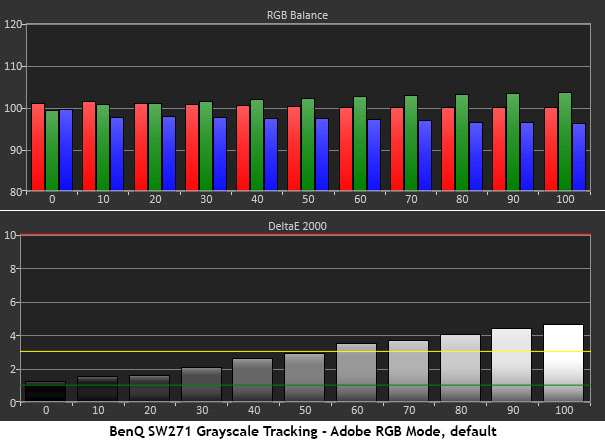
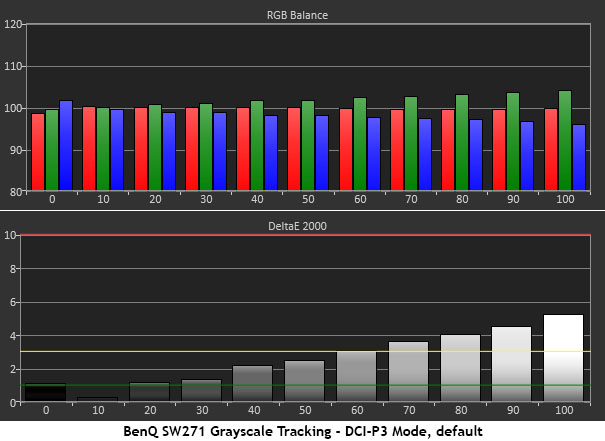
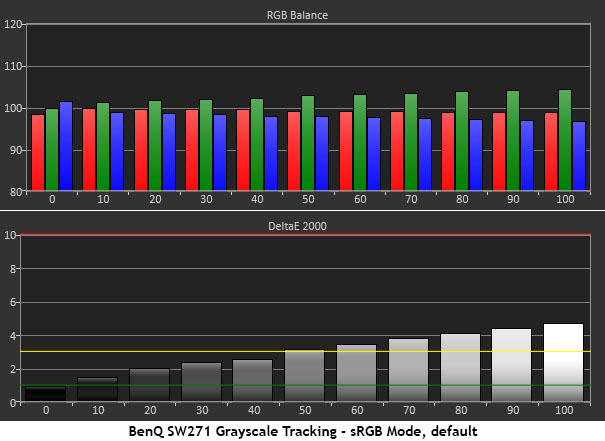
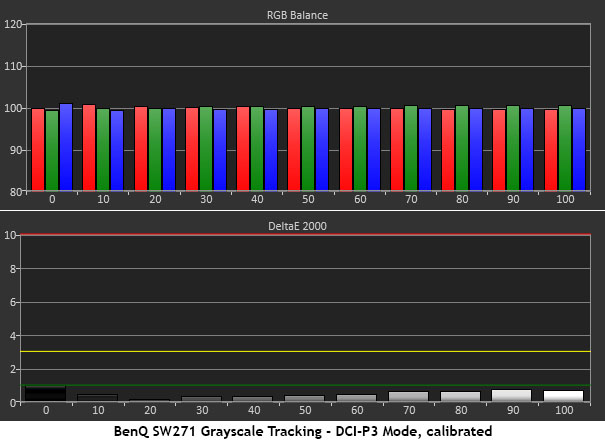
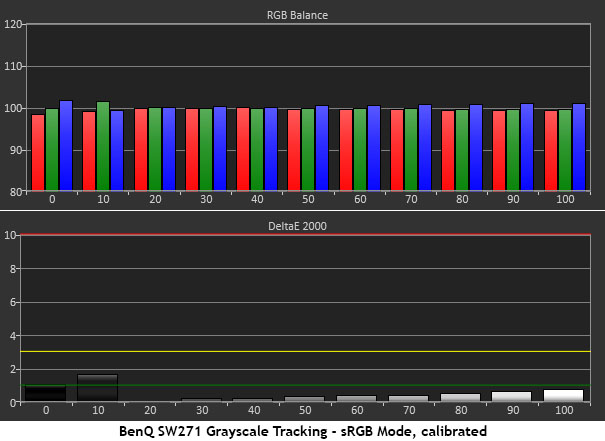
The first three charts show results for Adobe RGB, DCI-P3 and sRGB modes. BenQ’s default DCI-P3 mode conforms to the film version (DCI 1.2), which has a greenish cast. This is meant to offset the color temperature of the xenon bulbs used in large commercial projectors, which are deficient in green. If you want a DCI preset with D65 white, you’ll need to create it yourself. Our chart takes this into account, which is why it looks the same as the others. In general, the fixed modes were a bit green at the higher brightness steps. Out-of-box grayscale accuracy is the SW271’s one weakness.
Fortunately, fixing it required just 30 seconds with the RGB sliders. The last two charts are among the best results we’ve ever captured and why we consider the SW271 reference-level. When properly set up, it can be used to dial in color meters, pattern generators, or other measurement equipment. It truly doesn’t get better than this.
Comparisons
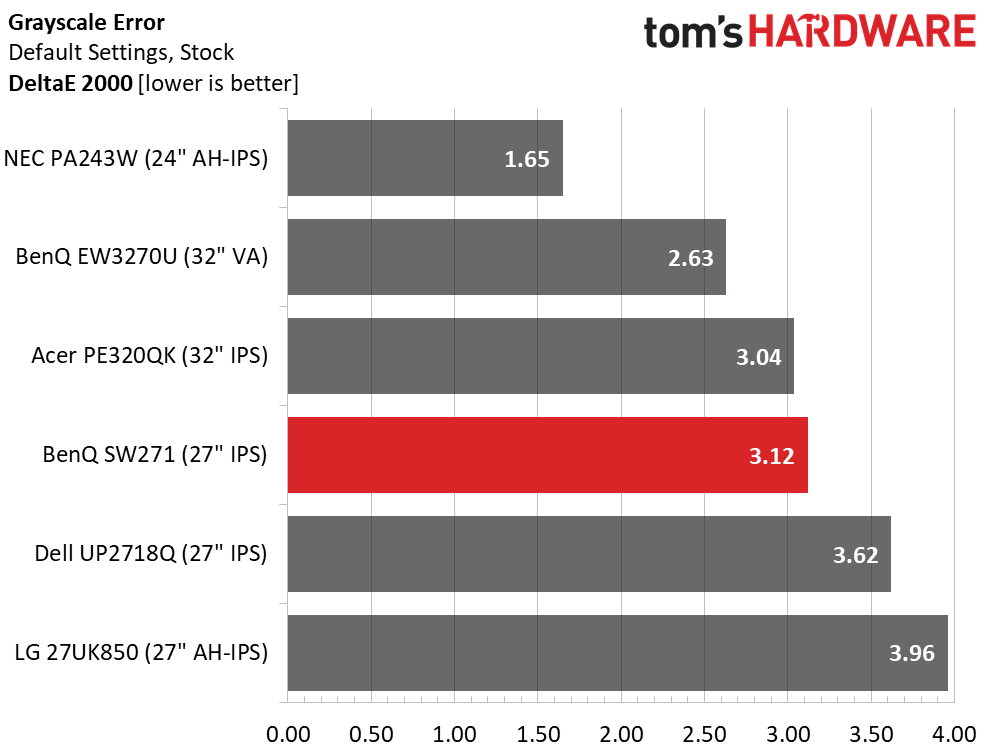
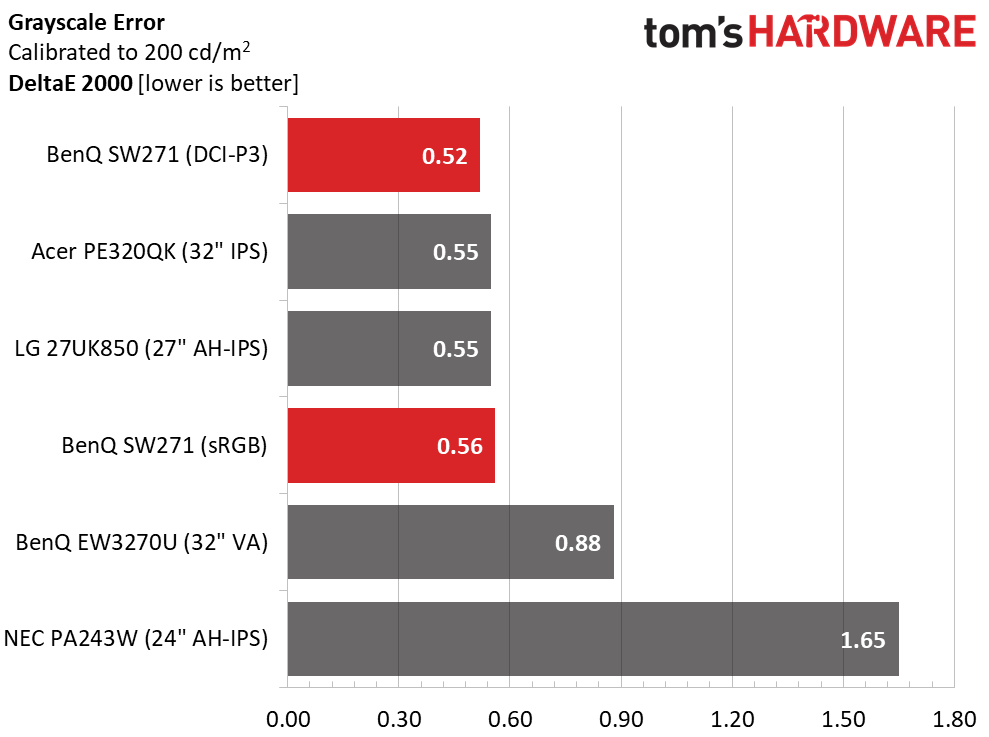
An average default grayscale error of 3.12dE would be fine in any other category, but for a professional display this is pretty low.
Thanks to BenQ’s super-precise OSD, we achieved averages of just .52dE and .56dE for DCI and sRGB, respectively. This monitor is as close to perfect as we can imagine. Our only complaint is the lack of a third custom memory for OSD calibration. If we had that, we could add Adobe RGB to the list of perfectly adjusted modes. To create three custom modes, you’d have to use Palette Master Element for at least one of them.
Gamma Response
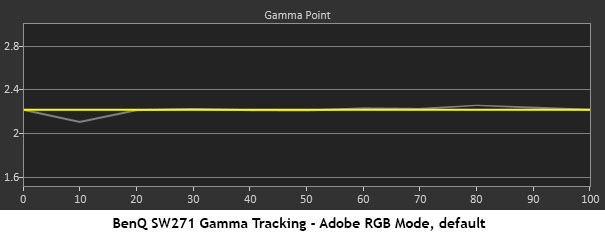
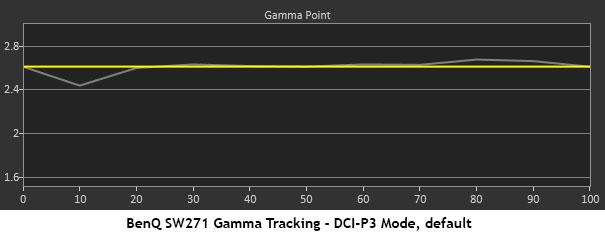
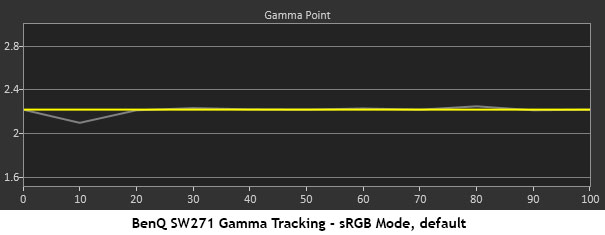
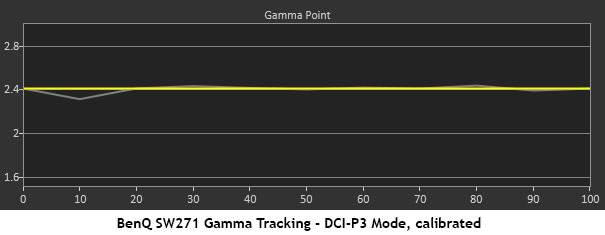
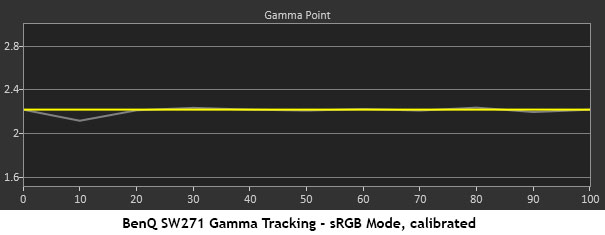
All the SW271’s gamma presets delivered exactly what they say they will. We changed the gamma in the fixed color modes and in the custom memories. For Adobe RGB and sRGB, we specified 2.2. That value remained constant and accurate both before and after calibration. For DCI, the default is 2.6, which is correct for film material. We chose a more display-friendly 2.4 for our custom setup. Regardless, there was a tiny dip at 10 percent, but the rest of the brightness range was perfectly on-target.
Get Tom's Hardware's best news and in-depth reviews, straight to your inbox.
Comparisons
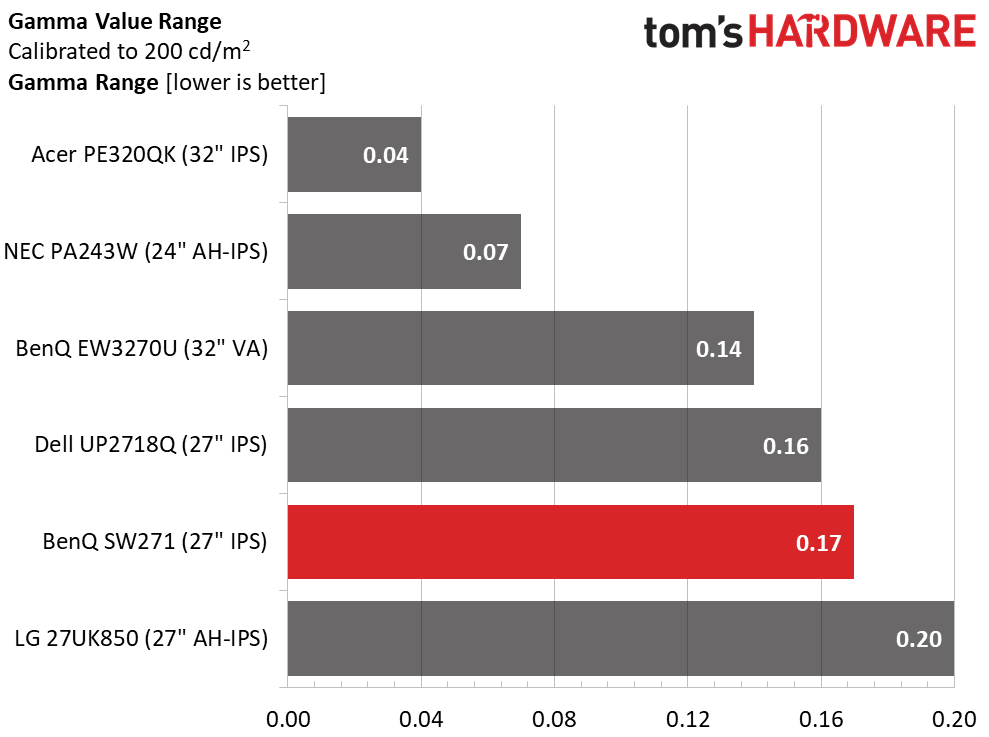
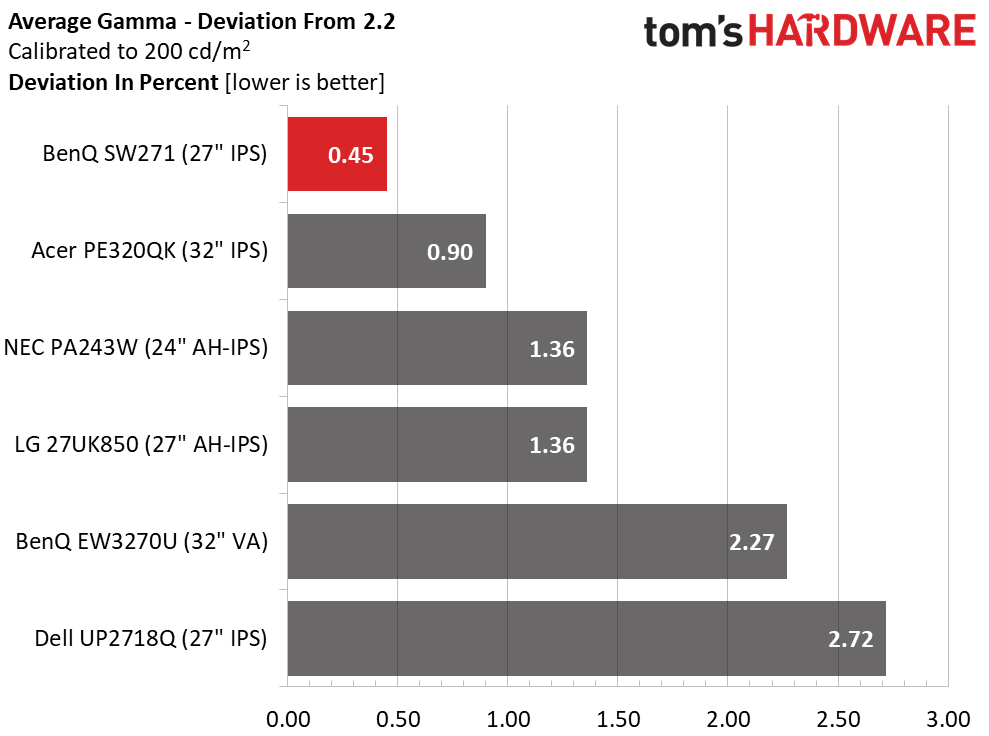
The SW271’s range of gamma values was spoiled by that 10 percent brightness number. If it were higher, BenQ easily would’ve won this comparison.
It did, however, take first place in the deviation category with an average of 2.19. Precision like this maximizes perceived contrast but, more importantly, ensures perfect color saturation and luminance throughout the gamut triangle. We’ll show you those results now.
Color Gamut & Luminance
For details on our color gamut testing and volume calculations, click here.
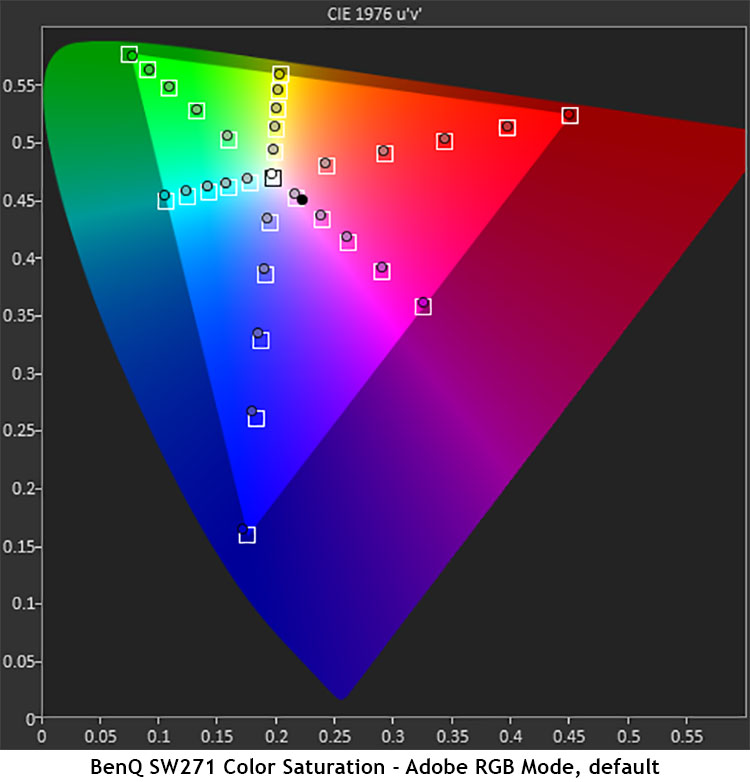
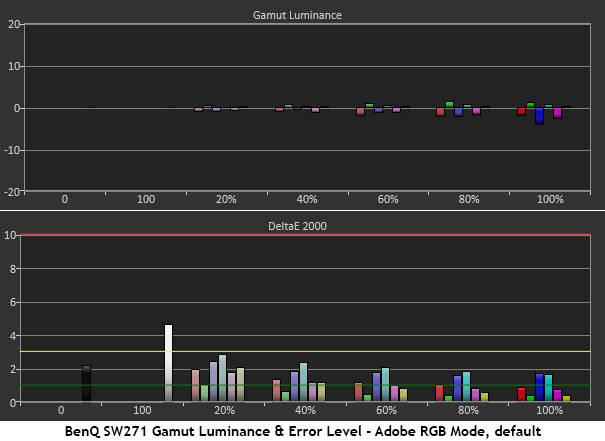
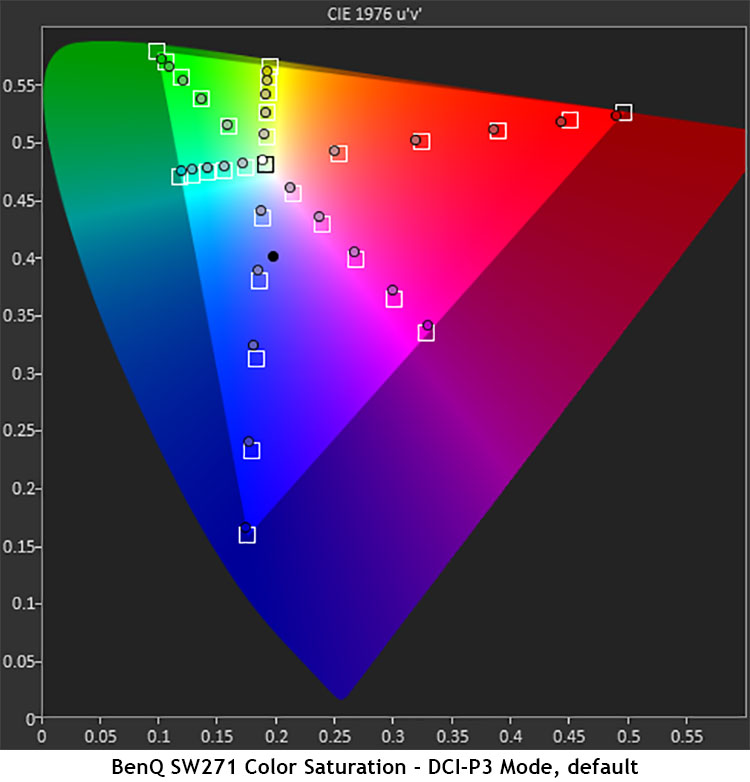
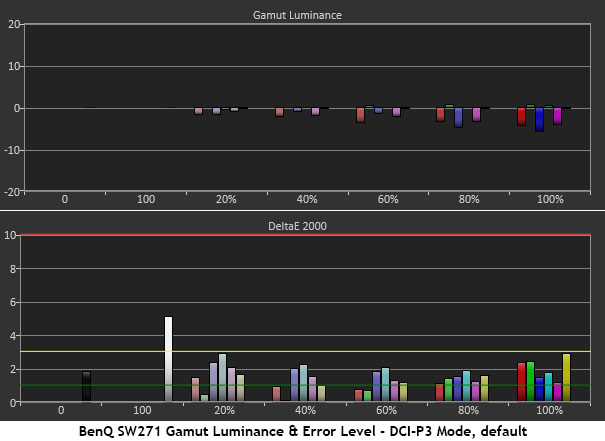
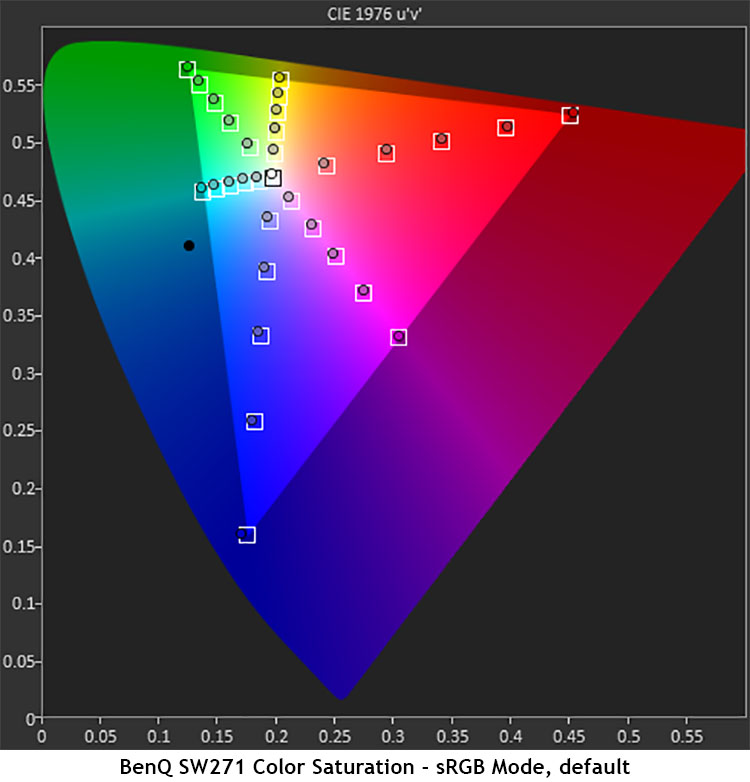
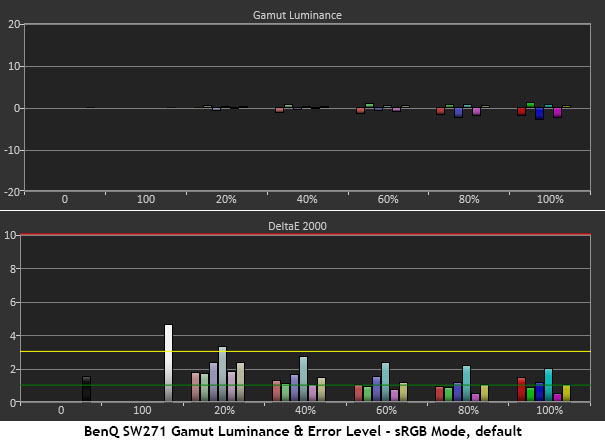
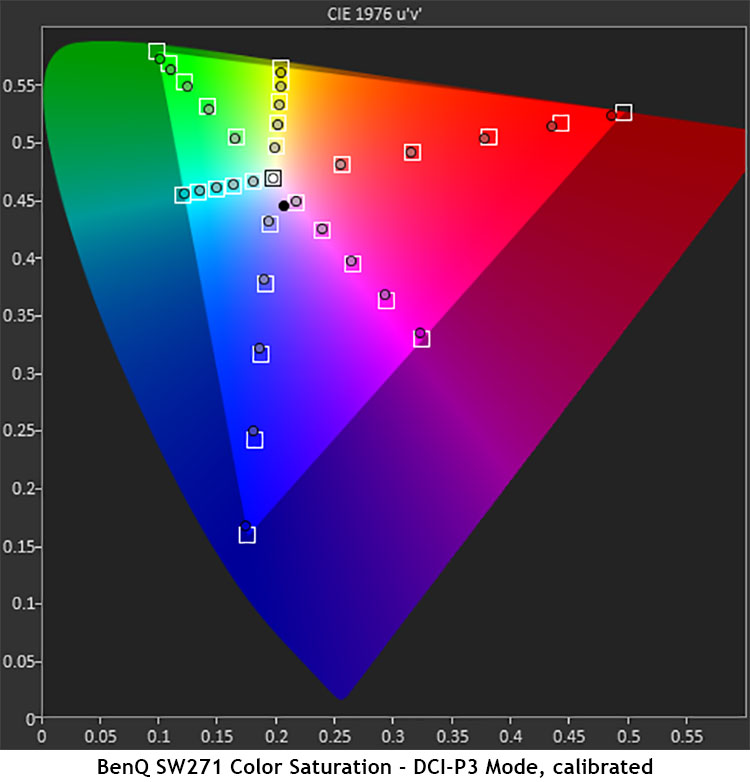
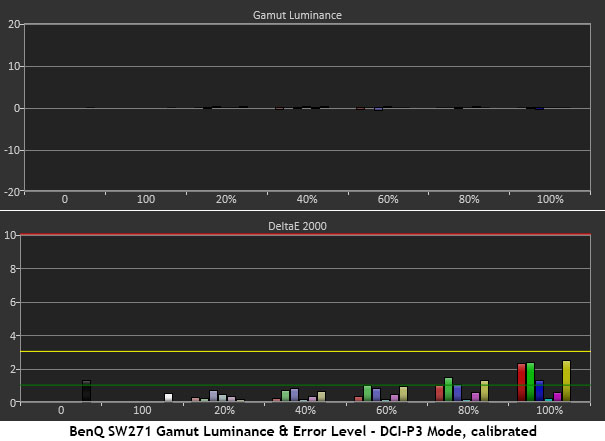
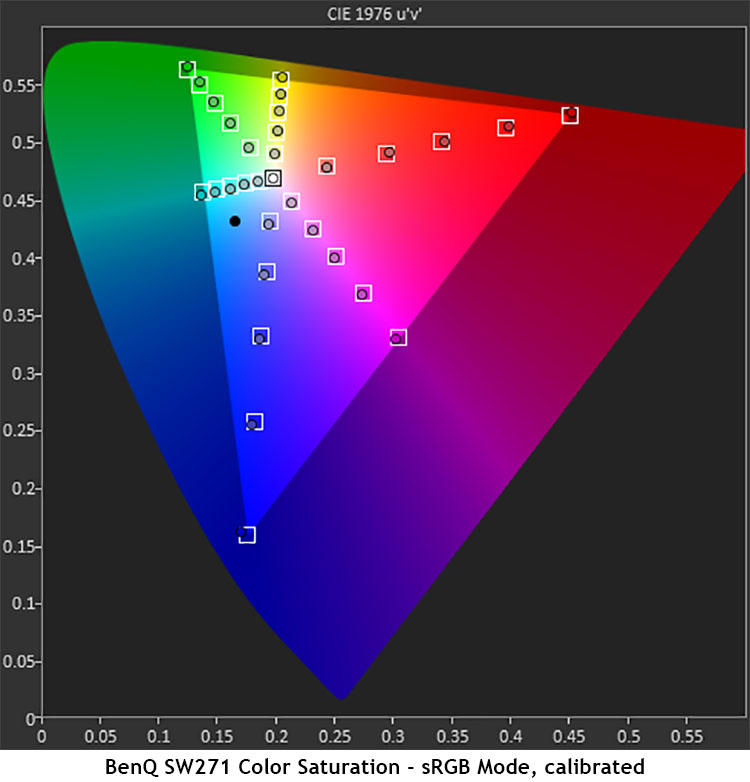
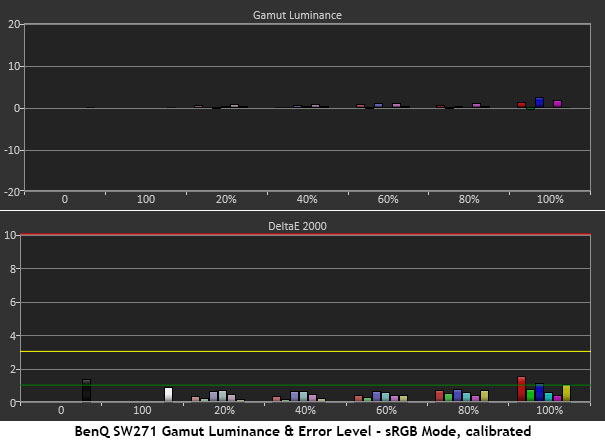
The color gamut and luminance charts are almost boring in their near-perfection. Our calibration only affected grayscale tracking and just slightly. Color was exemplary regardless of mode. You can see in the second graph that the default DCI-P3 preset features a green white point, which is intentional.
The calibrated chart shows our change to D65. Luminance charts were perfectly neutral with no colors more than a hair above or below the line. Whether working on photos in Adobe RGB, or video content in DCI and sRGB, we saw perfect color every time. The SW271 delivered the most accurate post-calibration color we’ve ever measured.
Comparisons
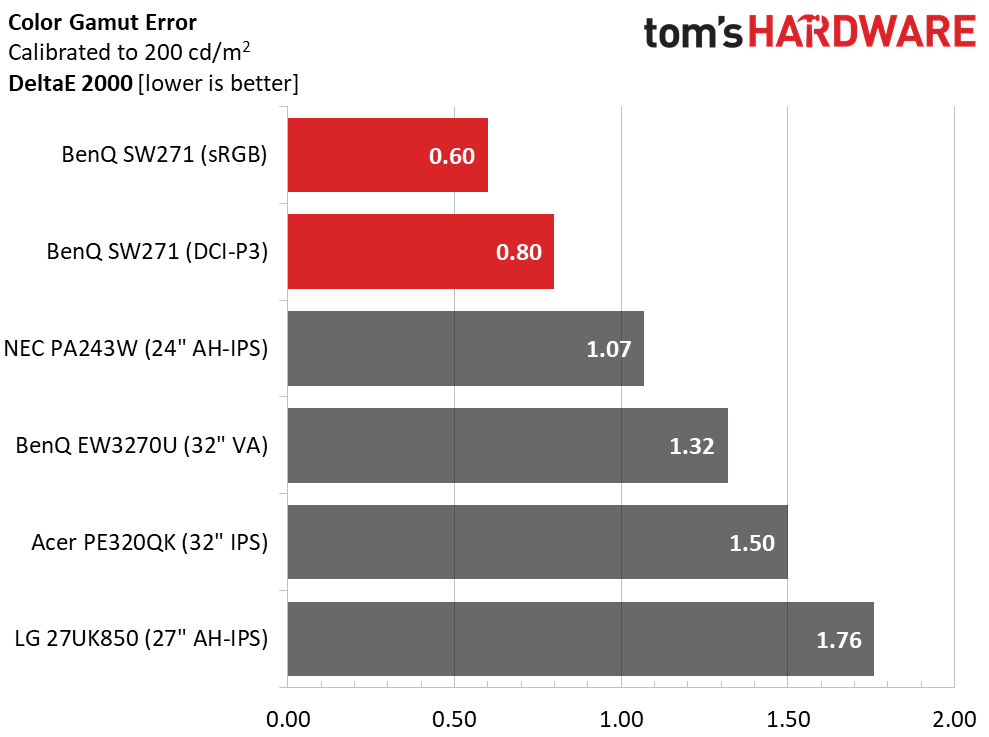
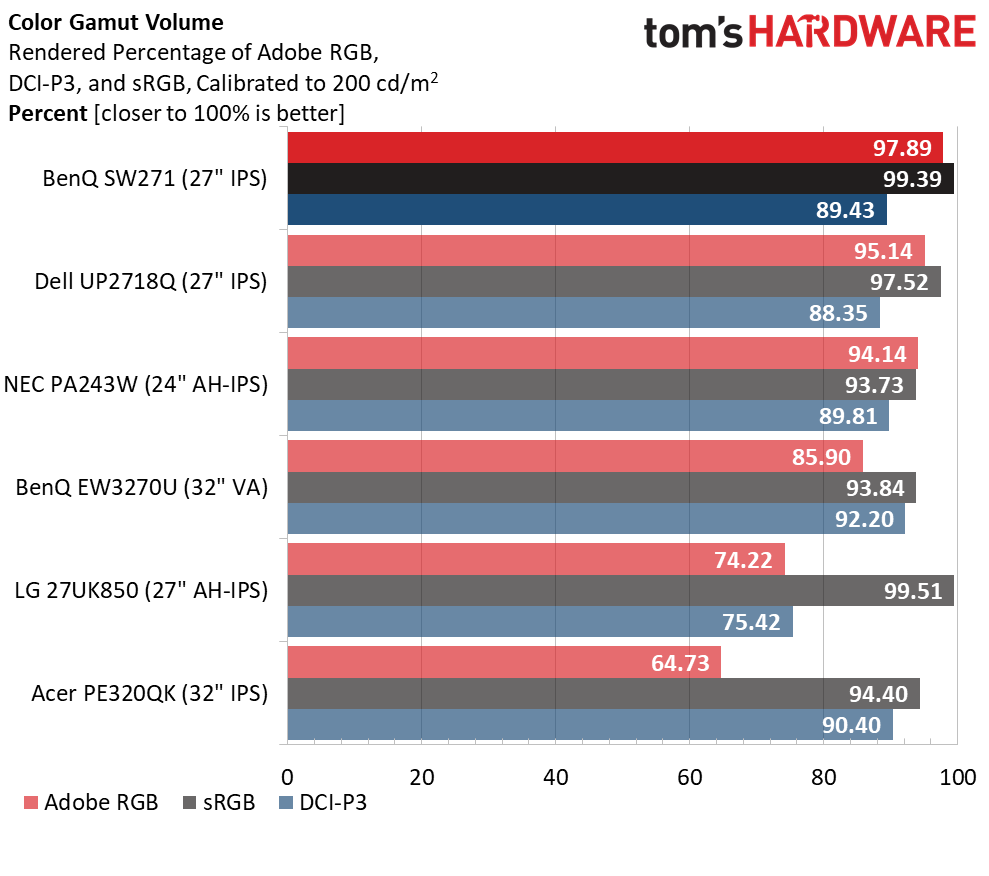
We looked through our database for monitors that have an average color under 1dE. There have been only a tiny handful: BenQ’s SW2700PT, which is being replaced by the SW271, and a couple of NECs, the PA243W and the older PA272W. This, again, gives the SW271 the honorable title of reference monitor. While the difference between 1dE and 2dE is theoretically invisible, getting that number under one requires supreme attention to detail and precise tuning during production, making for a professional’s tool rather than just another display.
Our gamut volume chart shows values for Adobe RGB, DCI-P3 and sRGB color. The SW271 showed the largest Adobe RGB volume and second largest volume for sRGB. In the DCI race, it came in a close fourth. Until we’re able to buy Rec.2020 displays, there won’t be many monitors with this level of performance. As you can see from all our test results, color-critical work is this monitor’s forte.
MORE: Best Gaming Monitors
MORE: How We Test Monitors
MORE: All Monitor Content
Current page: Grayscale, Gamma & Color
Prev Page Brightness & Contrast Next Page HDR Grayscale, EOTF & Color
Christian Eberle is a Contributing Editor for Tom's Hardware US. He's a veteran reviewer of A/V equipment, specializing in monitors. Christian began his obsession with tech when he built his first PC in 1991, a 286 running DOS 3.0 at a blazing 12MHz. In 2006, he undertook training from the Imaging Science Foundation in video calibration and testing and thus started a passion for precise imaging that persists to this day. He is also a professional musician with a degree from the New England Conservatory as a classical bassoonist which he used to good effect as a performer with the West Point Army Band from 1987 to 2013. He enjoys watching movies and listening to high-end audio in his custom-built home theater and can be seen riding trails near his home on a race-ready ICE VTX recumbent trike. Christian enjoys the endless summer in Florida where he lives with his wife and Chihuahua and plays with orchestras around the state.
-
mischon123 The 27 is great. TH peddling old ware? This one is better:Reply
https://www.tomshardware.com/reviews/benq-pd3200u-32-inch-uhd-monitor,4983-6.html
Use it for proofing, grading, CAD, gaming. 4k at 27 is too small. 32 better. -
Kridian A thousand dollars of color accuracy! Imagine if all vendor monitors just f*#** had color accuracy? I grow weary of these "professional" tagged products holding the color accuracy carrot in our face.Reply -
LordConrad If only it was an 8:5 (16:10) screen. Until someone releases a 4k screen in 8:5, I'll stick with my 30" screen at 1600p.Reply -
Ninjawithagun minus one star for not being offered in 32-inch form factor. It absolutely makes no sense whatsoever to own or use a 27 inch 4K monitor.Reply -
mransom Please review the NEC PA271Q. I am interested to see how it compares to the BenQ SW271Reply -
pipette There's a question in the forum here from a while back regarding this monitor and color profiles, that hasn't been answered yet and that I'd be interested in as well.Reply
When calibrating the monitor the calibration is stored and performed in the monitor hardware. At the same time a color profile is generated that is saved in a (Win10) system profile folder. Do these system color profiles actually serve any purpose? As the calibration happens in hardware shouldn't these profiles just perform a null (=identity matrix) operation? -
Dan_S98 any change you will be reviewing the the SW240 sometime soon? It seems like it is a much more realistic option cost wise for those that need a 2 or 3 monitor set-up!Reply