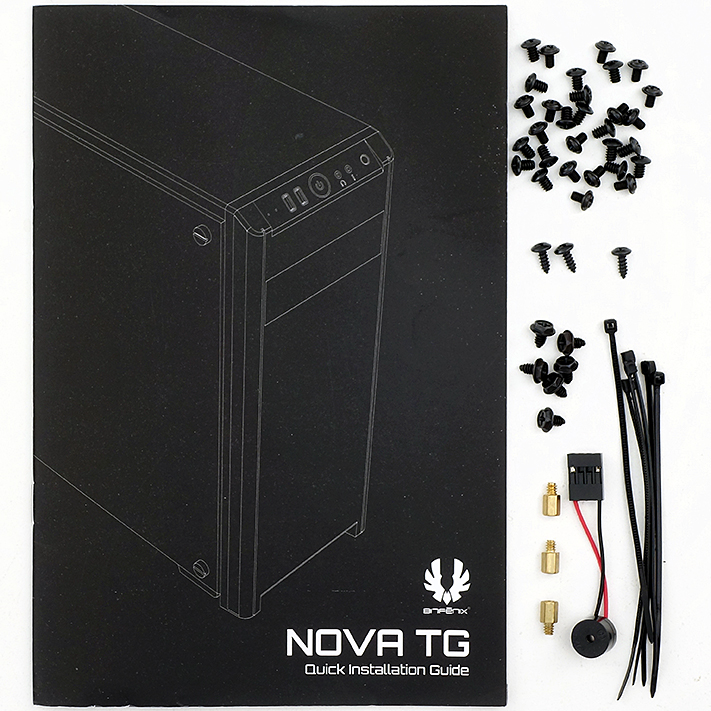BitFenix Nova TG Case Review
Why you can trust Tom's Hardware
Installation & Configuration
Delivered with six standoffs installed, the Nova TG includes a manual, three additional motherboard standoffs, a PC speaker, cable ties, and enough screws to completely fill all the drive mounts and card slots.
The reason more screws weren’t needed for drives is that the 3.5” and 2.5” trays have catch tabs to engage the side holes of hard drives for screw-free installation. The 3.5” trays also have screw holes for both 2.5” and 3.5” drives.
Unfortunately, the 2.5” trays left too little space to install our graphics card. Having made our commitment to review this case for its official launch, we had to remove the back half of the 2.5” tray, which is riveted separately from the front half. We also found no place to put our EPS12V power cable and were forced to run it around the top of the motherboard from the front. We hope you have better luck.
The Nova TG makes our hardware look great despite the graphics card fitment issue, its exhaust fan lighting complementing our graphics card’s logo.
We’re using our overclocked Core i7-5930K test platform to compare the low-cost Nova TG to the value-priced Fractal Design Meshify C, NZXT S340 Elite, and BitFenix’s earlier RGB-equipped Aurora. These are the cheapest of previously-tested glass-paneled cases, and yet the comparison models are still around 50% more-costly than the new BitFeneix model. Methods and settings have been retained for two years to allow you to compare the results from other case reviews to those included in the charts.
Comparison Products
Test Configuration
| Drivers & Settings | |
| Chipset | Intel INF 9.4.2.1019 |
| CPU | 4.2GHz (42x 100MHz) @ 1.2V Core |
| Motherboard | Firmware 17.8 (02/10/2015) |
| RAM | XMP CAS 16 Defaults (1.2V) |
| Graphics | Maximum Fan for Thermal Tests | Nvidia GeForce 347.52 |
MORE: Best Cases
Get Tom's Hardware's best news and in-depth reviews, straight to your inbox.
MORE: All Case Content
Current page: Installation & Configuration
Prev Page Features & Specifications Next Page Benchmarks & Final Analysis-
Crashman One thing that I didn't get to in the review was that the SSD cage side that I had to remove was manufactured with two sets of holes, one set drilled and the other pierced and threaded. The drilled holes were for blind rivets, the threaded holes for screws.Reply
Lacking anything that resembled a dentist drill, I couldn't get access to the rivets without destroying the cage panel I removed. It would have been ridiculously easy for the manufacturer to use screws instead of rivets, since the machining was already done.
Had they used screws for that panel instead of rivets, and had they included a couple slot covers, they might have found me a little more flexible in the final analysis. -
SirNathan Why the heck would they include 2x internal 5.25" drive bays? It seems pointless. Either make all 5.25" bays external, or use the extra space for 3.5" bays. What are people going to use internal 5.25" bays for, a couple Quantum Bigfoot hard drives?Reply -
Crashman Reply
This is a low-cost way of modernizing the look of a low-cost 90's chassis. The original chassis was for a case that had three external bays. Putting the front-panel connectors on top of the revised face panel put the squeeze on the top bay, and they only wanted one bay, so...the two empty bays are left to do nothing. But you can put a 3.5" drive adapter in them, or if you're tricky maybe even a multi-SSD adapter.20053136 said:Why the heck would they include 2x internal 5.25" drive bays? It seems pointless. Either make all 5.25" bays external, or use the extra space for 3.5" bays. What are people going to use internal 5.25" bays for, a couple Quantum Bigfoot hard drives?
-
Kennyy Evony make the entire case acrylic with glass panels for additional glossy look and stability. call it Ice slabReply -
Kennyy Evony oh, and have multiple acrylic layers that can be attached to outer case that would double up as a waterfall and as a reservoir for liquid cooling on outside of the case to dissipate heat even faster with thick wire frame against damage and white led lighting built in in such a way that the entire acrylic parts would absorb led light into a contemporary glow effect.Reply