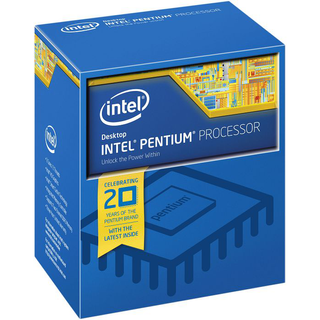Building An Intel-Based MicroATX Gaming PC On A Budget
Overclocking Temperature and Sound
If you end up buying MSI's H97M-G43 and the download the BIOS from one of our links, CPU overclocking is completely straightforward. And remember that MSI has several other models that have seen beta firmware leaked (the $45 H81M-P33 used in The Pentium G3258 Cheap Overclocking Experiment, for example).
We picked a low-hanging goal of 4.4 GHz because none of our five test CPUs required an increased voltage to support it stably. At 4.5 GHz, the processor's power consumption increased noticeably since voltage had to go up (1.3 V or more was necessary). The small performance bump just didn't justify the extra time messing around in the UEFI and subsequently troubleshooting crashes.

Simply increase the processor's multiplier to 44, exit the setup screen, and save the changes. Don’t use MSI's OC Genie for this basic overclocking process.
If necessary (for instance, when you use faster graphics cards), enter a more aggressive fan curve in the BIOS. In case of the GeForce GTX 750 Ti, we didn’t need to do that.

Test Results: Stress Test
And now let’s put the pedal to the metal with 20 minutes of LinX. Prior to this test, we already tested the stability of the overclocked system with Aida64. Here is a look at the core temperatures:
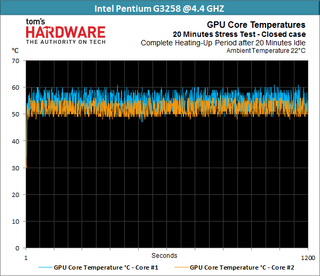
Just one core hits 60 °C, and only barely. The average is well below that. Even at 4.7 GHz using a 1.325 V core voltage, we did not top 75 °C. This proves the mettle of closed-loop liquid cooling. Of course, most value-minded gamers aren't going to spend that much, which is why we revisited Pentium G3258 overclocking in the previously-linked experiment.
What about the core voltage at 4.4 GHz? We measured 1.2015 V at the socket, since the motherboard applies some voltage automatically. You don't need to increase this setting manually.
Stay on the Cutting Edge
Join the experts who read Tom's Hardware for the inside track on enthusiast PC tech news — and have for over 25 years. We'll send breaking news and in-depth reviews of CPUs, GPUs, AI, maker hardware and more straight to your inbox.
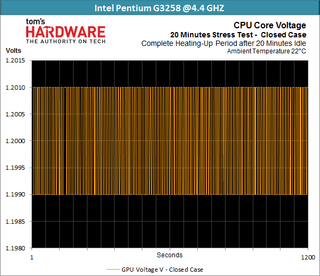
How much power does the overclocked system draw? Occasionally, the 4.4 GHz system reached 70 W, which is completely acceptable. Had we manually raised the CPU’s core voltage, the wattage would be much higher.
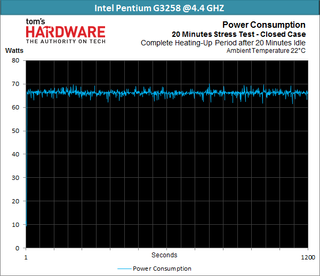
At 4.7 GHz, we saw power peaks in excess of 90 W. While power consumption rises dramatically, the system's performance doesn’t keep pace. We may publish a separate article on extreme overclocking of the Pentium G3258 at a later time, but that's not the focus today.
Test Results: Sound Level
We measured the sound level diagonally from the left side towards the upper-right corner of the case at a distance of 20” and an angle of 35 degrees. This simulates a system under the right side of the desk you're sitting at.
A mere 37.3 dB(A) after 20 minutes of full load is impressive, though the pump's rumble is somewhat annoying. You can experiment with throttling that component, or simply do without the expense of liquid cooling altogether. Just keep an eye on the CPU's temperature as you swap parts in and out, or alter settings associated with performance.
If you can live with 70 to 72 °C core temperature during a stress test, the sound level drops to a mere 33.5 dB(A). That's barely audible.
Current page: Overclocking Temperature and Sound
Prev Page Installing the Graphics Card and Finishing Touches Next Page Picking Parts For Your Own Build-
bernie456 Anyone in their right might is not going to spend $100 on the case in a budget build, let alone one as ugly as that one.Reply -
pierrerock And this is why i would not buy a G3258 if i have to get a Z97 Board. I know H81 Boards can now overclock this CPU, but there is a lot of chances that this board would not have a bios recent enough for this CPU. and since you buy a G3258, there is little chance you have another LGA 1150 CPU in your sleeve to flash the bios.Reply
I would get a X4 760K with a better GPU instead of a G3258 with a more expensive motherboard... -
Ethan Feinhaus The only problem I have with this is that you're trying to describe a budget system with a water cooler. When one is building a budget system, there's no reason to have a water cooler when the stock cooler would function well enough.Reply -
Nestor Turizo Noob question: Isnt a stock, on air i5 for 200 usd aprox. a better option than a cheap processor + fancy cooler for 200+ usd?Reply -
pierrerock Reply14114978 said:Noob question: Isnt a stock, on air i5 for 200 usd aprox. a better option than a cheap processor + fancy cooler for 200+ usd?
Yeah a I5 would totally be better, but as for gaming, it would not push a 750 TI much more than a G3258 would. But you are right to think that a water cooling is not a good idea budget-wise -
lp231 Why isn't the total mentioned for this budget build? Also the price for the ram, aio cooler, optical drive are missing. I had to add those in by guessing the most acceptable price for those missing parts and total with what was price listed came out to almost $840. At that price, it's not a budget build. Budget build is suppose to be around $500 or less. $600 is consider a huge headroom.Reply
AIO $ 80, ODD $16 , RAM 8GB (2x4GB) $73
Most of these budget build makes no sense when there is no strict budget cap. Next time when there is another budget build and there is something that just got to have it, but cost like $100 more, let's up the price cap and still call it a budget build!