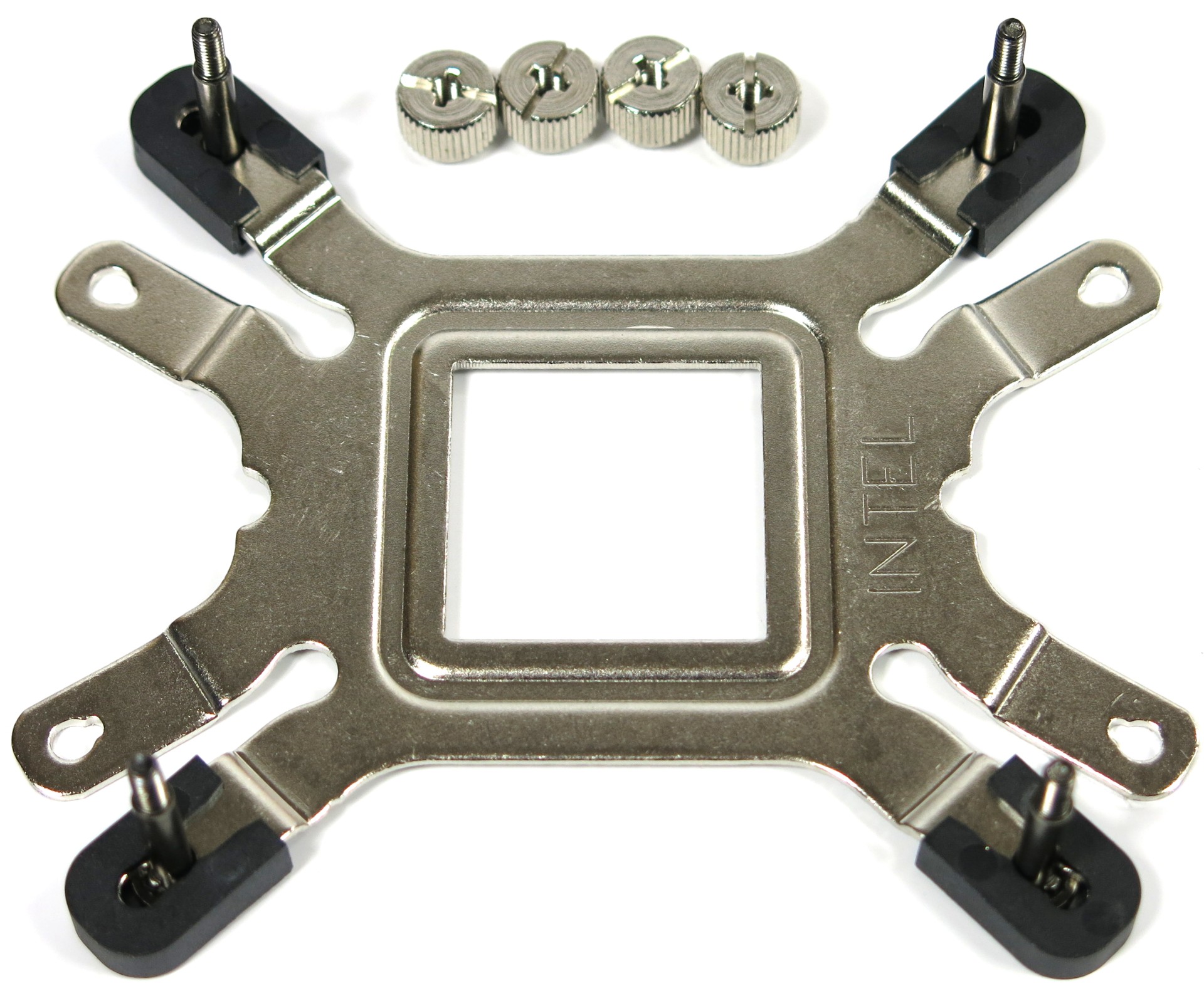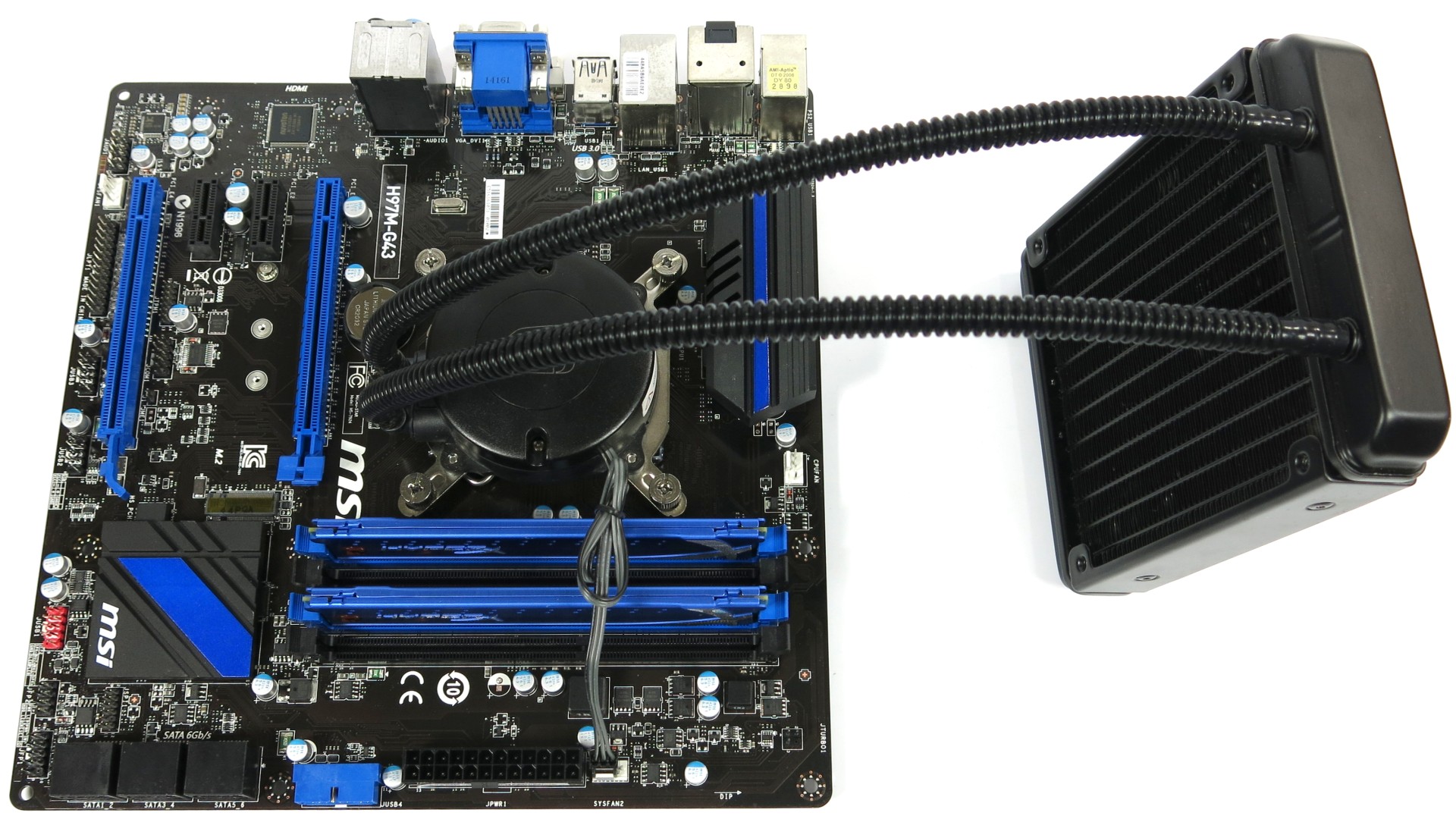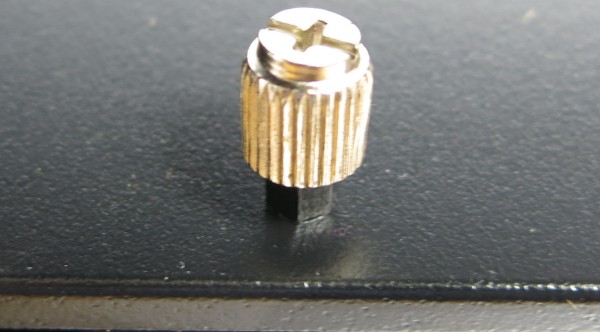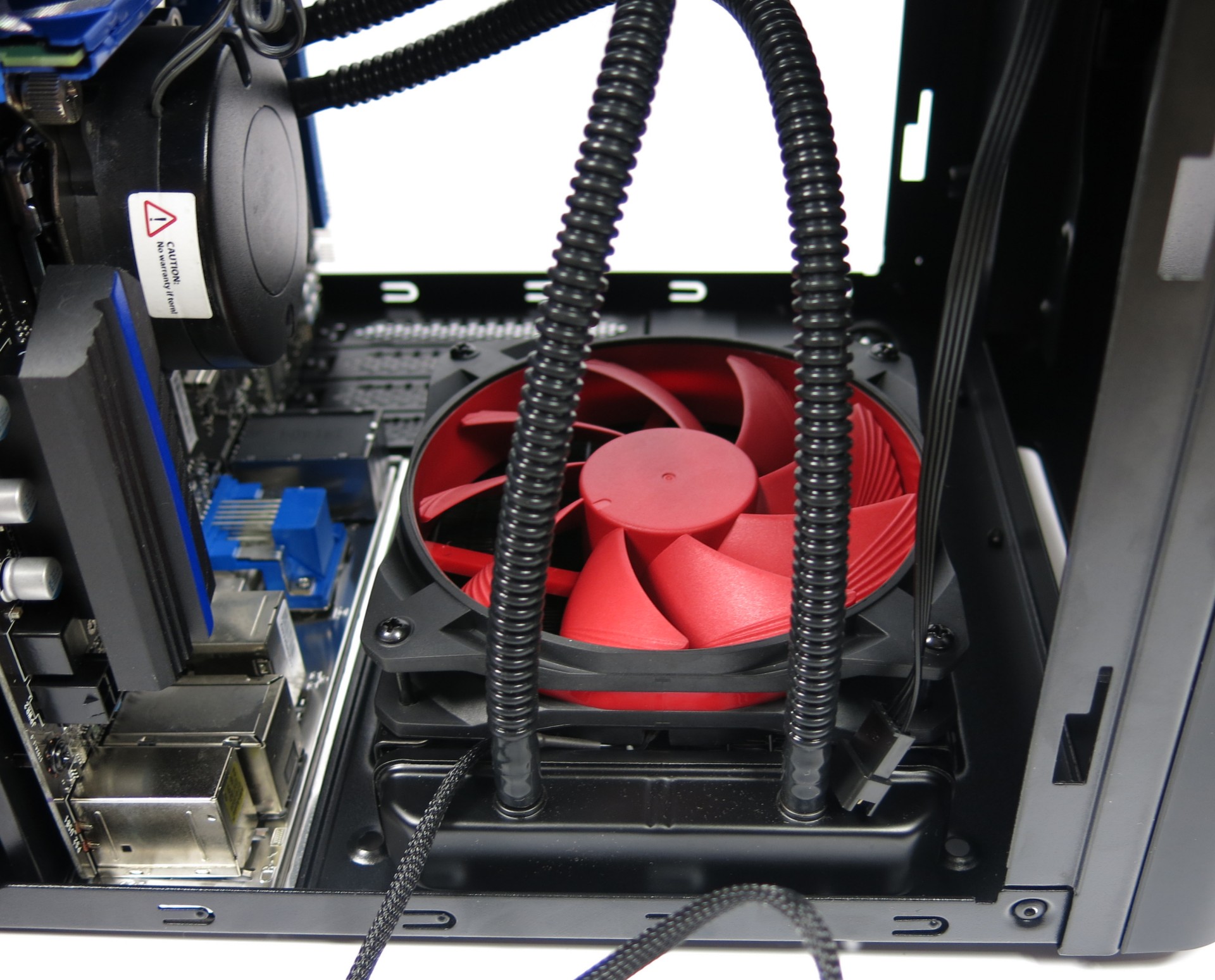Building An Intel-Based MicroATX Gaming PC On A Budget
Deepcool Maelstrom 120: Closed-Loop Liquid Cooling
Deepcool Maelstrom 120
We're told that this is an original design from Deepcool, and not another Asetek clone. The pump's resemblance to Asetek's design is purportedly coincidental.
Be that as it may, we're also told that, due to the patent situation in the U.S., certain design changes have to made before this closed-loop liquid cooler can be sold here. Right now, it's only available in Europe.
Deepcool has a Maelstrom 120 and a Maelstrom 240. The latter sports a double-wide radiator, but both models have the same pump. It goes without saying that we picked the smaller cooler for the entry-level Intel Pentium CPU. The water cooler comes with a complete accessory set, including mounting kits for all current AMD and Intel interfaces, screws, a manual, a fan, and the water cooler assembly itself.
Depending on your processor and interface, you need to pick the corresponding bracket and mount it on the pump. Then, you attach four screws to the one-size-fits-all back plate and secure the screws with plastic shoes. An audible click confirms that a screw is locked in place.
Next, you stick the screws through the motherboard’s holes (on AMD motherboards, you need to remove the back plate first).
Then, you place the pump/water block combination on the four screws and secure it with as many thumb nuts.
In order to mount the motherboard into the case, remove the enclosure's rear 12 cm fan and install the I/O shield. Complement the installed motherboard standoffs as needed. The case comes with a tiny thumb tool for tightening them.
Get Tom's Hardware's best news and in-depth reviews, straight to your inbox.
Carefully lower the mainboard onto the standoffs and attach the radiator to the rear wall of the case.
Finally, you put the case on its back and mount the water cooler’s red fan with the enclosed long screws.
Attach the pump’s cable to the motherboard’s case fan header, boot the board into the BIOS, and ensure that the water pump is not subject to automatic fan control. The pump requires a steady, unmodulated +12 V supply.
The fan’s cable is attached to the motherboard’s CPU fan header, but perhaps you want to set the fan to run a tad faster than the default, as it also has to handle some of the graphic card’s heat. For the GeForce GTX 750 Ti, however, we found this not to be necessary. When we tried a Gainward GTX 760 Phantom for test purposes, it was.
Current page: Deepcool Maelstrom 120: Closed-Loop Liquid Cooling
Prev Page MSI H97M-G43 and Intel Pentium G3258 Next Page Storage Installation
Igor Wallossek wrote a wide variety of hardware articles for Tom's Hardware, with a strong focus on technical analysis and in-depth reviews. His contributions have spanned a broad spectrum of PC components, including GPUs, CPUs, workstations, and PC builds. His insightful articles provide readers with detailed knowledge to make informed decisions in the ever-evolving tech landscape
-
bernie456 Anyone in their right might is not going to spend $100 on the case in a budget build, let alone one as ugly as that one.Reply -
pierrerock And this is why i would not buy a G3258 if i have to get a Z97 Board. I know H81 Boards can now overclock this CPU, but there is a lot of chances that this board would not have a bios recent enough for this CPU. and since you buy a G3258, there is little chance you have another LGA 1150 CPU in your sleeve to flash the bios.Reply
I would get a X4 760K with a better GPU instead of a G3258 with a more expensive motherboard... -
Ethan Feinhaus The only problem I have with this is that you're trying to describe a budget system with a water cooler. When one is building a budget system, there's no reason to have a water cooler when the stock cooler would function well enough.Reply -
Nestor Turizo Noob question: Isnt a stock, on air i5 for 200 usd aprox. a better option than a cheap processor + fancy cooler for 200+ usd?Reply -
pierrerock Reply14114978 said:Noob question: Isnt a stock, on air i5 for 200 usd aprox. a better option than a cheap processor + fancy cooler for 200+ usd?
Yeah a I5 would totally be better, but as for gaming, it would not push a 750 TI much more than a G3258 would. But you are right to think that a water cooling is not a good idea budget-wise -
lp231 Why isn't the total mentioned for this budget build? Also the price for the ram, aio cooler, optical drive are missing. I had to add those in by guessing the most acceptable price for those missing parts and total with what was price listed came out to almost $840. At that price, it's not a budget build. Budget build is suppose to be around $500 or less. $600 is consider a huge headroom.Reply
AIO $ 80, ODD $16 , RAM 8GB (2x4GB) $73
Most of these budget build makes no sense when there is no strict budget cap. Next time when there is another budget build and there is something that just got to have it, but cost like $100 more, let's up the price cap and still call it a budget build!