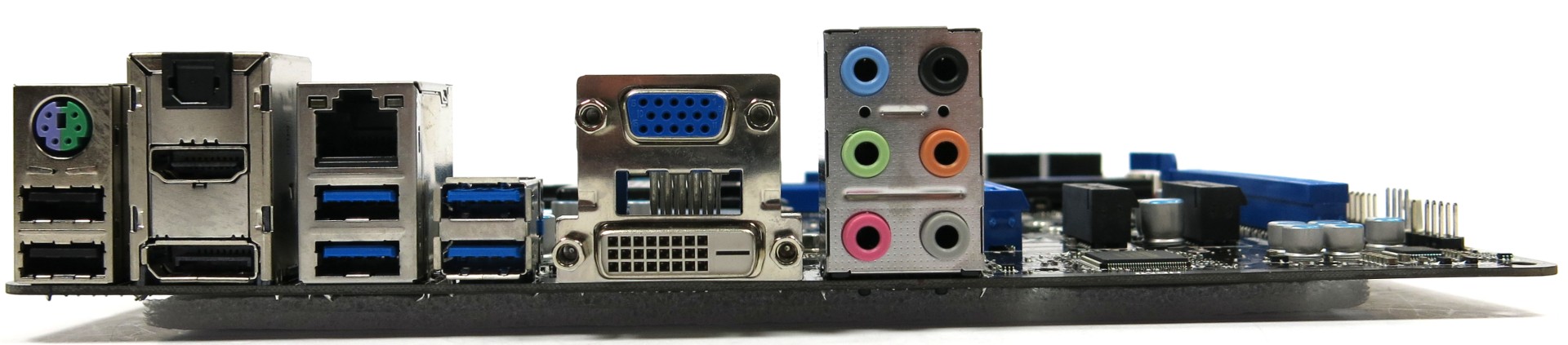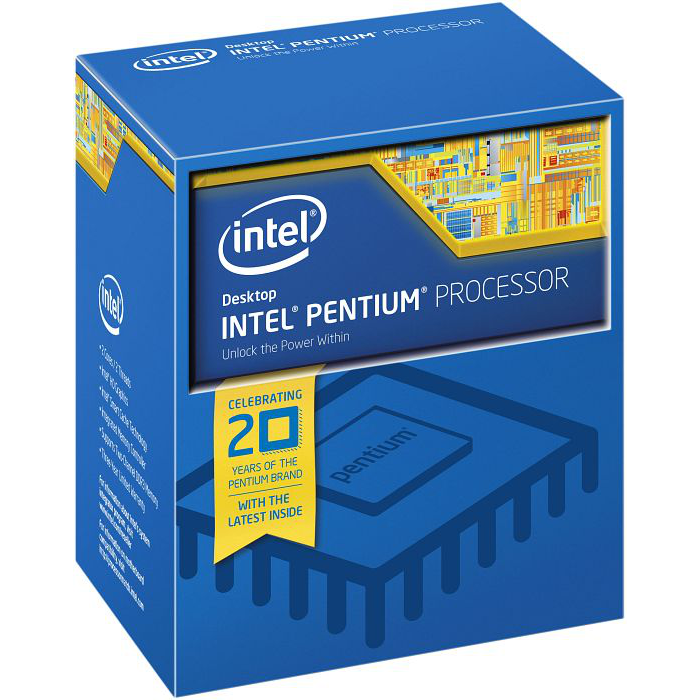Building An Intel-Based MicroATX Gaming PC On A Budget
MSI H97M-G43 and Intel Pentium G3258
Small and Overclockable: Intel Pentium G3258 Anniversary Edition
For the 20th anniversary of the Pentium, Intel released a cool entry-level CPU for hardware enthusiasts. We've already established in our previous stories about the processor that this is a rare piece of equipment from the more conservative company.
Previously, if you wanted to overclock a budget CPU, AMD was your only outlet. Its Athlon X4 750K/760K fared well, even if it was hot at 100 W. Finally, Intel showed up to compete in this space, though.
Depending on your luck (where on the wafer your CPU die comes from, among other factors), up to 4.7 GHz can be achieved with the Pentium G3258 if you're willing to push crazy voltages. Aside from the two G3258s tested in our SoCal lab, the Tom's Hardware Germany team experimented with an additional five and found that all of them hit 4.4 GHz without a voltage increase. Only a multiplier adjustment was needed, and the motherboard automatically increases the core voltage, if needed.
A Suitable Platform: MSI's H97M-G43 + Custom BIOS
For the record, Intel only allows mainboards with the more expensive Z-series chipset to sport overclocking functionality. But for end users, it doesn’t make sense to put a $67 entry-level CPU on a high-end motherboard. Find out how to use an inexpensive H-series motherboard anyway, with this one weird trick:
You can use this motherboard for overclocking if you flash it with the BIOS from one of the following download links. This BIOS is not officially supported by MSI and was purportedly leaked from MSI’s R&D department.Using the leaked, unofficial BIOS may void your motherboard’s warranty and MSI support cannot be contacted about any issues arising from its use. You have been warned!
While not officially supported, it worked perfectly. We found the unofficial BIOS at various file hosting sites, all of which hosted the very same image:
| MSI H97M-G43 BIOS Download Links | |
|---|---|
| Dropbox: | Download-Link #1 |
| Google-Drive: | Download-Link #2 |
| Mega: | Download-Link #3 |
Naturally, a $90 motherboard doesn’t sport a luxury-grade bundle, but everything you need is there: an ATX I/O shield, two SATA cables, a comprehensive manual, a quick-start guide, and a CD containing drivers and tools.
Get Tom's Hardware's best news and in-depth reviews, straight to your inbox.
Since the two 16x PCIe slots are amply spaced, a CrossFire setup seems possible. However, the USB and HD Audio connectors would interfere with the second graphics card. Plus, most mATX enclosures have room for only four expansion slots; that bottom card could only be one slot-wide to work.
Then again, if you're on a budget, buying a Pentium and an inexpensive motherboard, multi-GPU arrays probably aren't on the menu anyway. Rather, this platform is aimed at a more value-oriented demographic.
Apart from the typical six-channel analog audio jacks, you also get an optical output. There are four USB 3.0 and two USB 2.0 ports, one combined PS/2 port for a keyboard or mouse, and one GbE jack.
Current page: MSI H97M-G43 and Intel Pentium G3258
Prev Page Deepcool Steam Castle Next Page Deepcool Maelstrom 120: Closed-Loop Liquid Cooling
Igor Wallossek wrote a wide variety of hardware articles for Tom's Hardware, with a strong focus on technical analysis and in-depth reviews. His contributions have spanned a broad spectrum of PC components, including GPUs, CPUs, workstations, and PC builds. His insightful articles provide readers with detailed knowledge to make informed decisions in the ever-evolving tech landscape
-
bernie456 Anyone in their right might is not going to spend $100 on the case in a budget build, let alone one as ugly as that one.Reply -
pierrerock And this is why i would not buy a G3258 if i have to get a Z97 Board. I know H81 Boards can now overclock this CPU, but there is a lot of chances that this board would not have a bios recent enough for this CPU. and since you buy a G3258, there is little chance you have another LGA 1150 CPU in your sleeve to flash the bios.Reply
I would get a X4 760K with a better GPU instead of a G3258 with a more expensive motherboard... -
Ethan Feinhaus The only problem I have with this is that you're trying to describe a budget system with a water cooler. When one is building a budget system, there's no reason to have a water cooler when the stock cooler would function well enough.Reply -
Nestor Turizo Noob question: Isnt a stock, on air i5 for 200 usd aprox. a better option than a cheap processor + fancy cooler for 200+ usd?Reply -
pierrerock Reply14114978 said:Noob question: Isnt a stock, on air i5 for 200 usd aprox. a better option than a cheap processor + fancy cooler for 200+ usd?
Yeah a I5 would totally be better, but as for gaming, it would not push a 750 TI much more than a G3258 would. But you are right to think that a water cooling is not a good idea budget-wise -
lp231 Why isn't the total mentioned for this budget build? Also the price for the ram, aio cooler, optical drive are missing. I had to add those in by guessing the most acceptable price for those missing parts and total with what was price listed came out to almost $840. At that price, it's not a budget build. Budget build is suppose to be around $500 or less. $600 is consider a huge headroom.Reply
AIO $ 80, ODD $16 , RAM 8GB (2x4GB) $73
Most of these budget build makes no sense when there is no strict budget cap. Next time when there is another budget build and there is something that just got to have it, but cost like $100 more, let's up the price cap and still call it a budget build!