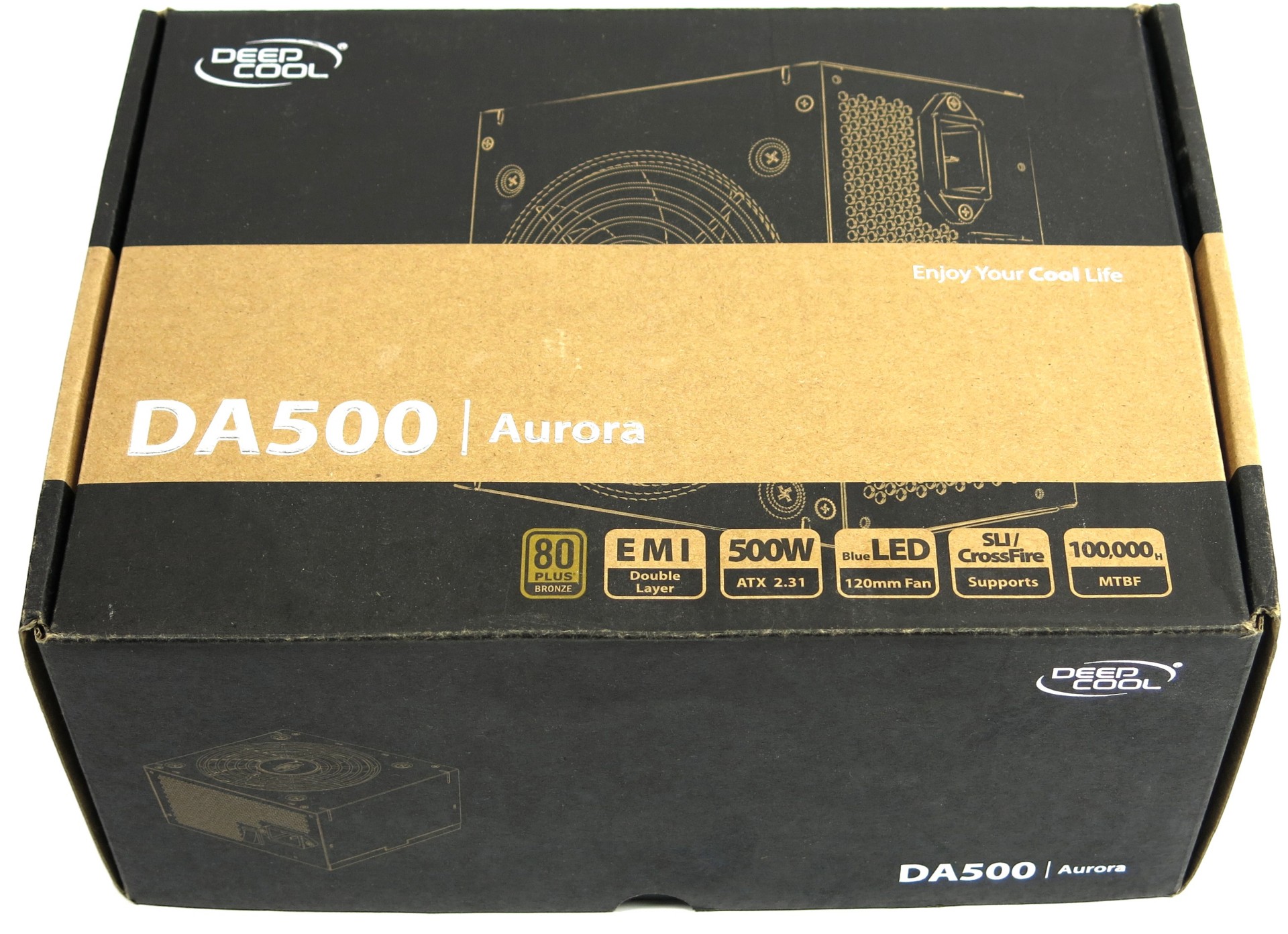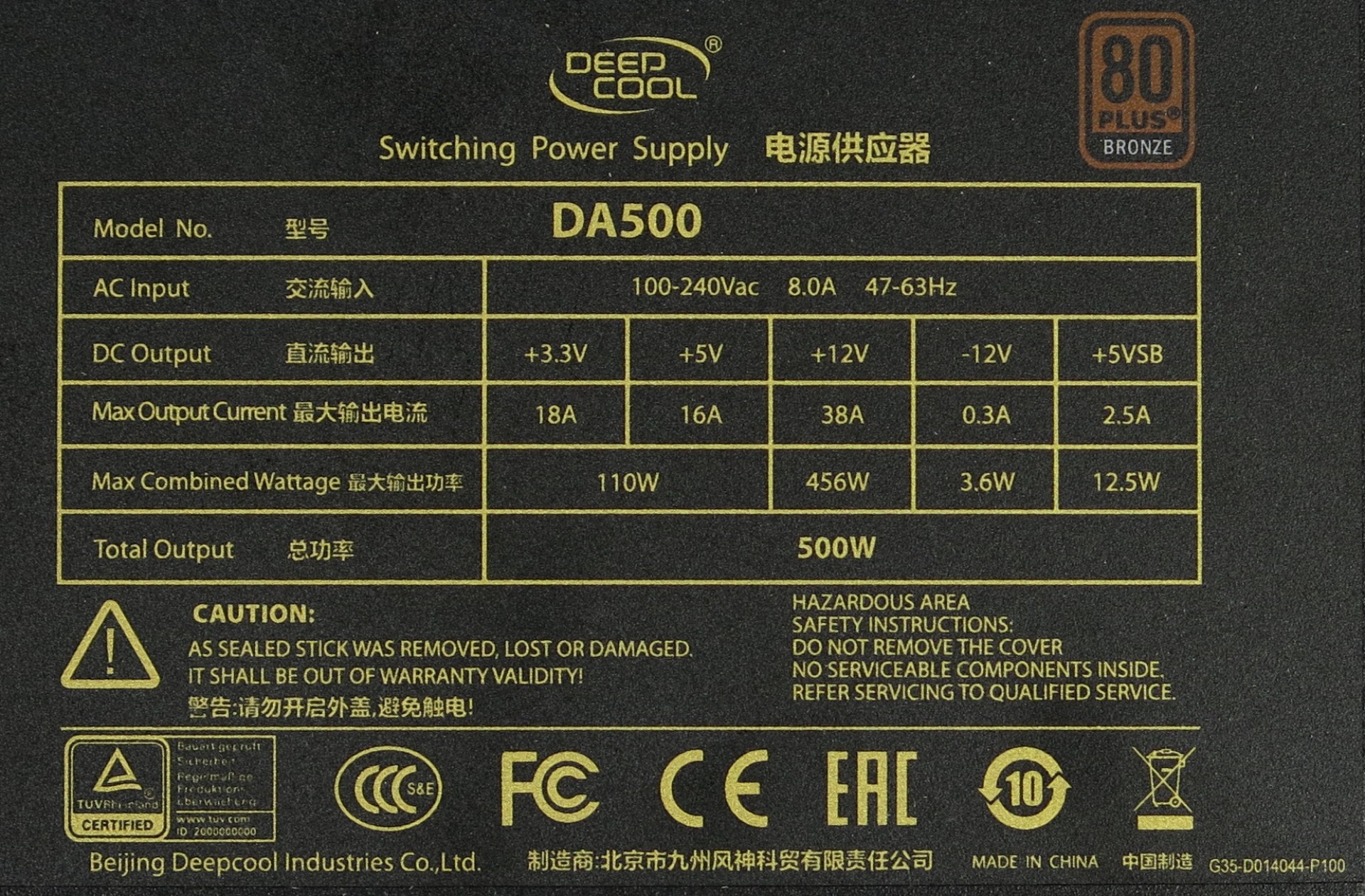Building An Intel-Based MicroATX Gaming PC On A Budget
PSU Installation and Cabling
PSU Installation
While we're happy the folks at Deepcool were able to make inroads making their Steam Castle available in the U.S., it apparently hasn't done as well with power supplies. The DA500 sent over to our German office doesn't show up for sale. Fortunately, there are a lot of good alternatives in the 500 W range. Corsair's CX500 is one. SilverStone and Cooler Master also have strong offerings.
Nevertheless, the DA500 Tom's Hardware Germany received is manufactured at CWT and based on the GPA design. We loaded it up to a mere 300 W and at that wattage it ran quietly.
Only the motherboard cable is sleeved; the other leads are bare. You'd want to make judicious use of cable ties to achieve a visually appealing result. The PSU’s rated output is more than sufficient for this build, and there is even leeway for a more powerful graphics card.
The capacitors on this power supply's secondary side are made by CapXon, and are adequate by our standards. For a low-end PC like this one, you could even dip down into the 300-350 W range. But again, good 500 W units go for as little as $50 online.
One thing we don’t like about the Deepcool PSU is that it is way too large for its rated output. Then again, it served its purpose, fit inside the Steam Castle, and skates by as acceptable if you're in a country where it's available.
Cabling the PC was quick and easy. Short PSU cables can be an asset when the case is a compact one.
Get Tom's Hardware's best news and in-depth reviews, straight to your inbox.
Current page: PSU Installation and Cabling
Prev Page Storage Installation Next Page Installing the Graphics Card and Finishing Touches
Igor Wallossek wrote a wide variety of hardware articles for Tom's Hardware, with a strong focus on technical analysis and in-depth reviews. His contributions have spanned a broad spectrum of PC components, including GPUs, CPUs, workstations, and PC builds. His insightful articles provide readers with detailed knowledge to make informed decisions in the ever-evolving tech landscape
-
bernie456 Anyone in their right might is not going to spend $100 on the case in a budget build, let alone one as ugly as that one.Reply -
pierrerock And this is why i would not buy a G3258 if i have to get a Z97 Board. I know H81 Boards can now overclock this CPU, but there is a lot of chances that this board would not have a bios recent enough for this CPU. and since you buy a G3258, there is little chance you have another LGA 1150 CPU in your sleeve to flash the bios.Reply
I would get a X4 760K with a better GPU instead of a G3258 with a more expensive motherboard... -
Ethan Feinhaus The only problem I have with this is that you're trying to describe a budget system with a water cooler. When one is building a budget system, there's no reason to have a water cooler when the stock cooler would function well enough.Reply -
Nestor Turizo Noob question: Isnt a stock, on air i5 for 200 usd aprox. a better option than a cheap processor + fancy cooler for 200+ usd?Reply -
pierrerock Reply14114978 said:Noob question: Isnt a stock, on air i5 for 200 usd aprox. a better option than a cheap processor + fancy cooler for 200+ usd?
Yeah a I5 would totally be better, but as for gaming, it would not push a 750 TI much more than a G3258 would. But you are right to think that a water cooling is not a good idea budget-wise -
lp231 Why isn't the total mentioned for this budget build? Also the price for the ram, aio cooler, optical drive are missing. I had to add those in by guessing the most acceptable price for those missing parts and total with what was price listed came out to almost $840. At that price, it's not a budget build. Budget build is suppose to be around $500 or less. $600 is consider a huge headroom.Reply
AIO $ 80, ODD $16 , RAM 8GB (2x4GB) $73
Most of these budget build makes no sense when there is no strict budget cap. Next time when there is another budget build and there is something that just got to have it, but cost like $100 more, let's up the price cap and still call it a budget build!