Tom's Hardware Verdict
Cooler Master’s PL360 Flux is an extremely quiet cooler, featuring ARGB lighting. It's a great pairing for thermally demanding CPUs like Intel's i9-12900K when restricted to 200W or less.
Pros
- +
Quietest Liquid Cooler I have tested
- +
Capable of cooling 200W with Alder Lake
- +
ARGB lighting with included USB controller
- +
Software for full lighting customization
Cons
- -
More expensive than the competition
Why you can trust Tom's Hardware
Cooler Master has expanded its product lineup in recent years to include peripherals of all stripes, even gaming chairs and monitors. But the company built its brand on coolers like the classic Hyper 212 EVO and behemoth cases like the HAF 700. And the company hasn’t taken its eye off its core competency.
The Cooler Master PL360 Flux is a large 360mm AIO with lots of RGB. We’ve previously tested this cooler with an i9-10850K, and it handled the 10th generation i9 well. But can it handle the increased thermal density of Alder Lake, while also earning its fairly high street price of around $190? Let’s dive in, get to testing, and find out if the Flux earns a spot on our Best AIO coolers list.
Specifications for the Cooler Master PL360 Flux
| MSRP | $209 USD |
| Radiator Dimensions | 394 x 119.6 x 27.2mm |
| Total Weight | 1.98kg |
| Socket Compatibility | FM1/FM2(+)/AM3/AM4/AM5/TR4, LGA 1700/1200/2066/1150/1151/1155/2001(-3) |
| Pump Dimensions | 89 x 75 x 40mm |
| Rated Noise Levels (Pump) | Up to 15 dB(A) |
| Radiator Size | 397x120x27mm |
| Radiator Material | Aluminum |
| CPU Block | Copper |
| Lifespan | Rated for 160,000 hours of operation |
Packing and Included Contents
Cooler Master’s PL360 Flux is packaged in a medium box that's approximately 18 inches in length, with molded cardboard for protection.

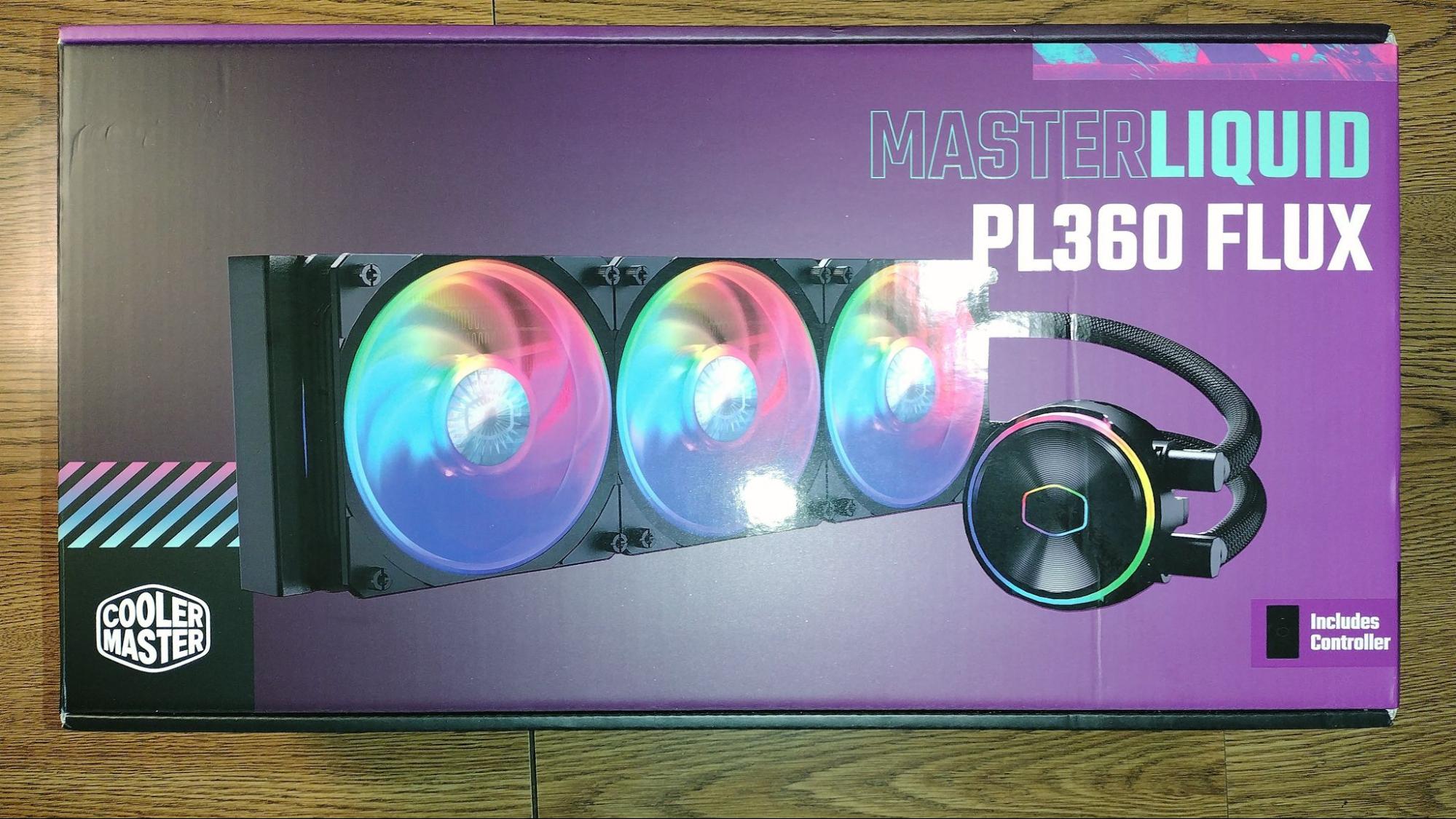
Included with the package are the following:
- 360mm Liquid Cooler
- 3x 120mm PL-FLUX fans
- Mounts for all modern CPU sockets, including LGA1700, TR4, and upcoming AM5 motherboards
- Fan Splitter
- Thermal Paste
- User Manual
- USB-controlled ARGB hub
- ARGB splitter cable

Cooler Installation
Installing the Master Liquid PL360 FLUX was easy. To begin, you secure the backplate against the motherboard using the standoffs. After applying thermal paste, press the CPU block against the standoffs and secure it with the included screws.
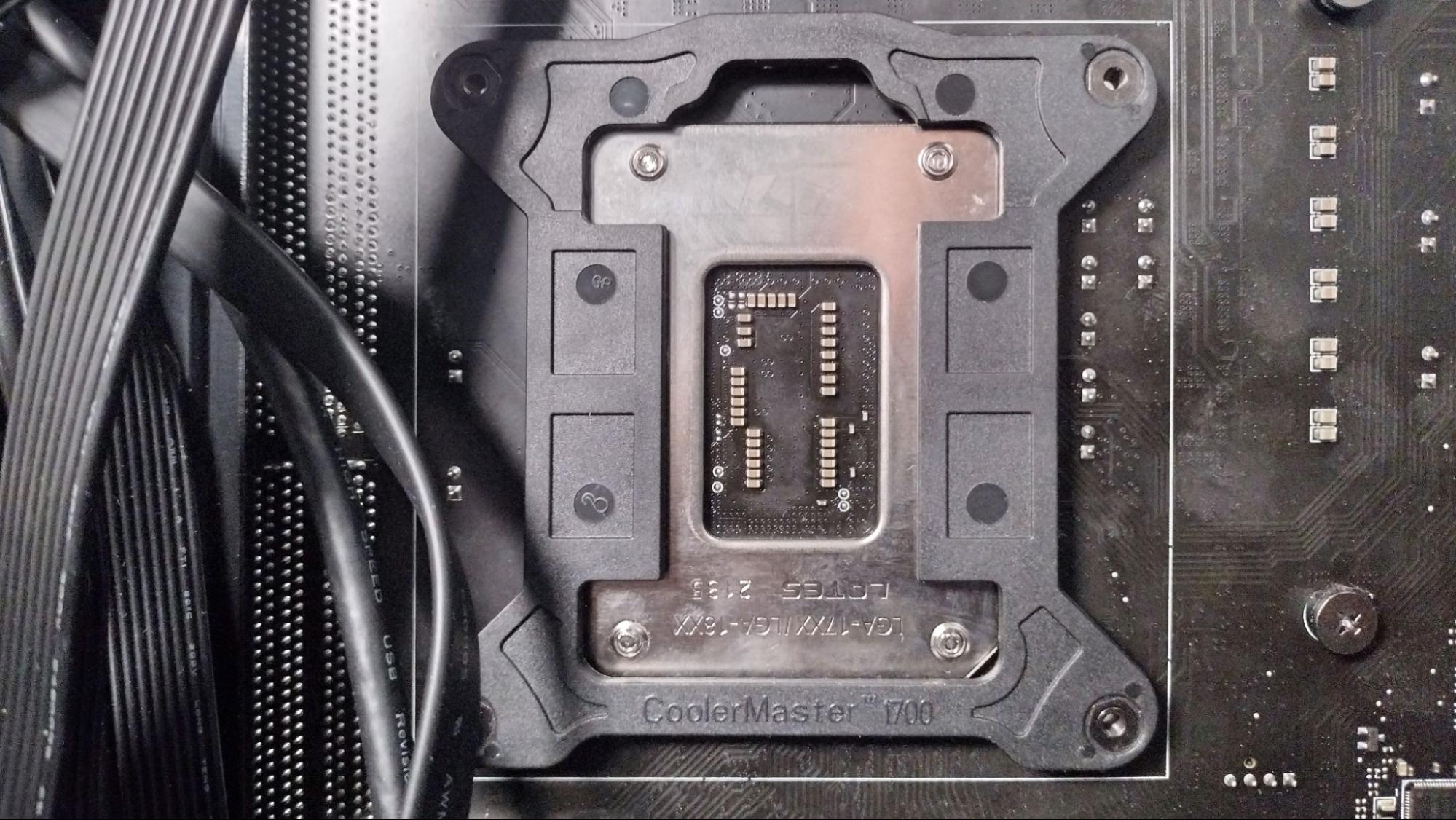
What's different than other coolers?
- Premium dual-chamber pump
Cooler Master’s latest dual-chamber pump is powered by a high-speed motor utilizing a ceramic bearing impeller, which allows for increased flow in a smaller package with reduced noise levels.
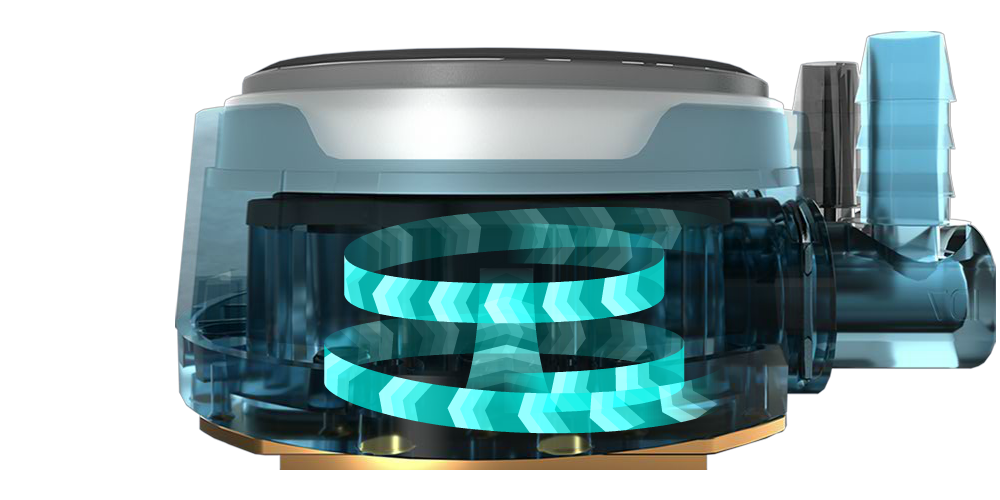
- Slim and Sleek Radiator
The reduced profile of Cooler Master’s radiators means that it can better fit cases that don’t have a lot of space – something that users of SFF cases will appreciate.
Get Tom's Hardware's best news and in-depth reviews, straight to your inbox.

- Cooler Master PL-FLUX Fans

There's more to a liquid cooler than just its radiator and pump. The fans have a huge impact on cooling performance and noise levels. Included with the PL360 Flux are Cooler Master's PL FLUX fans, which include ARGB lighting that glows through the blades. These fans can’t be purchased separately (at least not yet).

| Model | PL FLUX |
| Dimensions | 120mm |
| Fan Speed | Up to 2300 RPM +- 10% |
| Air Flow | 72.37 CFM (at 100% speed) |
| Air Pressure | 2.96 mm H20 (at 100% speed) |
| Noise Level | Up to 32 dB(A) |
| Lighting | ARGB |
- USB ARGB Controller with Software Support
Cooler Master includes a USB-powered ARGB controller box, which is useful if you don’t have any spare ARGB headers on your motherboard–or you don’t want to use your motherboard’s software to control your lights. If the 3 ports included on the box aren’t enough for your lighting needs, Cooler Master also includes a splitter capable of connecting 5 additional devices, making it possible to control up to seven different devices if you use the splitter in conjunction with the ARGB controller.

While you can use the cooler without it, Cooler Master offers its Master Plus+ software, which allows for control of any devices connected to the USB ARGB controller and other supported peripherals, like Cooler Master’s MH650 headset. There are 11 customizable lighting options to choose from within the control panel.
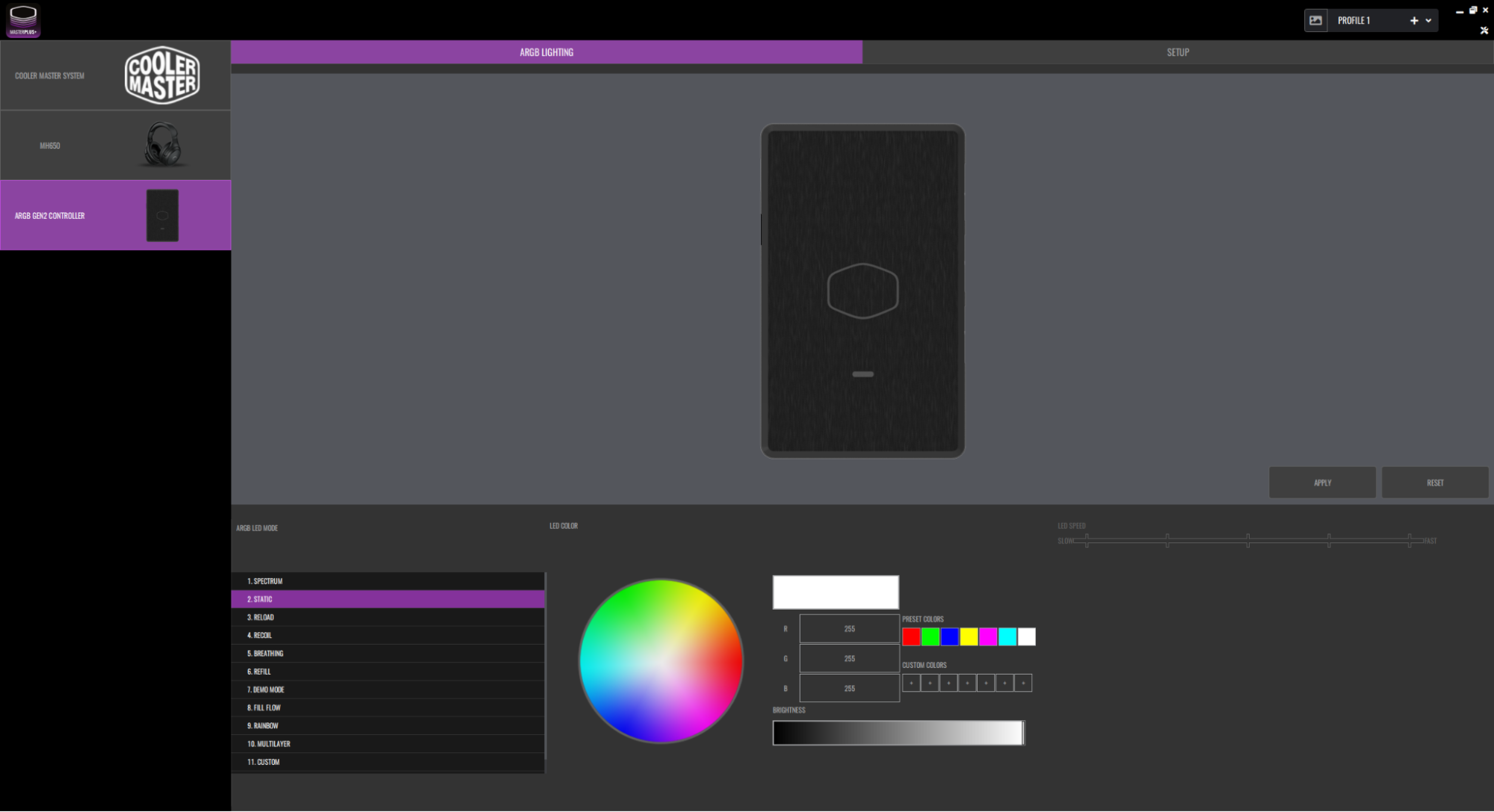
New Testing Configuration
| Cooler | Cooler Master Master Liquid PL360 Flux 360mm AIO |
| Comparison Coolers Tested | "BeQuiet Pure Loop 2 FX, 360mm AIO |
| Row 2 - Cell 0 | Cougar Poseidon GT 360, 360m AIO |
| Row 3 - Cell 0 | DeepCool LS520, 240mm AIO" |
| CPU | Intel i9-12900K |
| Motherboard | MSI Zz690 A-Pro DDR4 |
| Case | BeQuiet! Silent Base 802 Window |
| PSU | DeepCool PQ1000M |


I'll be testing the Master Liquid PL360 Flux with Intel's i9-12900K. Due to the Intel 7 manufacturing process's increased thermal density and changes to core and component layouts, Alder Lake CPUs are more difficult to cool than previous generation CPUs in the most demanding heat-intensive of workloads.
This means that coolers that kept previous generation products like the i9-10900K nice and cool sometimes struggle to keep Intel's i9-12900K under TJj max–the top temperature before the CPU starts to throttle. Many coolers I've tested aren't able to keep the i9-12900K under TJ max when power limits are removed in workloads like Cinebench and OCCT.
Note that there are many factors that can influence your cooling performance. A system's motherboard can influence this, as there are motherboards on the market with CPU sockets that are not up to Intel's spec, which can cause warping or poor contact with the CPU, affecting thermal performance. The case you use will also influence cooling results.
With this in mind, I'll be rating CPU Coolers in 3 different tiers:.
Tier 1: These coolers are able to keep the i9-12900K below TJ max in most loads, with no power limits enforced. I expect only the best liquid coolers to meet this standard.
Tier 2: These coolers are able to keep the i9-12900K under TJ max with CPU power limits of 200W enforced. I expect most liquid and air coolers to meet this standard.
Tier 3: These coolers are able to keep the i9-12900K under TJMax with CPU power limits of 140W enforced.
Testing Configuration
| Cooler | Cooler Master PL360 Flux |
| Comparison Coolers Tested | BeQuiet Pure Loop 2 FX, 360mm AIO |
| Row 2 - Cell 0 | Cougar Poseidon GT 360, 360m AIO |
| Row 3 - Cell 0 | DeepCool LS520, 240mm AIO |
| CPU | Intel i9-12900K |
| Motherboard | MSI Zz690 A-Pro DDR4 |
| Case | BeQuiet! Silent Base 802 Window |
| PSU | DeepCool PQ1000M |

Testing Methodology
To test the limits of a cooler's thermal dissipation capabilities, I run two primary stress tests: Cinebench and OCCT, each for 10 minutes. While this may be a short amount of time, it is sufficient to push most coolers – both air and liquid – to their limits.
While stress testing in Cinebench, I run both with power limits removed and with an enforced 200W CPU power limit. In this test setup using MSI’s z690 A Pro DDR4 Motherboard and Be Quiet’s Silent Base 802 Computer Case, only the best coolers are able to pass Cinebench testing when power limits are removed.
I don’t test OCCT without power limits because attempting to do so results in CPU package power consumption jumping to over 270W and instantly throttling with even the best AIO coolers. Instead, I test at 200W to give coolers a chance at passing. I also include 140W results to give data closer to a lower-end CPU, such as AMD’s Ryzen 5600x or Intel’s i5-12400.
MORE: Best AIO Coolers
MORE: How to Buy the Right CPU Cooler

Albert Thomas is a contributor for Tom’s Hardware, primarily covering CPU cooling reviews.
-
thedexmonster Will there be a review of the 30th Edition Flux? Based on the spec sheet it should be significantly better, but the $200 price tag is hard to swallow without testing. I would like to see it against the new EK Nucleus since it tops the charts!Reply