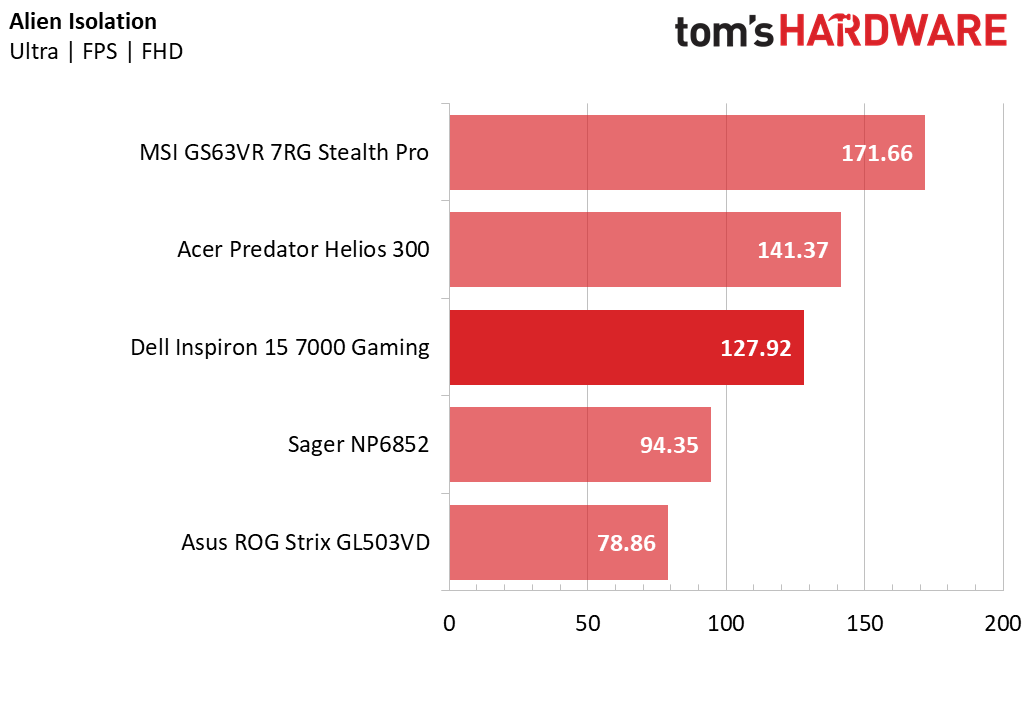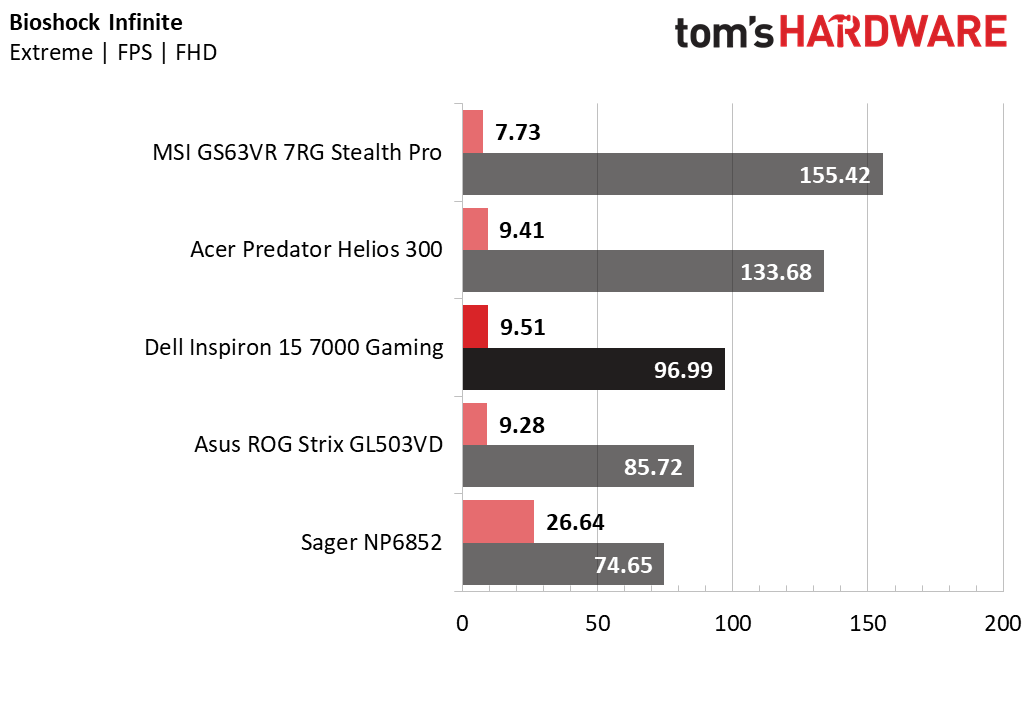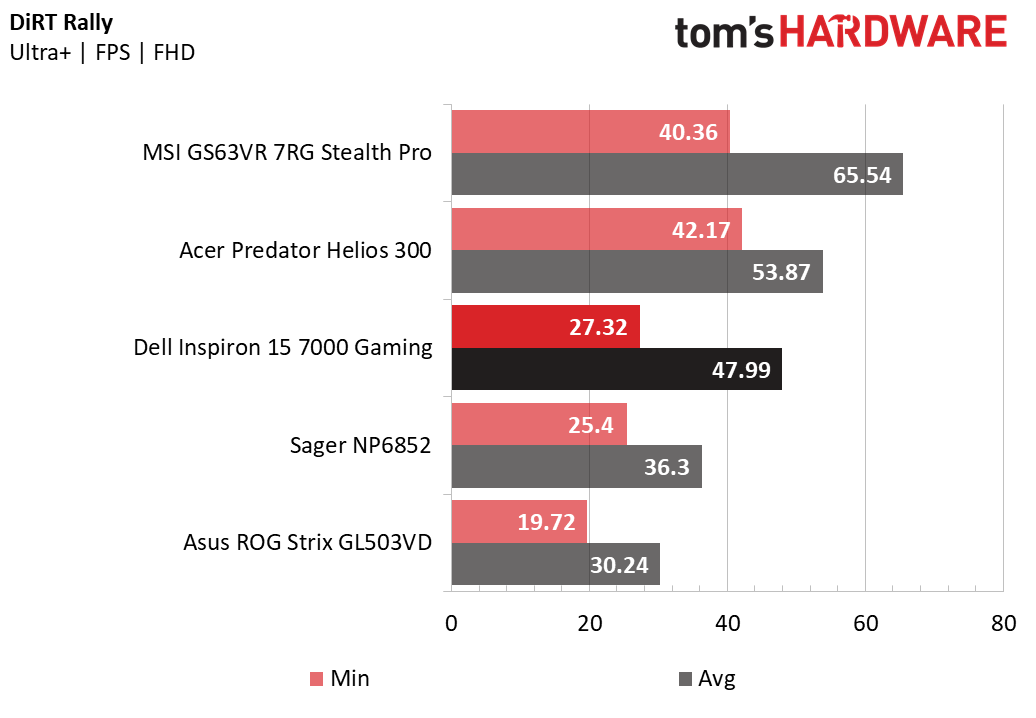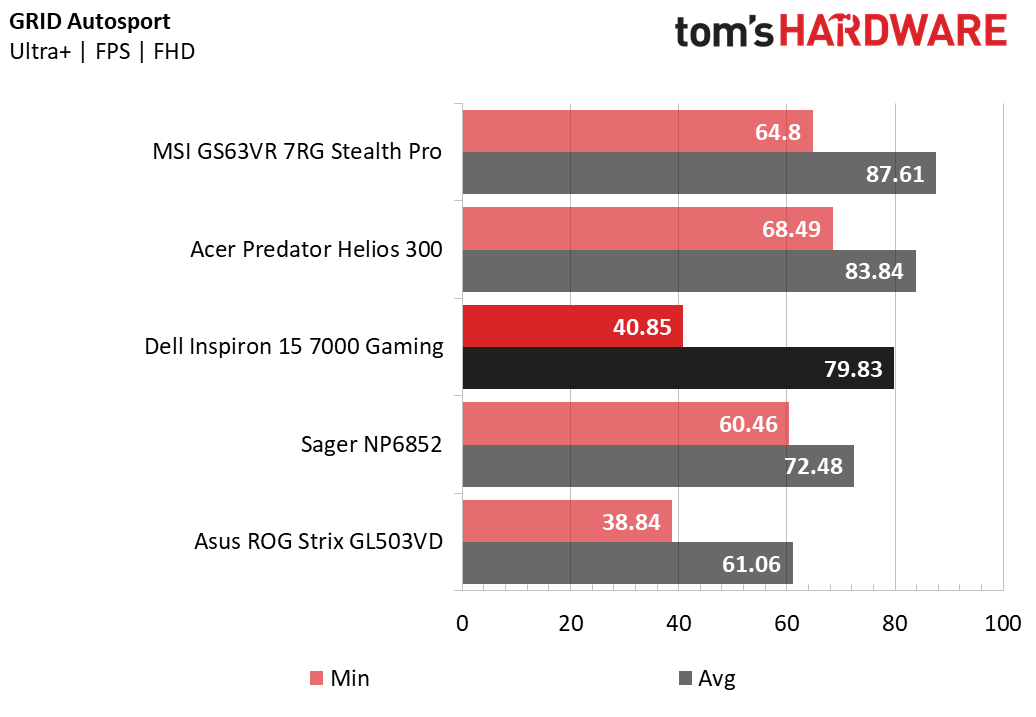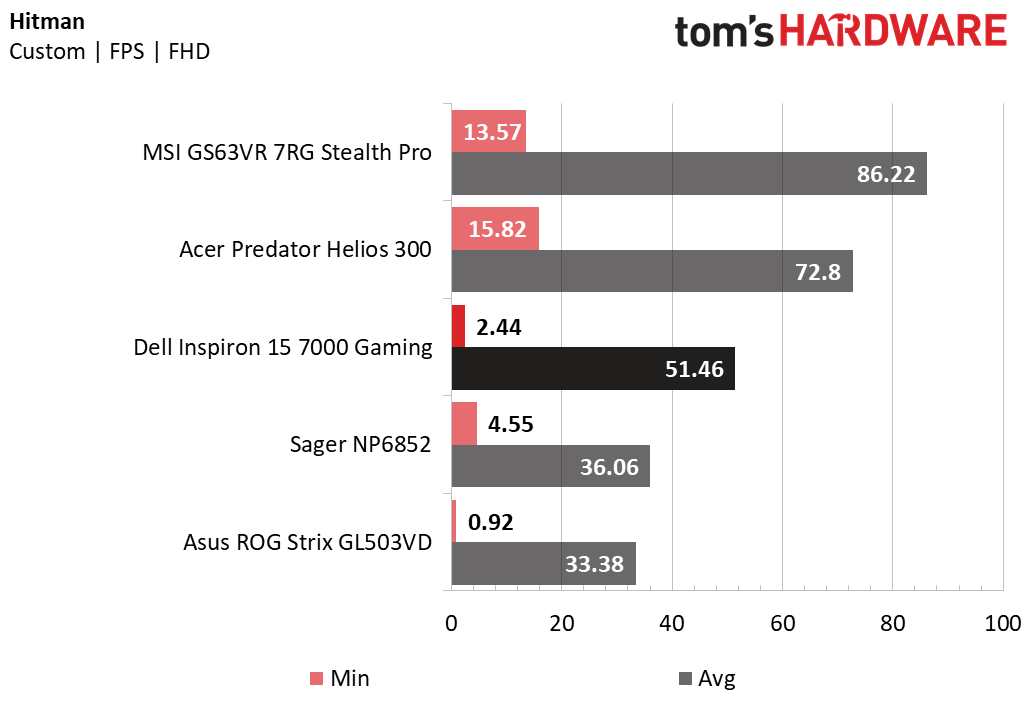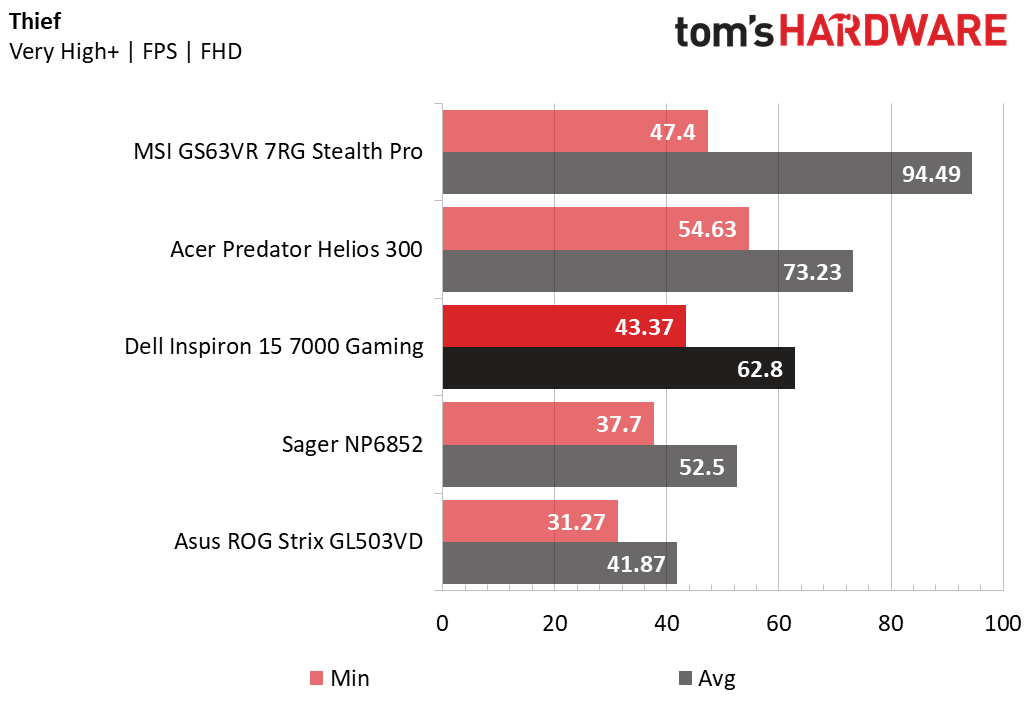Dell Inspiron 15 7000 GTX 1060 Max-Q Gaming Laptop Review
Why you can trust Tom's Hardware
Gaming Benchmarks
As we mentioned earlier, this specific Inspiron 15 7000 configuration is the first laptop we’ve tested with a Max-Q-configured GTX 1060. By definition, you can expect it to perform slightly lower than a standard GTX 1060. As we found, in some cases this can result in frame rates well below 60 FPS, and this can be ameliorated by lowering the graphical settings. In titles where the performance falls below 45 FPS, we’ll provide an additional benchmark at “Medium” settings. [Note: Alas, we don’t have results for the Acer Predator Helios 300 or the Sager NP6852 at Medium Settings.]
Alien: Isolation
We start off our gaming benchmarks with Alien: Isolation, the least-demanding game in our review suite. Low-end laptops such as the Asus ROG Strix GL503VD and Sager NP6852 offer rates higher than 60 FPS with ease. The Inspiron provides a substantially higher frame rate than either of those machines, outperforming the Asus by 38% and the Sager by 26%. If you plan on playing a lot of legacy titles like this one, the Dell Inspiron will provide ample performance at maximum settings. In this case, you can save several hundred dollars and still enjoy smooth frame rates.
Ashes of the Singularity
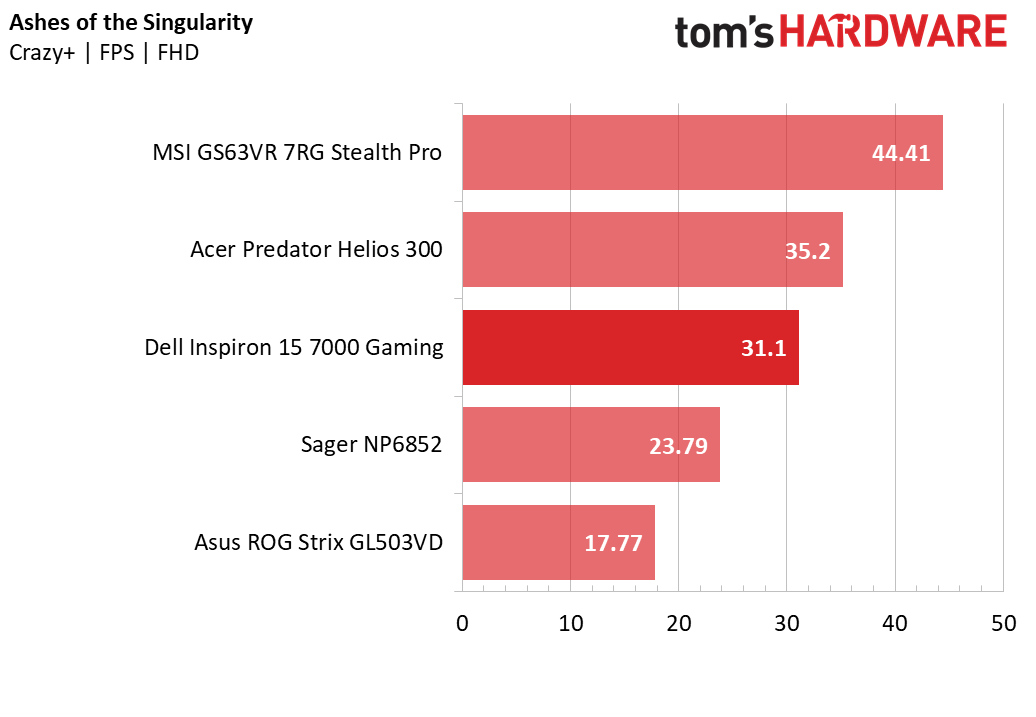
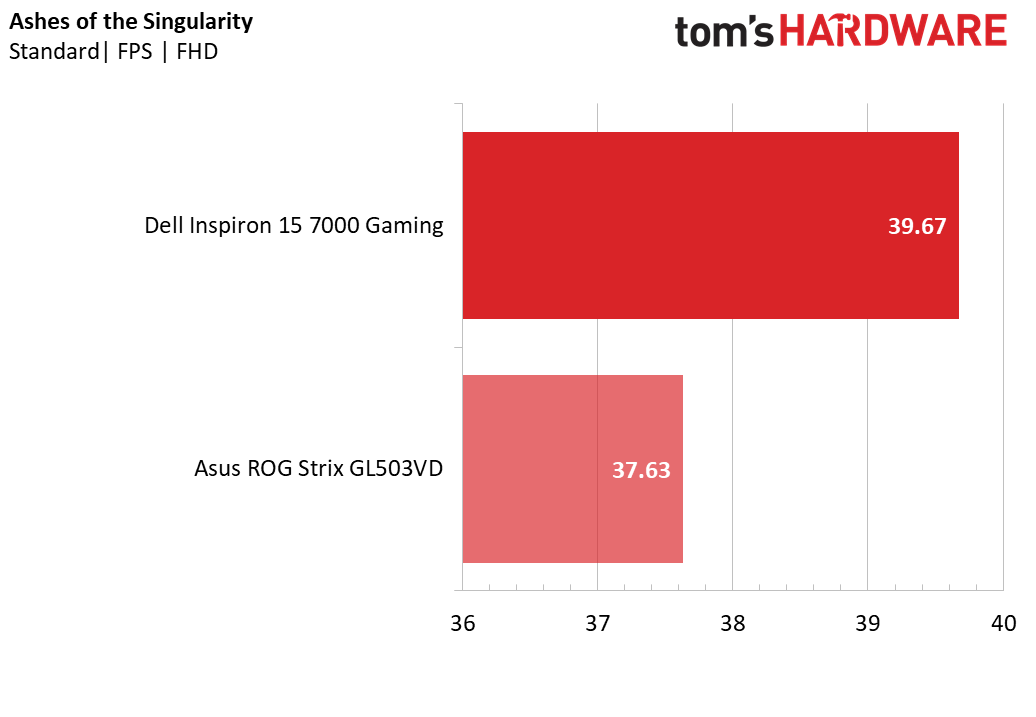
Ashes of the Singularity is the polar opposite; it’s one of the most demanding titles in our suite and presents even high-end systems like the MSI GS63VR Stealth Pro issues when the settings are maximized. Unfortunately, the Inspiron and its modest Max-Q GTX 1060 cannot handle such a workload without its frame rate dropping to around 30 FPS. Its GPU is its saving grace, however, as the Sager and Asus fall well below 30 FPS.
Using the Standard preset improves the Inspiron’s frame rate a bit; it gains about 9 frames, which is a 27% increase in performance. This isn’t the boost we were hoping for; the Asus ROG Strix gained nearly 20 FPS at Standard, which is a 112% performance boost. Still, every extra frame counts in GPU-reliant titles such as Ashes.
Bioshock Infinite
Bioshock Infinite prefers balanced configurations, so systems with a Core i7-7700HQ will enjoy great frame rates with minimal bottlenecking. Given that the Inspiron has only a Core i5-7300HQ, we see its performance suffer quite a bit. It delivers around 97 FPS, which is more than enough, as far as display refresh rates go. However, the Asus Strix and Sager NP6852 give it a run for its money, underperforming the Inspiron by only 12% and 23%, respectively. On the other hand, the Acer Helios exhibits a larger performance boost of 38%, thanks to its Core i7 and standard GTX 1060. Platform-limited titles will be the bane of the Core i5’s existence.
DiRT Rally
Luckily, not all platform-based titles sway heavily in favor of CPU power. DiRT Rally, for example, places much more emphasis on a system’s GPU. Here, the Inspiron outperforms the Sager by 24% and the Asus by 37%, a much wider gap than seen in Bioshock Infinite. It doesn’t fall far from the Helios, either; the latter performs about 6 frames faster on average, which only mounts to a 12% difference. The Max-Q GTX 1060 delivers more than 45 FPS with ease and can reach 60 FPS with some tweakage, whereas the bottom-ranked systems will need additional tweaking to reach this threshold.
Grand Theft Auto V
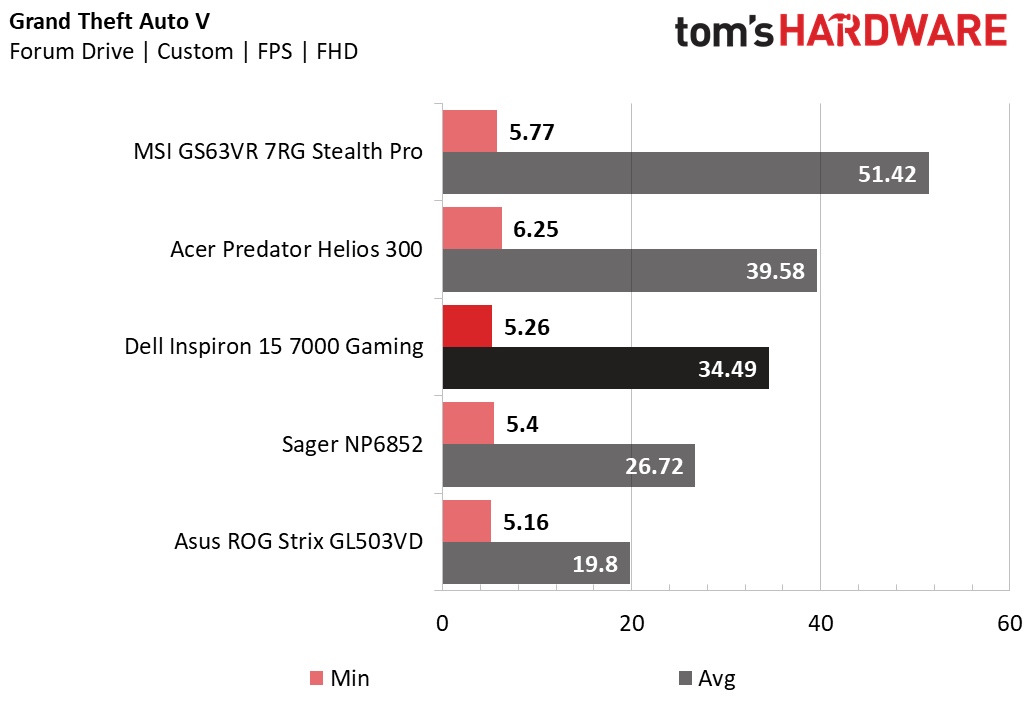
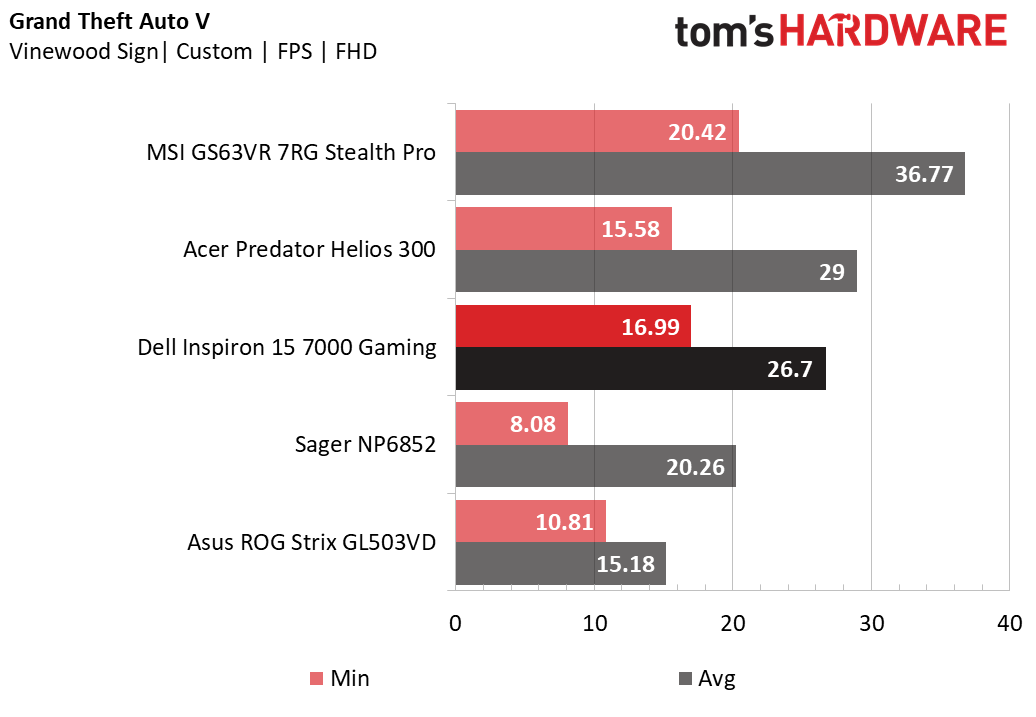
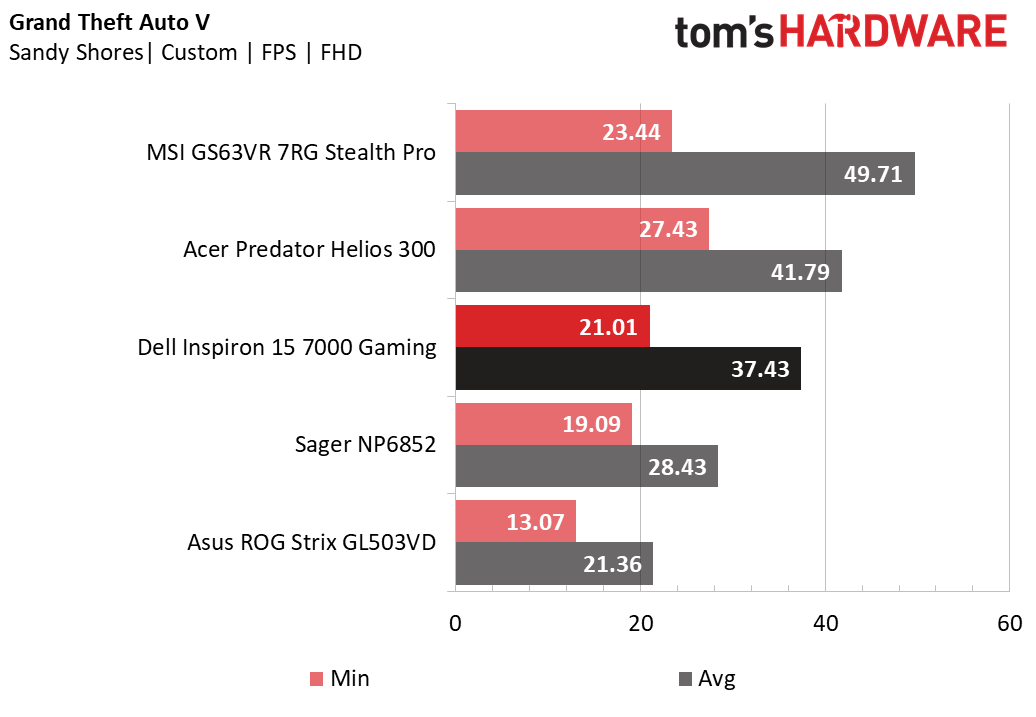
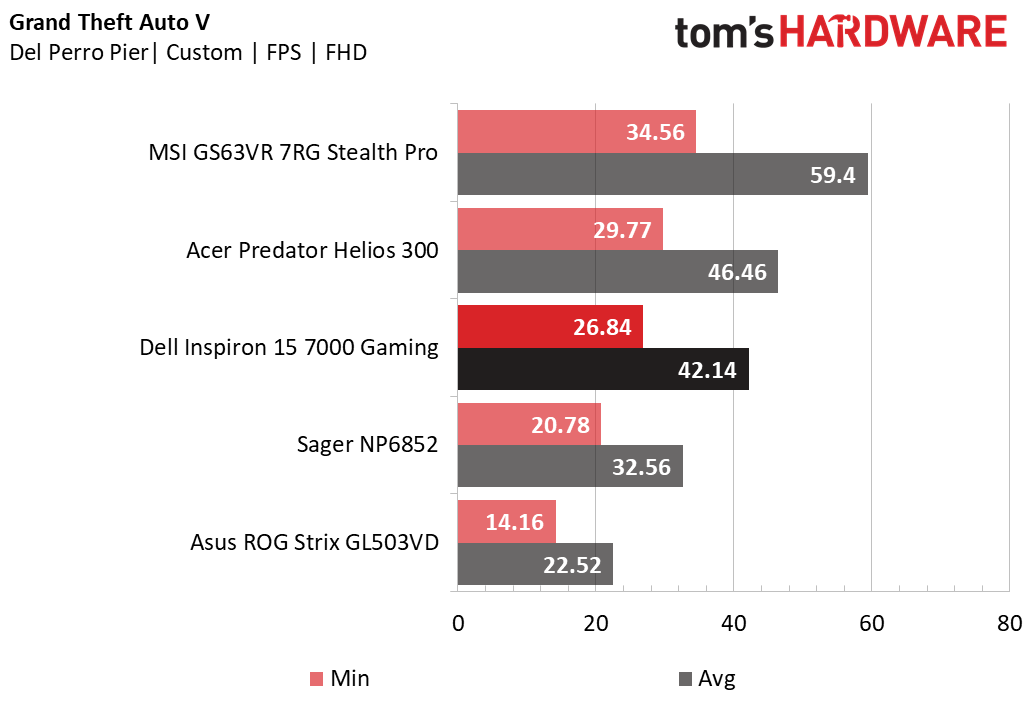
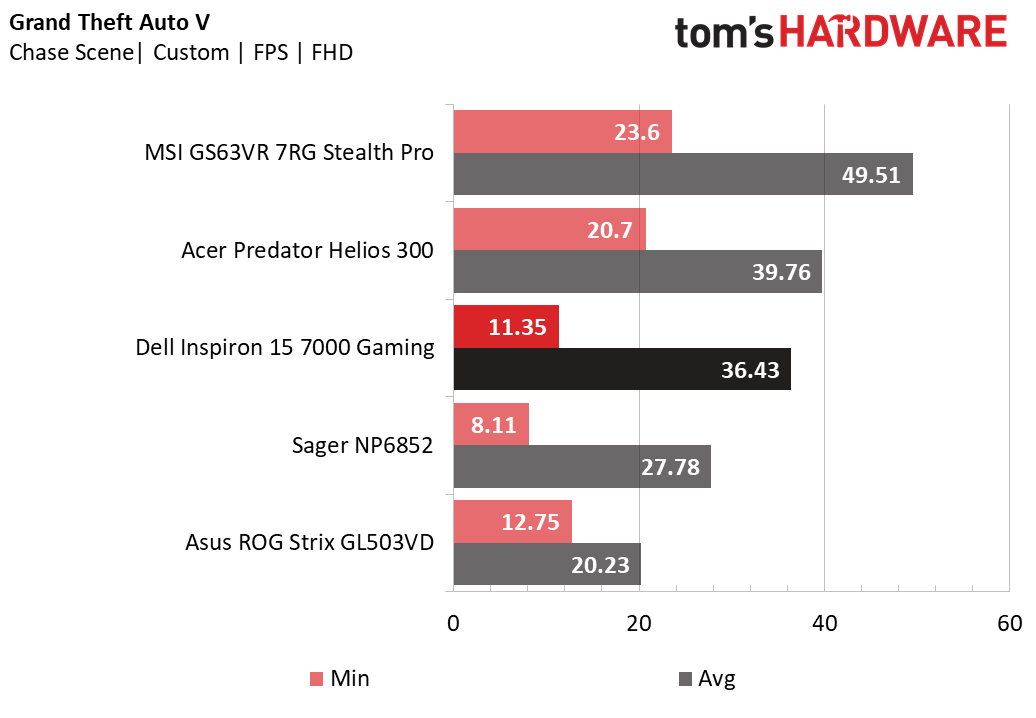
Grand Theft Auto V is one of the most demanding titles in our suite, but this doesn’t impede Max-Q performance much. The Inspiron is capable of more than 30 FPS almost across the board; the only instance to the contrary here was the Vinewood Sign scene, which is notorious for dropping even high-end gaming laptops to their knees with its long draw distances. The Max-Q GTX 1060 delivers 92% of the Acer Helios and its standard GTX 1060 at best and 87% at worst. In some cases, the Max-Q GTX 1060’s performance means the difference between 30 FPS and lower. The Asus doesn’t reach 30 FPS in any scene, and the Sager only reaches 30 FPS during the Del Perro Pier scene.
Get Tom's Hardware's best news and in-depth reviews, straight to your inbox.
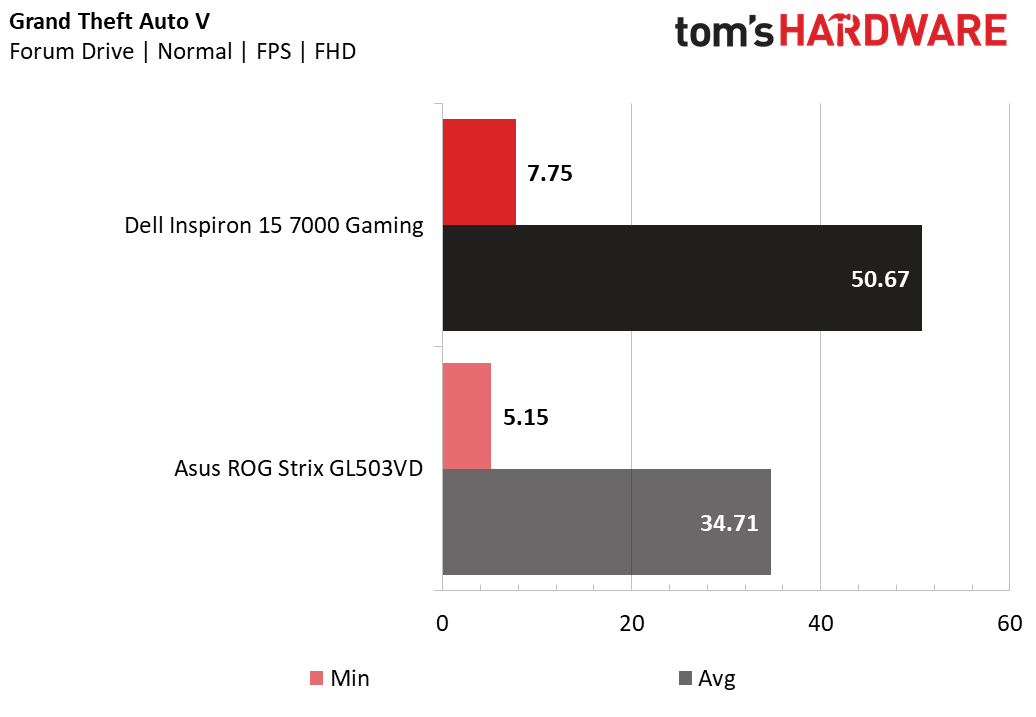
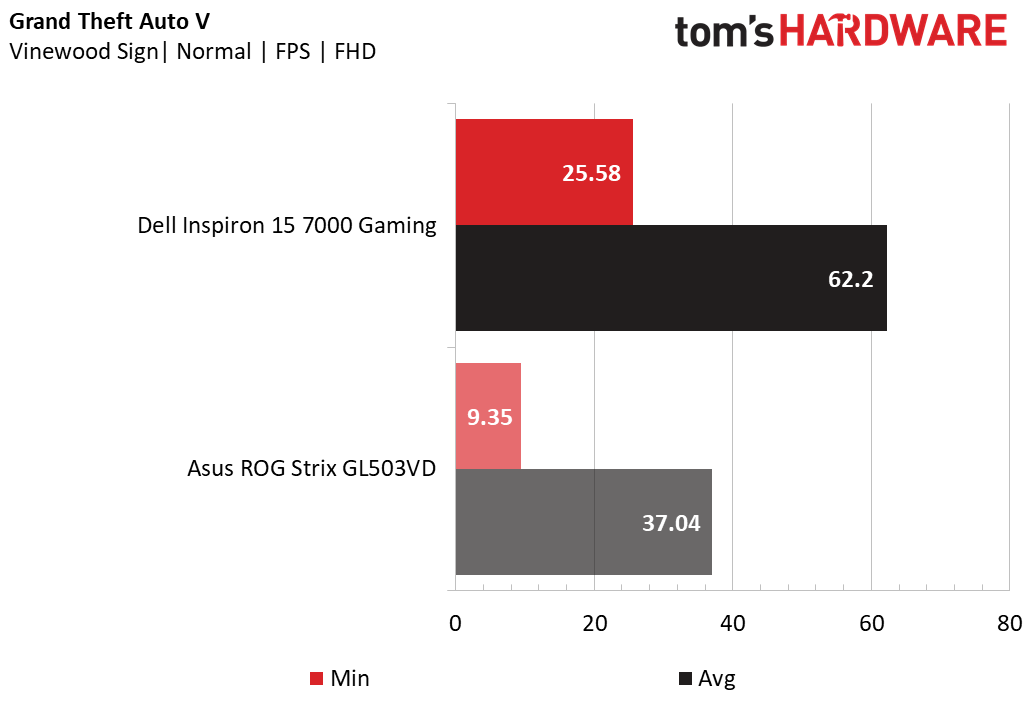
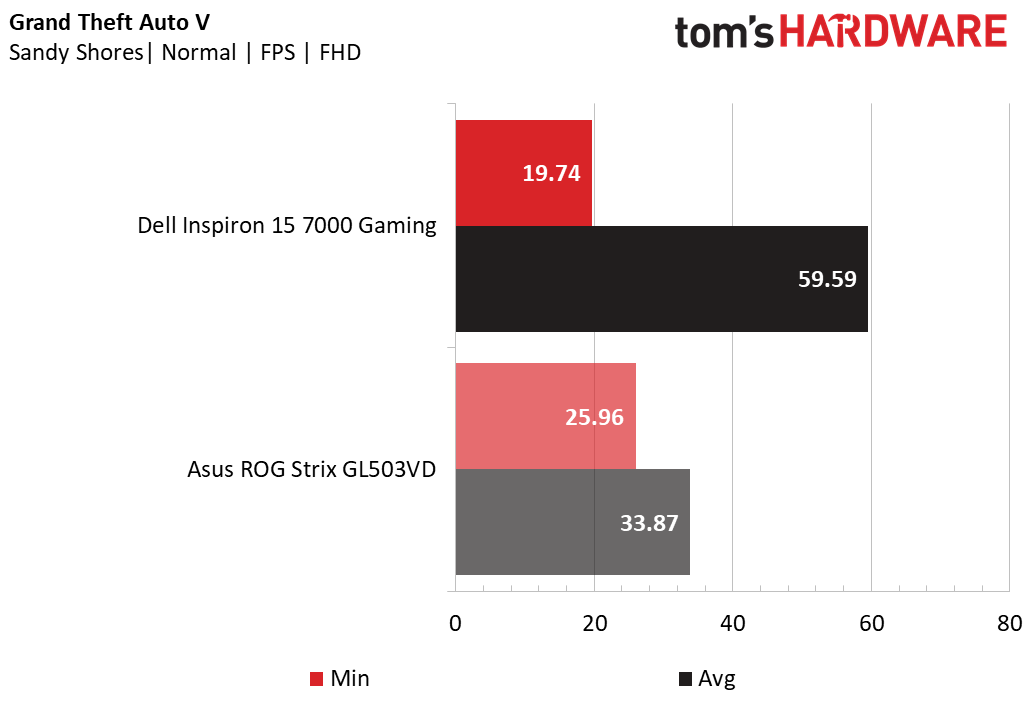
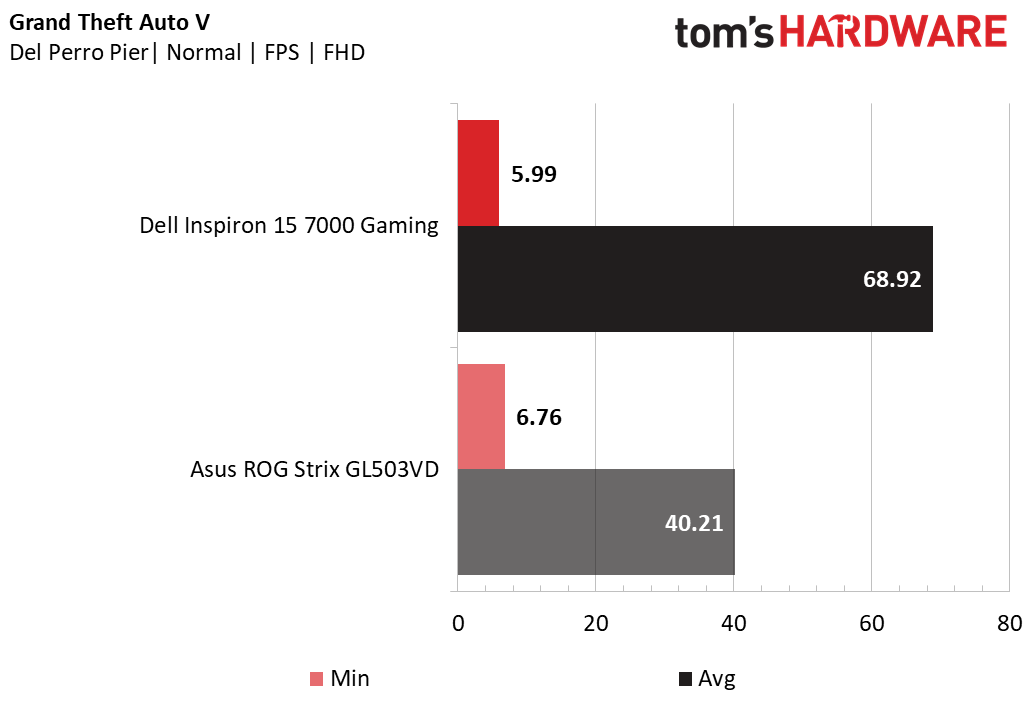
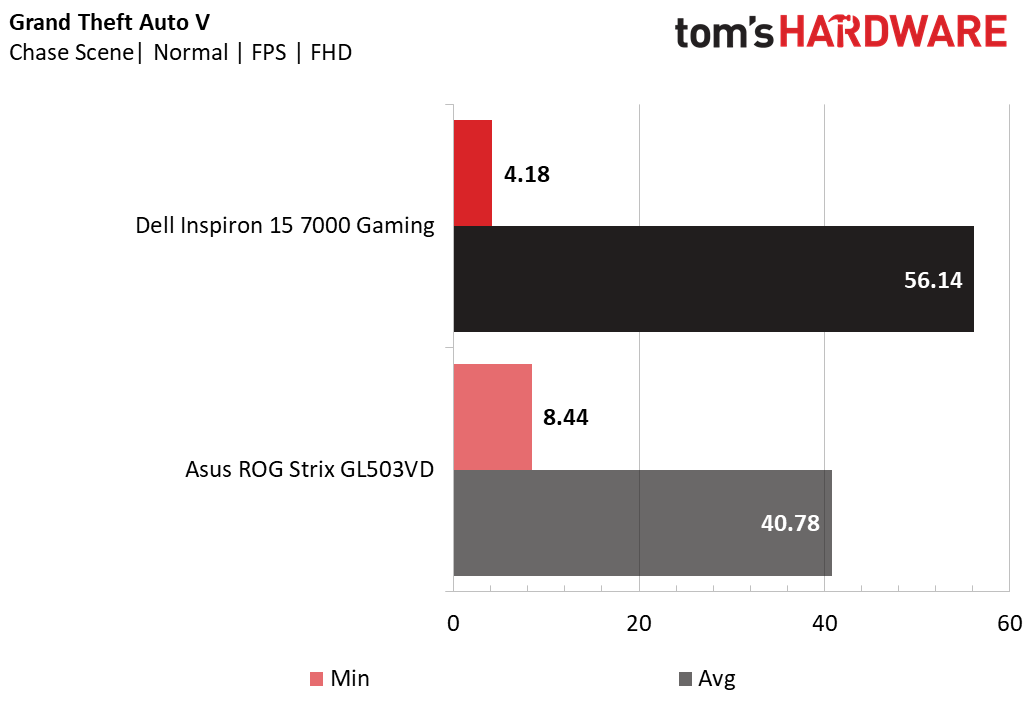
Inspiron owners will find vastly improved frame rates at the Normal preset (charted below); it delivers well over 50 FPS across the board, and it even reaches the 60 FPS range in the Vinewood Sign and Del Perro Pier scenes. Meanwhile, the Asus Strix runs anywhere between 27% and 52% slower than the Inspiron, even at reduced settings.
GRID Autosport
GRID Autosport is one of our many platform-based benchmarks. However, it gives GPUs with high clock rates a notable boost in performance. This doesn’t mean that a low-end GPU will eclipse a high end one, but it’ll come close. The Max-Q GTX 1060 has a maximum boost clock of 1480MHz, which isn’t far from the GTX 1060’s 1670MHz. As such, the Inspiron falls behind the Helios by only 4 FPS. However, the GTX 1050 Ti, which has a maximum boost clock of 1620MHz, shares this quirk; the Sager NP6852 runs about 7 FPS slower than the Inspiron.
Opting for a higher-end system won’t gain you much if you plan on playing titles like GRID, as even the GTX 1050-based Asus Strix delivers more than 60 FPS. You might want the additional GPU power, however, if the laptop you’re eyeing has a display with a high refresh rate, such as the MSI Stealth Pro.
Hitman
Hitmanis the first of several resource-hogging titles, but its workload is easy to swallow compared to what’s to come. Here, our Inspiron loses about 21 frames due to the Max-Q GTX 1060’s power restrictions. The difference lands the Helios well above the 60 FPS threshold and the Inspiron just out of reach. On the low end, the GTX 1050 and GTX 1050 Ti only barely maintain 30 FPS. Inspiron owners can easily tweak a few settings to reach the 60+ FPS goldilocks zone, whereas the NP6852 and Asus ROG Strix will need additional compromises for similar performance.
Metro: Last Light Redux
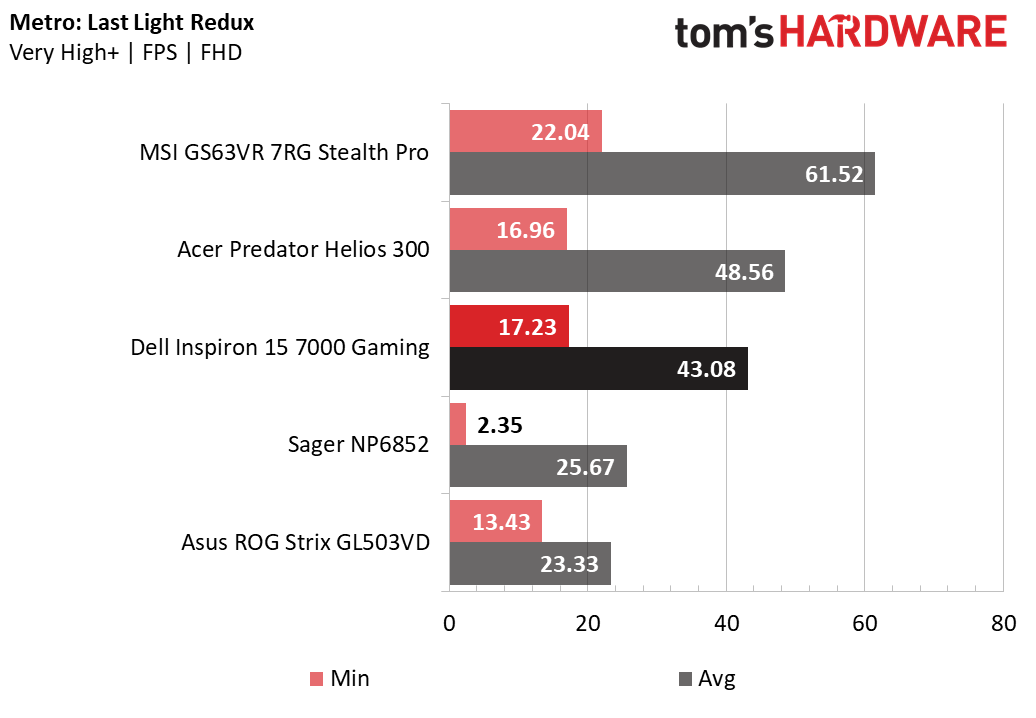
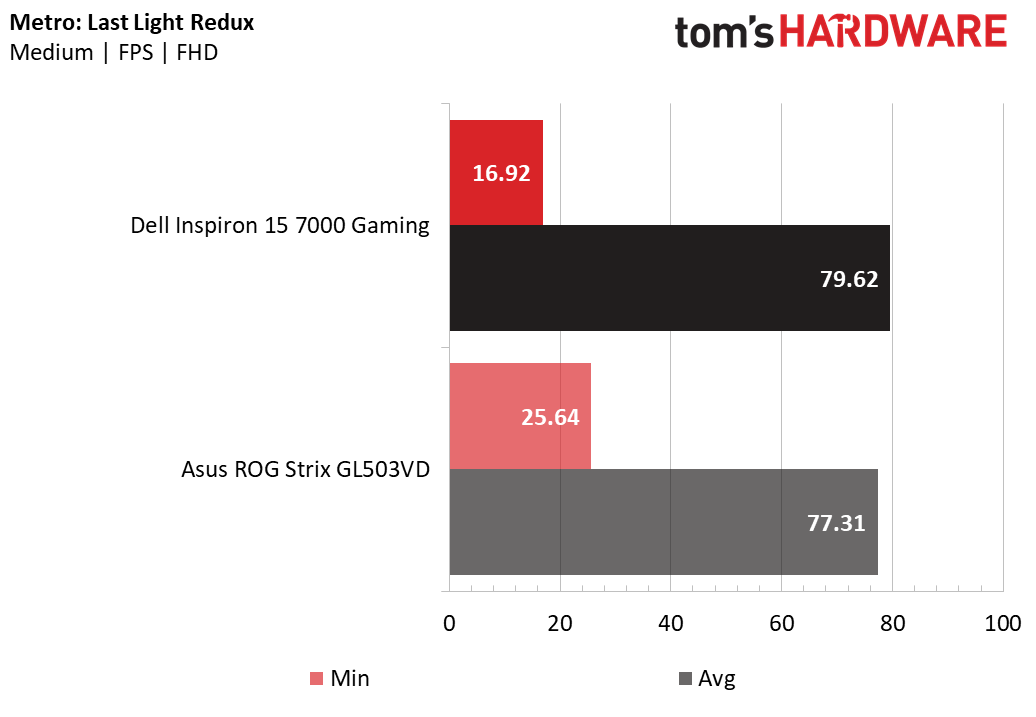
Metro: Last Light Redux is considerably more demanding than Hitman, and the resulting frame rates show. At maximum settings, the Inspiron falls just below 45 FPS. The Acer Helios and its standard GTX 1060 don’t fare much better, running only about 5 FPS faster. Still, the Max-Q GTX 1060 offers enough GPU horsepower to surpass 30 FPS. The GTX 1050 and GTX 1050 Ti fall well below 30 FPS, resulting in a slideshow-like experience. If you want 60 FPS without graphical compromises, you’ll need at least a Max-Q GTX 1070 setup like the MSI Stealth Pro.
Luckily, Metro’s Medium preset isn’t as taxing. The Inspiron reaches nearly 80 FPS, which is more than satisfactory. However, a lower-end GTX 1050 laptop can deliver comparable performance; the Asus ROG Strix trails the Inspiron by a couple frames.
Rise of the Tomb Raider
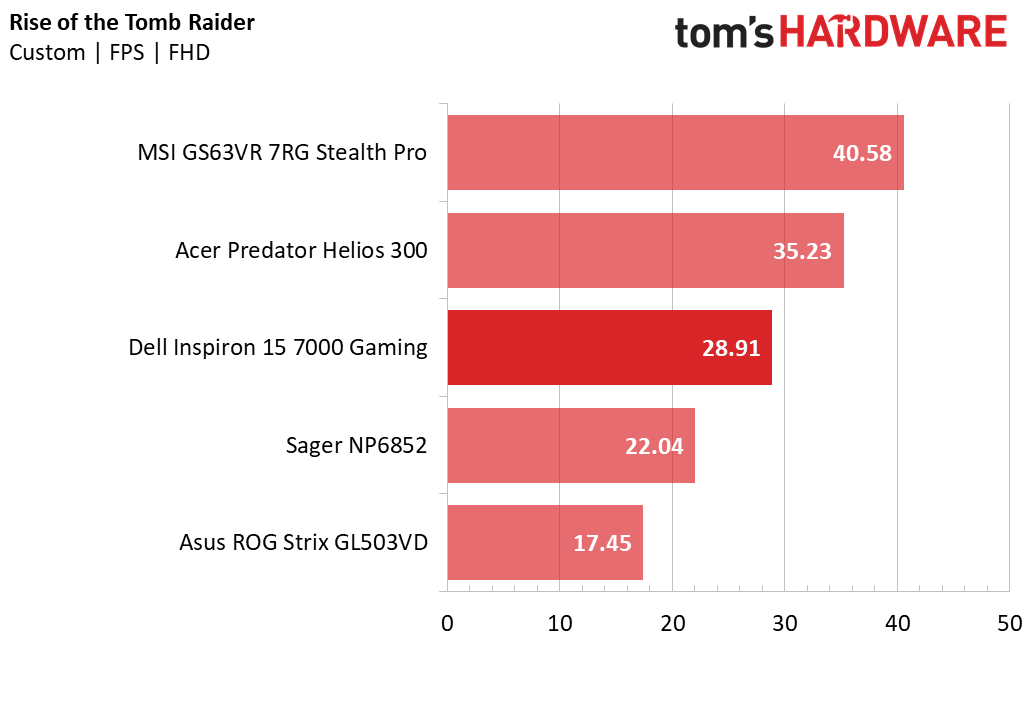
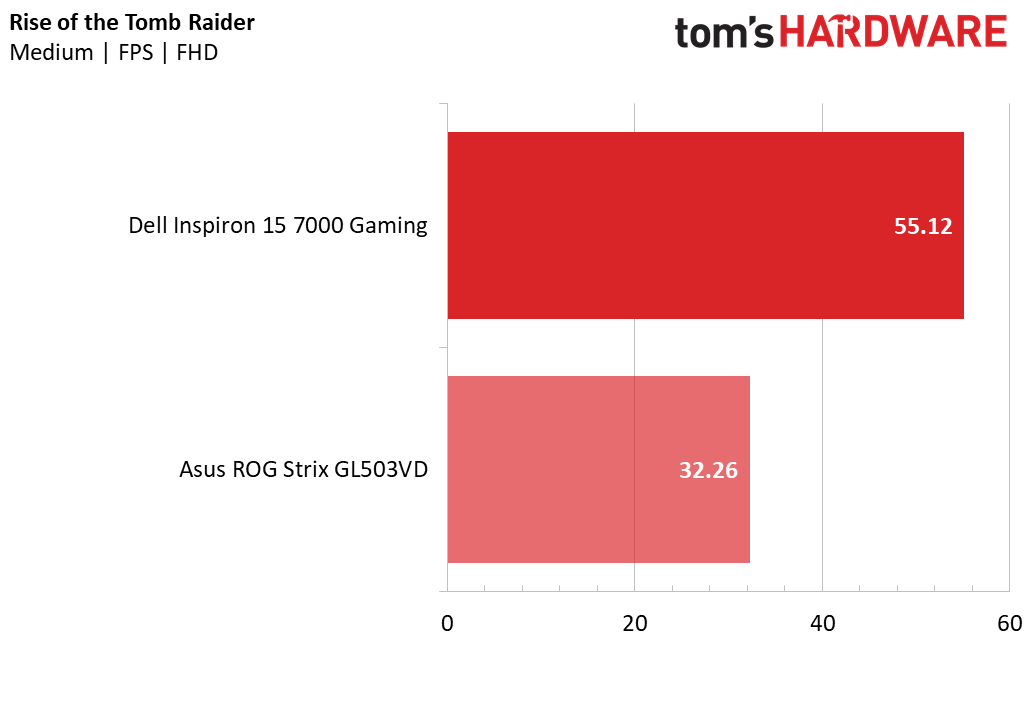
Rise of the Tomb Raider is the most demanding title in our suite and brings even high-end systems like the MSI Stealth Pro far below 60 FPS. The performance tax pulls the Inspiron’s frame rate below 30 FPS, due to the Max-Q GTX 1060’s reduced power draw. Comparatively, the Acer Helios runs 6 frames faster, allowing it to deliver 30 FPS at maximum settings with a handful of frames to spare.
Reducing Rise of the Tomb Raider to its Medium preset improves performance dramatically. The Inspiron experiences a 26 FPS boost, which is a 91% improvement over maximum settings. This is a weightier improvement than we saw on the Asus, which barely secures 30 FPS.
The Division
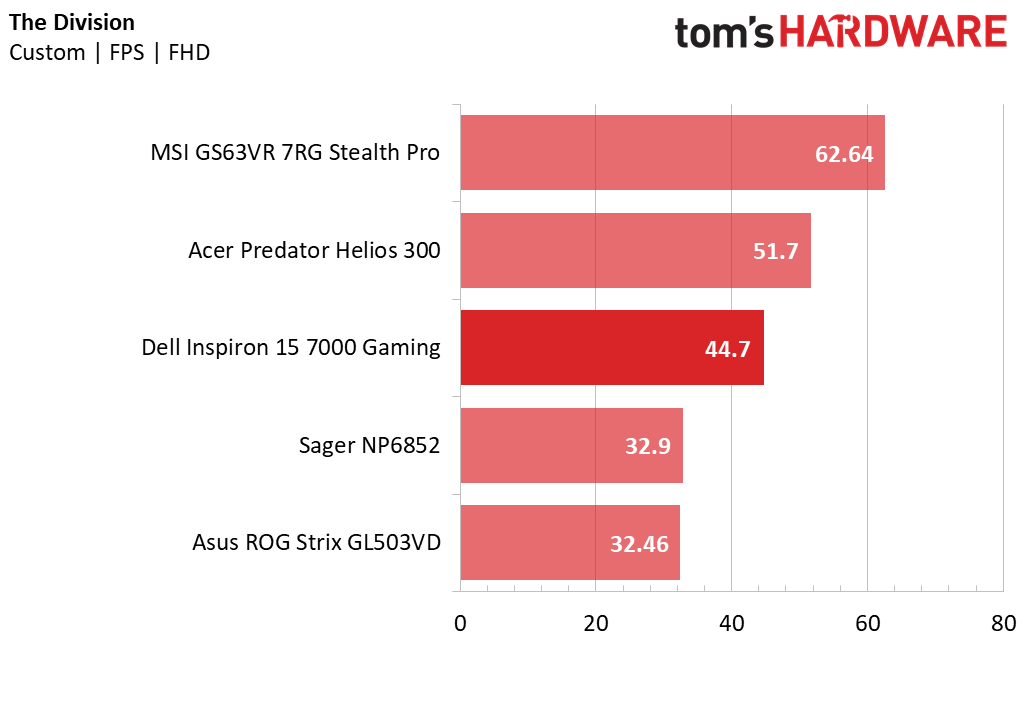
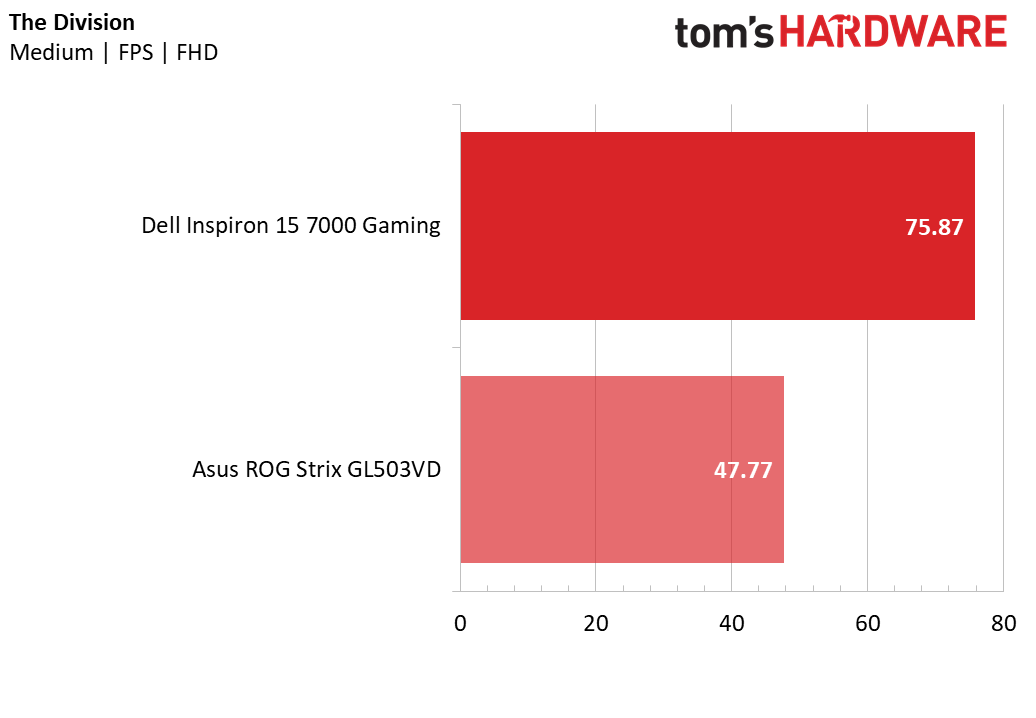
The Division isn’t as demanding as Rise of the Tomb Raider, but it still presents the Inspiron a challenge. The reduced power draw imposes a 7 FPS reduction on the Inspiron’s performance, pushing it just below 45 FPS. The Inspiron fares better than the Sager and Asus, which barely maintain 30 FPS. You’ll need at least a Max-Q GTX 1070 to achieve 60 FPS here.
In contrast, the Inspiron offers outstanding performance at the Medium preset. We saw a 70% performance increase, pushing the frame rate well above 60 FPS. The Asus sees a substantial improvement, as well, but it still fails to reach 60 FPS at Medium.
Thief
Our final gaming benchmark is Thief, which presents a platform-bound workload. It’s also on the easier side, as far as our gaming benchmarks go; the Inspiron’s Max-Q GTX 1060 just barely scrapes by 60 FPS, solidifying it as the absolute minimum requirement to max out Thiefwith smooth performance. The Sager and Asus miss the mark by 7 FPS and 18 FPS respectively, and they will need graphical tweaks for an optimal experience. If you’re willing to shell out several hundred dollars more, you can buy a laptop with a high-refresh-rate panel to take advantage of Thief’s relatively light workload and actually display all of those frames it is churning.
MORE: Best Gaming Laptops
MORE: Gaming Laptop Previews
MORE: All Laptop Content
Current page: Gaming Benchmarks
Prev Page Synthetic Benchmarks Next Page Battery, Thermal & Display Testing-
AgentLozen I like Dell's approach to Max-Q with this design. Using Max-Q to reduce temperatures and power consumption would be ideal with a GTX 1070 or 1080. We keep seeing laptops that are super tiny and thin with no room for expansion. I want to see a normal sized laptop with a GTX 1070 and TERRIFIC thermal performance that can hold an M.2 SSD and a 2.5" mechanical hard drive.Reply -
fullauto2009 Ive seen this refurbished for 615.Reply
Ive also bought this new from costco for 700
So once you factor that in its a really solid deal