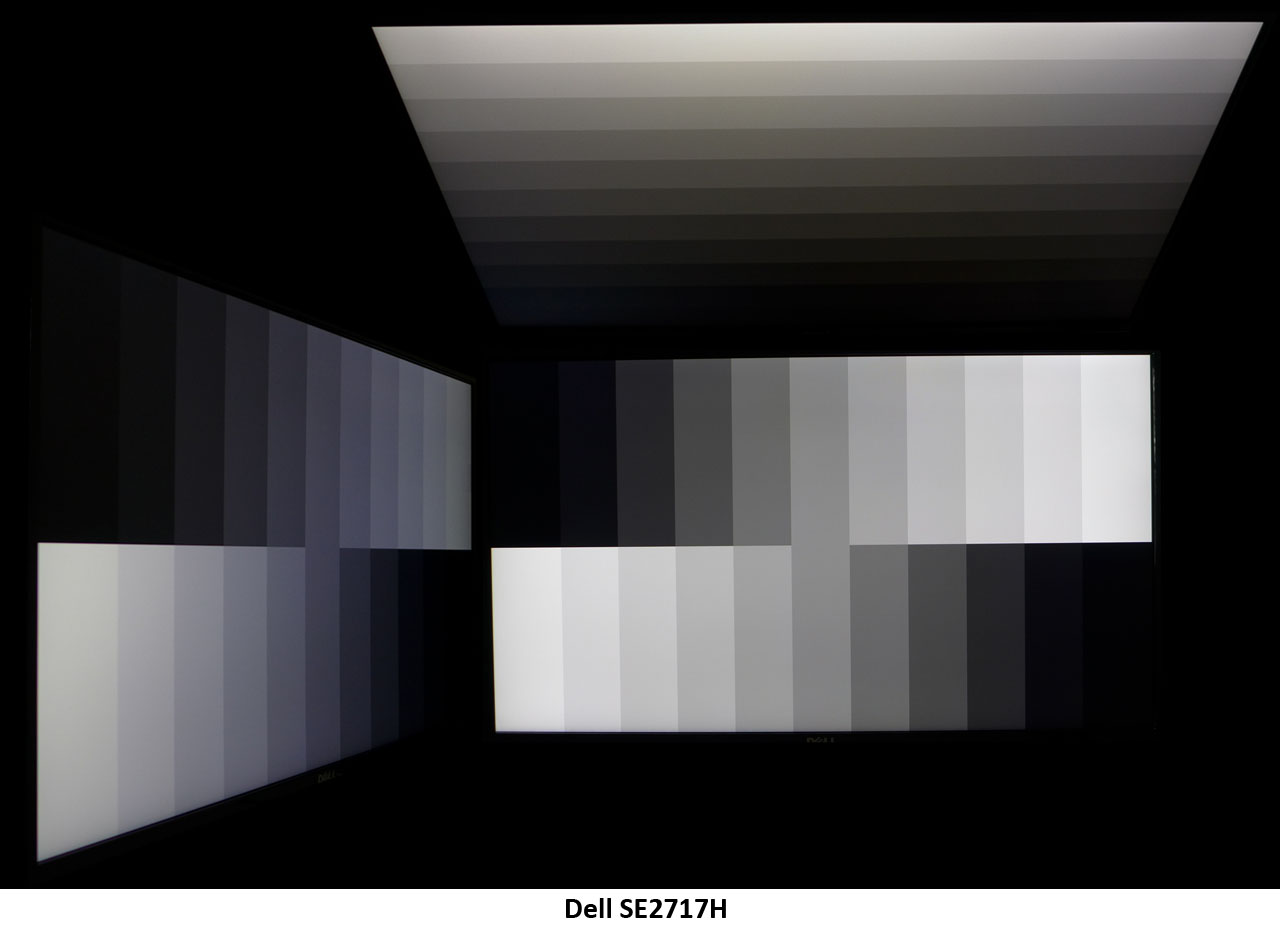Dell SE2717H 27-inch IPS FreeSync Gaming Monitor Review
Why you can trust Tom's Hardware
Viewing Angles, Uniformity, Response & Lag
The SE2717H excels in our photo contest when compared to typical TN gaming screens. You can see a slight blue tint and 30% light falloff, but detail remains solid, and the differences as you move off center are small. Color gets a little warm in the top-down view, but detail is preserved well in this plane too. While not quite at the level of an AHVA panel, this Dell has some of the better viewing angles we’ve observed.
Screen Uniformity
To learn how we measure screen uniformity, please click here.
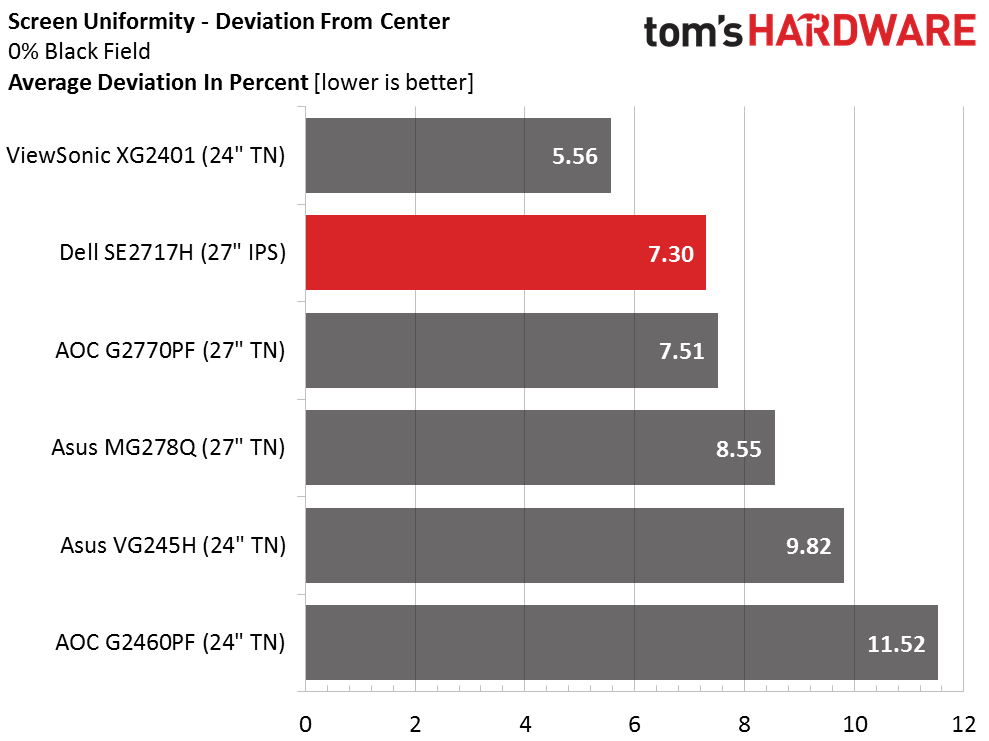
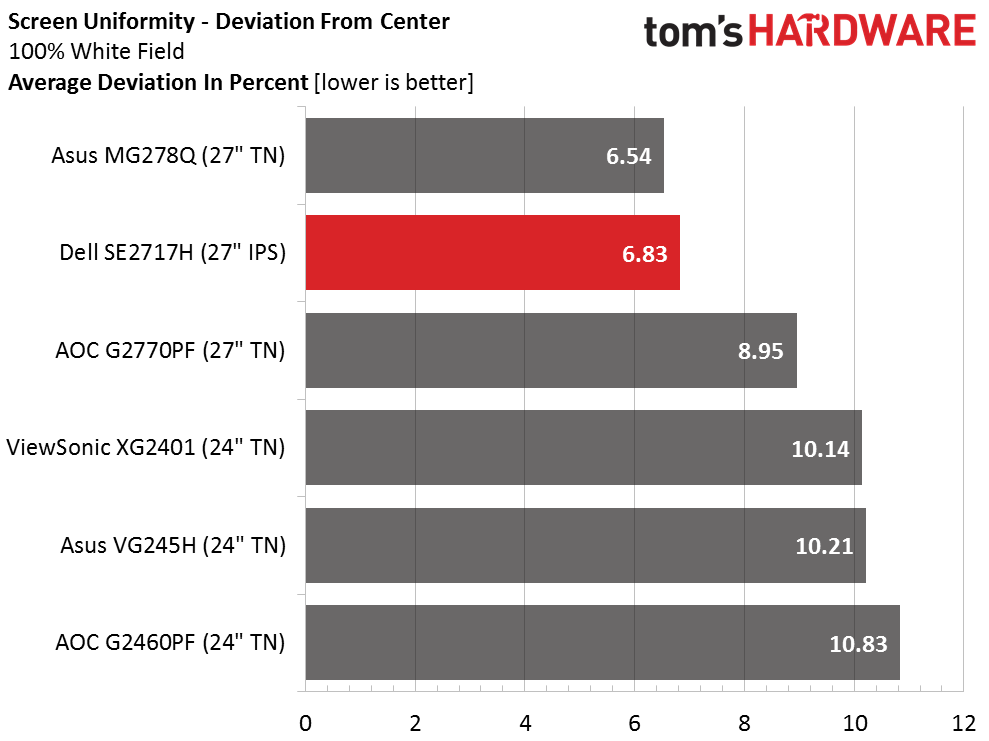
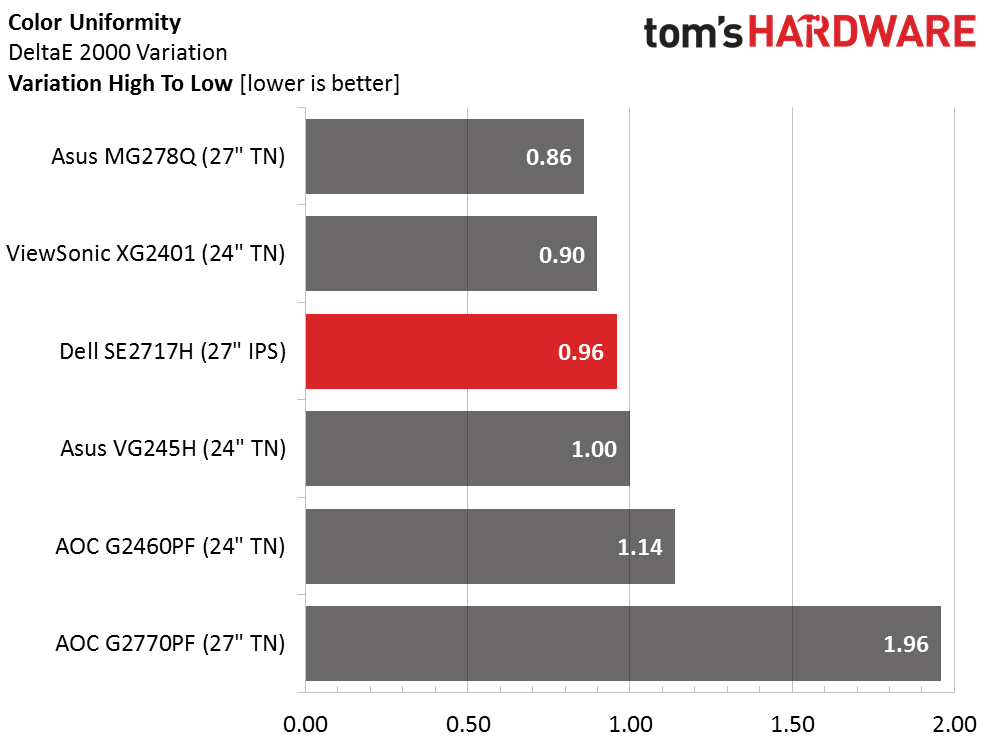
Our “among the best” commentary applies to all three of the SE2717H’s uniformity tests. These results are better than the majority of displays in our database, regardless of price or technology. While different samples will vary in quality, it’s safe to say that bleed or glow is not going to be a problem for buyers of this monitor.
Pixel Response & Input Lag
Please click here to read up on our pixel response and input lag testing procedures.
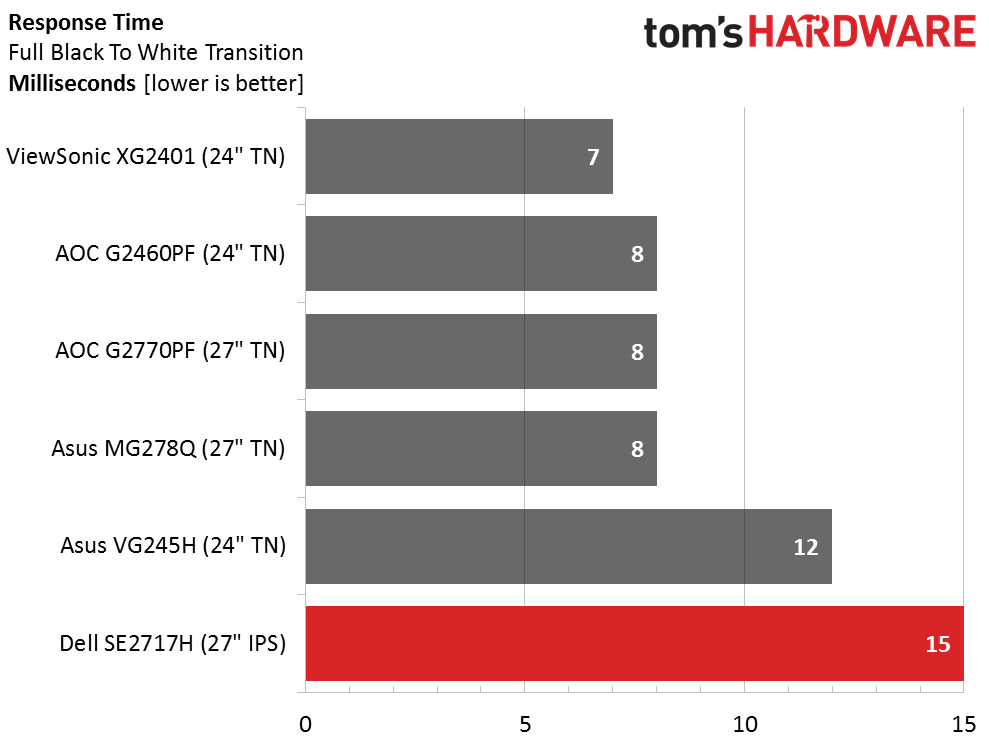
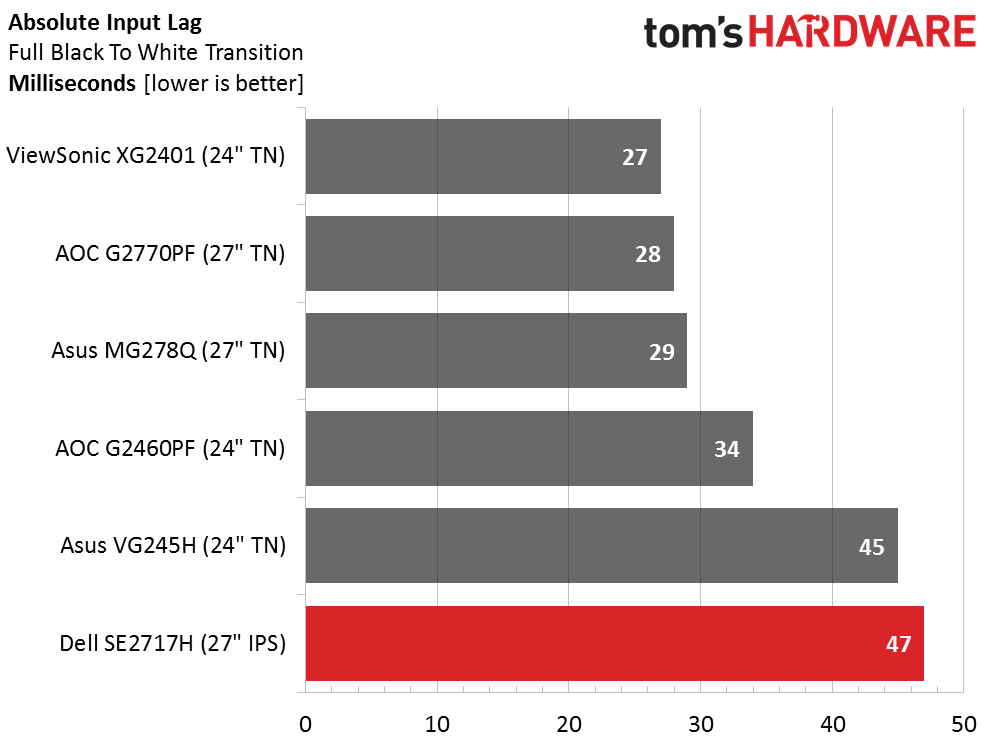
The above numbers make it easy to spot which screens have a 75Hz max refresh rate. The first four go up to 144Hz and have correspondingly faster screen draw times and lower input latency. But you don't need super high speed to enjoy smooth gaming. FreeSync provides a tear free experience and keeps input lag low. There are certainly faster monitors out there, but when you’re shopping in this price range the associated gaming system is likely to be modest as well. 144 FPS is great, but you’ll need an expensive video card to hit that level even at FHD resolution. 75Hz is plenty when matched with a complementary level of processing power.
Gaming With FreeSync
Admittedly, we’ve been spoiled by the parade of 144Hz gaming monitors trooping through our lab of late. Some manage even higher speeds, although even our Digital Storm powerhouse PC with its GTX Titan X graphics board can’t push framerates much past 144 at FHD resolution. And QHD screens top out at around 100 FPS in that configuration.
Our FreeSync gaming tower is more modest with its old but still competent Radeon R9 285 board. Playing games on the SE2717H offers a similar experience to what we saw with Asus’ VG245Q. The action won’t reach the monitor’s maximum refresh rate unless detail levels are reduced significantly. But we can enjoy awesome detail at FHD resolution and 50-60 FPS. That’s what we saw in both Far Cry 4 and Tomb Raider. Concerns about the 48Hz lower limit were unfounded. While FRAPS occasionally reported a number beneath that, it was too brief to cause a break in gameplay. Motion remained smooth throughout, and we quickly forgot to watch the FPS counter as we became immersed in the game.
Get Tom's Hardware's best news and in-depth reviews, straight to your inbox.
A less demanding title like Battlefield 4 takes things into the 60-70 FPS range. We never quite hit 75 FPS with full detail enabled, which is a good thing. Ideally, you want to stay just beneath the upper limit to avoid any lag associated with frame buffering.
The takeaway is that a monitor like the SE2717H provides an excellent gaming experience for the price. It won’t deliver the smooth motion of its more expensive competition, but removing the tearing artifact and implementing a useful, non-intrusive overdrive feature creates a situation where the user experience is about 95% of what you'd expect from a premium product. That the Dell costs less than half as much as a QHD screen with G-Sync only makes it more attractive to potential buyers.
Current page: Viewing Angles, Uniformity, Response & Lag
Prev Page Grayscale, Gamma & Color Next Page Conclusion
Christian Eberle is a Contributing Editor for Tom's Hardware US. He's a veteran reviewer of A/V equipment, specializing in monitors. Christian began his obsession with tech when he built his first PC in 1991, a 286 running DOS 3.0 at a blazing 12MHz. In 2006, he undertook training from the Imaging Science Foundation in video calibration and testing and thus started a passion for precise imaging that persists to this day. He is also a professional musician with a degree from the New England Conservatory as a classical bassoonist which he used to good effect as a performer with the West Point Army Band from 1987 to 2013. He enjoys watching movies and listening to high-end audio in his custom-built home theater and can be seen riding trails near his home on a race-ready ICE VTX recumbent trike. Christian enjoys the endless summer in Florida where he lives with his wife and Chihuahua and plays with orchestras around the state.
-
ArnisR Pixel Response & Input Lag diagrams are wrong. They are duplicates of uniformity diagrams.Reply -
Adroid You know, I have been eyeing the ASUS Rog PG279Q because I'm currently running a NVidia card, but at 800$ it's a hard pill to swallow. Seeing a good quality screen like this, when you add a 500$ graphic card, it's still less than the Asus monitor alone, makes you really second guess spending that much.Reply
I'm an "old school" gamer, and I am pretty bummed that 16:10 is essentially a lost cause. People don't realize that it's a superior resolution, in particular for MOBA and RTS games where battles can be taken place vertically... I'm thinking about the 1440p screen because it will give a bit more than the 1920x1200 I'm currently using, but dang I wish I could find a ULMB Gsync/freesync screen with 2560x1600 and at least 120hz - but I'm sure not holding my breath. -
Rassalas Isn't 1080P kind of out of date nowadays? I would think at least 4K would be the lower threshold for something to brag about.Reply -
Adroid 1080p is OK. Depends on what you are doing. You have to consider on FPS games the larger the resolution, the smaller your targets will be. For example, CS:GO at 4k would be very difficult to make "flick shots", which is game lingo for flicking your mouse and shooting faster than your eyes can keep up. It's essentially a controlled shot blind, developed from many hours of play and settings on the mouse that fit the player.Reply
For MMO games, and I'm sure a number of other games and genres, the bigger the resolution, the better - provided the game has proper scaling for text and interface. What I mean is there are certain games if you run at 4k the text is unreadable because it's so small... In this case a smaller resolution is the only answer. 1080p is pretty much the "standard" that all games work towards, so I would guess confidently that most, if not all, games will support it (modern games do undoubtedly).
But to answer your question, no, I wouldn't say it's out of date. It's the most common resolution for streaming, video, and compatible with 99.9% of game systems, TVs, media, and the list goes on (albeit 1080p is not 100% to scale in most video thanks to the biggest blunder of our time). -
photonboy Adroid,Reply
You do not gain anything with a more square aspect, in fact you LOSE by seeing less information to the sides.
Scaling issues aren't much of an issue today either in terms of game text. Also, I have no idea what "blunder" you are referring to with 1080p and video scaling.
16x9 is the ideal ratio for a screen. -
AdMan The Congrats and thanks again for your continuous, voluntary, reliably-dependable, sub-conscious and especially in this week's historically insignificant instance Your inpatient and passionate participation in:Reply
"Eternally Distracted Sheeple - Sustained by Sh!tty Fodder from Greedy Farmers"
It's NOT AN ART! It is Science, Social Engineering, Years of Persistent, Neural++
RE-Programming, behavior modification, positive and negative sanctions, etc., etc.,
PERSONALIZATION: Promoting, Procuring, Providing "Personalized Power Products" to Multiple Massive Markets - Irregardless of the Socio-Economic Demographics by EMPLOYING THE UBER-EGO...
Sharing is caring and caring is sharing,
SO...Let's end all that silliness and all get sorted right now....
UNDERSTAND, and accept these simple Rules, we all PASS with BONUS Points!
Rule#1: LOCATION! LOCATION! LOCATION!
Rule#2: QUALITY then Quantity.
Rule#3: Live, Laugh, Love
Rule#4: 10000x7000 (IMAX)
*I took a few minutes to really research this, for my own agenda
(Perceived Needs/Wants) VERSUS (Actual Needs/Wants).
A few minutes turned into several hours and a savings of several thousand dollars much better understanding. Additionally - A sincere thank you to ALL Y'ALL.
I thought I knew, that what I knew, was correct and true, pausing to check my facts stopped my ignorance in it's tracks and availed me the opportunity to learn as well as urge all of you to spend a few minutes fact checking yourself and the other interested parties.
With my High and Mighty Attitude of Gratitude - Peace out! -
Syed_Listening How about the after purchase experience on this? Will there be replacement or repair?Reply -
Syed_Listening How about the after purchase experience on this? Does Dell provide a replacement or repair?Reply