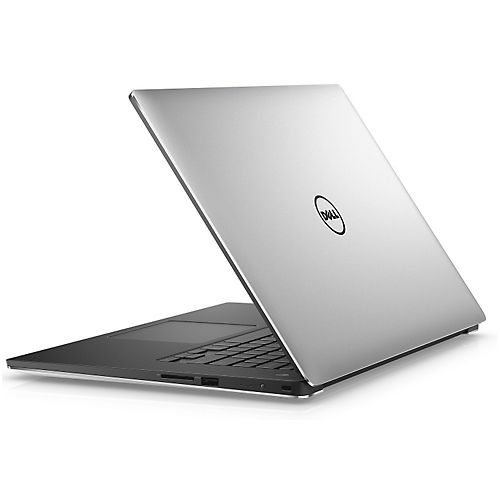Dell XPS 15 9550 Gaming Laptop First Look
Dell's XPS 15 9550 gaming laptop targets users that want solid performance in a slim and feature-rich package.
Hands-On And First Impressions
[Editor's Note: The following content is intended to be a first look, with some hands-on impressions and a few benchmarks. We will be conducting full reviews of gaming laptops soon enough, with a battery of exhaustive tests, including more thorough benchmarks (we're currently revamping our benchmark suite), and deeper analysis. But we wanted to get some of the newer models into the lab for some early testing.]
Update: Dell reached out to us to point out that the XPS 15 9550 is not really being positioned as a gaming laptop, and it simply got bundled into a series of requests where it essentially met our minimum specs for what a gaming laptop could be. The 960M GPU serves to drive the 4K display. Nevertheless it serves as a useful comparison point. We have requested units from Alienware, the company's true gaming laptop lineup.
Dell's XPS 15 9550 is a gaming laptop that tries to be more. Dell improves the user experience with a versatile feature set instead of focusing just on entertainment. While this isn't the most powerful gaming laptop we have seen, its other features and light weight make it an interesting option.
Specifications
MORE: All Laptops Articles
MORE: Laptops in the Forums
Windows 10 Home is installed by default. The only troublesome piece of bloatware is McAfee LiveSafe, which only took a moment to uninstall.
The system has fairly high-end hardware, including a quad-core Intel Core i7-6700HQ operating at 3.5GHz and 16GB of DDR4-2133 RAM. Dell employs a PCIe-based 512GB M.2 SSD for storage. The system should have space for a 2.5-inch HDD/SSD too, as other models of the XPS 15 include an HDD.
The Dell XPS 15 has a hard aluminum outer casing that helps protect it. The material also looks and feels better than the plastic you find on many competing models. Between the top and bottom layers of aluminum casing, there is also a layer of plastic and rubber, which is soft and makes the system more comfortable to use. Because we're reviewing this model in the winter, the aluminum is usually cold and unpleasant to touch. If the hand rest and area around the touchpad/keyboard were made of the same material, the experience wouldn't have been as nice.
Get Tom's Hardware's best news and in-depth reviews, straight to your inbox.
Contrary to the design of Dell's Inspiron 15 7559, the XPS 15 clearly isn't meant to be easily taken apart. The case is held closed with a number of Torx screws, and although I have several screwdriver sets on hand, none of them were small enough to fit.
Looking through the long air vent on the bottom of the system, there are two fans, one on each side of the laptop. Beside the display hinge is another long vent.
Despite its aluminum chassis and beefier specifications, Dell's XPS 15 weighs significantly less than the Inspiron 15 7559. In its top-end configuration, the XPS 15 weighs only 4.4 pounds, and can be as light as 3.9 pounds as you start shedding functionality. Dell's Inspiron 15 7559 weighs roughly 5.67 pounds. The XPS is also thinner, ranging between 11-17mm thick, depending on where you measure it, while Dell's Inspiron 15 7559 is 25.3mm thick.
Because it's both shorter and narrower than the Inspiron, Dell's XPS 15 is easier to carry around for long periods. It still can't compare to Lenovo's 2.2-pound Ideapad 100S in terms of portability, but it is also considerably more powerful, and it isn't so much heavier that it is uncomfortable to carry. As a result, you get the best balance between those two other options.
The XPS' hinge lets the display swivel back to about a 45 degree angle, but no further. It's less sturdy than the Inspiron 15 7559's hinge, more easily moved by shaking, but isn't so flimsy that it becomes problematic during normal use.
Input Devices
The system has a backlit keyboard with white LEDs. The F10 button controls the keyboard lighting, which can be switched between bright and dull intensity or turned off completely. Typing on the keyboard isn't as pleasant as the mechanical keyboard I am used to, but aside from its tactile response, there aren't any major problems to report. Compared to Dell's Inspiron 15 7559, the keyboard isn't as comfortable to type on, though. The keys feel like they bottom out at a higher point, causing my hands to tire more rapidly.
The touchpad is made of a hard plastic material with a semi-rough surface. It's significantly better than the one on the Inspiron 15 7559, and I didn't have any serious issues using it. A little more effort goes into getting the cursor across Dell's 3840x2160 display, particularly since I'm accustomed to a 16,000 DPI gaming mouse. But this isn't a problem so much as it's a different experience.
Speakers
We have to imagine that the XPS' sound quality would be much better if the speakers weren't placed so poorly. They're on the bottom of the chassis, close to its front. As a result, you get the best acoustic experience when the bottom of the laptop is facing you, at least partially (if not completely) obstructing your view of the screen. When the laptop is placed on a perfectly flat surface, the audio isn't bad, but it's worse than when the bottom of the system is aimed at you. Resting on a soft surface, the audio is muted quite a bit, making it hard to hear clearly.
Overall, the audio subsystem is disappointing. Nobody wants to lift the bottom of their PC up towards their face to get the best sound experience. Dell isn't alone in doing this; Lenovo's Ideapad 100S has its speakers placed similarly. But it makes more sense since it's a cheaper machine with considerably less space around the keyboard to accommodate speakers. The XPS 15 has more than an inch on all sides of the keyboard. We'd like to think Dell could have found a way to fit its speakers there.
Display
One of the XPS 15's key features is its 4K display. The panel not only features high resolution, but is also 100 percent Adobe RGB-compliant, which allows it to produce extremely vivid images. This type of screen is popular on systems designed for Photoshop and detailed video work, but it also helps to make games and movies appear more vibrant. The display is also touch-enabled, supporting up to 10 simultaneous inputs.
When I asked Dell for a sample of the Inspiron 15 7559, I requested the 1080p version because I assumed that the system's GeForce GTX 960M with 4GB of GDDR5 would struggle to run games at 4K. The XPS 15 also sports a GeForce GTX 960M, but with only 2GB of memory, making it even less suitable for 4K gaming. In response, I ran more extensive testing to see how this system fares at higher resolutions.
-
James5mith "Dell employs a PCIe-based 512GB M.2 SSD for storage. The system should have space for a 2.5-inch HDD/SSD too, as other models of the XPS 15 include an HDD."Reply
No, no it doesn't. The specs, initial reviews, Dell's website, and other reviews all point out that if you opt for the PCIe SSD, they use the extra space that would otherwise be allocated for a traditional 2.5" drive, and fill it with extra battery instead. -
jcwbnimble I just checked the website. All the XPS 15 9550's have non-touch screens. What gives?Reply -
jcwbnimble And who is going to spend over $2000 on a "gaming" laptop with a 4K display that can run games in 4K? Seriously Dell. Every since they went to this limited configurability sales model, their product offerings have been less than desirableReply -
SteelCity1981 its got great specs until you get to the 2gb of gddr5 ram on the gt 960m, which ends up being the bottleneck of the entire system when it comes to the gaming aspect of it. and that's a shame to as 4gb oh gddr5 would have been greatly needed which is this laptops achilles heel in an other wise solid gaming laptop for the price.Reply -
IInuyasha74 ReplyYou do realize 2048x1152 is a 2K resolution at 16:9.
WQHD 2560x1440 is 2.5K, not 2K.
There are 2,073,600 pixels in 1920x1080.
There are 2,359,296 pixels in 2048x1152.
There are 3,686,400 in 2560x1440.
Testing at 2048x1152 is hardly any more taxing on the system than 1080p. It is also not a common resolution, and there are relatively few (if any) displays that have a native resolution of 2048x1152. Yes, it is technically 2K, but 2560x1440 and 2560x1600 are commonly referred to as 2K resolutions, and monitors sold with a native resolution of 2560x1440 or 2560x1600 are marketed as being 2K displays. They are also abundant on the market and heavily used by gamers. -
warezme More memory would only get it so far. If it doesn't have more shaders and higher bandwidth you could put 8GB or RAM on a 950 or 940, and they would still conk out at higher resolutions.Reply
its got great specs until you get to the 2gb of gddr5 ram on the gt 960m, which ends up being the bottleneck of the entire system when it comes to the gaming aspect of it. and that's a shame to as 4gb oh gddr5 would have been greatly needed which is this laptops achilles heel in an other wise solid gaming laptop for the price.
-
dudmont Until mobile graphics are substantially beefed up(lots of obstacles to making this happen), there's no point in a display that is higher resolution than 1080(unless you're not gaming). Even 1440 is too much for anything but the 980m sli or true 980 graphics setups.Reply