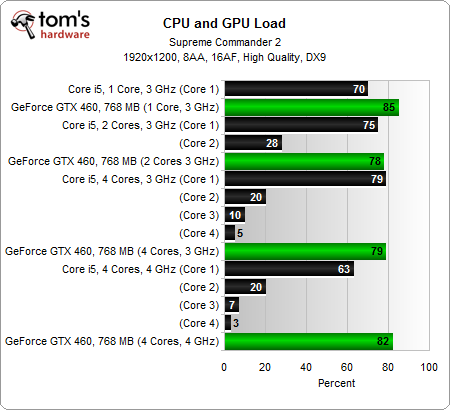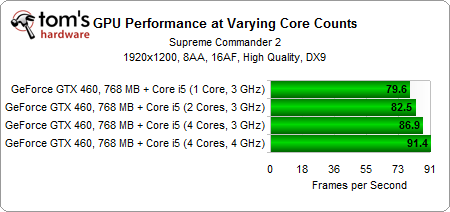The Game Rundown: Finding CPU/GPU Bottlenecks, Part 2
We're back with Part 2 of our bottleneck exploration in a mainstream gaming PC equipped with a Core i5 and GeForce GTX 460, ready to dive into test results from ten additional games. All of the results are summarized and analyzed in our conclusion.
Supreme Commander 2
Supreme Commander 2 is a very strange game if you look at the hardware utilization and test results. The title is fine with a single-core CPU, but frame rates increase slightly when increasing the number of cores or overclocking the CPU. Interestingly, graphics card utilization is highest with a single-core CPU and drops a bit when going multi-core, even though frame rates go up. The results can only be explained by Supreme Commander loading new 3D objects throughout the game. The data stream interruptions caused by this should be slightly less problematic when using a multi-core CPU.
Recommending any kind of upgrade is hard, since using a better graphics card would bring you very close to the game's 100 FPS limit. Several skirmish battles led us to the conclusion that heavy effects, such as nuclear explosions, would cause the game not to run smoothly, even with a strong multi-core CPU. The game will stutter even with powerful hardware. It certainly isn’t wrong to first upgrade to a multi-core CPU and then start thinking about graphics horsepower, but before upgrading, keep the game's already high frame rates in mind. Even though performance drops a bit during heavy battles, it remains smooth most of the time.
Also, the game doesn't use much graphics memory. Even with 8xAA and 1x6AF, just 475 MB is needed.
Get Tom's Hardware's best news and in-depth reviews, straight to your inbox.
-
nativeson8803 It's disappointing to see that devs still aren't taking advantage of multiple cores like they could.Reply -
KingArcher Would there be any performance difference between windows 7 32bit and 64bit?Reply
Assuming you use the same amount of RAM . -
slayvus Great run down guys. I would of liked to see a three core benchmark thrown in there, but what can you expect from a dual core with HT.Reply
@KingArcher Unless the program was designed for x64, you had more than 4GB of unused RAM that the game could use and could use more than 4GB I highly doubt whether or not your on x86 or x64 would matter.
@nativeson8803 What difference would it make on games that are still GPU limited at two cores? Even then, there were games limited by the GPU at four cores. Taking advantage of a CPU with four cores or more is going to be hard when you need more GPU to get more frame rates. -
palladin9479 @Slayvus almost true. The difference would be @2 GB of available memory. NT x86 kernel only allows an application to access 2GB of address space with the other 2GB reserved for kernel use. In NT x86 world each application can only access 2GB of memory, with the application getting rather unstable once it goes over 1.8 GB. This limitation also applies to the NT x64 kernel running a 32-bit problem through WOW64. Its something left over from the NT 4.0 / 5.0 world.Reply -
archange Just keep in mind that these result are relevant in the context of using the GTX 460 768 MB, which is the real bottleneck here. Better GPUs and/or multi GPU setups would shift the bottleneck towards the CPU.Reply
In the end, it's all about finding the perfect balance in hardware. If you want my advice, pair the GTX 460 768 MB with a fast dual core, but get a good quad with higher end model GPUs. -
I'd like to see them test the first Supreme Commander.Reply
It still taxes the most powerful systems -
They should have used Phenom II X6 and test with 1/2/3/4/6 cores enabled. This made me want more of this because there aren't any 6-core benchmarks.Reply
Make a Part 3. -
lashabane archangeJust keep in mind that these result are relevant in the context of using the GTX 460 768 MB, which is the real bottleneck here. Better GPUs and/or multi GPU setups would shift the bottleneck towards the CPU.In the end, it's all about finding the perfect balance in hardware. If you want my advice, pair the GTX 460 768 MB with a fast dual core, but get a good quad with higher end model GPUs.I totally agree with archange. I understand that you're trying to go for the "norm", but if you're looking for bottlenecks, you need to remove said bottlenecks to see where it truly lays. Start with a quad core clocked at ~3.5ghz and swap out gfx from there. Push and push to see where it truly lays instead of going for a baseline. Although you can use that baseline to see what the "average" person might use. If the article is truly about the bottleneck, use something beefier than the 460.Reply