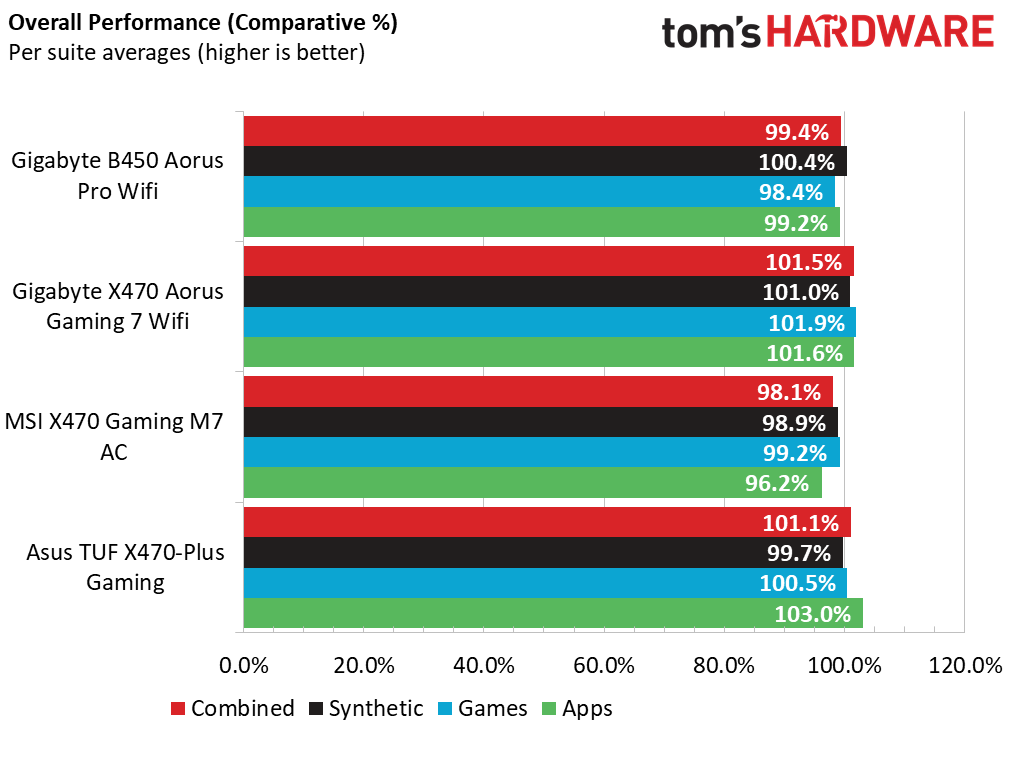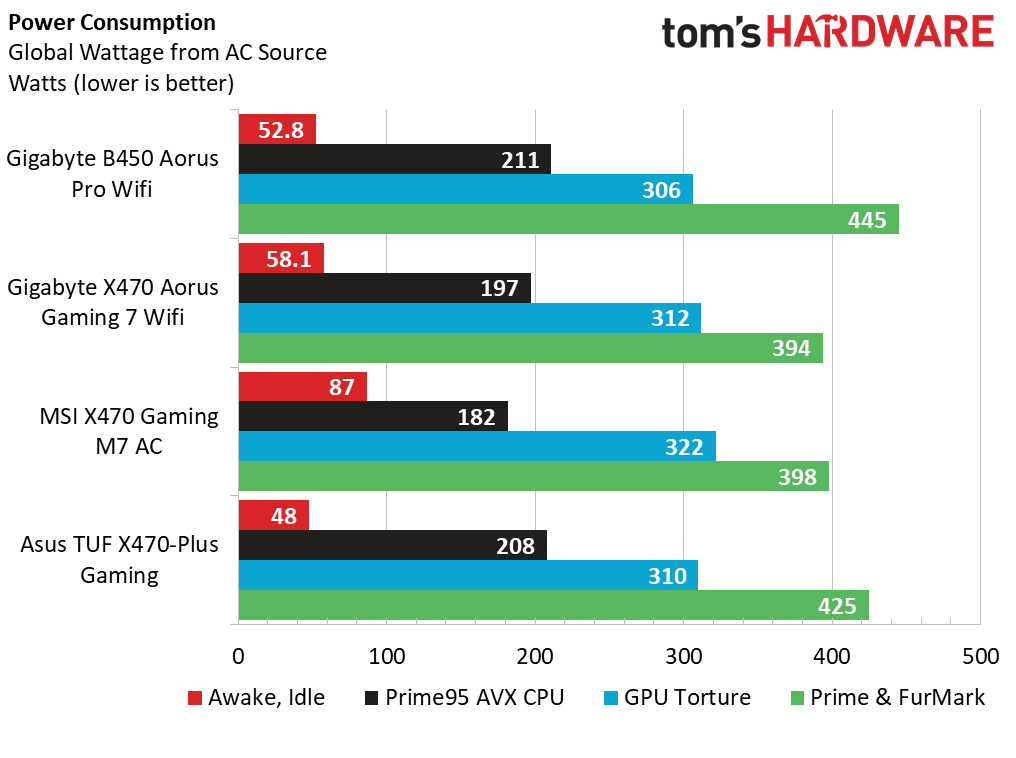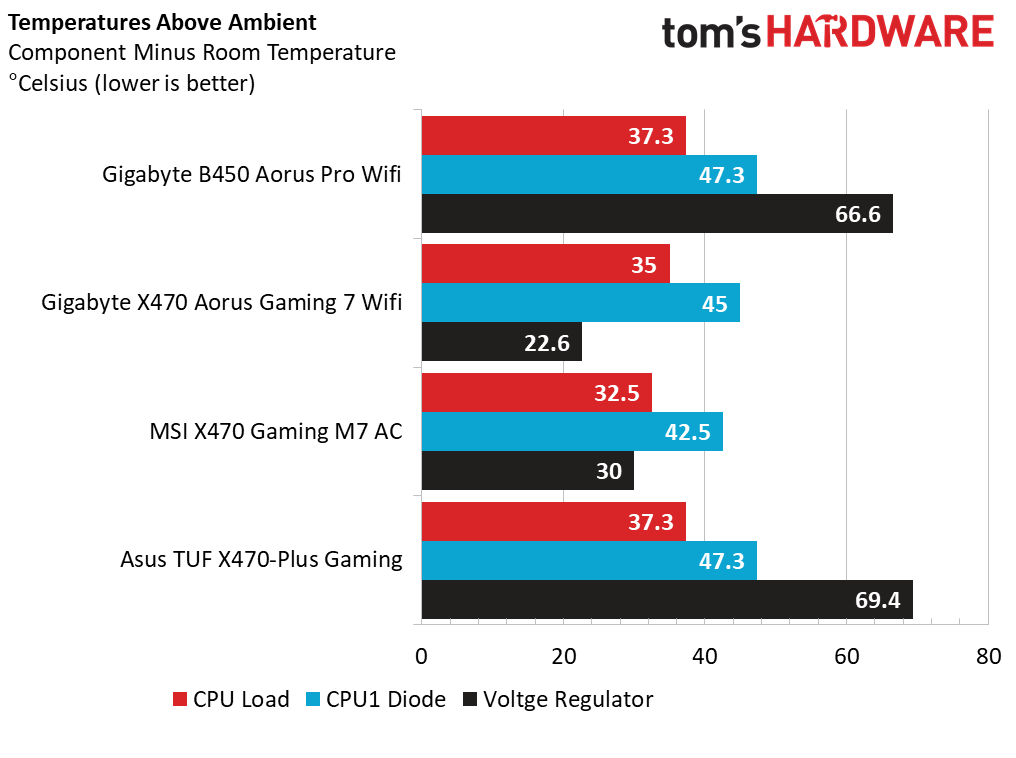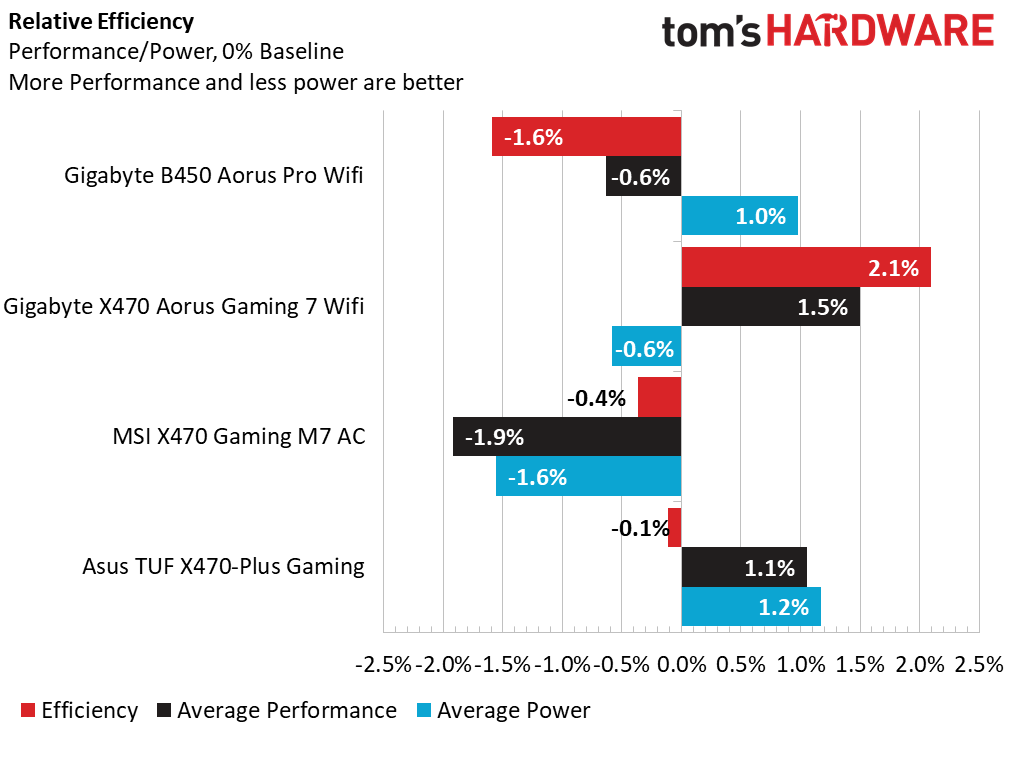Gigabyte B450 Aorus Pro WIFI Review: Ryzen Value
Why you can trust Tom's Hardware
Test Results: Synthetics, Games, Power and Thermals
Comparison Products
Synthetics and Applications
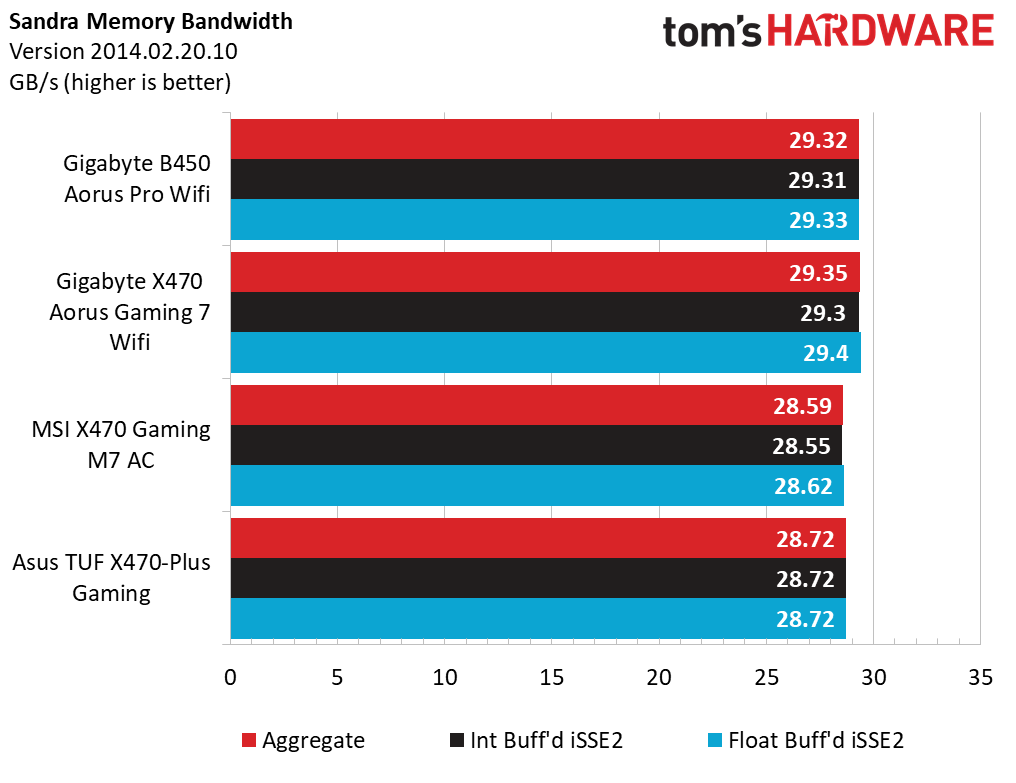
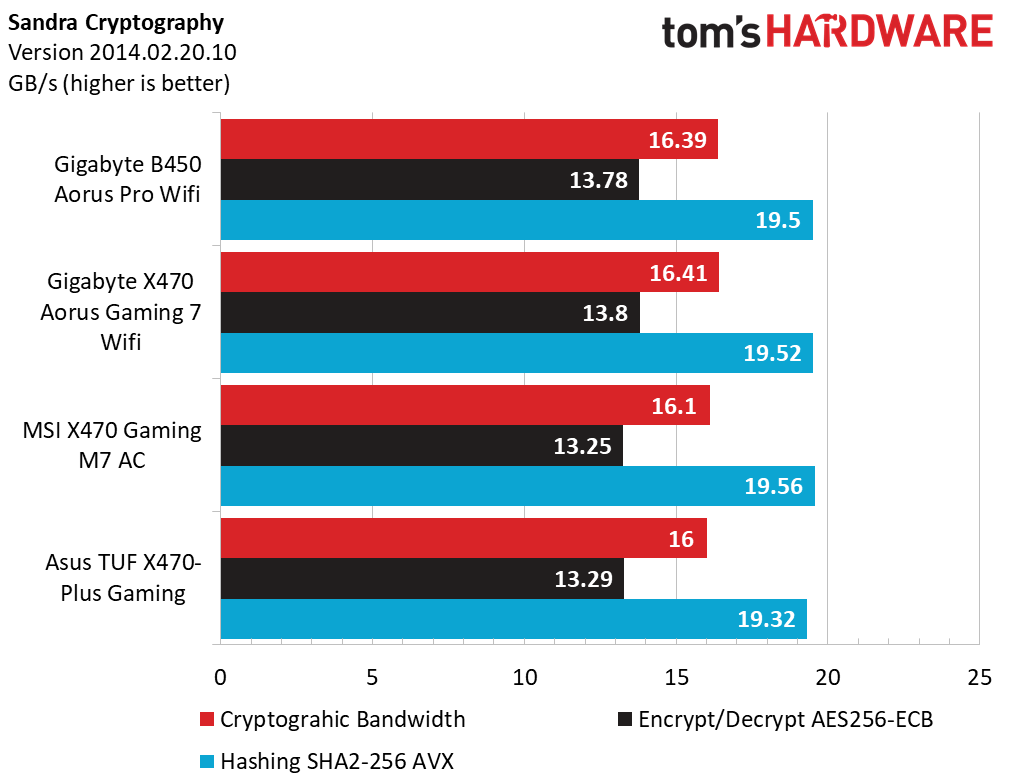
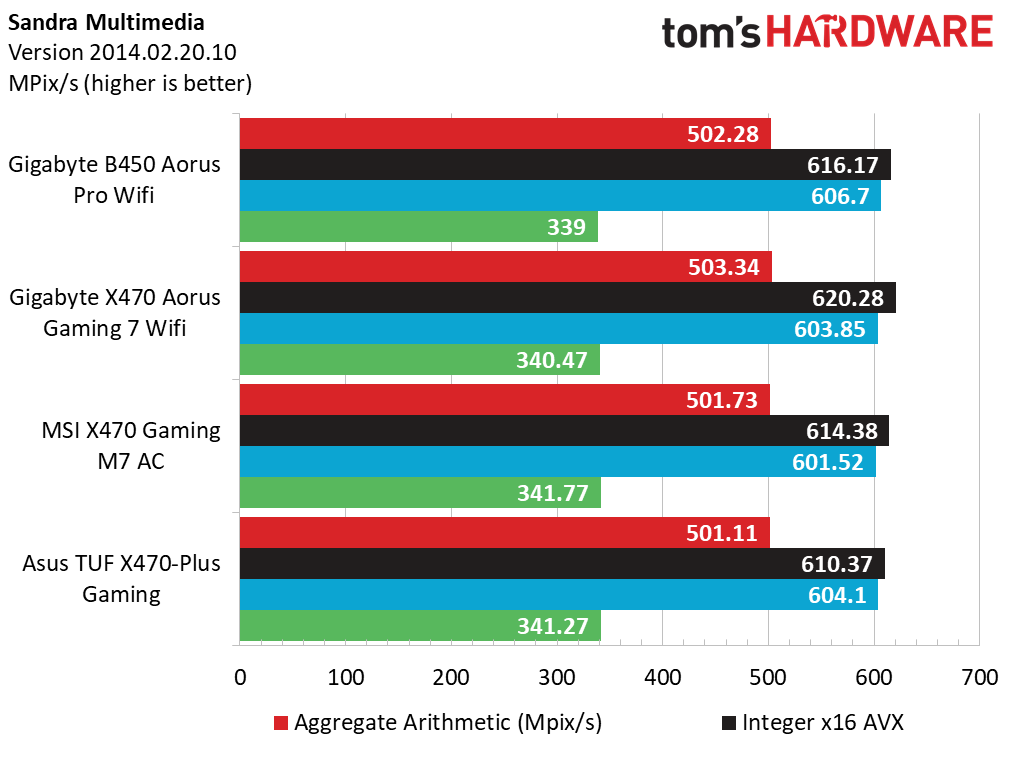
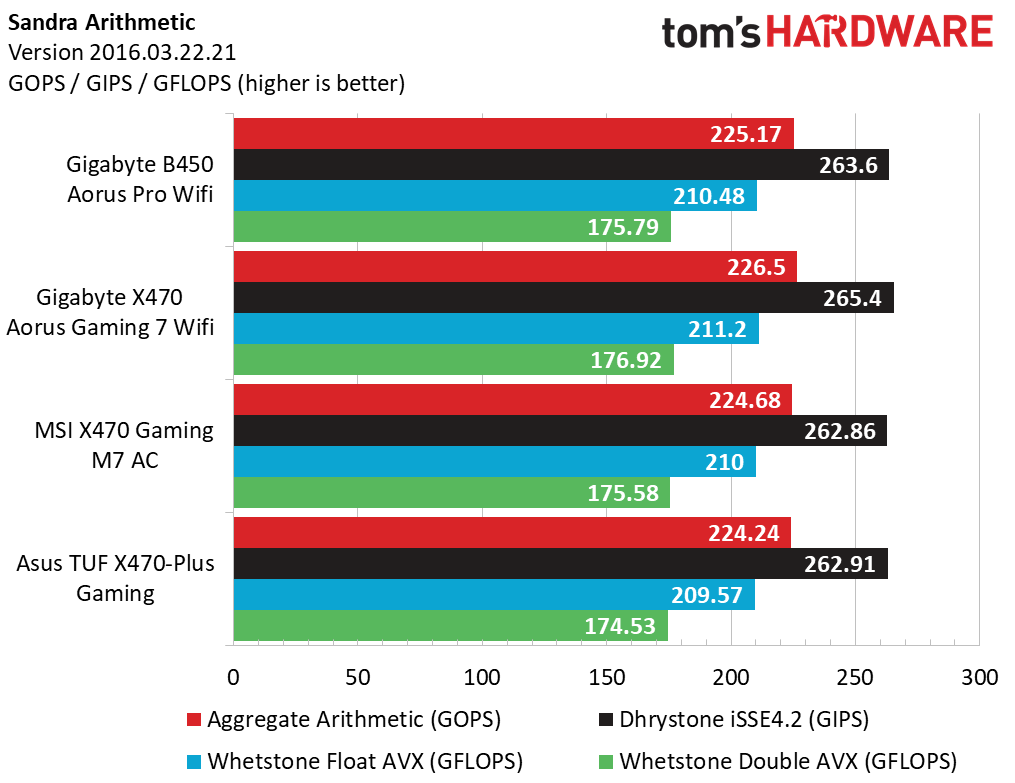
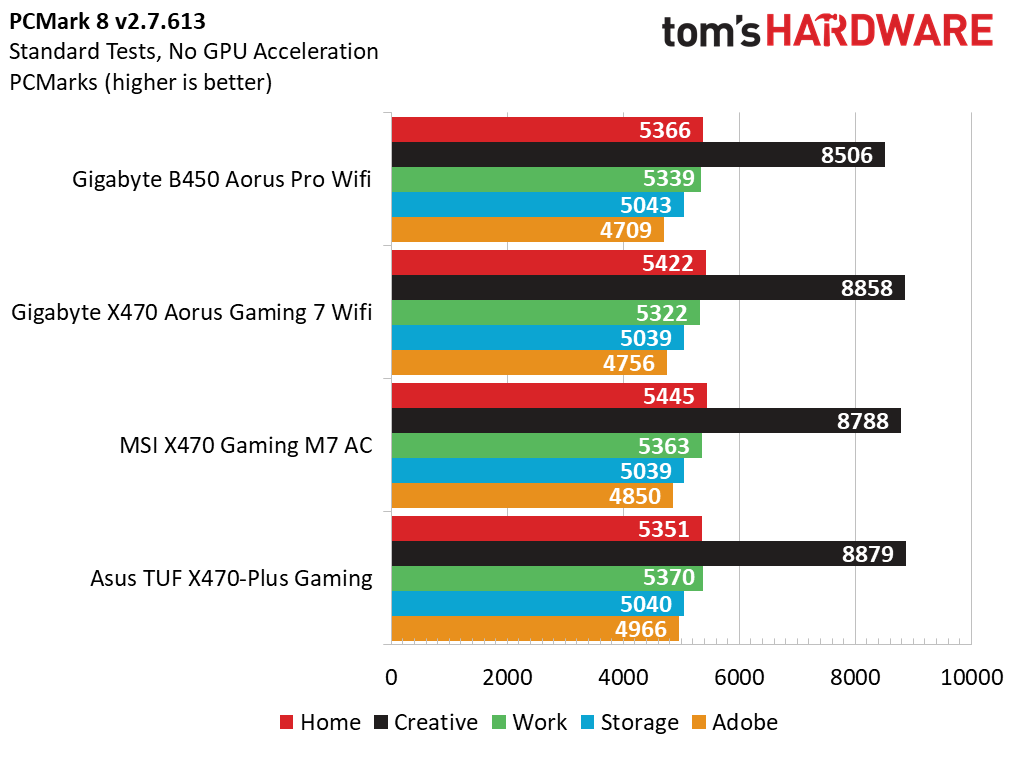
Finally, we have a full set of data where PCMark08 shows negligible differences between test samples, with the largest deviation coming from the creative benchmarks on the B450 board. Sandra’s Arithmetic shows sub-1 percentage point deltas across the board. Multimedia sees only a slightly larger 1.6 percentage point delta with the x16 Integer AVX workload. The Gigabyte B450 Aorus Pro WIFI draws a virtual tie with the Aorus Gaming 7 in Cryptography and Memory Bandwidth workloads.
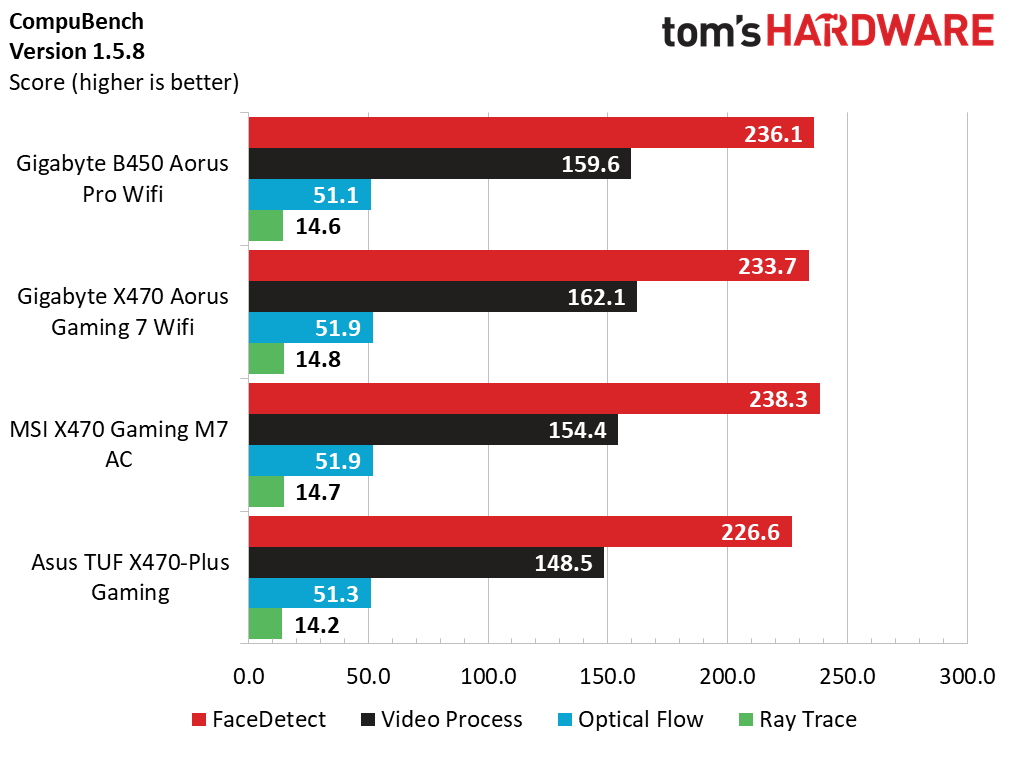
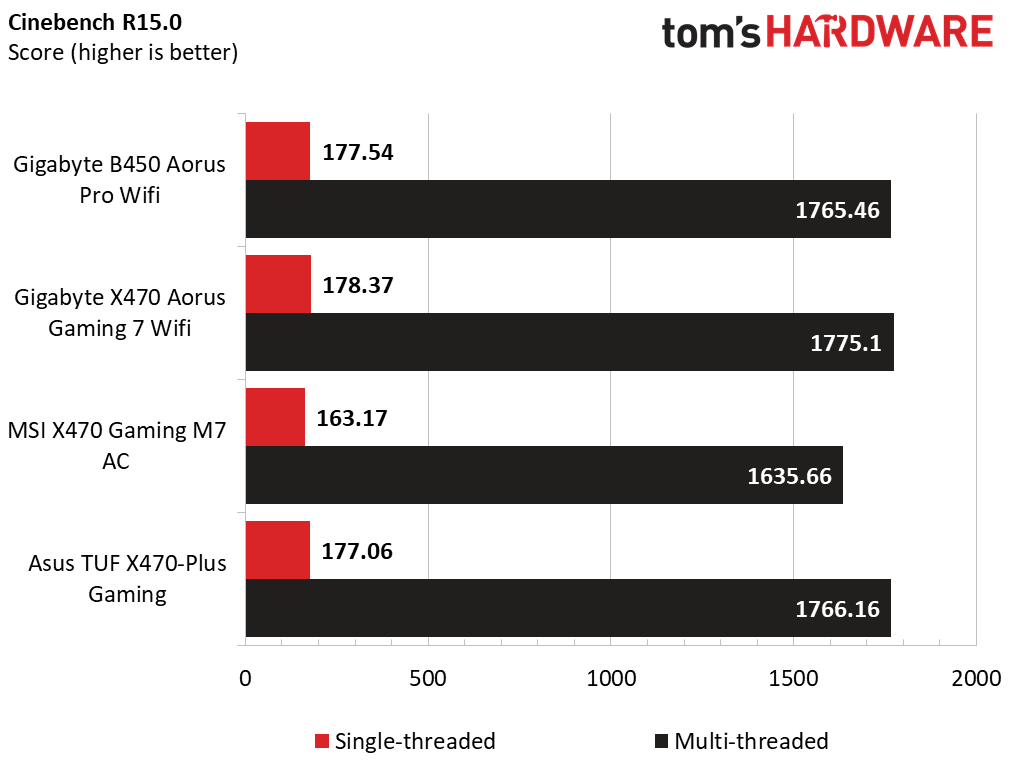
Similar spreads are seen with Cinebench, but the Asus TUF X470 starts to creep closer to the B450. Compubench’s seven workloads don’t fit completely on this chart, but with all the data taken into account, the B450 Aorus Pro WIFI is the standard output for all metrics with the MSI X470 M7 AC finally taking a well deserved 2nd place finish.
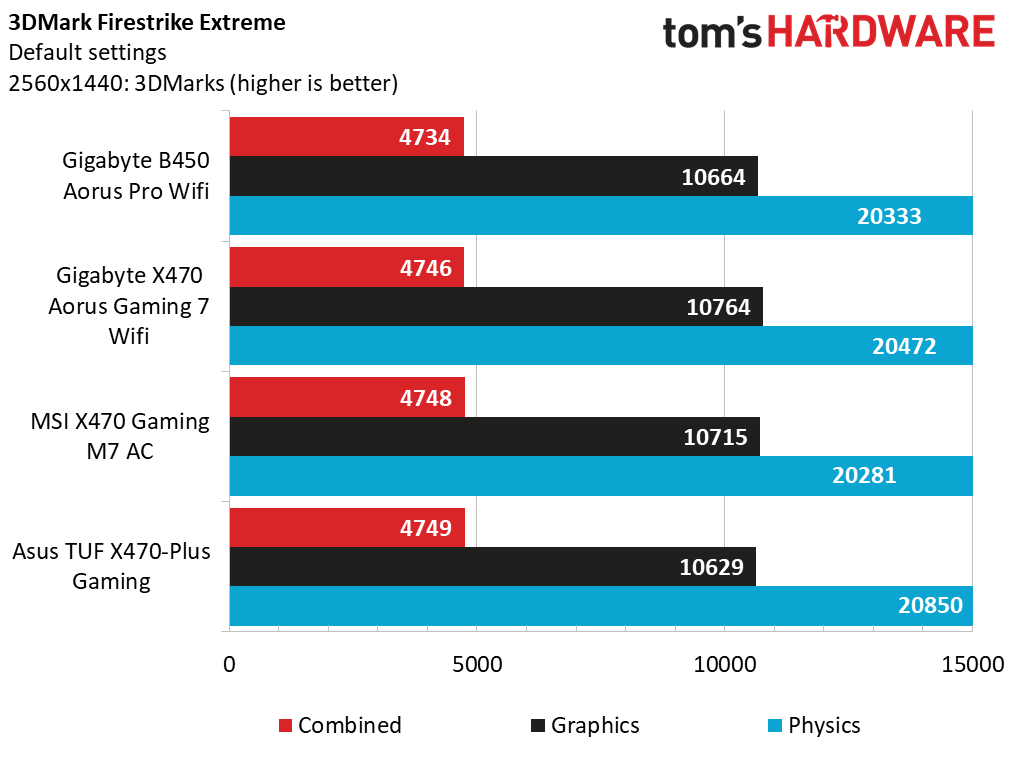
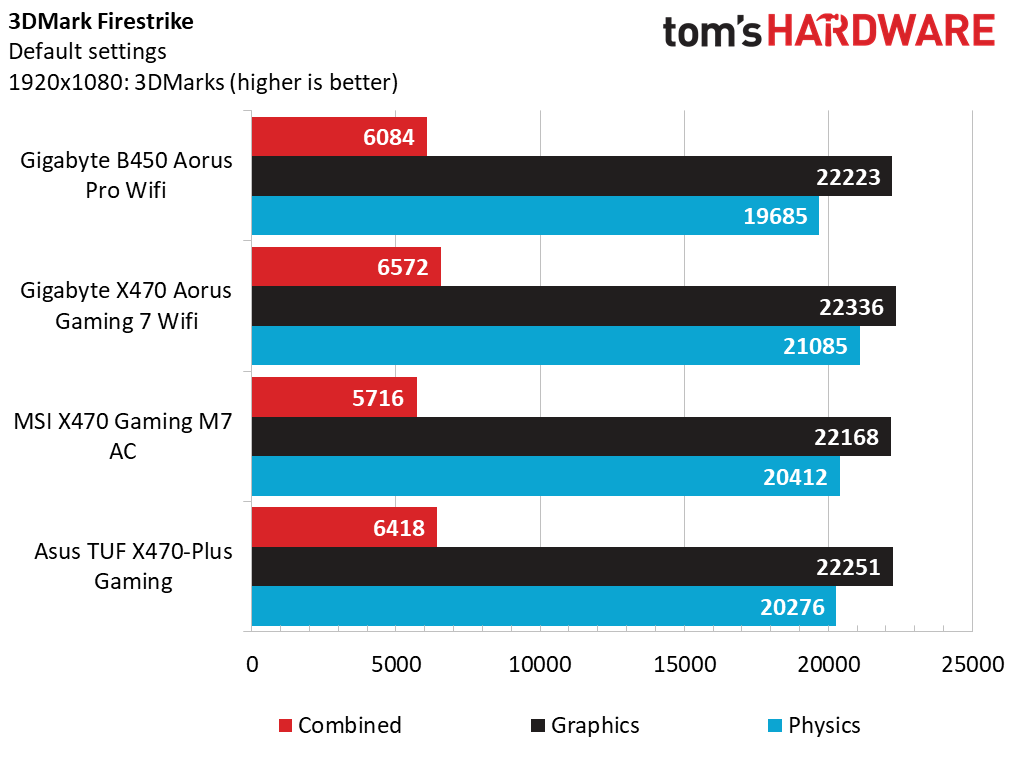
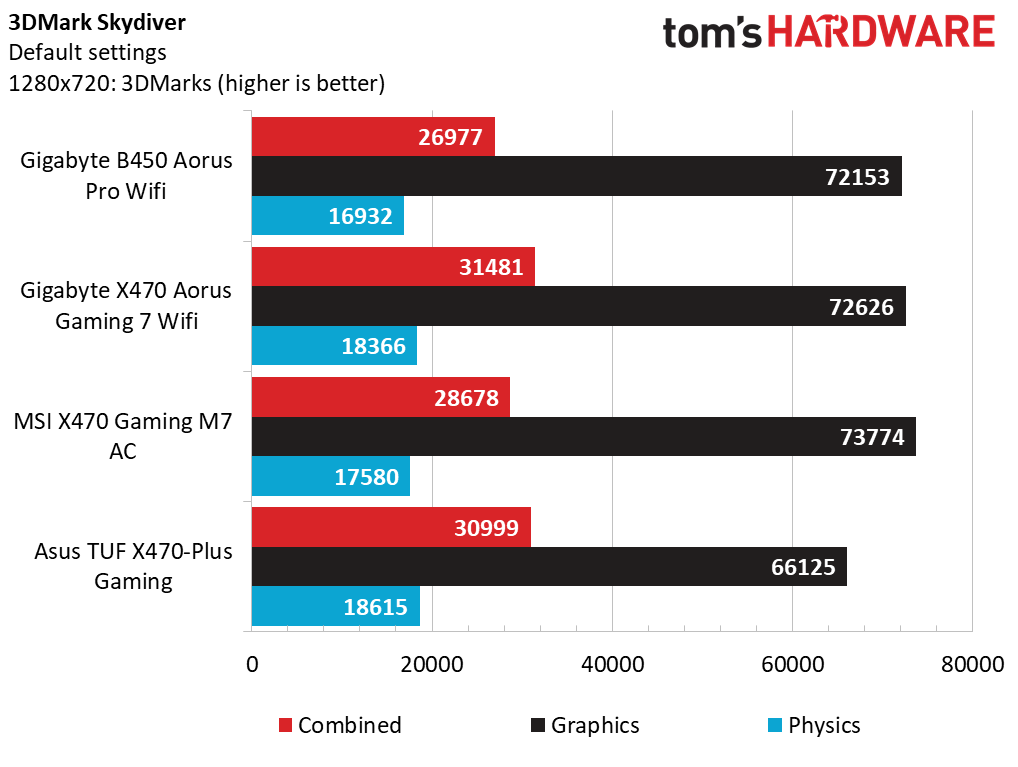
Gaming synthetics are due for an update on our test bench, and 3DMark Skydiver proves the point with a 15 percentage point gap separating the combined scores. Physics scores don't fare much better with nearly 10 percentage points between 1st and last place. Fortunately, the metrics do start to tighten up with the more-demanding Firestrike at 1080p and Firestrike Extreme’s 1440p output resolution equalizes all test samples to within one percentage point.
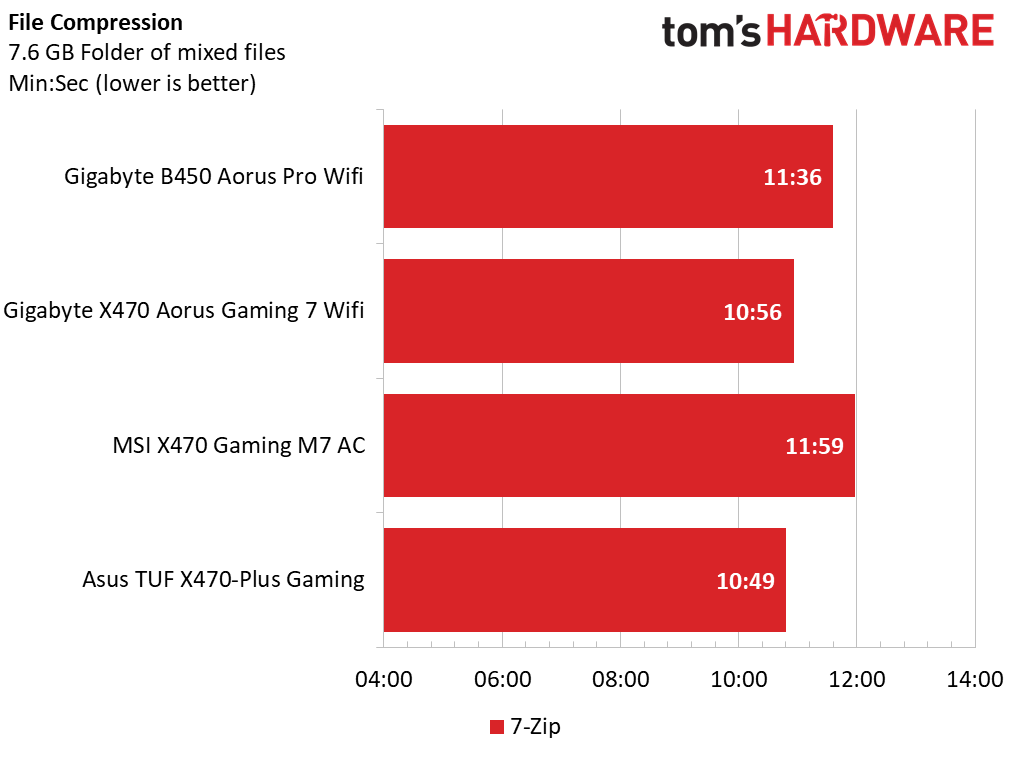
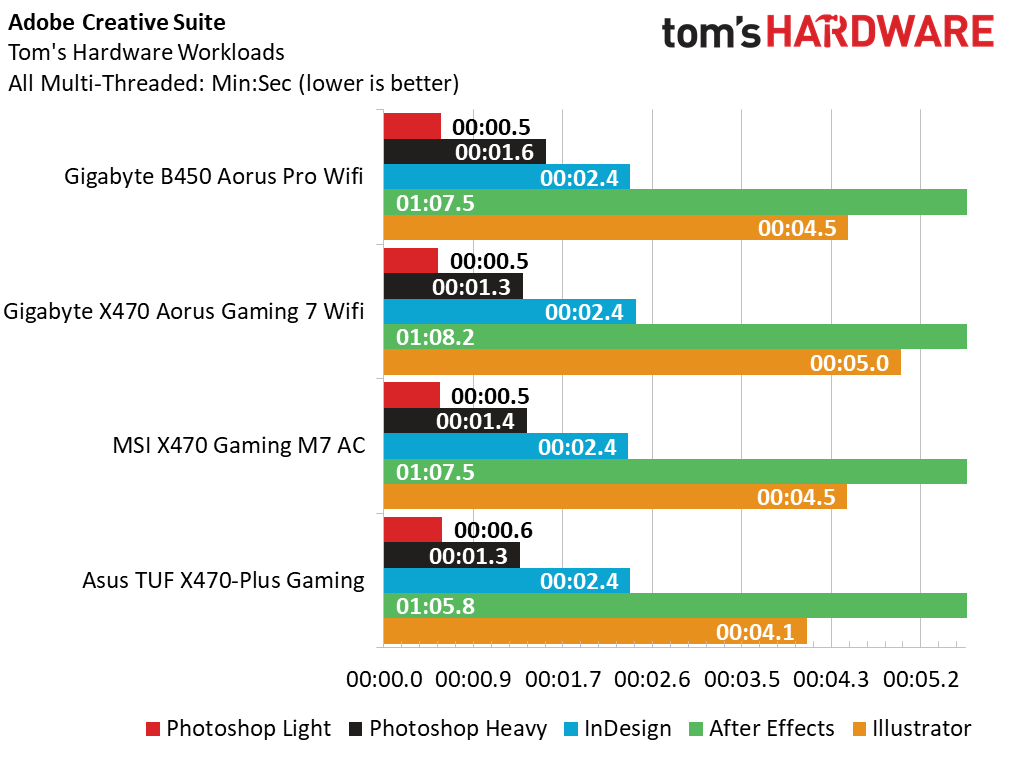
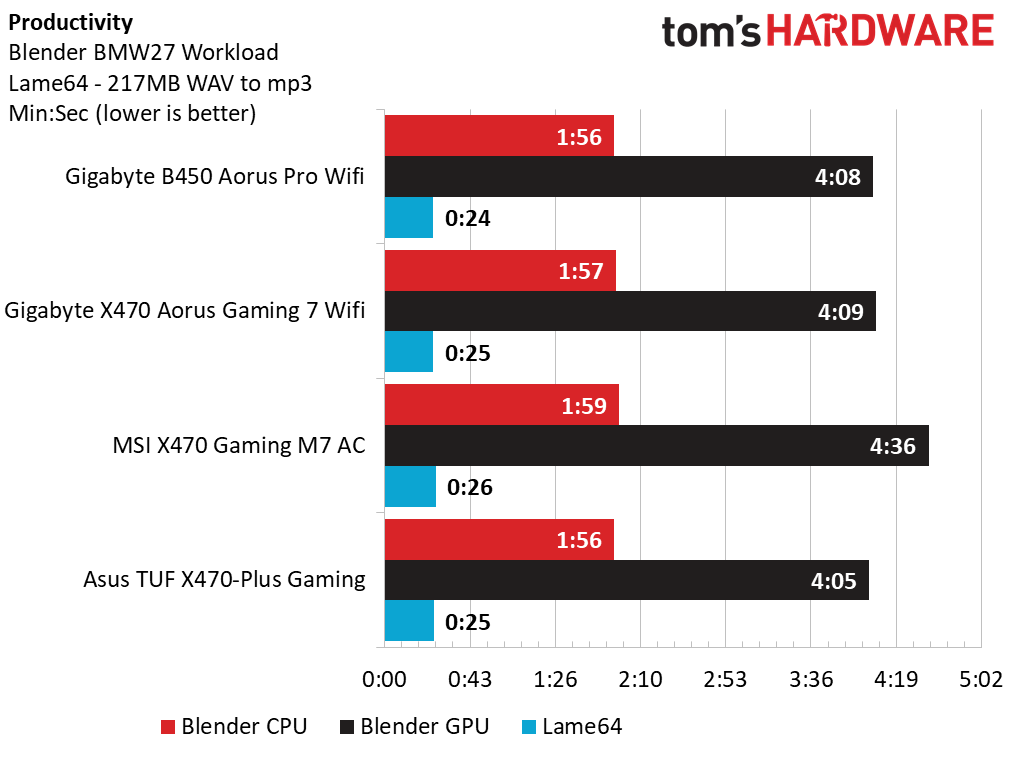
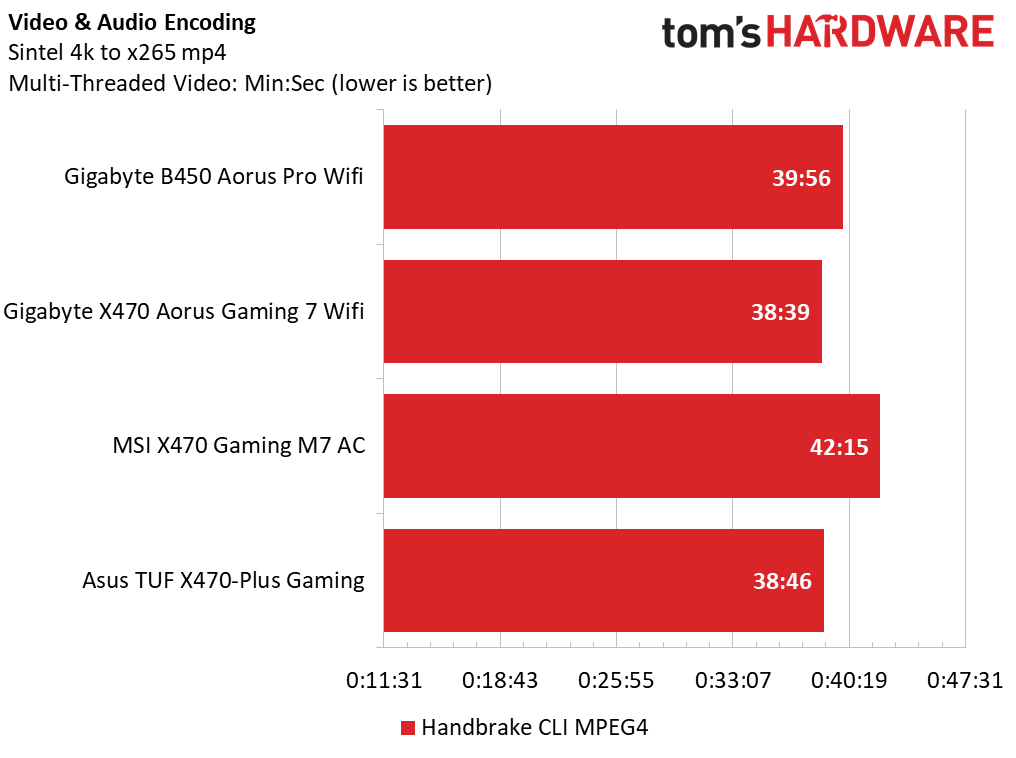
Before we get to the gaming results, let’s see how the Ryzen 2700X performs in some application tasks. Handbrake encoding presents a 2.3-minute gap between the MSI board and the Gigabyte X470 Aorus Gaming 7 Wifi, and 7-Zip shows a similar trend but with a 1.17-minute gap. In both Blender workloads, it appears the test samples do start to tighten up, but the MSI board continues to struggle. Adobe finally pulls the MSI board back into the competition with impressive After Effects times, but the Aorus B450 board falls behind in Illustrator and After Effects.
Gaming and Performance
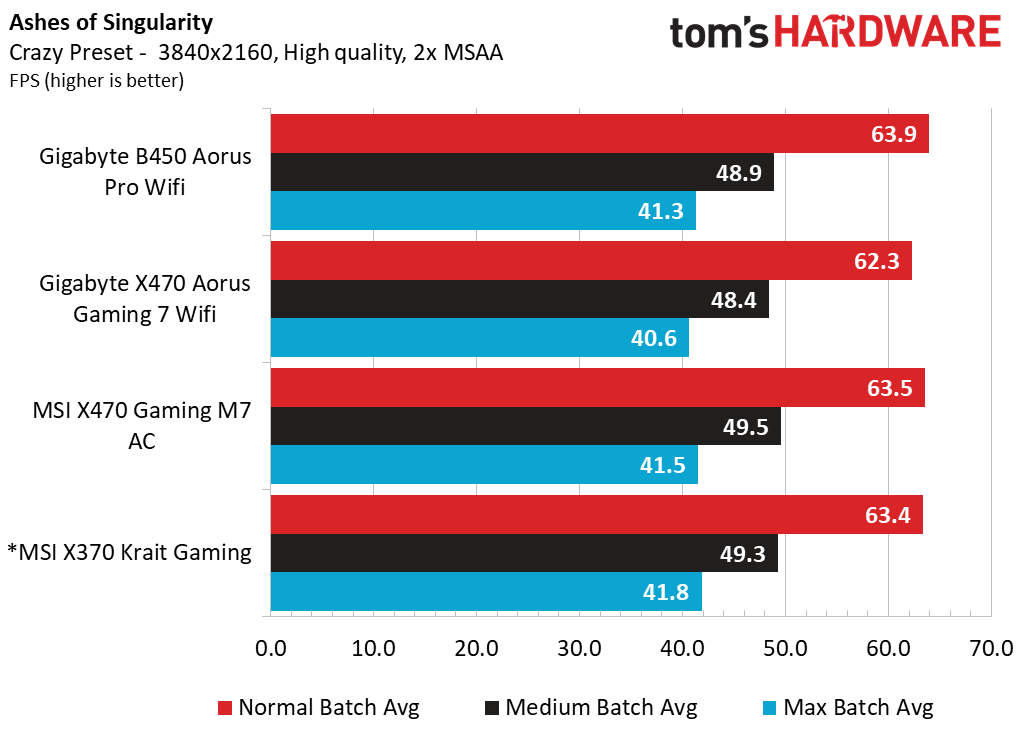
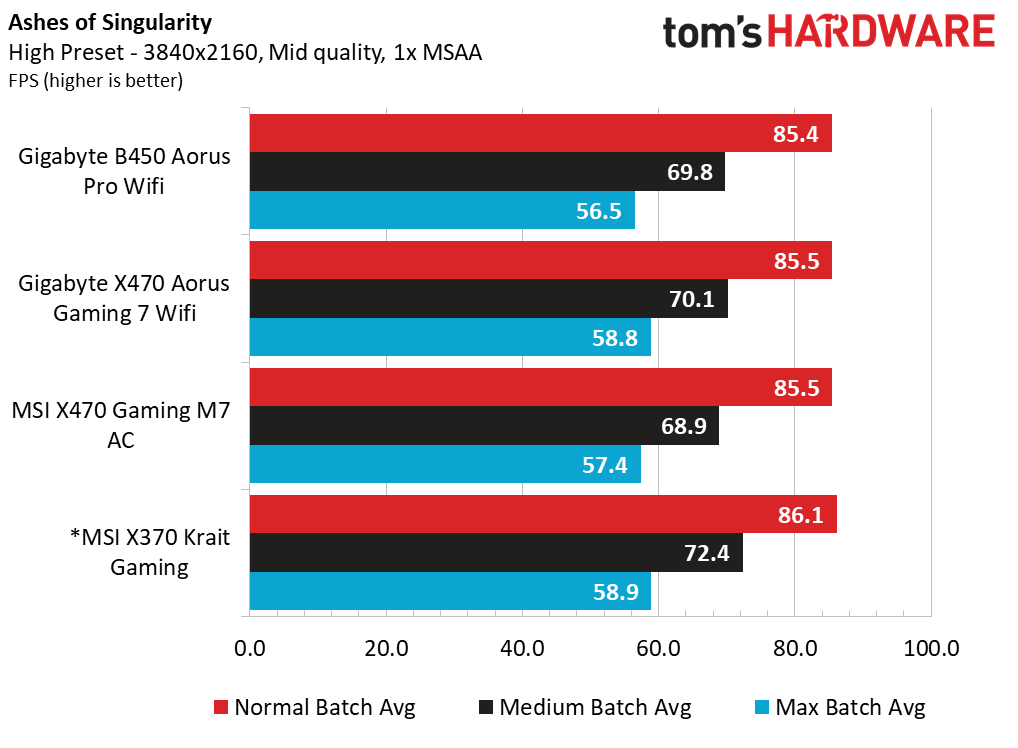
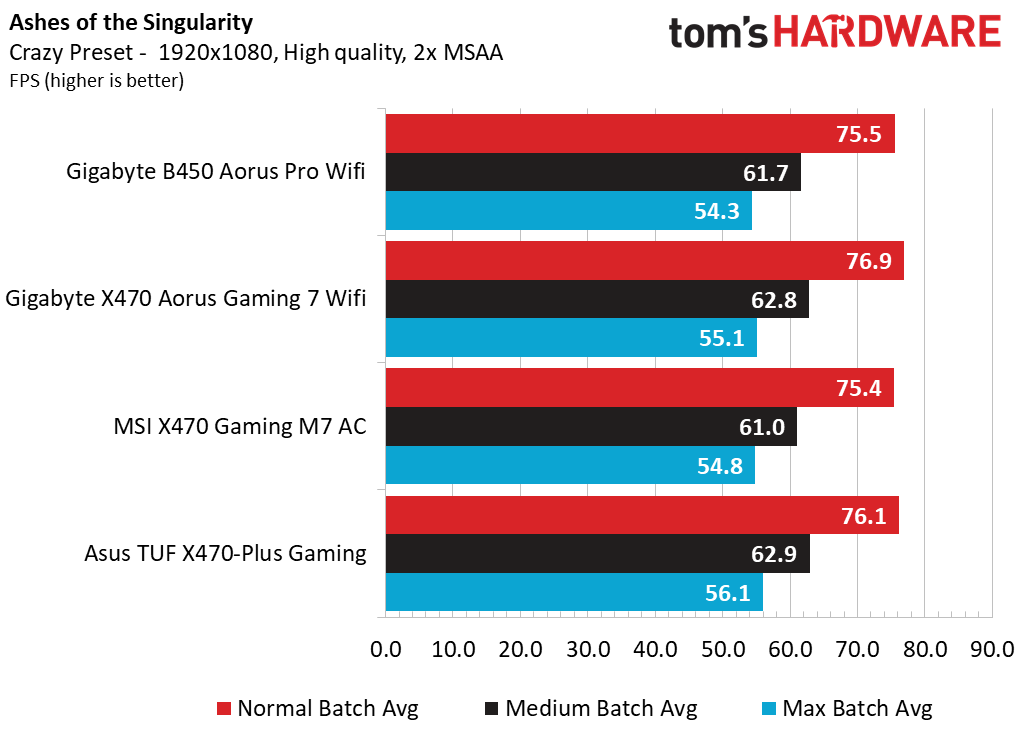
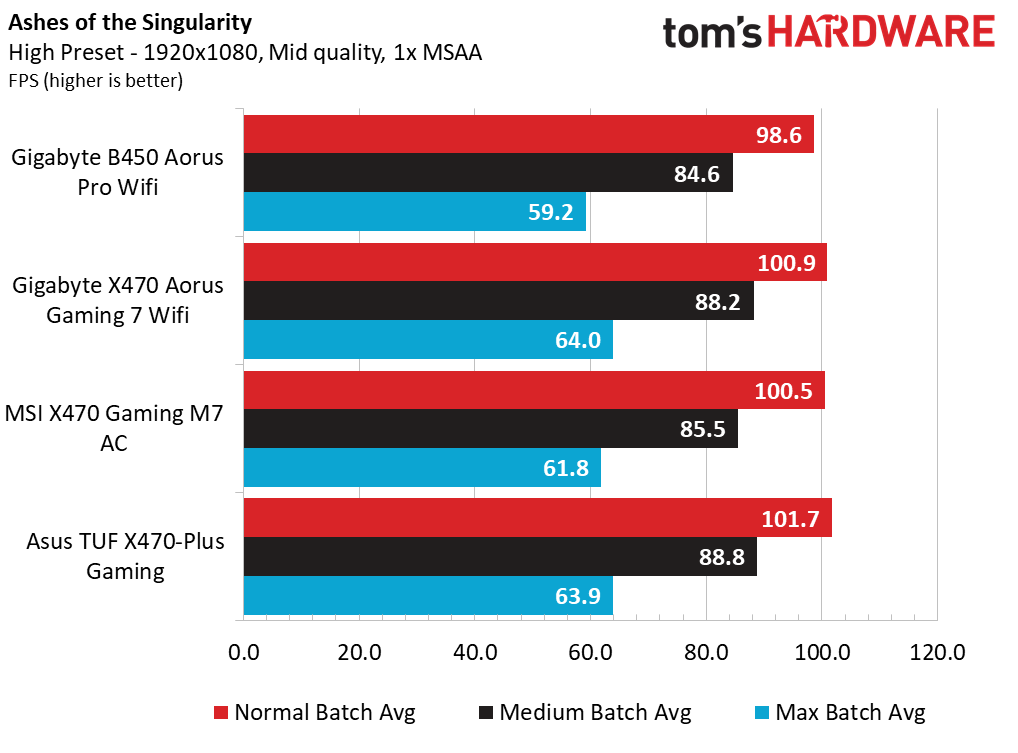
Ashes of the Singularity: Escalation has been a great indicator of CPU performance in our test bench and we see the B450 Aorus Pro WIFI slump by roughly 4 frames per second (fps) at high settings at 1080p at all batch conditions. Bumping up the details and resolutions though do tighten up the spread across all review samples, but the B450 continues to lag behind the leaders by a few frames. In the end, this RTS game is easily enjoyable on this test bench across all batch conditions all the way up to 4k.
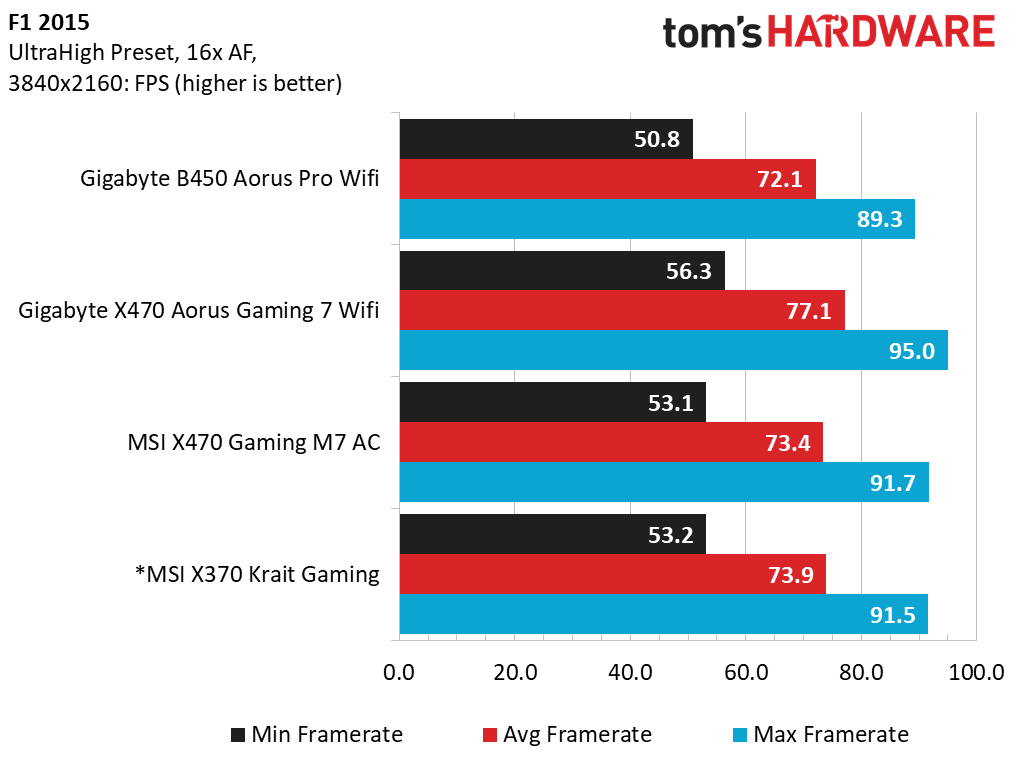
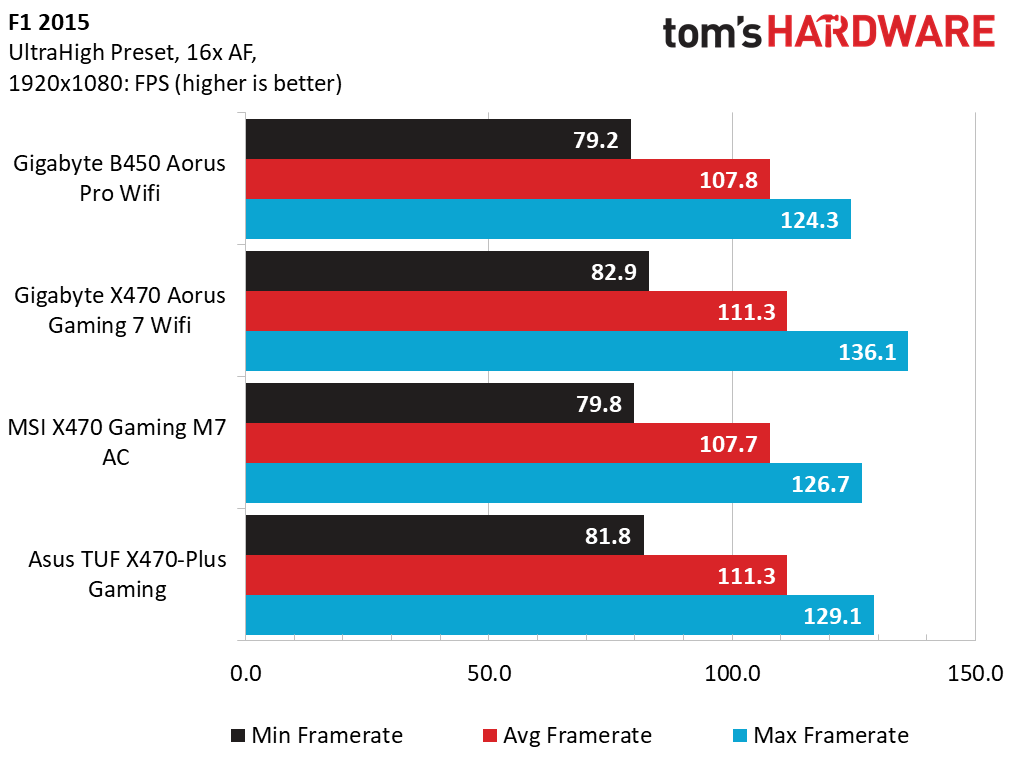
With F1 2018 closely approaching, we are eager to see how Codemasters leverages higher-end machines to increase our racing experience in this authentic simulator. For this Ryzen test bench and GTX 1080, 4k Ultra settings are easily playable with frame rates in the 70s and the Gigabyte B450 Aorus Pro WIFI only manages to slow down by up to 5 frames compared to the Aorus Gaming 7 WIFI. Unfortunately, that does translate into larger percentage gaps between the leaders, so we’ll have to keep testing F1 2015 to see how it stacks up.
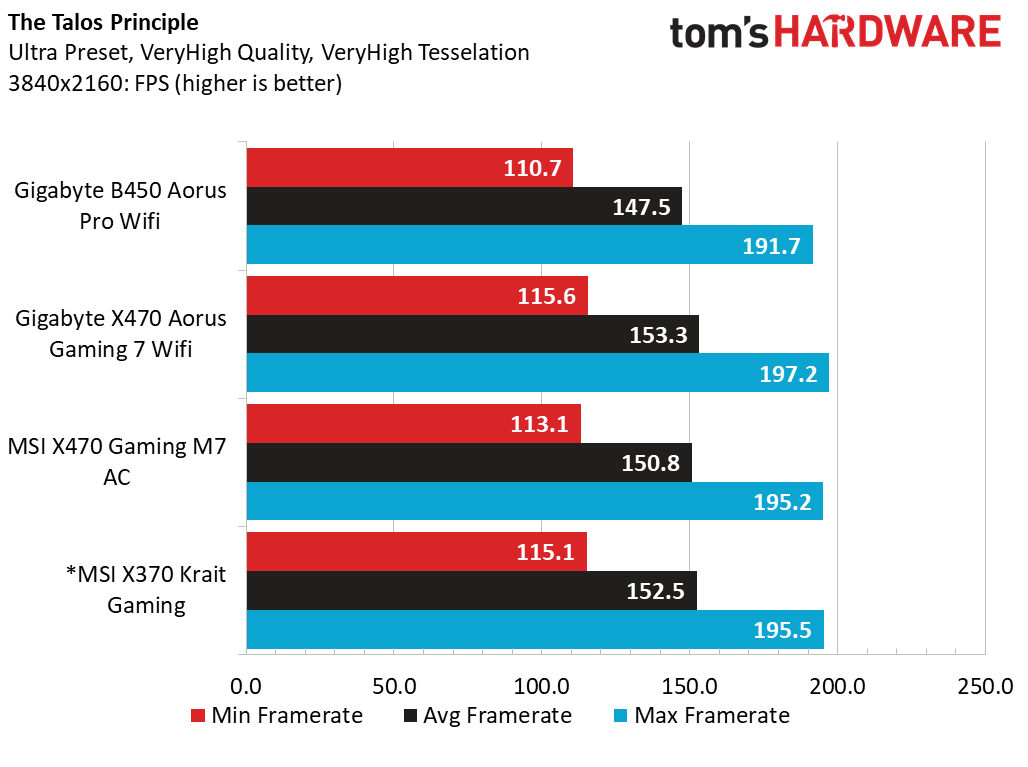
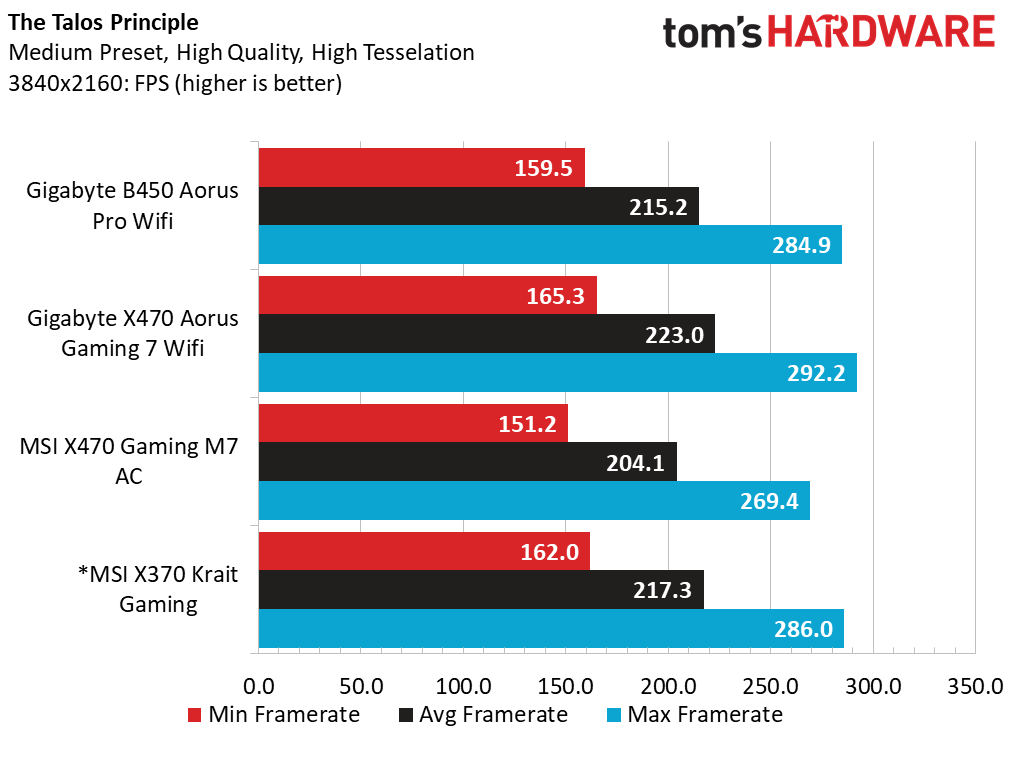
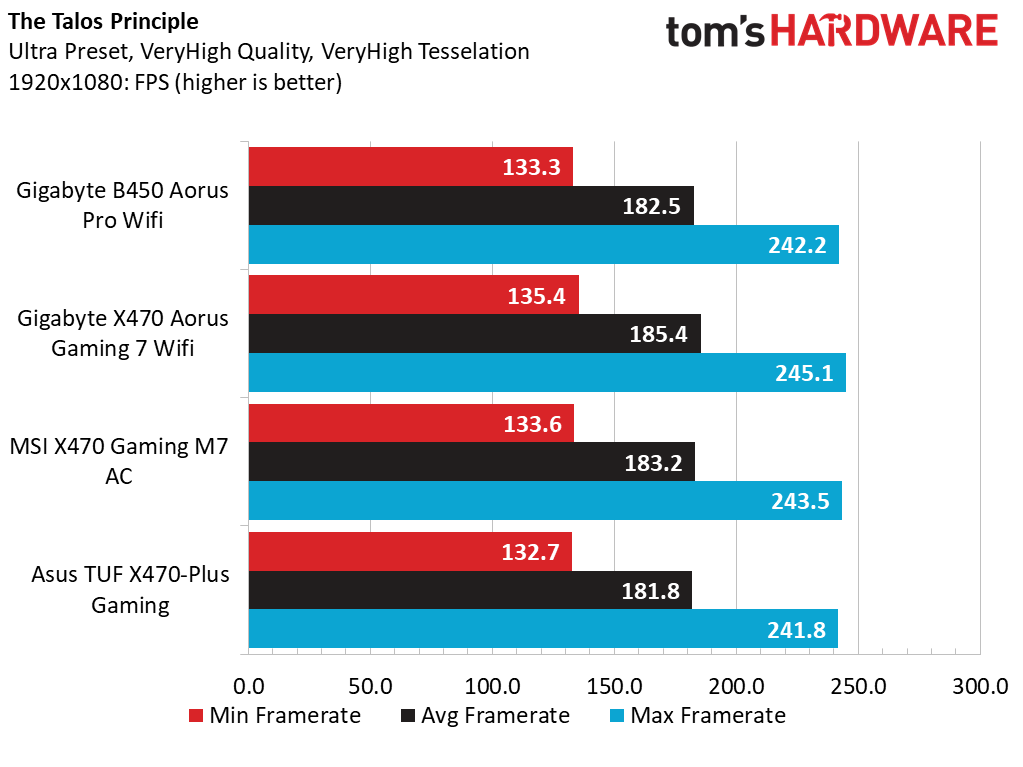
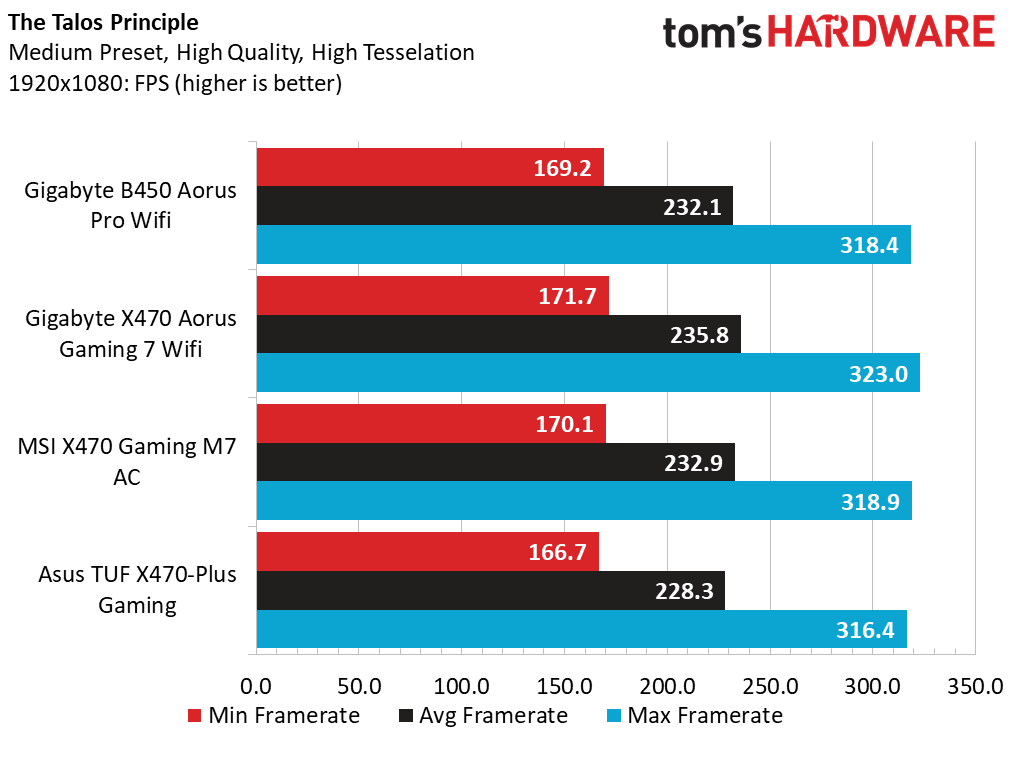
Adjusting the CPU speed, GPU speed, and GPU memory settings across various resolutions in The Talos Principle is less than exciting. At Medium settings, we observe a 7.5 percentage point drop in frame rates on average, stepping up to 4k from 1080p. At Ultra settings, we more than double the delta to roughly 17 percentage points, thanks in part to the increased complexity in renders at the elevated resolutions. As for the Gigabyte B450 Aorus Pro WIFI, it manages to best the MSI X470 board in most scenarios, but does lag behind the X470 boards as a whole.
Get Tom's Hardware's best news and in-depth reviews, straight to your inbox.
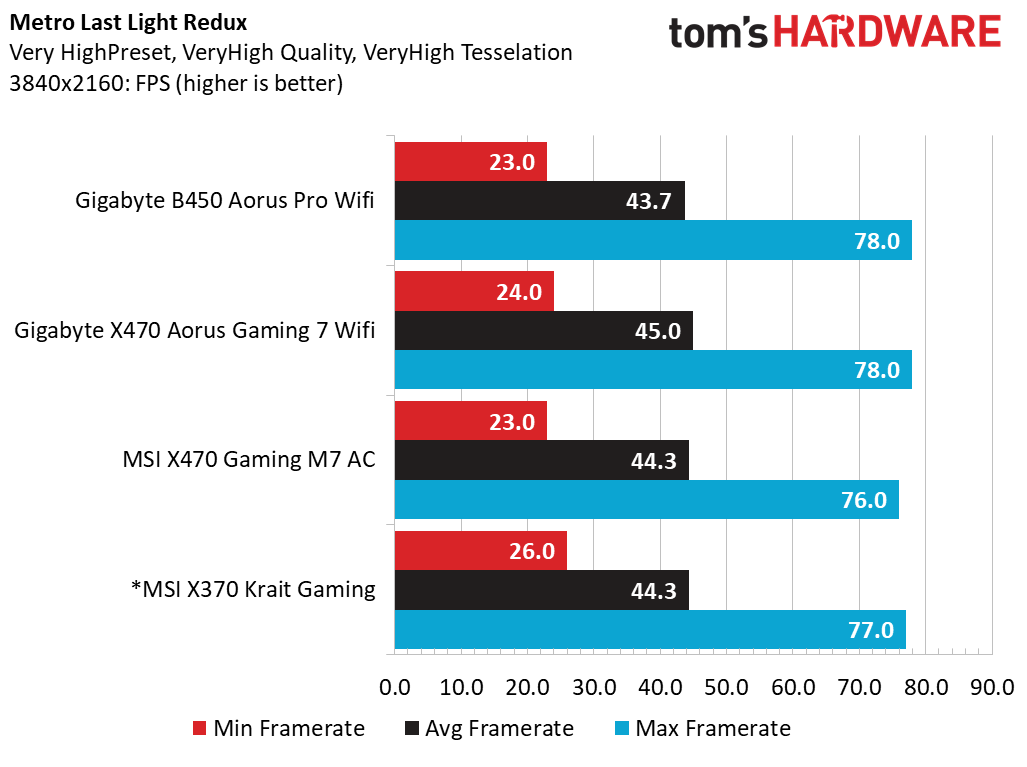
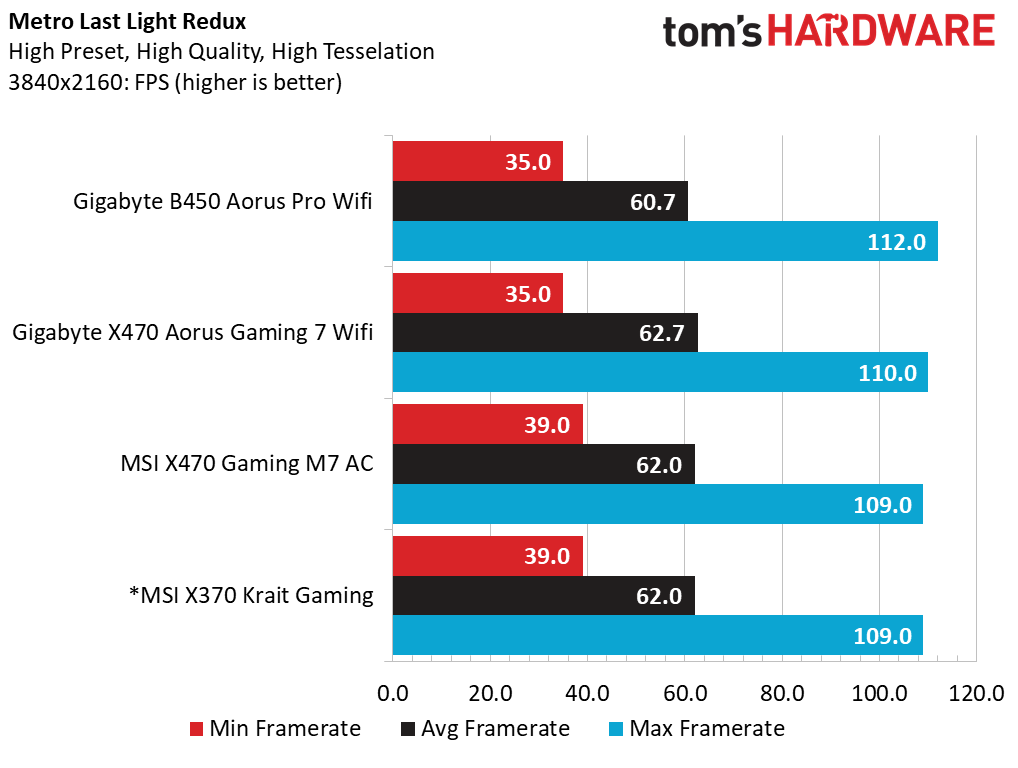
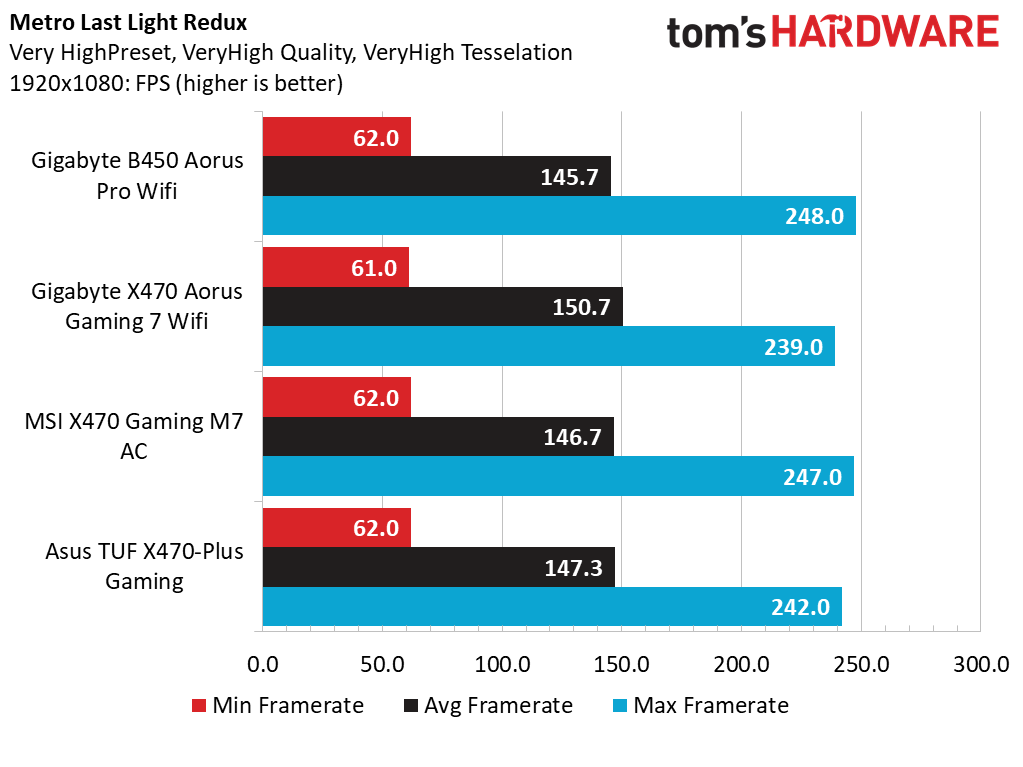
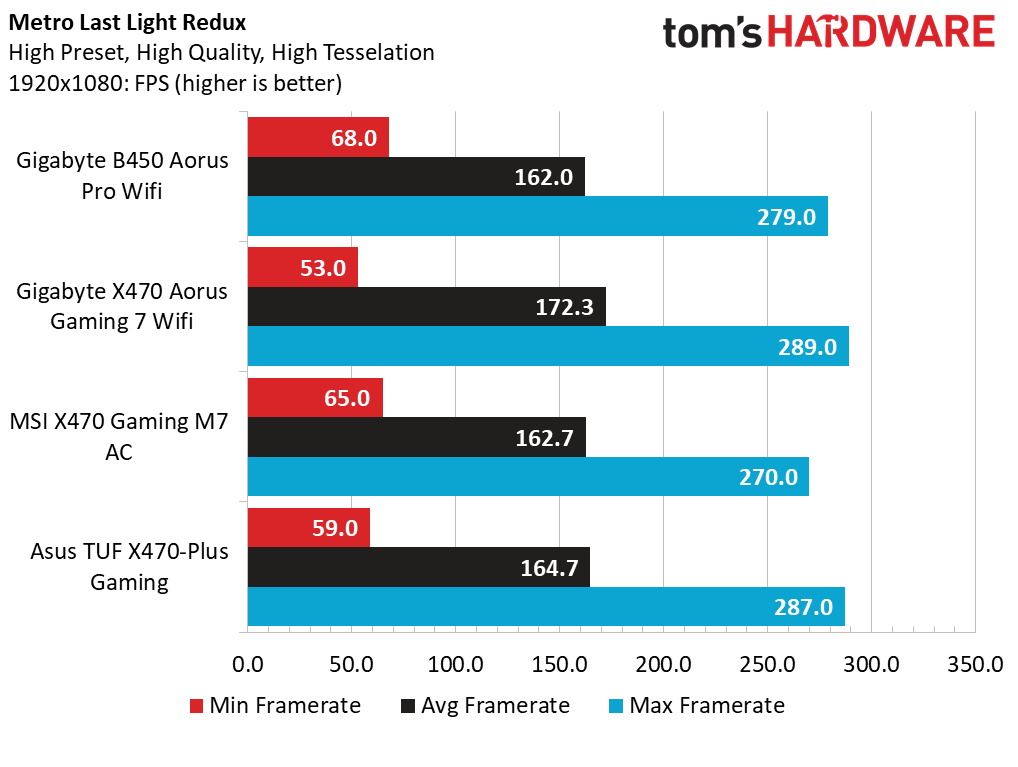
Similar to F1 2018, we look forward to Metro: Exodus in 1Q 2019. But until then Metro: Last Light Redux will have to keep us busy. All four samples show really stable 4k results at both detail levels here. But the Gigabyte X470 Aorus Gaming 7 WIFI manages to pull 10 fps ahead of the pack at 1080p and high details.
Taking all the average results for each metric into account, the Gigabyte B450 Aorus Pro WIFI only appears to take wins in the Synthetics category, and lags behind with gaming and applications for the most part. The higher-end Gigabyte X470 Aorus Gaming 7 WIFI is the clear performance winner in this chart, with the TUF X470 showing fairly strong results in areas that the B450 struggled in.
Power, Temps, and Efficiency
This power draw graph is slightly confusing, but we do see some clear winners coming out of this test. For idle power, the B450 runs in the same ballpark between the Asus TUF and the X470 Aorus Gaming 7 WIFI. Full CPU load shows the MSI X470 M7 AC clobbering the B450 board by 14 percentage points, but full GPU load shows a 16W delta between those same boards favoring the B450. However, full system power virus shows how difficult it is to properly load the processor and GPU in a manner that effectively runs each component at TDP conditions in parallel.
The temperature story is very straightforward for a change, now that we aren’t changing our cooling solutions, and each board saw the exact same case and fan configurations. The 10C Tctl delta is apparent in our data, and CPU temperatures only vary by 5C under full Prime95 load. However, the real story is those voltage regulator temperatures. The TUF heatsink is severely under designed for its target market, but the Gigabyte B450 heatsink doesn’t fair much better but is properly suited for its target market.
In our efficiency calculations today, we removed the idle and max power data from our analysis to show a more realistic representation of what these systems are capable of running while in a typical use case. Each board shows interesting behavior: The MSI uses less power under load, but it’s performance suffers, and in-turn it becomes less efficient. The Asus TUF X470 has more performance but at the cost of slightly larger power draw, which hurts its efficiency score. Ultimately, the Gigabyte B450 Aorus Pro WIFI just draws too much power compared to its slight performance loss, thus dragging its efficiency rating below ideal scenarios.
MORE: Best Motherboards
MORE: How To Choose A Motherboard
MORE: All Motherboard Content
Current page: Test Results: Synthetics, Games, Power and Thermals
Prev Page UEFI and Test Configuration Next Page Overclocking, Value and Conclusion-
jpe1701 Check out Buildzoids analysis of the vrms of the Gigabyte boards this time around. He goes over the components and makes a good case that they're not really 8 phase. I'm not an expert so I can't say he's right but he seems like a knowledgeable guy.Reply -
stdragon I agree with the viewpoint in regard to more doesn't always mean "best choice". So long as you plan out your needs with what you want, and future plans for expandability, then there's no need to purchase more I/O options than you'll ever need. It just adds to an unnecessary expense.Reply -
TheTerk Reply
I did watch his videos, and he references the following German page in his analysis: https://www.hardwareluxx.de/community/f12/pga-am4-mainboard-vrm-liste-1155146.html#x47021191272 said:Check out Buildzoids analysis of the vrms of the Gigabyte boards this time around. He goes over the components and makes a good case that they're not really 8 phase. I'm not an expert so I can't say he's right but he seems like a knowledgeable guy.
I'm digging deeper into this particular board's design with some colleagues but from what I gather, though this regulator design is different, it is still a legitimate design. As I say in the overclocking section, marketing teams can choose to call these designs whatever they want, but it still works as implemented. Our overclocking results show that. Using the 1H2L buck-converter design does save them a few dollars per board and the resulting power delivery is adequate for their use. A 2H2L phase might not have proven more effective in their internal simulations, we just don't know why they went the 1H2L route.
Let's keep the discussion going. I'm very interested in seeing what other details you want to see in our reviews. -
jpe1701 @theterk, that is a great chart which I wish I had seen when I bought my x370. I went with the Taichi. I'd like some more VRM analysis, maybe even pull the heatsinks to see how well they make contact and if they are connected with screws or pins? And maybe even try an overclocked Ryzen APU to see how some of the SOCs fare temp wise on some of the lesser boards with little to no heatsink on them. Thanks for the interest, you do a great job.Reply -
John Heller "Builders with APUs like the Ryzen 5 2600 are primed". No I think you meant Raven Ridge chips like Ryzen 5 2400GReply -
John Heller It's sad that you can get better featured Mini-ITX boards. The micro-atx form factor was largely ignored in the B350/X370 chipsets, and it looks like that hasn't changed much. Most system builders only buy a single GPU card these days, so why not give us some full featured Micro-ATX boards for smaller buildsReply