Part 4: Avivo HD vs. PureVideo HD
Test System Components And Software

CPU #1 : Athlon 64 X2 4800+ @ 2.4 GHz
We chose the Athlon X2 4800+ because it’s fairly powerful, but can be found for a fairly cheap price. At the time of this writing, a 4800+ can be found for about $50. This is a good price for a solidly performing dual-core CPU in an HTPC, and we used it for almost all of our benchmarks except the ones performed to test the single-core Sempron.
CPU #2 : Sempron 3200+ @ 1.8 GHz
The Sempron is a much slower single-core CPU running at 1.8 GHz compared to the 4800+’s 2.4 GHz. It will provide us with a good idea of just how much CPU is required for 1080p playback.

Memory : 1GB Patriot PC2-6400, 1x 1024 MB, CAS 5.0-5-5-16
We went with a single gigabyte of memory because we wanted to put these motherboards through a gritty real-world low-cost scenario. In many cases, integrated graphics is the only option for folks on a limited budget, so the amount of memory should reflect that model.
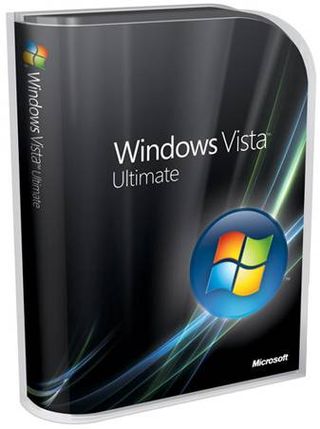
Operating System : Vista Ultimate 32-bit
Stay on the Cutting Edge
Join the experts who read Tom's Hardware for the inside track on enthusiast PC tech news — and have for over 25 years. We'll send breaking news and in-depth reviews of CPUs, GPUs, AI, maker hardware and more straight to your inbox.
We use the 32-bit version of Microsoft’s Windows Vista because the OS is inevitably going to become the standard operating system, regardless of how we feel about it. Note that even though we used Vista Ultimate, video playback performance will be identical across all 32-bit Vista installations whether it’s Vista Home, Professional or Ultimate—all 32-bit Vista versions share the same core and driver base.

780G Motherboard : Gigabyte GA-MA78GM-S2H
The 780G-based motherboard we used for our tests was Gigabyte’s GA-MA78GM-S2H, which offers both HDMI and DVI digital outputs, as well as an analog VGA.
Other features include dual-channel DDR2 1066 memory support, one PCI Express 16x slot, one PCI Express x1 slot, two PCI slots, on-board eight-channel audio, Gigabit Ethernet, four USB ports, a FireWire port, and an eSATA port.
The motherboard, complete with an integrated graphics chip, can be found online for less than $85. This is a very reasonable price for a motherboard with fast integrated video, but there are some cheaper 780G motherboards out there. It is notable that Gigabyte also produces an MCP78S-based motherboard, the GA-M78SM-S2H.

MCP78S Motherboard : ECS GF8200A Black Edition
We used ECS’ GF8200A motherboard to represent the MCP78S chipset. Its features are very similar to the competing 780G chipset right down to its dual-channel DDR2-1066 memory support, single PCI Express 16x slot, one PCI Express x1 slot, three PCI slots, on-board eight-channel audio, Gigabit Ethernet, six USB ports, and an eSATA port. The main differentiating feature is that the GF8200A has no DVI output, while the GA-MA78GM-S2H does.
Another noteworthy feature of the MCP78S chipset is Nvidia’s Hybrid Power feature that enables the motherboard to shut down a compatible discrete graphics card when it’s not under load and instead use the integrated GPU to save power.
The GF8200A can be found online for $70. For a motherboard with excellent integrated graphics, this is an absolute steal. As with Gigabyte, we’ll note that ECS also manufactures motherboards based on both AMD and Nvidia chipsets. Its 780G-based motherboard is the A780GM-A.
Discrete Graphics Card : Radeon 2400 PRO
We’ll compare the integrated Radeon HD 3200 to its discrete sibling, the Radeon 2400 PRO. Even though it is a discrete card, its hardware specifications are identical to the integrated Radeon HD 3200.


Discrete Graphics Card : GeForce 8400 GS
We’ll compare the integrated GeForce 8200 to its larger brother, the GeForce 8400 GS. This card has the same number of universal shaders as the integrated 8200, but twice the number of ROPs and texture units.


Blu-Ray Drive : Lite-On DX-401S External
Lite-On’s external solution is an ideal portable Blu-ray drive for folks who want to watch high-def content on their home-theater PCs and easily move the unit to a laptop in another room on a whim. It also happens to be ideal for our Blu-ray playback tests because its mobility is appreciated between our test systems, and it demonstrates that good Blu-ray playback doesn’t require SATA disk transfer speeds.
The unit is quite attractive and is reminiscent of a Nintendo Wii. It can even be placed on its side on a Wii-like stand. The black-and-white styling is aesthetically clever and pretty much goes with anything.

Display : Samsung 245BW 24” LCD monitor
Our trusty Samsung 245BW isn’t the most advanced monitor available, but it’s a good deal for the price. Typical of many aging LCDs, HDCP compliance is provided over the DVI input and there is no HDMI input available. With the 780G motherboard lacking HDCP support on its DVI output and the GF8200A having no DVI option at all, we were forced to find some creative workarounds.
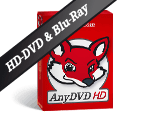
HDCP Decrypter : Slysoft AnyDVD HD
AnyDVD HD is a software solution that will decrypt Blu-Ray and HD DVD movie disks over a digital connection, eliminating the need for an HDCP-compliant graphics card or monitor. The software was absolutely invaluable in a playback scenario we encountered later in the review where we were playing back a Blu-ray disk over a DVI connection that wasn’t HDCP-enabled.
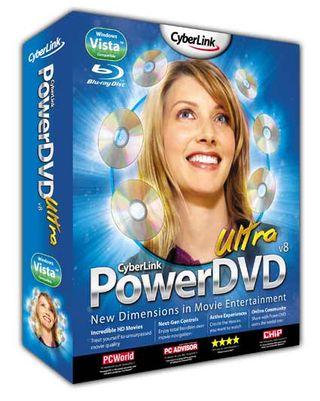
Cyberlink PowerDVD Ultra
Cyberlink’s PowerDVD Ultra is one of a very small handful of software video players that can play back protected HD content from HD DVD and Blu-ray sources. It’s an excellent player, although on rare occasions it seems we still encounter a few HD playback bugs, usually in congruence with the video driver. Even with these limitations, it’s the most stable software HD player we’ve used to date.
Current page: Test System Components And Software
Prev Page HDCP, HDMI, DVI, 1080p, And Other Definitions Next Page Quirks, Frustrations, And Compliance Woes-
abzillah Don't the 780G chips have hybrid technology? It would have been great to see what kind of performance difference it would make to add a discrete card with a 780G chip. Motherboards with integrated graphics cost about the same as those without integrated graphics, and so I would choose an integrated graphics + a discrete graphic card for hybrid performance.Reply -
liemfukliang Wao, you should update this article part 5 in tuesday when NDA 9300 lift out. 9300 vs 790GX. Does this NVidia VGA also defect?Reply -
TheGreatGrapeApe Nice job Don !Reply
Interesting seeing the theoretical HQV difference being a realistic nil due to playability (does image enhancement of a skipping image matter?)
I'll be linking to this one again.
Next round HD4K vs GTX vs GF9 integrated, complete with dual view decoding. >B~)
-
kingraven Great article, specially liked the decrypted video benchmarks as I was indeed expecting a much higher difference.Reply
Also was expecting that the single core handled it better as I use a old laptop with pentium M 1500mhz & ATI 9600 as a HTPC and it plays nearly all HD media I trow at it smoothly (Including 1080P) trough ffdshow. Notice the files are usually Matroska or AVI and the codecs vary but usually are H264.
I admit since its an old PC without blueray or HD-DVD I have no idea how the "real deal" would perform, probably as bad or worse as the article says :P -
I have a gigabyte GA-MA78GM-S2H m/b (780G)Reply
I just bought a Samsung LE46A656 TV and I have the following problem:
When I connect the TV with standard VGA (D-SUB) cable,
I can use Full HD (1920 X 1080) correctly.
If I use the HDMI or DVI (with DVI-> HDMI adaptor) I can not use 1920 X 1080 correctly.
The screen has black borders on all sides (about 3cm) and the picture is weird, like the monitor was not driven in its native resolution, but the 1920 X 1080 signal was compressed to the resolution that was visible on my TV.
I also tried my old laptop (also ATI, x700) and had the same problem.
I thought that my TV was defective but then I tried an old NVIDIA card I had and everything worked perfect!!!
Full 1920 X 1080 with my HDMI input (with DVI-> HDMI adaptor).
I don't know if this is a ATI driver problem or a general ATI hardware limitation,
but I WILL NEVER BUY ATI AGAIN.
They claim HDMI with full HD support. Well they are lying!
-
That's funny, bit-tech had some rather different numbers for HQV tests for the 780g board.Reply
http://www.bit-tech.net/hardware/2008/03/04/amd_780g_integrated_graphics_chipset/10
What's going on here? I assume bit-tech tweaked player settings to improve results, and you guys left everything at default?
-
puet What about the image enhacements in the HQV test posible with a 780G and a Phenom procesor?, would this mix stand up in front of the discrete solution chosen?.Reply
This one could be an interesting part V in the articles series. -
genored azraelI have a gigabyte GA-MA78GM-S2H m/b (780G)I just bought a Samsung LE46A656 TV and I have the following problem:When I connect the TV with standard VGA (D-SUB) cable, I can use Full HD (1920 X 1080) correctly.If I use the HDMI or DVI (with DVI-> HDMI adaptor) I can not use 1920 X 1080 correctly. The screen has black borders on all sides (about 3cm) and the picture is weird, like the monitor was not driven in its native resolution, but the 1920 X 1080 signal was compressed to the resolution that was visible on my TV.I also tried my old laptop (also ATI, x700) and had the same problem.I thought that my TV was defective but then I tried an old NVIDIA card I had and everything worked perfect!!!Full 1920 X 1080 with my HDMI input (with DVI-> HDMI adaptor).I don't know if this is a ATI driver problem or a general ATI hardware limitation, but I WILL NEVER BUY ATI AGAIN.They claim HDMI with full HD support. Well they are lying!Reply
LEARN TO DOWNLOAD DRIVERS -
Guys...I own this Gigabyte board. HDCP works over DVI because that's what I use at home. Albeit I go from DVI from the motherboard to HDMI on the TV (don't ask why, it's just the cable I had). I don't have ANYDVD so, I know that it works.Reply
As for the guy having issues with HDMI with the ATI 3200 onboard, dude, there were some problems with the initial BIOS. Update them, update your drivers and you won't have a problem. My brother has the same board too and he uses HDMI and it works just fine. Noob...
Most Popular

