How We Test Wireless Range Extenders
Our networking team explains the hardware, software and physical considerations involved in testing wireless range extenders.
Testing TCP Throughput & Signal Strength
In terms of network performance, throughput is the primary metric that end users care about.
Modern wireless range extenders are dual-band, supporting 2.4GHz and 5GHz operation. As a result, throughput must be measured on both frequencies. We test TCP throughput using IxChariot between the wireless client and server, which is then physically connected to our router using gigabit Ethernet.
For this first metric, we use IxChariot version 7.30 SP2 (build 94), one of several network testing applications from Ixia. After configuring the benchmark's parameters, we start the test using IxChariot’s High Performance Throughput script. Once initiated, the software reports the amount of data moving through the ThinkPad’s wireless interface in megabits per second (Mb/s), including a minimum, maximum and average rate.
Throughput is tested with the wireless router and range extender separated by 50’. Performance is measured at marks of 5’, 25’, 50’ and 75’ between the range extender and wireless client. Both 2.4GHz and 5GHz networks are tested at each distance and repeated five times, after which the top three scores for each mark are averaged. In order to test 25’, 50’ and 75’, we step outside the office and into a common area in our office building.
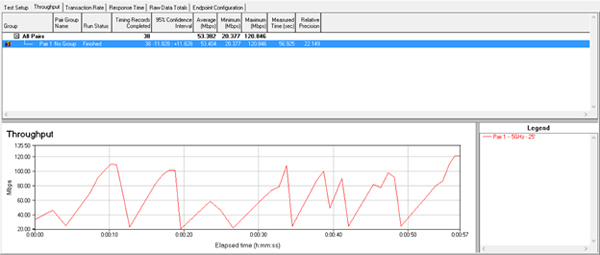
IxChariot’s endpoint agent measures the rate of network traffic going through the ThinkPad’s built-in network interface and displays the results in a graph. Numerical results for the average, minimum and maximum throughput are also displayed in the UI, collected, and then used to calculate averages that get charted in an Excel bar graph.
Signal Strength
A wireless range extender is worthless if it can't expand the reach of your network. Even throughput can be overlooked when an application doesn't push a lot of data through a wireless connection. But the actual range of an extender is integral to its role.
Using Lenovo's X1 Carbon, we measure signal strength in 5’ increments from 5’ to 75’ using the 2.4GHz and 5GHz bands. Each position is measured for 30 to 60 seconds with the expectation that we'll see the signal weaken as we get farther from the range extender. This process is repeated several times to assure repeatability at each position.
Wi-Fi signal strength degradation is measured using PassMark’s WirelessMon 4.0 build 1009, which illustrates how strong a signal is between the wireless client and signal source. The results from WirelessMon are then presented in dBm levels.
Due to variables like obstructions and interference, the results of these tests aren't always predictable. This is why our procedure has to be repeated.
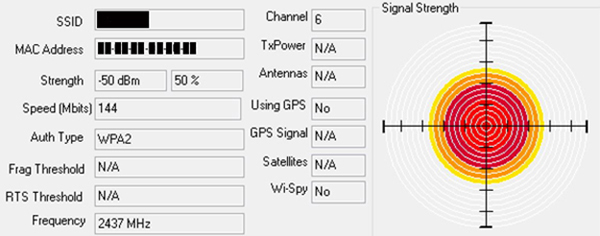
Similar to the TCP Throughput test, a windowed wall comes into play between the 15’ and 20’ marks. It's at that point where we expect to see some structural interference affect our results. However, in the spirit of working with real-world obstructions, we keep our procedure consistent for all tested Wi-Fi range extenders.
Current page: Testing TCP Throughput & Signal Strength
Prev Page Test Procedures Next Page Final ThoughtsGet Tom's Hardware's best news and in-depth reviews, straight to your inbox.