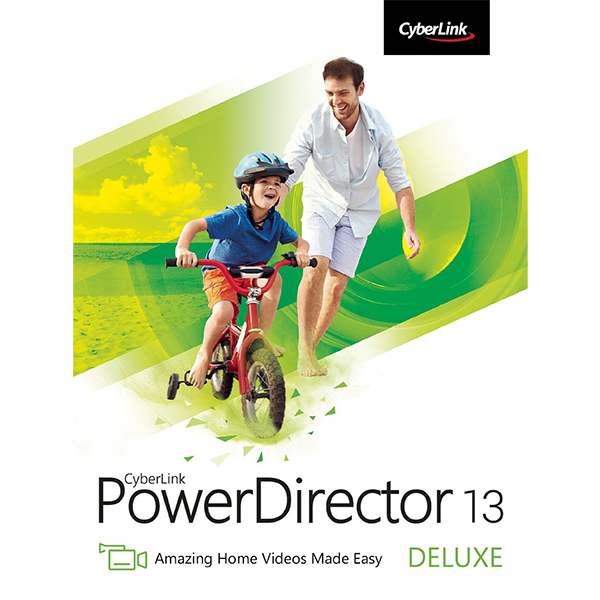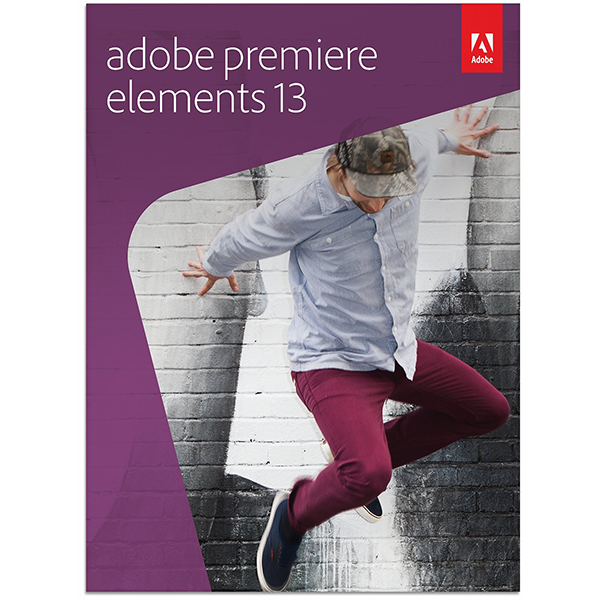A Guide To Inexpensive Video Editing Software
In the first two parts of our series, we only spent your money on hardware and the software was free. But sometimes you get what you pay for, so perhaps its time to spend a little.
A Guide To Inexpensive Video Editing Software
Video Editing Software Buyer's Guide:
- Video Editing Hardware: What You’ll Need To Get Started
- A Guide To Free Video Editing Software
- A Guide To Inexpensive Video Editing Software
- A Guide To Professional Video Editing Software
What You’ll Get/What You Won’t
Tools for consumers or prosumers, under or around the $100 mark
Know this at the outset: the ecosystem of video editing software is mature enough that you generally get what you pay for. Frankly, if you need highly watchable color-correction, subtle transitions, artfully conceived effects, very precise keying, deep track-stacking (nesting), uncompressed 4K export or actually useful audio mixing tools, just skip this entire application class and make the jump to the pro-level editors listed in part four of this series.
Yes, that’s harsh and will upset a number of developers. We're sorry.
If, on the other hand, it’s most important to get stuff done, out and up to social media (de-facto highly compressed), the basic editors are better than good; they’re good enough.
This level (consumer and “first-time prosumer”) is pretty much the domain of Windows. Only a couple of titles are written for Mac OS. There was a time when creative types needed Macs and productivity workers needed Windows. That ended eight years ago as Apple put Intel inside (even as Steve refused to put Intel Inside stickers on the outside of his products). We each have two brain hemispheres; we all need both linear, hierarchical, calculated organization and instinctive, associative intuition. There’s no one right computer for video editing.
Several NLE makers are starting to roll-out apps for tablets. This is about as sensible as making a sex tape. It only seems like a good idea for a few minutes. Then you think it through.
Get Tom's Hardware's best news and in-depth reviews, straight to your inbox.
There are lots of screens out there now. They come in five basic types: phone, tablet/laptop, TV, computer monitor and theater (big screen). Unless you know you’ll be uploading to a content delivery network (CDN) that generates a brace of renditions in various formats and resolutions, you need to think about your editor’s ability to output for a big range of codecs (encode/decode software to squash the bits that make up your pretty picture streams into formats that your audience can play-out). Direct export to social networks has become a must-have feature of many editor titles.
Finally, be aware you are not limited to what’s in the box (or download). There’s a budding ecology of third-party plug-ins, a few of which (like New Blue) cross the brand-divides, appearing in several manufacturer's products.
Current page: A Guide To Inexpensive Video Editing Software
Next Page CyberLink PowerDirector-
aebome It would help if you link to the other two articles in the series so we don't have to rummage through the site to see if we can find them. That's just basic.Reply -
beetlejuicegr unfortunately for me as a tv news director/ control i had the bad luck (you will see what i mean ) to learn montage on Final Cut on Macs. After that software, all the rest in pc are Crap! :( and i am a known anti-apple user ;/Reply -
Lord Darren In the interest of potential longterm planning, wouldn't it be prudent to familiaize oneself with Premiere from the get-go? In theory this should ease the learning curve if and when you make the jump to CS or CC.Reply -
sm_sum I checked the guide, it's very well written and very comprehensive. I came across free software that have good editing features. Maybe check them out: http://listoffreeware.com/list-best-free-video-editors/Reply