Say Goodbye To Your BIOS: Hello, UEFI!
Storage Partitioning With GPT, And MBR With ESP, MSR
You need A 64-bit version of Windows (XP, Vista, or 7) to get full GPT support for drives that offer more than 2TB capacity. GPT offers the following features:
- 18 exabyte maximum capacity
- Up to 128 partitions per disk
- Primary and backup partition tables available for redundancy
- Well-defined and self-identifying partition format
- Each partition has a unique ID to avoid identifier collisions (“GUID” partition table)
Here is an overview of your possible partitioning options and actions on GPT and MBR:
| Header Cell - Column 0 | 32-bit Windows | 64-bit Windows | ||
|---|---|---|---|---|
| Row 0 - Cell 0 | GPT | MBR | GPT | MBR |
| Boot | No | Yes | Yes | No |
| Read | No | Yes | Yes | Yes |
| Write | No | Yes | Yes | Yes |
Keep in mind that UEFI support becomes relevant for drives >2TB. It must be present to enable booting from such large partitions provided the other prerequisites (64-bit Windows and GPT) are met.
GPT Details on Windows x64
GPT will automatically install the EFI System Partition (ESP), which contains the boot loader, EFI drivers, and all other necessary files for booting the system (such as boot.ini, HAL, and NT Loader). It utilizes the GUID Partition Table rather than the master boot record. The ESP is 1% of the drive capacity, or a minimum size of 100MB and a maximum size of 1,000MB.
GPT systems will also be equipped with an MSR partition, which stands for Microsoft Reserved. Since GPT partitions don’t allow hidden sectors, Windows utilizes this reserved space for operating system use. If you decide to convert a basic disk into a dynamic disk, Windows will use the MSR partition, shrink its size, and create the dynamic disk database using available space. On drives smaller than 16GB, the MSR partition will be only 32MB. For larger disks, it will consume 128MB.
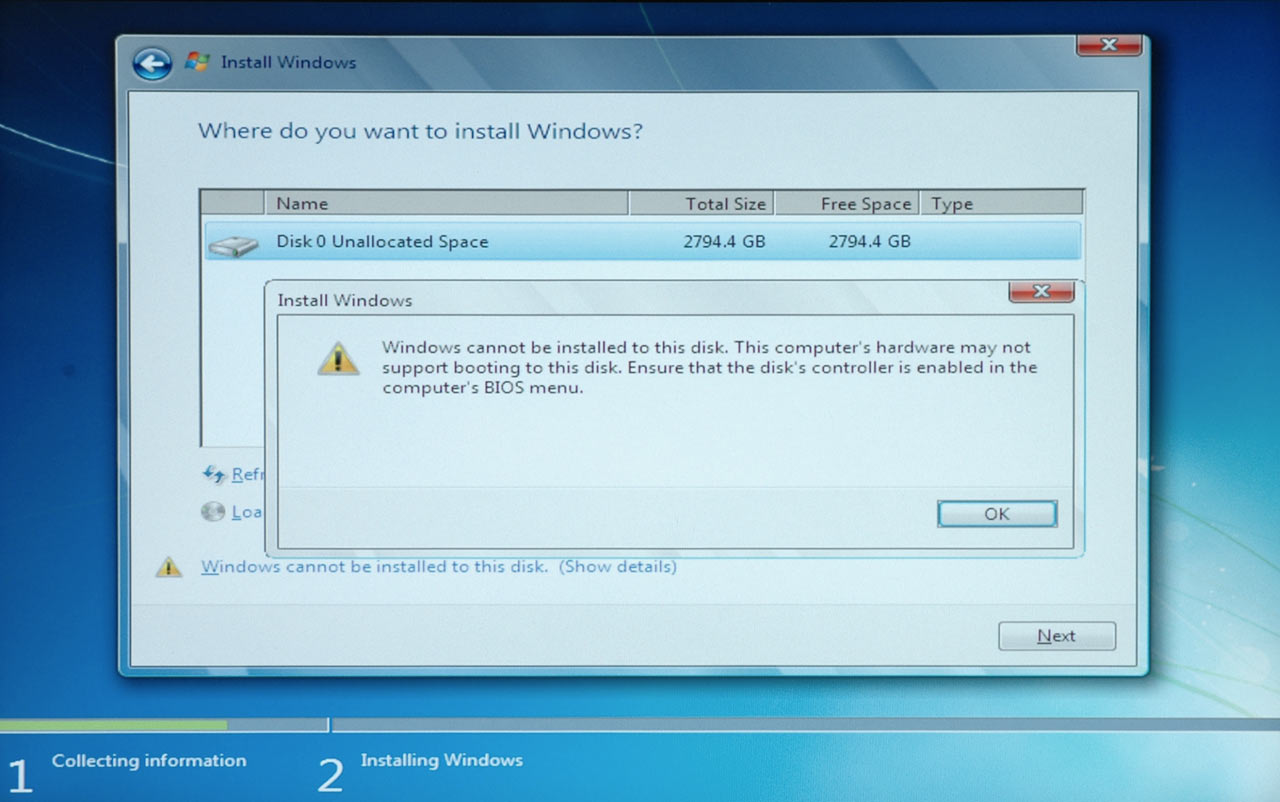
Even if your system is GPT-compliant and created using the necessary partition. you will still need UEFI support to be able to boot from a large volume.
Get Tom's Hardware's best news and in-depth reviews, straight to your inbox.
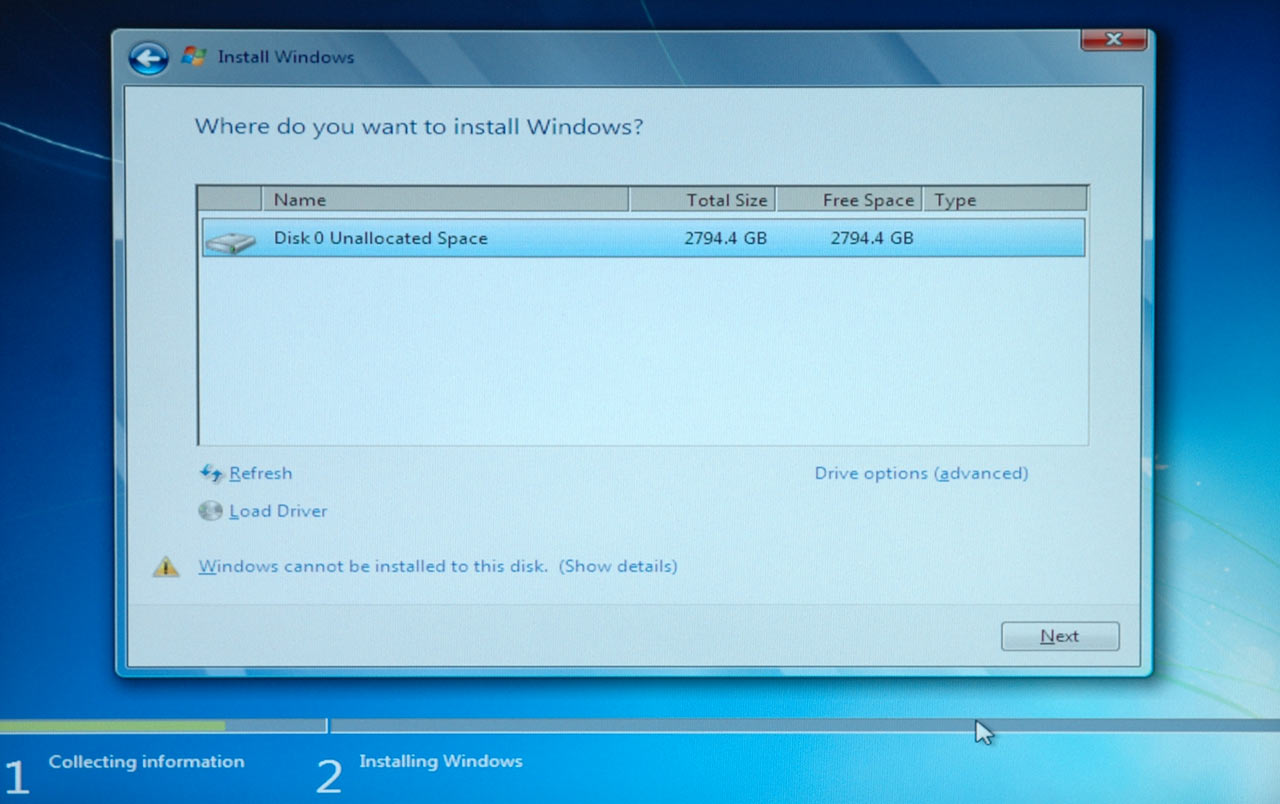
You can go ahead and still install Windows onto the unbootable partition, but you were warned.
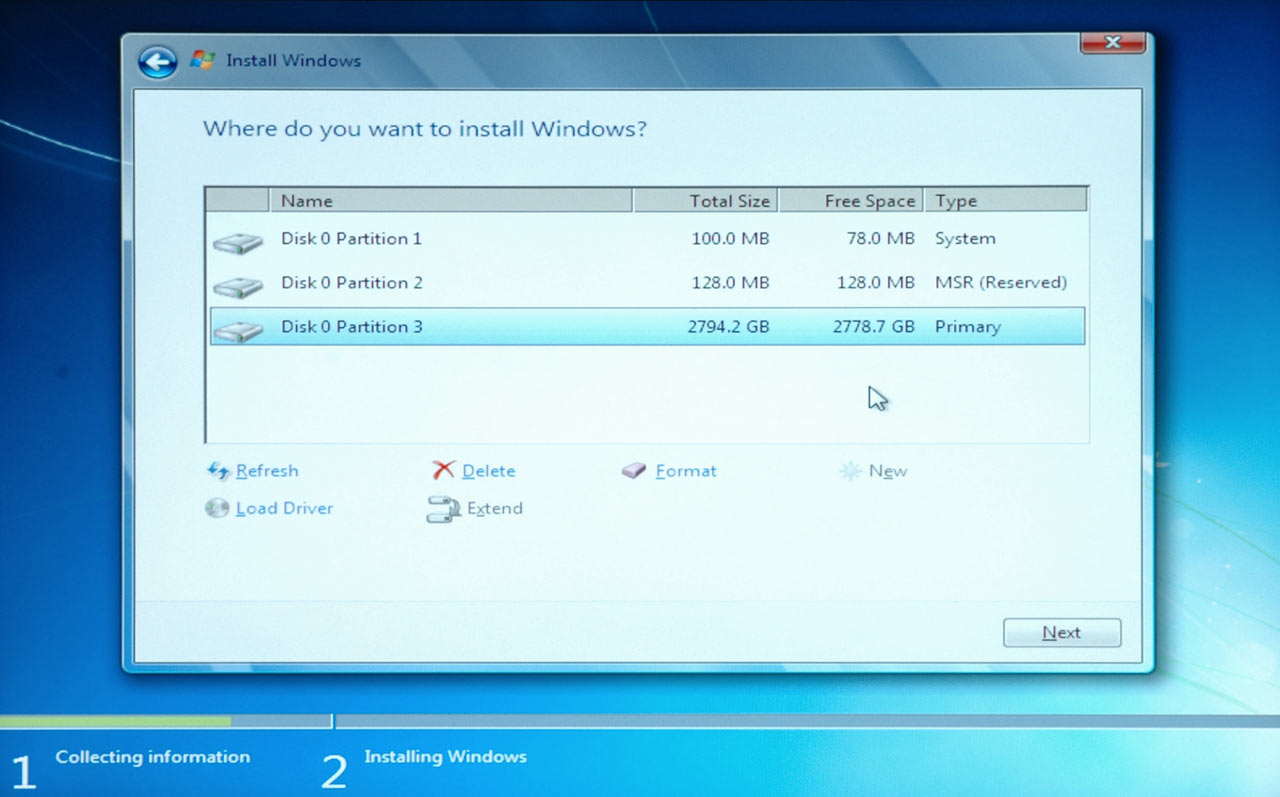
If GPT and UEFI support are both working properly, Windows 7 will automatically create the necessary partitions, such as the 100MB EFI System Partition (ESP) and the 128MB Microsoft Reserved partition (MSR), and then let you create a high-capacity volume that is indeed bootable.
Current page: Storage Partitioning With GPT, And MBR With ESP, MSR
Prev Page Storage Partitioning: The Issues With MBR Next Page Conclusion