Tom's Hardware Verdict
If you're are looking to add in some etra RGB to your build and want blazing-fast NVMe SSD performance, Klevv’s CRAS C700 RGB is worth a look. With a sleek finish and RGB lighting, this M.2 SSD will both brighten up and speed up your PC.
Pros
- +
Good sustained performance
- +
RGB lighting
- +
5-year warranty
- +
Cloning software included
Cons
- -
Only available in Europe and Asia
- -
Premium price
Why you can trust Tom's Hardware
No, it won’t add to your in-game fps or speed up app responsiveness just because it glows. And, who would have thought years ago that even your SSD would shine bright like a rainbow in the night? RGB products are everywhere in the PC world these days. Manufacturers develop RGB SSDs to add some speed and bling to your build. But, while most are faster than your standard HDD, more often than not these RGB SSDs have been rather pricey for the level of performance they offer. That’s the infamous "RGB tax" you'll have to pay to experience a light show coming straight from your from your boot drive.

Klevv is one of a few companies that sells RGB SSDs (Team Group is another), but the company's products are only available in Asia and Europe, including the CRAS C700 RGB SSD that we're looking at here. This little guy isn’t so little with the bulky heatsink/lighting module that the company threw on, though. Aiming for a gem-like finish, the CRAS C700 RGB’s unique heatsink design keeps the SSD cool, no matter the workload. And the RGB lighting is fully compatible with ASUS, MSI, GIGABYTE, ASRock and Razer’s RGB software. So you should be able to sync the show with whatever other RGB components there are in your rig.
The drive's low temps are also partially due to the company’s choice of hardware. Underneath the heatsink, Klevv’s CRAS C700 RGB hosts a Silicon Motion SM2263EN PCIe 3.0 x4 NVMe flash controller. This is the same controller packed into Crucial’s P1 and Intel’s SSD 660p. With fewer lanes than Silicon Motion’s top consumer NVMe controller, the SM2262EN, it’s more simplistic and yet still offers some pretty speedy performance.
Specifications
| Product | CRAS C700 RGB 240GB | CRAS C700 RGB 480GB | CRAS C700 RGB 960GB |
|---|---|---|---|
| Pricing | 60 | 80 | ??? |
| Capacity (User / Raw) | 240GB / 256GB | 240GB / 256GB | 240GB / 256GB |
| Form Factor | M.2 2280 | M.2 2280 | M.2 2280 |
| Interface / Protocol | PCIe 3.0 x4 / NVMe 1.3 | PCIe 3.0 x4 / NVMe 1.3 | PCIe 3.0 x4 / NVMe 1.3 |
| Controller | SMI SM2263EN | SMI SM2263EN | SMI SM2263EN |
| DRAM | DDR3 | DDR3 | DDR3 |
| Memory | SK Hynix 72L TLC | SK Hynix 72L TLC | SK Hynix 72L TLC |
| Sequential Read | 1,500 MBps | 1,500 MBps | 1,500 MBps |
| Sequential Write | 1,000 MBps | 1,300 MBps | 1,300 MBps |
| Random Read | 255,000 IOPS | 255,000 IOPS | 255,000 IOPS |
| Random Write | 210,000 IOPS | 220,000 IOPS | 220,000 IOPS |
| Encryption | N/A | N/A | N/A |
| Endurance | 100 TBW | 200 TBW | 400 TBW |
| Part Number | K240GM2SP0-C7R | K480GM2SP0-C7R | K960GM2SP0-C7R |
| Warranty | 5-Years | 5-Years | 5-Years |
Features
Compared to most SSDs these days, the CRAS C700 RGB has a bit more over-provisioning for sustained performance, but it comes at the cost of end-user space. The CRAS C700 RGB is available in capacities of 240GB, 480GB, and 960GB.
The higher capacity options are the fastest, with speeds rated for up to 1.5/1.3GBps read/write. The 240GB model peaks at just 1GBps write. In terms of random IOPS, the SSD is capable of up to 255,000 / 220,000 IOPS read/write too.
The CRAS C700 RGB comes with an endurance rating of up to 400TB at the 960GB capacity, and it halves as capacity halves. As well, it comes backed by a 5-year warranty. Pricing is about $60 for the 240GB model and $85 USD for the 500GB model, based on Amazon Japan’s pricing.
The drive supports standard features like S.M.A.R.T. reporting, TRIM, and the ability to be securely erased.
Furthermore, the controller features a hardware LDPC ECC Engine and NANDXtend ECC technology, along with end-to-end data path protection, to enable competitive endurance and data reliability over time. An intelligent SLC caching algorithm helps aid high endurance and performance under consumer workloads, as is common among NVMe drives these days.
Software and Accessories
Klevv throws in Acronis True Image HD 2018 as a value add. This software allows you to perform full disk-imaging, backup, and universal restore. Hence, end-users will be able to transfer data from existing drives seamlessly.
There is no software included from the manufacturer to control the SSD’s RGB lighting effects. But as we mentioned earlier, the RGB control is fully compatible with ASUS, MSI, GIGABYTE, ASRock and Razer’s RGB software.
A Closer Look
Klevv’s CRAS C700 RGB M.2 NVMe SSD is an M.2 2280 form factor SSD, but with its large heatsink, it comes in at 24mm thick and because of that, weighs in at 45 grams. Klevv claims the heatsink reduces the SSD’s core temps by 27%, so it should do well to keep cool even in systems with little airflow. Overall, we dig the gem-like aesthetics. The look and shape of the light diffuser helps to evenly illuminate the eight RGB LEDs in whatever color pattern you like. And even though it has a heatsink hiding most of it, the PCB is also black. This is a nice touch and the kind of attention to detail we like to see.


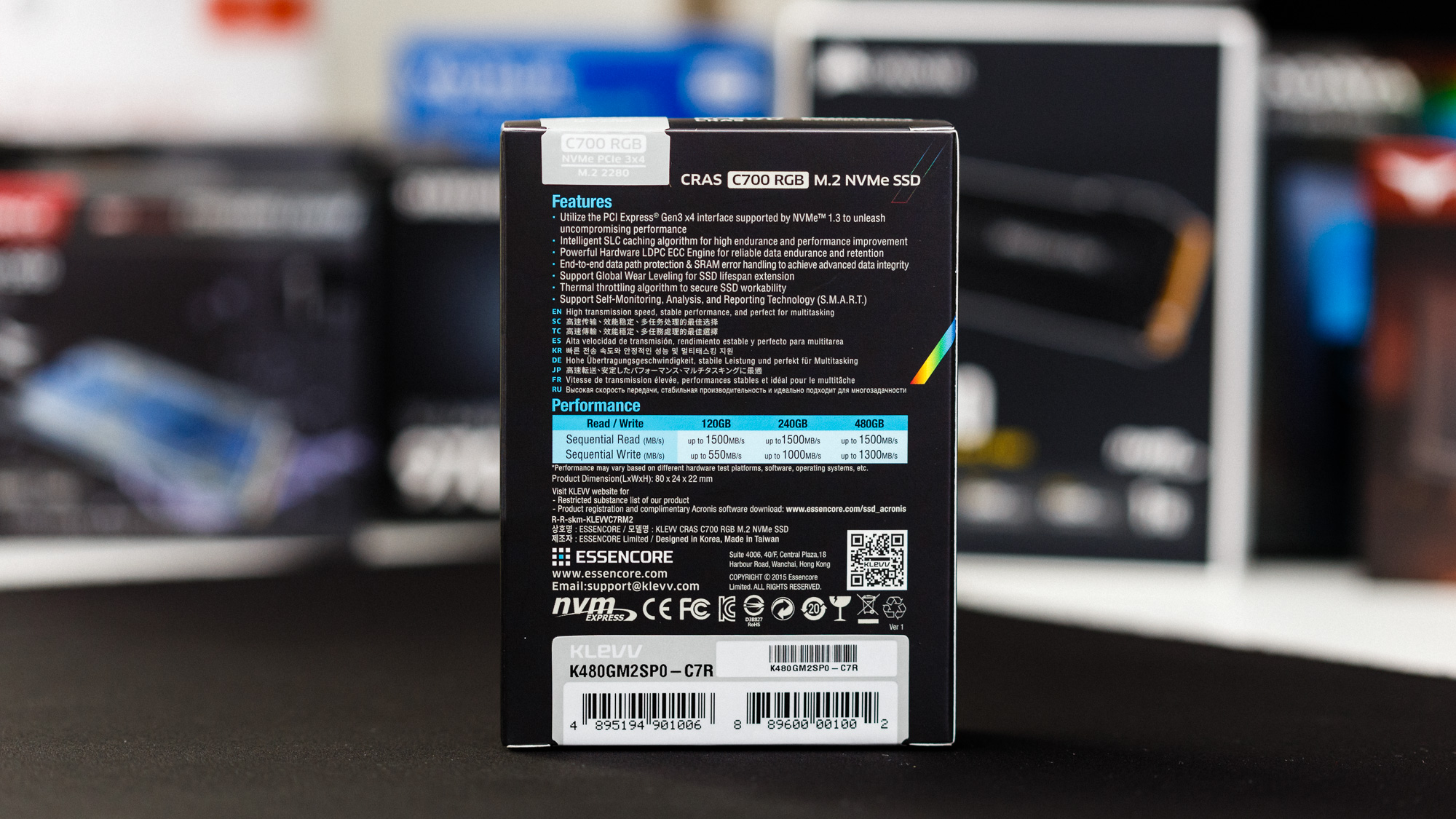
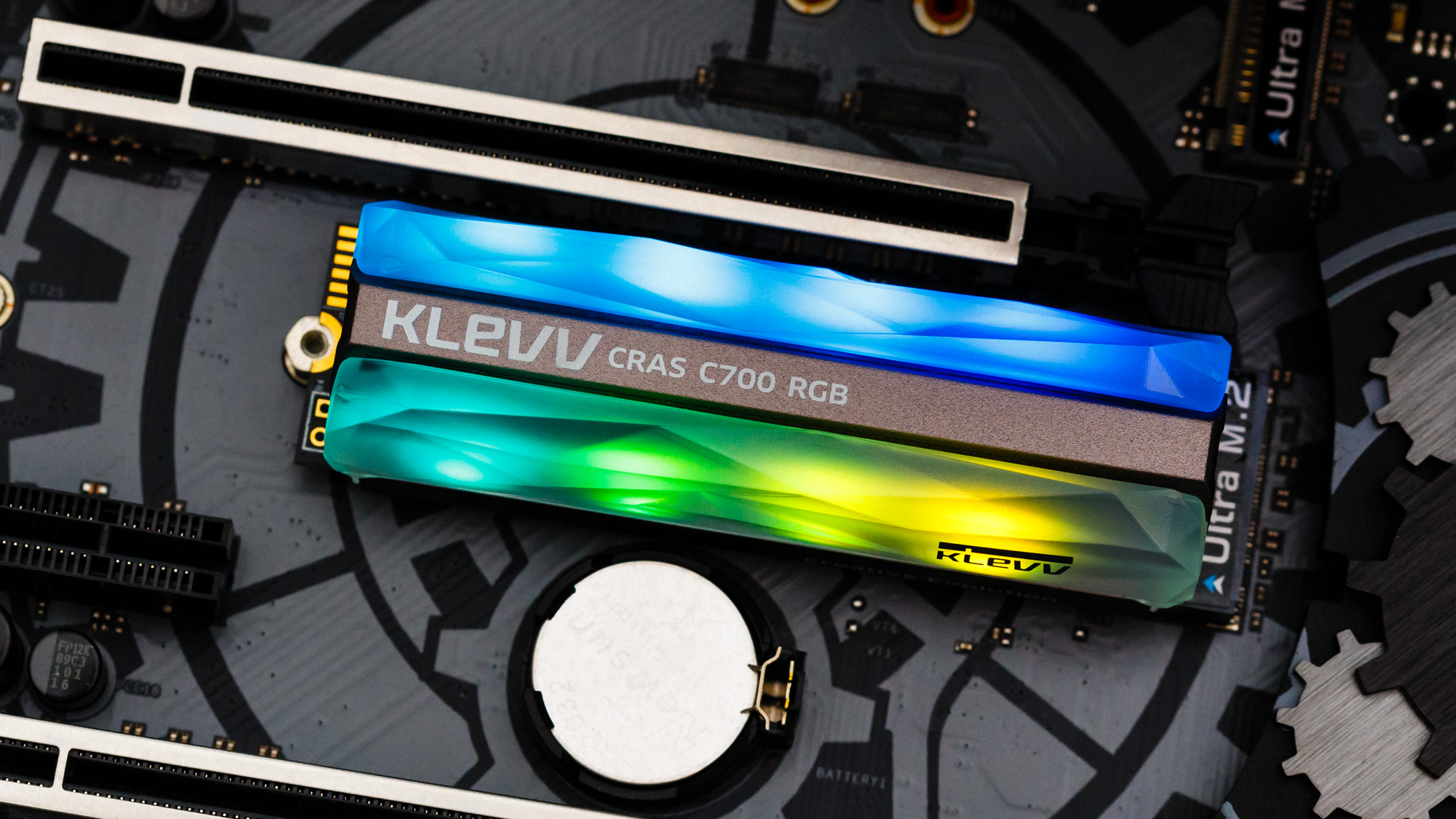
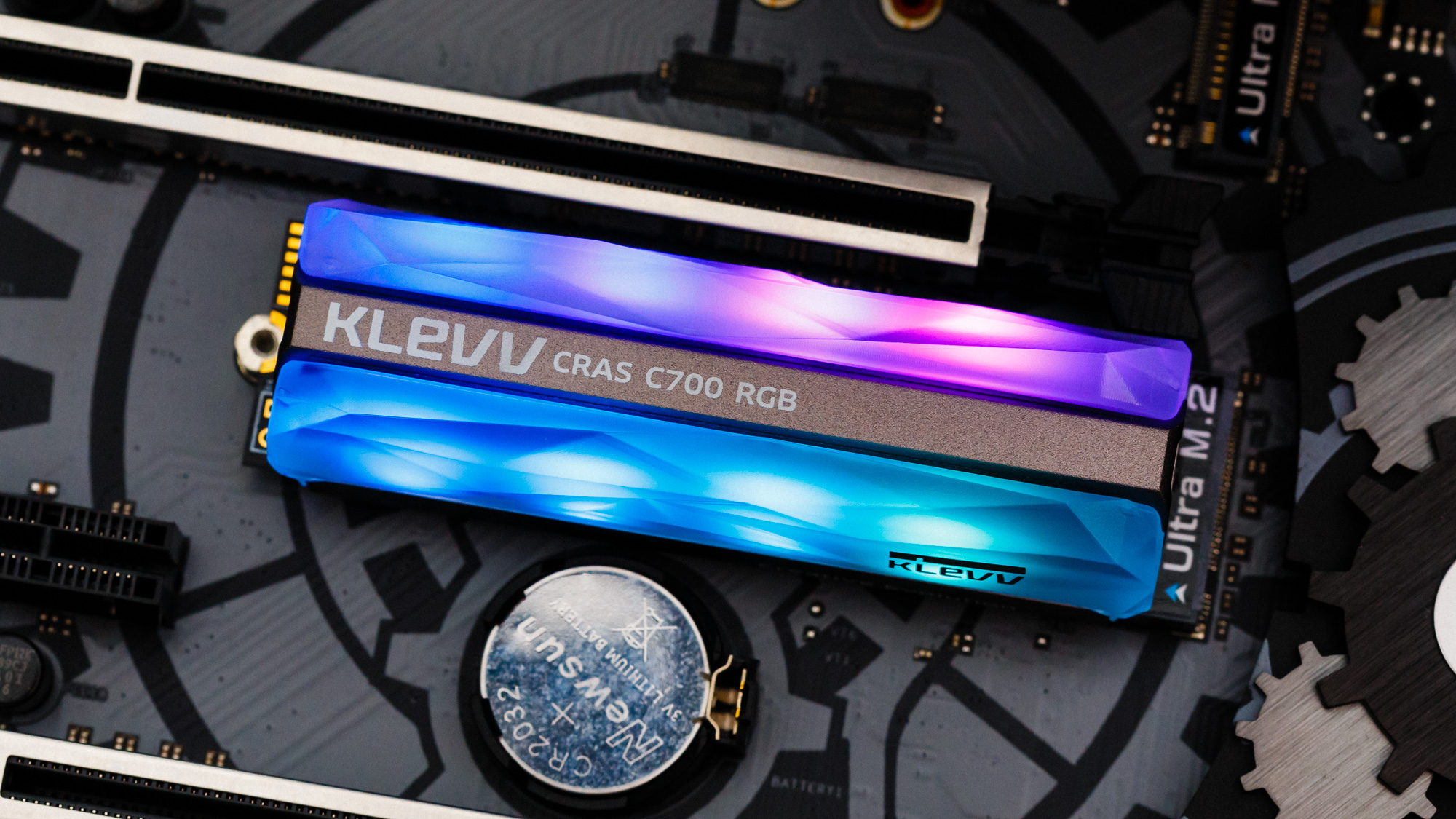


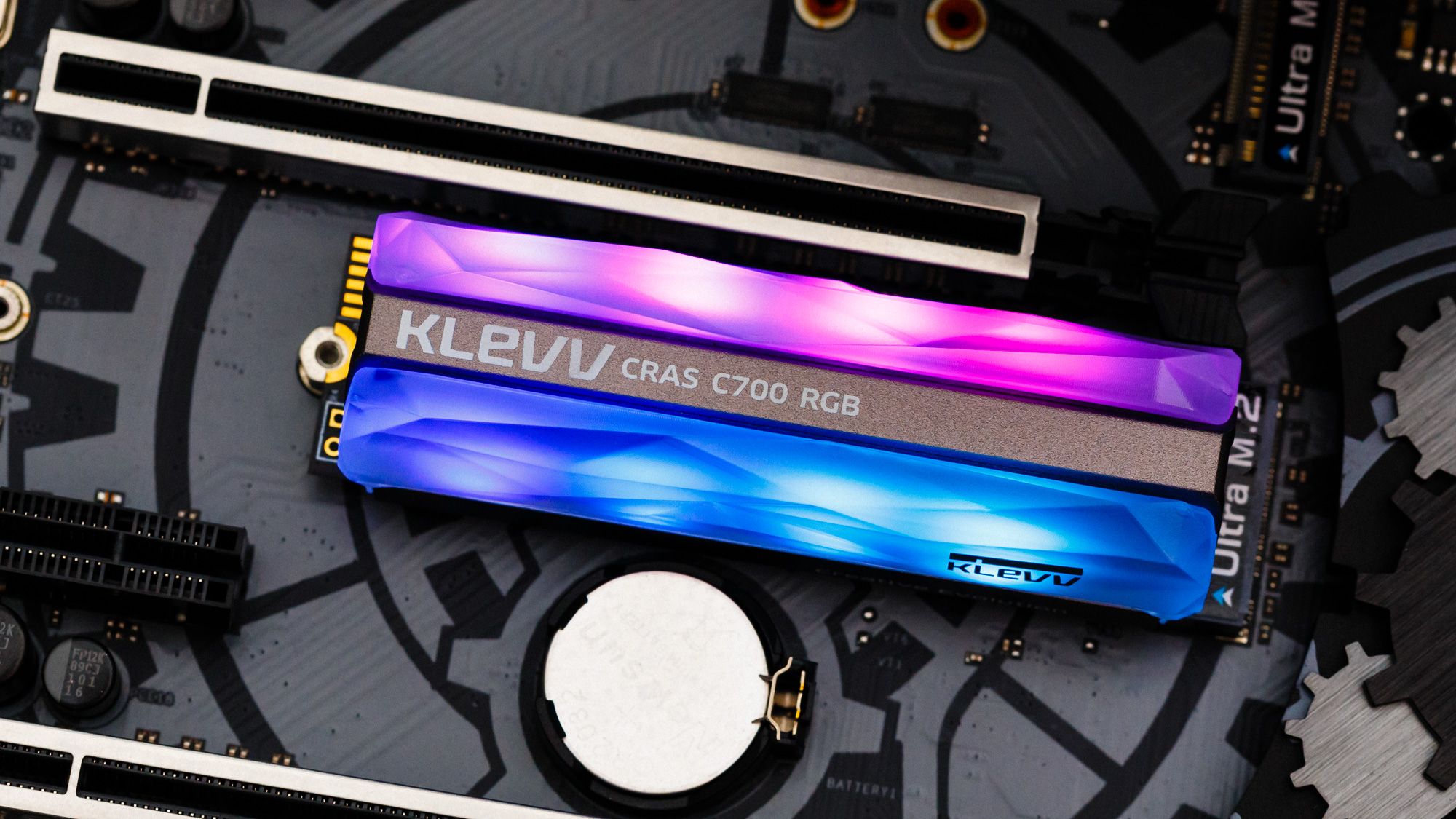





MORE: Best SSDs
MORE: How We Test HDDs And SSDs
MORE: All SSD Content

Sean is a Contributing Editor at Tom’s Hardware US, covering storage hardware.
-
tennis2 RGB has gone too far. It wasn't even good on a 2.5" SSD (causing overheating and performance degradation) let alone on a M.2 SSD which are known for running hot/overheating without all that extra BS.Reply -
hotaru251 Reply
my issue isnt that it exists on everything...but that you HAVE to have it on majority of stuff on premium side...tennis2 said:RGB has gone too far. It wasn't even good on a 2.5" SSD (causing overheating and performance degradation).
ram, mb, gpu, etc. -
BulkZerker Replytennis2 said:RGB has gone too far. It wasn't even good on a 2.5" SSD (causing overheating and performance degradation) let alone on a M.2 SSD which are known for running hot/overheating without all that extra BS.
TIL rgb LEDs produce so much heat they overheat a SSD.
:rolleyes: -
King_V Yep . . learned that from this video - can't imagine that it's any better an idea on an M.2 versus a 2.5"Reply
vnST5rA64OcView: https://www.youtube.com/watch?v=vnST5rA64Oc -
Duke Pasco The funny thing is that anyone who knows about LED technology...is that any reputable LED lighting will have heat management as a foremost issue...many actually add heatsink fins on the back..or just ensuring that the LED array is attached to a sufficient metal mass to off heat.Reply
While I also know that this is done in more high intensity LED applications with bigger voltages.... however regardless of this even smaller LED arrays are a net addition to heat..heat being one of the foremost variables to eliminate in any setup.
I can perhaps understand riging an flexible LED array around the inside of a case.
This huge new trend to implement LEDs into freaking hardware (hardware where heat is literally the biggest enemy) and as stated most of this being "high performance" hardware where heat is even more so a factor. It blows my mind at the idiots who think that anyone cares about what the color their RAM or SSD glows with. What I would care about is seeing a legit high performance part...well managed cables and heat management. Those are the things in a system I would want to highlight...not some LED hardware which many times just adds more system overhead with all these LED controller software from every single retailer. But I digress... -
seanwebster Replytennis2 said:RGB has gone too far. It wasn't even good on a 2.5" SSD (causing overheating and performance degradation) let alone on a M.2 SSD which are known for running hot/overheating without all that extra BS.
It's not bad on other products, that Kingston was just poorly designed. Way too many LEDs. These new M.2 ones don't have heat issues caused by the LEDs. Nor do the team group RGB SSDs.King_V said:Yep . . learned that from this video - can't imagine that it's any better an idea on an M.2 versus a 2.5"
vnST5rA64OcView: https://www.youtube.com/watch?v=vnST5rA64Oc -
nofanneeded We are living in an era when we are paying for RGB leds instead of performance and better components.Reply
you will find people paying extra for leds found on strips , case , motherboard , SSD and now NVME ... and at the same time having RTX 2070 instead of RTX 2080 for example , paying the same final price just for stupid leds.
I made a nice looking led PC two years ago , and trust me after 2 months you will get used to it and you will turn it off. or keep it on without looking at it. I sold it and never looked back. My new PC does not even have a Galss door. I prefer a fan on the door or vents. -
Crashman So they made an SSD to mach a competitor's memory?Reply
https://cdn.mos.cms.futurecdn.net/YsJY4pGoceBZcEazxMy4JV-970-80.jpg