Why you can trust Tom's Hardware
Comparison Products
We pit the Klevv CRAS C700 RGB SSD up against two entry-level SSDs and a SATA competitor. From Crucial, we have the P1, an NVMe SSD based on Micron’s 64L QLC NAND and Crucial’s MX500, a SATA SSD based on 64L TLC. As well, we included WD’s Blue SN500, an offering that utilizes an in-house controller and Kioxia (formerly Toshiba) BiCS3 64L TLC NAND.
Additionally, we threw in some very competitive mainstream SSDs like Adata’s XPG SX8200 Pro, Samsung’s 970 EVO Plus, and MyDigtialSSD’s BPX Pro. We also added in results from an Intel 905P just to show how much performance you are, or aren’t, missing out on with this cutting-edge, high-priced storage.

Game Scene Loading - Final Fantasy XIV
The Final Fantasy XIV StormBlood benchmark is a free real-world game benchmark that easily and accurately compares game load times without the inaccuracy of using a stopwatch.
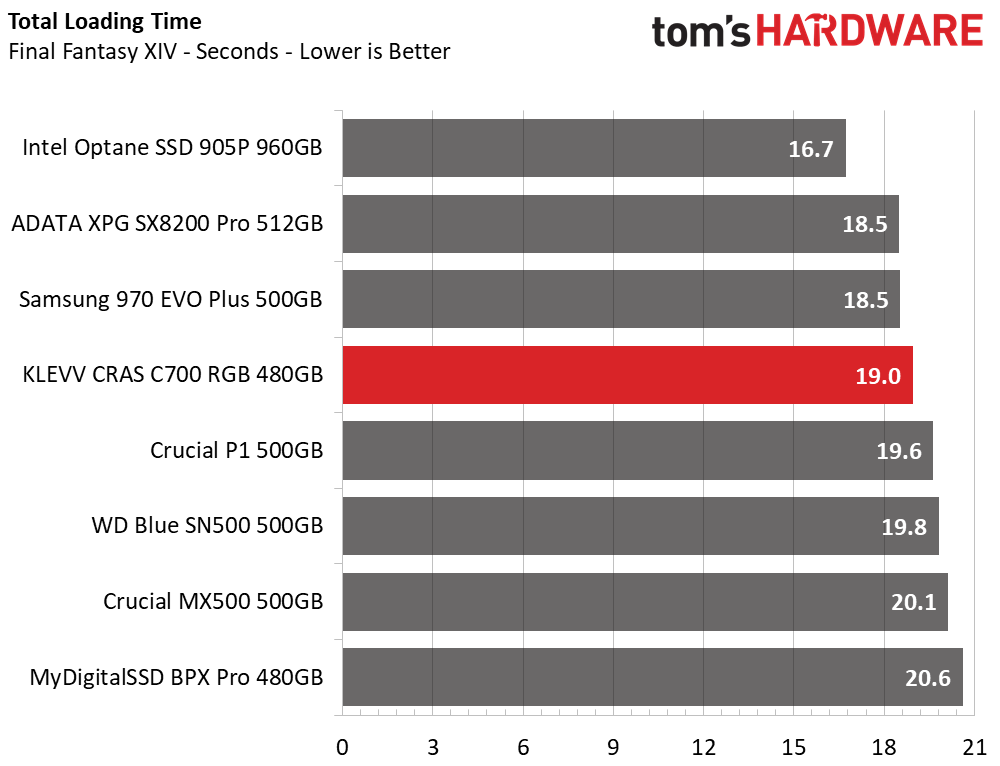
When it comes to loading up your game levels, Klevv’s CRAS C700 RGB has you covered. With a total load time of 19 seconds, it performs just as well as some of the best SSDs on the market. Overall, it ranks 4th place on our leaderboard, making it quite an attractive offering for those looking for a new game drive.
Transfer Rates – DiskBench
We use the DiskBench storage benchmarking tool to test file transfer performance with our own custom 50GB block of data. Our data set includes 31,227 files of various types, like pictures, PDFs, and videos. We copy the files to a new folder and then follow up with a reading test of a newly-written 6.5 GB file.
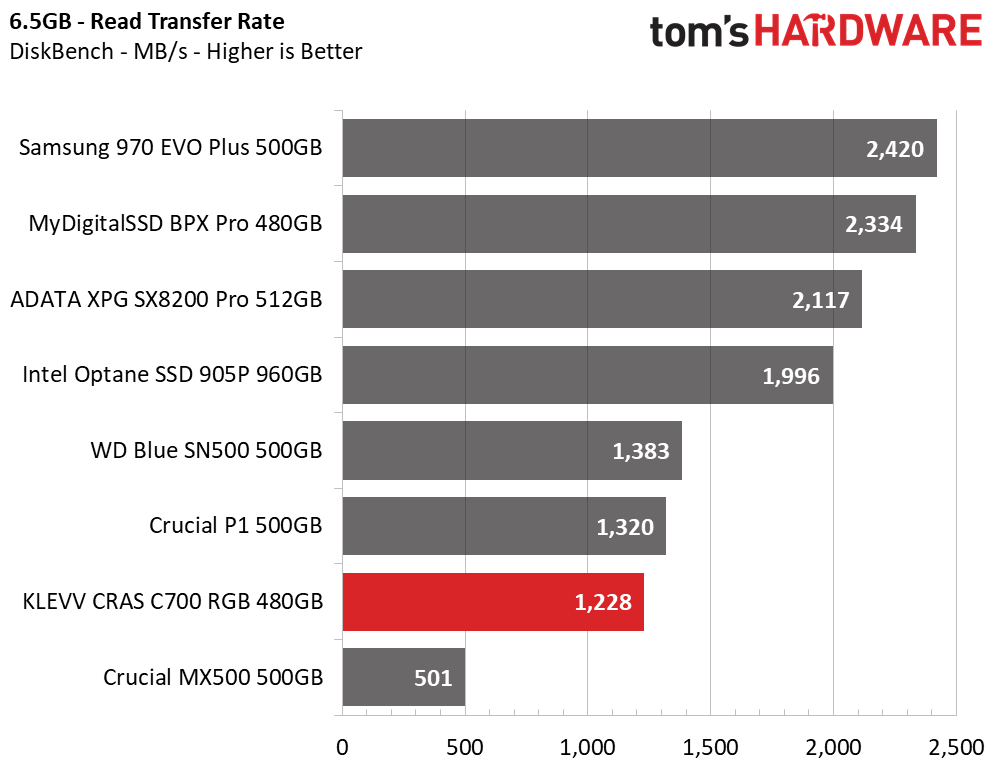
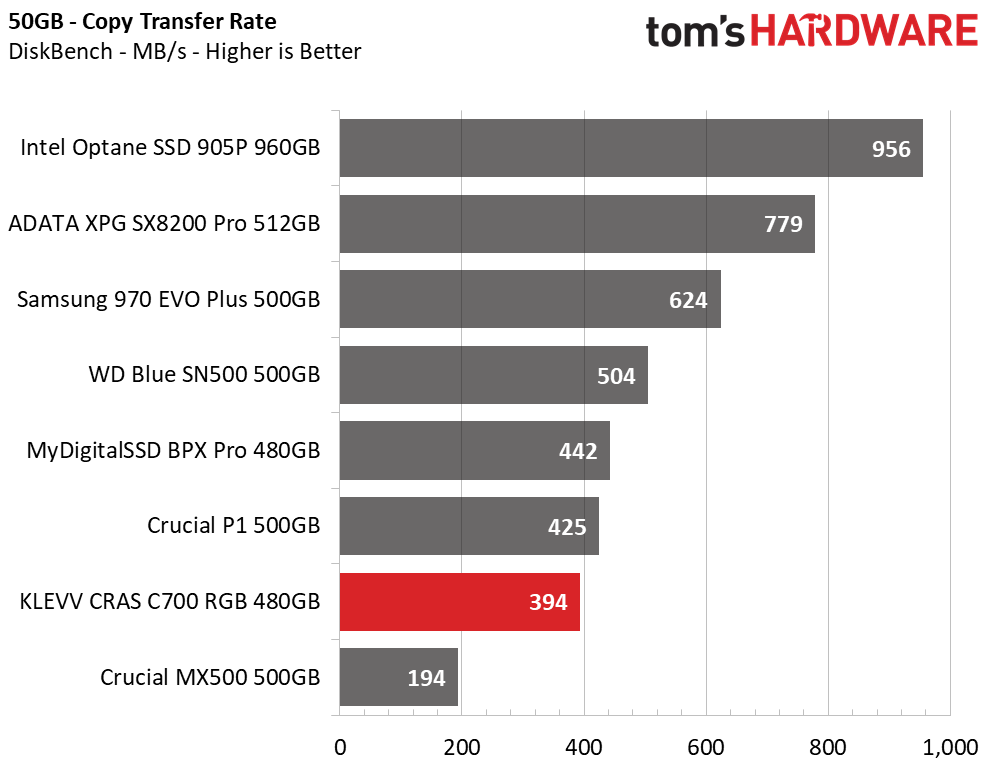
Transfer rates are a bit lower than what we were expecting here. Klevv’s CRAS C700 RGB delivers twice the performance of the Crucial MX500, but lands in seventh place overall. While the CRAS C700 RGB features TLC NAND, Crucial’s QLC based P1 seems to have firmware that is better tweaked to give it a slight edge during file copies and reads.
Trace Testing – PCMark 8 Storage Test 2.0
PCMark 8 is a trace-based benchmark that uses Microsoft Office, Adobe Creative Suite, World of Warcraft, and Battlefield 3 to measure the performance of storage devices in real-world scenarios.
Get Tom's Hardware's best news and in-depth reviews, straight to your inbox.
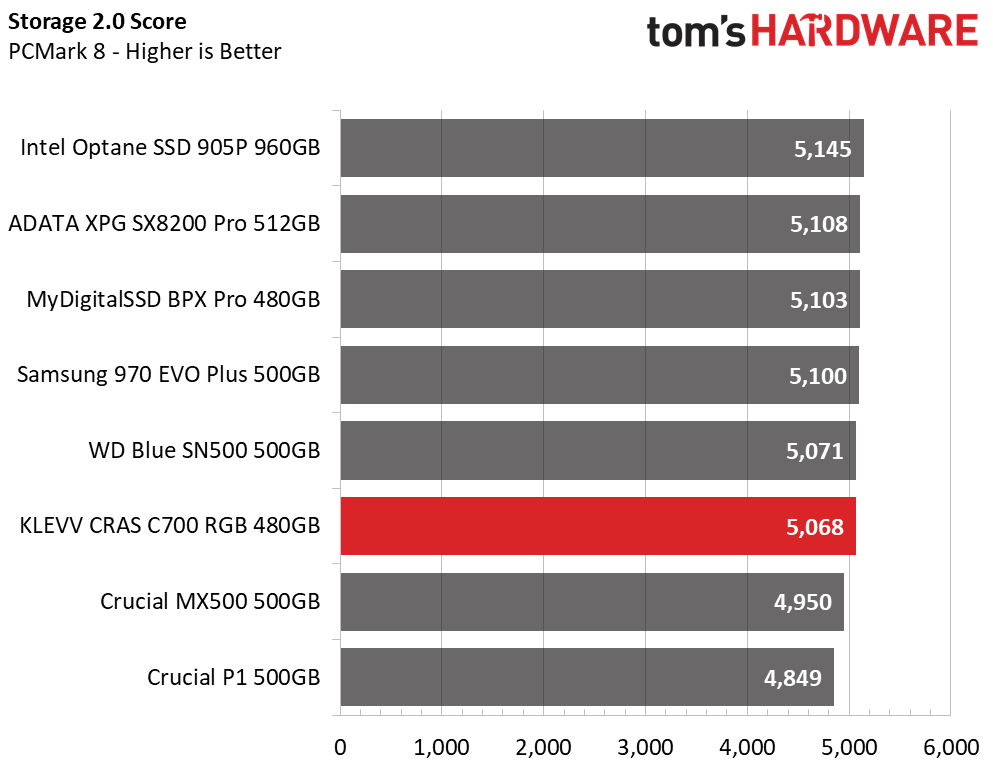
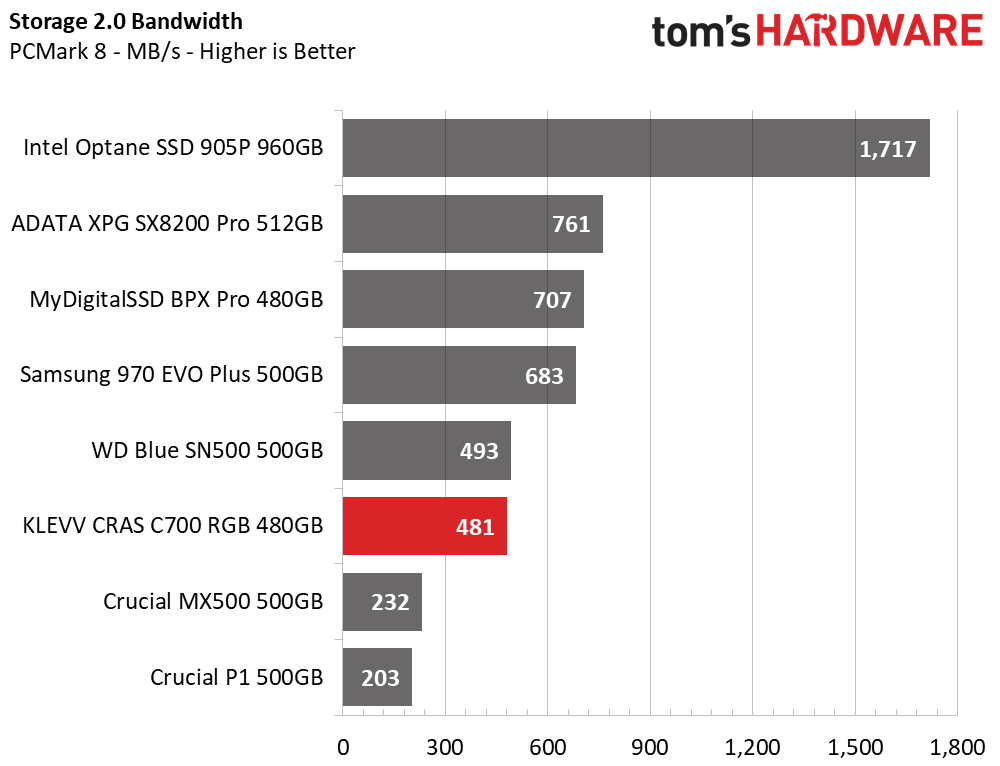
Crucial’s P1, while better at transferring files around, seems to fall apart when it comes to PCMark 8. Klevv’s CRAS C700 RGB, on the other hand, does fairly well. It pulls in a score of 5,068 points and an average bandwidth of 481 MBps, nearly tying the WD Blue SN500 overall and doubling the performance of the SATA-based MX500.
Trace Testing – SPECworkstation 3
Like PCMark 8, SPECworkstation 3 is a trace-based benchmark, but it is designed to push the system harder by measuring workstation performance in professional applications. The full suite consists of more than 30 workloads, but we've opted to only run the storage benchmark which uses only 15 of them and categorizes the results into 5 market segments for scoring: Media & Entertainment, Product Development, Life Sciences, Energy, and General Operations.
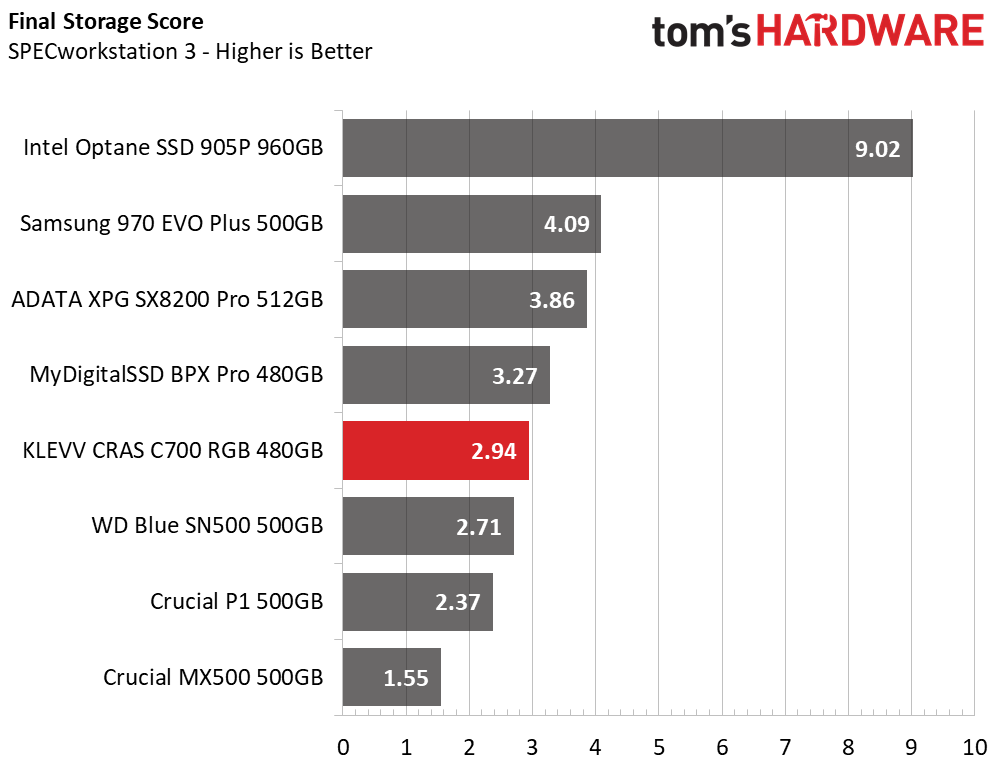
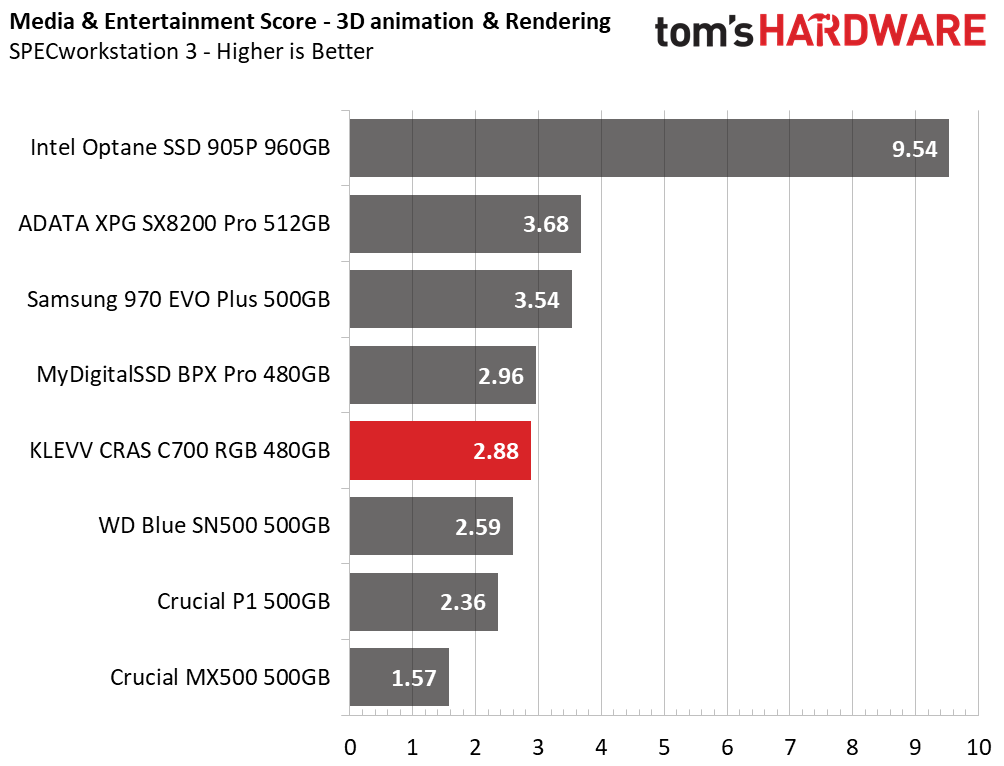
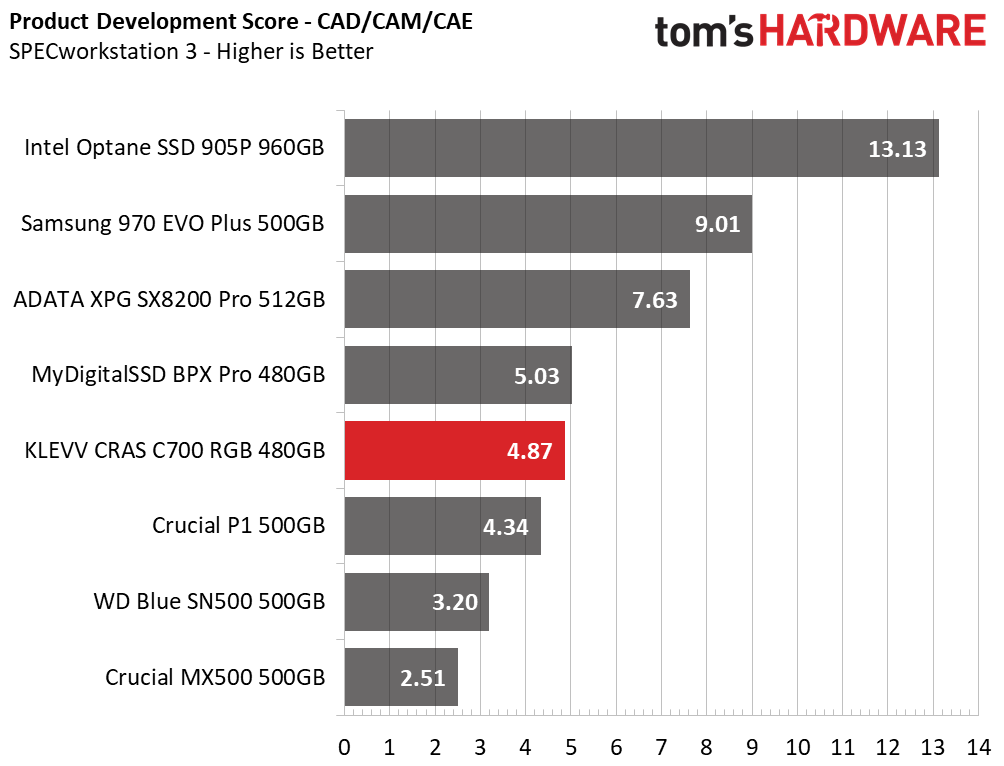
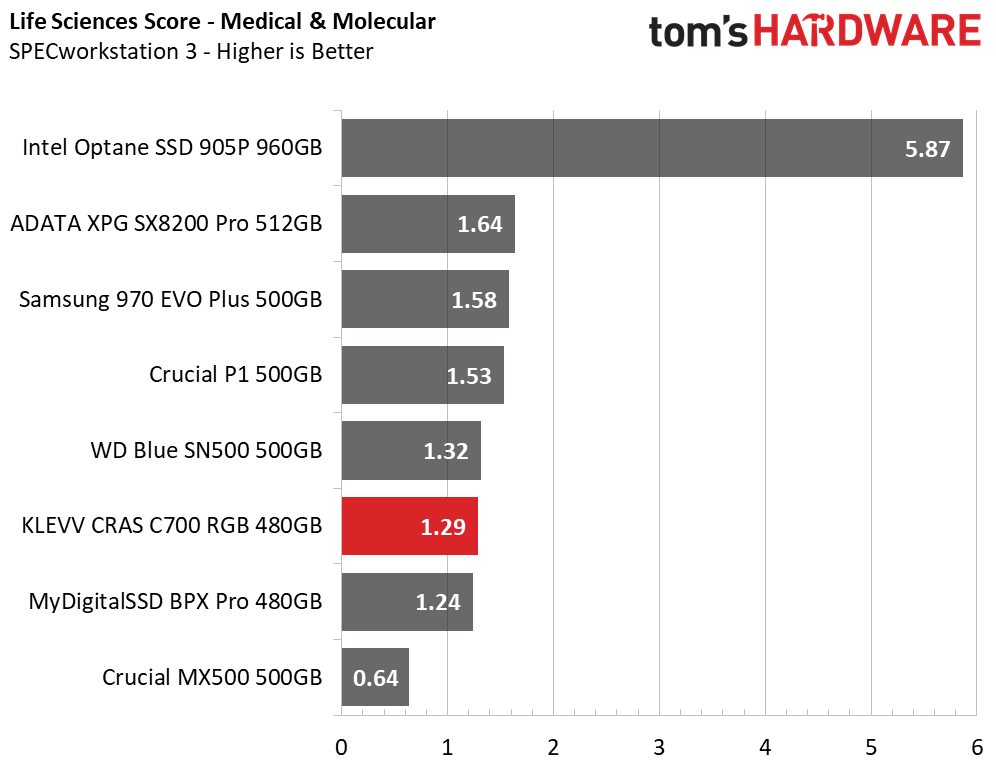
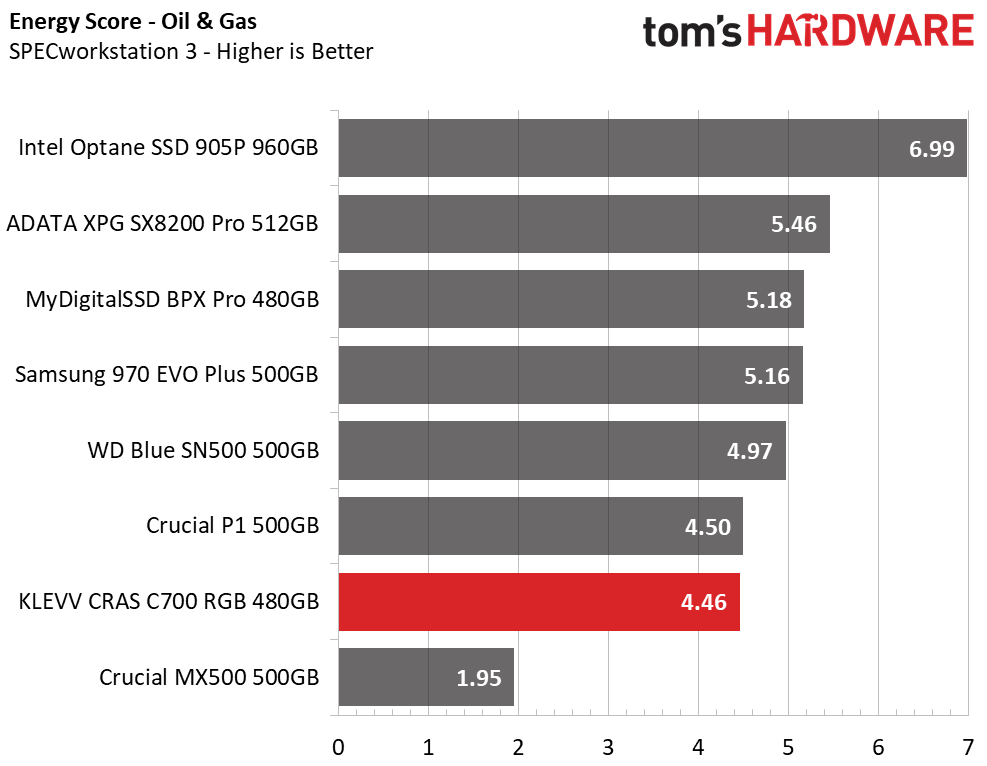
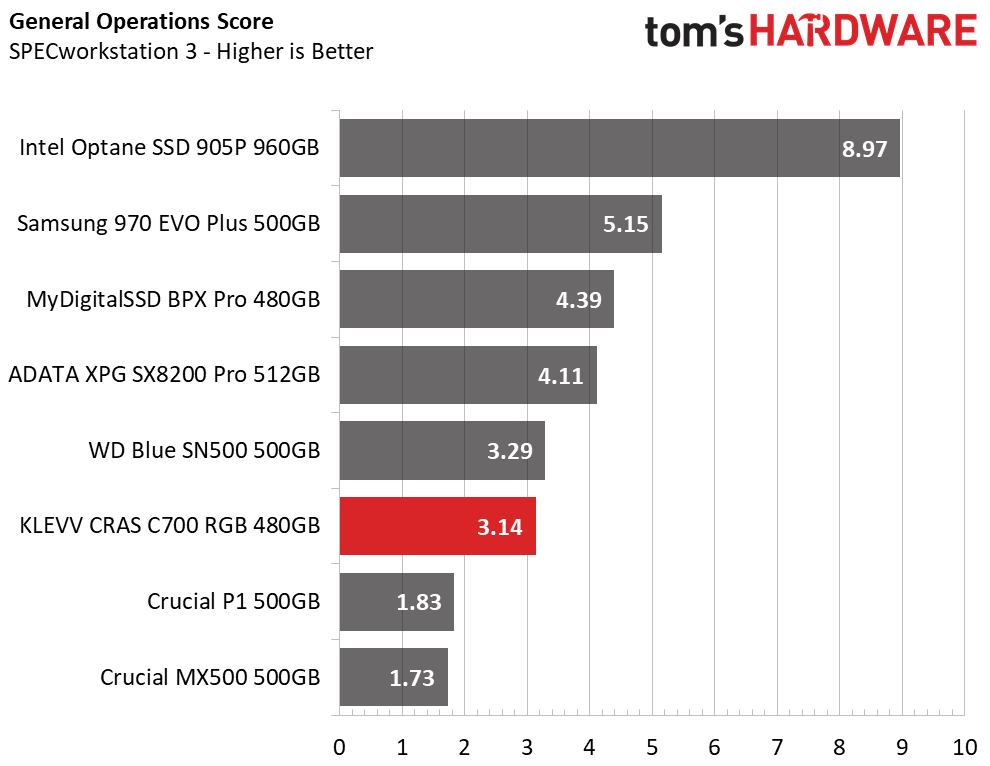
Overall, Klevv’s CRAS C700 RGB SSD does well in SPECworkstation 3. It finds itself in fifth place, landing between the BPX Pro and Blue SN500. If you are going to tax this SSD with some heavy prosumer workloads, it will handle the task, but there are still better options if you need absolute performance.
Synthetic Testing - ATTO
ATTO is a simple and free application that SSD vendors commonly use to assign sequential performance specifications to their products. It also gives us insight into how the device handles different file sizes.
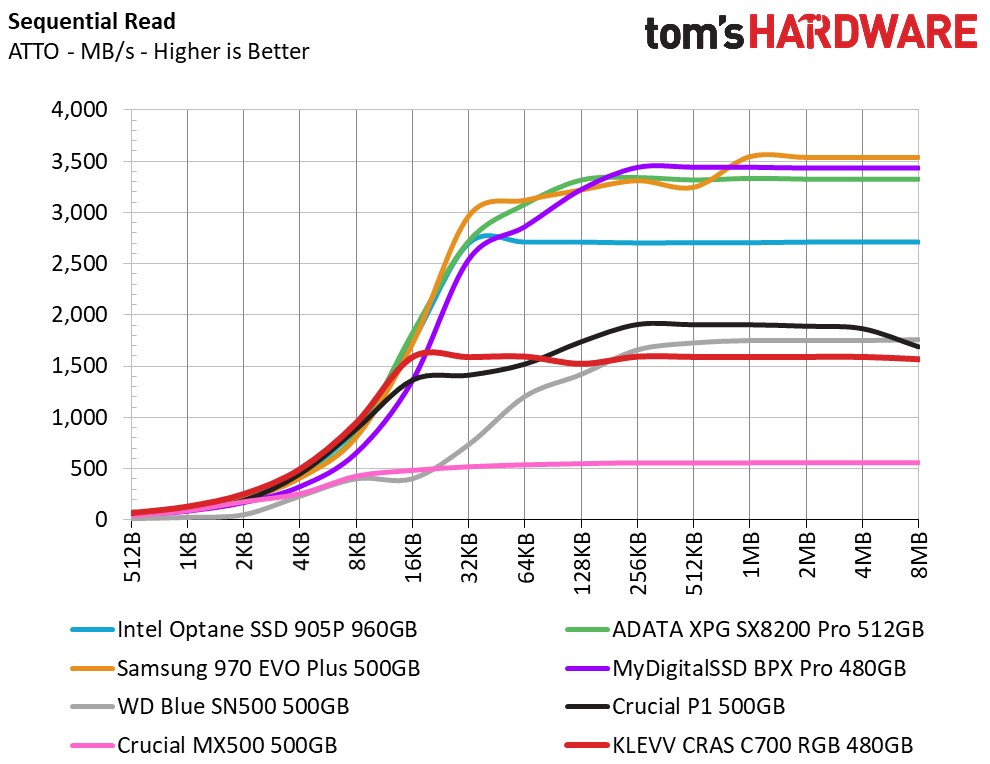
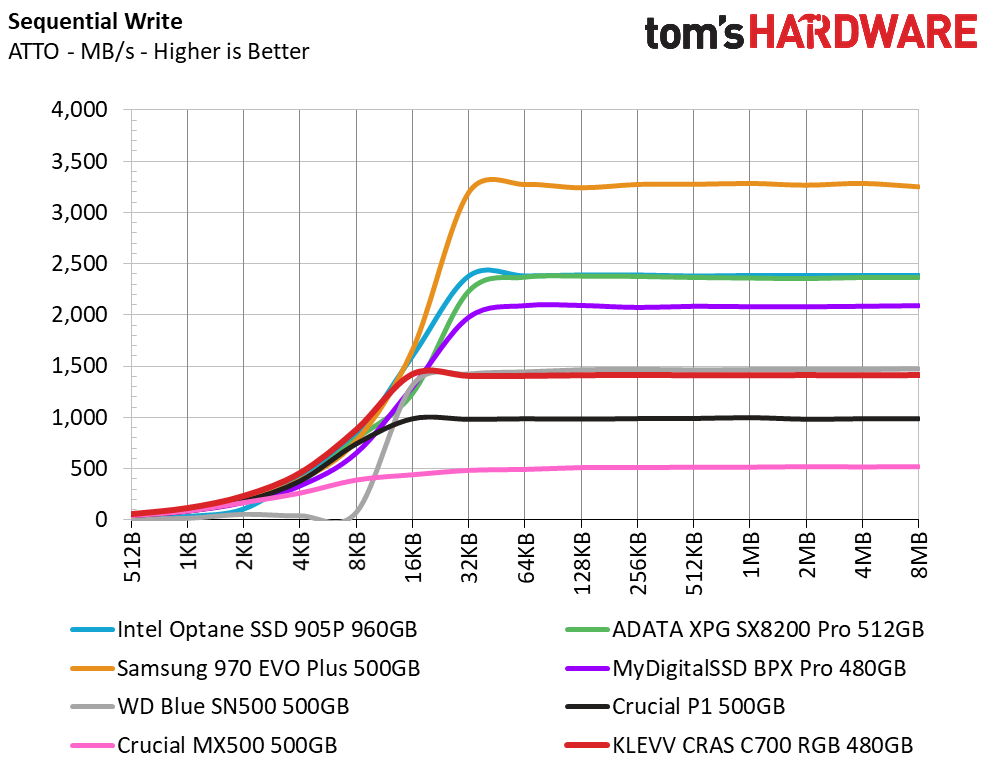
ATTO’s results show that up until the 64KB file size, the CRAS C700 RGB offers up better small-file transfer speeds than the P1 and WD Blue SN500. It is also much faster than the Crucial MX500, a SATA-limited SSD. Overall, the CRAS C700 RGB was able to pull in 1.6/1.4GBps read/write speeds.
Synthetic Testing - iometer
iometer is an advanced and highly configurable storage benchmarking tool that vendors often use to measure the performance of their devices.
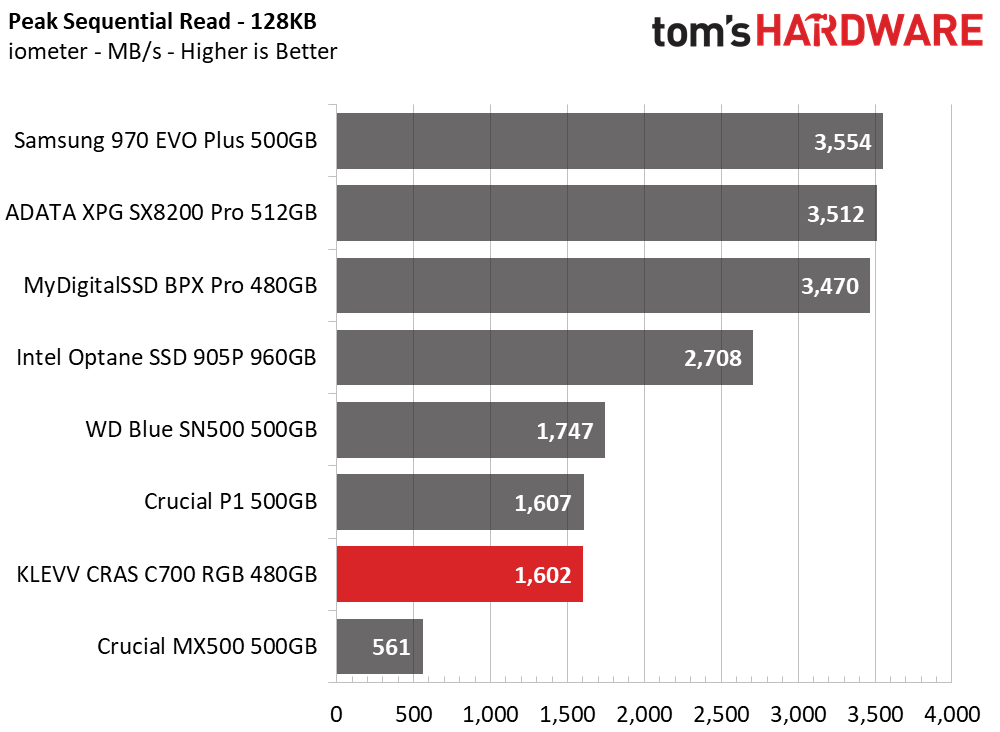
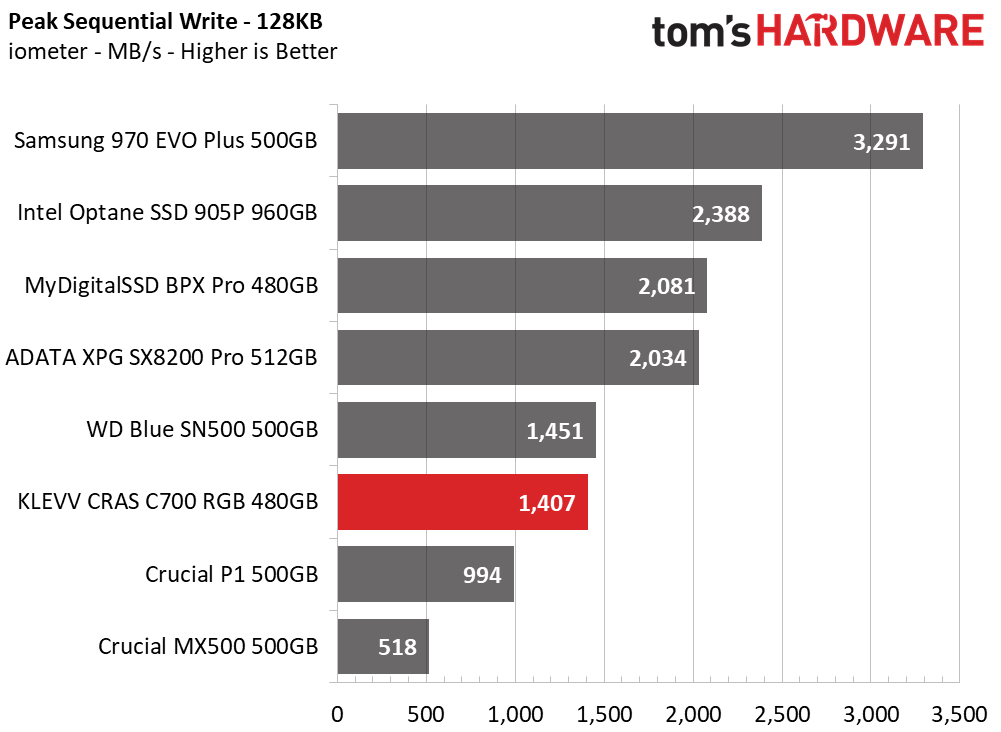
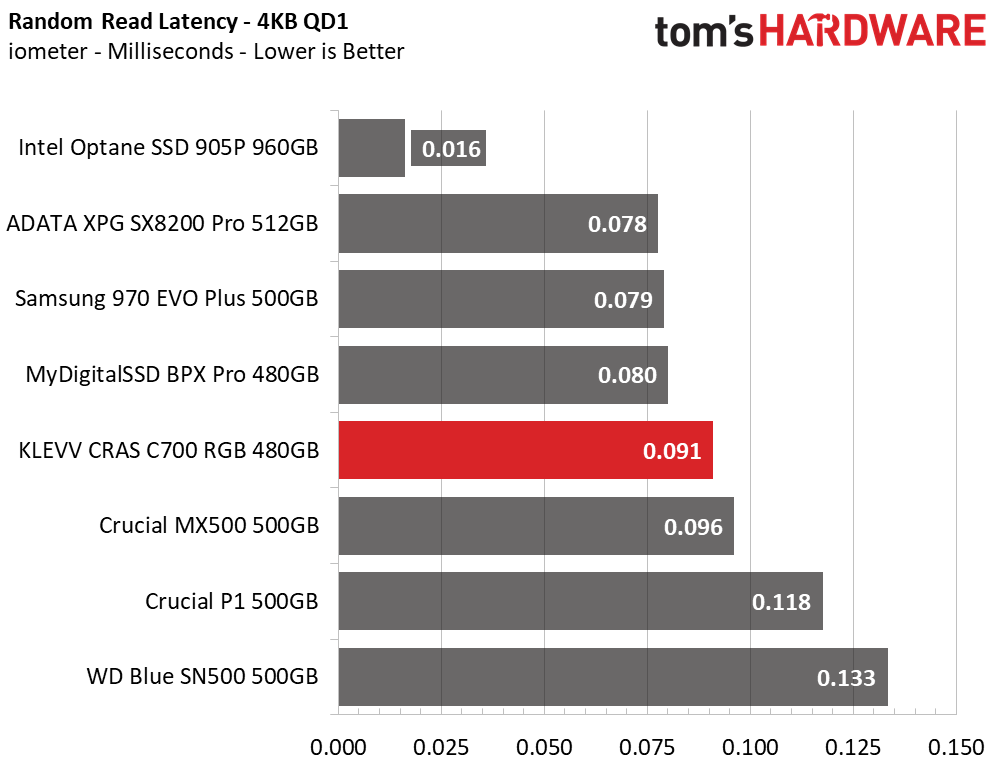
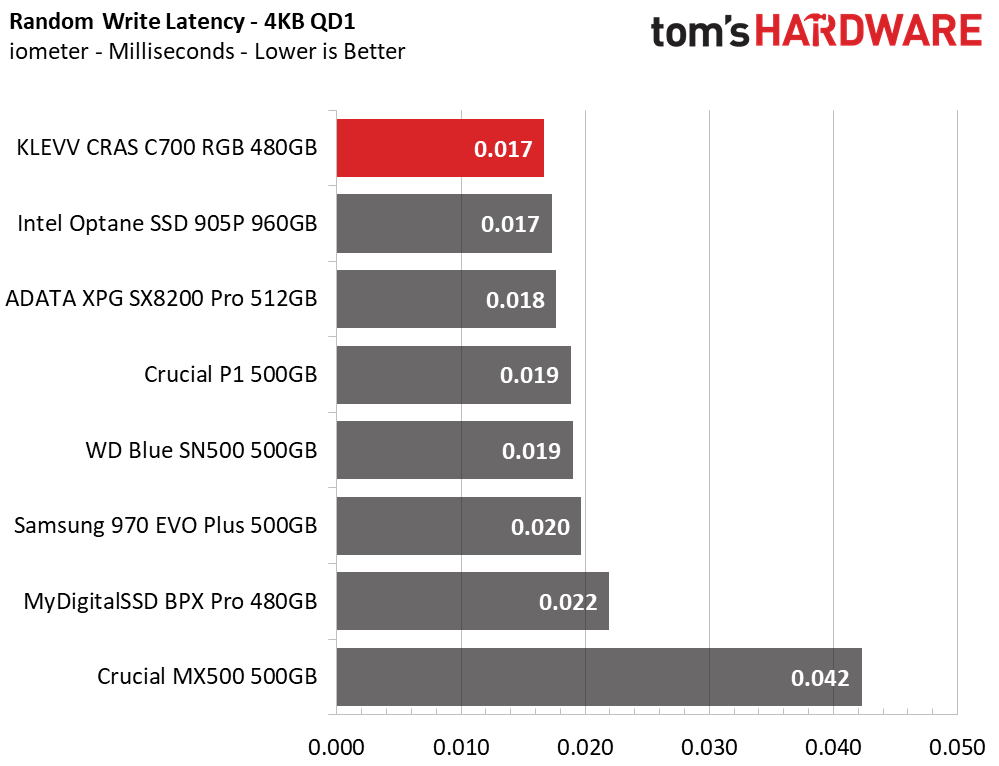
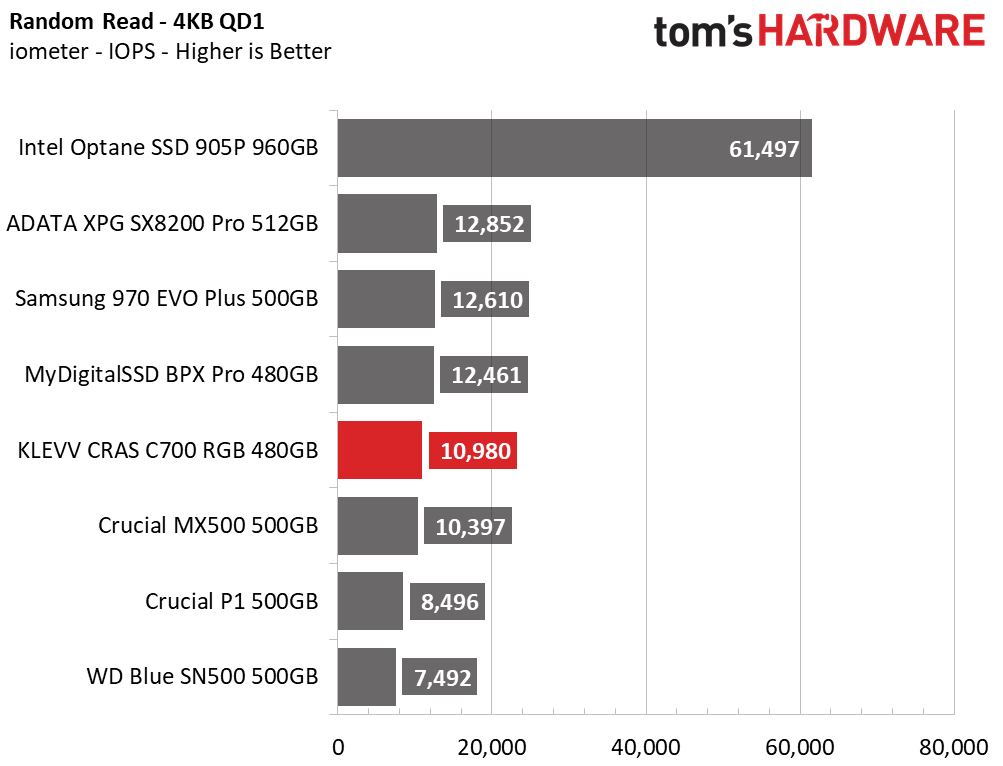
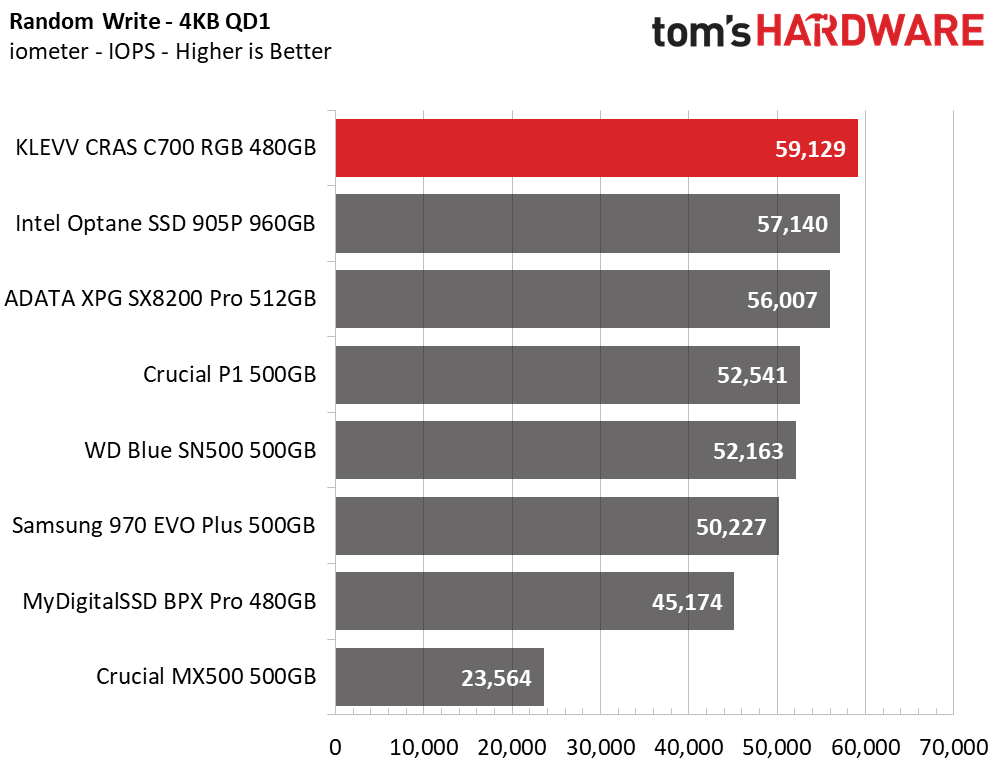
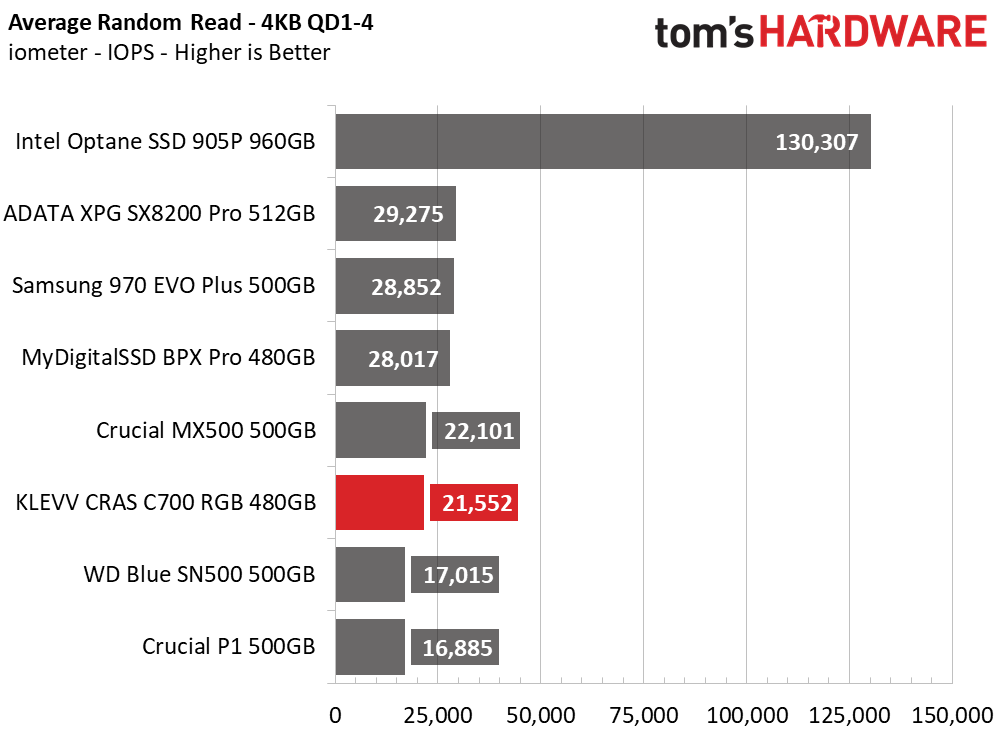
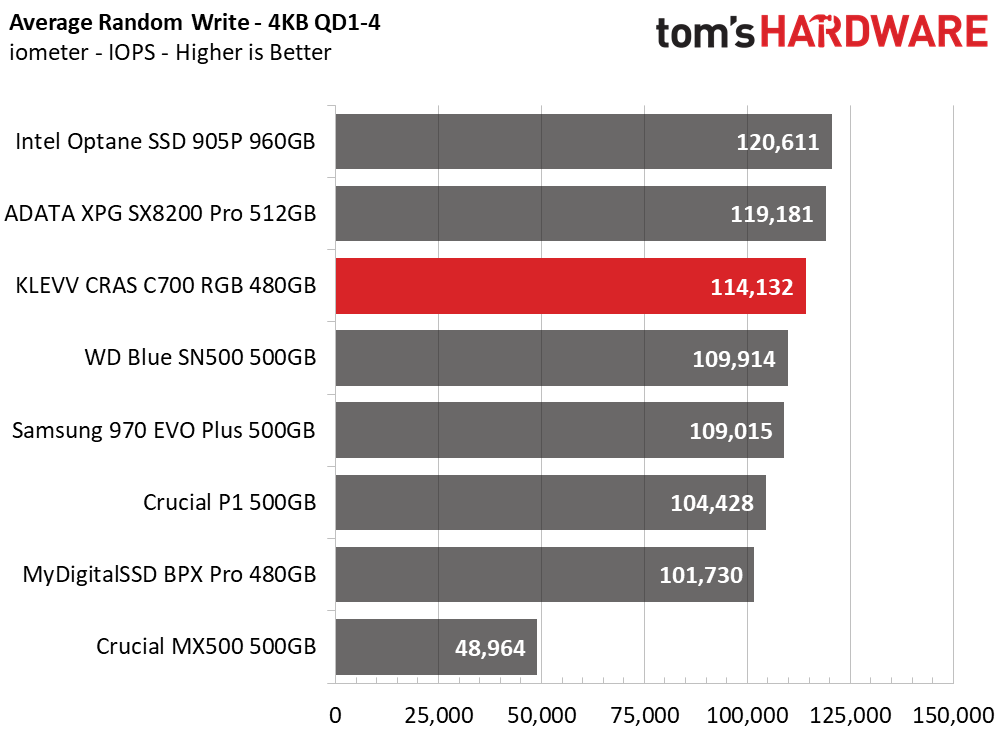
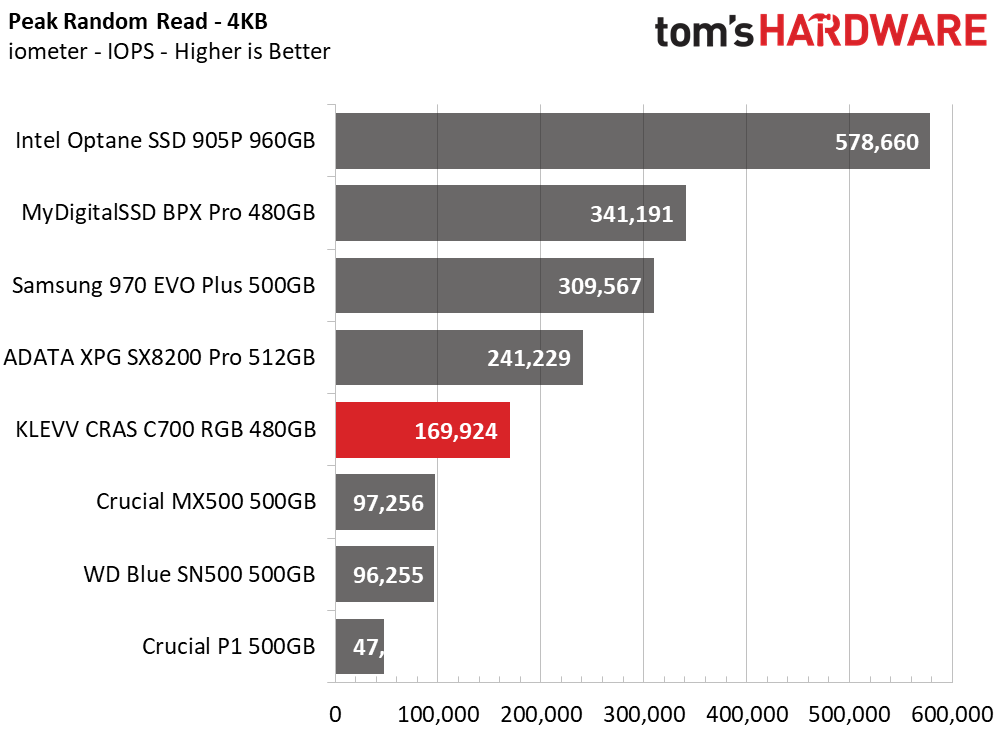
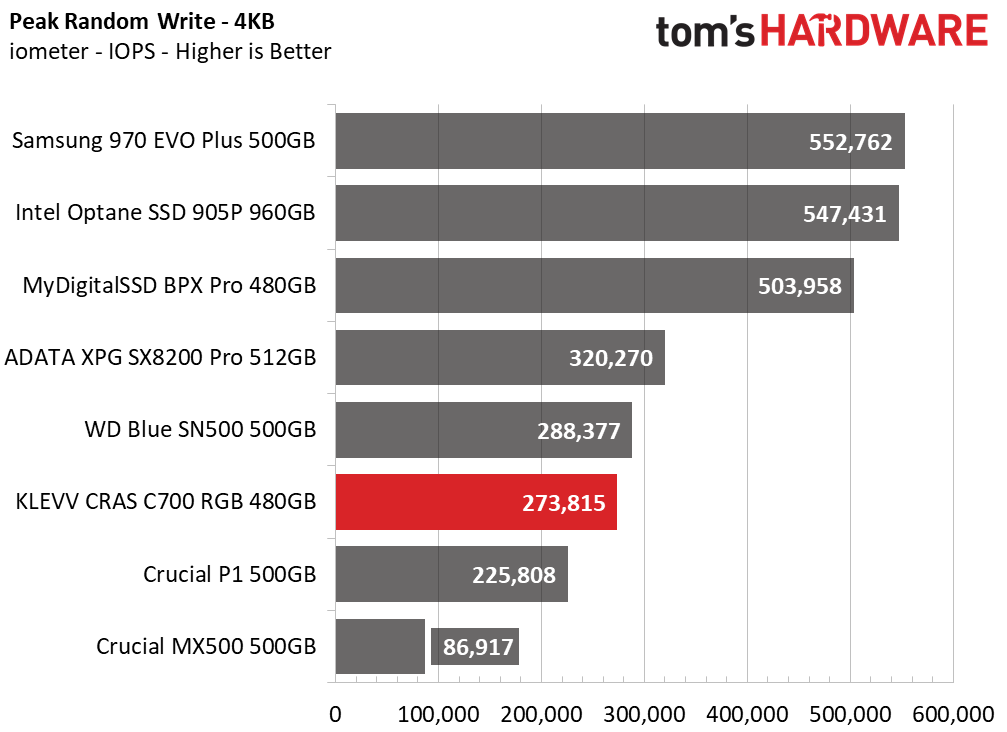
Sequential results from iometer match ATTO, at 1.6/1.4GBps read/write. 4K random performance is up there with the better drives. At QD1, it has the lowest write latency and read latency is in between the MX500 and the BPX Pro. Averaging the performance at QD 1 – 4, however, the CRAS C700 RGB falls behind the SATA-based MX500 in read performance, but takes third place in write.
Sustained Sequential Write Performance
Official write specifications are only part of the performance picture. Most SSD makers implement a pseudo-SLC cache buffer, which is a fast area of SLC-programmed flash that absorbs incoming data. Sustained write speeds can suffer tremendously once the workload spills outside of the pSLC cache and into the "native" TLC or QLC flash. We use iometer to hammer the SSD with sequential writes for 15 minutes to measure both the size of the pSLC buffer and performance after the buffer is saturated.
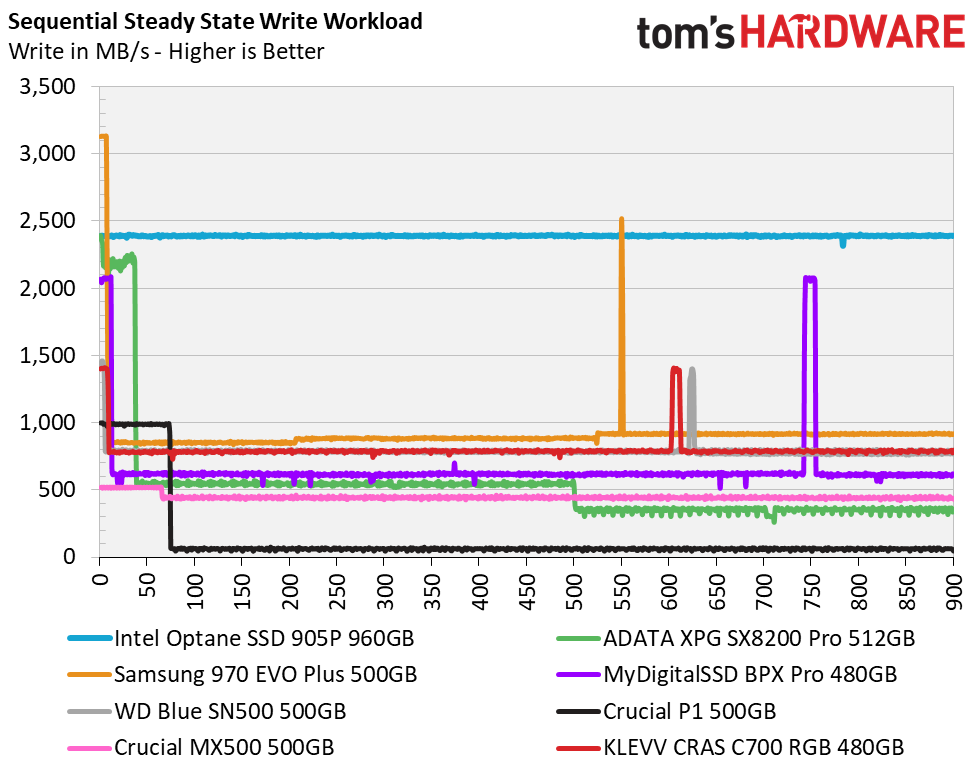
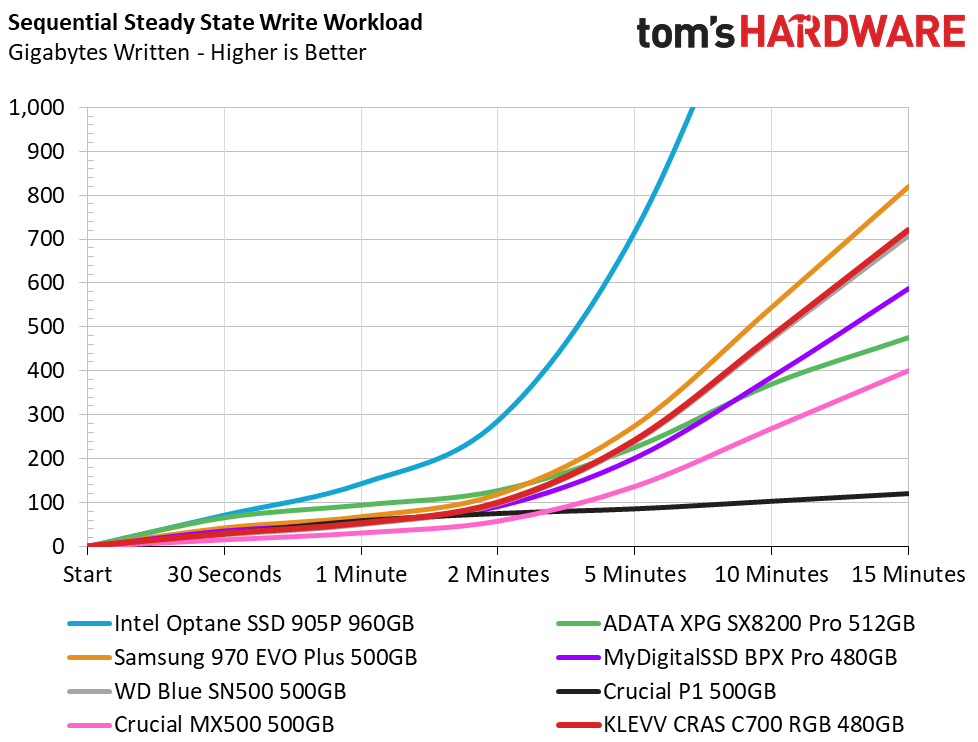
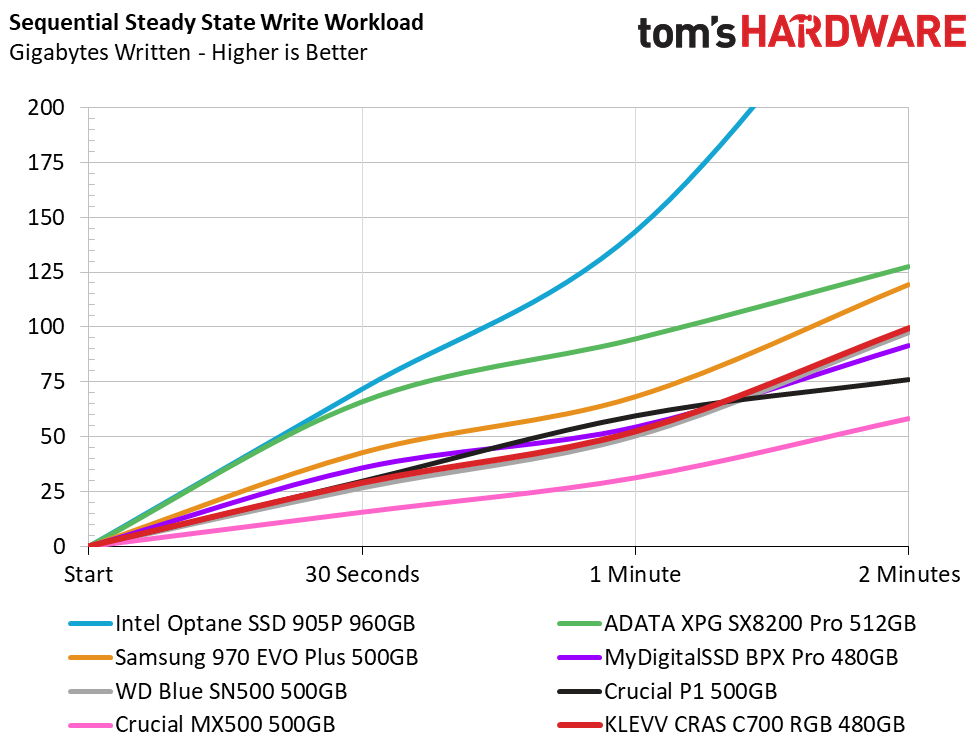
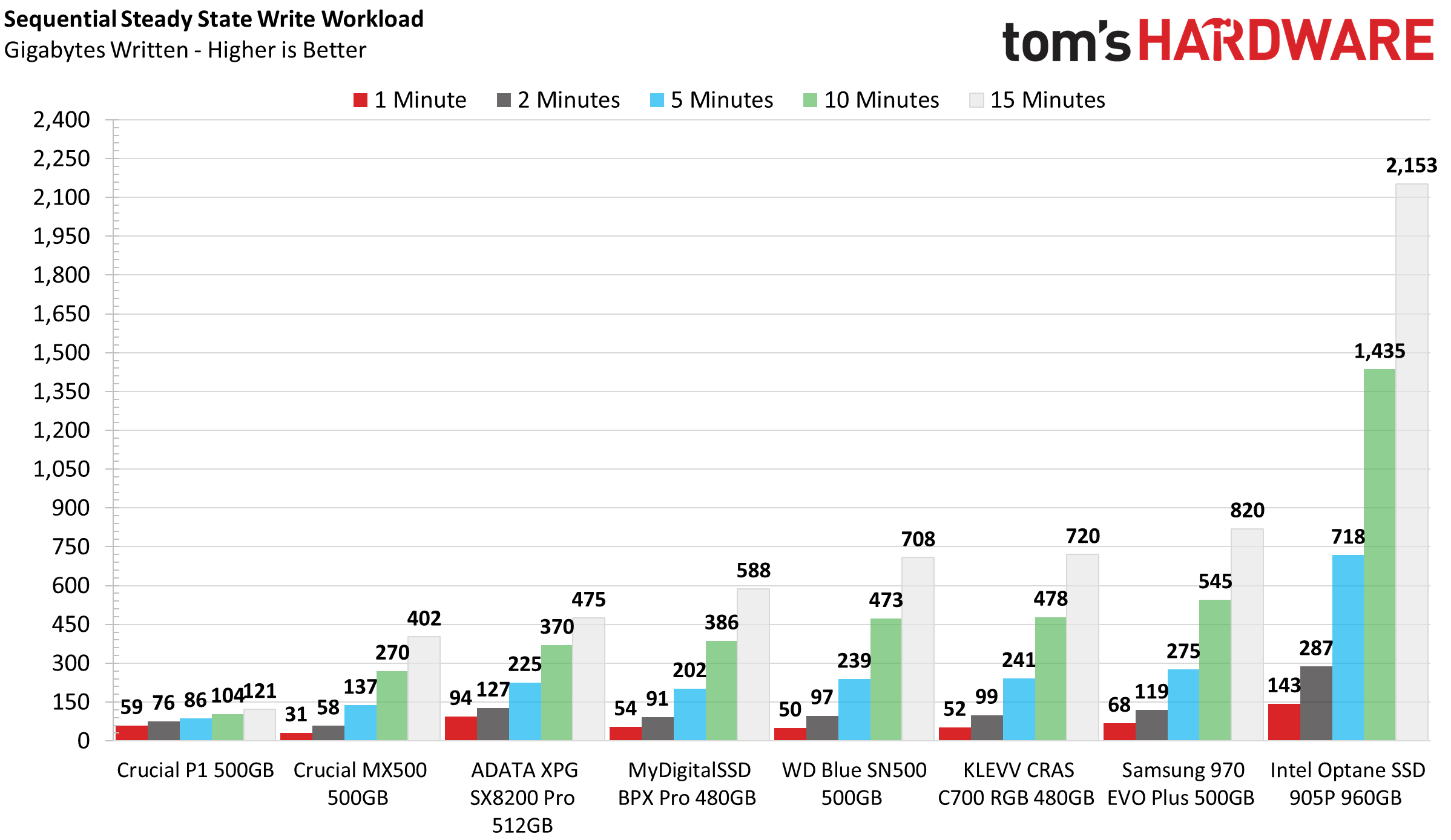
Klevv’s CRAS C700 features a small write cache of just 12GB. After writing at 1.4GBps for nine seconds, the CRAS C700 RGB’s write speed degrades to an average speed of 795 MBps, which still isn't bad. Overall, this enables the SSD to outperform the other entry-level SSDs, as well as outperform the SX8200 Pro and BPX Pro in writing for 15 minutes straight.
Power Consumption
We use the Quarch HD Programmable Power Module to gain a deeper understanding of power characteristics. Idle power consumption is a very important aspect to consider, especially if you're looking for a new drive for your laptop. Some SSDs can consume watts of power at idle while better-suited ones sip just milliwatts. Average workload power consumption and max consumption are two other aspects of power consumption, but performance-per-watt is more important. A drive might consume more power during any given workload, but accomplishing a task faster allows the drive to drop into an idle state faster, which ultimately saves power.
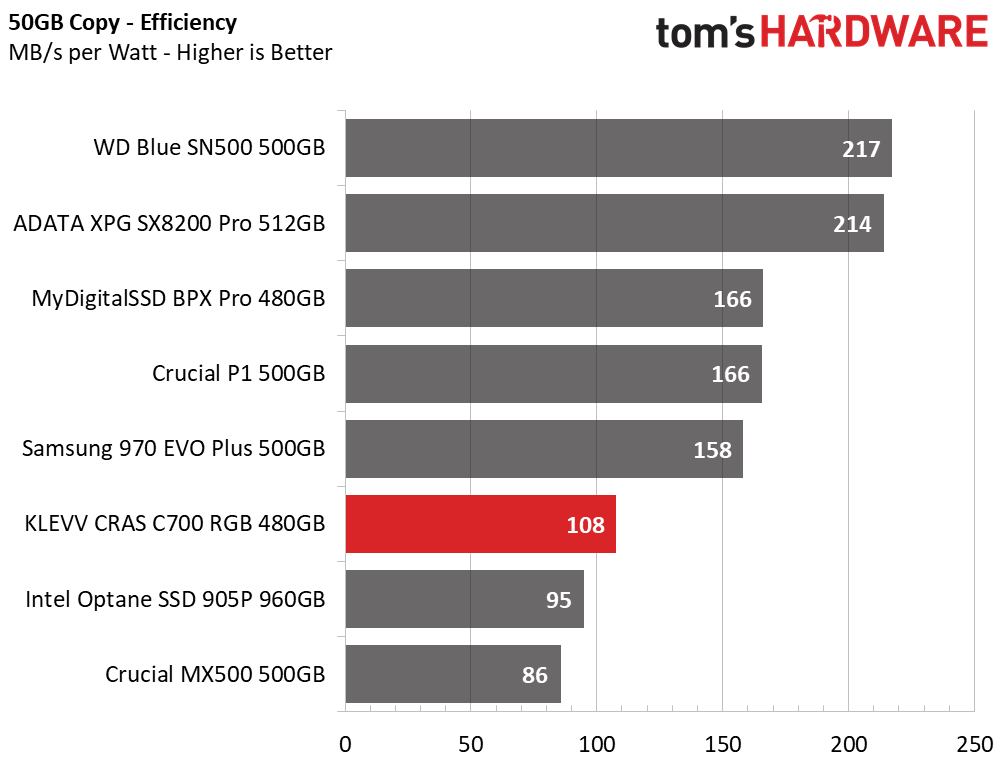
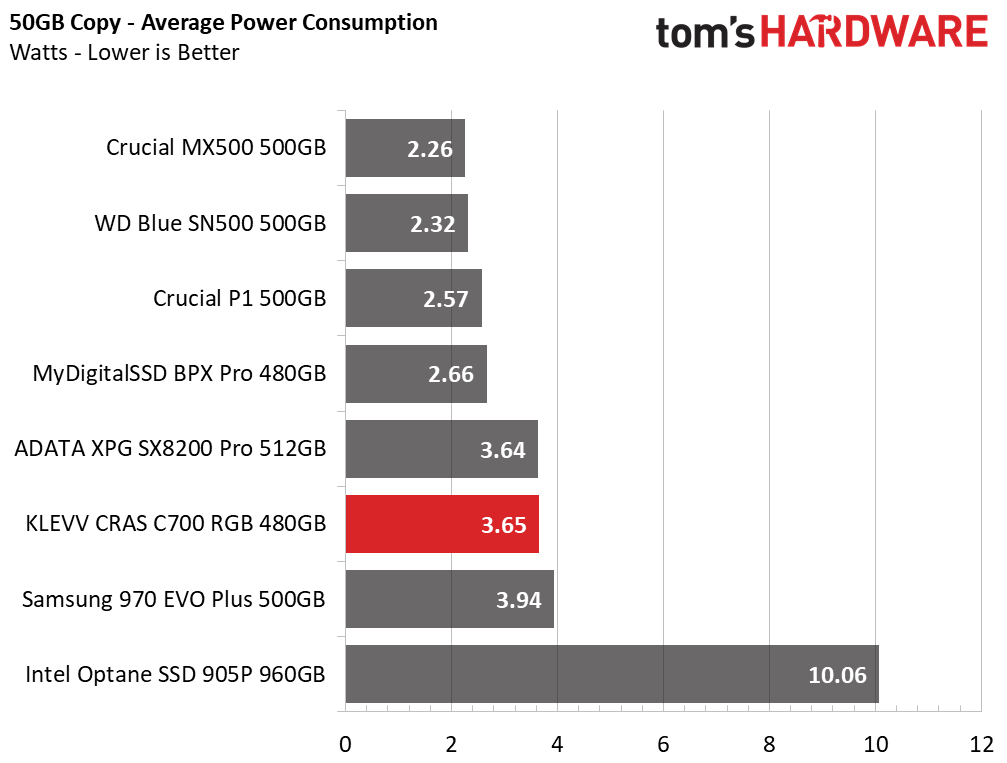
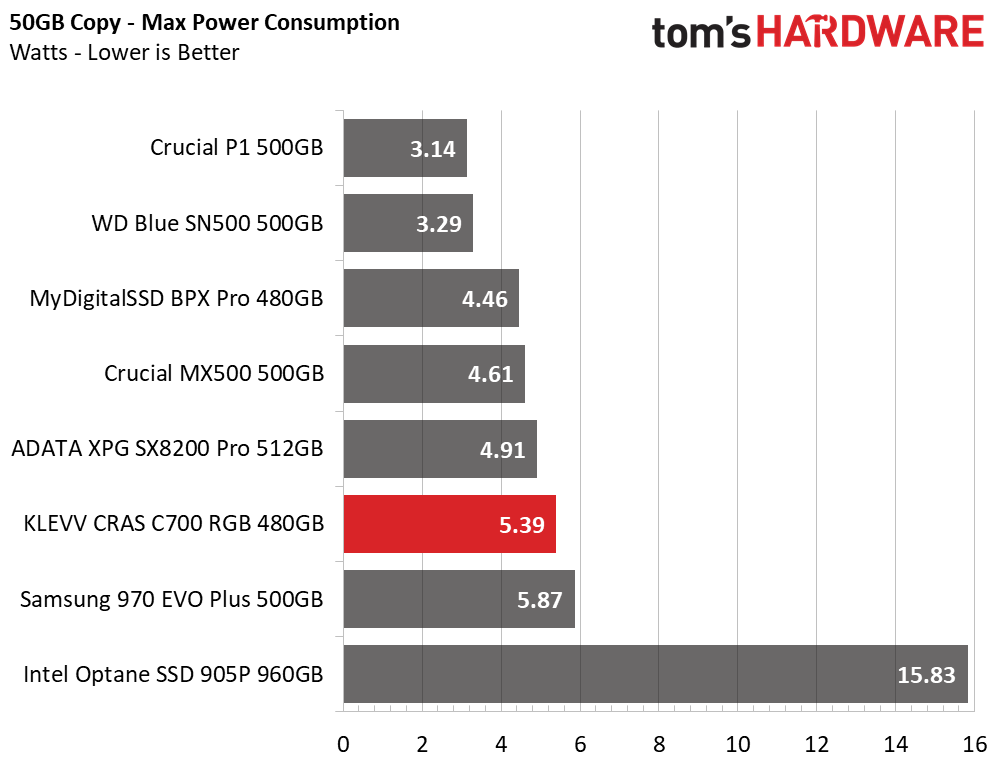
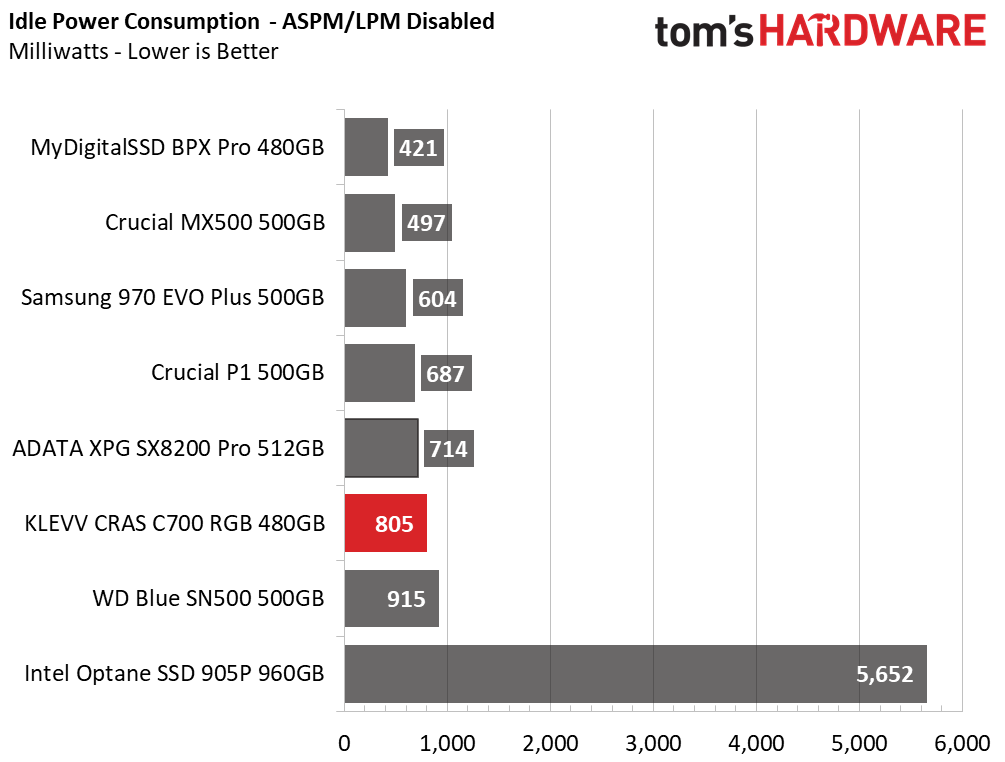
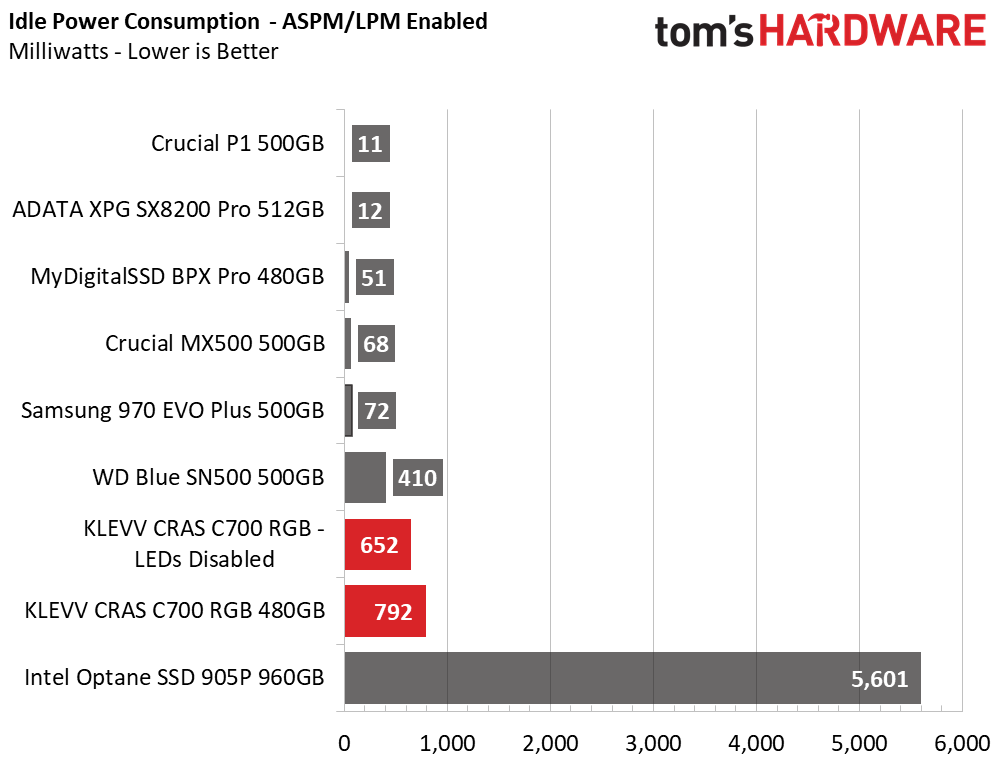
While Klevv’s CRAS C700 performs similarly to the more efficient entry-level SSDs, the addition of RGB adds to overall power consumption. At idle, power consumption is high at about 650mW with the LEDs disabled and ASPM enabled. When the LEDs are enabled, the device averages about 800mW at idle with the default lighting affect. Other SSDs drop down into the tens of milliwatts when doing nothing.
During our 50GB transfer, the CRAS C700 RGB consumed similar amounts of power as the SX8200 Pro and 970 EVO Plus. This caused lower-than-average power efficiency results, ranking it sixth overall. Still, it managed to beat the MX500.
MORE: Best SSDs
MORE: How We Test HDDs And SSDs
MORE: All SSD Content

Sean is a Contributing Editor at Tom’s Hardware US, covering storage hardware.
-
tennis2 RGB has gone too far. It wasn't even good on a 2.5" SSD (causing overheating and performance degradation) let alone on a M.2 SSD which are known for running hot/overheating without all that extra BS.Reply -
hotaru251 Reply
my issue isnt that it exists on everything...but that you HAVE to have it on majority of stuff on premium side...tennis2 said:RGB has gone too far. It wasn't even good on a 2.5" SSD (causing overheating and performance degradation).
ram, mb, gpu, etc. -
BulkZerker Replytennis2 said:RGB has gone too far. It wasn't even good on a 2.5" SSD (causing overheating and performance degradation) let alone on a M.2 SSD which are known for running hot/overheating without all that extra BS.
TIL rgb LEDs produce so much heat they overheat a SSD.
:rolleyes: -
King_V Yep . . learned that from this video - can't imagine that it's any better an idea on an M.2 versus a 2.5"Reply
vnST5rA64OcView: https://www.youtube.com/watch?v=vnST5rA64Oc -
Duke Pasco The funny thing is that anyone who knows about LED technology...is that any reputable LED lighting will have heat management as a foremost issue...many actually add heatsink fins on the back..or just ensuring that the LED array is attached to a sufficient metal mass to off heat.Reply
While I also know that this is done in more high intensity LED applications with bigger voltages.... however regardless of this even smaller LED arrays are a net addition to heat..heat being one of the foremost variables to eliminate in any setup.
I can perhaps understand riging an flexible LED array around the inside of a case.
This huge new trend to implement LEDs into freaking hardware (hardware where heat is literally the biggest enemy) and as stated most of this being "high performance" hardware where heat is even more so a factor. It blows my mind at the idiots who think that anyone cares about what the color their RAM or SSD glows with. What I would care about is seeing a legit high performance part...well managed cables and heat management. Those are the things in a system I would want to highlight...not some LED hardware which many times just adds more system overhead with all these LED controller software from every single retailer. But I digress... -
seanwebster Replytennis2 said:RGB has gone too far. It wasn't even good on a 2.5" SSD (causing overheating and performance degradation) let alone on a M.2 SSD which are known for running hot/overheating without all that extra BS.
It's not bad on other products, that Kingston was just poorly designed. Way too many LEDs. These new M.2 ones don't have heat issues caused by the LEDs. Nor do the team group RGB SSDs.King_V said:Yep . . learned that from this video - can't imagine that it's any better an idea on an M.2 versus a 2.5"
vnST5rA64OcView: https://www.youtube.com/watch?v=vnST5rA64Oc -
nofanneeded We are living in an era when we are paying for RGB leds instead of performance and better components.Reply
you will find people paying extra for leds found on strips , case , motherboard , SSD and now NVME ... and at the same time having RTX 2070 instead of RTX 2080 for example , paying the same final price just for stupid leds.
I made a nice looking led PC two years ago , and trust me after 2 months you will get used to it and you will turn it off. or keep it on without looking at it. I sold it and never looked back. My new PC does not even have a Galss door. I prefer a fan on the door or vents. -
Crashman So they made an SSD to mach a competitor's memory?Reply
https://cdn.mos.cms.futurecdn.net/YsJY4pGoceBZcEazxMy4JV-970-80.jpg