Tom's Hardware Verdict
The WD Blue SN500 delivers NVMe-class performance at SATA prices. With a five-year warranty, an in-house designed controller and NAND that supports endurance ratings of up to 300TBW, you can buy the drive in confidence. We just wish WD offered higher capacities.
Pros
- +
Solid performance
- +
Software package
- +
Power efficiency under load
Cons
- -
Very small SLC cache
- -
Could use idle power optimization
- -
Limited capacity options
Why you can trust Tom's Hardware
7/22/2019 Update: We've updated this article with new testing for the 500GB WD Blue SN500, as well as tweaked parts of the review to reflect current pricing.
WD’s latest NVMe SSD aims to complete the company's portfolio, but it also feels like the beginning of the end for SATA SSDs. Recently, WD dropped its all-new WD Blue SN500 to complement its WD Black SN750. Unlike the WD Black, which is designed for those looking for one of the best SSDs on the market, the Blue SN500 targets resellers, system builders, or just any consumer on a budget.
With speeds of up to 1.7/1.45 GBps read/write, it is up to three times faster than a SATA SSD and will give you the boost in performance you need at prices that won’t hurt your wallet.
M.2 NVMe SSDs are faster, smaller, and, at times, can be cheaper to manufacture. After all, they're basically just PCBs with components on them. They don’t need an external casing, nor an additional connector like SATA drives. But those aren’t the biggest burdens to the total cost of manufacturing an SSD; DRAM significantly increases the price for both M.2 and SATA SSDs.
DRAM comes in most modern SSDs, at least the better-performing ones, which is why the WD Blue SN500 is quite unique. It outperforms SATA SSDs and is quite competitive as an entry-level NVMe SSD, but eschews an expensive DRAM chip. It also doesn’t mooch off system resources like the NVMe Host Memory Buffer feature does, like in the case of the Toshiba OCZ RC100. Instead, WD decided to do something a little different.
WD recently invited us to its headquarters for a briefing on the WD Black line of SSDs, during which the company also demonstrated multiple proofs-of-concept SSDs. WD has conducted various testing to better characterize and understand client SSD workloads patterns and enable an optimum allocation of system resources in a more cost-efficient manner. Two of these tests consisted of studying how much DRAM and SLC cache an SSD needs for most PC workloads.
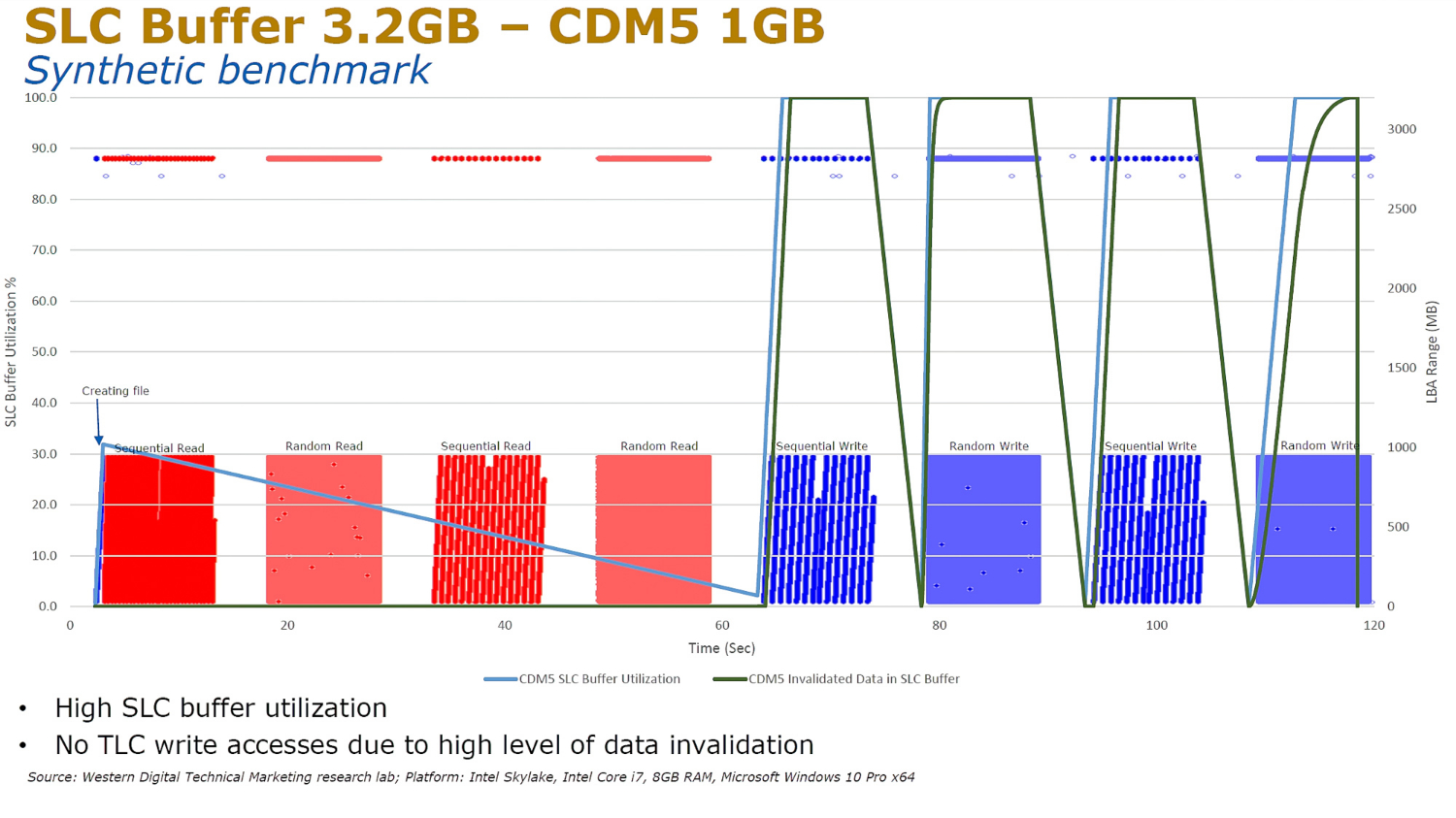
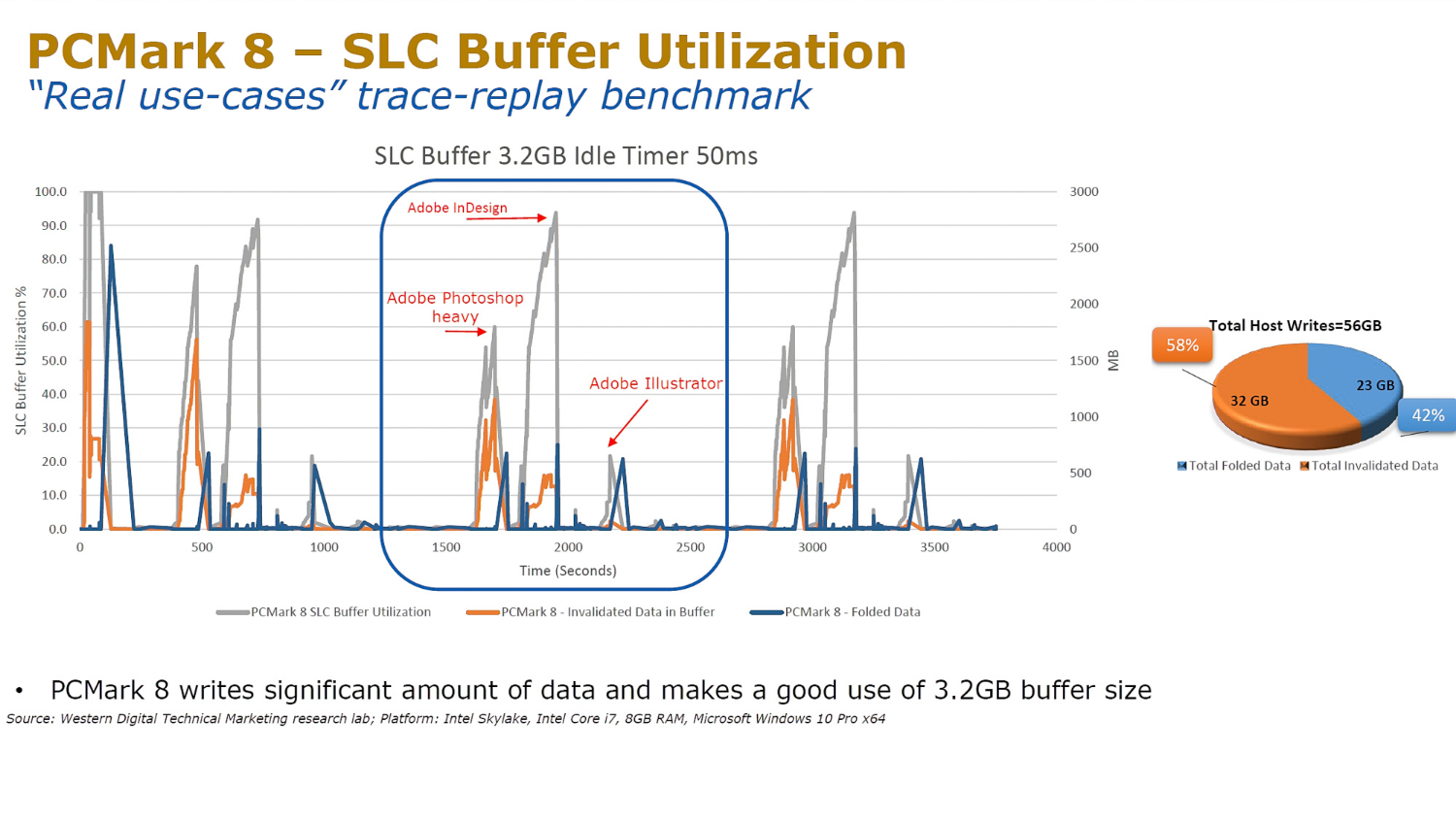
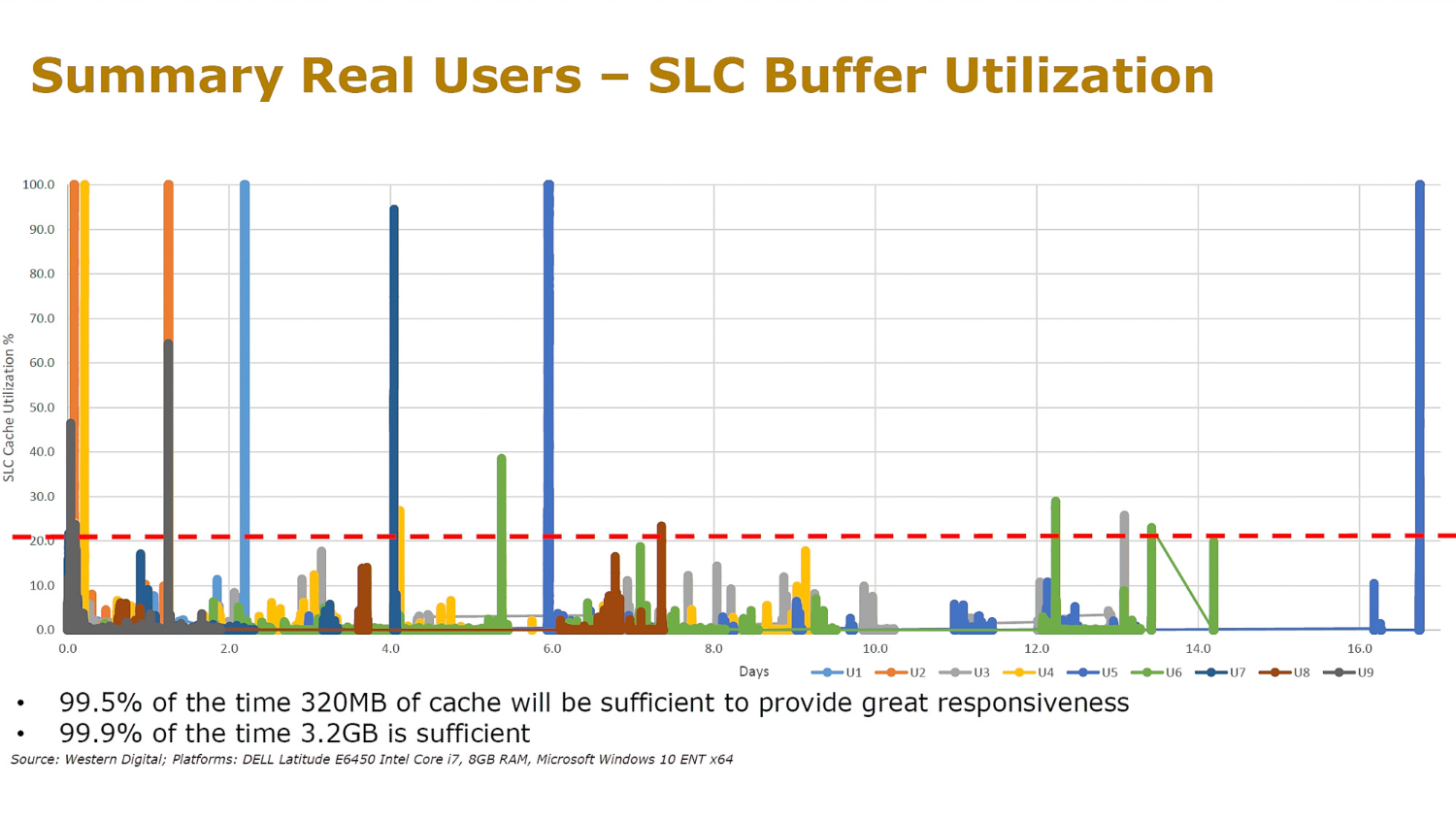
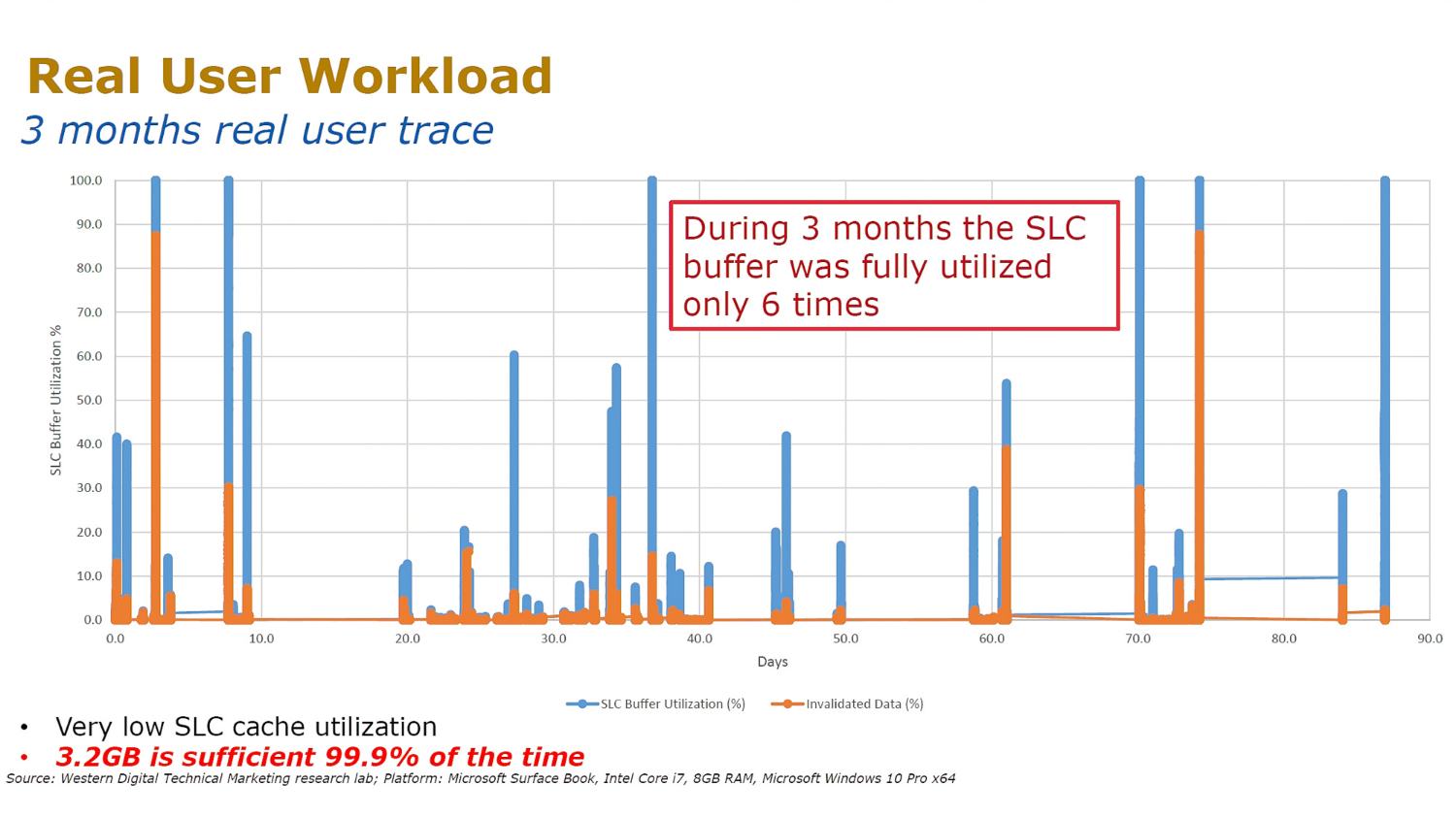
WD found that with better understanding data locality it could maintain 90-99% of the performance of an SSD with very little memory for caching the File Translation Layer that typically resides in DRAM. Instead of 512MB of DRAM, the company found that 4MB is enough for most applications. WD hasn't disclosed the official amount of memory onboard the SN500. The SSD doesn’t feature an external DRAM chip, but there is still a small amount of memory inside the controller that serves a similar purpose.
Get Tom's Hardware's best news and in-depth reviews, straight to your inbox.
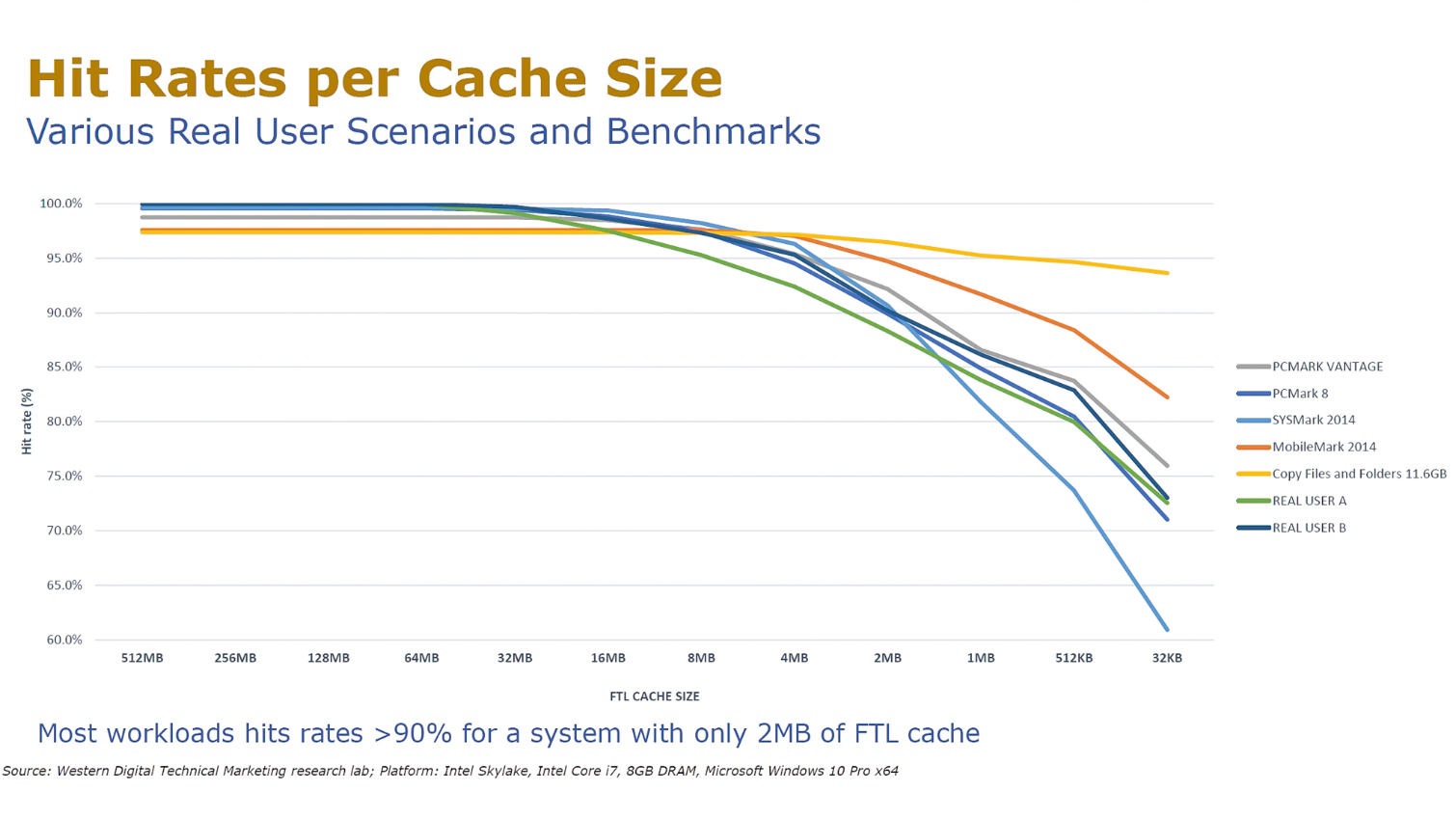
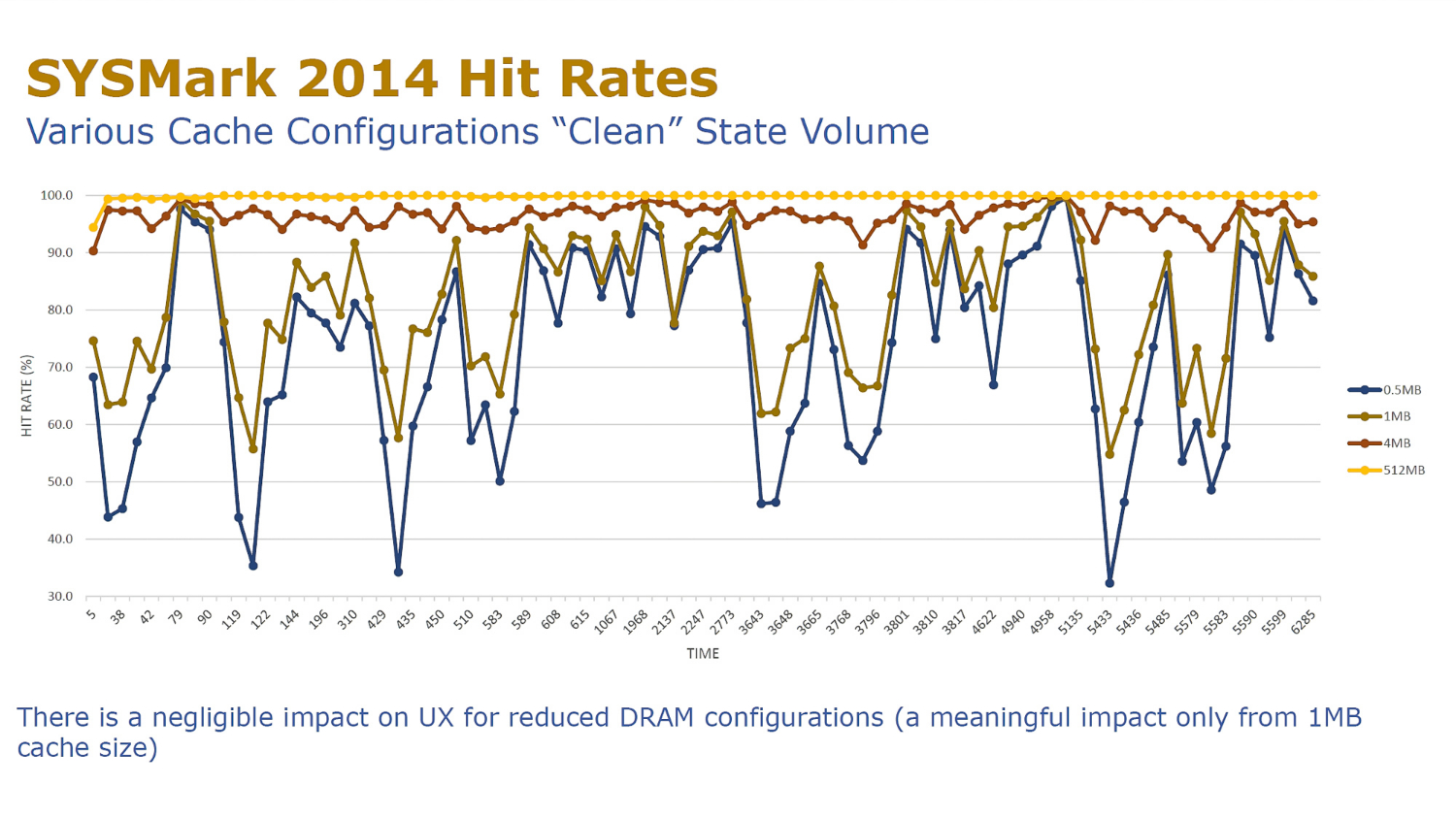
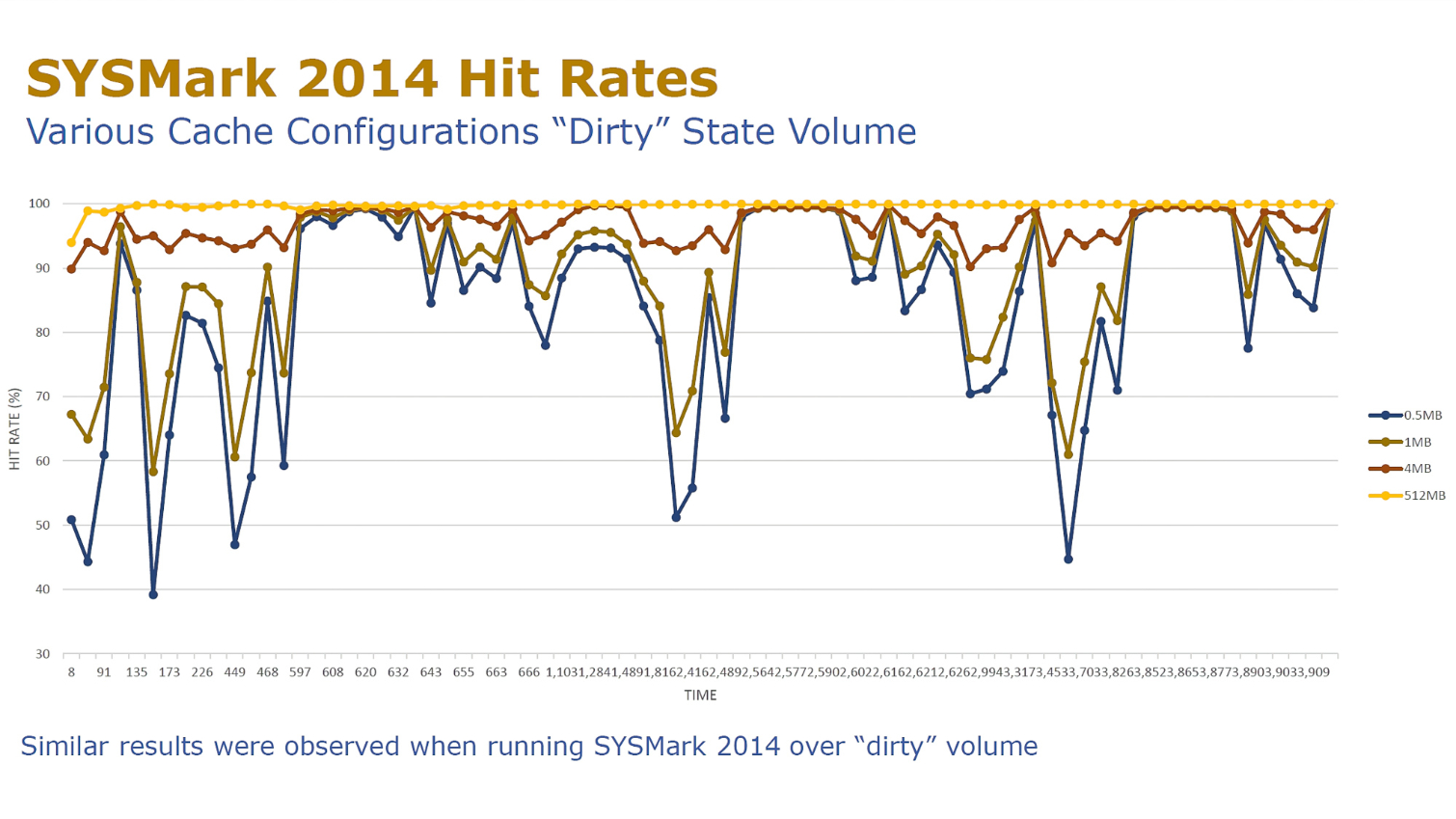
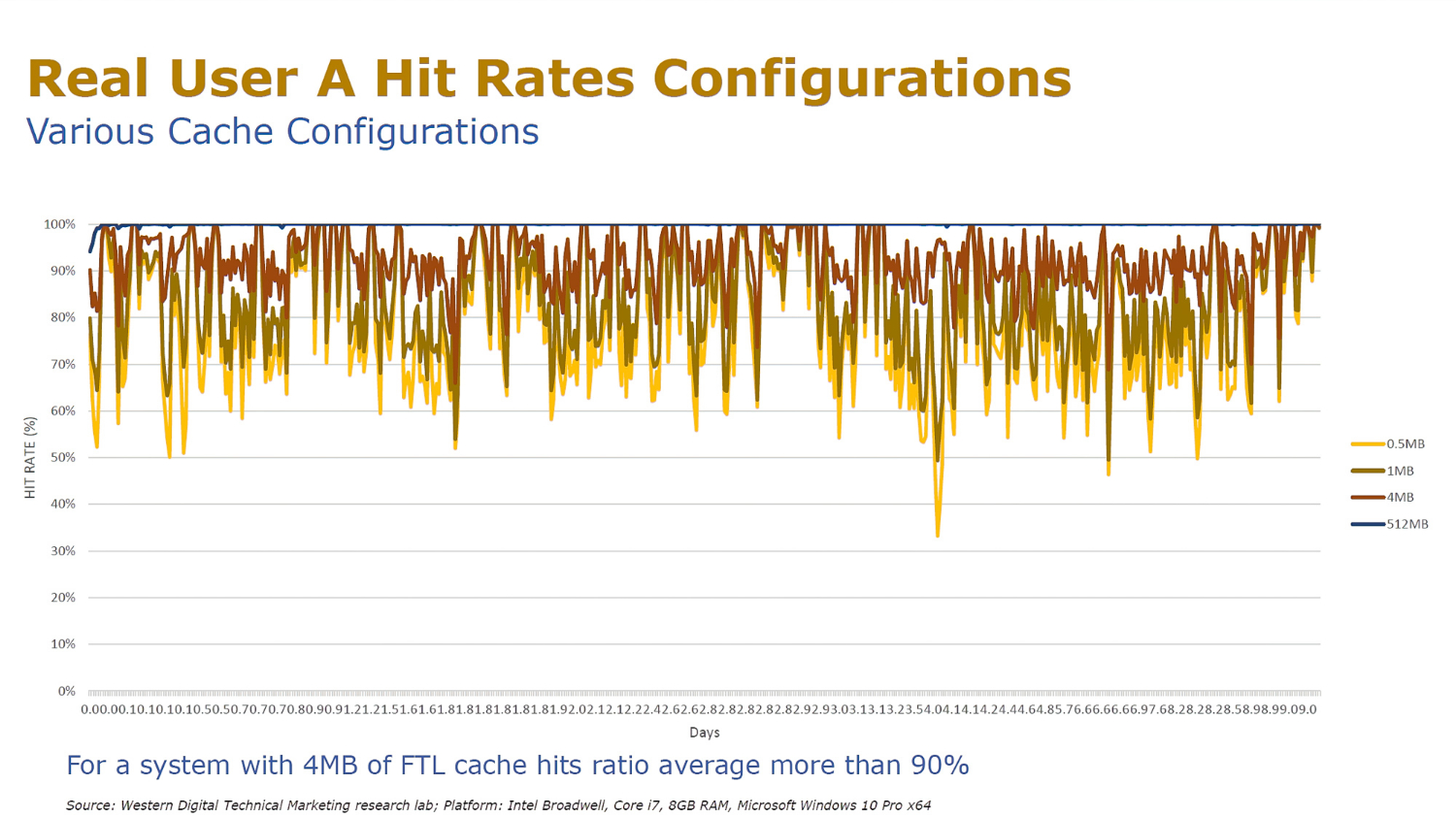
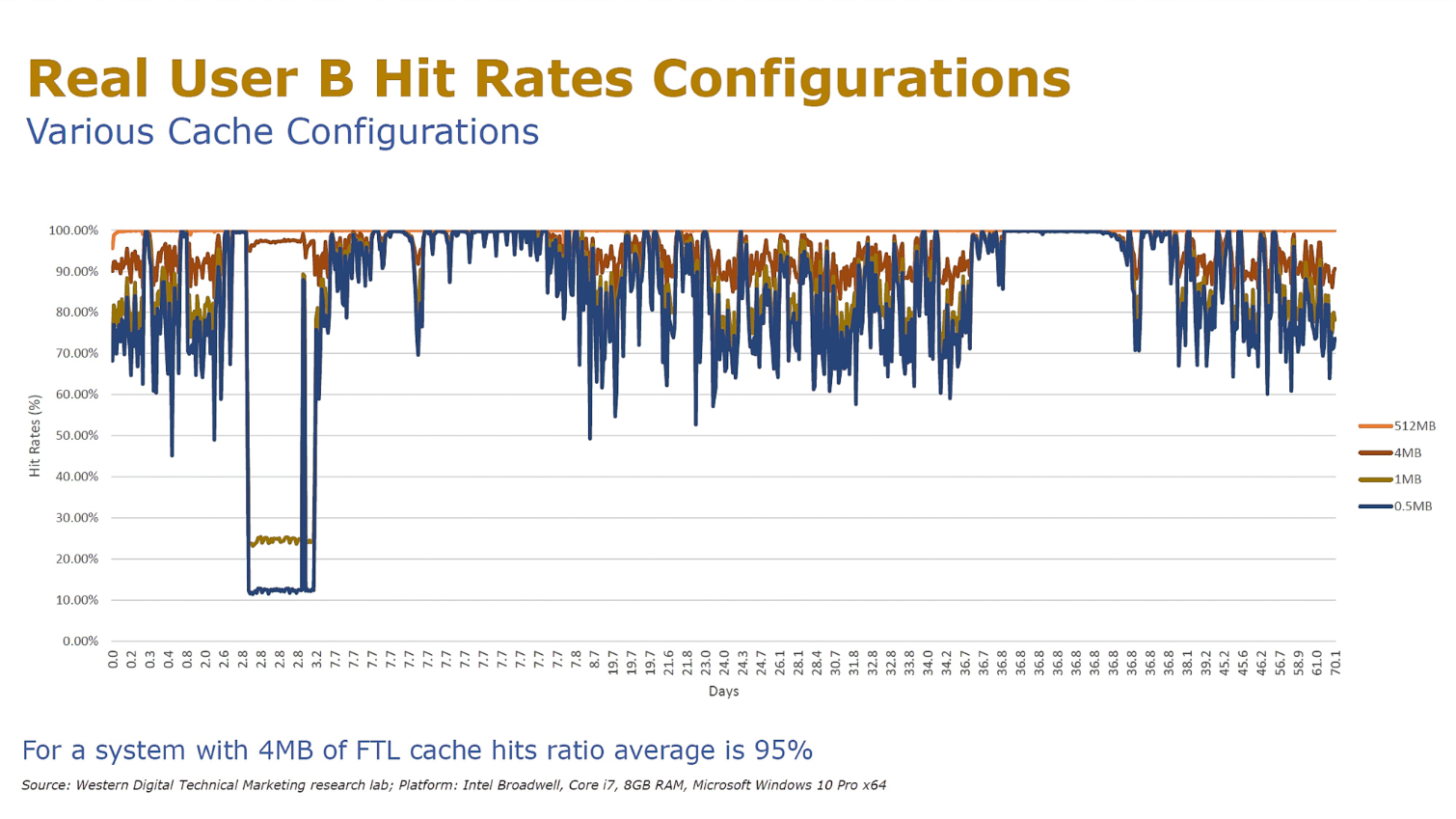
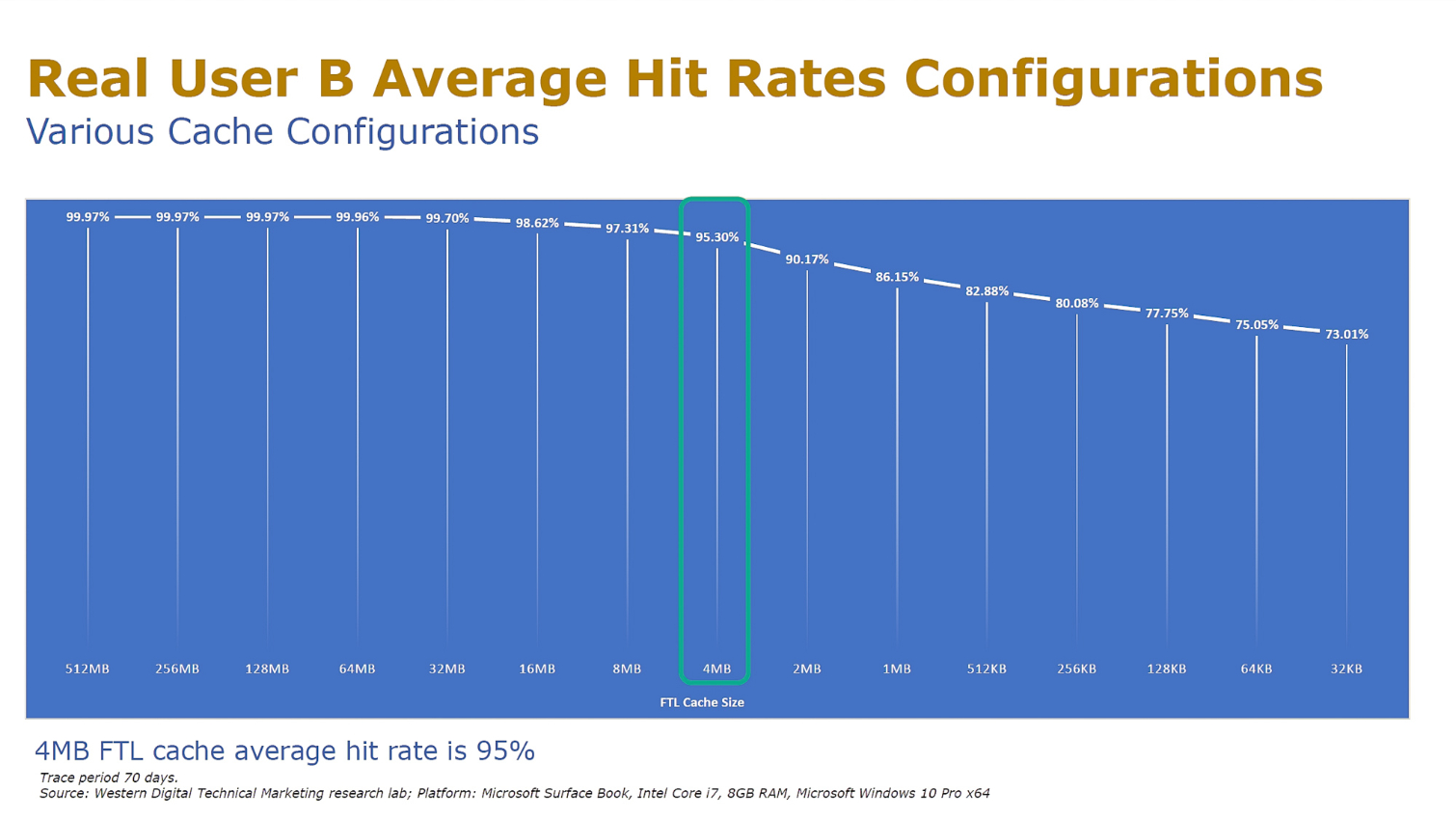
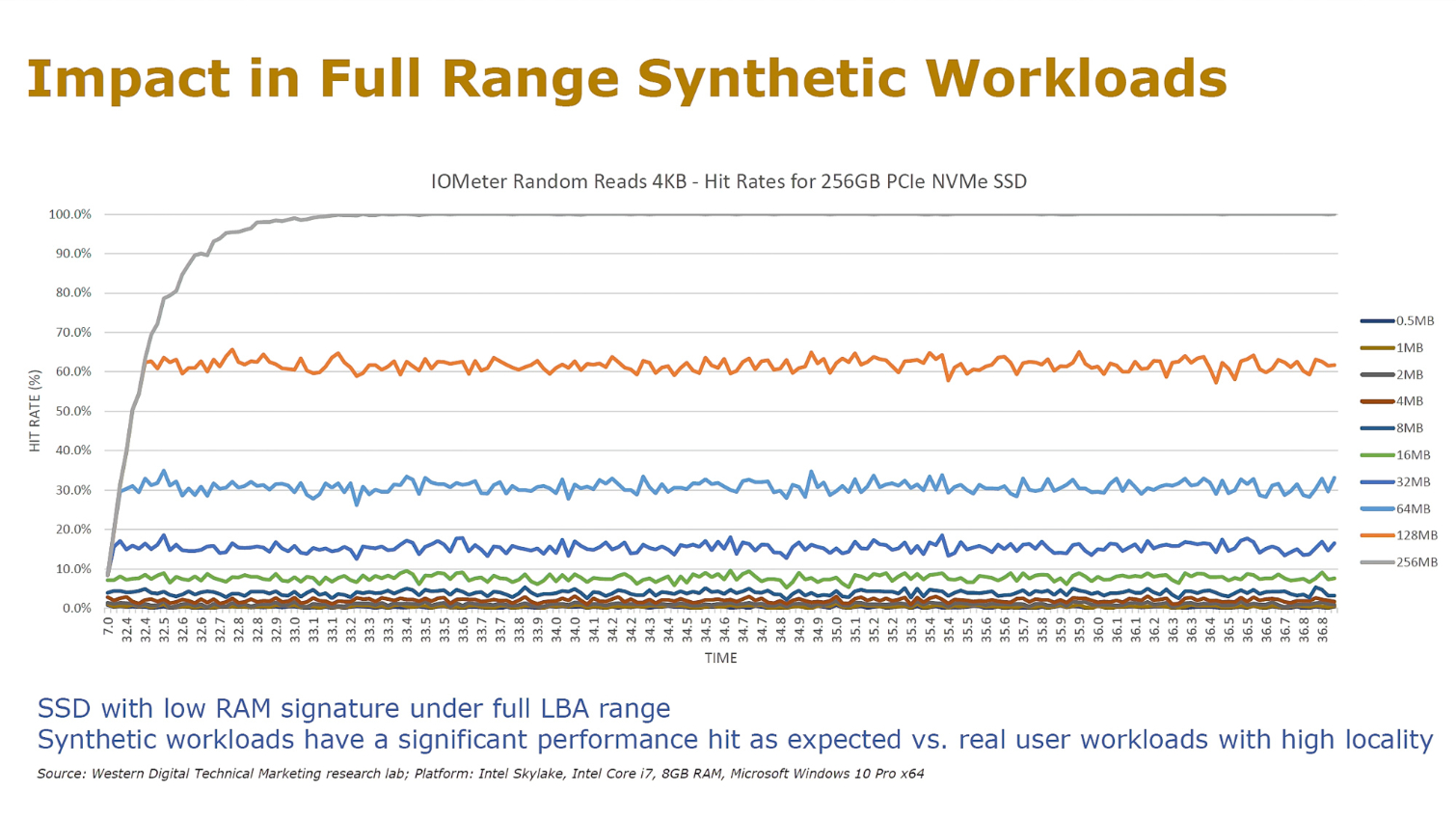
WD also tested to see how much SLC cache an SSD would truly need to meet real-world performance demands. After sifting through and investigating burst patterns in several real-user scenarios and common benchmarks in Windows 10 environments, the company concluded that bigger is better. But, just how much bigger is better? A paltry 320MB was sufficient 99.5% of the time, but 3.2GB was plenty 99.9% of the time. And guess what? 3.2GB matches the amount of SLC cache on the SN500 we are reviewing.
Specifications
| Product | Blue SN500 250GB | Blue SN500 500GB |
| Launch Pricing | $54.99 | $77.99 |
| 7/20/19 Pricing | $54.99 | $64.99 |
| Capacity (User / Raw) | 250GB / 256GB | 500GB / 512GB |
| Form Factor | M.2 2280 Single-sided | M.2 2280 Single-sided |
| Interface / Protocol | PCIe 3.0 x2 / NVMe 1.3 | PCIe 3.0 x2 / NVMe 1.3 |
| Controller | WD NVMe Architecture | WD NVMe Architecture |
| DRAM | N/A | N/A |
| NAND Flash | WD 64L TLC | WD 64L TLC |
| Sequential Read | 1,700 MB/s | 1,700 MB/s |
| Sequential Write | 1,300 MB/s | 1,450 MB/s |
| Random Read | 210,000 IOPS | 275,000 IOPS |
| Random Write | 170,000 IOPS | 300,000 IOPS |
| Encryption | N/A | N/A |
| Endurance | 150 TBW | 300 TBW |
| Part Number | WDS250G1B0C | WDS500G1B0C |
| Warranty | 5-Years | 5-Years |
WD’s Blue SN500 comes in two capacities of 250GB and 500GB priced at $54.99 and $77.99, respectively. The 500GB SSD delivers up to 1.7/1.45 GB/s read/write as well as up to 275,000/300,000 read/write IOPS. The 250GB model we're reviewing tops out at 1.7/1.3 GB/s read/write and offers up to 210,000/170,000 read/write IOPS.
The 250GB SN500 comes with a 150TBW (terabytes written) endurance rating and offers 300TBW for the 500GB model. This is a modest increase over the WD Blue 3D SATA variants that are rated for up to 100TBW and 200TBW, respectively. The Blue also boasts a longer five-year warranty.
Sadly, while some things have improved, others have not. Unlike its SATA brethren, and like the WD Black SSDs, the Blue doesn’t support secure erase with the popular Parted Magic tool, though we could secure erase the drive using the option in the motherboard firmware. It also doesn’t come with hardware encryption support, but it supports the basics, like SMART data reporting and TRIM.
Software and Accessories
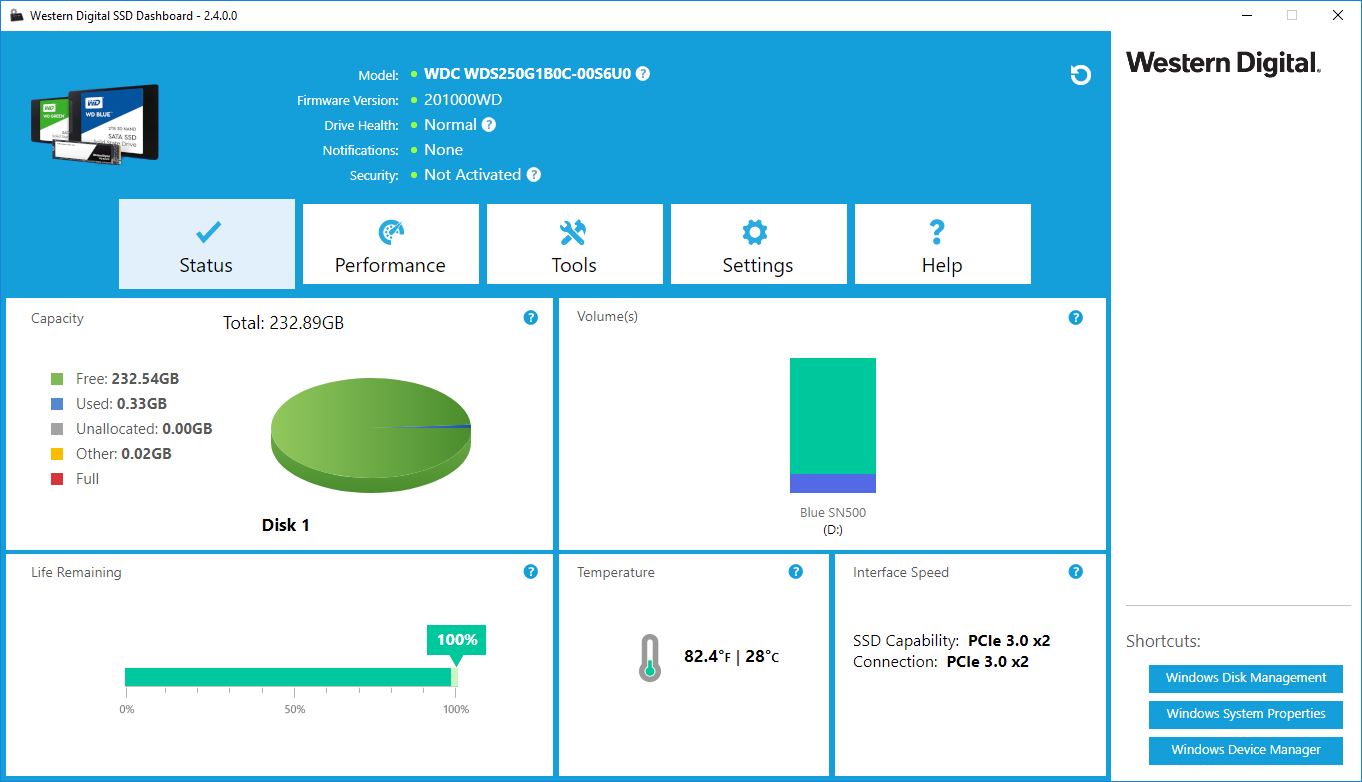
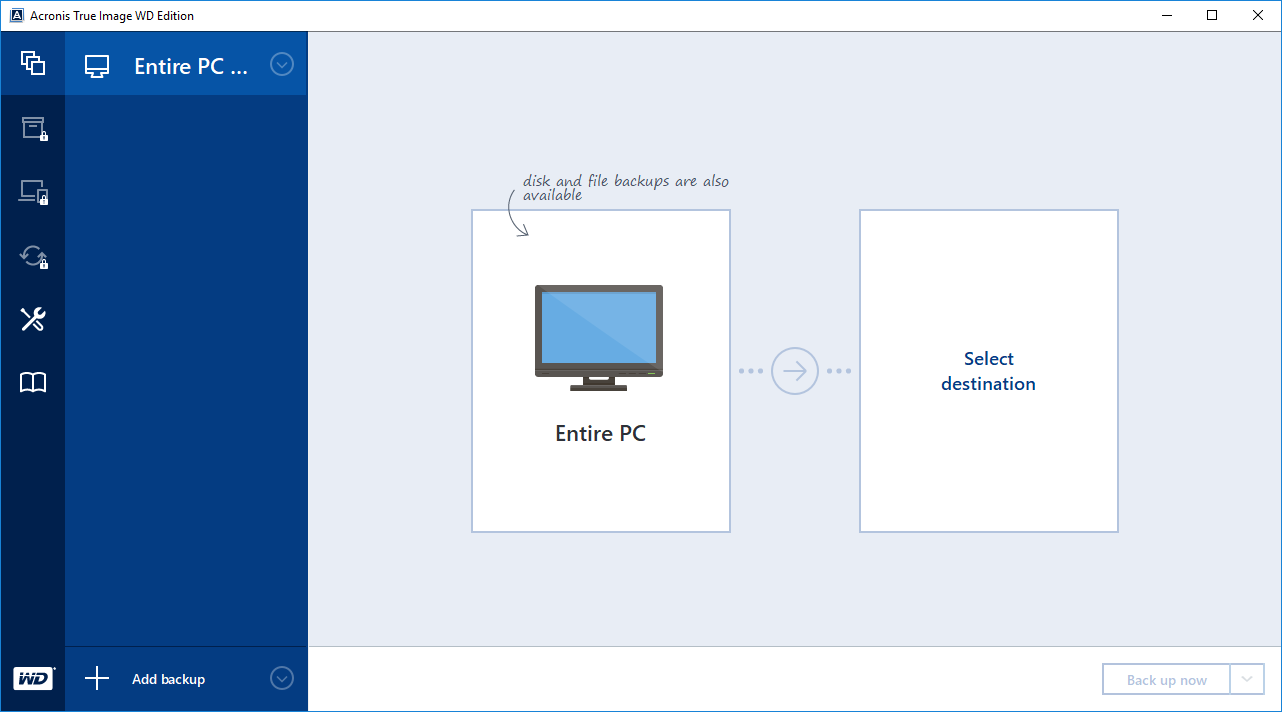
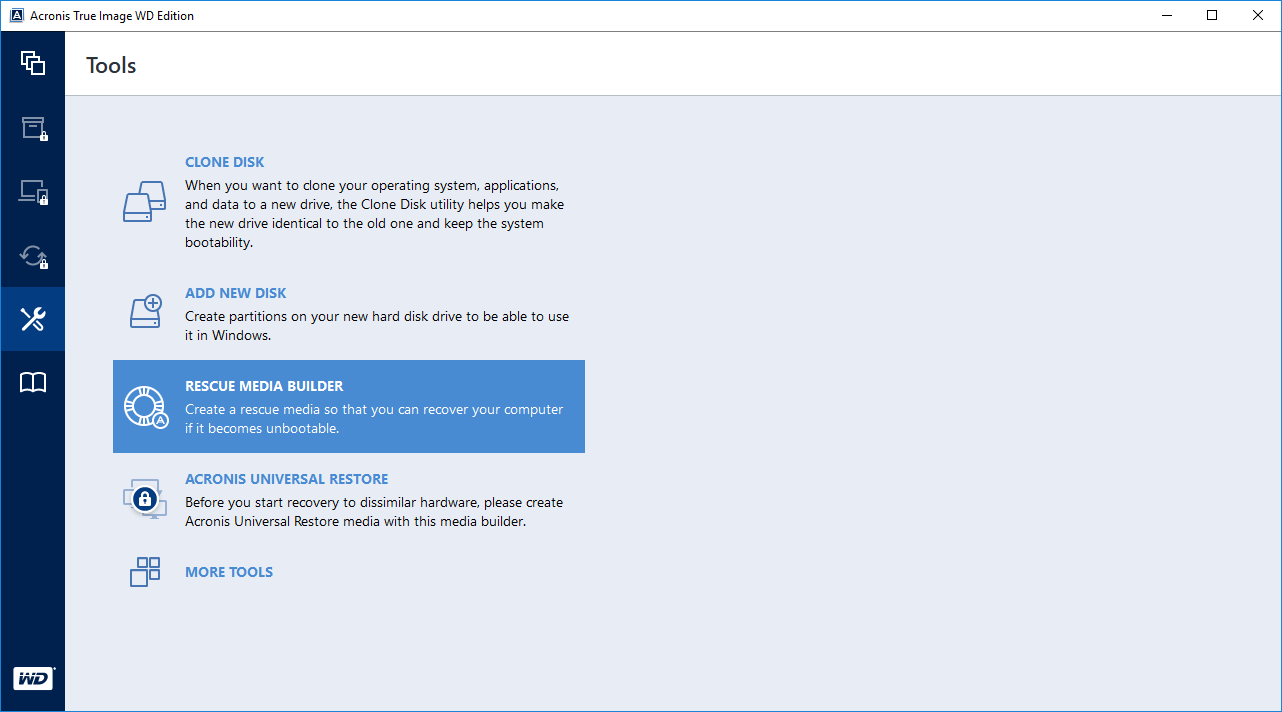
While the Blue SN500 lacks any included accessories, it does come with support for WD’s SSD Toolbox. The utility enables you to monitor your drive easily and even view its real-time performance while you use it. You can also use it to update the firmware.
As a WD product, you also get free access to a cut-down version of Acronis True Image HD to clone over your data to the SN500 and create system backups. A few of the advanced features are removed, however.
A Closer Look

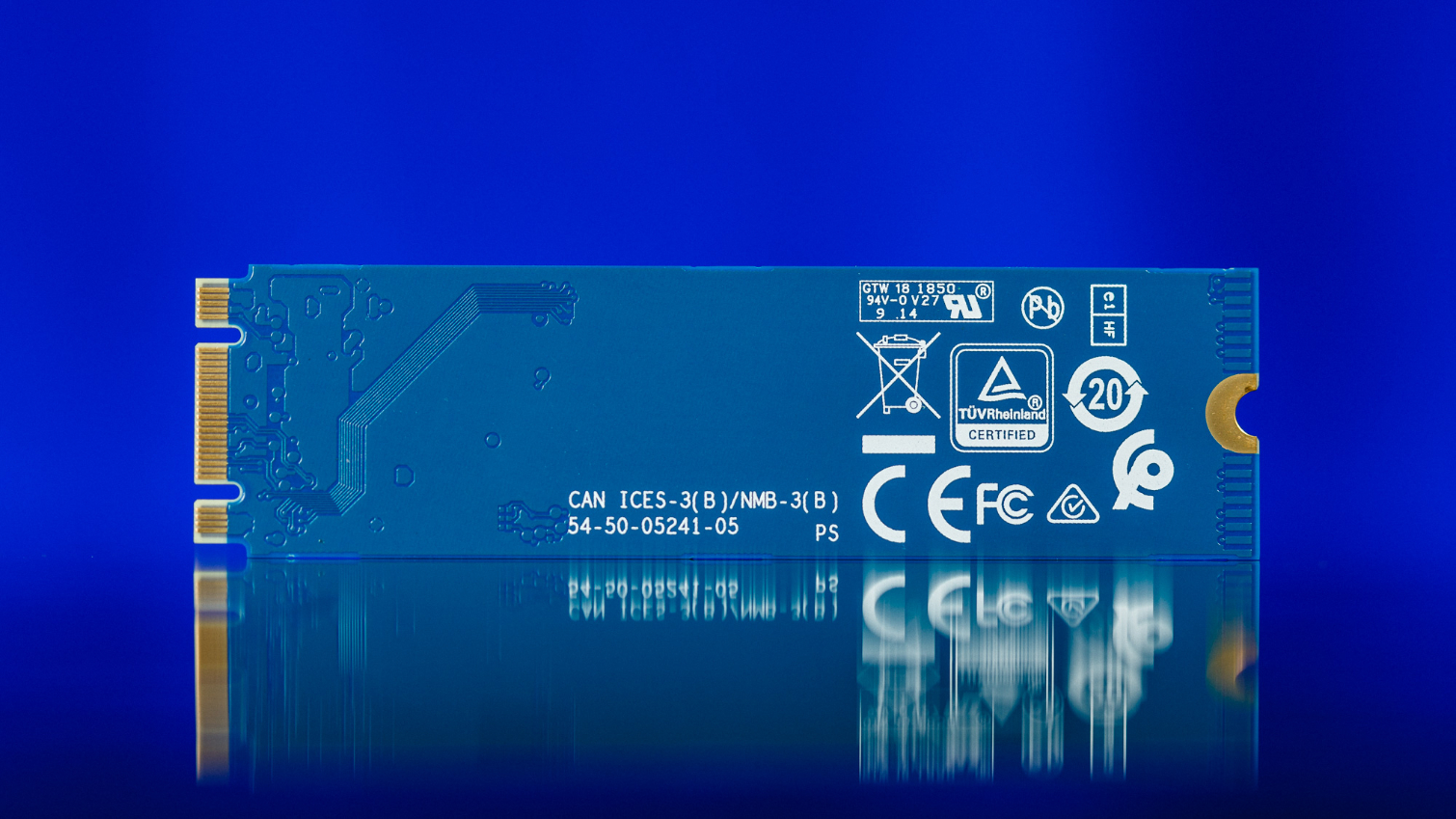
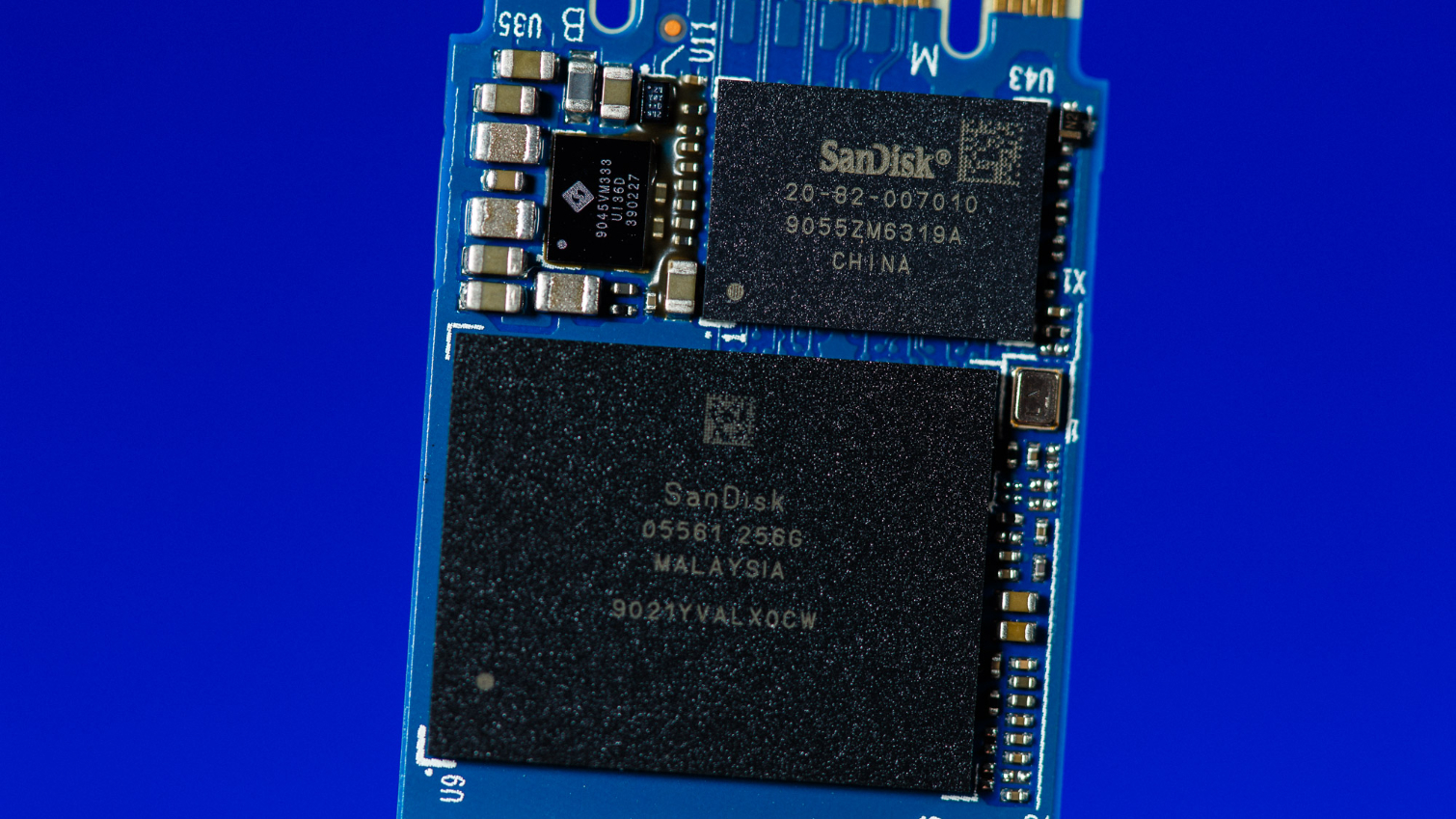



The Blue SN500 comes in the popular M.2 2280 form factor and is single-sided, meaning all components are on one side of the PCB. The size of the PCB is overkill for the small components but assures compatibility with more systems.
While we're used to seeing multiple NAND packages, a controller, and one or two DRAM packages, the Blue SN500 has a single controller and a single 256GB SanDisk-branded 64L 3D TLC NAND package. After formatting, you'll have 232GB of usable storage space. The rest of the capacity is used for NAND management.
The controller is quite small, too, at least compared to most NVMe controllers. This one is a custom in-house designed NVMe controller that supports the NVMe 1.3 spec and communicates with the host over a PCIe 3.0 x2 link.

Sean is a Contributing Editor at Tom’s Hardware US, covering storage hardware.
-
thuckabay Since when did Tom's Hardware start passing off advertisements and propaganda as "positive reviews?" This drive, which Tom's Hardware is recommending, is grossly expensive for its capacity, and for just a few dollars more, any bargain hunter can find a higher capacity 1TB drive that is vastly more performant. I have seen this patter over the course of multiple reviews from Tom's Hardware, particularly on SSD drives, and it has dramatically reduced Tom's Hardware's credibility for independent reviews. I no longer trust opinions from Tom's Hardware as a consequence.Reply -
USAFRet Grossly expensive?Reply
This WD Blue NVMe, 500GB
$65
https://www.amazon.com/Blue-SN500-250GB-NVMe-Internal/dp/B07P7TFKRH
Crucial MX500 SATA III, 500GB
$60
https://www.amazon.com/Crucial-MX500-NAND-2280SS-Internal/dp/B077SQ8J1V
Now...if you go for bottom of the barrel off brand SATA drives...sure, you can find them a lot cheaper.
Cheap, for a reason. -
thuckabay ReplyUSAFRet said:Grossly expensive?
This WD Blue NVMe, 500GB
$65
https://www.amazon.com/Blue-SN500-250GB-NVMe-Internal/dp/B07P7TFKRH
Crucial MX500 SATA III, 500GB
$60
https://www.amazon.com/Crucial-MX500-NAND-2280SS-Internal/dp/B077SQ8J1V
Now...if you go for bottom of the barrel off brand SATA drives...sure, you can find them a lot cheaper.
Cheap, for a reason.
Your comparison is INVALID. You are here attempting to equate a SATA SSD with an NVMe SSD, which is apples to oranges. There are vastly more performant 1TB NVMe SSDs than the WD Blue NVMe 500GB and for only a few dollars more; the WD Blue is a comparatively poor deal. -
USAFRet Reply
Specifically, which "1TB NVMe" drives are you referring to, that are "only a few dollars more" than this 500GB WD?thuckabay said:Your comparison is INVALID. You are here attempting to equate a SATA SSD with an NVMe SSD, which is apples to oranges. There are vastly more performant 1TB NVMe SSDs than the WD Blue NVMe 500GB and for only a few dollars more; the WD Blue is a comparatively poor deal.
Degree of Difficulty in your upcoming list - No bottom of the barrel junk drives. -
seanwebster Reply
Advertisements and propaganda? Where? Have you not seen the test data? Of course, I would recommend it. Have you not read other reviews of this drive? It isn't the best, but that doesn't mean it isn't any good. It delivers good performance (similar to competitors in most applications give or take), quality brand and support, and it is decently priced, even now months after the review...thuckabay said:Since when did Tom's Hardware start passing off advertisements and propaganda as "positive reviews?" This drive, which Tom's Hardware is recommending, is grossly expensive for its capacity, and for just a few dollars more, any bargain hunter can find a higher capacity 1TB drive that is vastly more performant. I have seen this patter over the course of multiple reviews from Tom's Hardware, particularly on SSD drives, and it has dramatically reduced Tom's Hardware's credibility for independent reviews. I no longer trust opinions from Tom's Hardware as a consequence.
What 1TB drive do you speak of that is faster for just dollars more than the 500GB WD Blue SN500. The market pricing is changing drastically monthly and sales don't count as current average market pricing, which should go without saying, I consider always.
Its not apples to oranges. Not all applications need high seq performance. Besides that, good SATA SSDs are nearly just as responsive in most office applications. Just look at the numbers...thuckabay said:Your comparison is INVALID. You are here attempting to equate a SATA SSD with an NVMe SSD, which is apples to oranges. There are vastly more performant 1TB NVMe SSDs than the WD Blue NVMe 500GB and for only a few dollars more; the WD Blue is a comparatively poor deal.
Please link that drive... I'm really curious. -
Ncogneto Replyseanwebster said:Advertisements and propaganda? Where? Have you not seen the test data? Of course, I would recommend it. Have you not read other reviews of this drive? It isn't the best, but that doesn't mean it isn't any good. It delivers good performance (similar to competitors in most applications give or take), quality brand and support, and it is decently priced, even now months after the review...
What 1TB drive do you speak of that is faster for just dollars more than the 500GB WD Blue SN500. The market pricing is changing drastically monthly and sales don't count as current average market pricing, which should go without saying, I consider always.
Its not apples to oranges. Not all applications need high seq performance. Besides that, good SATA SSDs are nearly just as responsive in most office applications. Just look at the numbers...
Please link that drive... I'm really curious.
I don't think you will ever get that link ;)
I would be curious to see how 2 of these perform in RAID, compared to a pricier 1 TB NVMe -
dmitche31958 Replythuckabay said:Since when did Tom's Hardware start passing off advertisements and propaganda as "positive reviews?" This drive, which Tom's Hardware is recommending, is grossly expensive for its capacity, and for just a few dollars more, any bargain hunter can find a higher capacity 1TB drive that is vastly more performant. I have seen this patter over the course of multiple reviews from Tom's Hardware, particularly on SSD drives, and it has dramatically reduced Tom's Hardware's credibility for independent reviews. I no longer trust opinions from Tom's Hardware as a consequence.
I question the rosy picture of this drive when it comes to the 50GB read/write. Those numbers for the 6GB read put the drive in 6th place behind the SSDs. That doesn't sound like a drive that I want to pay a premium for nor does it sound like "The end of the SSD drive" to me.