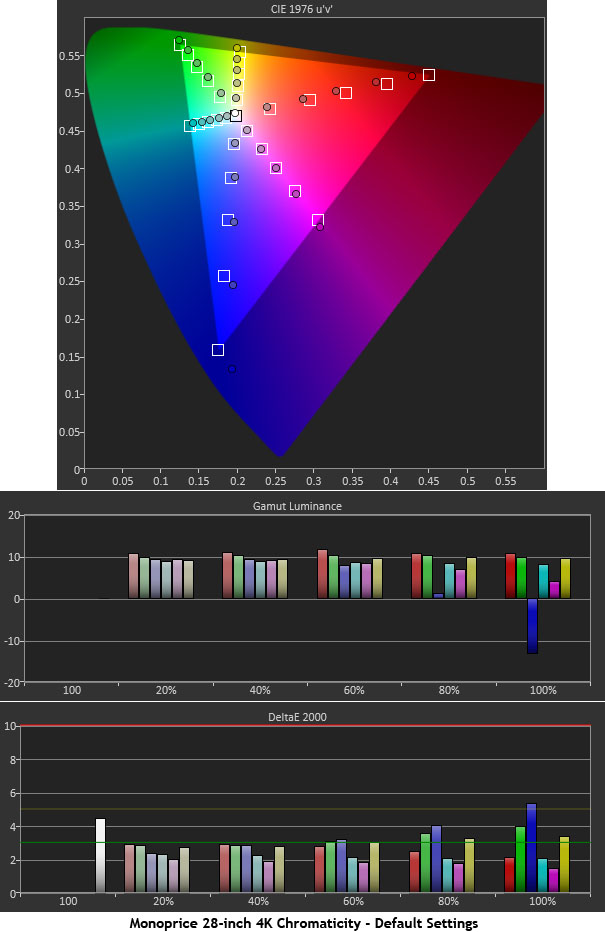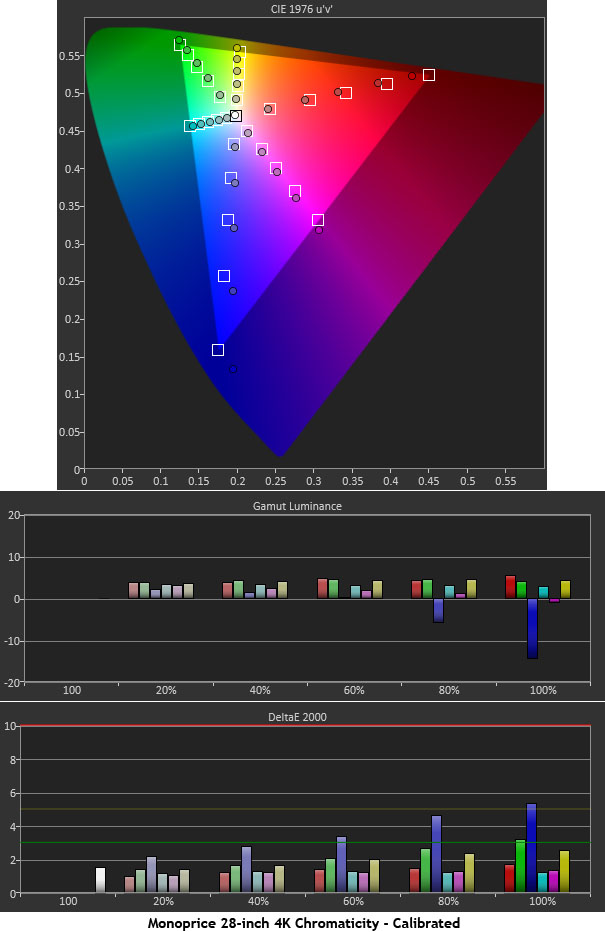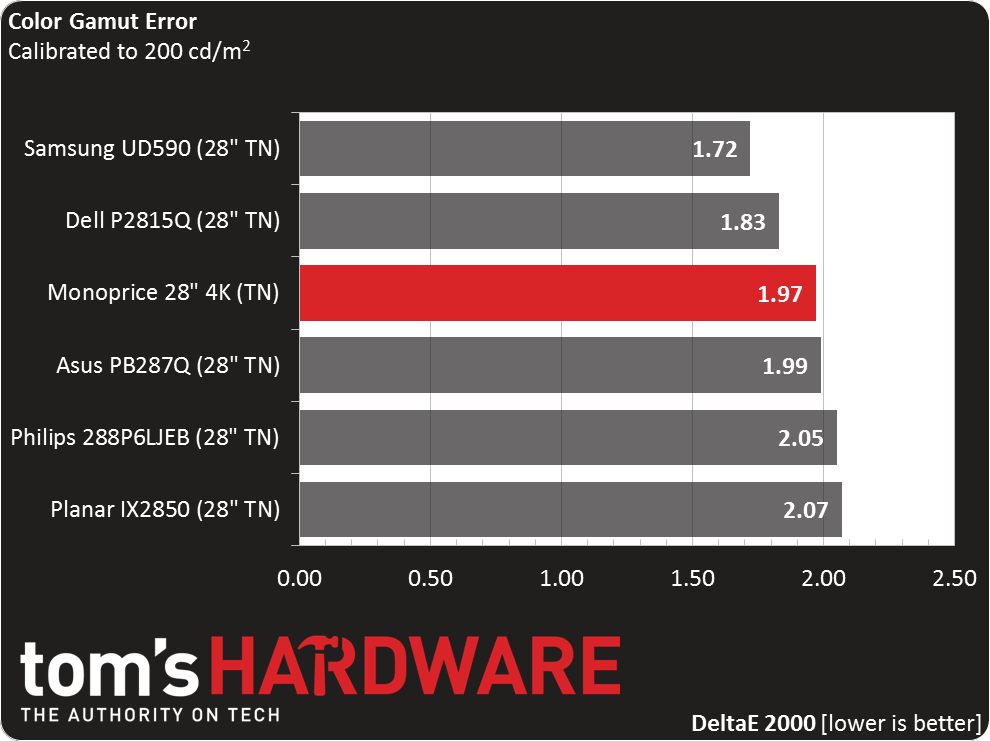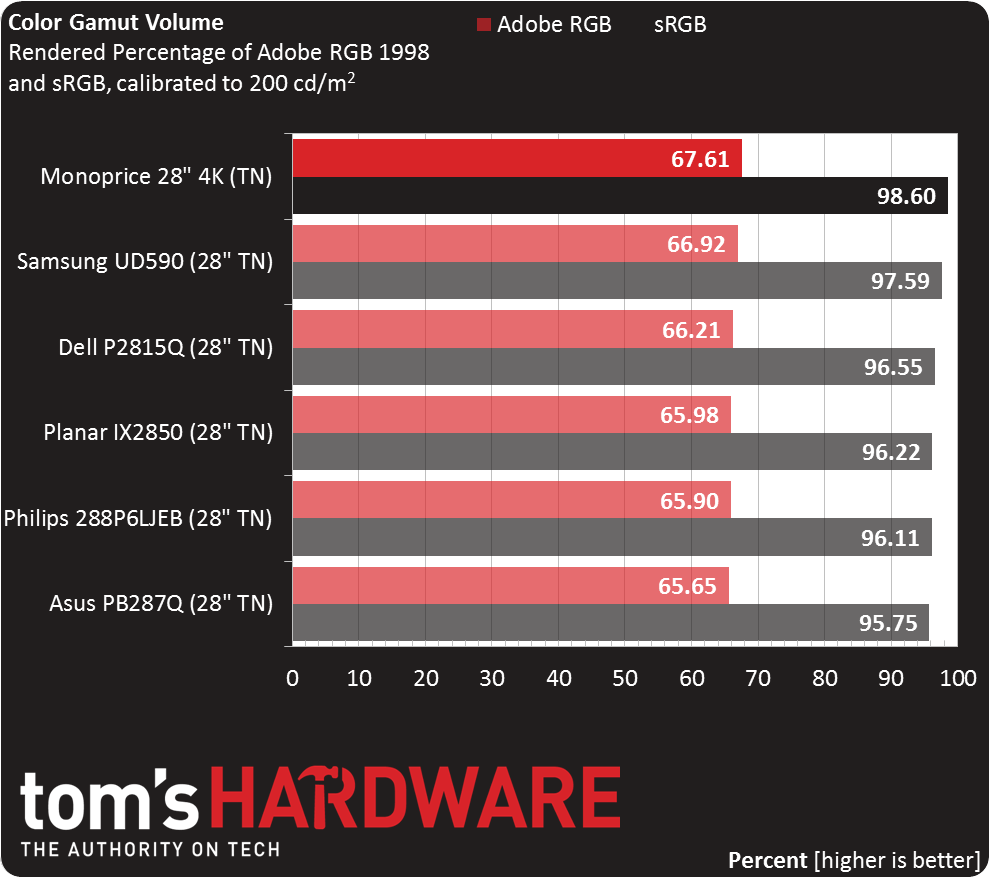Monoprice CrystalPro 28-Inch 4K Monitor Review
Nearly every monitor manufacturer has a 28-inch TN Ultra HD monitor in its line-up. Today we’re looking at Monoprice’s CrystalPro 4K. Even though it’s based on the same part as its competitors, you get quality that matches or exceeds those displays.
Why you can trust Tom's Hardware
Results: Color Gamut And Performance
For details on our color gamut testing and volume calculations, please click here.
The default gamut response is pretty much the same as the other 28-inch UHD/TN displays we’ve tested. Green, yellow, magenta and cyan are nearly perfect, while red is under-saturated and blue is over-saturated. When a manufacturer uses an off-the-shelf panel, there isn’t a lot that can be done with its color gamut, especially if a primary doesn’t quite reach the triangle's edge. At this point, a grayscale calibration helps improve things, though ultimately a software LUT is the only way to do better.
We’ll skip showing you the sRGB mode chart because, aside from a slightly greener white point, it looks exactly the same. The best gamut result comes with an instrumented calibration in User mode.
Here’s the user mode after a grayscale calibration. The biggest improvement is in the color luminance levels, which are now close to perfect. The drop in 80- and 100-percent blue is forgivable because it makes up for the over-saturation at those points. Blue has the only visible errors and they are slight.
Now we return to the comparison group:
All of the screens in our group turn in similar color gamut results. The difference between 1.72 and 2.07dE is quite small and most certainly not visible. It’s good to see value-priced displays exhibit such solid accuracy. In the case of the CrystalPro, the error goes from 2.83 1.97dE. It's a small, yet worthwhile gain. So, even without a calibration, it delivers excellent color accuracy and quality.
Gamut Volume: Adobe RGB 1998 And sRGB
The Monoprice comes pretty close to the 100-percent sRGB mark. Even though it delivers a little bonus in the blue primary, it falls short in red. We’d have no trouble recommending this as a secondary display for professional use, especially if you can fix the small flaws with a LUT calibration.
Get Tom's Hardware's best news and in-depth reviews, straight to your inbox.
Current page: Results: Color Gamut And Performance
Prev Page Results: Grayscale Tracking And Gamma Response Next Page Results: Viewing Angles, Uniformity, Response And Lag
Christian Eberle is a Contributing Editor for Tom's Hardware US. He's a veteran reviewer of A/V equipment, specializing in monitors. Christian began his obsession with tech when he built his first PC in 1991, a 286 running DOS 3.0 at a blazing 12MHz. In 2006, he undertook training from the Imaging Science Foundation in video calibration and testing and thus started a passion for precise imaging that persists to this day. He is also a professional musician with a degree from the New England Conservatory as a classical bassoonist which he used to good effect as a performer with the West Point Army Band from 1987 to 2013. He enjoys watching movies and listening to high-end audio in his custom-built home theater and can be seen riding trails near his home on a race-ready ICE VTX recumbent trike. Christian enjoys the endless summer in Florida where he lives with his wife and Chihuahua and plays with orchestras around the state.
-
cats_Paw 4k, 3d... next they will make a 5 something.Reply
THe market is not ready yet for that resolution, and the price is too high. -
milkod2001 Looking at Amazon link with price:$749 and other Amazon links for monitors from well established brands(cheaper) ,this Monoprice TN looks like bad attempt for joke.Reply
-
de5_Roy i wish it was IPS too!Reply
i also wish it was a 22-24" display. IMO woulda helped with viewing angle issues that plague TN-based monitors i.e. smaller size leads to less need for eye movement, sharper image from higher PPI. -
Karsten75 Your links are FUBAR. The link for the Asus PB287Q links to an AOC monitor. In any event, the price for the Asus PB287Q on Amazon is $612, NOT $399.Reply -
aberkae The price is $429 for this 4k monoprice monitor, thanks for the review you guys listen to requests much appreciated.Reply -
DisplayJunkie Wow, Monoprice FINALLY managed to produce a display which isn't completely useless like their previous products with no backlight/brightness control.Reply
Seems well built and the factory calibration is decent but $575 for TN, 60Hz...and most importantly and not surprisingly, only 850:1 contrast ratio (which Tom's calls "Good contrast" LOL).... as with all 4K TNs, all it has going for it is the high resolution. No other compelling reason to buy it, many other compelling reasons for other displays. -
aberkae Reply
they just had a sale that ended it was $429 I have the promo in my email, I'm expecting the price to fall again to that price15320841 said:Wow, Monoprice FINALLY managed to produce a display which isn't completely useless like their previous products with no backlight/brightness control.
Seems well built and the factory calibration is decent but $575 for TN, 60Hz...and most importantly and not surprisingly, only 850:1 contrast ratio (which Tom's calls "Good contrast" LOL).... as with all 4K TNs, all it has going for it is the high resolution. No other compelling reason to buy it, many other compelling reasons for other displays.
-
beshonk Where's the Benq XL2420G review? I'm debating on 4k, but whatever i buy will be G-sync for sure.Reply -
Chris Droste right now; today, 2/18 on AMAZON; this monitor is $750Reply
Dell P2815Q = $409
Samsung U28D590D = $529
both are UHD, HUNDREDs of dollars cheaper from brands with better reputations, and based on what Tom's knows about the panel it's all from the same Manufacturer, so...why get the Monoprice one again? adjustable stand for an extra $200 maybe? i don't get it...