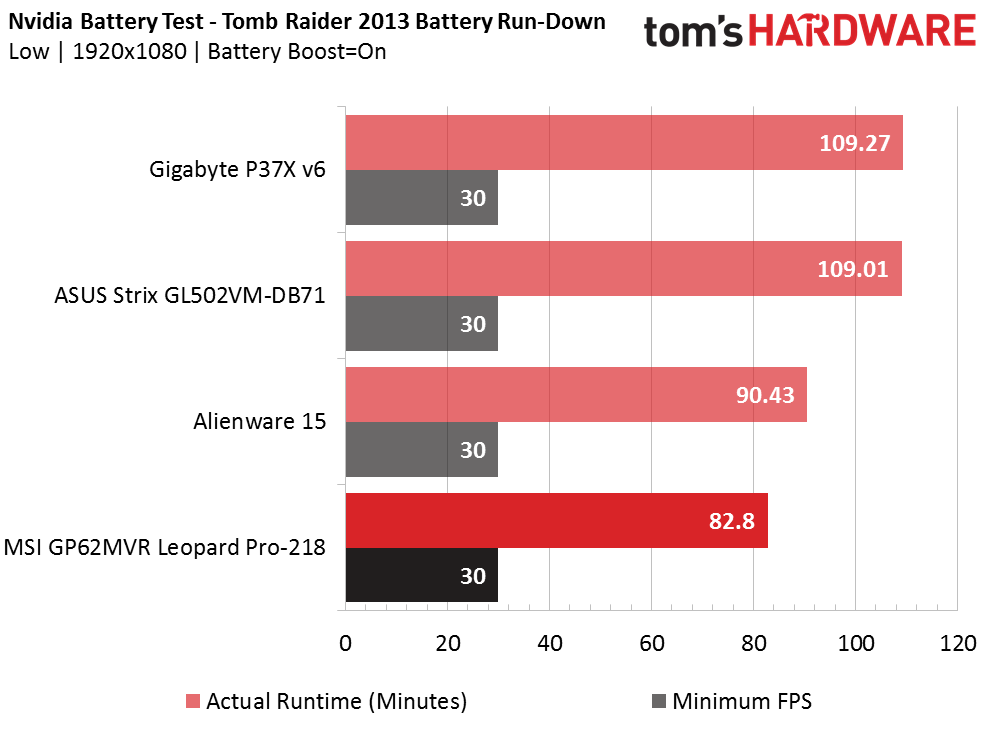MSI GP62MVR Leopard Pro Gaming Laptop Review
Why you can trust Tom's Hardware
Battery, Thermal And Display Testing
Battery Test - Tomb Raider 2013 Battery Rundown
With frame rate limited to 30 FPS in Nvidia GeForce Experience, the Leopard Pro is capable of about 1 hour and 23 minutes of game time. The Leopard Pro doesn't deliver as much battery life as its competition, despite their more power hungry components. Still, over an hour of game time is respectable.
Thermal Testing
For our thermal testing, we used our Optris PI 640 infrared camera to measure the laptop’s thermals. For more information about how we test, be sure to check out our Measurement Science article. We captured a thermal image during idle, and after 15 minutes of a Furmark GPU stress test. During the Furmark test, a temperature log of the GPU diode is recorded using Aida64.
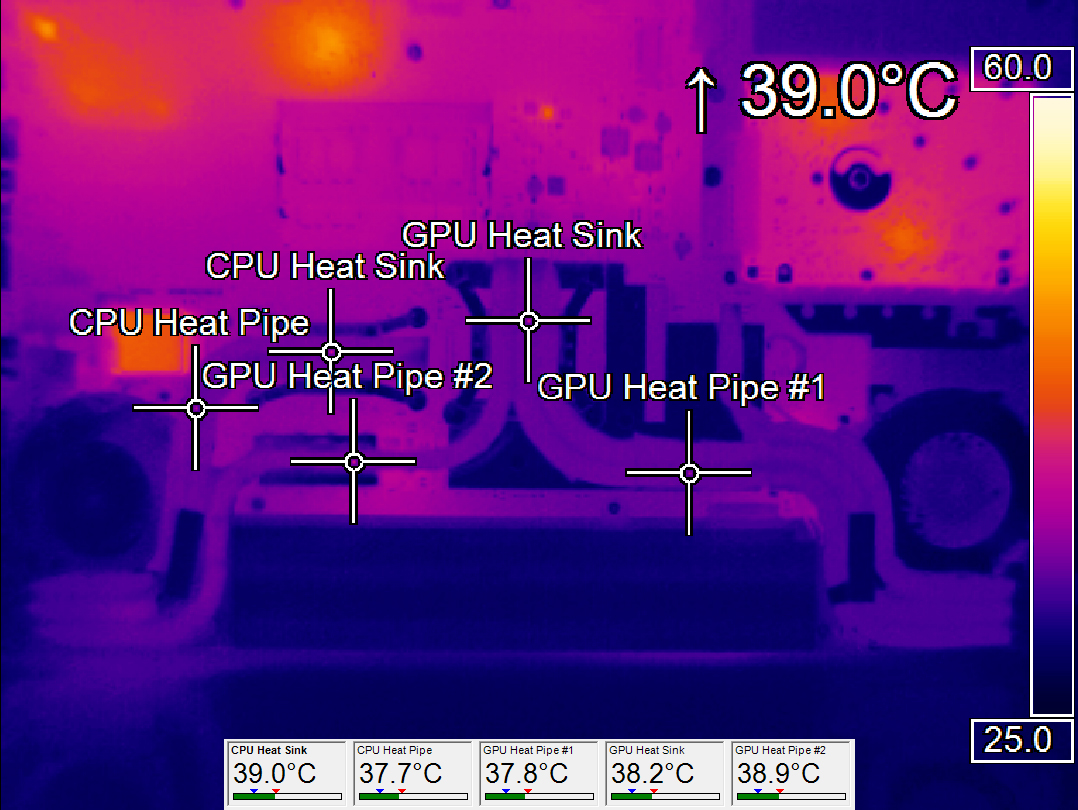
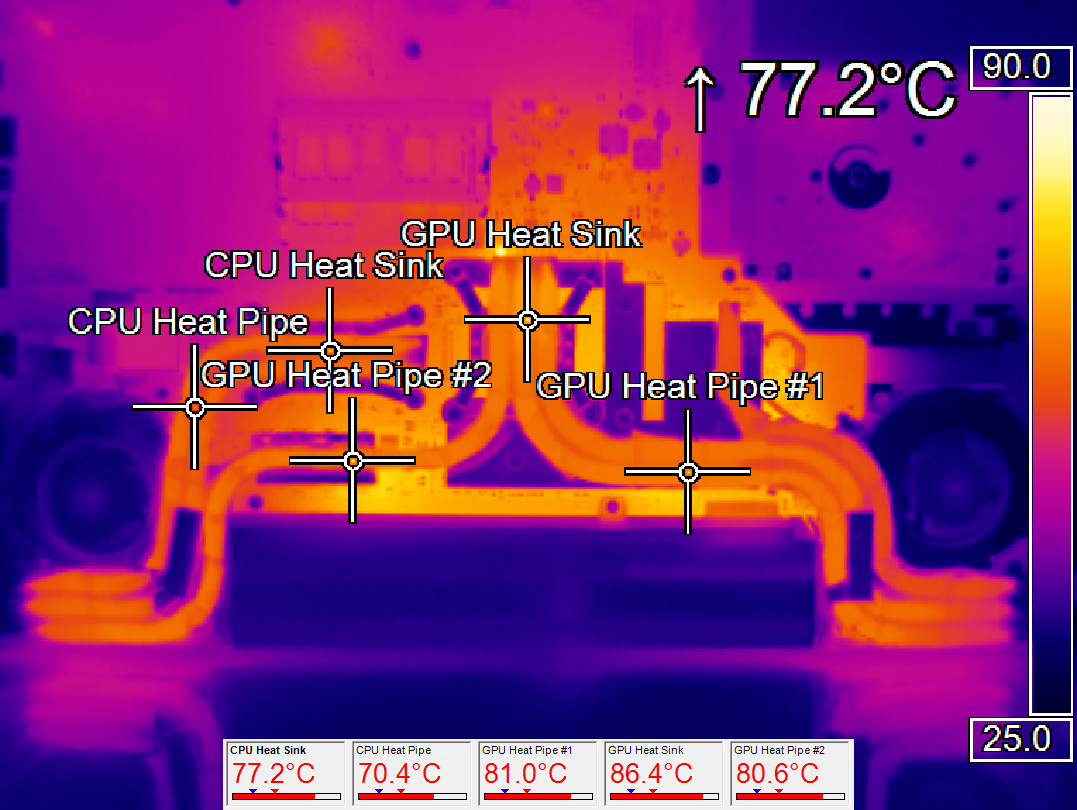
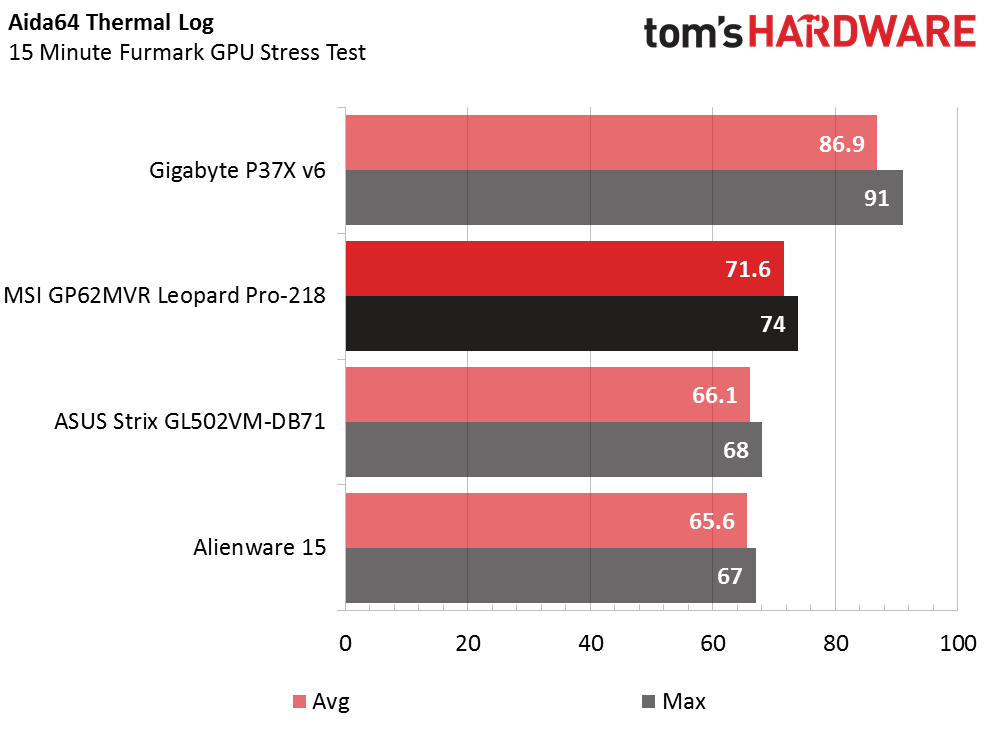
At idle, the Optris detected cool temperatures between 37.7°C and 39°C. After 15 minutes in Furmark, temperatures rose with the CPU heat sink expelling 77.2°C and the GPU at 86.4°C. Aida64 logged the GPU diode's average temperature at 71.6°C and a maximum at 74°C, which is several degrees hotter than the Asus Strix 15 and the Alienware 15 R3, but not alarmingly hot like the Gigabyte P37X v6.
Display Testing
We used the SpectraCal C6 Colorimeter to measure the Leopard Pro's display. Be sure to check out our Display Testing Explained article for a full description of our test methodology.
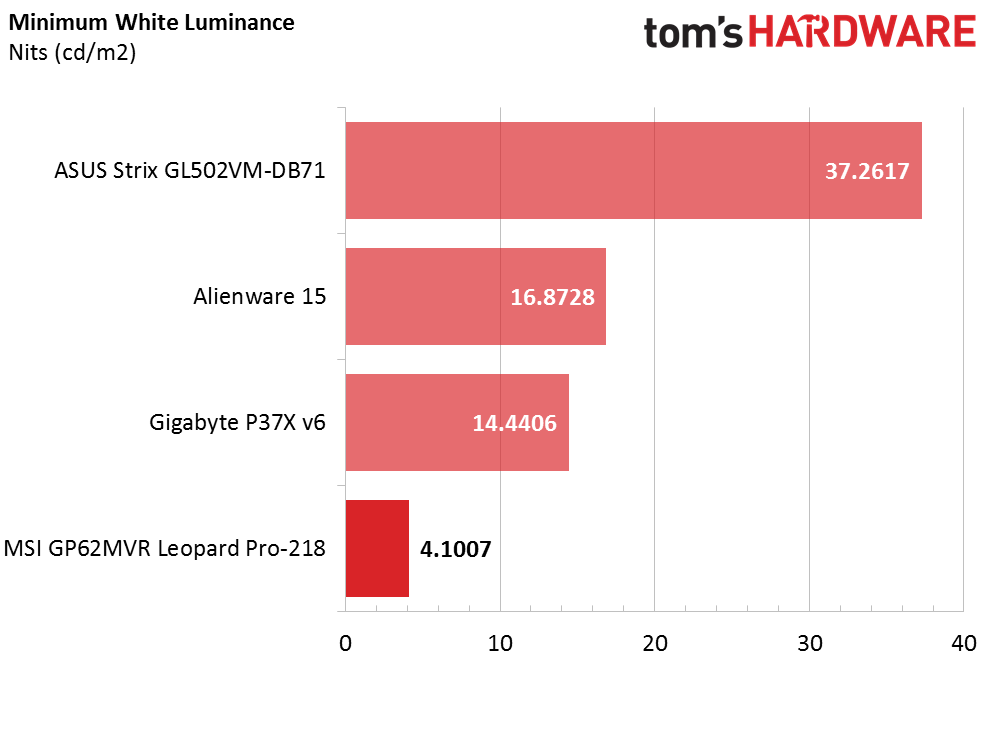
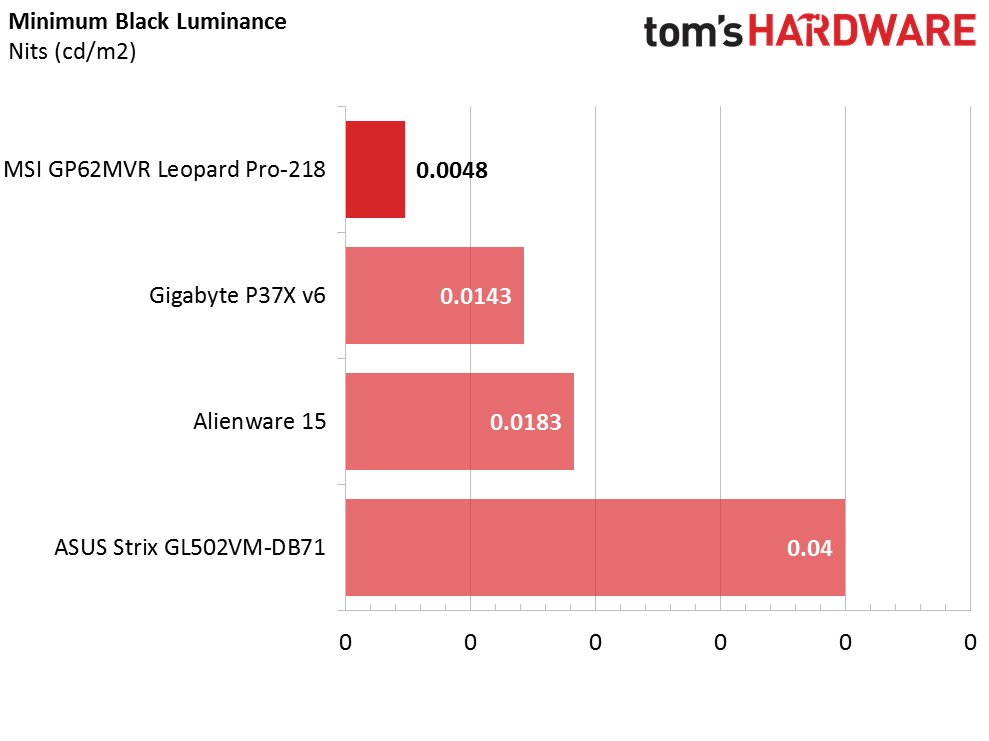
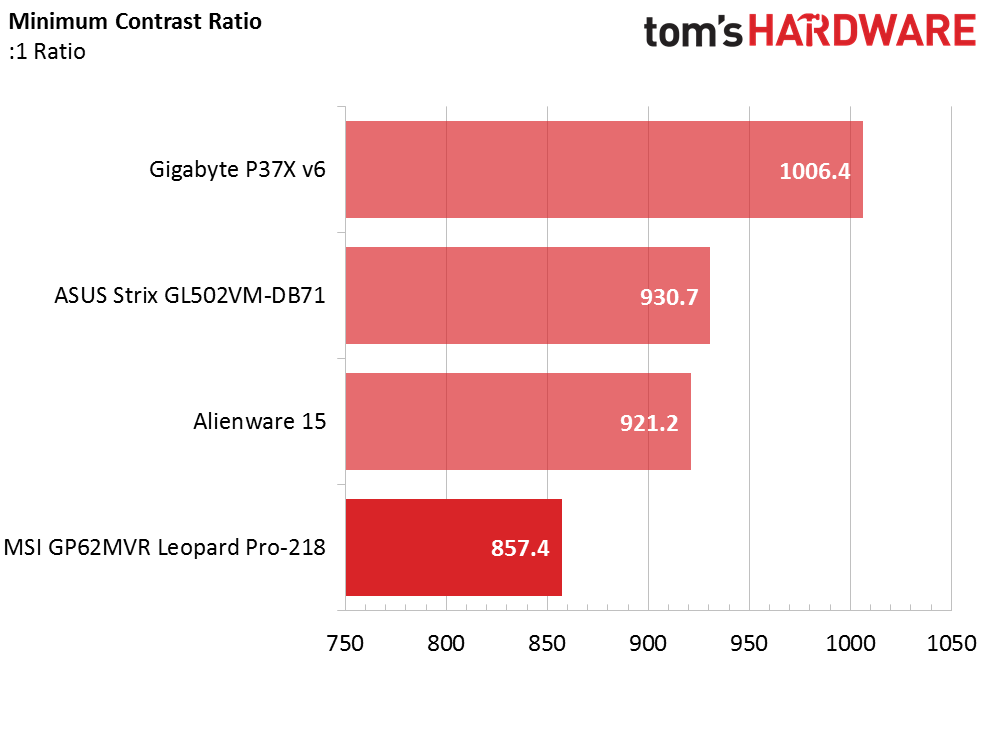
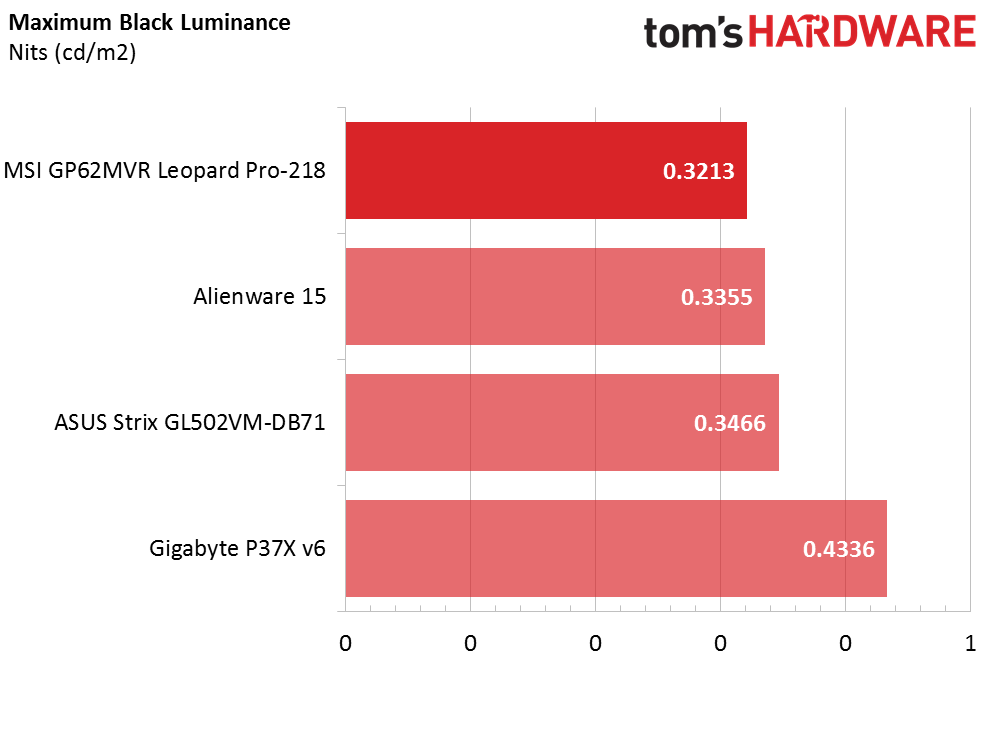
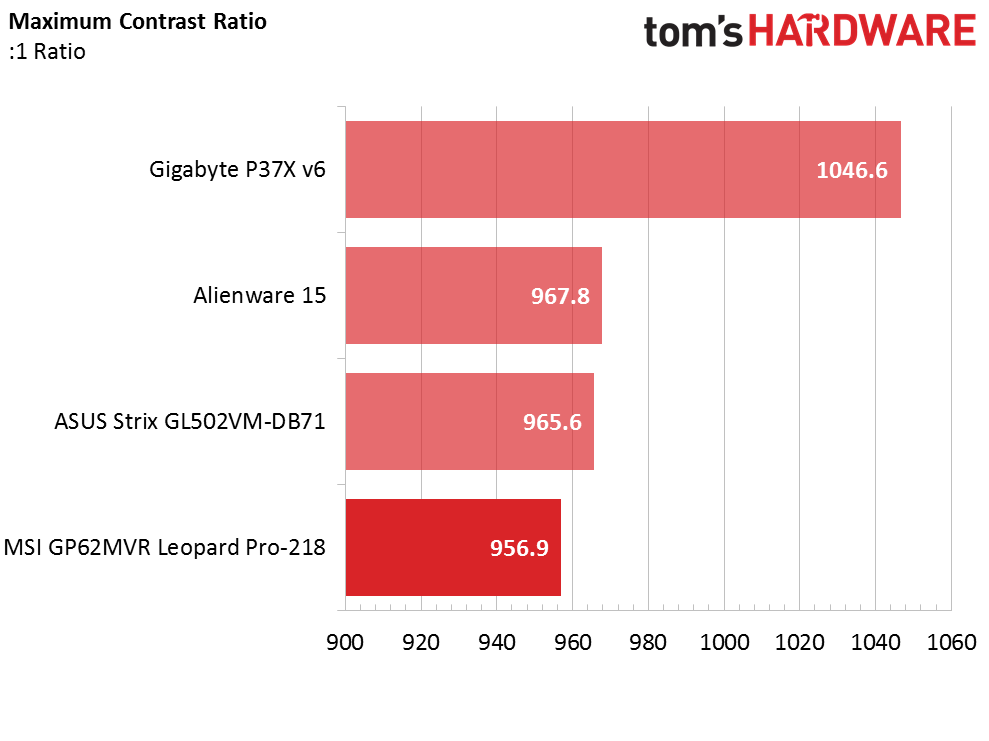
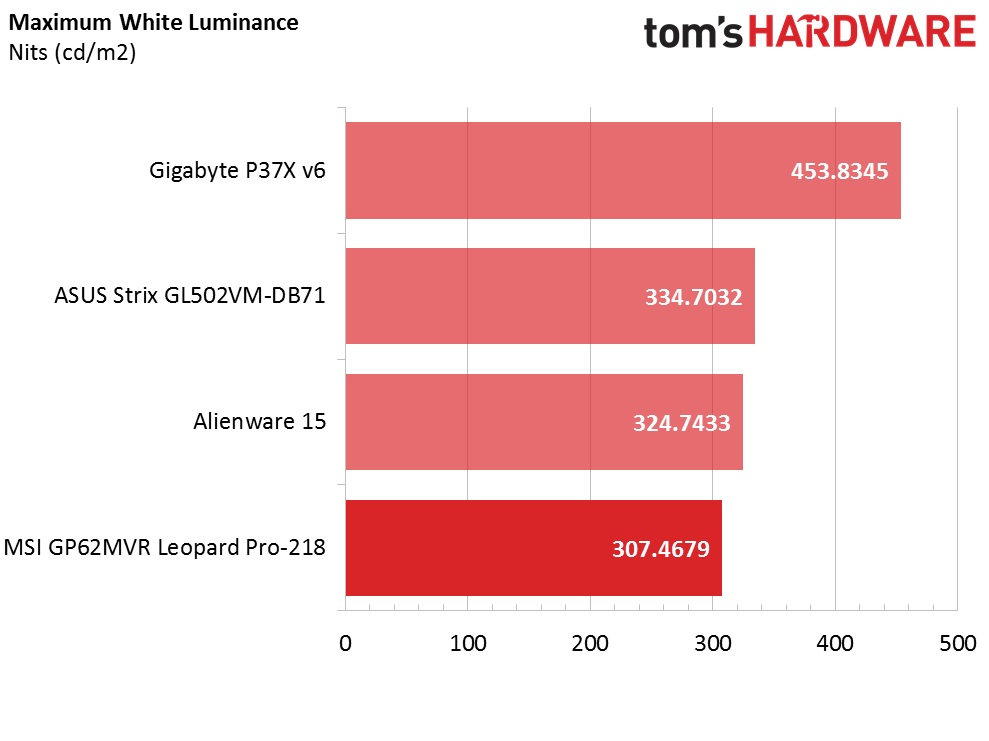
To begin with, we measured the display’s contrast ratio at minimum and maximum brightness. The higher the contrast ratio the better, but we like to see displays shoot for 1000:1. The Leopard Pro has a minimum white luminance of 4.1007cd/m2, minimum black luminance of 0.0048cd/m2, and a contrast ratio of 857.4:1. At max brightness, it has a white luminance of 307.4679cd/m2, a black luminance of 0.0.3213cd/m2, and a contrast ratio of 956.9:1. Not quite 1000:1, but the contrast is still decent.
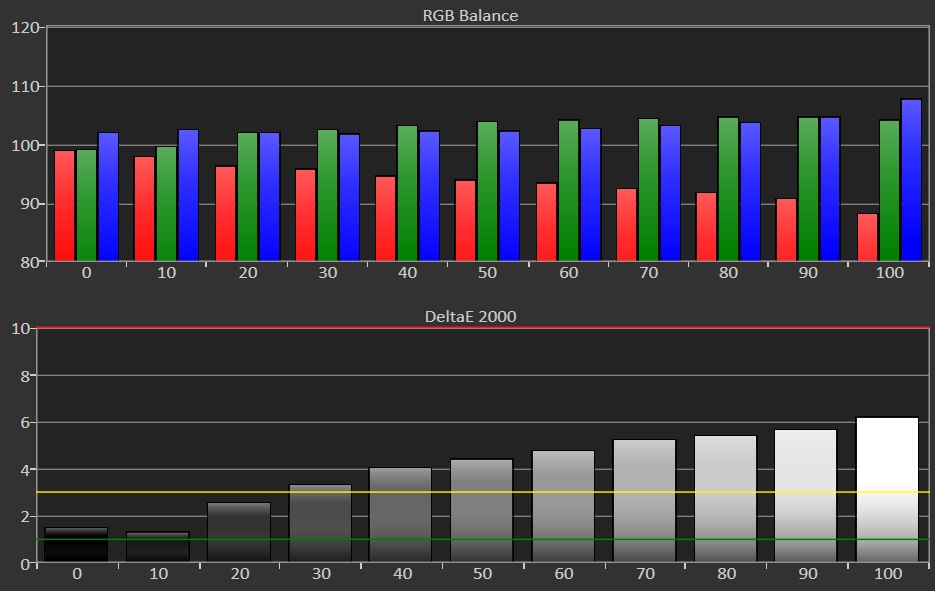
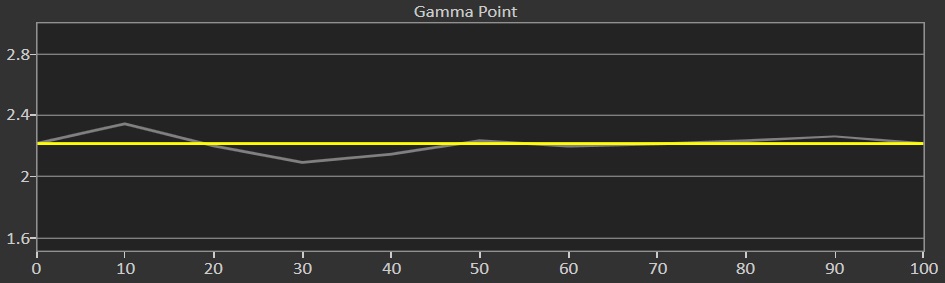
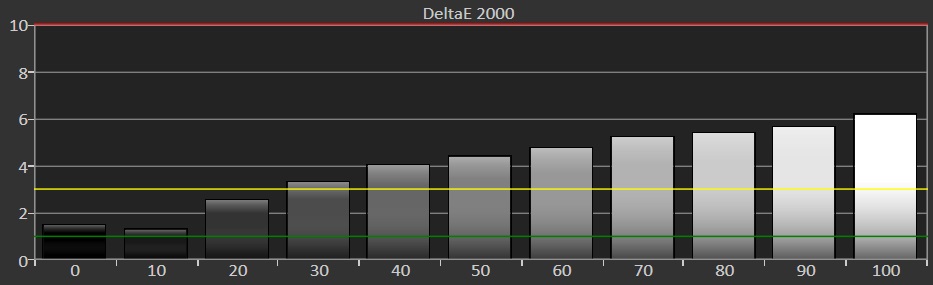
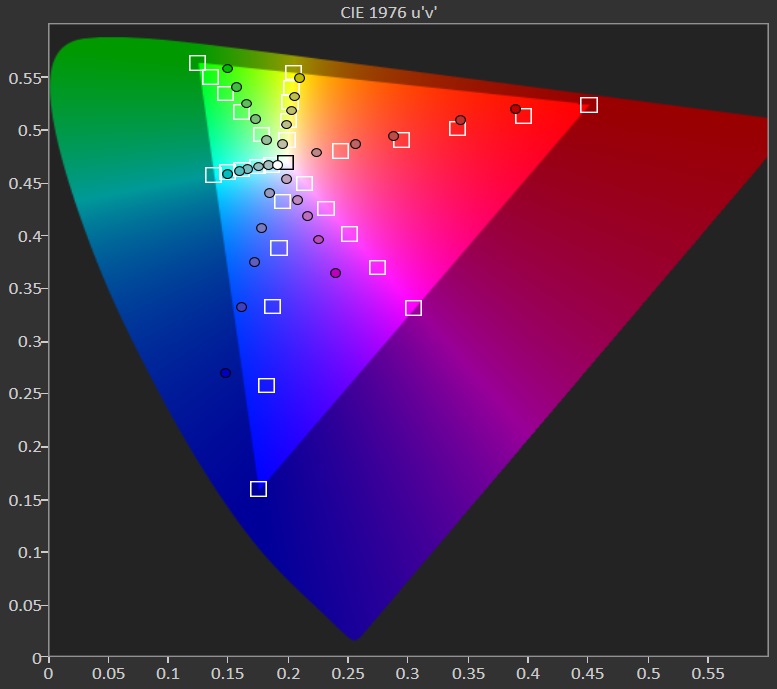
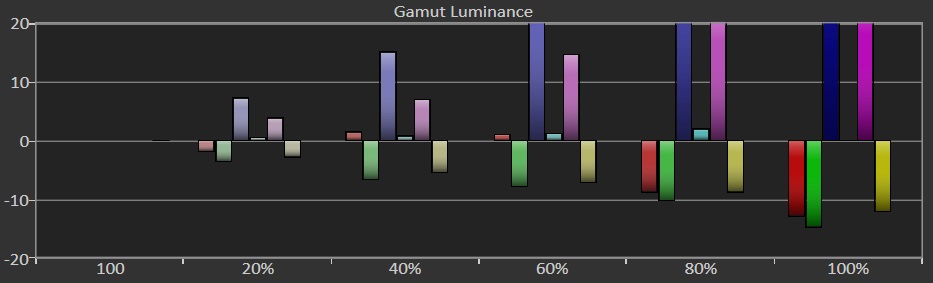
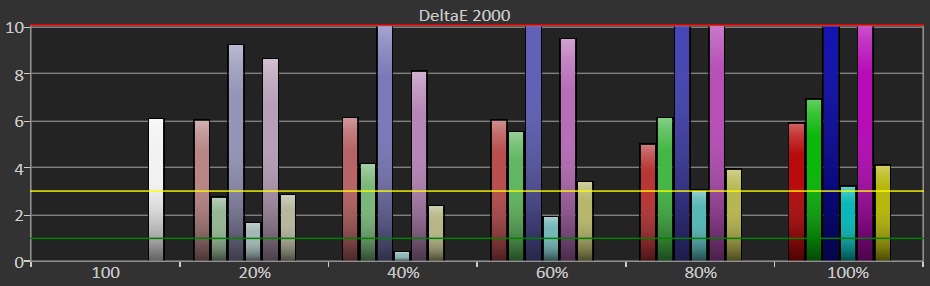
RGB balance is accurate at low brightness, but it quickly loses balance; red levels fall drastically, while blue and green levels increase. DeltaE 2000 should ideally stay below a value of 3, but brightness levels above 30% increase DeltaE values too much. The gamma levels very slightly shift between 2 and 2.4 between 0 and 50% brightness, but then even out at higher levels. The 2.2 is the ideal gamma point, and the Leopard Pro maintains an excellent average of 2.1994. The Leopard's Grayscale DeltaE 2000 is lower than the Asus Strix 15 and Alienware 15 R3, which is good. However, the overall Average DeltaE 2000 is higher than the Asus, the Alienware, and the Gigabyte P37X v6. Basically, the MSI Leopard Pro's overall color differences need improvement, but its grayscale difference isn't too bad.
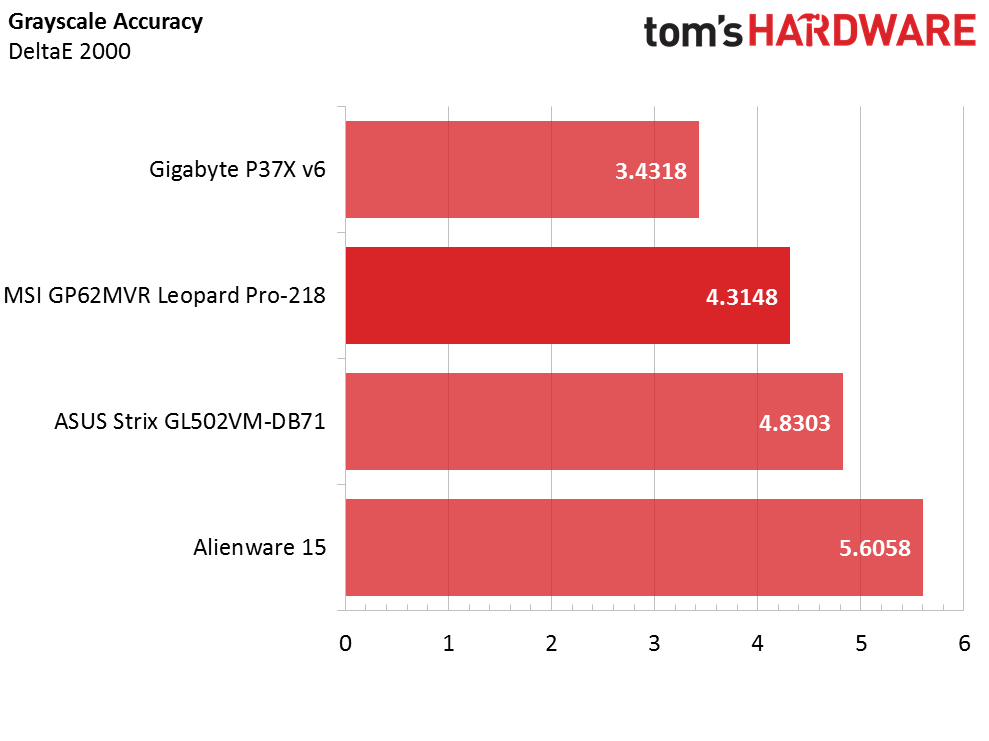
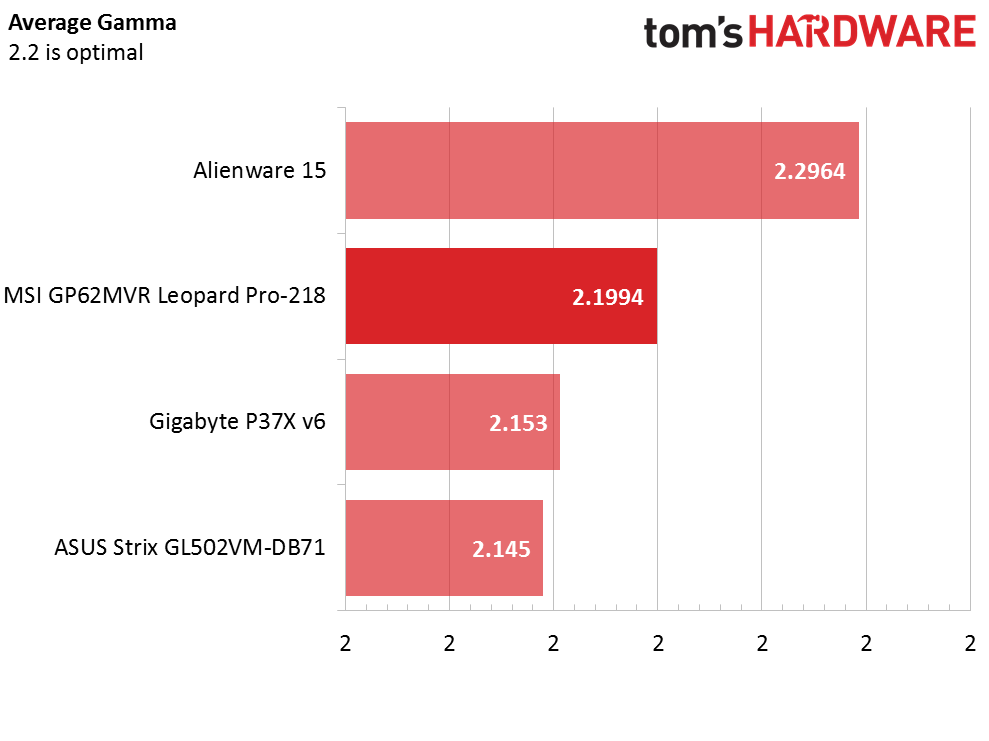
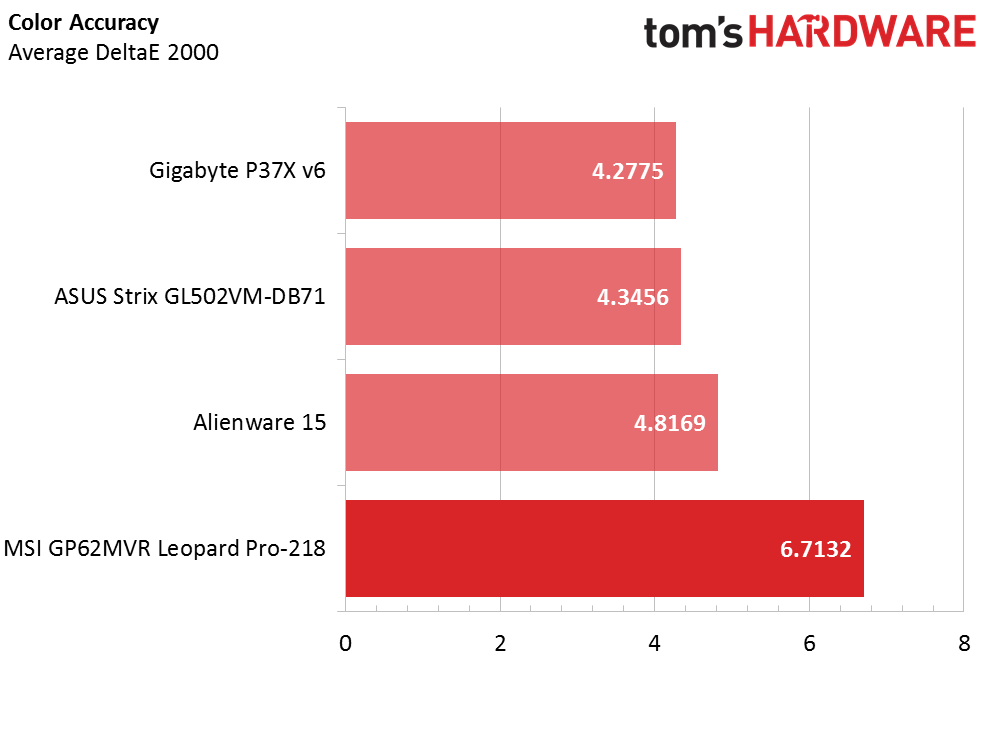
Get Tom's Hardware's best news and in-depth reviews, straight to your inbox.
Current page: Battery, Thermal And Display Testing
Prev Page Gaming Benchmarks Next Page Price Analysis And ConclusionDerek Forrest was a contributing freelance writer for Tom's Hardware. He covered hardware news and reviews, focusing on gaming desktops and laptops.
-
rhysiam It seems like the GTX 1060 has finally made it possible to release extremely capable 1080P gaming laptops in acceptable (if not ultra-portable) form factors at reasonable prices. Thanks for the review.Reply
One comment: You say, "the Alienware sacrifices CPU power and memory capacity for a better GPU and increased (objectively) aesthetic value"
Surely "aesthetic value" is by its very nature subjective, not objective. Beauty is in the eye of the beholder, after all. -
lunyone Give me a good i5 w/at least the GTX 1060 6 gb GPU and I think we have a more budget friendly option, IMHO. I would like to see how that would stack up and at what price difference we would see.Reply -
FritzEiv Reply18878485 said:Give me a good i5 w/at least the GTX 1060 6 gb GPU and I think we have a more budget friendly option, IMHO. I would like to see how that would stack up and at what price difference we would see.
Hang tight. You're going to see one very soon (literally editing it right now). -
lunyone Reply18878626 said:18878485 said:Give me a good i5 w/at least the GTX 1060 6 gb GPU and I think we have a more budget friendly option, IMHO. I would like to see how that would stack up and at what price difference we would see.
Hang tight. You're going to see one very soon (literally editing it right now).
GREAT! That is the perfect combo, IMHO, for a "Budget" gaming rig, if there is such a thing. -
davea0511b Good review. Still too spendy for me right now, but probably means VR ready will be in the sub $1000 by next year.Reply
FYI regarding this: "the MSI GP62MVR falls oh-so-short of the Alienware 15 (by 0.05 FPS)"... the phrase "oh-so" is generally a diminutive form of "oh-so-much" which means "very" or "extremely", not "oh-so-little" as it seems you intended. I think the phrase you intended was "just-so" or more accurately, "just", as in "just short of". -
Decends I do not understand the point of the 3GB version of the 1060. I wish this laptop came with a 6GB GTX 1060 because i love the minimalist yet nice looking style of the Leopard. It seems i will be forced to buy one of Asus' budget 1060 6GB laptops since MSI has nothing to offer to counter Asus' cheaper options.Reply