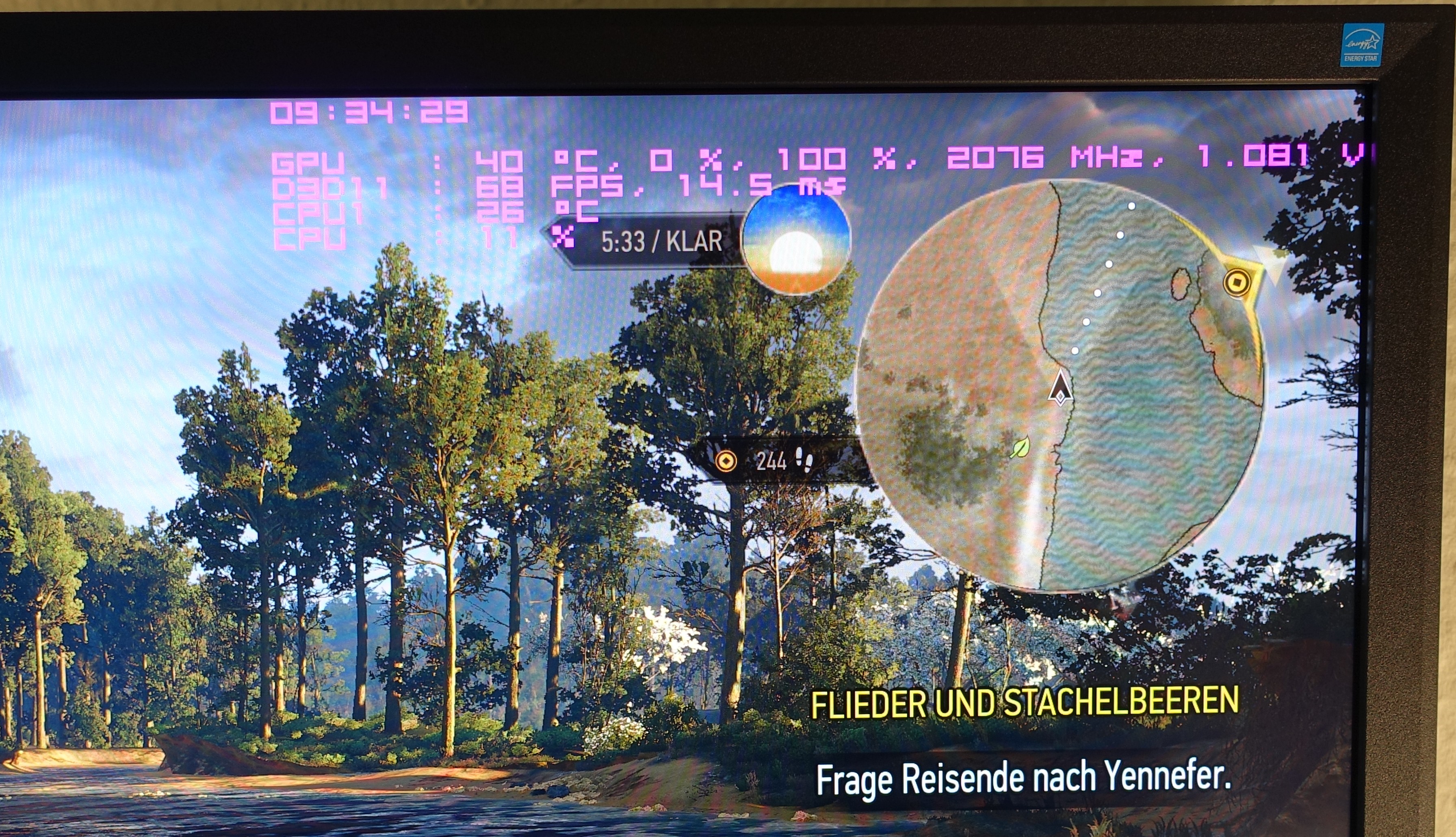MSI GeForce GTX 1080 Ti Lightning Z Review
Why you can trust Tom's Hardware
Temperatures, Clock Rates & Overclocking
Overclocking
This card's overclocking potential is terrific, so long as you're willing to tolerate a 2500 RPM maximum fan speed. But even if you don't crank the fans up that high, you'll still enjoy the highest frequencies we've seen from an air-cooled GeForce GTX 1080 Ti inside of a closed case or mounted on an open test bench. By rigging the silicon lottery on your behalf via binning, MSI ensures we're impressed.
Using MSI's Afterburner Extreme software, increasing the power target to 116%, and slightly raising the GPU voltage, we were even able to touch 2088 MHz for a brief stretch (or as long as GP102 stayed under 40°C).
More moderate settings allowed us to hit 2063 MHz at a 65% fan duty cycle without adding voltage. We only wonder how tight of a frequency range MSI's binning process is able to ensure from one Lightning Z sample to another.
Temperatures & Clock Frequencies
The following table includes starting and end values for our temperature and GPU Boost clock rates.
| Header Cell - Column 0 | Start Value | End Value |
|---|---|---|
| Open Test Bench | ||
| GPU Temperature | 40°C | 65°C |
| GPU Frequency (Open Bench) | 2012 MHz | 1962 MHz |
| Ambient Temperature | 22°C | 22°C |
| Closed Case | ||
| GPU Temperature | 42°C | 68°C |
| GPU Frequency (Closed Case) | 2000 MHz | 1949 to 1962 MHz |
| Temperature Inside Case | 25°C | 39°C |
| Overclocking (Open Test Bench) | ||
| GPU Temperature (2500 RPM Fans) | 28°C | 48°C |
| GPU Frequency | 2088 MHz | 2063 to 2076 MHz |
| Ambient Temperature | 22°C | 22°C |
Temperatures vs. Frequency
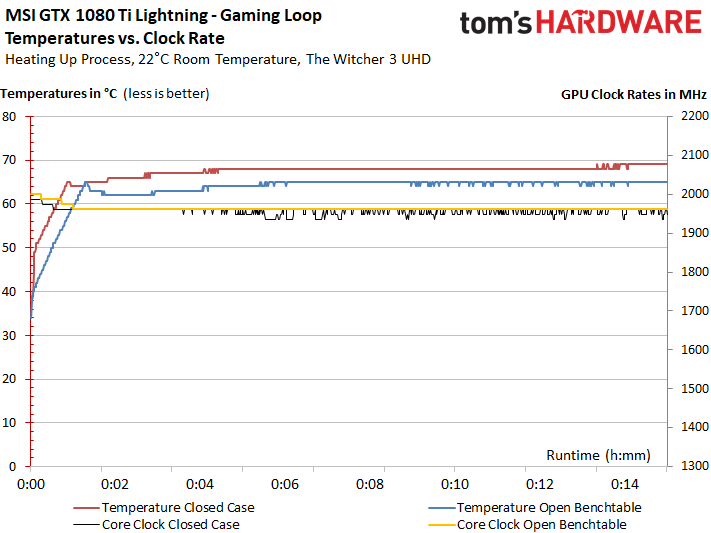
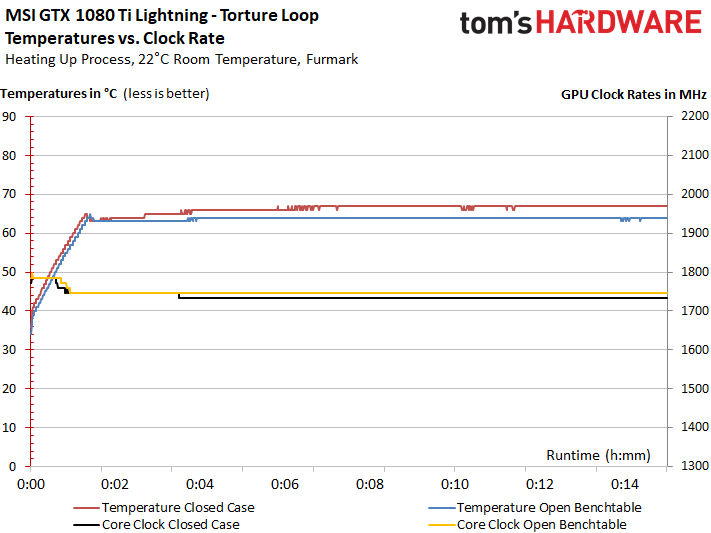
Here's a closer look at the data over 15 minutes, during our sample's warm-up phase.
IR Image Analysis For The Board's Back
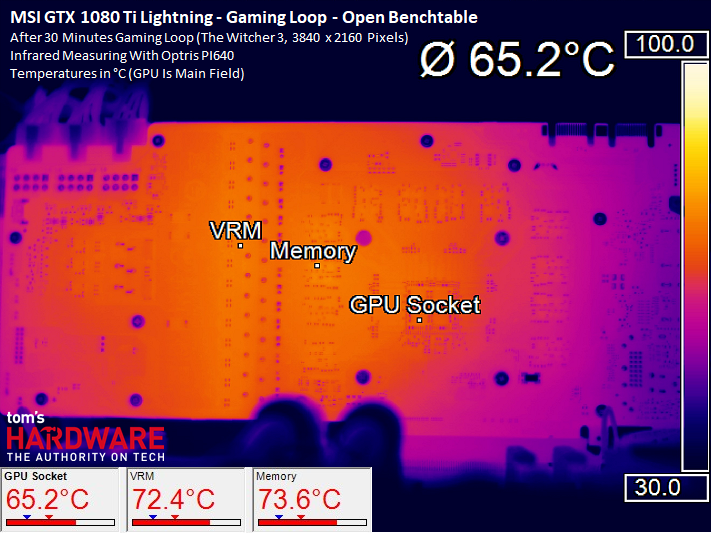
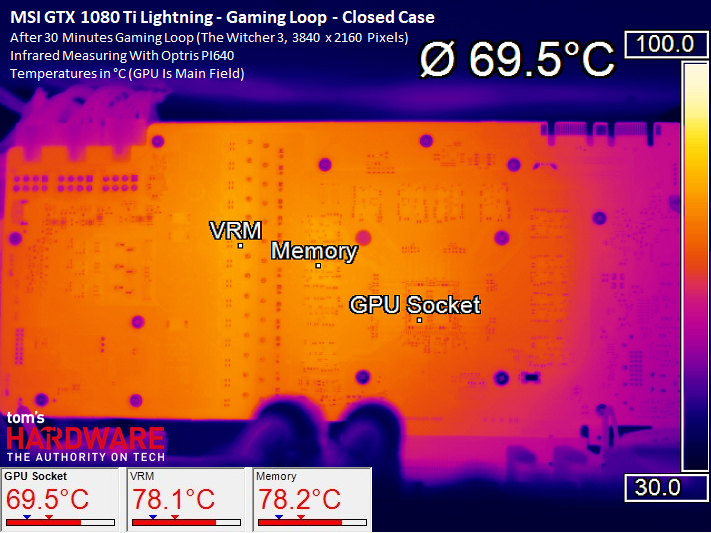
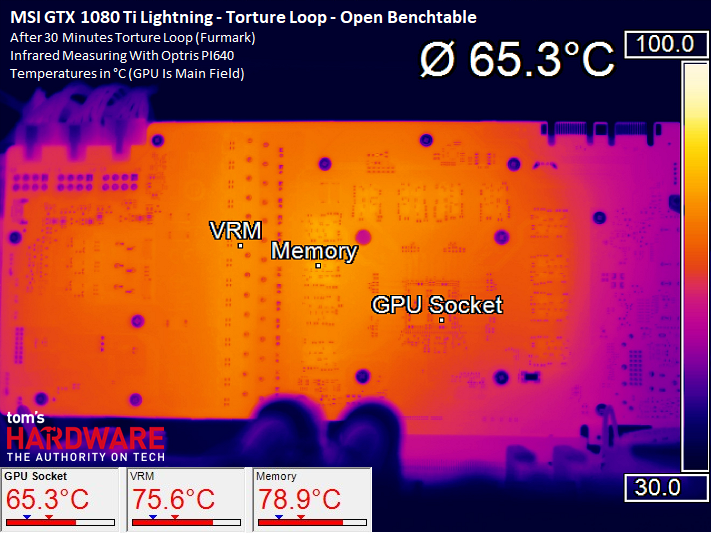
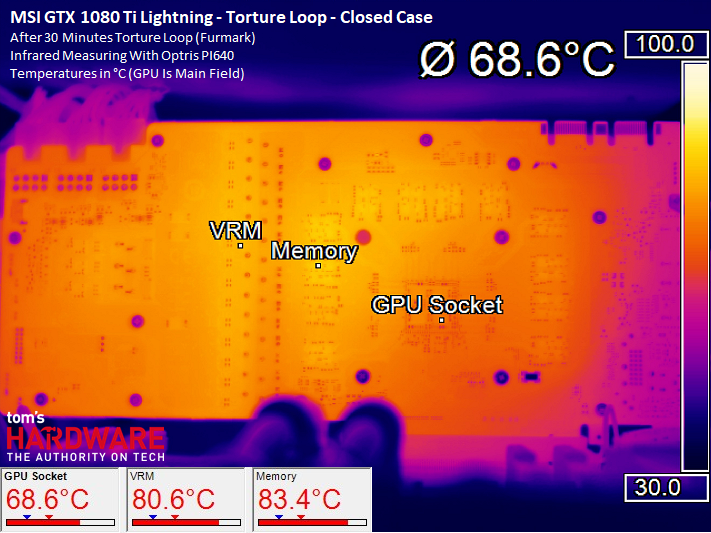
As our pictures show, the area around the VRM and some of the memory modules endure the highest temperatures, even if all of our measurements are completely acceptable.
But this also shows that the heat pipe attached to the backplate's inner side is rather pointless. Instead of trying to pull additional heat from the already-cool GPU, it would have been more beneficial to target the VRMs instead.
Get Tom's Hardware's best news and in-depth reviews, straight to your inbox.
MORE: Best Graphics Cards
MORE: Desktop GPU Performance Hierarchy Table
MORE: All Graphics Content
Current page: Temperatures, Clock Rates & Overclocking
Prev Page Power Consumption Next Page Cooling & Noise
Igor Wallossek wrote a wide variety of hardware articles for Tom's Hardware, with a strong focus on technical analysis and in-depth reviews. His contributions have spanned a broad spectrum of PC components, including GPUs, CPUs, workstations, and PC builds. His insightful articles provide readers with detailed knowledge to make informed decisions in the ever-evolving tech landscape
-
samer.forums 20% more performance for 100% more price ?Reply
no ty .. I can GET 2x SLI GTX 1080 ti for the same price. -
mahanddeem Nice 1080ti, I had an msi 680 Lightning and it was the greatest gpu I ever had, and I had like 20 gpus thought the years.Reply -
TMTOWTSAC After allowing for driver improvements since the review, the final result looks an awful lot like a Titan XP with maybe an extremely mild OC. Or a stock Titan XP in an 18C room rather than a 20C room. For $200 more.Reply -
Gam3r01 Reply20297187 said:20% more performance for 100% more price ?
no ty .. I can GET 2x SLI GTX 1080 ti for the same price.
Well, thats not really the point is it?
Nobody buys a Lightning card because its affordable, you buy it because its a Lightning card. -
Sam Hain $2K for??? There are several "high-end" Ti's in the $700 range (on air) that run better specs than this overpriced card and run same or better benches.Reply
What is the purpose of this card, LOL. -
redgarl Remember about the line, no bad products, just bad price... well this is the case. The price is just ridiculous.Reply
I cannot believe you gave an Award to this. So basically any overpriced piece of hardware deserve an award by the same logic.
Also, you never talk about reliability or engineering flaws. For example, you gave that piece of garbage an award...
http://www.tomshardware.com/reviews/best-nvidia-geforce-gtx-1080-graphics-cards,4725-4.html
Just take a look at this from a fellow user and me... you guys cannot even point out these simple issues and give feedback about the manufacturers design quality.
http://www.tomshardware.com/answers/id-3547768/evga-ftw-1080-caught-fire.html -
jasonelmore This card does not even match the Asus ROG Poseidon's base clocks nor boost clock.. So basically your paying $2K for the coolerReply -
Lasselundberg why are the charts only stock nvidia stuff and none of the competitions overclocked cards.....why is there a stupid video on all pages i hate it....why is there a stupid email popup every time i visit this site. tomshardware i bid you goodbye i have been with you since the beginning, but all the spam video's and popups...and worst of all comparisons thats useless....byeReply -
derekullo For the most part you can always ignore the seemingly helpful prices that Tom's shows in the big green stickers.Reply
The price of the card is not $2000.
Bit-tech did a review of the card and mentioned they bought it for $870.
https://www.bit-tech.net/reviews/tech/graphics/msi-geforce-gtx-1080-ti-lightning-z-review/1/
When sites sell out of the cards they remove the price from the page making the overpriced $2000 cards the only ones left to actually advertise, hence the price grabber code pulling $2000 and saying that is the price.
If you dig deep enough you can find the actual vendor Tom's is talking about, Ecotest with 33 whole reviews over the past year, that sells it for $2000 hoping some one will inadvertently hit purchase.
https://www.amazon.com/gp/offer-listing/B074DKRWG3/ref=dp_olp_new_mbc?ie=UTF8&condition=new -
Artakra I simply cannot imagine something of this weight and width is a good thing to be hanging off your PCI bridge...Reply
Ill pass thanks. And take just about any other similarly spec'ed 1080ti.