Tom's Hardware Verdict
The MSI Stealth 15M does a great job of hiding its admirable mid-range gaming power, although it suffers on color, heat and audio fidelity.
Pros
- +
+ Genuinely thin for Ampere
- +
+ Comparable to RTX 3070 laptops
- +
+ Subdued appearance
Cons
- -
Screen isn’t colorful
- -
Poor audio quality
- -
Gets warm to the touch during extended gaming
- -
Slippery charging port
Why you can trust Tom's Hardware
MSI introduced its Stealth 15M thin and light gaming laptop line last year in an attempt to appeal to gamers who like their laptops to moonlight in officework, and now this year’s $1,600 refresh incorporates an RTX 3060 into the Stealth 15M’s subdued chassis.
As the name implies, this is a gaming laptop that’s meant to look more like a productivity device, and to that end, it mostly succeeds. It’s thinner than any other Ampere laptop we’ve reviewed so far, even if certain design decisions regarding the screen, speakers and case do leave it feeling bland or cheap when compared to the best gaming laptops.
Specifications
| CPU | Intel Core i7-11375H |
| Graphics | Nvidia GeForce RTX 3060 6GB GDDR6 (3rd Gen Max-Q, 1,282 MHz Boost Clock, 65W TGP) |
| Memory | 32GB DDR4-3200 MHz |
| Storage | 1TB PCIe NVMe M.2 SSD |
| Display | 15.6-inch, 1920 x 1080, 144Hz, IPS-level |
| Networking | 802.11 ax Intel Wi-Fi 6, Bluetooth 5.1 |
| Ports | 2x USB 3.2 Gen 2 Type-A |
| Row 7 - Cell 0 | 2x Thunderbolt 4, HDMI 2.0 |
| Row 8 - Cell 0 | 3.5mm Combo Headphone/Microphone jack |
| Battery | 52.4 Wh |
| Power Adapter | 150 W |
| Operating System | Windows 10 Pro |
| Dimensions(WxDxH) | 14.10 x 9.76 x 0.63 inches / 358.14 x 247.9 x 16 mm |
| Weight | 3.74 pounds / 1.7 kg |
| Price (as configured) | $1,600 |
Design of MSI Stealth 15M









The MSI Stealth 15M is MSI’s new thin and light machine featuring Nvidia’s RTX 3000 series GPUs, and in keeping with its name, it’s got a humble appearance. It's almost a little too humble, if you ask me. The whole laptop is covered in a matte black plastic, and there’s almost no branding on it except for an MSI dragon shield on the lid that’s almost imperceptible unless you’re looking at it from the right angle. Exterior vents are also cut to look almost like USB ports to the unassuming eye, meaning you can hide your gamer leanings from coworkers easily enough.
Opening the laptop’s lid shows off slight hints of gamer aesthetic thanks to a honeycomb vent pattern that sits above the keyboard, but even this is countered by the simple one-zone LED backlighting that the keyboard opts for instead of per-key RGB. MSI’s name is also emblazoned below the display, which is surrounded by a surprisingly thick bezel.
I tend to prefer more subdued looks on my PCs, but this might be a little too boring even for me. While I agree that the Dragon Shield maybe isn’t appropriate for a “stealth” laptop, I think the solution there would be to redesign it rather than make it look almost invisible. With the current solution, the Stealth 15M kind of looks unbranded, which makes it come across as a touch “bootleg” for a premium device.
Regardless, it’s clear that this laptop wants to fit in with the productivity crowd, which you can also see through its small footprint. At 14.11 x 9.76 x 0.64 inches, it’s impressive next to other mobile Ampere laptops. The Asus TUF Dash F15 is 14.17 x 9.92 x 0.78 inches, while the Alienware m15 R4 is 14.2 x 10.9 x 0.7~0.8 inches (thickness depending on configuration). Both of those laptops have the slightly beefier RTX 3070, however
The same trend continues into weight, as the Stealth 15M is 3.74 pounds while the TUF Dash F15 is 4.41 pounds and the m15 R4 is 5 pounds.
The port selection should handle all of your basic needs. On the left side, you get one USB 3.2 Gen 2 Type-A port, one microSD card reader, a 3.5mm combination headphone and microphone jack and the charging port. On the right side, you get a single HDMI port, one USB 3.2 Gen 2 Type-A port and two Thunderbolt 4 ports. One of those ports supports quick charging, while the other supports DisplayPort video connections.
That charging port is worth talking about in some detail, though. Frequently while testing the Stealth 15M, I found that the charger tended to slightly slip out of the port without me noticing, meaning the laptop could go up to half an hour without drawing power before I fixed the situation.
While some of this can be attributed to it bumping against the side of my desk while moving it about to test different connections and viewing angles, the port seems looser than I’d like. It’s also not immediately apparent when this happens, since the port still appears plugged in at a glance. Just remember that if you see any silver on your charger’s plug, your laptop’s probably not charging. Or you can do what I did, and check to see if the charging logo shows up in Windows.
Gaming Performance of MSI Stealth 15M




Our review configuration of the MSI Stealth 15M comes packing a 35W Intel Core i7-11375H, 32GB of RAM and a mobile RTX 3060 Max-Q GPU with a 1,282 MHz max boost clock and 65W of TGP. This is the first laptop with a mobile RTX 3060 that we’ve looked at, but that didn’t stop it from beating the RTX 3070 Asus TUF Dash F15 on multiple benchmarks.
It never quite lived up to the Alienware m15 R4, which also has an RTX 3070, but it’s strong proof that just having a strong GPU isn’t always enough, especially with the varying models out there with similar names. On that point, the Stealth 15M also has 32GB of RAM, whereas both of these competitors only had 16GB of memory in our test configurations.
To get a personal feel for gaming on the Stealth, I also played Control on it for about a half hour. On the high graphics preset, I generally saw a frames per second measurement between the high 60s and low 70s, though I encountered frequent dips into the 50s during periods of even moderate action. When I turned on ray tracing using the high preset, performance dropped but was also much stabler. Regardless of what was happening on screen, I was locked at a smooth mid-30s fps.
Fans were loud while playing, but despite this, the laptop’s side vents didn’t blow hot air onto my mouse hand. However, the keyboard was a little hot to the touch by the end of my play session. That's not painfully so, but it was definitely noticeable.
In Shadow of the Tomb Raider, the Stealth 15M hit a respectable 64 fps average on the game’s built-in graphics benchmark running at its highest settings. While that lags behind the Alienware m15 R4’s 77 fps average, it’s also 10 fps higher than the RTX 3070-powered Asus TUF Dash F15’s score of 54 fps.
That trend continued in Far Cry: New Dawn’s ultra benchmark, though it wasn’t quite as pronounced. Here, the Stealth 15M scored a 77 fps average, while the TUF Dash F15 lagged slightly behind with a 74 fps score. The Alienware m15 R4 handily beat both with a 91 fps score.
Red Dead Redemption 2’s medium benchmark favored the 3070 laptops, with the Stealth 15M pushing out an average of 56 fps while the TUF Dash F15 hit 61 fps and the Alienware m15 R4 scored a very nice 69 fps.
Grand Theft Auto V also preferred the 3070 laptops when we ran its benchmark on very high settings, with the Stealth 15M scoring 78 fps and the TUF Dash F15 hitting 87 fps. The Alienware m15 R4 was far ahead of either with a whopping 108 fps average.
We also ran the MSI Stealth 15M through the Metro Exodus RTX benchmark 15 times in a row to simulate a half hour of intense gaming. It hit an average of 49.62 fps while running at average CPU and GPU clock speeds of 3.5 GHz and 1.5 GHz, respectively. During this time, the CPU was an average temperature of 73.32 degrees Celsius (163.98 degrees Fahrenheit) and the GPU was a slightly-higher average temperature of 77.18 degrees Celsius (170.92 degrees Fahrenheit).
Productivity Performance of MSI Stealth 15M



With its almost invisible dragon shield logo and thin form factor, the MSI Stealth 15M is clearly aiming to be the kind of gaming laptop that can moonlight as an office mainstay. And with 32GB of RAM, a 1TB SSD and an Intel Core i7-11375H (on our configuration), it backs that up with productivity performance that is largely on par with what you’ll find even on beefier and less discreet gaming laptops.
In Geekbench 5, a synthetic benchmark for testing general performance, the MSI Stealth 15M scored 1,577 on single core tasks and 5,363 on multi-core tasks. That’s just slightly ahead of the Asus TUF Dash F15’s 1,576 / 5,185 scores. The Alienware m15 R4, meanwhile, fell behind on single core tests but pulled ahead in multi core, boasting scores of 1,252 / 7,376.
Our file transfer speed test, where we track how quickly a computer can move 25GB of files, unfortunately saw the Stealth 15M falling significantly behind. Here, MSI’s laptop only moved files at a rate of 651.85 MBps, whereas the TUF Dash F15 was much faster at a rate of 1,052.03 MBps. The Alienware m15 R4 was even quicker, hitting speeds of 1,147 MBps.
But the Stealth 15M bounced back on our Handbrake benchmark, where we use the free program to track how long it takes a computer to transcode a video down from 4K to FHD. Here, it completed transcoding in 11:03, just slightly behind the TUF Dash F15’s 10:41. Again, the Alienware m15 R4 was faster than either, with a time of 7:07.
Display of MSI Stealth 15M
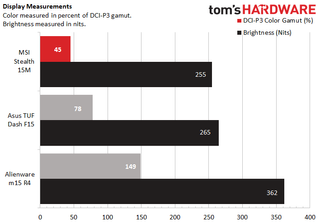
The MSI Stealth 15M comes with a 15.6 inch, 1920 x 1080 IPS-level display with a refresh rate of 144Hz. That makes for a solid mid-level viewing experience on paper, but in practice, glare and poor color coverage proved difficult to ignore.
I tested this screen by watching the trailer for Godzilla vs Kong on it. Right off the bat, I was surprised by how deep the blacks were, with shadows coming across as appropriately moody.
Unfortunately, colors didn’t benefit as much and weren’t especially vivid. I also experienced some pretty difficult-to-avoid glare, even when looking at the screen straight on. This was made worse given that I was also working with restrictive viewing angles. My picture tended to wash out when I got more than 45 degrees away from the screen, and while this improved to about 75 degrees in darkness, it still wasn’t ideal.
Brightness didn’t prove to be a problem, despite the glare, though I do wonder if a brighter screen might have helped the colors pop a bit more. Regardless, the Stealth 15M has a workable picture at ideal angling and positioning, but finding those ideals can be tricky.
Our lab results generally mirrored my experience, with the Stealth 15M having average brightness and low color coverage. Our colorimeters gave it a 45.3% DCI-P3 rating, which pales in comparison to the Asus TUF Dash F15’s 78.5% rating and the Alienware m15 R4’s 149.5% rating.
Brightness was generally more even, as the Stealth 15M’s display registered at an average 255 nits of brightness, while the TUF Dash F15’s screen hit an average 265 nits. At 362 nits, the Alienware handily beat both.
Keyboard and Touchpad of MSI Stealth 15M
Since it puts so much effort into masquerading as a productivity laptop, the MSI Stealth 15M’s keyboard doesn’t scream gaming. There’s no per-key RGB, no optical mechanical switches and no macro buttons. Instead, you’ve got a barebones chiclet membrane keyboard with no tenkey and media keys restricted to the Fn row, just like most productivity thin and lights. Still, it’s plenty cushiony and comfortable.
On the 10fastfingers.com typing test, I regularly hit an average word-per-minute count between 77 and 80, which tends to be my typical score range on most devices. Travel did feel short, and the keyboard is quiet, but pushing down keys still feels pleasant thanks to a pillowy sensation.
The 4.2 x 2.6-inch touchpad, meanwhile, uses precision drivers and has a smooth surface that’s easy to run your finger across. I do wish it were a little larger so that I could easily move my cursor without needing to occasionally lift my finger off the touchpad, but I did have an easy time pulling off multi-touch gestures like scrolling with two fingers and switching between apps with three fingers.
Audio on MSI Stealth 15M
The MSI Stealth 15M lives up to its name when it comes to audio, by which I mean that its speakers are quiet and muffled. This laptop has one bottom firing speaker on either side, though you’d be forgiven for thinking it’s mono on first blush.
That’s because, for some reason, sound likes to concentrate towards the left side of the laptop on the Stealth 15M. If you hold your ear up to the right speaker, you’ll be able to hear it producing sound too, but sitting directly in front of the laptop means you’ll distinctly hear most of its sound coming from its front left corner.
All this meant that when I listened to Lil Nas X’s Montero (Call Me By Your Name) on the Stealth 15M, I had trouble hearing anything, let alone what was supposed to make this song so controversial.
Aside from generally tinny audio and poor bass that tended to drop or significantly dampen entire parts of the song, the Stealth 15M is also just plain quiet. I had to push it up to about 60% or 70% volume to hear the output comfortably. At 100% volume, I could hear it (but not listen to it, if you catch my drift) throughout most of my two bedroom apartment, though closing a door limited the song to just my office.
Dialogue suffered even more, as it was sometimes difficult to follow what characters were saying in the Godzilla vs Kong trailer that I watched when testing the laptop’s display. At times, it sounded more like the characters were talking about Khan than Kong, which to the Stealth 15M’s credit, does sound like a more interesting movie.
Upgradeability of the MSI Stealth


Opening the MSI Stealth 15M is as easy as unscrewing its 12 Phillips head screws and gently prying off the case, which will give you access to the laptop’s M.2 SSD slot and networking card.
RAM is soldered in and the rest of the parts are tucked beneath a black sheet that it’s clear that MSI doesn’t want you to remove. Still, being able to upgrade the storage is nice. Our only complaint is that, while it looks like there should be a second SSD slot next to the one that’s already there, there isn’t a slot to actually add a drive.
Webcam of the MSI Stealth 15M
The MSI Stealth 15M’s built-in 720p webcam is serviceable for casual video calls, but prone to a dim appearance and grain, especially under suboptimal lighting conditions

During mid-day in my office, I was able to get a color accurate snapshot with minimal artifacting, although I’d prefer a slightly brighter picture given how much light was in my room.

Where issues really start to appear was in low light. I took the above photo in a dimly lit hallway, and the grain is so bad here that I’d feel uncomfortable making any sort of professional call with this webcam.

Highly-lit conditions appear to trigger less grain than dim ones, although the camera doesn’t appear to know entirely what to do with my background. It’s not uncommon for cameras to have difficulty rendering objects outside of a well-lit window, but keep this in mind if your desk gets a lot of light.
For a more versatile webcam, you'll want to go external. Check out our list of the best webcams for more options.
Battery Life of the MSI Stealth 15M
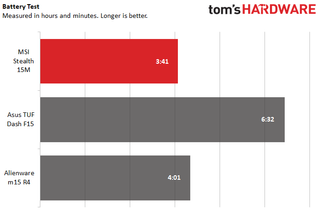
Despite looking like a nondescript thin and light, the Stealth 15M’s battery life fully reveals its gaming DNA. Even during our battery benchmark, which continually streams video and runs OpenGL tests over Wi-Fi at 150 nits, the Stealth 15M only had a battery life of 3:41. That’s slightly worse than the Alienware m15 R4’s 4:01 battery life, and far worse than the Asus TUF Dash F15’s 6:32 battery life.
Heat on the MSI Stealth 15M
When not gaming, the Stealth 15M’s temperatures are more reasonable. After 15 minutes of streaming video through YouTube, the laptop’s touchpad measured 85.5 degrees Fahrenheit (29.7 degrees Celsius), while the center of its keyboard hit 97 degrees Fahrenheit (36.1 degrees Celsius) and its underside registered 98 degrees Fahrenheit (36.7 degrees Celsius).
The MSI Stealth 15M gets warm to the touch during extended play sessions, and while its temperatures under load aren’t likely to prove dangerous either to you or your components, they are on the higher end of acceptability for a gaming laptop.
After 15 minutes of gaming, the touchpad registered at 85.5 degrees Fahrenheit (29.7 degrees Celsius), while the center of the keyboard between the G and H keys hit 106.5 degrees Fahrenheit (41.5 degrees Celsius). The laptop’s bottom was a toasty 121.5 degree Fahrenheit across (49.7 degrees Celsius).
It’s hard to avoid this level of heat from a 0.64 inch machine, and the minimally placed side and back vents probably don’t help much here. The vents above the keyboard make for a thoughtful and even stylish way to offset that choice, but this laptop ultimately had me wanting to reach for a controller instead of the warm keyboard.
Software and Warranty for the MSI Stealth 15M
Smaller companies like MSI tend to get a lot of incentives from third-party partners to include their software on their machines, which means the Stealth 15M comes with a lot of bloat. On top of typical Windows pre-installs like Spotify and Microsoft Solitaire Collection, you’ll also be contending with a whole suite of editing programs you’re not likely to use.
These include AudioDirector for MSI, ColorDirector for MSI, PhotoDirector 10 Essential for MSI and PowerDirector 10 for MSI. All of these come from Cyberlink, and none of them are particularly popular among professionals or too much more advanced than other free options. They could make for a useful way to handle the occasional casual project or get your feet wet on editing before jumping in on a larger purchase, though.
What’s more enticing among the Stealth 15M’s pre-installs are MSI Dragon Center and MSI App Player. The former is where you’ll monitor performance, adjust your keyboard’s LED lighting and swap and set power presets. You can also toggle the Windows Key and webcam on and off here, as well as turn on a crosshair overlay.
The latter is a built-in Android emulator, where you’ll be able to download and play Android apps directly on your laptop. This is useful for players of idle or gacha games, who might want to have them on in the background during other tasks without having to keep their phone with them at all times.
MSI Stealth 15M Configurations
The configuration of the MSI Stealth 15M we reviewed, also called the MSI Stealth 15M A11UEK, came with an Intel Core i7-11375H CPU, 32GB of RAM, a 1TB M.2 SSD, a 144Hz IPS-level screen, and an Nvidia RTX 3060 Max-Q GPU with 6GB of GDDR6 VRAM, a 1,282 MHz boost clock and 65W of TGP. All of this costs $1,600, and is the only configuration of the Stealth 15M with an RTX 3000 series GPU on the market right now.
MSI’s website also lists other configurations with lower RAM and storage capacity options, although these aren’t up for sale yet and don’t have any pricing info available.
Bottom Line
The MSI Stealth 15M is hard to place against similar competitors, as while it’s equipped with an RTX 3060, it did beat the RTX 3070 Asus TUF Dash F15 in select scenarios during our testing. At the same time, though, it’s also priced higher than that rival despite featuring technically weaker hardware, and even given the difference in practical use, it’s hard to justify buying an RTX 3060 laptop over a cheaper RTX 3070 laptop, especially given that the Stealth 15M’s higher performance doesn’t hold true across the board.
In situations like this, it’s largely price, aesthetic and side features that will make your decision for you. For $1,450, the Asus TUF Dash F15 gives you a more blatantly gamer-centric look and a slightly-faster 240Hz screen. You’ll get some increased bulk for your purchase, but also a more colorful display and speakers that succeeded in most of our metrics except for volume.
At $1,600, meanwhile, the MSI Stealth 15M has a sleeker, more subdued look and a slightly smaller body. Its screen doesn’t quite hit the color or refresh rate of the TUF Dash F15 but is still acceptable for a mid-range gaming laptop, though its audio leaves much to be desired. It’s worth noting that the TUF Dash F15 also has an $1,100 configuration with an RTX 3060 available, though we have not tested it.
With that in mind, the MSI Stealth 15M is a solid mid-range pick for the gamer who wants RTX 3000 series power, but doesn’t need to show it off.
Michelle Ehrhardt is an editor at Tom's Hardware. She's been following tech since her family got a Gateway running Windows 95, and is now on her third custom-built system. Her work has been published in publications like Paste, The Atlantic, and Kill Screen, just to name a few. She also holds a master's degree in game design from NYU.

