Tom's Hardware Verdict
The MSI X370 Gaming M7 ACK is clearly ahead of the game and the X470 Gaming M7 AC takes that learning to polish a product fit for Gaming. The overall product experience nudges it past the competition and it’s hard to complain that this board provides value in the high-end space. You’re move.
Pros
- +
Painless overclocking
- +
Excellent upgrades to previous generations
- +
Cleaner UEFI
- +
Value winner
Cons
- -
Minor performance bumps on this sample
- -
Less than desired memory overclock
Why you can trust Tom's Hardware
Features & Specifications
Both the X370 Gaming M7 ACK and X470 Gaming M7 AC perform just as one would expect from a top-tier board. MSI learned a lot with their X370 board and made important tweaks that make the X470 stand out as a top contender. Cleaner aesthetics, UEFI, and overclocking experience propel both boards to top spots on Tom’s Hardware Recommended lists.
Introduction
This article has been cooking in this reviewer’s mind for quite some time. We’ve been asked numerous times “what motherboard should I get” and from an AM4 socket perspective, it always feels likes splitting hairs between recommending specific vendors or versions of a board. After receiving the X370 sample of MSI’s Gaming M7 line and getting sidetracked with Ryzen 2 reviews, it is finally time to stack up a proper X370 vs X470 comparison and to see how MSI manages the new product releases.


Having never owned a BMW M7, these two motherboards are probably as close as I will get to an exotic import vehicle in terms of performance and style. For the uninitiated, X370 and X470 are AMD’s enthusiast grade chipsets which officially support more PCIe lanes for multi-GPU setups, additional USB and other enhanced IO for a more fulfilling PC build. After that, vendors will decide what extra features should be put onto the board to try and entice builders to pick their product as centerpieces for their builds. This typically includes additional LED headers, network controllers, voltage regulator phases, and higher-end components such as capacitors or MOSFETs.
Layout & Features

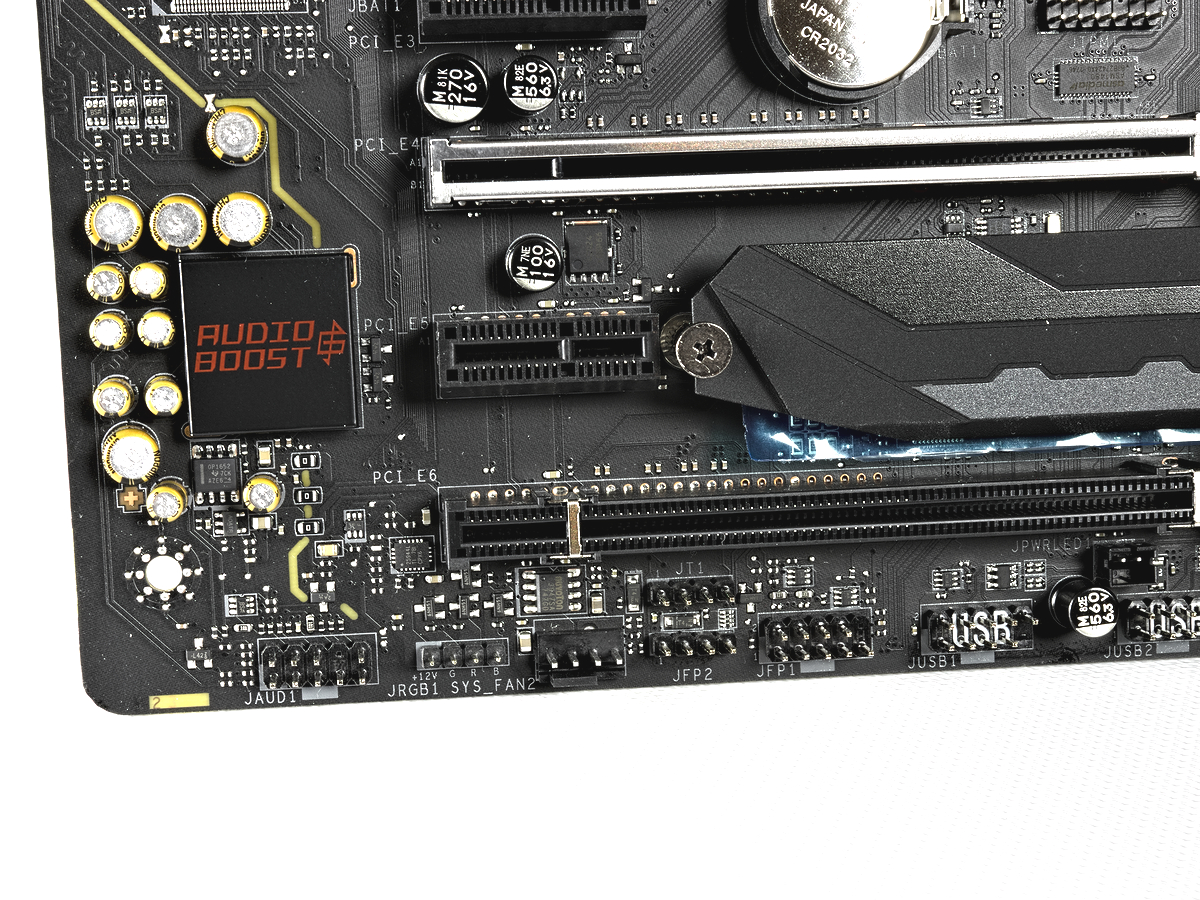


Looking under the hood of these Gaming M7s shows a consistent design between old and new. The back panel is largely consistent with access to at least two USB2.0, one PS/2, a Type-A and Type-C USB 10Gbps, 5 gold plated analog ports, and SPDIF digital audio. The X470 board drops two of the USB 5Gbps ports in favor of including the wireless card to the back panel while the X370 opts to allow the user to install the Killer wireless NIC at their discretion in favor of two additional USB 5Gbps ports. The Realtek AC1220 codec is present on both boards and both implement the Audio Boost 4 feature set featuring Nahimic immersion, chemi-con capacitors, and 7.1 surround support.


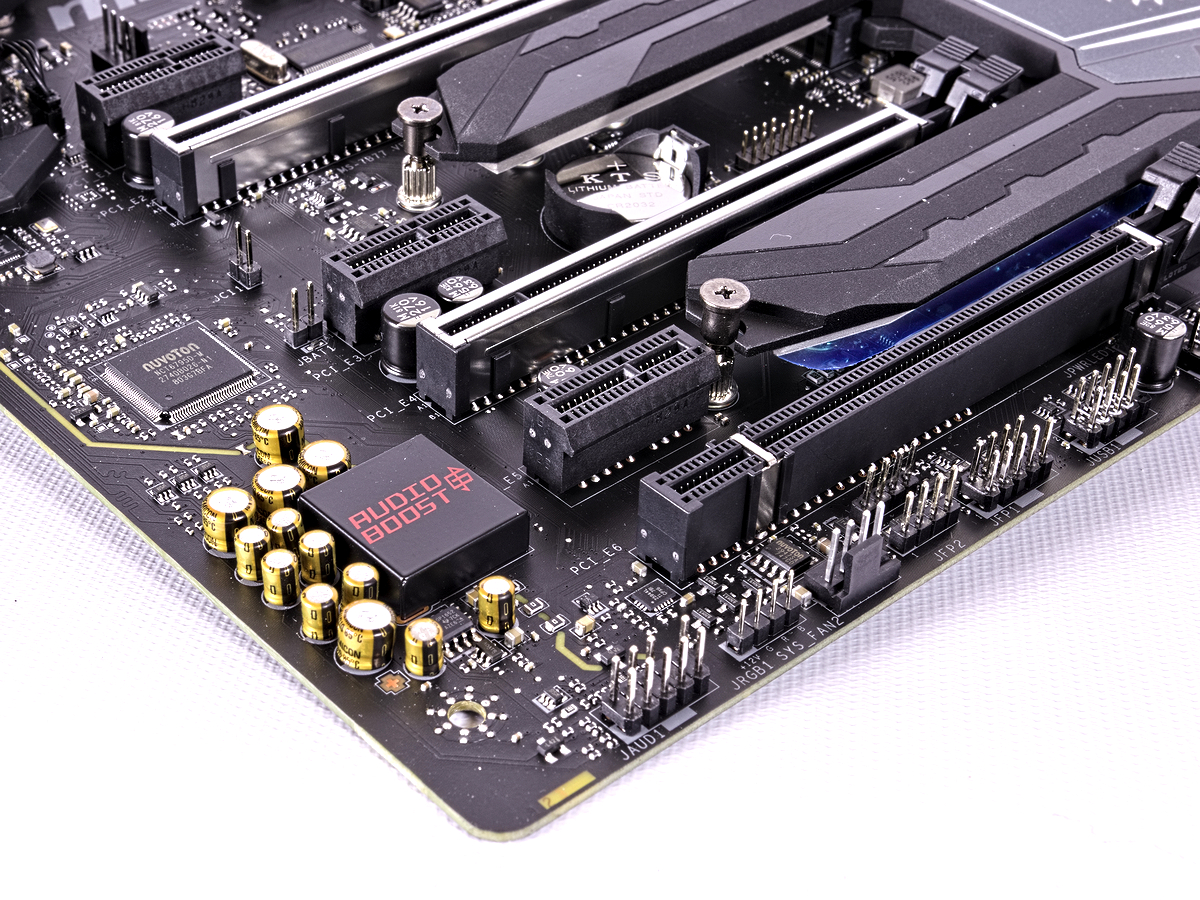
Bottom-edge support on both boards are similar, featuring front-panel audio, USB 5Gbps, and USB2.0 headers, and split front-panel chassis headers. However, both boards place these headers in different locations, so consult the documentation and pictures for more details. On the bottom-right, the X470 variant implements MSI’s GameBoost knob and power/reset buttons as opposed to the X370’s lone flash BIOS button. Both boards support a front panel USB Gen2 header (in different positions) and provide access to a single angled USB3.0 header. A numeric debug LED is provided on both boards in this same region and debug codes are defined in the excellent documentation provided in the packaging.

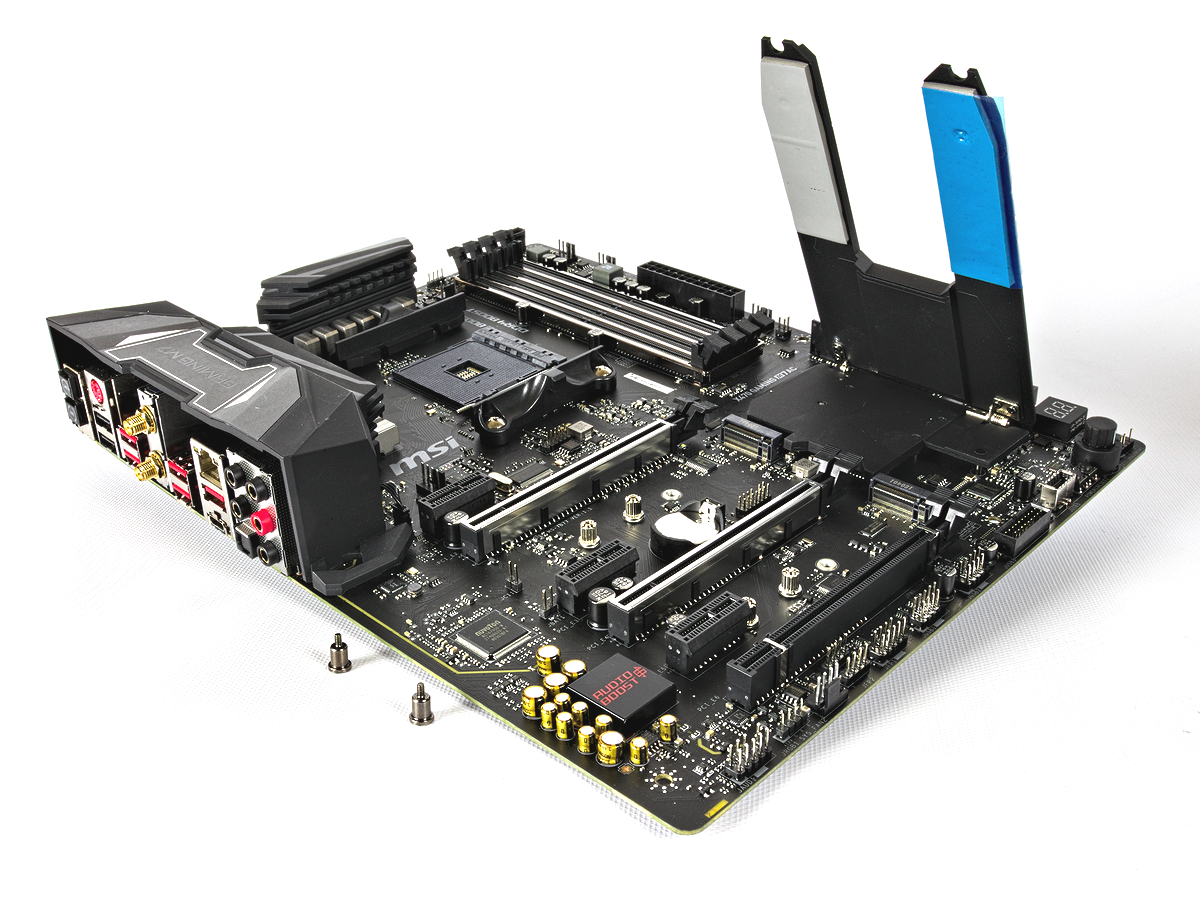
MSI’s FROZR M.2 shield takes center stage on the bottom half of the board on both products and provides both customization illumination as well as thermal transfer properties for potentially decreasing thermal throttling scenarios. This integrated approach is also used by Asus but we honestly prefer the standalone shielding solutions such as Gigabyte’s for ease of NVMe drive installation and the option of not using them all together. Some NVMe (ADATA for example) already come equipped with heat spreaders, so be mindful of the components chosen with these motherboards. Moving from NVMe, the prongs of this heat spreader are surrounded by various PCIe slots which luckily share the same wiring across products. The silver Steel Armored slots support PCIe Gen3 with a x16/x0 or x8/x8 wiring depending on the cards that are populated. The remaining slots run at PCIe Gen2 with the bottom slot wired for x4 lanes and the x1 slots are fully enclosed so longer cards won’t be supported in those positions. This all sounds good, but this isn’t Threadripper: we can’t populate all slots concurrently. If the bottom NVMe is plugged (which supports Gen2 x4) the bottom x16 slot is disabled. The x1 slots come with caveats as well, only one of the bottom two x1 slots can be populated at any given time.
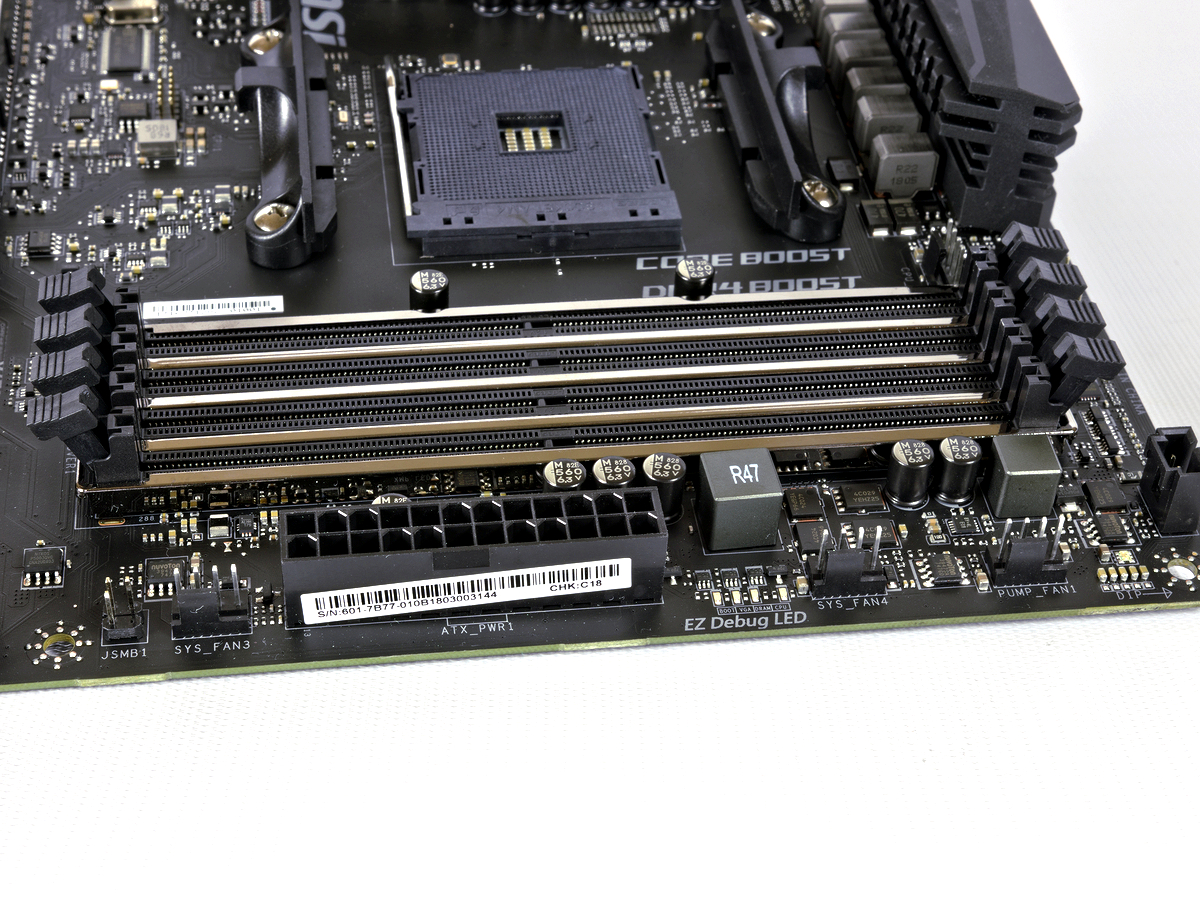
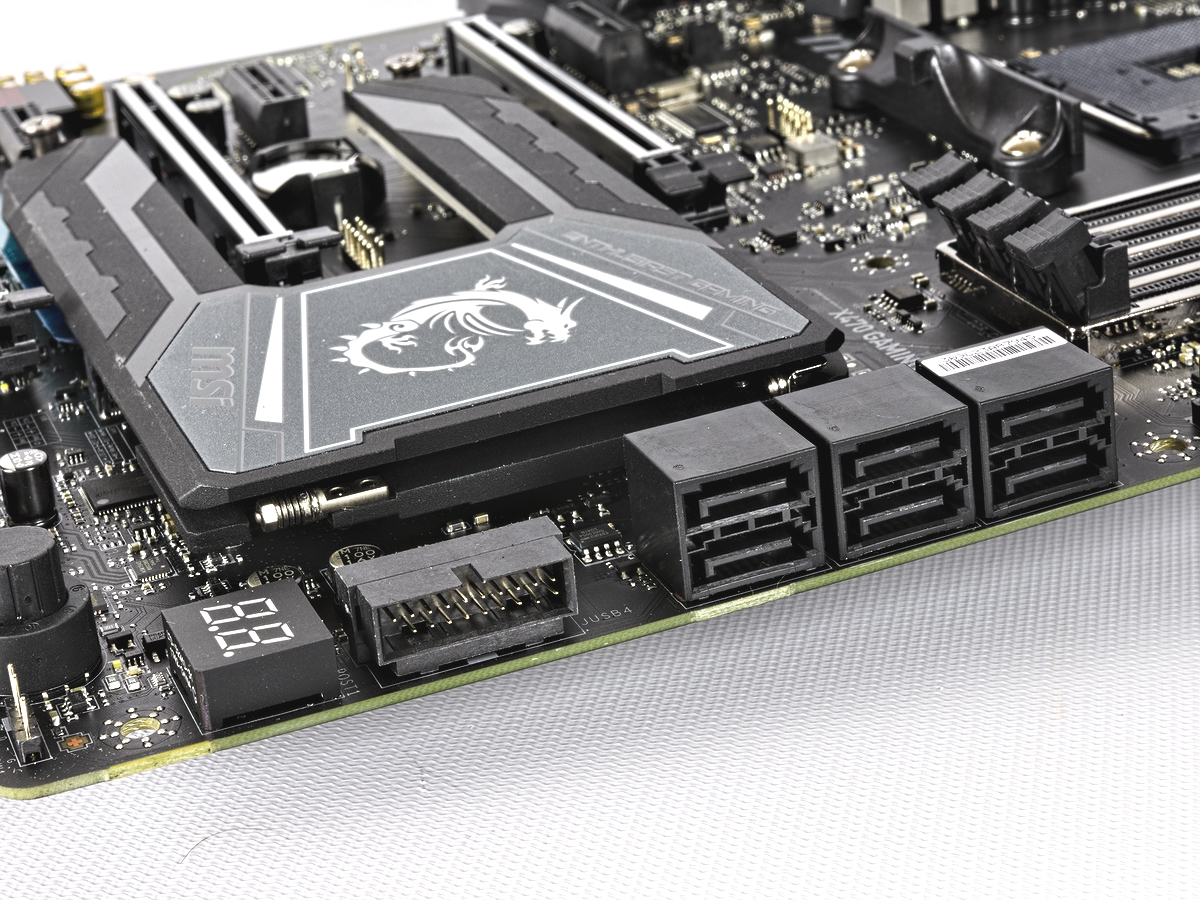
MSI steps up the quality of these boards with six angled SATA3 headers, four dual-latched DIMM slots, and access to six 4-pin fan headers while some manufacturers cut corners omitting some-or-all of these assets. Putting both boards side-by-side, the commonalities are a good mix for any builder and we consider this template to be a good design, layout, and feature set for a high-end build.
Get Tom's Hardware's best news and in-depth reviews, straight to your inbox.
However, just as the car manufacturers tweak their newer models, MSI does change their design a bit to make the Gaming M7 AC a more enticing product. Aesthetically, they dropped the illuminated PCIe and audio shield components in favor of a cleaner un-shrouded design. Another noticeable omission is the removal of the U.2 port on the newer model since most consumer builders don’t incorporate workstation-class NVMe drives that utilize that interface. From a networking perspective, MSI decides to implement the Intel wireless NIC on their board rather than the removable Killer 1535 NIC which likely was a cost-saving maneuver rather than a performance detractor. Least important is the removal of the crossbar between the two VReg heatsinks, though it could be debatable if that crossbar even impacted regulator cooling or heat dissipation during heavy load scenarios.
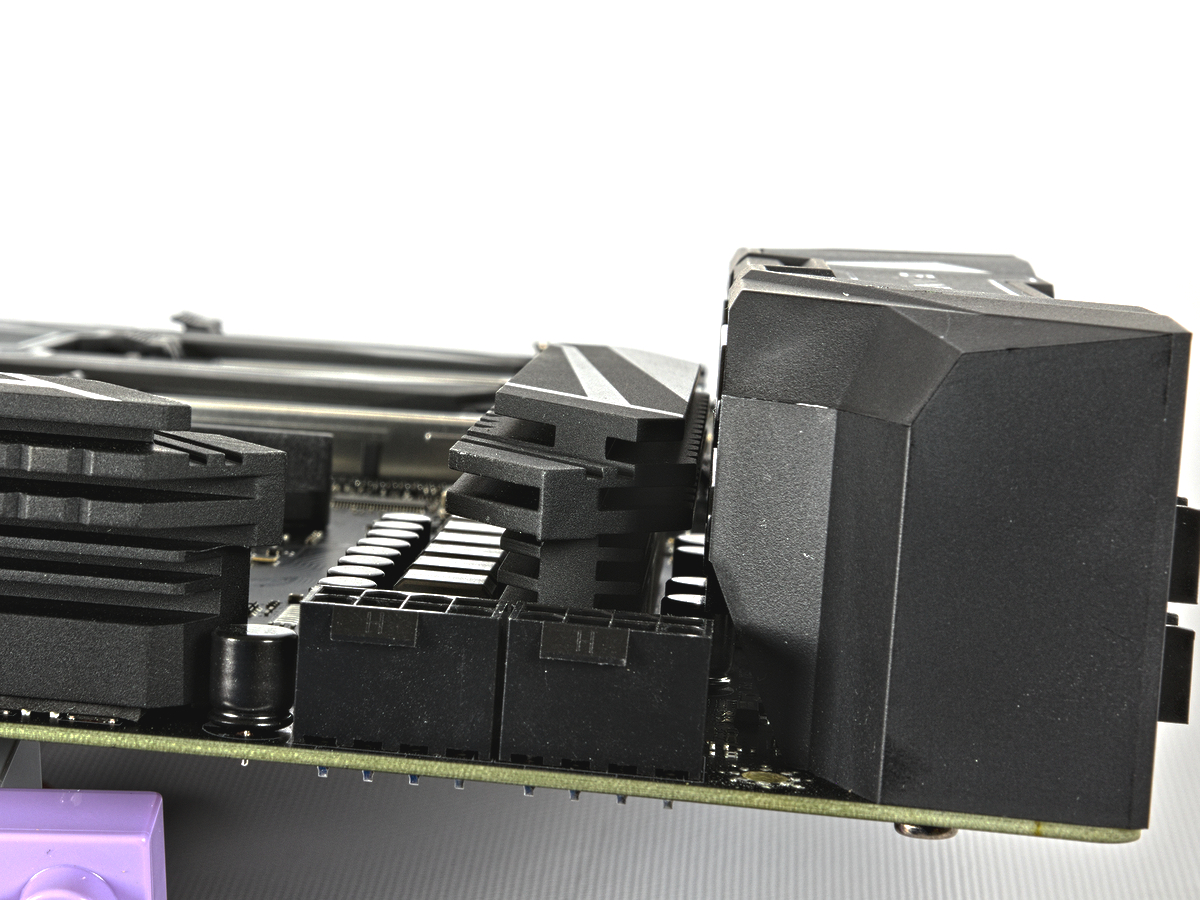
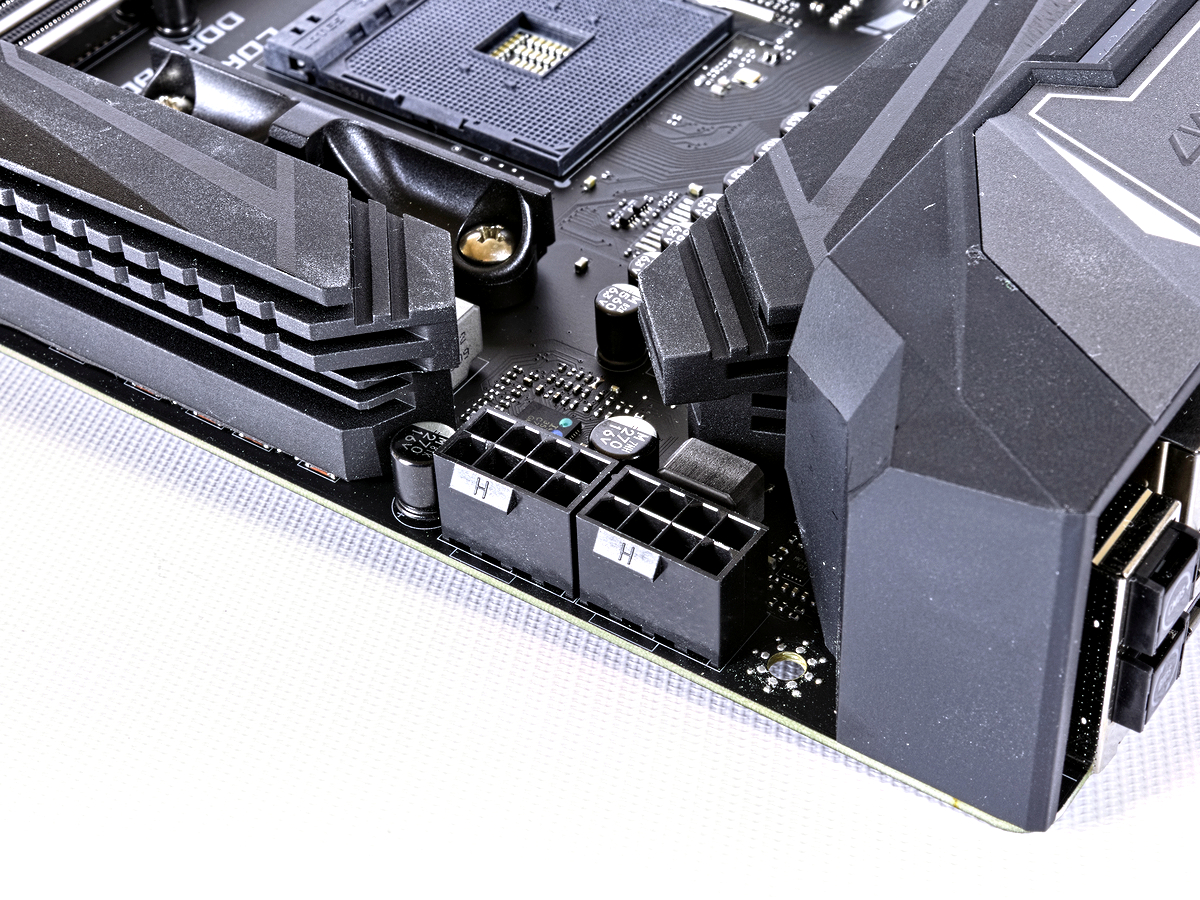
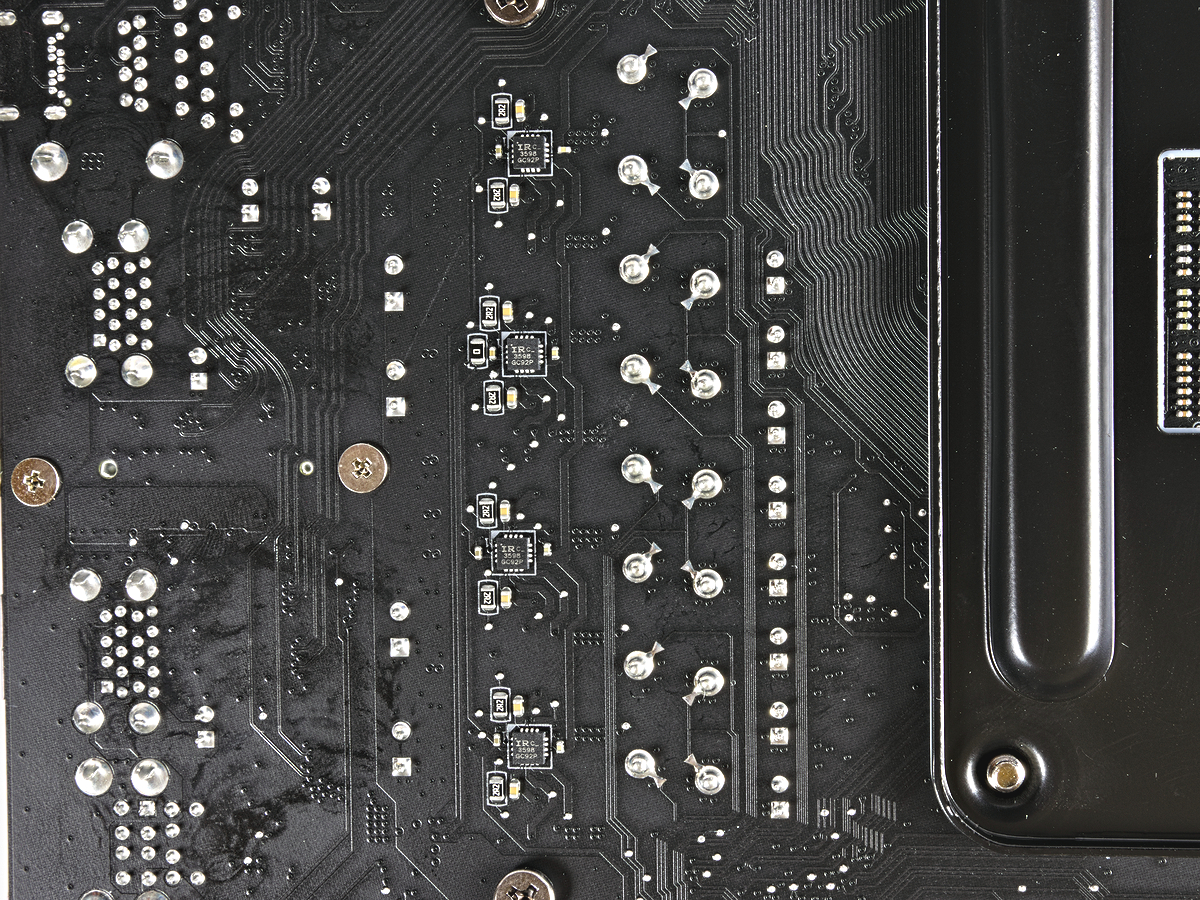
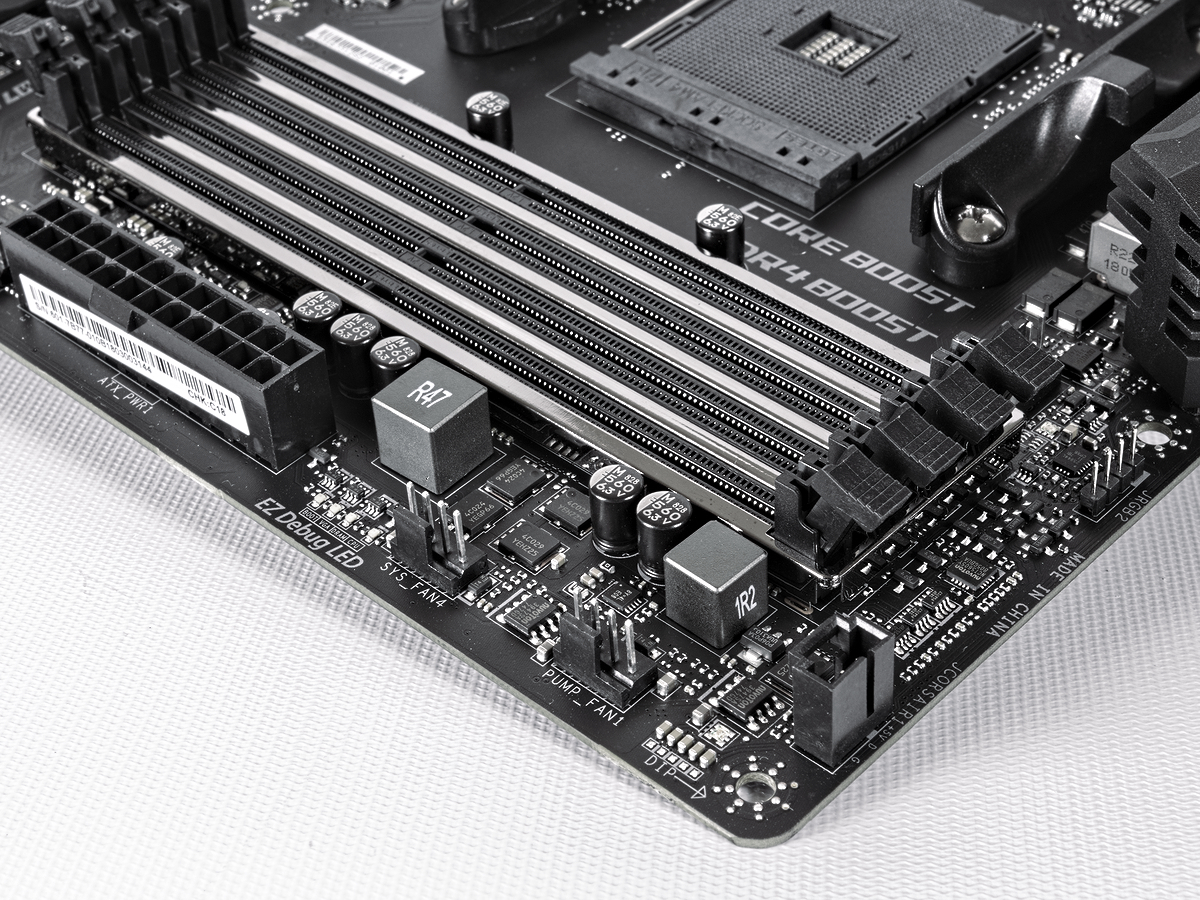
What MSI added to this board really shows how they are trying to favor Gaming features rather than a broader “kitchen-sink” approach. First, the VReg circuit driving these processors is a doubled “12” phase VCore design utilizing the same PWM and MOSFET drivers as the MSI X370 Gaming M7 ACK board which uses a doubled “10” phase design. In addition, MSI uses two 8-pin EPS 12V connectors rather than the single 8-pin populating the X370 Gaming M7 ACK. Next, the X470 variant deploys additional LED headers which include 1 addressable header and 2 standard RGB headers. MSI also includes the Corsair header onto their board to allow for Mystic Light to control the addressable lighting source. The back panel also adds nicer buttons for the clear CMOS and BIOS FlashBack+ feature, while the X370 Gaming M7 uses the standard unattractive button style.
Overall, both products strike a balance of board layout and featureset without going too crazy with specs or features just to pad its ego. Personally, we prefer the aesthetic and loadout of the X470 board, but users that want U.2 or an optional Killer Wifi card might want to look around for the X370 cousin.
MORE: Best Motherboards
MORE: How To Choose A Motherboard
MORE: All Motherboard Content
