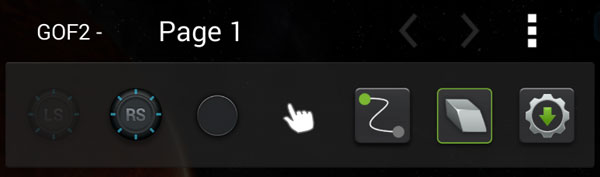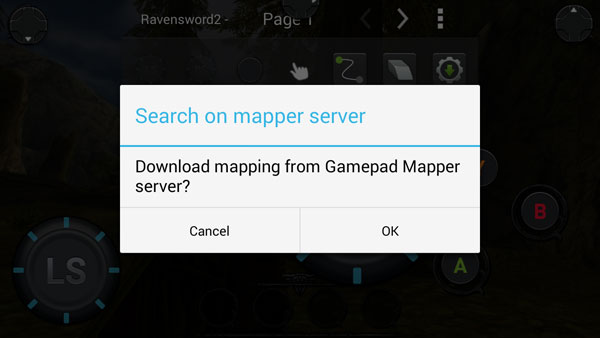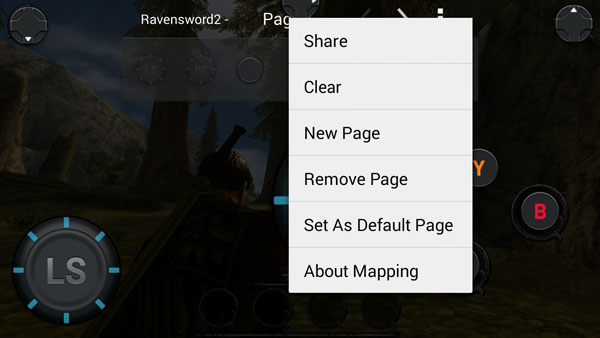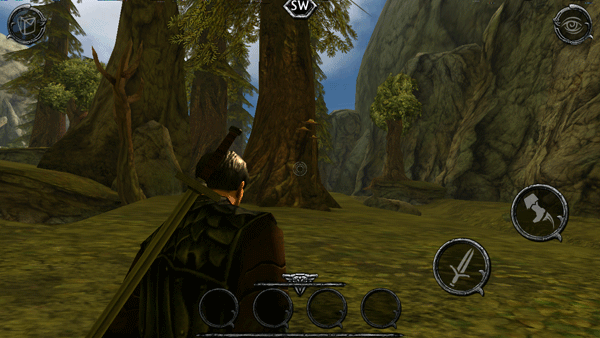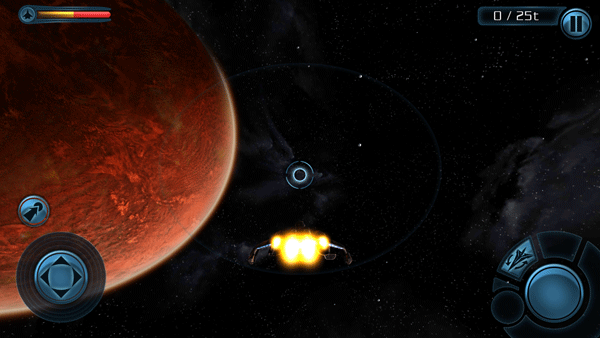Nvidia's Shield Revisited: Console Mode, Streaming, And More
Using The Shield Gamepad Mapper
I stumbled upon the Shield Game Mapper UI by accident, and found it so intuitive that I became productive with the software very quickly. To launch it, simply press and hold the console's Play button, located on the upper-right corner relative to Nvidia's logo button.
The interface centers on a bar of controls. From the left, the first three icons represent the left analog stick, right analog stick, and button gizmos. Simply drag them onto the interface as desired. Once placed, the button gizmo allows you to set the button you wish to activate. Analog stick gizmos can be sized as needed.
The next two items on the menu bar are the pointer and gesture gizmos. The pointer can be used to assign mouse cursor functionality to one of the analog sticks, while the gesture gizmo can be used to program simple or complex finger trace patterns to a single button.
The final two menu bar items are the eraser, which is used to delete gizmos, and the search mapper server button, used to check for existing game profiles that Nvidia (or other users) might have recently created and made available.
Finally, there's a page indicator and page/info menu on the top of the menu bar. From there you can create separate pages of alternate UI settings for the same game, which may come in useful for changing display orientations in different parts of a game (like navigating an inventory screen, for example). There's also a share button you can use to send your map elsewhere via email or upload to the cloud.
Button placements and gestures work like a charm, and we were able to get both Ravensword 2 and Galaxy On Fire 2 HD functioning with Nvidia's mapper. Unfortunately, there are still a few quirks that keep this new feature from delivering an ideal result.
The first problem is that the Shield Game Mapper desperately needs an alternate analog control stick option to emulate aiming in first-person shooters. Instead of emulating a finger's movement 1:1 on the screen, it would simulate a continuous, looping swipe at a speed that depends on how far the analog stick is pushed. If you find this suggestion difficult to understand, it might make more sense after a look at the animated GIF below:
Get Tom's Hardware's best news and in-depth reviews, straight to your inbox.
As you can see, the right analog stick is constrained within a boundary, and the only way to fool it into doing what we need is slowly moving it away from the center and snapping it back into place before the game registers this. The solution isn't ideal, but it's playable (and worlds better than the state of affairs before the Game Mapper was available).
The second problem we encountered was specific to Galaxy On Fire 2, and had to do with the analog stick's precision, or perhaps the precision of the game's virtual analog stick detection.
For whatever reason, there's a noticeable disconnect between subtle movements on the analog stick versus what the game sees, and the result is often plain unresponsiveness. I tried changing the size of the analog stick gizmo to see if it would fix my issue, but it didn't. Unfortunately, in a game like this one, where precision aiming is key, this makes the analog stick unplayable. We can still map buttons to the controller and use the accelerometer input option to steer the ship, but that only sidesteps the issue.
Despite those couple of issues, our initial experience with Nvidia's Gamepad Mapper is quite positive, and after talking to Nvidia's team, we're hoping the company can tweak its software to deliver an ideal result. Of course, there will always be games that absolutely require touchscreen functionality (such as Fruit Ninja), but the Gamepad Mapper effectively services the Android gamers who want physical controls in titles that don't currently support them.
Current page: Using The Shield Gamepad Mapper
Prev Page Nvidia Shield Recieves A List Of New Features Next Page Shield's Console Mode And BenchmarksDon Woligroski was a former senior hardware editor for Tom's Hardware. He has covered a wide range of PC hardware topics, including CPUs, GPUs, system building, and emerging technologies.
-
Jordan Nwokolo This is The Real Next Gen Gaming System..Stream,Cloud and A.R.S.E(Android Revolutionary System Entertaiment) Based Console,No Doubt about it !!Reply -
rwinches Here is some competition just in case, you know, you happen to own a smartphone or Tab.Reply
http://www.phonearena.com/news/10-game-controllers-for-smartphones-and-tablets_id39901#10-iControlPad-2
And, with Miracast you can send 1080 to your TV too. -
Peacelol Where exactly are these reduced prices linked from? As of 0800 Pacific I don't see any reduction in pricing from any of the major retailers. All I've seen are updates regarding the holiday game bundle deal.Reply -
damianrobertjones Still won't buy it as I'd then have yet another device.Reply
Hey Tom's hardware... Microsoft, one of the biggest companies in the world, recently released a Surface 2 and Surface 2 Pro... No article? -
cangelini @ Peacelol: The prices will be in effect starting tomorrow morningReply
@ damian: We have one and are in the process of reviewing it! -
rwinches Price Drop For Nvidia!!!!Reply
http://www.tomshardware.com/news/nvidia-gtx-780-price-drop,24886.html -
funtasticguy I have a question. Does the mapping software work when you're in "console" mode and using a Bluetooth controller?Reply