NZXT H200i/H400i Mini-Tower Review: Strong Performance, Good Price
Why you can trust Tom's Hardware
Hardware Installation & Test Configuration
The installation kit for both cases includes a detailed, fold-out manual as well as several packets of screws and a handful of zip ties. The H400i also comes with an extra RGB LED strip and extension cable.
NZXT replaced the individual front panel power connections on the H200i and H400i with a single connector that’s easier for most people to use, unless of course you have an older Asus motherboard. Up until recently, Asus motherboards have shipped with split LED and switch connections that make them incompatible with NZXT’s choice of connector. That said, about a year ago Asus started to switch back to using the standard Intel front panel connection, but there are still plenty of older boards (X99, Z170, etc.) out there that won’t work in this case.
That aside, the remaining cables include front USB 3.0 and HD Audio, as well as power and data connections for NZXT’s smart device.
Observant readers will notice that we’ve installed our Mini-ITX testing rig into the H400i, which is a MicroATX case. Long story short is that NZXT wanted us to test both the H200i and the H400i, but since we don’t regularly test MicroATX cases, we don’t have a dedicated testing rig for that form factor. That said, we opted to go ahead and test the H400i anyway in order to generate some rough comparison data that illustrates the relationship between case volume and cooling performance.
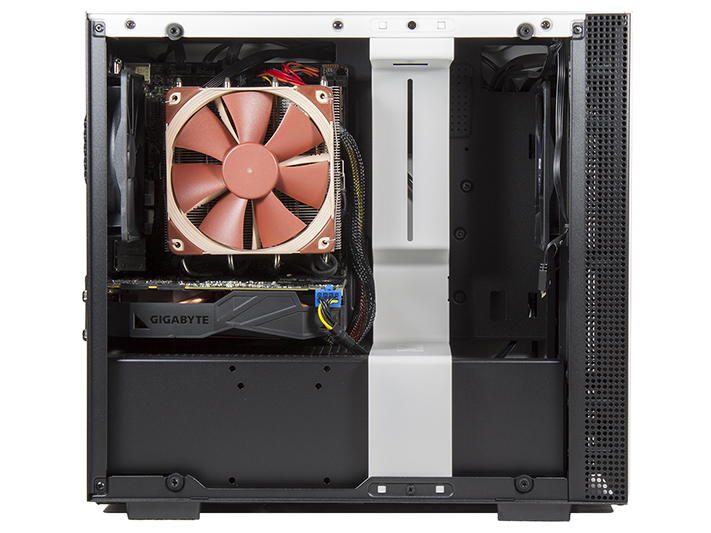

Those same readers may also notice the fan that’s now mounted in the H200i’s rear fan mount. During assembly, as we started hooking up the power cables, we found that the H200i’s top fan mount puts the fan close enough to the top of our motherboard to block access to both the USB 3.0 header and the 24-pin ATX power connector. Since we need that connector to test the board, we opted to move the offending fan to the fan mount at the rear of the case. This move also comes with the added benefit of keeping the fan configuration consistent between not only the H200i and H400i but also the other cases in today’s test as well.


Today’s review uses the same Mini-ITX reference platform as past reviews, with no changes to the standard hardware.
We maintained the ambient temperature of the test at 26°C (78.8°F) and recorded the noise levels 0.25m from the case’s front corner on the side that opens, then corrected them to the 1m industry standard by subtracting 12 decibels.
Get Tom's Hardware's best news and in-depth reviews, straight to your inbox.
The duration for today’s test was four hours at full load.
Test Configuration
Drivers and Settings
| Test System Configuration | |
|---|---|
| Sound | Integrated HD Audio |
| Network | Integrated Gigabit Networking |
| Software | |
| Graphics | Nvidia GeForce 353.30 |
| Chipset | Intel INF 10.0.27 |
| Benchmark Configuration | |
|---|---|
| Prime95 v27.9 | 64-bit executable, Small FFTs, 4 threads |
| 3DMark 11 | Version: 1.0.3.0, Extreme Preset: Graphics Test 1, Looped |
| Real Temp 3.40 | Average of maximum core readings at full CPU load |
| Galaxy CM-140 SPL Meter | Tested at 1/2 m, corrected to 1 m (-6 dB), dBA weighting |
MORE: Best Cases
MORE: All Case Content
Current page: Hardware Installation & Test Configuration
Prev Page Features & Specifications Next Page Benchmark Results & Conclusion-
Giroro I really dig NZXT's style right now, especially their motherboards, which look super classy when you add their purple trim (I wish they came in Ryzen).Reply
But I really need more connectivity than what these cases offer. Surely they can figure out a way to slot in a laptop optical drive or something in a way that doesn't affect their overall look too much. Sure that wouldn't look as nice, but external drives look way worse. In the very least I need an SD reader... I have no idea why my Galaxy S7 has such a hard time transferring files over USB, but it takes about 2 hours for a 100MB file transfer when I can just remove the micro SD card and do it directly in about 5 minutes. -
Lutfij Price tag is almost round the custom designed one off cases arena. I'd go that route instead of NZXT's path unless there were no other options(or that Phanteks and the likes were out of business).Reply -
alextheblue I don't care for the layout of NZXT cases. I had the displeasure of working with one of their H440 units recently. The PSU Bunker is annoying, as is the rear-accessible-only filter for said Bunker. With the 440 the backwards 3.5" bays were an unnecessary nuisance, though that won't be a problem for these two since they only house a single 3.5" anyway. The lack of an optical bay isn't great, but I understand it. Also disliked the placement of the 2.5" mounts, if they were a tad higher or sideways it would have helped with cable routing. The fan "controller" was also a piece of garbage, the second you hooked up aux power (feeding a lot of fans) it ran them at full speed, period.Reply
It looks like a few of those nuisances carry over to their newer models like this one. The bottom filter can't be accessed from the front and the PSU Bunker is ready to tempt me into punching holes so I don't have to get extension cables (depends on board layout). I don't know about their newer fan controllers. Hopefully it lets you hook up to SATA or Molex power so you can drive a bunch of fans and still adjust PWM speed via the BIOS. That wasn't the case with the H440's built-in controller.
I much prefer Fractal cases overall. -
Kaziel @ALEXTHEBLUEReply
Yep, you would think that they would've found a way to move it to the front by now. -
markpattersonesq What size psu can fit the h200i? ATX or have to use SFX? Only info in specs is max 311mm length...Reply



