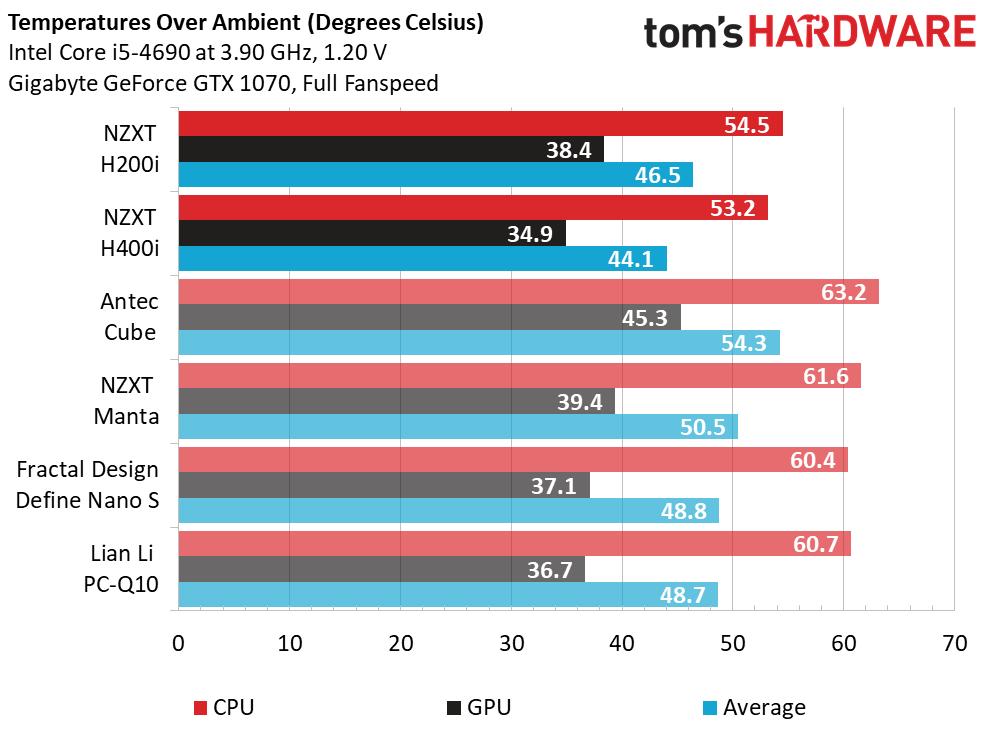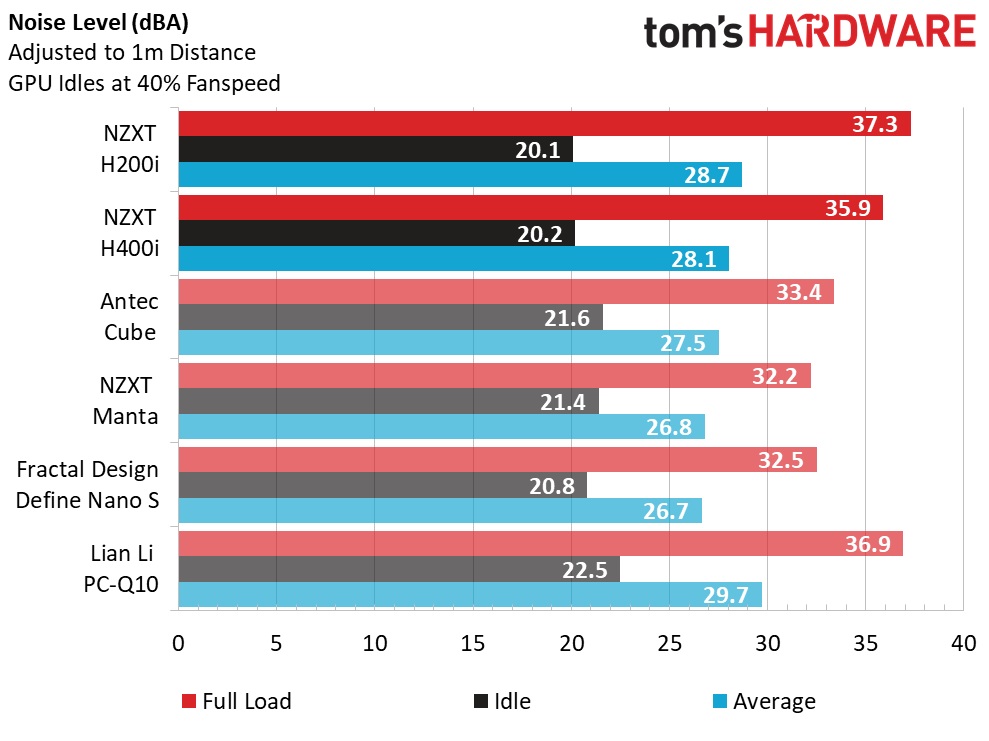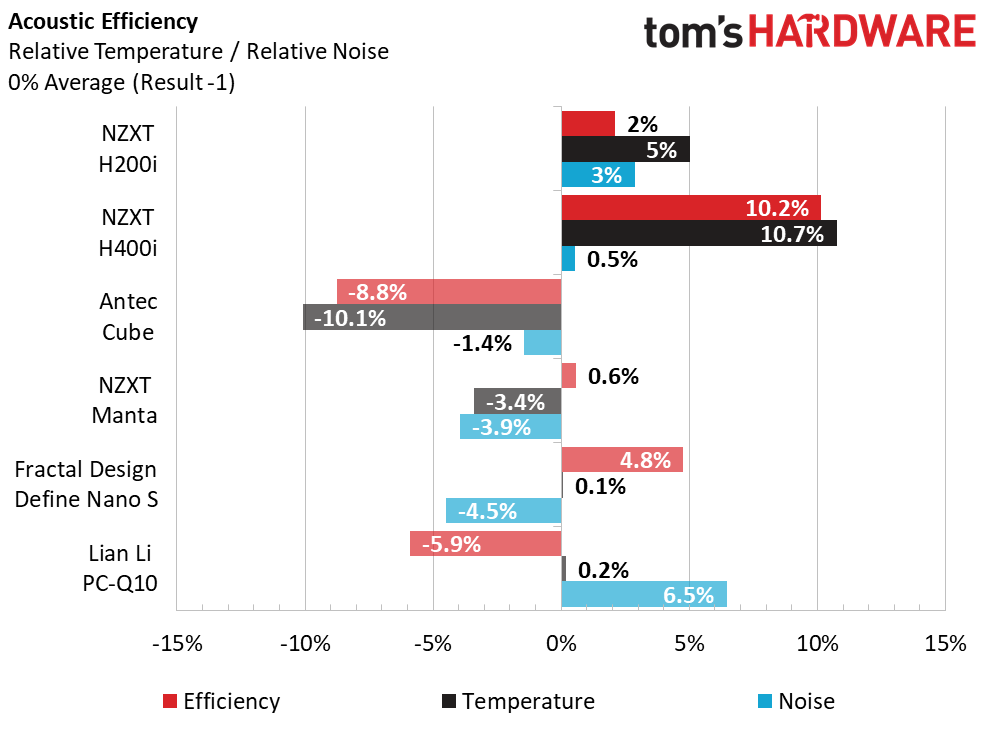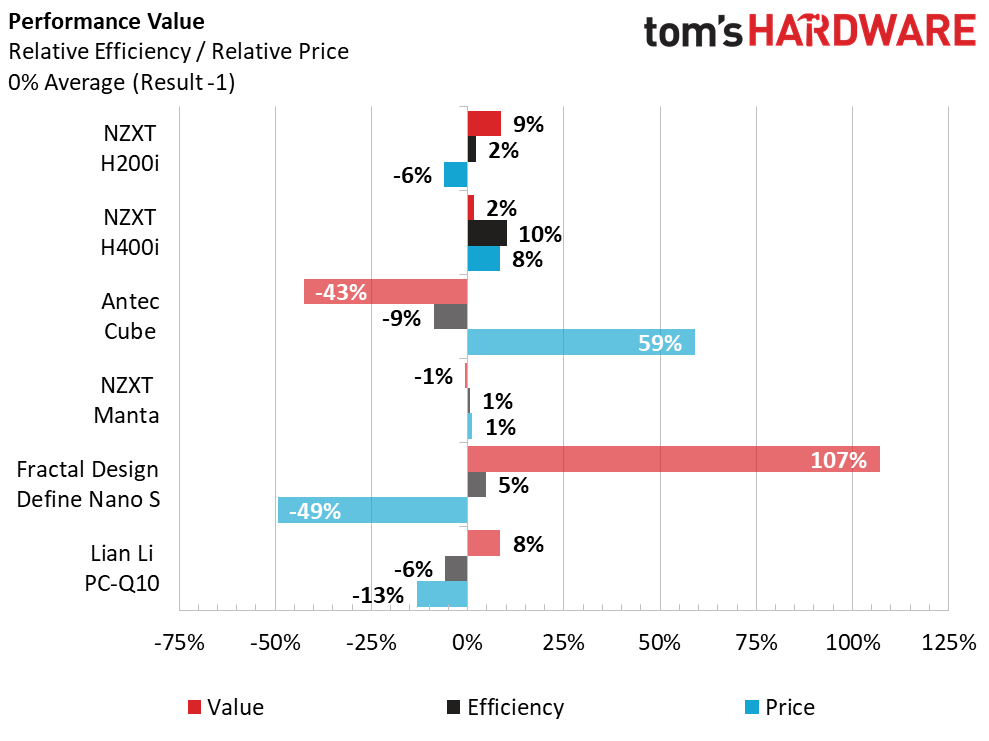NZXT H200i/H400i Mini-Tower Review: Strong Performance, Good Price
Why you can trust Tom's Hardware
Benchmark Results & Conclusion
Comparison Products
As with the H700i we reviewed earlier, both the H200i and H400i command a strong lead in our thermal benchmark, running several degrees cooler than every other case in the comparison. We also see that the increase in case volume and airflow in the H400i leads to cooler temperatures over the smaller H200i.
The same design characteristics that provide the H200i with such strong airflow also let more noise escape the case, making it the loudest cases at full fan speed in today’s comparison. The H440i’s larger size puts our sound meter slightly farther from the main source of noise (the GPU fan), thus making it slightly quieter than the H200i.
The H200i’s increase in cooling performance is still greater than its decrease in noise performance, giving it second place overall when it comes to efficiency. Yes, we know it’s technically third place in the chart, but the H400i isn’t a Mini-ITX case, which disqualifies it from any direct comparisons.
The H200i’s impressive performance and $130 price hand it a second-place win in performance-per-dollar value, narrowly beating the somewhat cheaper but somewhat less efficient Lian Li PC-Q10. H400i’s further increase in performance wasn’t enough to offset its $20 increase in price, dropping its performance value score to fourth place.
It’s been awhile since we’ve given our Editor’s Choice award to a compact case, and if memory serves us correctly the last Mini-ITX case to achieve such performance was the Define Nano S. Although the H200i’s $130 price tag doesn’t exactly make it a budget case, it is one of the best performing Mini-ITX cases we tested in well over two years. That said, we feel the H200i’s strong performance-per-dollar value, coupled with its good-looking steel and tempered glass design, and its included RGB lighting and fan control make it an excellent product deserving of such an award.
As for the H400i? Even though we don't have any direct comparison data by which to judge it, its equally strong performance, coupled with its added features and only slight increase in price is also enough to earn it our Editor's Choice award.
MORE: Best Cases
Get Tom's Hardware's best news and in-depth reviews, straight to your inbox.
MORE: All Case Content
Current page: Benchmark Results & Conclusion
Prev Page Hardware Installation & Test Configuration-
Giroro I really dig NZXT's style right now, especially their motherboards, which look super classy when you add their purple trim (I wish they came in Ryzen).Reply
But I really need more connectivity than what these cases offer. Surely they can figure out a way to slot in a laptop optical drive or something in a way that doesn't affect their overall look too much. Sure that wouldn't look as nice, but external drives look way worse. In the very least I need an SD reader... I have no idea why my Galaxy S7 has such a hard time transferring files over USB, but it takes about 2 hours for a 100MB file transfer when I can just remove the micro SD card and do it directly in about 5 minutes. -
Lutfij Price tag is almost round the custom designed one off cases arena. I'd go that route instead of NZXT's path unless there were no other options(or that Phanteks and the likes were out of business).Reply -
alextheblue I don't care for the layout of NZXT cases. I had the displeasure of working with one of their H440 units recently. The PSU Bunker is annoying, as is the rear-accessible-only filter for said Bunker. With the 440 the backwards 3.5" bays were an unnecessary nuisance, though that won't be a problem for these two since they only house a single 3.5" anyway. The lack of an optical bay isn't great, but I understand it. Also disliked the placement of the 2.5" mounts, if they were a tad higher or sideways it would have helped with cable routing. The fan "controller" was also a piece of garbage, the second you hooked up aux power (feeding a lot of fans) it ran them at full speed, period.Reply
It looks like a few of those nuisances carry over to their newer models like this one. The bottom filter can't be accessed from the front and the PSU Bunker is ready to tempt me into punching holes so I don't have to get extension cables (depends on board layout). I don't know about their newer fan controllers. Hopefully it lets you hook up to SATA or Molex power so you can drive a bunch of fans and still adjust PWM speed via the BIOS. That wasn't the case with the H440's built-in controller.
I much prefer Fractal cases overall. -
Kaziel @ALEXTHEBLUEReply
Yep, you would think that they would've found a way to move it to the front by now. -
markpattersonesq What size psu can fit the h200i? ATX or have to use SFX? Only info in specs is max 311mm length...Reply