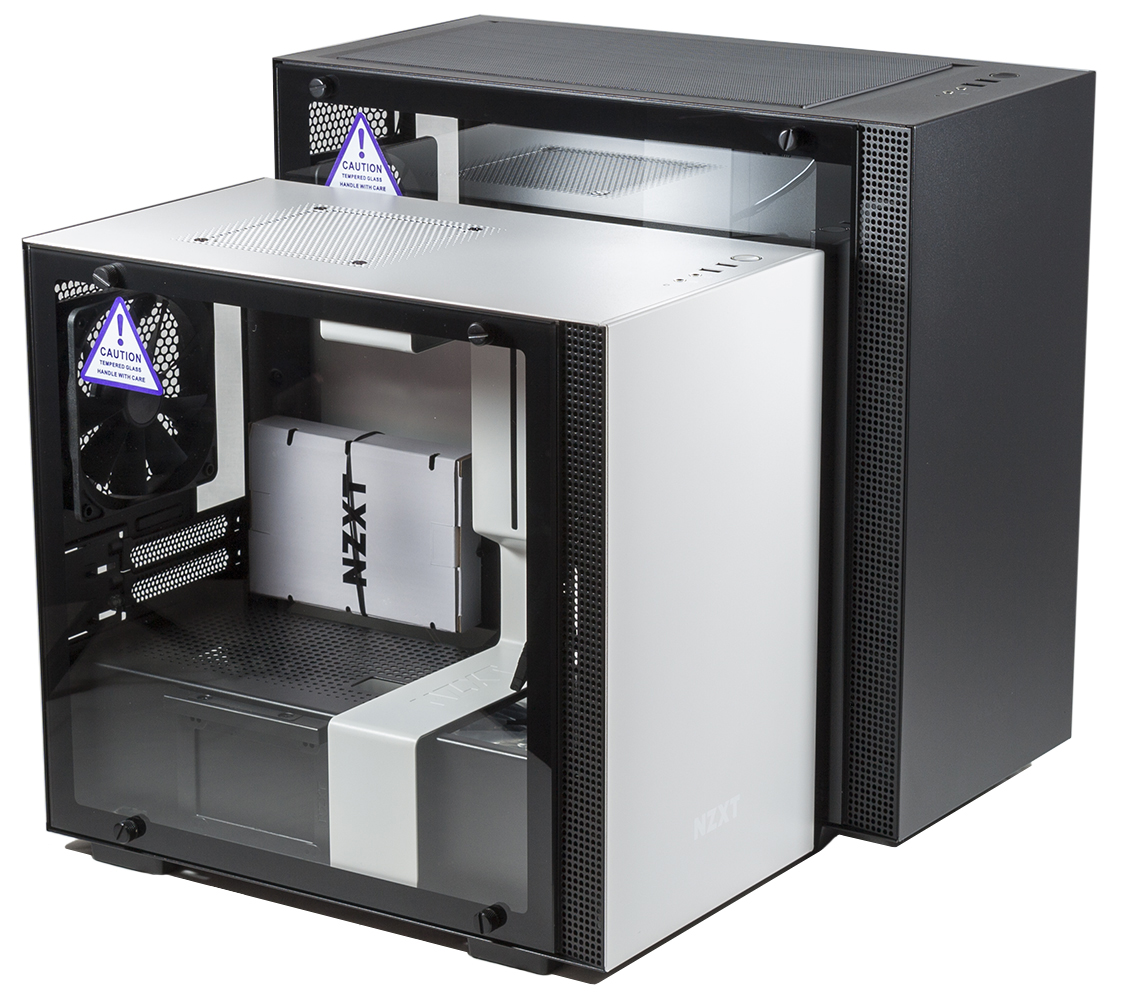Tom's Hardware Verdict
The H200i’s (and H400i's) excellent performance, good-looking design, included RGB and fan control, and competitive price tag come together to earn them our Editor’s Choice award.
Pros
- +
Good looking tempered glass and steel design
- +
Strong thermal performance
- +
Included RGB lighting and fan control
- +
Reasonable Price
Cons
- -
Slightly noisy at full fan speed
- -
H200i’s top fan placement may conflict with some configurations
- -
No front panel USB-C ports
Why you can trust Tom's Hardware
Features & Specifications
Our recent review of NZXT’s H700i revealed a premium case with impressive performance, held back by its equally premium, $200 price tag. Thankfully, the rest of NZXT H-Series line of cases retain that same performance, while ditching the price tag, which in turns leads to a good-looking pair of high-performance cases that are also excellent values.
The H200i and H400i share the same overall tempered glass and steel design of their larger counterpart and are available in the same color combinations of matte black, black/red, black/blue, and black/white. The H400i steps down in size to a MicroATX Mini-Tower and drops in price to $150, while the H200i shrinks even further to a Mini-ITX Mini-Tower and a $130 price tag.
Along with their decrease in size, both the H200i and H400i ditch their pair of USB 2.0 ports, leaving just a pair of USB 3.0 ports and the standard front audio jacks in their place. Readers holding out hope that a USB-C port might replace the missing USB 2.0 ports will once again be disappointed by the lack of any such port on either case.
Heading around to the back we find that the 140mm fan mount on the H700i has reduced in size to a 120mm mount on both cases. It also seems that NZXT removed the push-button side panel release found on the H700i and replaced it with the standard set of thumbscrews found on most other cases. However, both the H400i and H200i do retain their support for PS/2 form-factor power supplies, and the H200i even includes an installed SFX form-factor adapter for Mini-ITX builders who prefer to use the smaller format.


Like their larger counterpart, the H200i and H400i include the same removable air filters for their front panel and power supply air intakes. The smaller cases also feature dedicated top air intakes complete with their own air filters. The H400i uses a strip of magnets to hold its filter in place while the H200i sandwiches its filter between the fan and the top of the case. This means that the filter isn’t removable for cleaning unless you also remove the fan and that it won’t stay in place without the fan.
One last thing worth a quick mention is that the removable radiator/fan bracket that’s installed on top of the H700i now installs into the front of the H200i and H400i.



Inside each case are the standard Mini-ITX and MicroATX motherboard trays, and each has a removable 2.5-inch SSD mounting bracket on the exposed side of the power supply shroud. There’s also a metal bar running from top to bottom that maybe used for cable management, and it will also support a 160mm tall tube reservoir if you’re in to DIY liquid cooling.
Get Tom's Hardware's best news and in-depth reviews, straight to your inbox.


Both the H200i and H400i include an RGB LED strip installed along the top of the case near the tempered glass panel. This strip includes a connector to add more light strips, enabling buyers to run up to four strips off the built-in controller. To that effect, the H400i also comes with a second adhesive backed LED strip and extension cable and leaves it to the buyer to decide where to mount it.
With just 0.82 inches of clearance behind the motherboard tray, neither of these cases come with much room for cable management. However, NZXT’s specially designed cable management channels help builders make the most of what little space is available, and most should find enough space to secure any excess cabling.
The area behind the back panel on both cases is home to a pair of removable 2.5-inch drive trays underneath the motherboard cutout, as well as an additional 2.5-inch drive mount on the bottom of the case near the front. The additional front mount also accepts a single 3.5” drive or a D5/DDC pump if you have a custom loop setup.
Finally, the space behind the rear panel is also home to a NZXT’s custom made Smart Device, which powers up to four RGB LED strips or five RGB Aer fans and provides fan speed control for three different channels of fans with 10W of power output per channel. The device itself is controllable by NZXT’s proprietary CAM software, or the software provided by your motherboard vendor if you’d prefer to go that route.


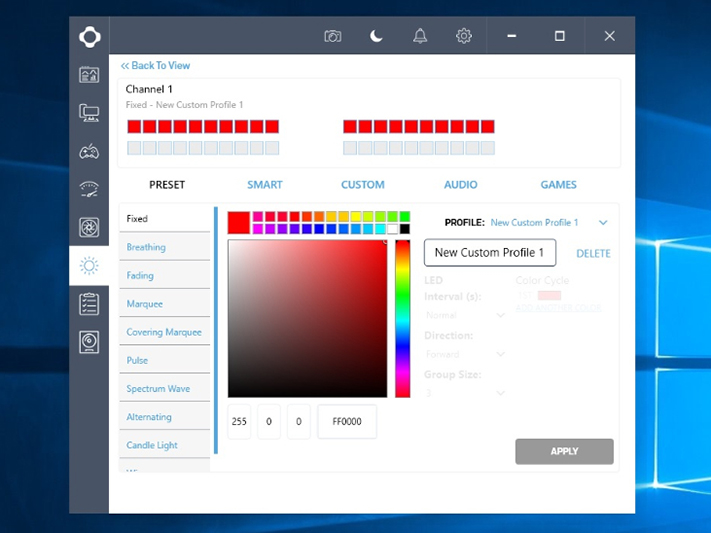
Specifications
| Row 0 - Cell 0 | NZXT H200i | NZXT H400i |
| Type | Mini Tower | Mini Tower |
| Motherboard Support | Mini-ITX | Micro-ATX / Mini-ITX |
| Dimensions (HxWxD) | 13.7 x 8.3 x 14.6" (349 x 210 x 372mm) | 13.7 x 8.3 x 16.6" (393 x 210 x 421mm) |
| Space Above Motherboard | 1” (25mm) | 1.5” (38mm) |
| Card Length | 12.8" (325mm) | 1.5” (38mm) |
| Power Supply Format | PS/2 / SFX | PS/2 |
| Weight | 13.2lbs (6.0kg) | 16.8lbs (7.6kg) |
| External Bays | (0) 5.25" | (0) 5.25" |
| Internal Bays | (1) 3.5", (4) 2.5" | (1) 3.5", (4) 2.5" |
| Card Slots | 2 | 4 |
| Ports/Jacks | (2) USB 3.0, (1) Audio/Mic | (2) USB 3.0, (1) Audio/Mic |
| Other | ✗ | ✗ |
| Front Fans | ✗ (2x 120mm or 2x 140mm) | 2x 120mm (2x 140mm) |
| Rear Fans | 1x 120mm | 1x 120mm |
| Top Fans | 1x 120mm | ✗ (2x 120mm or 2x 140mm) |
| Bottom Fans | ✗ | ✗ |
| Side Fans | ✗ | ✗ |
| Dampening | ✗ | ✗ |
MORE: Best Cases
MORE: All Case Content
-
Giroro I really dig NZXT's style right now, especially their motherboards, which look super classy when you add their purple trim (I wish they came in Ryzen).Reply
But I really need more connectivity than what these cases offer. Surely they can figure out a way to slot in a laptop optical drive or something in a way that doesn't affect their overall look too much. Sure that wouldn't look as nice, but external drives look way worse. In the very least I need an SD reader... I have no idea why my Galaxy S7 has such a hard time transferring files over USB, but it takes about 2 hours for a 100MB file transfer when I can just remove the micro SD card and do it directly in about 5 minutes. -
Lutfij Price tag is almost round the custom designed one off cases arena. I'd go that route instead of NZXT's path unless there were no other options(or that Phanteks and the likes were out of business).Reply -
alextheblue I don't care for the layout of NZXT cases. I had the displeasure of working with one of their H440 units recently. The PSU Bunker is annoying, as is the rear-accessible-only filter for said Bunker. With the 440 the backwards 3.5" bays were an unnecessary nuisance, though that won't be a problem for these two since they only house a single 3.5" anyway. The lack of an optical bay isn't great, but I understand it. Also disliked the placement of the 2.5" mounts, if they were a tad higher or sideways it would have helped with cable routing. The fan "controller" was also a piece of garbage, the second you hooked up aux power (feeding a lot of fans) it ran them at full speed, period.Reply
It looks like a few of those nuisances carry over to their newer models like this one. The bottom filter can't be accessed from the front and the PSU Bunker is ready to tempt me into punching holes so I don't have to get extension cables (depends on board layout). I don't know about their newer fan controllers. Hopefully it lets you hook up to SATA or Molex power so you can drive a bunch of fans and still adjust PWM speed via the BIOS. That wasn't the case with the H440's built-in controller.
I much prefer Fractal cases overall. -
Kaziel @ALEXTHEBLUEReply
Yep, you would think that they would've found a way to move it to the front by now. -
markpattersonesq What size psu can fit the h200i? ATX or have to use SFX? Only info in specs is max 311mm length...Reply