Operating System: XP For Hardware
Taskbar - Easing The Process Of Opening Up Multiple Applications
One new feature of the taskbar is that you can lock it. This prevents you from resizing it or moving it around by accident. After you have customized it (for example set the size of the "Quick Launch" toolbar) you simply right-click on it and choose "Lock the Taskbar".
If you have a lot of Word Documents open in Win 98/.../2000 one button appears for each of them. In XP these buttons can be consolidated such that only one button is present for each application. A number on the buttons then tells you how many windows/documents is open in each of the running programs. Here five windows of Internet Explorer are open.

When you click on the consolidated taskbar button a list of all the open windows in the current program is displayed.

The area earlier often referred to as the "system tray" is now named the "Notification Area". In the taskbar properties you can choose to hide icons in that area that you have not clicked recently.

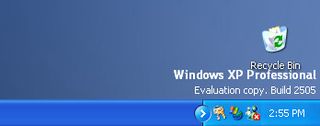
Stay On the Cutting Edge: Get the Tom's Hardware Newsletter
Join the experts who read Tom's Hardware for the inside track on enthusiast PC tech news — and have for over 25 years. We'll send breaking news and in-depth reviews of CPUs, GPUs, AI, maker hardware and more straight to your inbox.
Current page: Taskbar - Easing The Process Of Opening Up Multiple Applications
Prev Page Windows Explorer, Continued Next Page ActivationMost Popular



