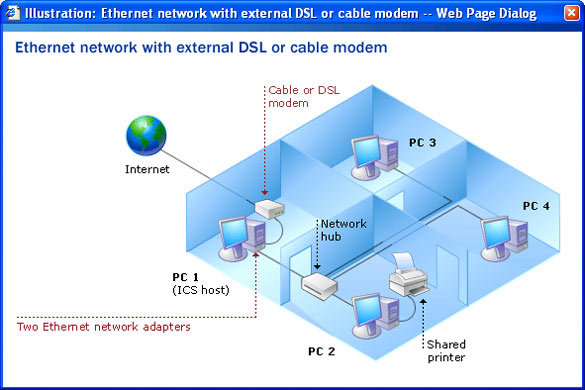Operating System: XP For Hardware
Wizard For Setting Up A Home Or Small Office Network
This feature walks you through all the steps involved in setting up a small network. It even gives you suggestions and tips about how to structure the connections between the computers. The recommended topology in our case was to let one computer connect to the internet and have the other PC linked to this via a hub.
Remember that this particular configuration requires two network cards installed in the computer that is directly connected to the Internet.
This wizard helped us set up a new network with a shared Internet connection and printer in less than one hour (including the installation of the network cards). All computers connected to the network does not need to run Window XP, even though a small setup program has to be run on each of them. This program can be found on the XP installation CD and is compatible with Windows 98 and Me. Windows 2000 has its own network connection wizard.
Integrated Firewall - Finally, The OS Gets Security Conscious
For the first time Windows has a built-in firewall. A firewall is a program protects the computers in your network from being illegally accessed by unauthorized people (hackers).
When visiting the "Gibson Research Corporation" website (grc.com) and running "Shields Up" our computer running XP was reported to be in stealth mode. Shields Up test if someone easily can access personal information on your computer, or actually take control over it, while you are connected to the Internet. Stealth mode means that the computer is inaccessible.
The Internet Connection Firewall does not have a lot of configuration options, so users that want to be in control over their Internet traffic will still probably find it necessary to install a third-party firewall.
Get Tom's Hardware's best news and in-depth reviews, straight to your inbox.
Current page: Wizard For Setting Up A Home Or Small Office Network
Prev Page Remote Desktop Connection Next Page Other Built-In Features