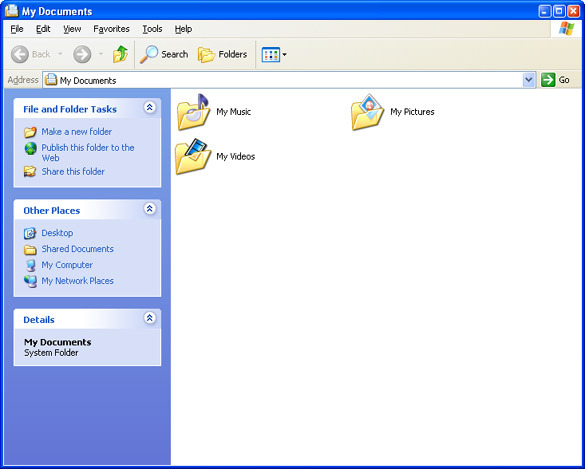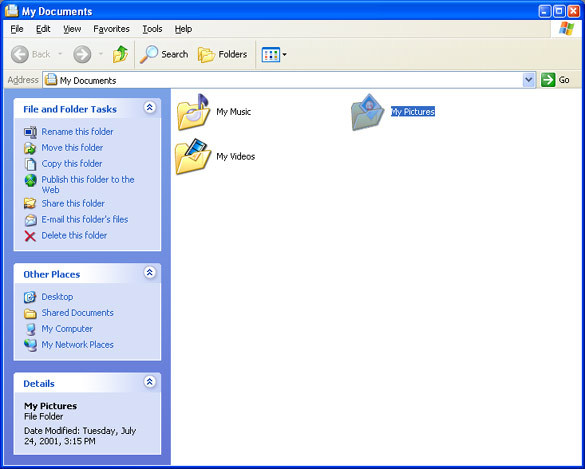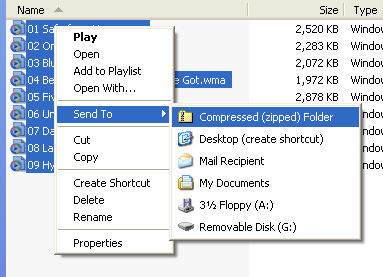Operating System: XP For Hardware
Get Tom's Hardware's best news and in-depth reviews, straight to your inbox.
You are now subscribed
Your newsletter sign-up was successful
Windows Explorer
The Windows Explorer has also gotten a face-lift. Besides the look of the buttons it has also gotten some new features. If you browse a folder and close the "Folders" toolbar, the tree-view of the drives and folders on the computer is replaced with some handy shortcuts.
If you select any item(s) in that folder, additional tasks that is likely to be performed on the selection is displayed.
The most interesting feature is probably its ability to handle compressed zip files. It is no longer necessary to install WinZip to compress or decompress data. Zip files are simply shown as folders with a zipper on, and double clicking them will open them as if they were folders.
To compress data you just select the files and folders to zip, right-click, and choose "Send To -> Compressed Folder".
Get Tom's Hardware's best news and in-depth reviews, straight to your inbox.