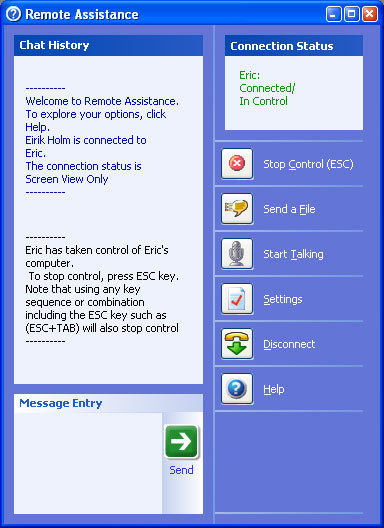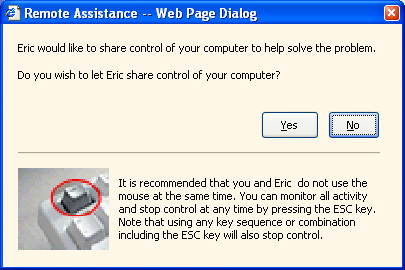Operating System: XP For Hardware
Features
By
Eirik Holm
published
Add us as a preferred source on Google
Remote Assistance, Continued
The assistance can now see your desktop inside a window on his desktop.
In a window on your computer you can control the connection status and chat with the assistant.
The assistant can at first only view your desktop. When he presses the button "Take Control" you must confirm that he is allowed to do so.
If you want to protect your computer from being controlled remotely (unintentionally) you can disable this feature in the System Properties panel.
Stay On the Cutting Edge: Get the Tom's Hardware Newsletter
Get Tom's Hardware's best news and in-depth reviews, straight to your inbox.
Current page: Remote Assistance, Continued
Prev Page Remote Assistance Next Page Remote Desktop Connection
No comments yet
Comment from the forums