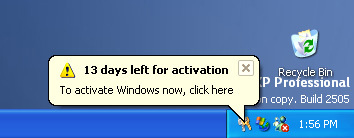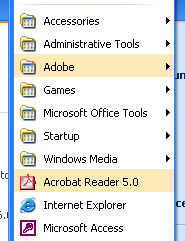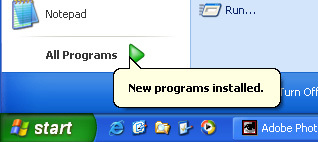Operating System: XP For Hardware
Activation
Windows XP requires you to activate your copy within 14 days after you first install it. Until you do that you will be reminded about how many days are left before you need to activate.
This activation ensures that a licensed copy of XP only is installed on one single computer. If you install it on a second computer and try to activate, you will be notified that the license is already activated. If you activate your copy over the Internet it is just a matter of a few clicks on the mouse. Registering your personal data is still optional.
If you upgrade your system heavily, or format the hard drive and need to reinstall the operation system, you need to contact Microsoft by phone to reactivate the license. This is because the activation software now might think it is being installed on a new computer. According to the End User License Agreement you are allowed to install the same license on a desktop and a laptop at the same time. It will therefore be interesting to see how Microsoft will solve this issue when they release the product.
Check out Microsoft's Product Activation FAQ .
Notification Of New Programs
When you install new programs their shortcuts on the start menu will be highlighted.
When the other users log on for the first time after new programs have been installed they will be notified that the start menu contains shortcuts to new applications.
Get Tom's Hardware's best news and in-depth reviews, straight to your inbox.
Current page: Activation
Prev Page Taskbar - Easing The Process Of Opening Up Multiple Applications Next Page Internet Explorer 6.0