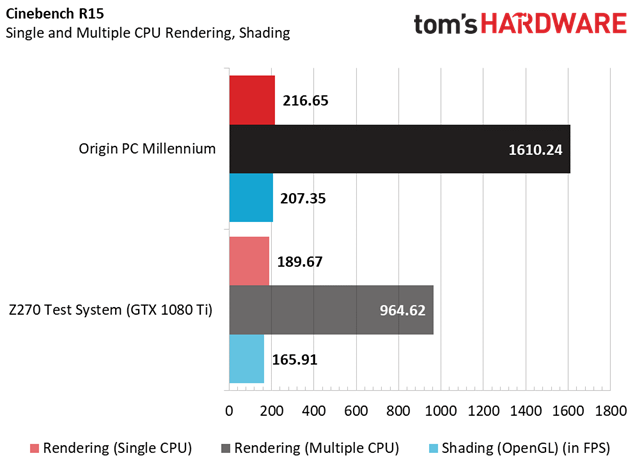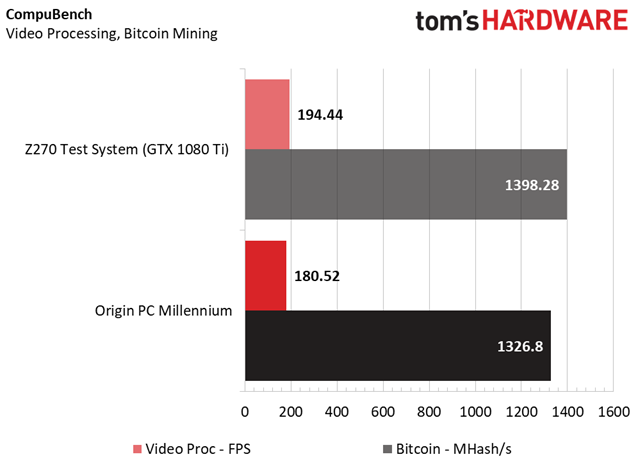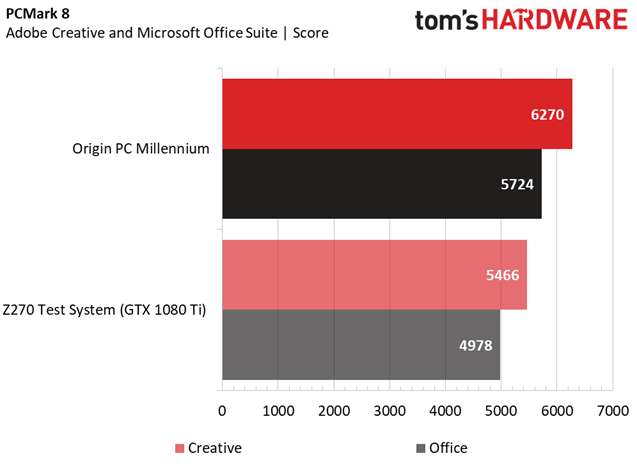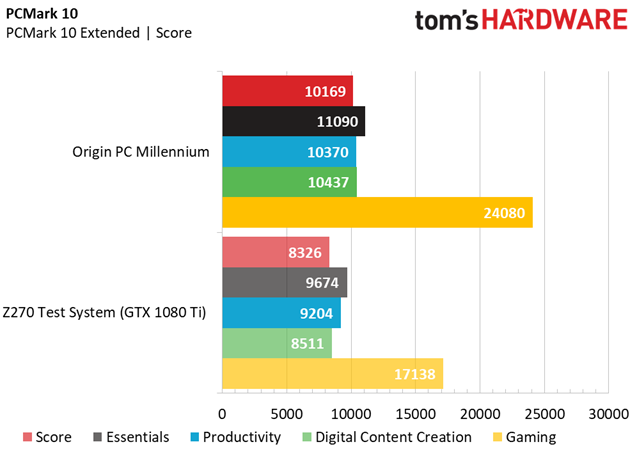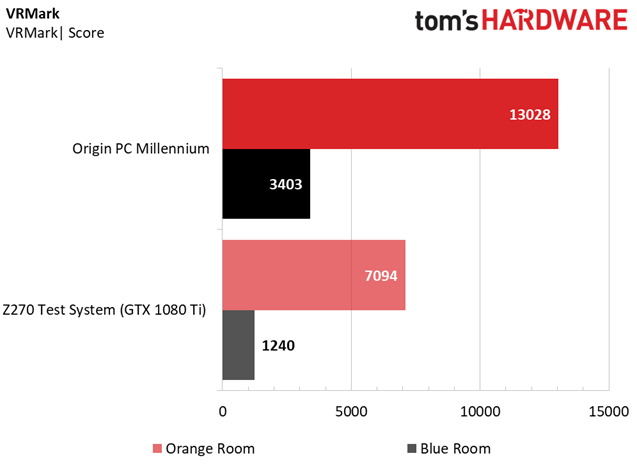Origin PC Millennium (2018, 8th Gen) Desktop Review: Strong Coffee Lake
Why you can trust Tom's Hardware
Synthetic & Productivity Benchmarks
We tested the Origin PC Millennium against our Z270 test bench with a single GTX 1080 Ti inside. We don’t currently have a Z370 test bed, and we don’t have any other directly comparable configurations to pit against Origin PC’s $4,572 monster of a machine. We also didn’t have a second GTX 1080 Ti on hand to put inside our test rig, so the Millennium will undoubtedly top the charts in this particular review. However, using the single-GPU Z270 test data will give us an idea of how Intel’s 6-core 8th generation flagship i7 processor stacks up against the previous gen quad-core CPU, in addition to how much more performance you’ll get from an SLI setup in GPU-intensive workloads.
Test System Configuration
Our Z270 test bench features an Intel Core i7-7700K cooled by a Deepcool Gammaxx 400 on an ASRock Z270 Gaming i7 motherboard, with 16GB of Kingston HyperX Savage DDR4-2133 memory, a 1TB HyperX Savage SATA SSD, and a 1000W EVGA Supernova G3 power supply. We tested at all-stock settings (CPU, GPU), so we don’t expect it to compete with Origin PC’s 5.0GHz CPU overclock and the boosted graphics setup (+120MHz core clock; +150MHz memory clock). The Millennium’s memory configuration is also superior to our test bed's, with a 16GB (2 x 8GB) kit of DDR4-3000 sporting a CAS latency of 16-16-18-35.
3DMark
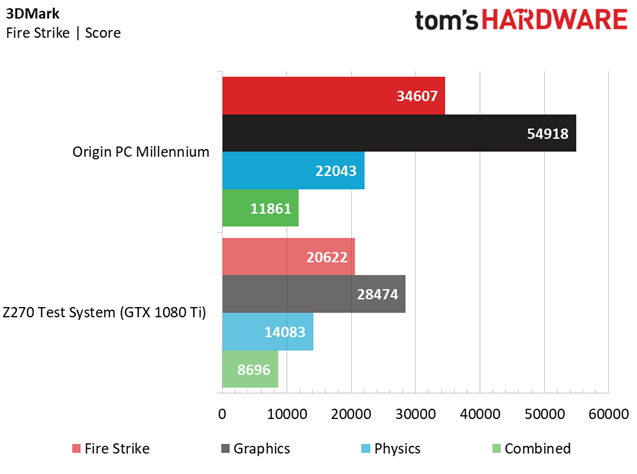
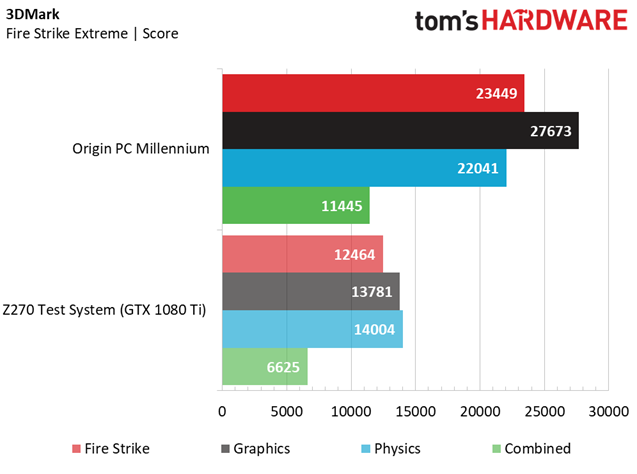
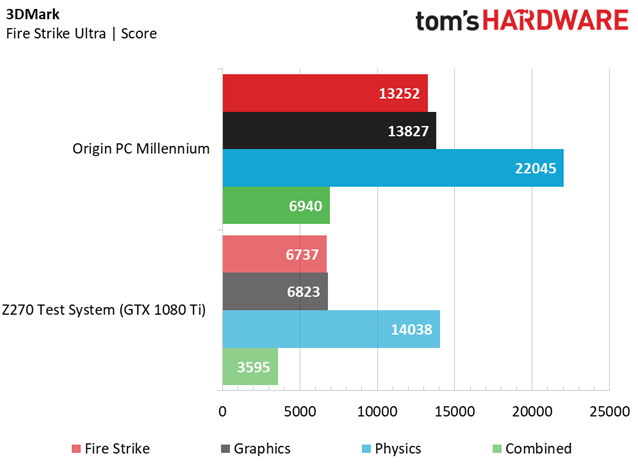
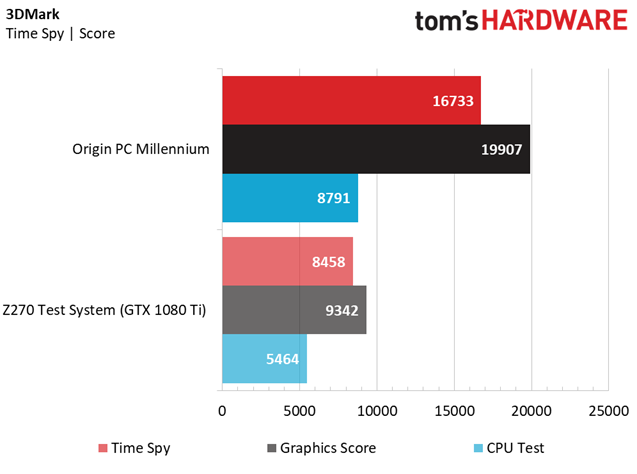
The Origin PC Millennium starts our test suite off with a bang, easily outpacing our stock-clocked Z270 reference system (with a single GTX 1080 Ti) with its overclocked Core i7-8700K and dual GTX 1080 Ti graphics cards in SLI. Examining the Physics portion of the benchmark shows us how much further two more cores (four threads) can take your gaming performance, but it should be noted that synthetic workloads tend to exaggerate real-world performance.
Cinebench R15
The overclocked Core i7-8700K inside the Millennium easily bested the previous-generation Core i7-7700K at stock settings in the Cinebench R15 benchmarks, with single-threaded rendering performance taking a lead over our Z270 test bed, thanks to the much higher clock rate (5GHz). Multi-threaded rendering performance also exceeded our test bed, thanks to the CPU's increased core count, and the OpenGL tests follow suit.
CompuBench
The Origin PC Millennium was, surprisingly, dealt its first loss against our Z270 test rig in the Compubench Video Processing and Bitcoin Mining tests. This is likely due to the fact that CompuBench does not support multi-GPU testing, and we theorize that the system could be lagging slightly due to driver overhead dealing with dual GPUs in a single-GPU test. However, performance didn't lag too far behind, and the Millennium will likely perform much better than our Z270 test rig in video-processing applications that support multiple GPUs. Furthermore, the second GTX 1080 Ti ensures much higher (double) hashrates when mining.
Storage Test
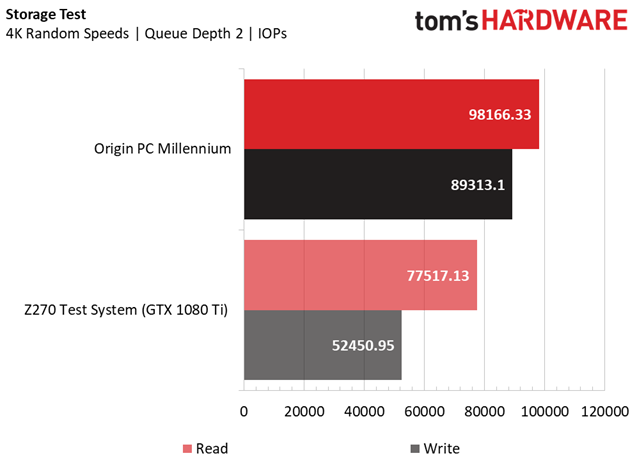
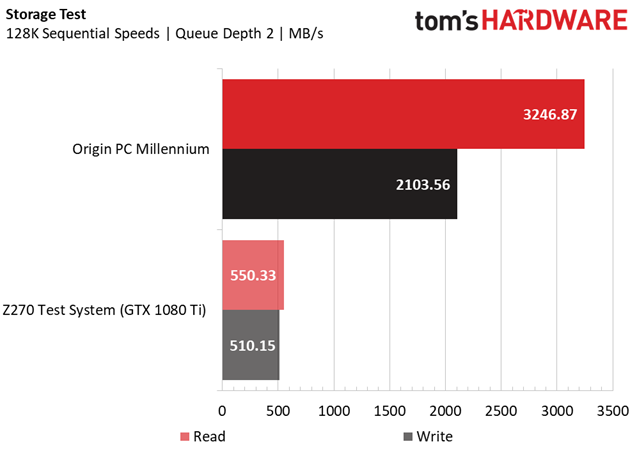
Our storage tests showcase the Millennium's 512GB Samsung 960 Pro M.2 NVMe SSD and its incredibly high sequential and random performance. It far exceeded the sequential read and write capabilities of our Z270 test bed's SATA SSD, and the Millennium's random performance also exceeded our reference rig by over 20K IOPs in both read and write speed. Average consumers likely won't notice the difference between a SATA-based SSD and an NVMe drive in real-world applications. But professionals and enthusiasts looking for the absolute best would be sated with Origin PC's choice of storage.
Sandra Memory Bandwidth
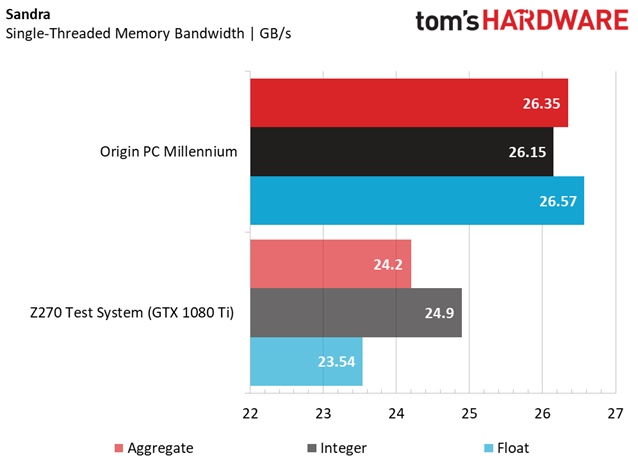
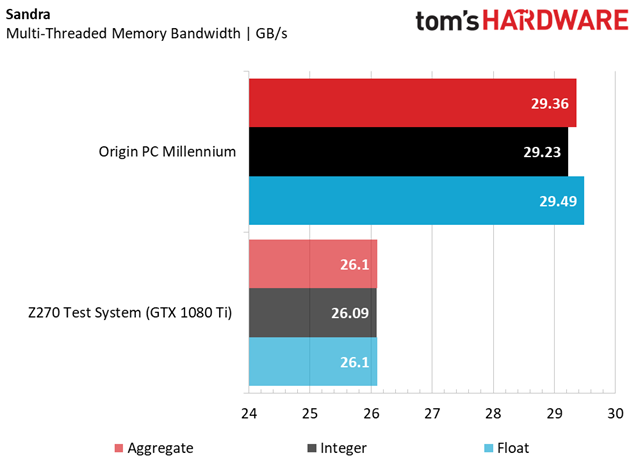
The Millennium's 16GB (2 x 8GB) kit of G.Skill TridentZ RGB DDR4-3000 easily outpaced our Z270 reference system, which was tested with the JEDEC DDR4-2133 memory standard. The extra speed and tight timings push the Millennium's memory bandwidth far past our test bed in the multi-threaded portion of the test, but single-threaded bandwidth performance doesn't offer quite as much of a boost. However, professionals and power users looking for fast (and flashy) RAM need look no further.
Get Tom's Hardware's best news and in-depth reviews, straight to your inbox.
PCMark 8
The Origin PC Millennium's overclocked CPU, faster memory, and speedier storage snagged higher scores than our Z270 test bed in the PCMark 8 Adobe Creative and Microsoft Office application tests, leading our reference rig by 804 and 746 points, respectively. These numbers are trivial, with each system performing within milliseconds of each other in each section of the benchmark, but it's hard to deny the productivity prowess of the Millennium.
PCMark 10 Extended
The PCMark 10 Extended benchmark showed us a wider range of the Millennium's productivity chops, with Origin PC's beastly rig squeezing out wins against our Z270 test system in the Essentials, Productivity, and Digital Content Creation portions of the test, thanks to its overclocked CPU and fast memory and storage. The gaming segment of the benchmark (which is a form of 3DMark's Fire Strike test) accentuates the sheer power of two GTX 1080 Ti graphics cards in SLI, and a single GPU just can't compete.
VRMark
VRMark gives us much of the same results, with the Millennium making short work of our single-GPU Z270 reference machine. However, it should be noted that there aren't many VR applications that can utilize both GPUs in an SLI configuration, and real-world VR gaming performance will be more in tune with a single-card setup in these types of programs.
MORE: Best PC Builds
MORE: How To Build A PC
MORE: All PC Builds Content
Current page: Synthetic & Productivity Benchmarks
Prev Page Introduction & Product Tour Next Page Gaming BenchmarksDerek Forrest was a contributing freelance writer for Tom's Hardware. He covered hardware news and reviews, focusing on gaming desktops and laptops.
-
metropolis621 Screen shots of the bios so we can see how Origin achieved the overclock would be nice (adaptive, offset, constant voltage, etc.).Reply
The lack of airflow in the case and the top mounted intake is an epic fail for me. A $4000+ build cannot afford such mistakes. -
metropolis621 Screen shots of the bios so we can see how Origin achieved the overclock would be nice (adaptive, offset, constant voltage, etc.).Reply
The lack of airflow in the case and the top mounted intake is an epic fail for me. A $4000+ build cannot afford such mistakes. -
2Be_or_Not2Be FTA: "Can the new chassis and overclocked performance help justify the nearly $4,600 price tag?"Reply
Short answer for most - No. For a few - Maybe. -
shrapnel_indie ReplyCan the new chassis and overclocked performance help justify the nearly $4,600 price tag?
SPOILER ALERT!!!! The image right underneath at the top of the specifications section on page one bears none other than the 2018 Editor's Choice tag/icon. A tell-tale sign that they believe the price isn't bad for the performance they measured.