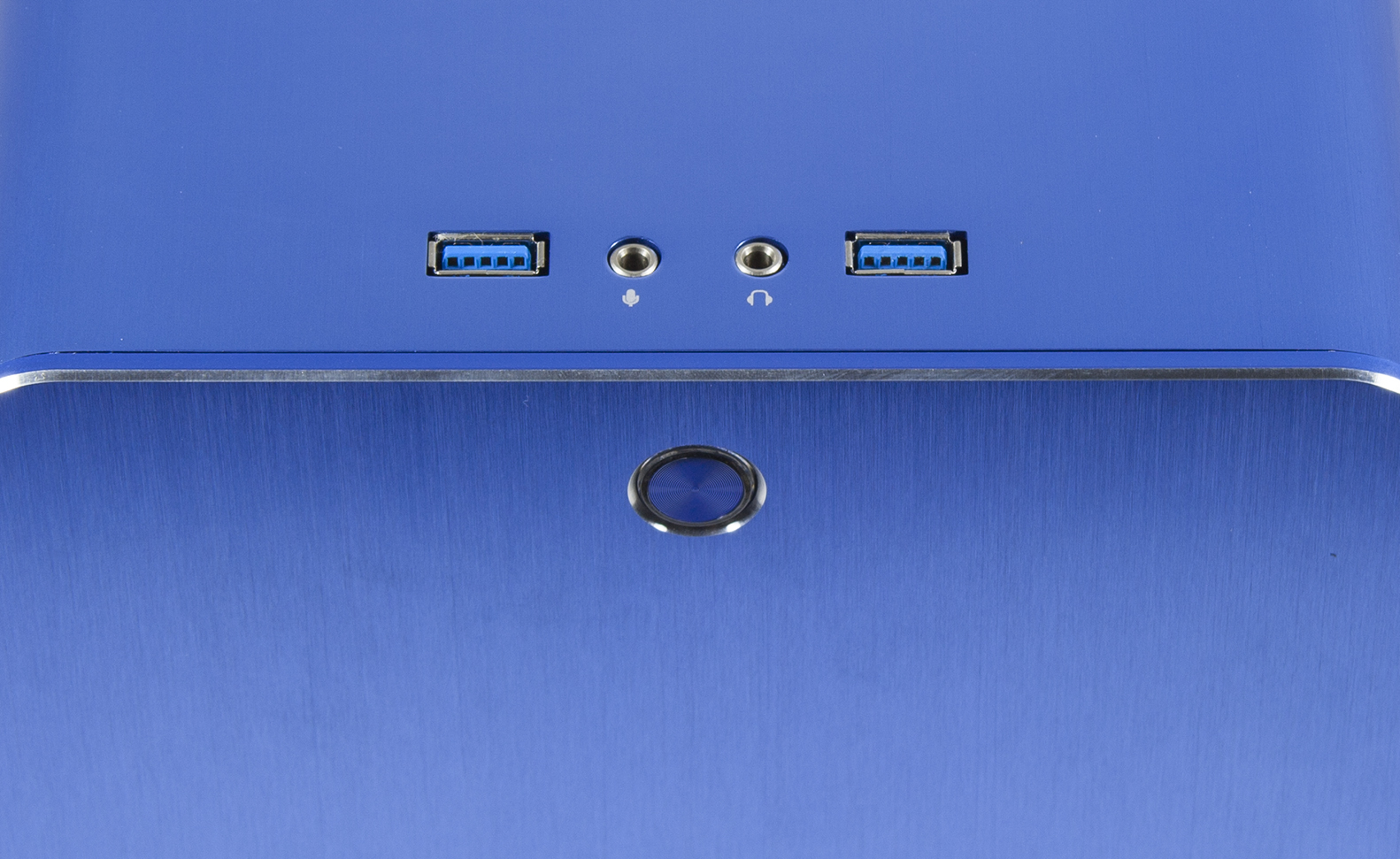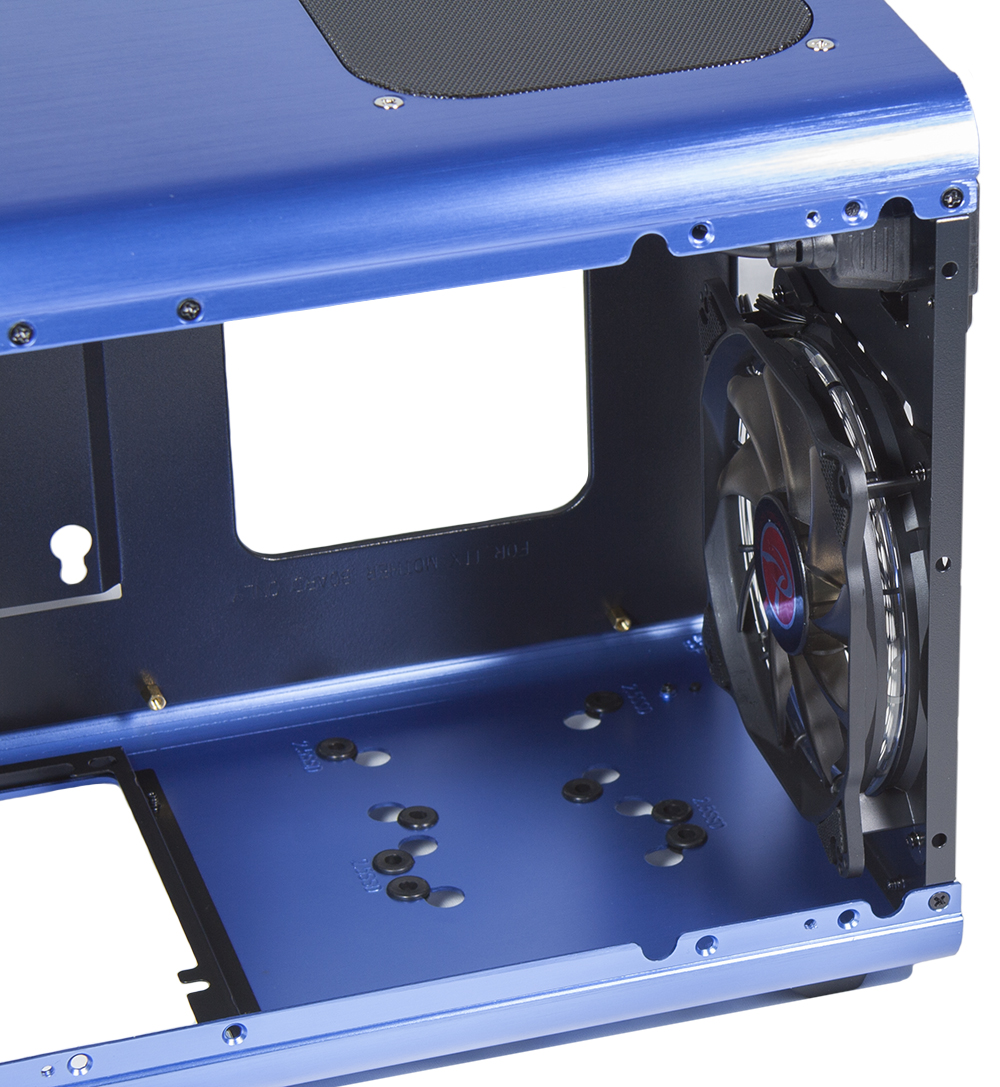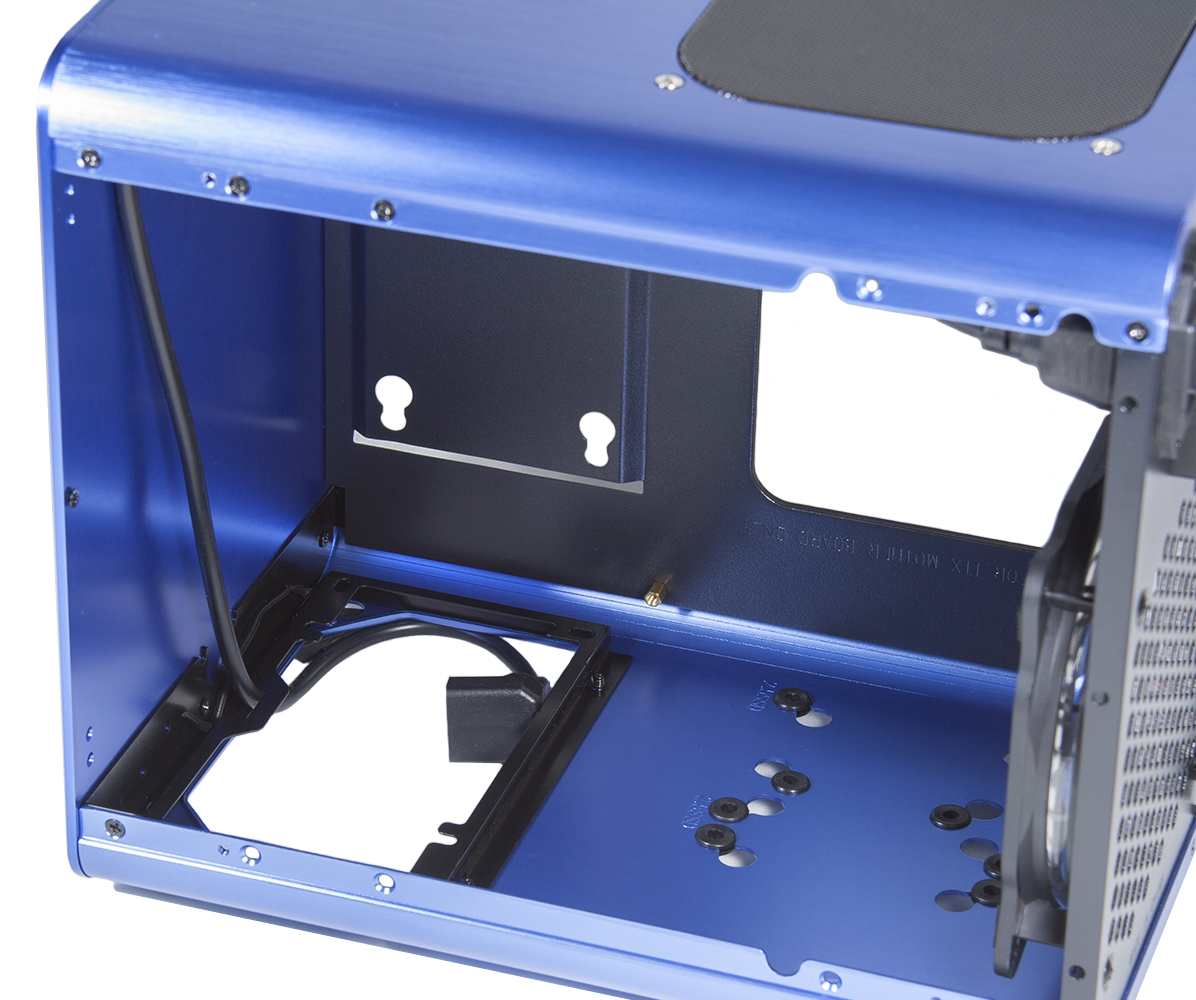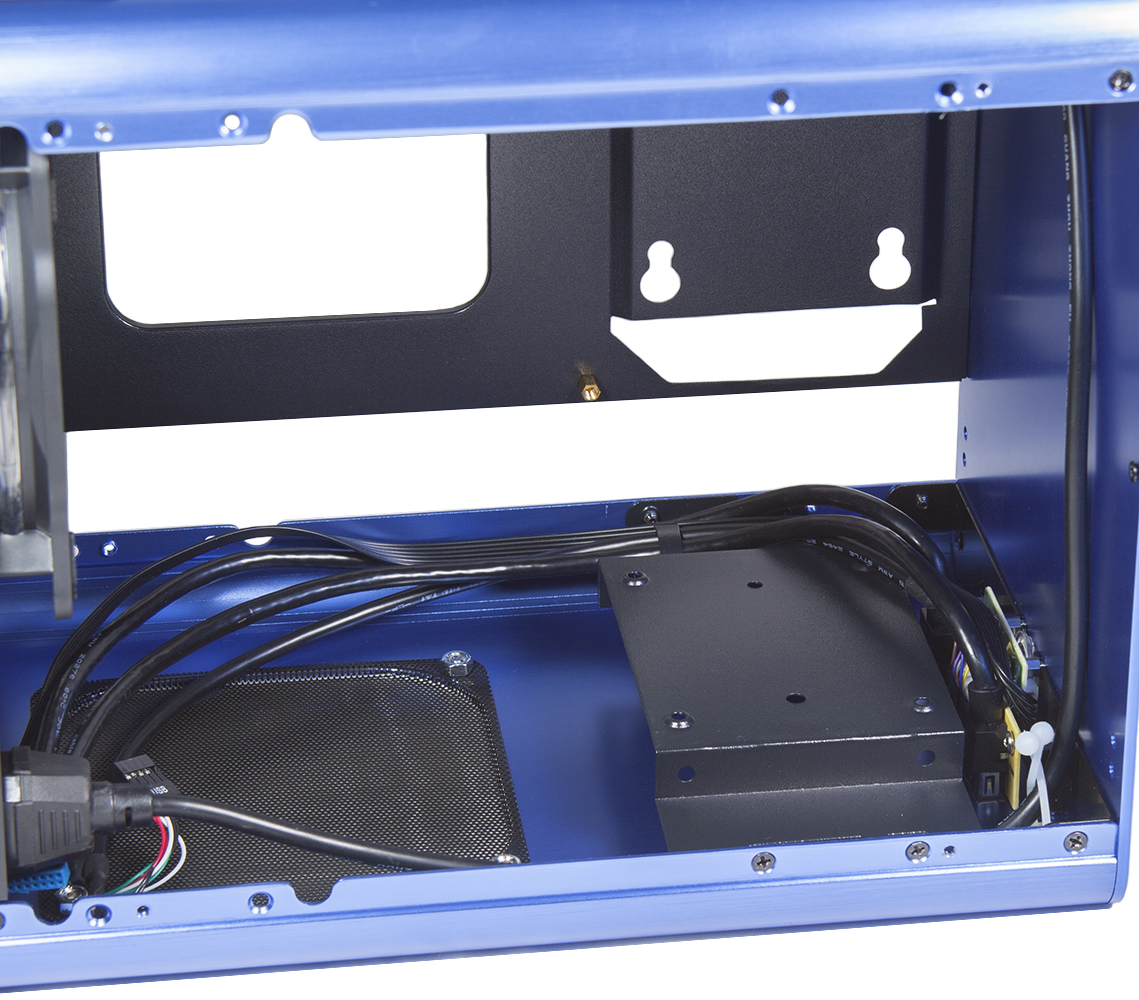Early Verdict
The Metis Plus’s $65 price tag, build quality, and decent performance make it a tempting option for builders looking for a compact and mostly minimalist case.
Pros
- +
Quality anodized aluminum frame
- +
Compact design
- +
Includes a color-matched 120 LED fan
- +
$65 price tag
Cons
- -
Mediocre thermal performance
- -
Poor noise performance
Why you can trust Tom's Hardware
Features & Specifications
Raijintek finally made it to the US market, bringing along its entire line of products. The company sent us a handful of products to test including its new Metis Plus, a compact, anodized aluminum case with a budget friendly price tag. At just $65, the Metis Plus is available in several bright colors including blue, red, green, gold, and silver. If bright colors aren’t your thing, it’s also available in the more minimalist friendly colors of black and white.
Specifications
If the Metis Plus looks familiar, it’s because it’s just an upgraded version of the original, and still available, Metis from years past.
Upgrades over the original version include an added 120mm fan mount/vent up top, a color-matched LED fan at the rear, and handful of new hard drive mounting options inside. One notable downgrade however is that unlike the original Metis, the Metis Plus doesn't allow the option of ordering a vented aluminum side panel in place of the acrylic window.
The Metis Plus isn’t breaking any new ground when it comes to front I/O options, featuring the standard pair of USB 3.0 and HD audio ports. Below these ports sits a plastic power button, ringed with a power/hard drive activity light.
Just like its predecessor, the Metis Plus flips the motherboard tray putting the expansion slots on top. Raijintek also relocated a PS/2 form-factor power supply mount to the front of the case, leaving behind a power extension in its place.
Taking a peek inside the Metis Plus, we find the 120mm fan we mentioned earlier mounted to the back of the case. This same mount is also capable of supporting a 120mm radiator, although due to space constraints some radiators might be too tall to fit inside the case. The bottom of the case beneath the fan mount is capable of having two 2.5” hard drives or a single 3.5” hard drive mounted, depending on your needs.
On the front of the case, there’s another mount for a 2.5” drive on the backside of the motherboard tray. Also present is the case’s PS/2 power supply mount and extension cable.
Get Tom's Hardware's best news and in-depth reviews, straight to your inbox.
If room to fit up to three 2.5” drives wasn’t enough, the Metis Plus has a fourth drive mount attached to the top of the case, which provides the capability of simultaneously mounting a single 2.5” drive underneath and a single 3.5” drive inside. This final mount increases the case’s total storage capacity to four 2.5” drives and a single 3.5” drive, or two 2.5” drives and two 3.5” drives.
MORE: Best Cases
MORE: All Case Content
-
2Be_or_Not2Be How tall of a CPU cooler can you mount in this case? I see a low-profile one was used for the review, and it would nice to know the actual limits for the cooler height.Reply -
Brian_R170 I build a computer for my son using one of these in May 2017 when they first showed up at a few US online retailers. One of the coolest things about this case is that it can be completely disassembled with screws, but since almost all of them thread into aluminum, you need to be careful. I totally agree that Raijintek should've kept the option for a vented aluminum side like the original Metis Classic (the Metis Classic panel still fits this case, BTW). They also should just skip the ATX PSU mounting and make it SFX only. It's feasible to get an ATX PSU in there with a short "ITX" graphics card, but it's difficult to do without straining connectors, and it's certainly not pretty. With an SFX PSU, you can also easily fit longer graphics cards than Raijintek specs indicate. I found that creating a duct between the top vent and graphics card fan made a small but significant difference in GPU temp and reversing the rear fan to be an intake made an even bigger difference in CPU temp. The build is super clean using an SFX PSU with short modular cables, and ITX-length graphics card, and only M.2 storage, but it can quickly get messy from there.Reply -
2Be_or_Not2Be Reply20634142 said:I found that creating a duct between the top vent and graphics card fan made a small but significant difference in GPU temp and reversing the rear fan to be an intake made an even bigger difference in CPU temp.
So where is hot air exhausting? If the top vent is a duct to your GPU as an intake, the rear is also pulling air in, then where is the hot air going? Is it all going out through the PSU? If so, seems like the PSU's longevity might be shortened. Plus, that seems like it would create hot spots as the hot air will rise (unless somehow the air being pushed out by the GPU's fans - if it's not a blower-style venting out - is somehow creating a flow of air going down).
I see holes on the side where the motherboard would lie; however, that seems really inefficient as it's covered by the m/b.
-
Brian_R170 Reply20634801 said:So where is hot air exhausting? If the top vent is a duct to your GPU as an intake, the rear is also pulling air in, then where is the hot air going? Is it all going out through the PSU? If so, seems like the PSU's longevity might be shortened. Plus, that seems like it would create hot spots as the hot air will rise (unless somehow the air being pushed out by the GPU's fans - if it's not a blower-style venting out - is somehow creating a flow of air going down).
I see holes on the side where the motherboard would lie; however, that seems really inefficient as it's covered by the m/b.
The air gets pushed out through several places, including the side panel, the small vent in back, the ATX-SFX PSU adapter plate, and of course the PSU itself. The graphics card also vents at least 1/3 of it's hot air through it's own PCI slot bracket. The Corsair SF450 PSU is semi-passive and we have yet to even see the PSU fan turn on outside of running a torture test right after assembly. This is with a 65W i7-7700 CPU and Gigabyte GTX1070 mini. -
2Be_or_Not2Be Reply20637600 said:20634801 said:So where is hot air exhausting? If the top vent is a duct to your GPU as an intake, the rear is also pulling air in, then where is the hot air going? Is it all going out through the PSU? If so, seems like the PSU's longevity might be shortened. Plus, that seems like it would create hot spots as the hot air will rise (unless somehow the air being pushed out by the GPU's fans - if it's not a blower-style venting out - is somehow creating a flow of air going down).
I see holes on the side where the motherboard would lie; however, that seems really inefficient as it's covered by the m/b.
The air gets pushed out through several places, including the side panel, the small vent in back, the ATX-SFX PSU adapter plate, and of course the PSU itself. The graphics card also vents at least 1/3 of it's hot air through it's own PCI slot bracket. The Corsair SF450 PSU is semi-passive and we have yet to even see the PSU fan turn on outside of running a torture test right after assembly. This is with a 65W i7-7700 CPU and Gigabyte GTX1070 mini.
So are you using the vented side panel from the Metis "Classic" instead of the new one with the non-vented acrylic window? If so, my guess is that the vented side panel is where the majority of the hot air is exhausting.
I also agree with making a SFX PSU standard for this case. Internal space always helps when you're building a smaller case. -
Brian_R170 Reply20638019 said:So are you using the vented side panel from the Metis "Classic" instead of the new one with the non-vented acrylic window? If so, my guess is that the vented side panel is where the majority of the hot air is exhausting.
I also agree with making a SFX PSU standard for this case. Internal space always helps when you're building a smaller case.
No, I'm talking about the vents on the motherboard side. There is about a 7mm gap between the motherboard and the motherboard tray, plus another 2mm or so between the tray and the side panel. It's more than enough space for the air that can exit through the side panel holes. I know the airflow isn't ideal (like pretty much any SFF case), but we played around with it and this configuration keeps the critical components measurably cooler. Of course, setting it on carpet is a no-no because the feet can sink into the carpet and that blocks the bottom ventilation which is around half of the total exhaust surface area.
-
2Be_or_Not2Be Reply20638751 said:No, I'm talking about the vents on the motherboard side. There is about a 7mm gap between the motherboard and the motherboard tray, plus another 2mm or so between the tray and the side panel. It's more than enough space for the air that can exit through the side panel holes. I know the airflow isn't ideal (like pretty much any SFF case), but we played around with it and this configuration keeps the critical components measurably cooler. Of course, setting it on carpet is a no-no because the feet can sink into the carpet and that blocks the bottom ventilation which is around half of the total exhaust surface area.
Interesting. Well, it sounds like if you make the rear fan an intake, then you definitely should be running a SFX PSU.
Thanks for the info! I'm always on the lookout for good-performing mini-ITX cases. My go-to for a while has been Silverstone cases - like the old classic SUGO series. However, they can be a bit lacking in style for some (I'm personally okay with a clean, minimalist look). A nicely colored case can add a splash of style, though. -
Valantar A great review, even if this isn't the case for me. On that note: any plans for a review of the NZXT H200i in the near future? Even though I'd prefer a "silent" version (sound dampening in the top/rear/front, possibly a solid side panel), it's the top contender for my planned ITX move. Need a case that can fit my 240+120mm rads, a res and my Fury X, so it needs to have some volume, but preferably not too much. The Define Nano S is nice, but a bit boring-looking.Reply -
Flying-Q Reply
From their website they claim any CPU cooler up to 160mm in height.20633966 said:How tall of a CPU cooler can you mount in this case? I see a low-profile one was used for the review, and it would nice to know the actual limits for the cooler height.
-
2Be_or_Not2Be Reply20643371 said:
From their website they claim any CPU cooler up to 160mm in height.20633966 said:How tall of a CPU cooler can you mount in this case? I see a low-profile one was used for the review, and it would nice to know the actual limits for the cooler height.
Thanks! I wish all reviewers would be required to include this info when they review mini-ITX cases as it's pretty critical for the smaller form factor.