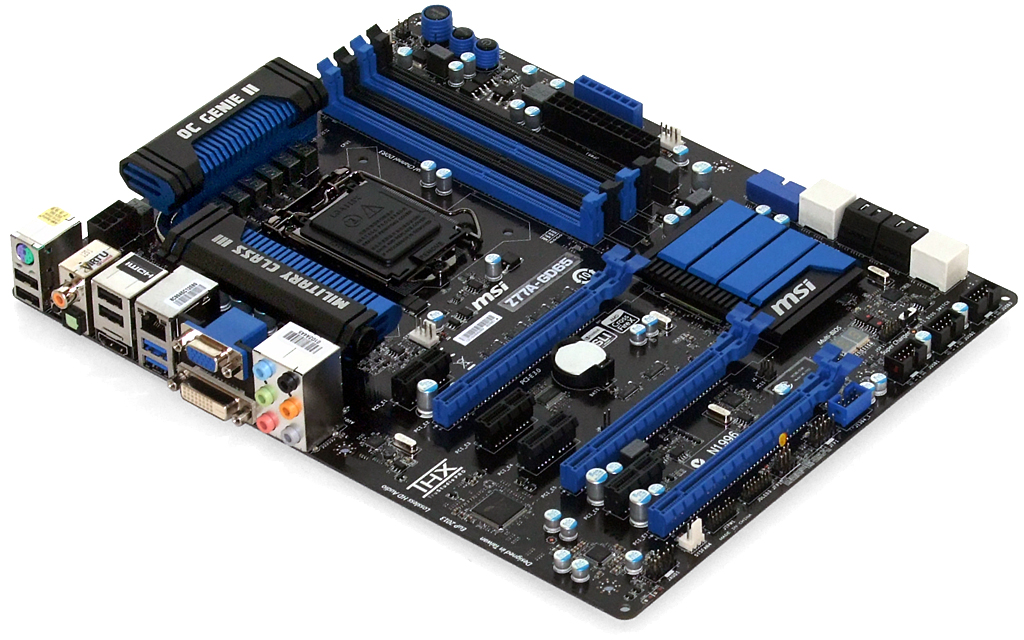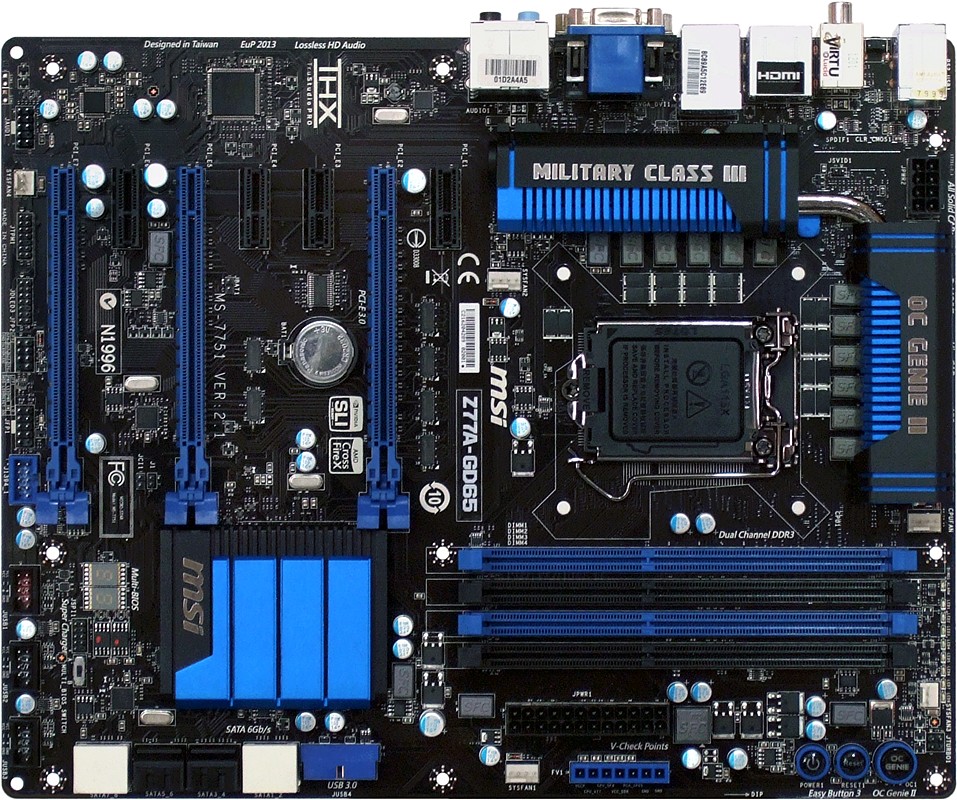Six $160-220 Z77 Motherboards, Benchmarked And Reviewed
Combining the newest features with moderate expandability, Intel’s mainstream platforms provide high value to most gaming and overclocking enthusiasts. We compare six examples with Z77 Express to find the best features, overclocking, and efficiency.
MSI Z77A-GD65
The board that most review sites used for their Z77 Express previews, MSI’s Z77A-GD65 sports a number of similar design attributes as its competition. MSI has its own hybrid digital voltage regulator however, which could give the board a small boost in overclocking stability.
This editor contends that as long as a chipset has USB 2.0 ports, they should probably be used for low-bandwidth peripherals. That includes USB keyboards and/or mice. And since one or two of these is always present, there should still be a pair of the outdated ports on an I/O panel. MSI has four, while one of its competitors has zero.
Priced around $170, we’d have preferred to see two fewer USB 2.0 and two more USB 3.0 ports on the back. A value bump may have also been found from the inclusion of eSATA. But MSI decided instead to use the Z77A-GD65’s sole add-in controller for internal SATA 6Gb/s ports.
Overclockers will immediately notice the power, reset, O/C Genie base clock control, and I/O panel CLR_CMOS buttons. The Z77A-GD65 also includes a two-digit diagnostics display, line voltage detection points, and a dual-ROM firmware switch.
With FireWire on its I/O panel, we were a little surprised to find an IEEE-1394 port internally. MSI may have included this as a concession to older case designs with front-panel FireWire connectors, since many people hate/fear/distrust unconnected ports. Newer cases will make use of the front-panel USB 3.0 header, which faces forward to avoid conflict with graphics cards.
The Z77A-GD65's most surprising feature, perhaps, is a pair of tiny two-lane PCIe 3.0 switches between its second x16-length slot and its clock battery. While all of today’s boards automatically switch from single-slot x16 to dual-slot x8/x8 modes for CrossFire and SLI, the Z77A-GD65 can further switch to x8/x4/x4 transfers for three-way graphics arrays. This causes quite a bit of commotion amongst some of MSI’s competitors, but keep in mind that third-gen PCIe x4 slots offers the same bandwidth as second-gen PCIe x8 slots. That should be enough for three-way CrossFire, so long as your hardware (CPU and GPUs) are PCIe 3.0-compliant.
PCIe 3.0 x4 is mathematically superior to PCIe 2.0 x4, so we can safely conclude that MSI provides the best motherboard in this story for three-way graphics arrangements. That's why we haven't recommended the PCIe 2.0-based implementations of competing platforms for anyone looking to use a trio of graphics cards. Those boards would be better for hosting other devices without impacting graphics bandwidth.
Get Tom's Hardware's best news and in-depth reviews, straight to your inbox.
Beyond the complexity of deciding how the third 16-lane PCIe slot might be used, the only minor problems we find with the Z77A-GD65’s layout are that the eight-pin CPU power connector has an upward-facing latch, and the front-panel audio connector is located in the extreme rear corner along the motherboard’s bottom edge. The first issue affects cable removal in some cases that have bottom-mounted power supplies, while the second makes cable reach problematic for some cases with short audio cables.
We doubt that MSI could ever get an official thumbs-up from Nvidia for its x8/x4/x4 design, so the inclusion of a two-way SLI bridge is acceptable. Three-way CrossFireX is possible using the bridges included with two of the cards, and MSI’s inclusion of four SATA cables is adequate, if not generous.
-
yougotjaked There's a typo on the last page. It says X77H2-A2X instead of Z77H2-A2X :P It's on the second to last paragraph...Reply -
HMSvictory I am surprised that you guys did not include the Asus z77-VReply
http://www.newegg.com/Product/Product.aspx?Item=N82E16813131820 -
confish21 One thing i was looking for was the part about asrock not having true "digital" PWM and going with an analog PWM. Does this really matter?Reply -
Crashman TekN9NeGreat review! At the end of day, it comes down to brand loyalty.I don't think the article stated anything like that. It comes down to the features you want and the cards you plan to use. In the MSI vs ASRock debate, it's x8-x4-x4 with all three slots in PCIe 3.0 mode, or x8-x8-x4 with x4 in PCIe 2.0 mode, and you're definitely wiser to pick between them based on WHAT you plan to use in the third slot.simone saysdo you mean nvidia and intel gets news during weekends not only news but featured articles?It's Monday here, and editorial has very little contact with news.HMSvictoryI am surprised that you guys did not include the Asus z77-Vhttp://www.newegg.com/Product/Prod 6813131820Tom's Hardware didn't "include" anything in the review. A couple boards were excluded based on price, and everything else was let in. The P8Z77-V Pro was the cheapest board Asus sent.rickrentswhy not with Pci-e 3.0?Editor had no PCIe 3.0 cards. And the reason he didn't get one yet is because it didn't matter. The only thing that really mattered in a single-GPU MOTHERBOARD comparison was to use the same card on all platforms.confish21One thing i was looking for was the part about asrock not having true "digital" PWM and going with an analog PWM. Does this really matter?Some digital voltage regulators have been garbage, take a look at a few of the older reviews to see this. Very few have been very good. And many more analog voltage regulators have been garbage, while many more analog voltage regulators have been very good. Quality of execution is more important than the underlying technology.Reply