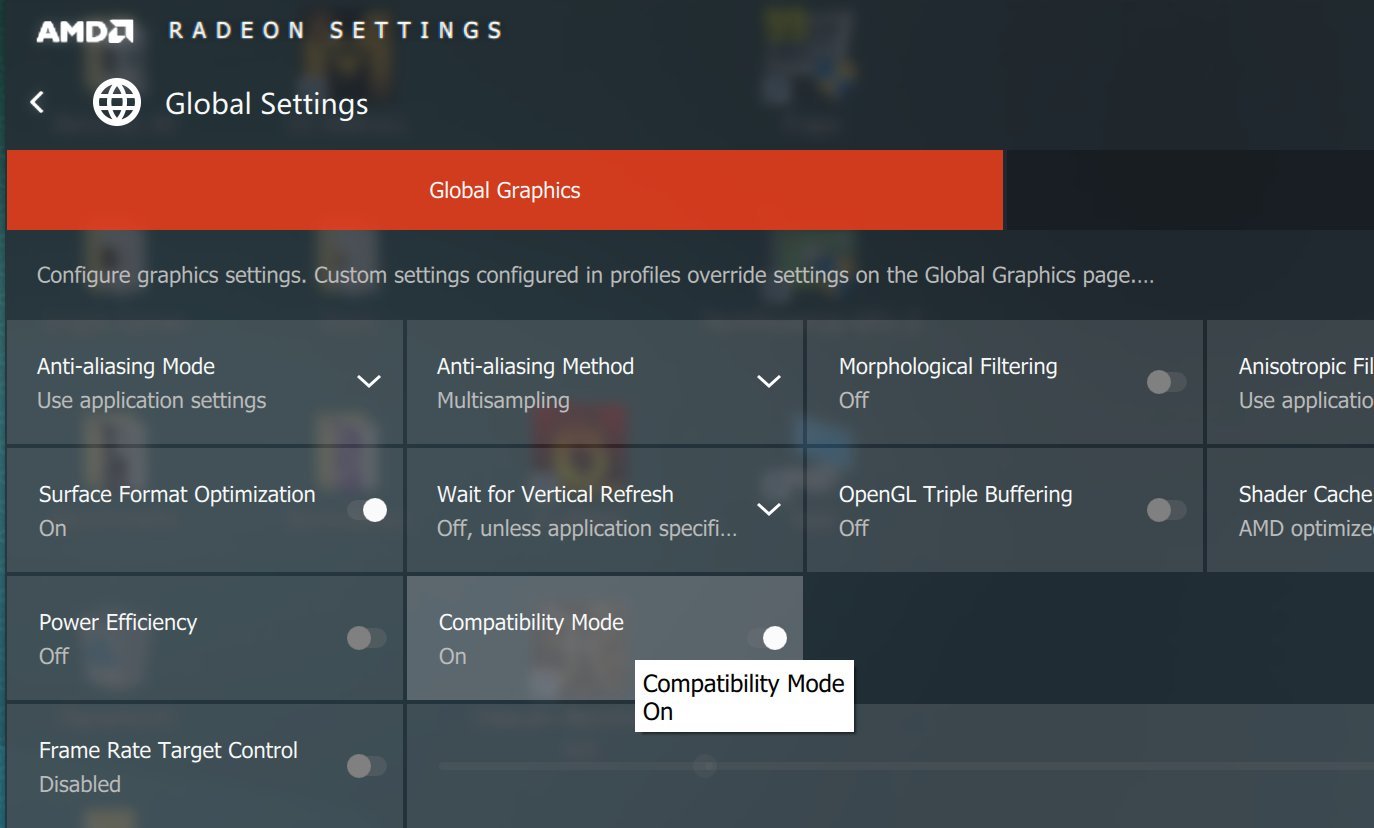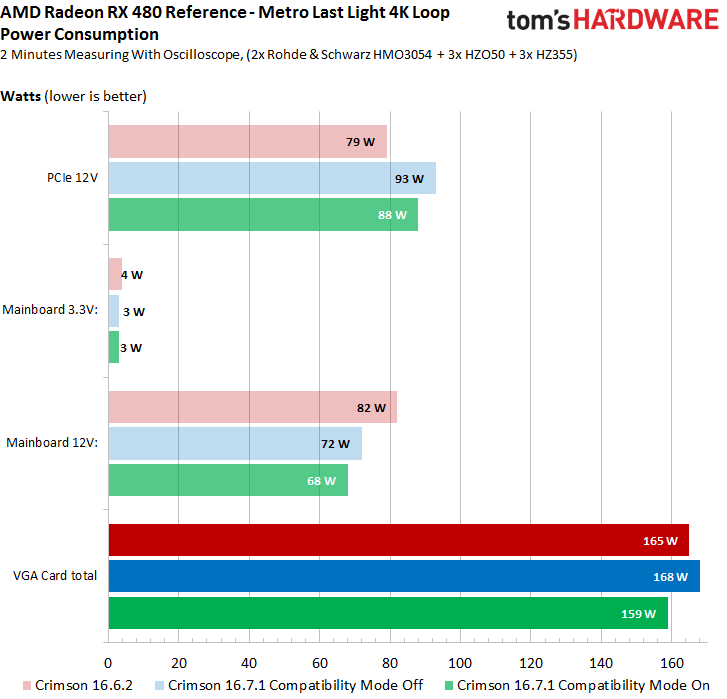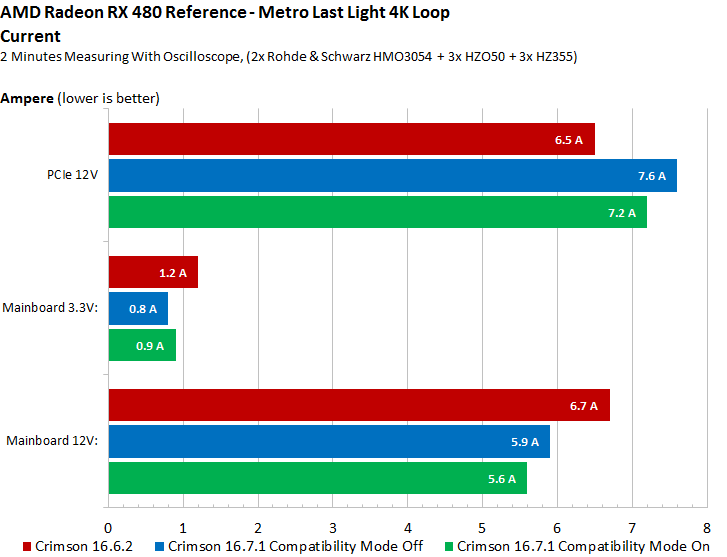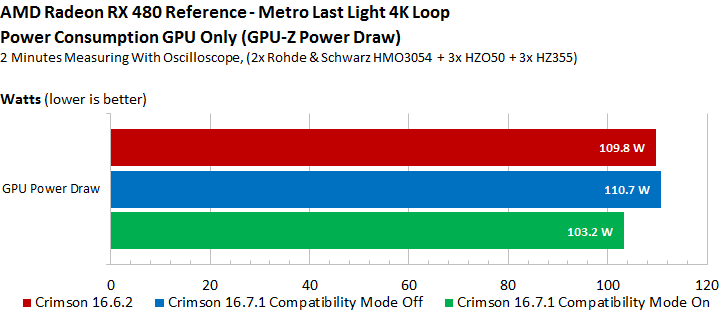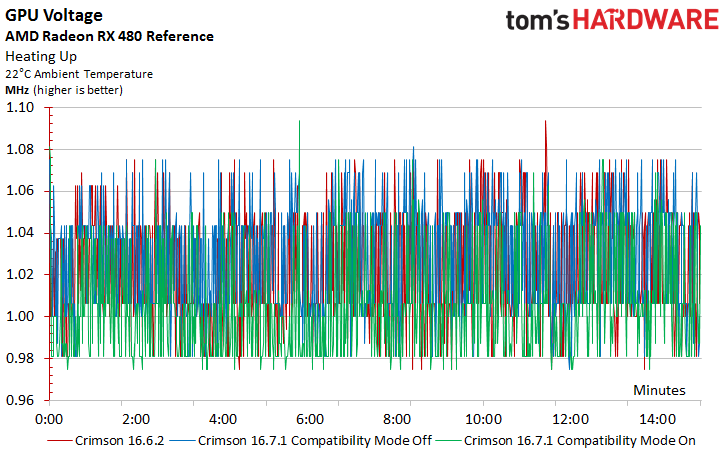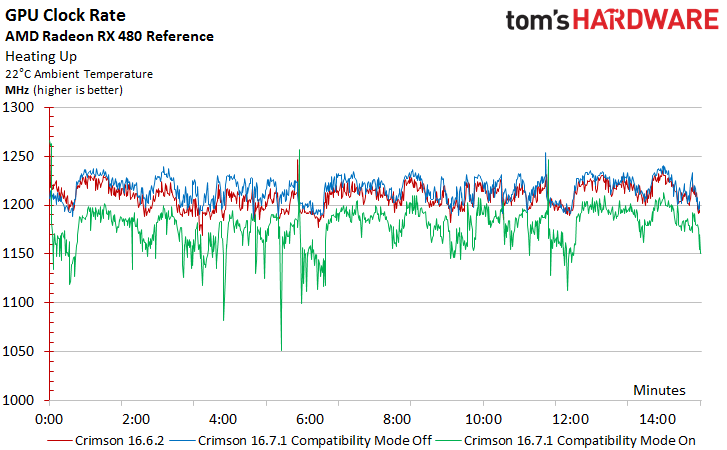AMD's New Radeon RX 480 Driver Fixes Power Issues
AMD just sent over a new driver for its Radeon RX 480, which is meant to address some of the issues we discovered with our power and current measurements. As a quick refresher, in our AMD Radeon RX 480 8GB Review, we recorded amperage in excess of the PCI-SIG’s specification for a PCIe slot. We also published a follow-up with even more testing and analysis, including a discussion of the board layout and power. Let’s see if AMD kept its promise to solve this condition.
Measurements With Crimson 16.7.1 Non-WHQL Driver
First, we measured again with the "old" launch driver, Crimson 16.6.2. Then we repeated our procedure with the new Crimson 16.7.1. Due to changes AMD made in the software, two runs were necessary: one with the driver’s default settings and another with the just-introduced “Compatibility Mode,” found in the global settings.
We tested under identical conditions, and observed very different results.
Again, we examined the power consumption of all three voltage rails and their sums. With the new driver, total draw does increase by around 3W, but load on the motherboard slot (PEG) drops by a whopping 10W! (The detailed graphics can now be clicked for a full-screen view.)
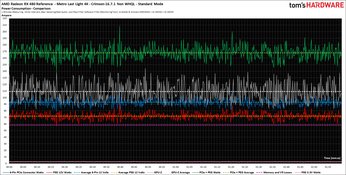
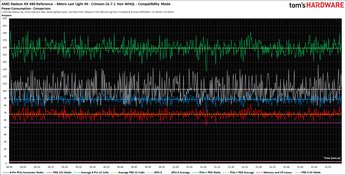
But as we noted in AMD Radeon RX 480 Power Measurements Repeated And Clarified, the PCI-SIG standard defines a maximum current of 5.5A to the 12V motherboard port, without a defined tolerance (the tolerance is only for the voltage). Here too, then, we evaluate our three measurements.
The current under load on the motherboard slot decreases with the new driver, first to 5.9A (heated; cold it drops to 5.7A). Then it drops even more to 5.6A, only by activating the compatibility switch (cold it registers 5.4A). Here’s additional detail:


Driving The PWM Controllers
AMD uses the PWM controller to relieve the three 12V phases connected to the motherboard slot by balancing the load in the direction of the other three phases, which correspond to the PCIe connector. This is recognizable in the bars of both the power consumption and current charts above.
Get Tom's Hardware's best news and in-depth reviews, straight to your inbox.
That’s not bad, but the solution doesn’t go far enough. Consequently, AMD had to look for another solution.
Less Power Consumption At The Chip
Ultimately, AMD had to bite the bullet and throttle its GPU a bit. The impact isn’t dramatic, but necessary. For an additional view beyond what’s in the detailed power consumption chart, we’ll present the juxtaposition of what the GPU needs across the three runs:
It’s not easy to shave off another 7W. You have to do something more substantial to achieve those savings. Comparing the voltages, you can see where AMD tightens its belt. While the red curve (old Crimson driver 16.6.2) and the blue curve (Crimson driver 16.7.1 in its default state) are more or less similar, the green curve (Crimson driver 16.7.1 in Compatibility mode) shows a voltage drop.
Compatibility Mode: Visibly Lower Values
But what are the consequences of this little diet imposed on the GPU clock? Here too, we use all three runs for comparison and come away with a couple of observations.
First, the new Crimson 16.7.1 driver’s default can actually increase clock rate slightly for one or two percent extra performance in certain applications.
Second, you can see the performance degrade with Compatibility Mode activated, which imparts a small performance loss of approximately 3% (depending on application and resolution). You’ll have to consider for yourself what these savings are worth.
Conclusion: Operation Successful, Patient Lives
AMD really delivered on a driver update that overrides the BIOS defaults to relieve the motherboard slot without a performance loss, and with only a slight increase in total power consumption. This was really well done, and we have to wonder why the Radeon RX 480 wasn’t configured this way originally.
When activating Compatibility Mode to save the remaining 400 milliamps, satisfying the PCI-SIG standard, you have to live with a slight performance penalty, which turns out is surprisingly low.
Ultimately, you’re the one who has to choose between the operating modes. The issue isn’t dramatic, and we’re glad that AMD made its Compatibility setting an option for folks truly worried about their platforms, rather than a default. Hopefully board partners skirt the issue entirely by using an eight-pin PCIe connector.
MORE: Best Graphics Cards
MORE: All Graphics Content

Igor Wallossek wrote a wide variety of hardware articles for Tom's Hardware, with a strong focus on technical analysis and in-depth reviews. His contributions have spanned a broad spectrum of PC components, including GPUs, CPUs, workstations, and PC builds. His insightful articles provide readers with detailed knowledge to make informed decisions in the ever-evolving tech landscape
-
Sakkura Too bad they had to sacrifice clocks to really rein it in. But non-reference cards should avoid that issue.Reply -
George Phillips This fix is FAST. I have been bashing AMD for not making Polaris chips in TSMC for potentially much faster clock rates and lower power, but this fix is fast and good. AMD needs to do more to drive the prices down from Nvidia camp!Reply -
logainofhades This fix was quite quick. Something tells me this was a known issue, and someone decided to release them anyway, before the fix was fully ready.Reply -
Math Geek was kind of hoping for a game run or 2 to see if there was any hit to performance with the small voltage drop we all knew was coming. i'm assuming it is minimal but without some benchmarks, we'll have all the nvidia fans claiming it "cripples" the card and all the other nonsense i know is coming as fast as they can get to this thread. *sigh*Reply
way to go AMD getting a fix out quickly anyway.
edit: guru3d ran some benchmarks and showed no performance hit with the new driver. http://www.guru3d.com/news-story/radeon-rx-480-performance-benchmarks-with-16-7-1-driver.html looks like a winner for the fix if it reduces the power draw and does not effect performance. -
FritzEiv Reply18241921 said:was kind of hoping for a game run or 2 to see if there was any hit to performance with the small voltage drop we all knew was coming. i'm assuming it is minimal but without some benchmarks, we'll have all the nvidia fans claiming it "cripples" the card and all the other nonsense i know is coming as fast as they can get to this thread. *sigh*
way to go AMD getting a fix out quickly anyway.
Yeah, always the issue: Quick post or further testing. FormatC was all over it though, and we wanted to get this up quickly . . . he even worked with me to translate this, WHILE he was watching the soccer match. (Please cue the conspiracy theories of how AMD must have been pressuring us.)
-
Math Geek now that's dedication!!! to interrupt a soccer match to test the new driver........ :DReply -
jimmysmitty Reply18241878 said:This fix was quite quick. Something tells me this was a known issue, and someone decided to release them anyway, before the fix was fully ready.
I would hope that no one would be that stupid TBH.
18241921 said:was kind of hoping for a game run or 2 to see if there was any hit to performance with the small voltage drop we all knew was coming. i'm assuming it is minimal but without some benchmarks, we'll have all the nvidia fans claiming it "cripples" the card and all the other nonsense i know is coming as fast as they can get to this thread. *sigh*
way to go AMD getting a fix out quickly anyway.
It is good they have a fix. I think it is too late though as it will put people off and push them to buy the AiBs or the GTX 1060.
As for the fans, it goes both ways. Both fanboys are useless and do nothing to help a company. -
elbert Should have done some game tests. The new driver brings extra performance so there is no cost for the none compatible mode.Reply