CCFL Versus LED: Is There A Downside To Going Green?
With the display market quickly transitioning to LED backlighting, are we losing anything in the move away from CCFL? Sure, LED is supposed to be greener, with richer contrast and color...but is it? Before you jump to conclusions, check out our review.
Quality Tests: Samsung P2350
Now on to Samsung’s CCFL unit. Despite having the same default settings as the BX2350, this LED unit had us reaching for sunglasses the first time we fired it up, thanks to its relatively nuclear 315.5 cd/m2 luminance (0.3 cd/m2 minimum). While near the end of this roundup, the P2350 was actually the first monitor here on our bench, so we spent the most time experimenting with it. To illustrate the point of how there’s more than one way to calibrate a screen, here’s an Eye-One Match 3 summary for a calibration in which we nearly hit out 120 cd/m2 and 6500K goals. The standout point is that we left the blue channel at 100 and had to dial back the red to 39 and the green to 28.
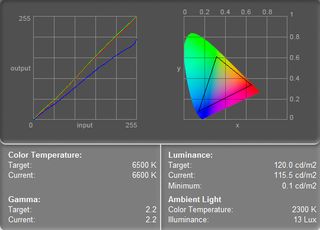
See how far the blue line pulls away from the others? Now, here’s a calibration at 6500K with a 117.1 cd/m2 luminance. The color channels are dialed in at R60/G35/B50.
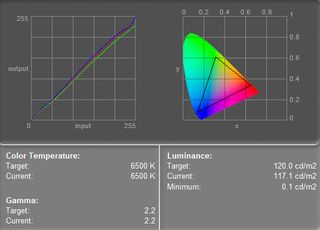
Better, right? Now, in the first calibration, we had the monitor set at a brightness of 36 and a contrast of 83. In the second, we kept the same contrast but notched back to 34 brightness. This was the configuration we finally settled on. We point all this out to illustrate how calibrations are not fixed; there’s no one right way. If you prefer, say, a brighter screen or stronger blues, you’ll want to prioritize those attributes at the outset and calibrate around them.
The P2350 flags a bit in overall luminance. It’s strongest at the center, with a moderate fall-off toward the left.
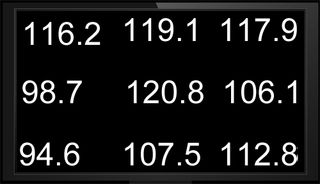
At these color settings, the P2350 turns in good results in our gamut test, showing a total volume of 897 107. The sRGB only escapes past the monitor’s capabilities in the violet range. For the curious, we left ColorThink Pro’s control UI showing in this screen capture.
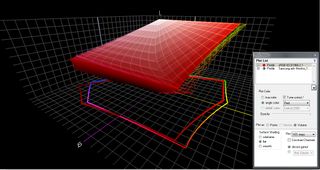
The P2350 performs very well on accuracy in the grayscale tones. We see the usual bumps in blue inaccuracy, but overall, the Samsung CCFL remains true enough to average only a dE of 4.37.
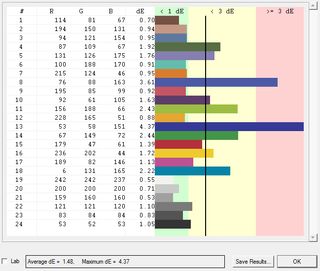
Stay on the Cutting Edge
Join the experts who read Tom's Hardware for the inside track on enthusiast PC tech news — and have for over 25 years. We'll send breaking news and in-depth reviews of CPUs, GPUs, AI, maker hardware and more straight to your inbox.
Current page: Quality Tests: Samsung P2350
Prev Page Quality Tests: Samsung BX2350 Next Page Quality Tests: Viewsonic VG2428wm And Final AnalysisMost Popular

