Nvidia GeForce GTX 1060 Graphics Card Roundup
EVGA GeForce GTX 1060 SC Gaming
Why you can trust Tom's Hardware
With the 6GB GeForce GTX 1060 SC Gaming, EVGA added a model that roughly follows Nvidia's reference design, but uses a cooler that eliminates the Founders Edition's overhangs. This gives us a much shorter card seemingly ideal for HTPCs.

This model has some minor weaknesses, though. We've already discussed them with EVGA, and the company apparently plans to update its BIOS after checking it with Nvidia. Improved VRM cooling is on the table as well. However, since EVGA allows customers to change its cooler, you can apply our suggested modifications in a few manual steps without voiding the card's warranty.
Technical Specifications
MORE: Best Graphics Cards
MORE: Desktop GPU Performance Hierarchy Table
MORE: All Graphics Content
Exterior & Interfaces
The cooler cover is a low-cost affair made of anthracite-gray plastic and devoid of gaudy extras. Perhaps that's a plus. In compact cases, the card probably won't be visible anyways. Functional and affordable are interesting attributes in their own right.
Measuring just 7¼ inches (18.4cm) long from the slot cover, 4 1/5 inches (10.5cm) tall from the top edge of the motherboard slot, 1 3/8 inches deep, and weighing just 20 ounces (576g), the GeForce GTX 1060 SC Gaming comes across as a light-weight dwarf. And if space if your chassis is still an issue, it's easy to cut another third of an inch off the shroud if you have the right tools.

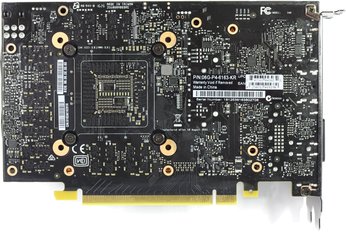
EVGA also abstained from attaching a backplate for reasons of cost efficiency, which frees up roughly one-fifth of an inch (5mm) for the CPU cooler in a mini-ITX enclosure. Sometimes that's the difference between success and failure in a compact build.

There's an EVGA logo up top, but it isn't back-lit. Moreover, a simple six-pin power connector sits at the end of the card and is not rotated.
A closer look at the bottom shows that, in spite of the card's compact design, EVGA employed a heat pipe-based cooling solution anyway. Our upcoming measurements speak to the wisdom of that decision.
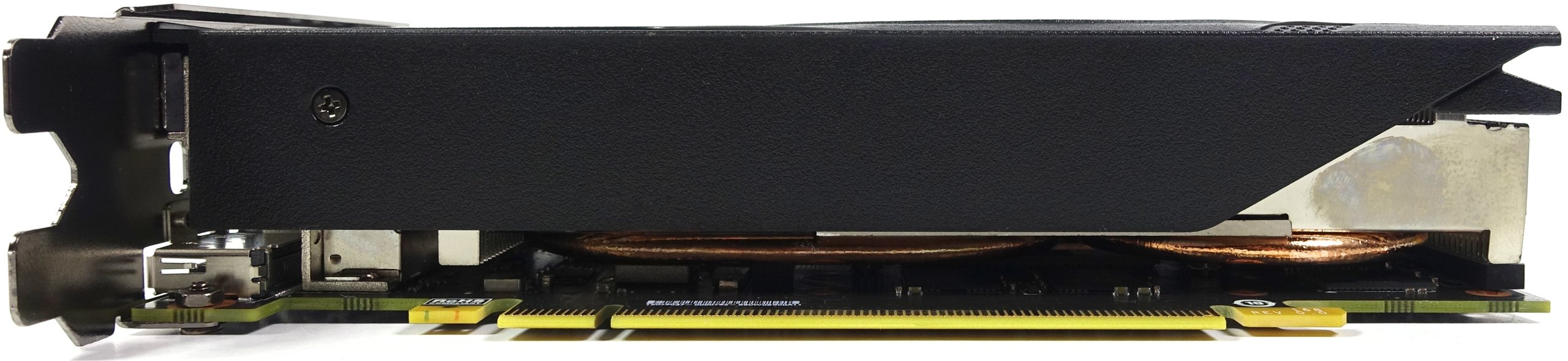
Horizontally-aligned fins help some of the GPU's waste heat escape out the slot cover, which is fairly free-flowing thanks to a number of holes cut into it. This principle is also apparent at the end of the card, where hot air dumps out into the middle of your case. Good circulation is critical as a result.

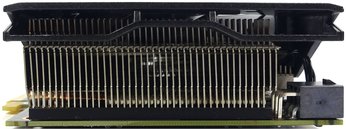
The slot cover exposes five outputs, four of which can be used simultaneously to drive multi-monitor configurations. In addition to one dual-link DVI output (which lacks an analog signal), you also get one HDMI 2.0 interface and three DisplayPort 1.4-capable connectors.
Board & Components
EVGA's PCB is similar to Nvidia's reference design, but still unique in detail. For instance, while the GeForce GTX 1060 Founders Edition is manufactured in China, EVGA relies on a Taiwanese supplier.
Right off the bat we see four power phases, just like Nvidia's card. Three are meant for the GPU and one corresponds to the memory. Two of the three GPU phases are fed by the auxiliary power connector. The third GPU phase and the one for the memory get power from the motherboard slot.
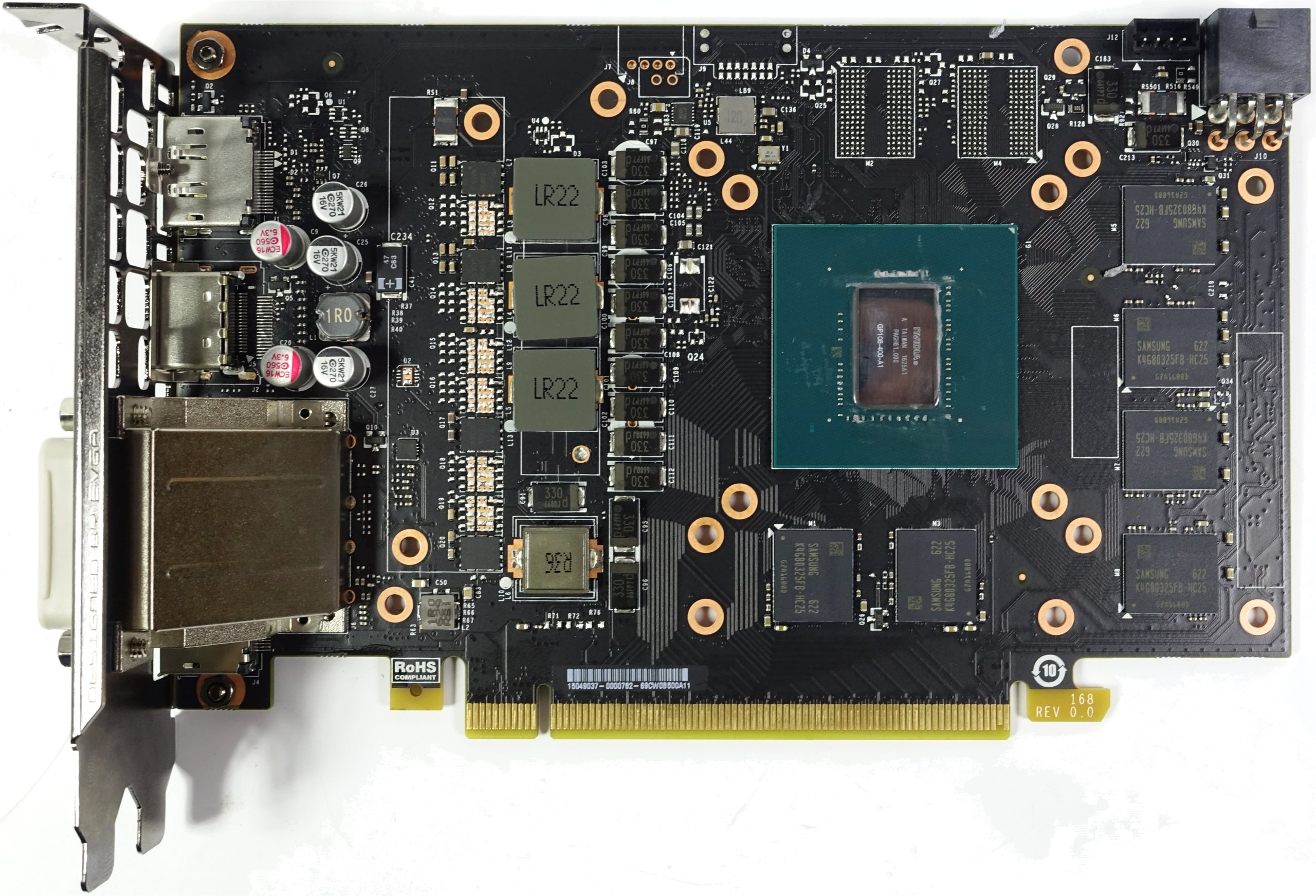
In theory, the PCB could have enabled three phases and a maximum of six regulator circuits via doubling for the GPU, plus one phase for the memory. However, this minimalist configuration with just one regulator circuit per phase, similar to Nvidia's reference design, seems to be more popular given its lower cost.
The three GPU phases are controlled using one uPI Semiconductor uP9505P, with each regulator circuit realized as a highly integrated E6930 Dual N-Channel MOSFET, which combines the gate driver, high- and low-side MOSFET, and Schottky-diode in one convenient package.
Again, this is meant to cut costs and conserve space. But concentrating all of the components in one package also comes with a significant disadvantage: the creation of thermal hot-spots. This is made worse by the fact that two of these MOSFETS are positioned fairly close to each other. Since the PCB was designed to facilitate doubling, one of the two MOSFETS could have been moved into the second regulator circuit's vacant space.
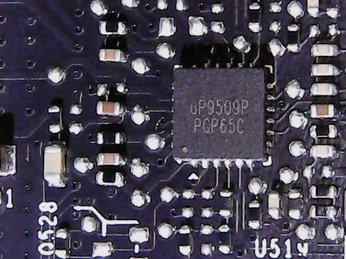
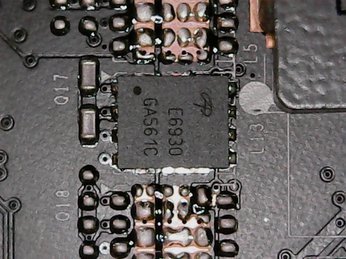
Two capacitors are installed right below the GPU to absorb and equalize voltage peaks.
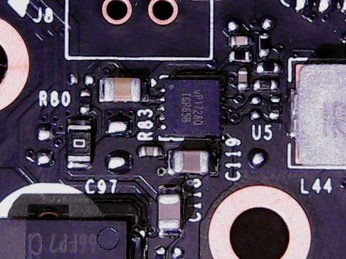

Only six of the eight available memory emplacements are populated with Samsung K4G80325FB-HC25 modules. Each one adds 8Gb (32x256Mb) and operates at voltages between 1.305 and 1.597V, depending on clock rate. In total, they add up to the GeForce GTX 1060 SC Gaming's 6GB of GDDR5.
Power Results
A compact graphics card typically enjoys less thermal headroom due to its smaller cooler. Naturally, we want to track the correlation between clock rate and voltage.
The data shows us that frequency drops slightly as the card heats up during a gaming session.
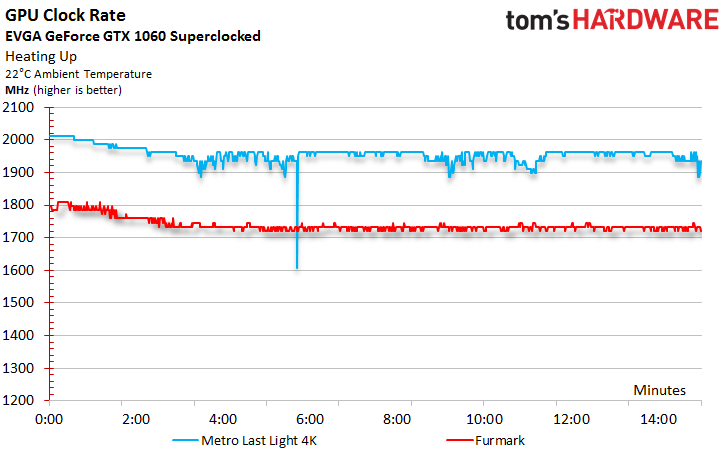
The 2012 MHz GPU Boost frequency we initially measure falls to 1949-1962 MHz under load. Voltage behaves similarly: after first measuring 1.062V, that value dropped to 0.975V on average after warming up (the actual range was 1.025 to 0.9V). All of this points back to GPU Boost 3.0 and a relatively low power target that limits consumption to just over 120W.
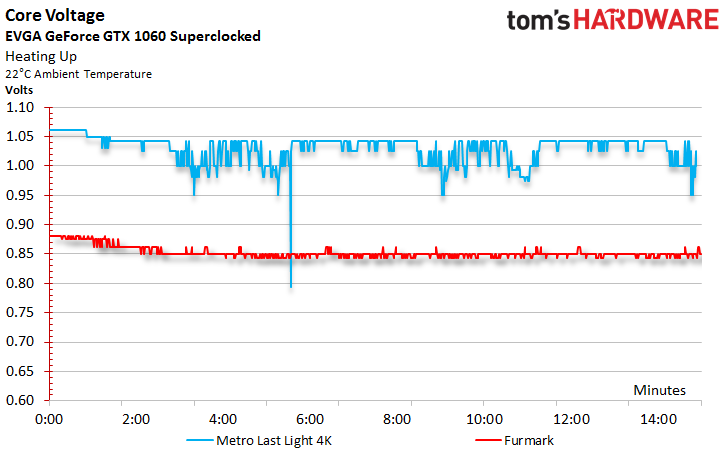
The lowest GPU clock rate measured with an idle card was about 253 MHz, and at that frequency, power consumption was similar to Nvidia's reference design.
We took our measurements using a variable low-pass filter, so we mention short load peaks only as a side note (see the grayed-out bar in the chart below), since those peaks are rarely relevant in practice. Nevertheless, that value is quite high, hinting at less than optimal primary-side smoothing prior to the voltage regulators.
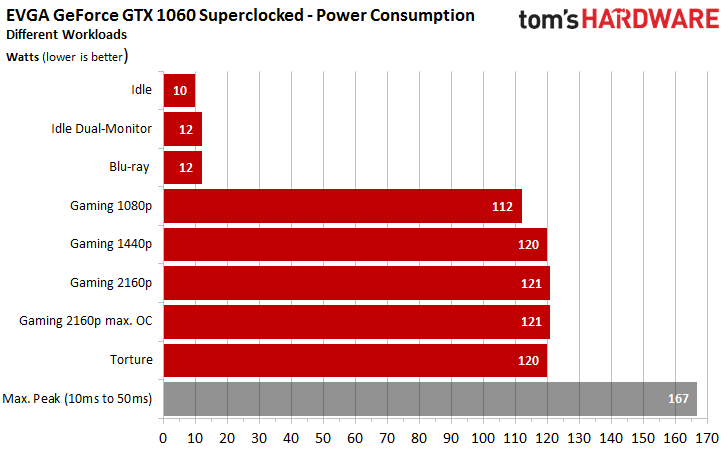
A low power target causes GPU Boost to cut the voltages dramatically during our stress test, resulting in power consumption numbers that are lower than what we measure during a worst-case gaming workload.
Power Connector Load
Load distribution from the four voltage regulators to their respective power phases isn't problematic at all. However, there's little headroom for overclocking, even if it wasn't already limited by the firmware's power target and voltage settings.
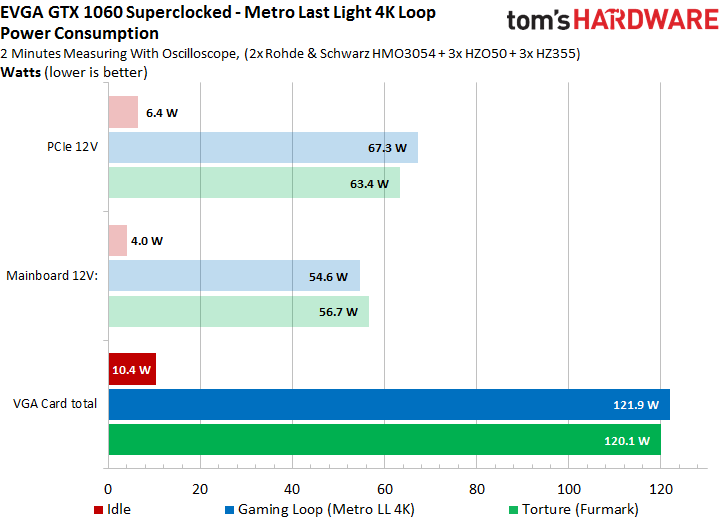
Here's the data for the gaming and stress tests:


Power consumption on its own only tells us part of the story. The PCI-SIG specifies a maximum of 5.5A at the motherboard slot, and we're showing a reading under 5A, which puts EVGA's GeForce GTX 1060 SC Gaming in the green.
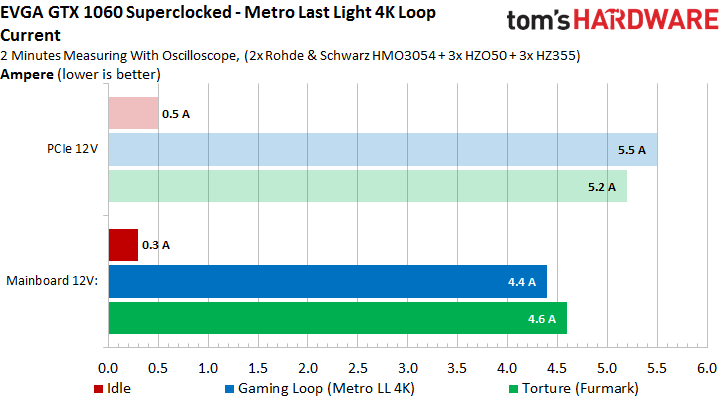
Of course, we have the data for measured currents as well:

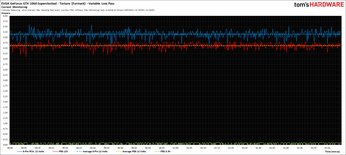
The Cooler, Its Performance & A Simple Mod
Fortunately, the headaches caused by EVGA's cooler can be improved in just a few steps. Since the company does permit removal of its thermal solution without voiding the card's warranty, we can describe our modification in detail and encourage you to try it yourself. As long as EVGA doesn't implement changes of its own to augment performance, this procedure is worthwhile.
Once the four screws holding the cooler above the GPU package are removed and the cooler lifted off, two flat 8mm heat pipes become visible. They're meant to dissipate heat from the copper sink to the fins on both ends of the cooler. Their composite material should be able to deal with curvature and orientation in a reasonably efficient manner.
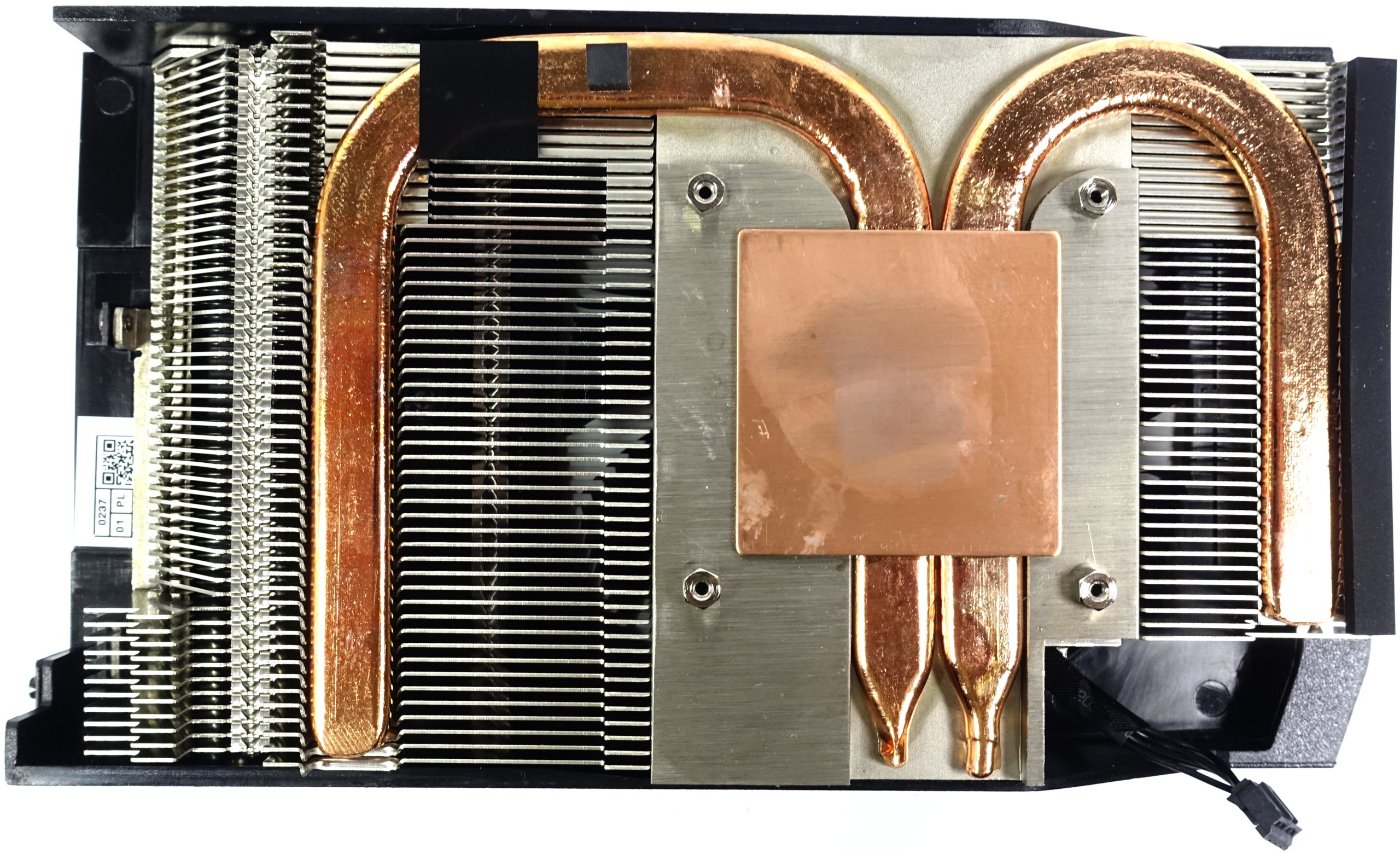
However, it's apparent that the VRM's four dual-channel MOSFETs and the memory packages receive no active cooling. This is exactly where we will apply our minor modification to affect big change with little effort.
The built-in 9cm fan relies on conventional rotor blades, which are quite steep to generate more pressure. Unfortunately, the heat pipes cover several important areas, such as the VRMs, meaning little of that extra airflow actually reaches the PCB's surface.
As far as the GPU is concerned, we measure 163 to 165°F (73 to 74°C) during our gaming loop and a maximum of 172°F (78°C) in a closed case. When it comes to the processor itself, EVGA's cooler does a respectable job. The stress test reveals a more gradual ramp up due to a lower frequency and less power consumption. But the final temperatures are nearly identical.
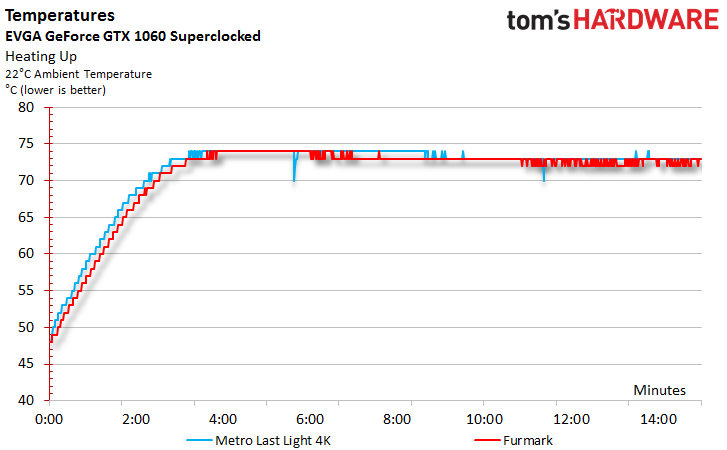
As our infrared readings demonstrate, though, a lack of active cooling on the VRMs has negative consequences. Even on an open test bench, temperatures during our gaming loop reach 234°F (112°C). Our stress test gets them up to 246°F (119°C). Although that sounds bad, it's not out of spec for the built-in MOSFETs, which are rated at up to 302°F (150°C). However, the excess heat travels through the multi-layer circuit board's copper traces and spreads over a large area.
The PWM controller mounted on the back of the board (visible just right of the VRM label as a faint rectangle) measures approximately 221°F (105°C). Again, this is within an acceptable range, since only temperatures as high as 302°F (150°C) would end in an OTP-related shut-down. We're more worried about the capacitors. Their through-hole leads work like little antennas, effectively transporting heat inside. With well over 212°F (100°C), and up to 234°F (112°C) during the stress test, this could lead to problems over time.
After all, these measurements were taken in an air-conditioned room at 72°F (22°C). In the height of summer, smaller PC cases heat up considerably. The same readings collected under less forgiving circumstances would likely turn out to be even higher.
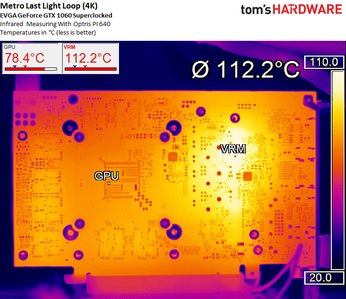
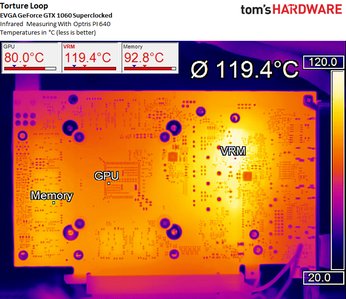
Furthermore, the fact that the circuit board just below the GPU package is hotter than what the processor's own diode measures means the GPU is cooling the PCB, which is counterproductive. We do hope EVGA considers implementing something similar to our remedy.
A Safety Modification
The fact that the heat pipes cover the MOSFETs can easily be used as leverage. For the sake of simplicity, this example focuses exclusively on reducing the larger hot-spot of the two upper GPU VRMs by applying a stack of two thermal pads to bridge the tenth of an inch (2.5mm) difference between them and the heat pipe. Of course, you'd want to set up all four MOSFETs like this, yielding an even better result.
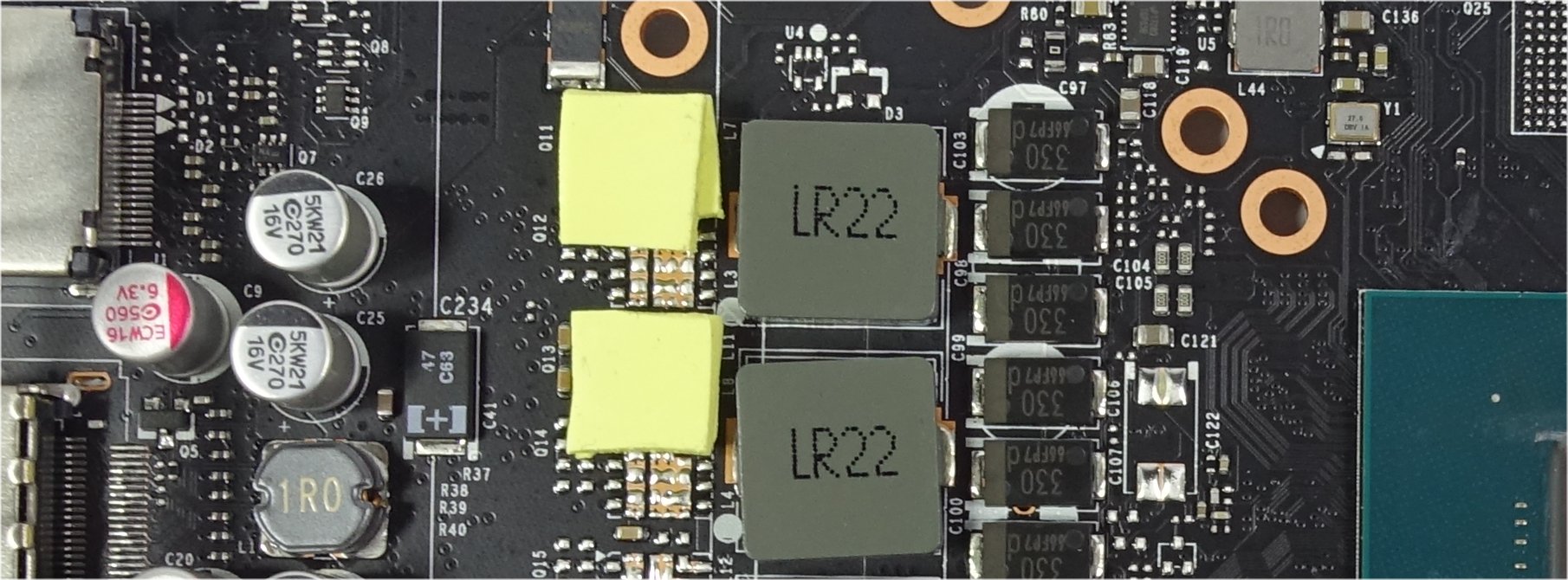
This superimposed image clearly shows the position of the heat pipes in relation to the components underneath, along with the position of our small cooling aid.
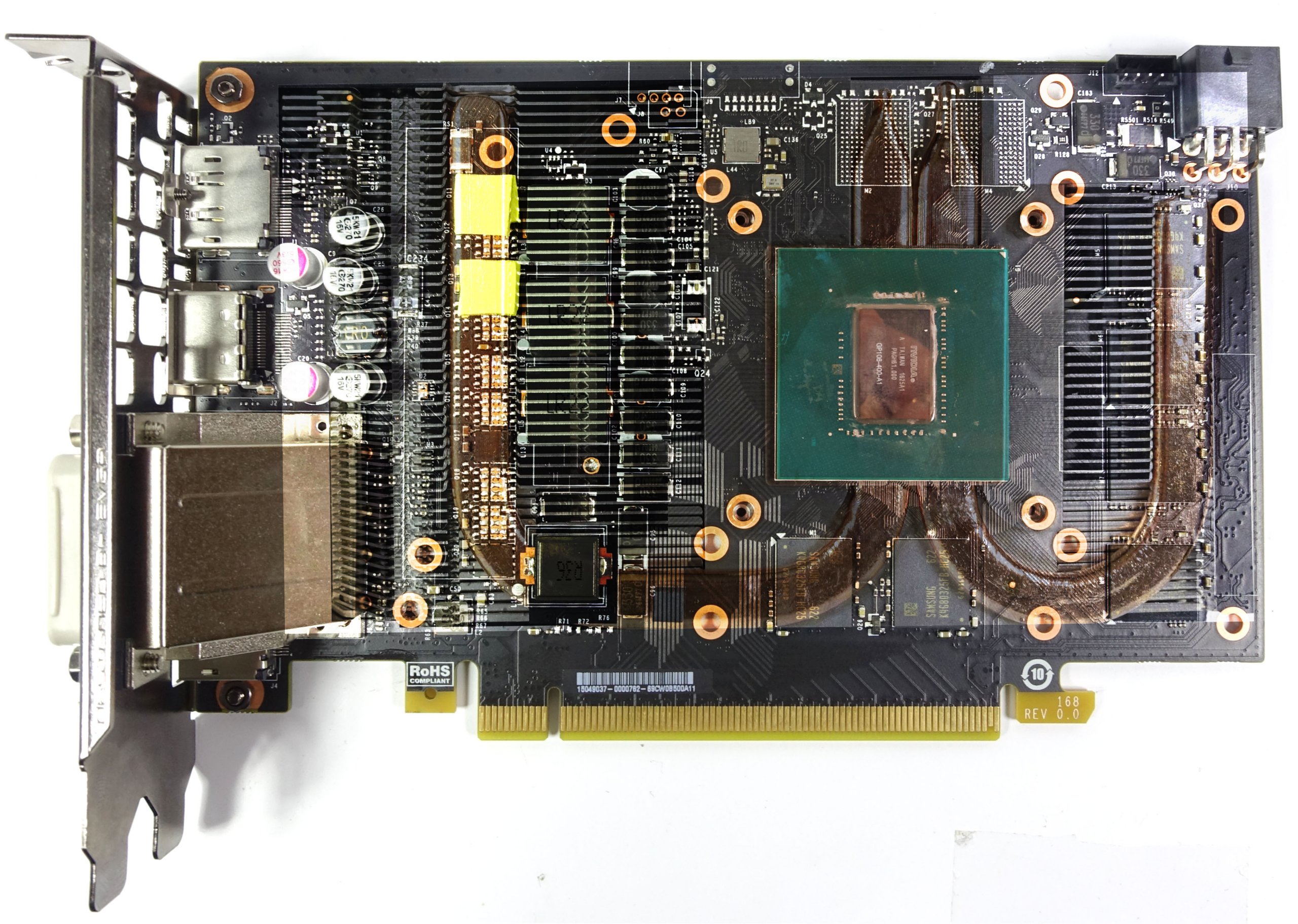
Retaking the measurement with an infrared camera left us amazed. Despite our meager investment and basic materials, the impact on cooling was astonishing. A reading seven to eight Kelvin lower for only two of the four MOSFETs puts us in a temperature range that allows some confidence in long-term reliability, even in small cases.
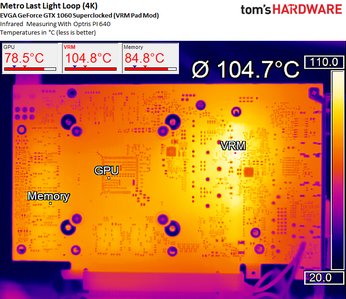

Sound Results
Hysteresis is not an issue for most manufacturers, and EVGA typically fares well here. After applying the most recent BIOS update, the GeForce GTX 1060 SC Gaming's semi-passive mode worked well without any annoying start/stop cycles. The threshold at which the fan spins up is set to ~149°F (65°C), but the GPU's current load isn't taken into account.
It's possible to lower the GPU's temperature four or five Kelvin more by configuring a custom fan curve to give the card a bit of extra air (important for mini-ITX projects). That helps the GPU Boost clock rates, too.
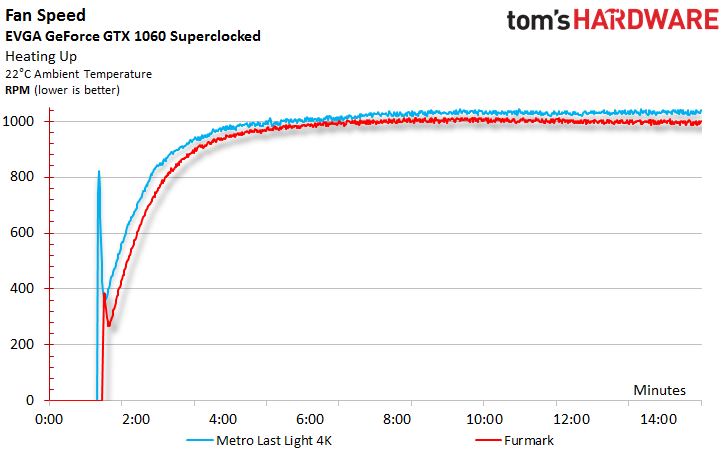
When the card is idle, noise is not measurable due to a semi-passive mode. A reading of 34.3 dB(A) under load is commendable, and that's primarily due to a conservative fan curve. However, even at 1300 RPM the noise level remains below the still-acceptable 36 dB(A) mark.
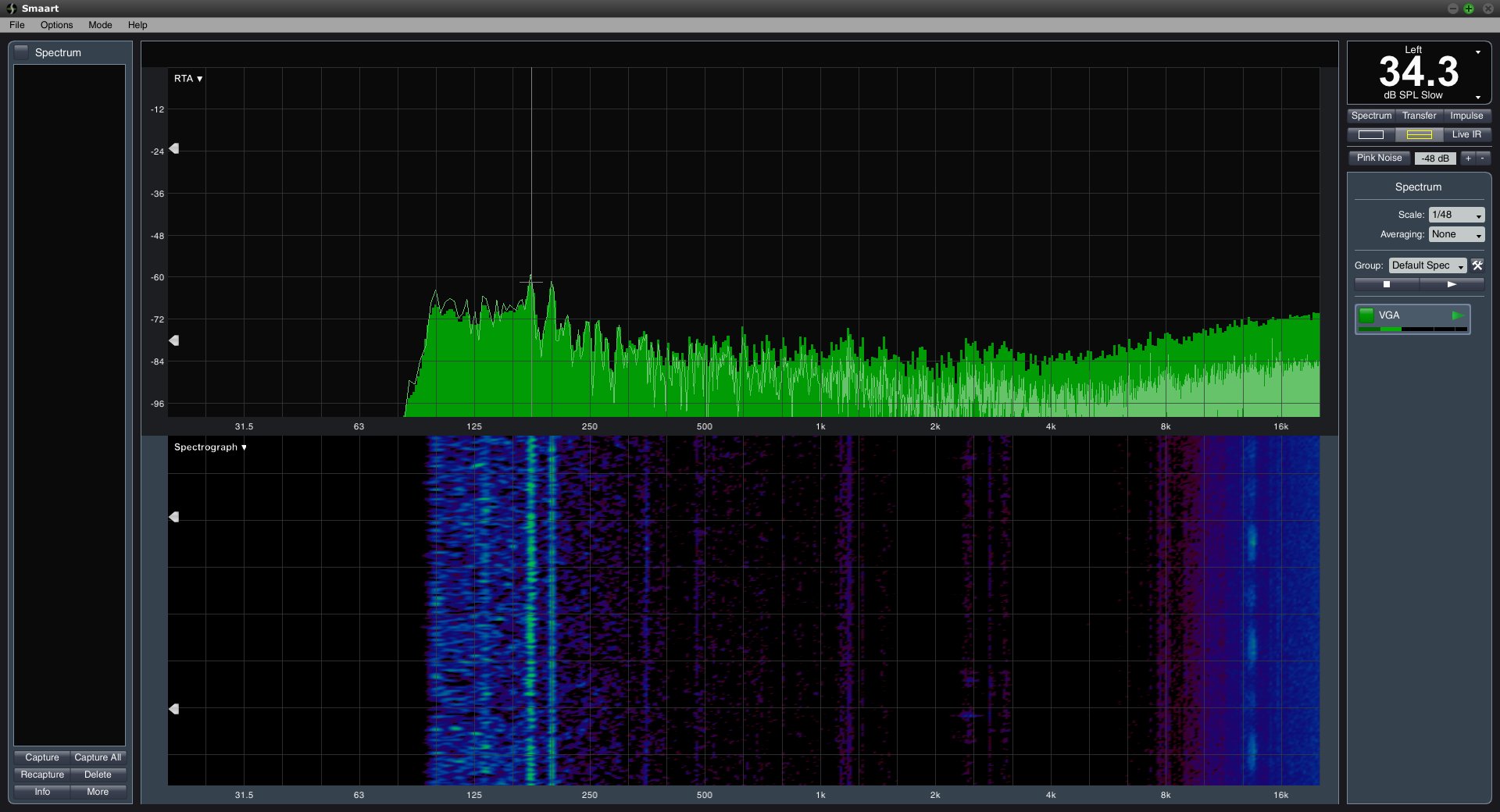
EVGA GeForce GTX 1060 SC Gaming
Reasons to buy
Reasons to avoid

MORE: Nvidia GeForce GTX 1080 Roundup
MORE: Nvidia GeForce GTX 1070 Roundup
MORE: All Graphics Content
Current page: EVGA GeForce GTX 1060 SC Gaming
Prev Page Nvidia GeForce GTX 1060 Founders Edition Next Page Gainward GeForce GTX 1060 6GB Phoenix GSGet Tom's Hardware's best news and in-depth reviews, straight to your inbox.

Igor Wallossek wrote a wide variety of hardware articles for Tom's Hardware, with a strong focus on technical analysis and in-depth reviews. His contributions have spanned a broad spectrum of PC components, including GPUs, CPUs, workstations, and PC builds. His insightful articles provide readers with detailed knowledge to make informed decisions in the ever-evolving tech landscape
-
Achaios @Igor: I really appreciate your articles. I have one small request: PLEASE consider adding benchmarks results from 3D MARK FIRESTRIKE so that we can compare your results with our GPU's. Really appreciated your "Das große Radeon RX480 Test-Roundup - Teil 1" too, though again, there are no 3D MARK FIRESTRIKE results.Reply -
bloodroses Darnit, the Zotac and Gigabyte mini models weren't covered. I was curious to see how those two compare vs. the EVGA model since I'm working with limited space inside my case.Reply -
agent88 I bought a retail MSI Geforce GTX 1060 Gaming X card last month and it was defaulted to OC mode by default. This is the same as the test version that the press received. Wondering if MSI is shipping this version to all consumers now or if I just got lucky with a "golden sample". Also, MSI provides both the MSI gaming app and afterburner software. The gaming app offers 1-click option to choose the OC mode. AReply -
shrapnel_indie Good to see a roundup... However, I think the 3GB and the 6GB belong in the same category as much as the RX-470 and RX-480 do. That is: they don't.Reply -
FritzEiv We're working on getting more cards in for all categories (1080, 1070, 1060), including from Asus, which is working on getting us cards. In fact, we'll have an update to our 1070 roundup shortly (2 new cards). And we're working on a 480 roundup as well.Reply -
mikeangs2004 Reply19457023 said:Darnit, the Zotac and Gigabyte mini models weren't covered. I was curious to see how those two compare vs. the EVGA model since I'm working with limited space inside my case.
they are kind of for the niche market just like in the days of low profile units -
Ancient1 Regarding the EVGA GTX 1060 SC :Reply
Could someone who disassemble it post the measurements ( WxHxL ) of the HEATPIPE ?? I plan on carving a Copper Heatsink, rather than Thermal Pads.
I am also thinking about HS for the memory etc , along the Pipe. But it will impact AirFlow and might degrade the HeatPipe efficiency as , to my knowledge, Heatpipe depends on temperature difference between the cooled GPU and the Heat Expelling (to the fins) areas of it.
Please post, Google will find it :)
Thanks in advance