Pepping Up Windows
File Compression
Even in the modern age of huge hard drives, no professional would work without some form of file compression. Archiving programs are constantly needed, whether to back up files at work or at home, or to send something over the Internet. Obviously, the smaller the resulting file and the faster the archiving process, the better. Windows XP already comes with built-in support for ZIP archives, but the implementation is not very practical - a lot of clicks are necessary for even the simplest tasks, such as unpacking an archive. Tools like the well-known and ever-popular Winzip make archiving and zipping tasks much easier, but this tool costs $29. As always, there is a cheaper open-source alternative that is just as good, though.
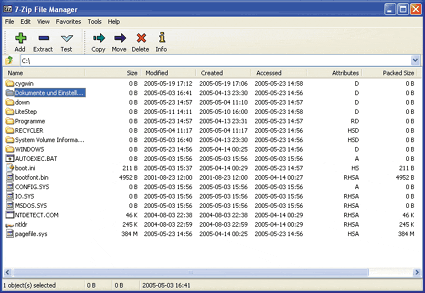
Open-Source Archiver 7-Zip: This program comes with a clear user interface and achieves higher compression rates than comparable products.
The better Zipper: One of the most powerful packing and unpacking tools is 7-Zip (freeware). It supports the formats ARJ, BZ2, CAB, GZ, RAR, TAR, ZIP, and 7Z, and according to its developers, creates smaller archives than rival products. The "7Z" format is a new one that allows especially high compression rates. Just like Winzip, files and whole directories can comfortably be zipped from the right mouse-button's context menu.
Here's how: Launch the 7-Zip installer. The setup process requires the user to make very few choices, so it is quickly completed. Next, launch the program from "Start, (All) Programs, 7-Zip" and select "Tools, Options". Right in the first tab called "System" you will find a list of file type extensions associated with this program. Check the boxes next to all of the extensions for which you want 7-Zip to be launched as the default program. If necessary, go to the "Language" tab and change the language setting as desired, then click "OK".
Window Cleaning: 7-Zip replaces the modest archiving functionality of Windows Explorer. A deinstallation of the Windows components is not necessary.
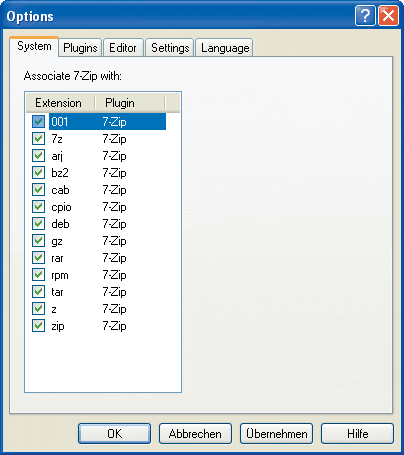
Configuring 7-Zip: Associate all listed file type extensions with this open-source compression utility.
Stay On the Cutting Edge: Get the Tom's Hardware Newsletter
Join the experts who read Tom's Hardware for the inside track on enthusiast PC tech news — and have for over 25 years. We'll send breaking news and in-depth reviews of CPUs, GPUs, AI, maker hardware and more straight to your inbox.
Most Popular



