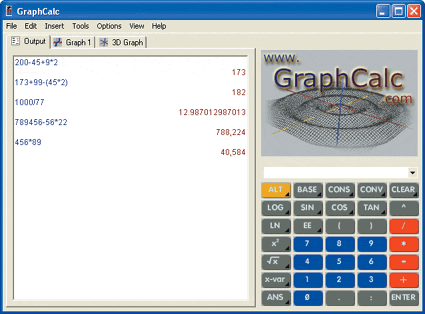Pepping Up Windows
Calculator
Although Windows comes with a calculator that you can launch via "Start, (All) Programs, Accessories, Calculator", it isn't suited to a number of more intensive calculations, and hasn't been enhanced for a number of years. For example, it still isn't possible to print out calculations using the Windows calculator.
The better Calculator: In the spring of 2003, the developer of the scientific calculator program Graphcalc (freeware) decided to publish its source code under the open-source license. The application offers functionality that far surpasses the abilities of the Windows calculator. For example, Graphcalc can calculate two-dimensional or even 3D diagrams.
Graphcalc: This scientific calculator is more powerful and more flexible than its Windows counterpart.
Here's how: Graphcalc can be easily installed and used. Simply open the EXE file and click your way through the setup dialog. After setup is complete, you can launch the program from "Start, (All) Programs, Graphcalc". On the right there is a narrow field for your input. (If the number keypad on the right side of your keyboard doesn't respond, try pressing the [Num] key.) The little arrow next to the input field lets you view previous input, which you can select, change and reuse. In the larger field to the left you can see a list of previous calculations, and the shortcut [Ctrl P] lets you print this list. "Edit, Clear, Output" let's you clear the content of the left window while "Edit, Clear, History" deletes the list that you can access through the little arrow.
Window Cleaning: The file "calc.exe" can be found under "C:\WINDOWS\system32". Depending on the Windows version, this file is between 90 and 110 kB in size. You can safely delete it, if you really need the space.
Get Tom's Hardware's best news and in-depth reviews, straight to your inbox.