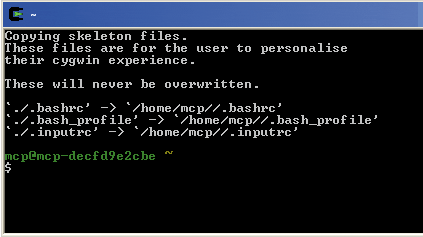Pepping Up Windows
Command Prompt
Even under Windows XP, the command prompt is indispensable for professionals. Crucial commands such as netstat, ping or tracert only function reliably in this environment.
The better Command Shell: Although Microsoft's official command line reference lists dozens of commands for the command prompt, it still lacks some tools that have been included with other operating systems, such as Linux, for years. There are several ways of upgrading the Windows command prompt. DOS Box (freeware), for example, allows you to launch older DOS games, while Gnuwin32 (freeware) provides a Unix-/Linux like environment. The latter does have the disadvantage of requiring a rather complicated and cumbersome installation, unfortunately.
Another especially powerful command line environment is Cygwin (freeware). Theoretically, this program can even launch an entire KDE desktop inside a window. However, for our purposes, we only require the Linux command prompt, which uses fewer resources and is easier to install.
Surrogate Mini-Linux Cygwin: This program suite is a powerful Windows command shell environment.
Here's how: Launch the setup program "Cygwin setup.exe" and leave the second option set to "Install from Internet". Click on "Next" until you reach the window "Select Local Package Directory," and enter the directory to which the components should be downloaded in the input field. Leave all options in the "Select Packages" window set to "Default". After one final click on "Next", the installer will begin downloading the required packages. Depending on your Internet connection and the selected server, this can take a while.
Now you're ready to launch Cygwin. It will greet you with a black window that looks almost like a Windows command shell. After the first launch, an installation script will run that determines some individual settings. As is customary for a Linux environment, you will start off in your Home Directory, which can be found under "\cygwin\home\username". The command "cd" switches between directories. Don't forget that you are now working inside a UNIX-style environment, though - this means that your windows partitions are now displayed as part of the Linux directory tree. Cygwin automatically integrates your hard drive under "/cygdrive". Enter "cd /cygdrive" to switch to this directory and type "ls -la" to get a list of its content. This will yield a multi-column list that corresponds to your directory tree. One of the entries has an entry called "c" in the final column - this is your "C:" partition. Cygwin only lists CD or DVD drives that contain a disc.
Window Cleaning: Deleting the file "cmd.exe" is not very expedient; the Windows command shell is still needed by several programs.
Get Tom's Hardware's best news and in-depth reviews, straight to your inbox.