The Ultimate Mouse Hunt
Floor It
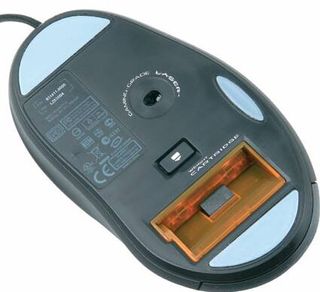
The resolution of the sensor has been increased to 2,000 dpi. At such an extreme value, the mouse becomes very (too) fast. At 1600x1200, you can use it with a little practice. The mouse is so accurate that you can really speed up the movement significantly. And you don't lose fluidity of movement. Logitech has managed to accelerate USB transmission for its mouse without the need for a driver. Reporting has been increased from 125 to 500 times per second. That means you can really increase the resolution significantly without losing precision of movement. In addition, two buttons under the track wheel let you set the resolution on the fly. By default without the driver, the adjustment is 400, 800 and 2,000. An indicator with three orange LEDs shows you what adjustment you're using.
Very Fine Tuning
If you install the driver, you can assign up to five values to the buttons. On the other hand, the software is very confusing to use. In particular, the relation between the cursor speed and the on-the-fly dpi adjustment is not easy to grasp. I tried playing around with it in all directions without really figuring it out. In the end, the best thing to do is to start by setting the cursor speed adjustment at the highest resolution in the advanced settings. That way you'll determine your maximum speed as a function of your personal preferences and the display resolution you play in. Then, leave the highest resolution at 2,000 dpi and set two other adjustments. More than that is confusing in applications and games. Settings of 1,200 and 800 seem like a good compromise. When playing an FPS, you stay in maximum resolution for moving. To aim, you drop to 1,200 or 800. It's just as practical in Photoshop. If you need to do a retouch at the single-pixel level, lower the resolution. For the test, we played numerous sessions of Battlefield 2 and the opinions were unanimous: Kill effectiveness is at a maximum.
True Multi-Directionality
The driver gives you another advantage that's not negligible for games: the use of the tilt wheel. It's been redesigned and its ergonomics are perfect, whether for vertical or horizontal scrolling. But above all, you can assign any button you want to horizontal scrolling, which finally makes the function usable in games. In an FPS, you can assign leaning to the left and right. It works great. In Battlefield 2 , I assigned running and dropping down, both of which are actions you have to be able to use as quickly as possible.

Stay on the Cutting Edge
Join the experts who read Tom's Hardware for the inside track on enthusiast PC tech news — and have for over 25 years. We'll send breaking news and in-depth reviews of CPUs, GPUs, AI, maker hardware and more straight to your inbox.
-
Ephebus Stay away from this mouse. I've had two, and both started double clicking with the left button after about a year. Logitech's forums are full of topics on this issue. The latest versions of the G7 also showed a regrettable decrease in manufacturing quality - my first mouse had a rubber coating around it (release A0), while on my second G7 (release A2) it was replaced by cheap plastic. Issues with the receptor dongle losing connection with the mouse are also frequent, and Logitech will go to great lengths to avoid honoring their 3-year warranty.Reply
Most Popular

