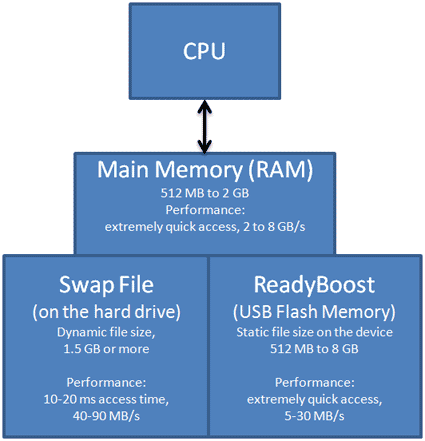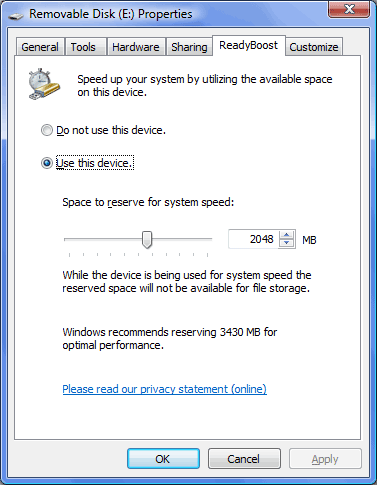Windows Vista's SuperFetch and ReadyBoost Analyzed
ReadyBoost
ReadyBoost is a memory extension for Windows Vista. It works very much like the swap file on the hard drive, but it is not used as an active extension to the main memory. Instead, Windows uses it to pre-cache application data for popular programs.
ReadyBoost is meant to support the new SuperFetch feature by adding more memory to the system. Microsoft's intended storage device is a USB 2.0 Flash memory stick, mainly because these products are incredibly affordable and reasonably fast. Knowing that USB 2.0 memory sticks deliver between 5 MB/s and 30 MB/s you might wonder how this makes sense.
Most USB 2.0 Flash memory devices on the market offer a capacity of 512 MB to 4 GB. There are smaller and even larger products available; the mainstream is at around 1 GB. These storage devices are very popular, as they are durable and small, and they can be used as a key fob. Many users use USB Flash memory sticks today as they used to jockey floppy disks.
The strength of Flash memory isn't exception transfer performance, but access times that can almost be called nonexistent. Even if you got a memory stick that doesn't provide more than 15 MB/s, it will still benefit from its DRAM-like access times. Compared to a hard drive, which might not be able to provide requested data at its maximum transfer performance of 60-80 MB/s due to higher priority system requests, the USB 2.0 Flash device should be available for serving the SuperFetch purpose. Even the separation of swapped data on the hard drive, and superfetched application data on a USB Flash device provides a small advantage.
When you check out our test results later on you will realize that the memory expansion by means of an USB 2.0 Flash memory device does indeed have a positive impact on application launch time. If you already have a high-speed USB 2.0 Flash memory device at 512 MB or higher capacity you should consider plugging it into an available USB 2.0 port. Windows will prompt you as you plug it in, but instead of opening an Explorer window to access the device's content you can now assign it for use with ReadyBoost. You can use the whole capacity or reserve a smaller capacity for ReadyBoost. It's important to know that Windows doesn't store critical data onto the USB device, which means that you can remove it at any time without facing any kind of data loss. The only impact might be longer application launch times.
Get Tom's Hardware's best news and in-depth reviews, straight to your inbox.

Patrick Schmid was the editor-in-chief for Tom's Hardware from 2005 to 2006. He wrote numerous articles on a wide range of hardware topics, including storage, CPUs, and system builds.
-
Trashing the harddrive every time you close a big app... to load in a bunch of "guesses", that get thrown out and over written by the next big app you load, is a waste of resources and puts 2 times the wear and tear on your harddrive.Reply
Think about it. You have a house. You move in some furniture. You don't like the furniture, so you take it out. While you are deciding what next to put in, a little magic fairy guesses what furniture you might like, buys it on your credit card, and pays movers to move it in.
You're still at the store, you finally decide what furniture you want... you buy it, pay movers to deliver it, and find your house full of crap furniture you didn't want that the fairy guessed you wanted. Maybe he got it right, but more than likely he got it wrong. You have to throw out this furniture, which takes a little time, and then move in your furniture.
It would of been cheaper and faster if the magic fairy had done nothing and left your house empty until you decided what next you wanted to do.
This happens over and over, every time you close one app, and open another.
If you are grandma and have lots of ram you're not using, because all you do is run wordpad and one IE window, superfetch works great. Wooo, look, paint just opened right up. But if you are a power user who pushes their ram to the limit all the time and has fifty million windows open... or a laptop user on batteries... superfetch sucks ass and should be disabled.
Power users, do the right thing, shoot the fairy and take back your credit card.