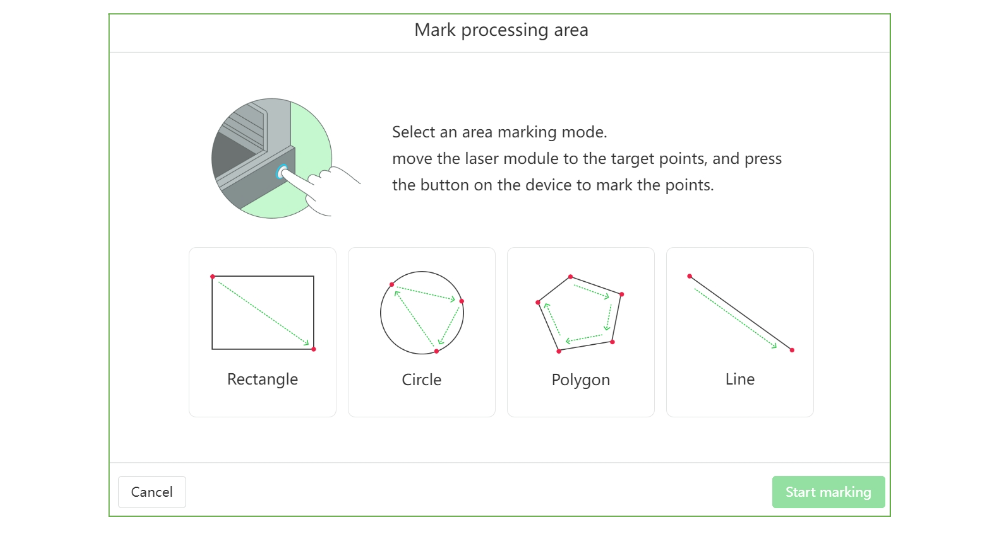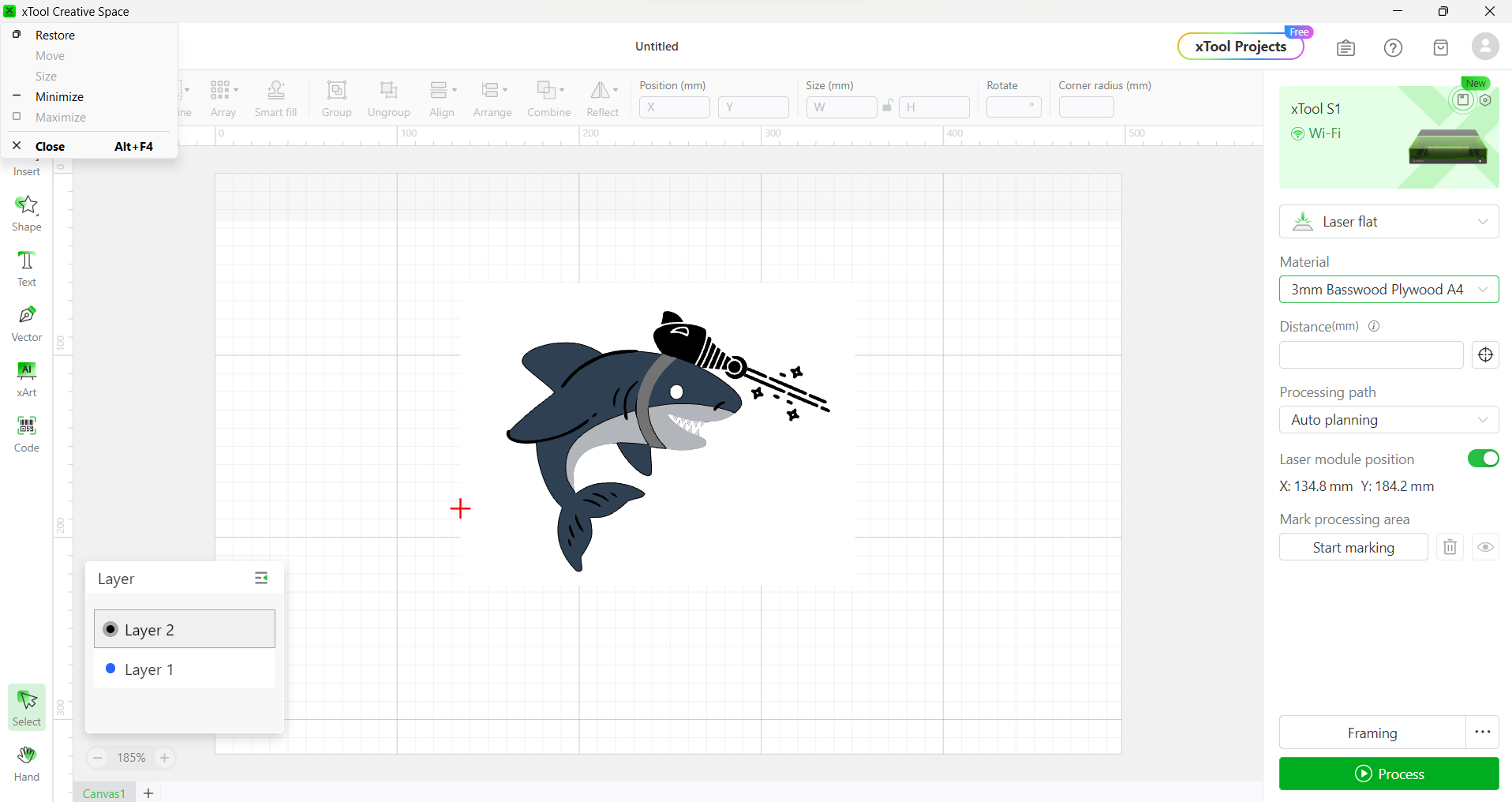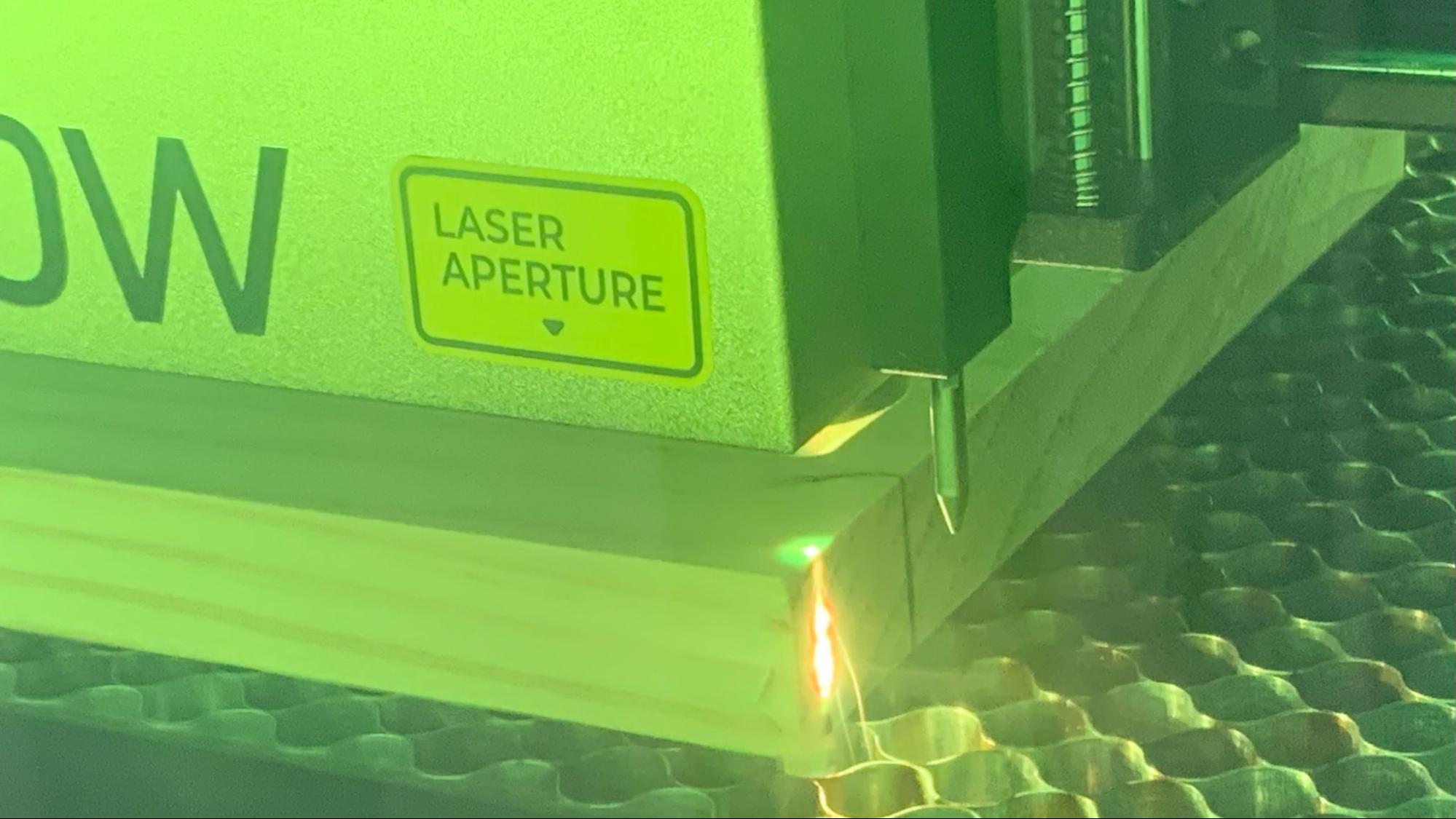Tom's Hardware Verdict
The S1 diode laser is an excellent machine with more safety features than an open frame laser, plus 40 watts of power for speedy cutting and engraving.
Pros
- +
Easy assembly
- +
Fully Enclosed
- +
Positioning Crosshairs
- +
Large cutting area
- +
Custom software
Cons
- -
Expensive
- -
No Camera
Why you can trust Tom's Hardware
If you're looking for a premium laser with the safety of a full enclosure, but without the price tag of a huge CO2 machine, the xTool S1 is a perfect fit. It’s xTool’s Goldilocks laser, nicely situated between the open frame D1 Pro and the professional grade P2.
The S1 is a fully-enclosed diode laser, which eliminates the need for safety glasses while using it. This means the S1 can be operated in the presence of any people or pets who might wander by, making it much more convenient to use.
It has a speedy motion system that can hit 600 mm/s to produce work quickly, and a large interior space to accommodate sheets of material of up to 19 x 23 inches. Though it can focus the laser automatically with a probe, it lacks a camera for automatic positioning. Instead, it has a rather hands-on manual system that allows you to pinpoint the exact edges of your material. These points are then transferred to the xTool software, which allows designs to be precisely placed and eliminates the need for complex jigs.
xTool offers a variety of feature packages for the S1, so you can customize the laser to fit your needs and budget. Three swappable tool heads are available: 20 and 40-watt blue 455 nm diode lasers for cutting organic materials and a 2-watt Infrared 1064 nm for etching metals. The basic 20-watt laser starts at $2099, on sale for $1699.
We tested the 40 watt rotary kit, which came with the more powerful tool head, air assist, a honeycomb work panel, riser and rotary tool for a price of $3724, on sale for $2699. Additional features add up quickly, but this also means the basic unit can be purchased and then upgraded later as your needs evolve.
xTool offers plenty of support for makers wanting to spin their hobby into a business. Its website has a fully stocked shop of unbranded materials to engrave, plus ideas and tutorials to inspire you. Though you could source materials yourself, everything that xTool sells has a preset profile in the laser’s custom software to make engraving and cutting effortless. The xTool S1 is one of the best laser cutters we’ve seen for home workshops.
Specifications: xTool S1
| Machine Footprint | 765 x 561 x 268mm (30.1 x 22 x 10.6 inches) |
| Engraving Size | 498x 319(19.6 x 12.5 inches) |
| Material | Cardboard, wood, bamboo, rubber, leather, stone, some acrylic, painted glass |
| Laser Type | Diode |
| Laser Power | 40W |
| Laser Wave Length | 455 nm |
| Engraving Accuracy | 0.08 x .1mm |
| Cutting Platform | Metal slats and baseplate included |
| Connectivity | USB, Wi-Fi, Ethernet |
| Interface | One Button |
xTool S1: Included in the Box
The S1 diode laser basic kit includes a mostly assembled laser, screwdriver, slats, small material clamps, hose for the air duct and samples of wood and acrylic to engrave. Free software is available online to create artwork to burn and fully operate the machine.
Get Tom's Hardware's best news and in-depth reviews, straight to your inbox.
With our test unit, everything was neatly packed inside the laser’s work area. We also received the riser kit, rotary machine, and more materials to engrave.
Design of the xTool S1
The S1 is fully enclosed and looks like a large cabinet with a tinted acrylic top. There is a single button for the operator. The interior is black on black, with two bright LED interior lights front and back so you can see what you’re working on. The laser’s wiring is tucked inside an industrial strength cable chain.
The laser only operates when the lid is closed, and is completely shielded from view. A panic button on the side lets you shut the laser down quickly in case of emergency, though we found that simply tapping the main button will also pause the laser if you’re just stopping a job.
The S1 has a very finely focused beam for thin, detailed lines. The powerful 40-watt diode laser combined with a print speed of 600mm/s can cut and engrave incredibly fast.
The air assist, which helps clear smoke from the work area, is factory installed, but the pump itself is an optional purchase. This means that if you buy the air assist, you only have to plug it into the back of the machine and not worry about routing the tubing to the tool head. It is powered by the laser, eliminating the need for a separate plug and power switch. It also has a powerful cabin fan to remove smoke through a hose you can run out your window or exterior door, or feed into an optional air purifier. After installing the laser on the riser, it still produced a great deal of burning wood smell – but no smoke – which could be fixed with a bit of weather stripping.
The basic machine comes with a box of loose triangle-shaped bars to elevate your materials off the baseplate for airflow while cutting. It’s pretty simple, but works well. We received the optional honeycomb work panel, which is less fiddly, especially when engraving smaller objects. The metal sticks are still useful when placing extra large panels of wood in the machine, so I would keep them around.
My only complaint with the xTool S1 is not with the laser itself, but the riser. The riser is meant to allow taller and wider objects under the tool head, and is designed to work with both the rotary tool and the conveyor feeder. I purchased a 2-foot square piece of plywood at the hardware store and hoped to cut it down into small circles by letting a portion of it hang out the pass through door.
However, it would not work with the door open because it could not sense the conveyor attachment – a tool I didn’t have. This is of course a safety feature – not working with a door open is actually a good thing – but it would be nice if it only warned you the door was open and you should grab some glasses. After all, a pair of safety glasses did ship with the riser unit.
The S1 requires a separate computer to operate – ideally a laptop as the first connection must be made with the USB cord. You can later connect over Wi-Fi or Ethernet to your local network. I used Wi-Fi and operated the laser from both a desktop PC and laptop. There’s a start button on the machine to prevent unattended operation, so you’ll still need to stay in the area.
The machine needs to probe the surface of the material with a metal pin to focus. Because it lacks a camera, you need to push the tool head over your material, but after that it handles all the calculations itself.
The probe can also be used to pinpoint the location of your materials in the x and y dimensions, which allows precise placement of designs. The more points you give it, the more precise it can be. A rectangle only requires 2 corners, a circle three points, and odd shapes can be nailed down with as many points as you need. This is a manual process, but the S1 gives you a targeting crosshair which is incredibly precise.
Assembling the xTool S1
The xTool S1 arrives mostly assembled in a giant box. It’s fairly heavy, but my husband was able to hoist the machine onto a counter for me without trouble.
You will need to remove some padding, protective stickers and then a handful of screws. The tool head snaps into place with a magnet, and then is secured with two screws. The probe is also attached with a magnet.
The S1 comes with a full color magazine style manual to help you get the machine set up. There’s also a video on their website if you need extra help. The company’s support center also has lots of articles and videos to help you learn how to use your laser.
Safety Precautions for the xTool S1
The xTool S1 is a very safe Class 1 laser while the lid is closed, but if the door is somehow over-ridden, it can damage your eyes and burn skin. It also produces smoke and fumes while engraving or cutting materials. You must take precautions to operate the machine safely. Use this and any other laser at your own risk.
The S1 is fully enclosed with a shielded window in the lid. Opening the lid turns off the laser. Tilting and dropping will also turn off the laser, plus the machine is equipped with flame sensors to shut down the machine incase of flare-ups.
Since the laser is literally burning material, never allow it to operate unattended and have a fire extinguisher handy just in case. An optional fire safety kit can be purchased for $169, which includes sensors to detect flames, bottles of diode gas to extinguish them and a smart plug to shut off power to the laser. This system is independent of the S1 and works with any enclosed laser, including those from other brands.
Some materials should not be burned with a laser due to their chemical makeup – they could melt, catch fire or produce toxic fumes. Dallas Maker Space has published a list of safe and hazardous materials to use with their laser. The list of no-nos includes plastics, fiberglass and certain foams.
Software for xTool S1
xTool provides free software – xTool Creative Space – you can download from their website to design projects and operate the laser. The program operates on Windows, Mac, MacOS and iOS.
This software is easy to operate and has everything a beginner needs. It’s also tuned to work specifically for your laser – you must link the laser to the software – and has many helpful presets for materials sold by xTool. You can draw shapes, vector lines and add text with XCS. Best of all, the software understands JPGs and PNGs so you can import photos and clipart without trouble.
The presets are specifically labels by thickness and material type which can give you a jumping off point for items you’ve sourced yourself. The S1 is also compatible with LightBurn, a premium laser program, for advanced users.
Engraving / Cutting with the xTool S1
The ability to cut or engrave materials is determined by the speed and power settings of the laser. The S1 is a high power, 40-watt laser, and cuts through most wood up to 18mm, and acrylic up to 15mm with ease. During our test, the S1 was able to cut a 20mm pine board in one pass when set to max power and the slowest speed.
xTool’s software includes preset starting points for most of the materials the machine can handle. You’ll still want to run a test, but I found the presets spot on, especially when using materials purchased from xTool’s shop.
A complete list of materials and suggested settings is located at xTool’s website. These settings also correspond to materials the company sells on its website.
I tested the S1 ability to cut and etch with a piece of 0.25-inch Lauan plywood I picked up at my local hardware store. This wood comes in 2-foot square sheets for only $7, much cheaper than xTool’s material, though not as convenient. I still had to cut the board in half with a saw to fit it inside the S1’s compartment. The pass-through doors sadly do not allow you to hang wood outside the enclosure if it doesn’t sense a conveyor feeder.
I dropped my blog’s logo into xTool Creative Space as a PNG, traced it using the xTool software and lasered it in three passes:nce to etch the logo, a second pass to score the outline and a third pass to cut the circle and hole from the board. The whole operation took 27 minutes and 9 seconds, using the laser’s presets for pine. It looks super crisp with very little discoloration from the smoke. About 80% of the time was used by the large engraving – scoring and cutting was very quick. Engraving was done at 30% power and 200mm/s, scoring used 40% power and 150 mm/s, while cutting was cranked up to 100% power but only 15mm/s.
To really test the S1’s ability to engrave small items precisely, I lasered a few pencils. Because the S1 has a “live preview” of the tool head’s location, I was able to precisely aim the laser manually using the crosshairs, then simply typed a line of text in the software on the mark.
If I wanted to do several pencils at once, I could use the marking feature to map out several pencils locations. I used the default setting for pine and each pencil only took 40 seconds to score and had a nice deep burn.
Coated metal is also easy to engrave with the S1. It took 5 minutes and 41 seconds to engrave this traced clip art and a few lines of text on a thin metal blank provided by xTool. I used the honeycomb work panel and magnetic clips to hold the card down. This looks positively brilliant and incredibly crisp.
I also want to show how well the xTool engraves with the rotary tool. I used a couple of metal travel cups that I picked up at Walgreens – one to experiment on and one to give as a gift. The rotary tool requires the S1’s riser to lift the tool head high enough over the object.
The rotary tool looks intimidating, but is very simple to plug in and use. There are clamps provided so you can work on nearly any object. The cup just needs simple automated rollers and was leveled with a few twists of the knob on the lower roller. This short engrave took 3 minutes and 46 seconds and is very crisp and super clean, using the lowest power setting and 16 mm/s.


Bottom Line
The 40-watt xTool S1 is a remarkable diode laser with a lot of handy features that would make running a small crafting business easy. Retailing at $2499 (and currently on sale for $2099) it’s cheaper than the xTool P1, but still an investment compared to hobby level machines. It’s well worth the cost for the extra safety features when compared to an open frame laser and nearly the power of the more expensive P1.
The laser is simple enough for a beginner to use, which allows you to spend more time on your artistic creations or handling business details. The S1 can cut through pine up to 20mm thick – and hardwoods up to 18mm, and engrave wood, card stock, leather, acrylic, metal and more. The extra height provided by the riser lets you engrave large objects and use the rotary tool.
It does need a lot of space, and it’s a two-person job to get it unpacked. But this is easily my favorite laser to use and one of the best laser cutters and engravers around. I’d recommend the S1 to anyone looking for an all-purpose laser to help start a small crafting business. I appreciate how the laser can be upgraded with different tool heads and will be able to create silk screens for t-shirt making.
If you’re not ready to invest in a professional grade machine, check out the smaller xTool D1 Pro diode laser which is on sale for $1169, and can easily level up your Etsy game. If you’re just dipping your toe in the lasering pond, the 10-watt Creality CR-Laser Falcon can give you a good start for only $439.
MORE: Best 3D Printers
MORE: Best Resin 3D Printers
MORE: Best Filaments for 3D Printing

Denise Bertacchi is a Contributing Writer for Tom’s Hardware US, covering 3D printing. Denise has been crafting with PCs since she discovered Print Shop had clip art on her Apple IIe. She loves reviewing 3D printers because she can mix all her passions: printing, photography, and writing.