Tom's Hardware Verdict
The CyberPowerPC Gamer Xtreme is a solid entry-level gaming PC that cuts just a few corners to provide an excellent bargain for shoppers.
Pros
- +
Attractive pricing
- +
3-year warranty when bought directly
- +
Easily upgradeable using standard components
Cons
- -
Single-channel memory from the factory
- -
No USB-C ports, front or rear
- -
Plastic panel is cheap and loosely attached
Why you can trust Tom's Hardware
The best gaming PCs run the whole gamut, with pre-built systems available to satisfy the financial considerations of every possible gamer. While we all would love a fully decked-out system with the fastest available hardware from Intel, AMD, and Nvidia, those on a budget are looking for the best bang for their gaming buck. With this in mind, CyberPowerPC offers several reasonably priced desktop gaming rigs that are light on frills but feature solid gaming performance in an attractive package.
The CyberPowerPC Gamer Xtreme (GXi11140CPGV15) is one such system, as it features an Intel Core i7-14600KF processor, 16GB of DDR5 RAM, a 1TB SSD, and a GeForce RTX 4060 Ti graphics card, all for a reasonable $1,200. This hardware is ensconced within an attractive case, complete with multiple 120mm RGB fans and an AIO cooler for the CPU. And the whole system is backed by a three-year warranty. (At least, when you buy direct. See the configuration section below, for more).
CyberPowerPC Gamer Extreme Specifications
| CPU | Intel Core i7-14600KF (8 Performance and 12 Efficient cores, 5.4 GHz Turbo) |
| Motherboard | Asus Prime B760M-A AX |
| Memory | 16GB DDR5-6000 (1x 16GB) |
| Graphics | Gigabyte GeForce RTX 4060 Ti Eagle 8G (8GB GDDR6, 2,535 MHz boost clock) |
| Storage | 1TB PCI Express 4.0 SSD |
| Networking | 2.5 Gbps Ethernet, Wi-Fi 6, Bluetooth 5.3 |
| Front Ports | 1x USB 3.2 Gen 1 Type-A, 1x USB 3.2 Gen 2 Type-C, 3.5 mm headphone/microphone |
| Rear Ports | 1x PS/2, 4x USB 2.0, 1x DisplayPort, 2x HDMI, 1x 2.5 Gbps Ethernet, 2x USB 3.2 Gen 2 Type-A, 3x audio jacks |
| Power Supply | Apevia Prestige Power ATX-PR850 850-watt |
| Cooling | CyberPower AIO 120 mm Liquid Cooling |
| Operating System | Windows 11 Home |
| Dimensions (WxDxH) | 8.66 x 16.54 x 19.01 inches (220 x 420 x 485 mm) |
| Price as Configured | $1,199.99 |
Design of the CyberPowerPC Gamer Xtreme
CyberPowerPC uses its own Kira II 241V mid-tower case with three 120mm RGB fans behind the unadorned front panel. A fourth 120 mm RGB fan is mounted at the rear of the chassis, while the fifth and final RGB spinner is located on the radiator for the CyberPowerPC-branded 120 mm CPU cooler. The five fans plus the RGB-lit “CP” logo on the water block compromise the entirety of the Gamer Xtreme’s RGB allotment (the installed Gigabyte GeForce RTX 4060 Ti Eagle 8G is devoid of RGB flourishes). Preset color patterns can be cycled using the ARGB button on the front of the case.




There are removable, washable dust grilles on the top and bottom of the chassis (the top one is magnetic), which is a nice addition at this price. As for the actual build quality of the chassis, it’s decent, though the white plastic front panel has a bit of a cheap feel, with sharp molding marks along the edges. However, if you want access to clean/replace the three front 120 mm RGB fans, the panel can be removed using minimal force. I found this out the hard way when I nearly dropped the case while picking it up from the bottom. My hand was near the bottom edge of the front panel, and then the plastic holding pins slipped, causing the panel to separate from the rest of the chassis. Luckily, I had only lifted the computer a few inches off the ground when this happened, or it could have been a disaster.
Both side panels are removable. The panel on the right side of the chassis is removable using two thumb screws. The left panel is made out of tempered glass, and it is hinged to swing open to access the motherboard.
The Gamer Xtreme measures 16.54 x 8.66 x 19.09 inches (LxWxH). The MSI Codex R2 comes in at 16.10 x 8.40 x 19.10 inches, while the iBuyPower Y60 measures 18 x 11.2 x 18.2 inches. The Gamer Xtreme most closely matches the Codex R2 in size, while the Y60 is over two inches wider than both.
Ports and Upgradeability on the CyberPowerPC Gamer Xtreme
We’ll start our tour of ports on the Gamer Xtreme at the top case. Two USB 3.2 Gen Type-A ports, along with 3.5 mm microphone and headphone jacks, are positioned at the top edge of the chassis. Unfortunately, there is no USB-C port available here. The power and ARGB buttons are also located in this area, alongside the ports.
Get Tom's Hardware's best news and in-depth reviews, straight to your inbox.



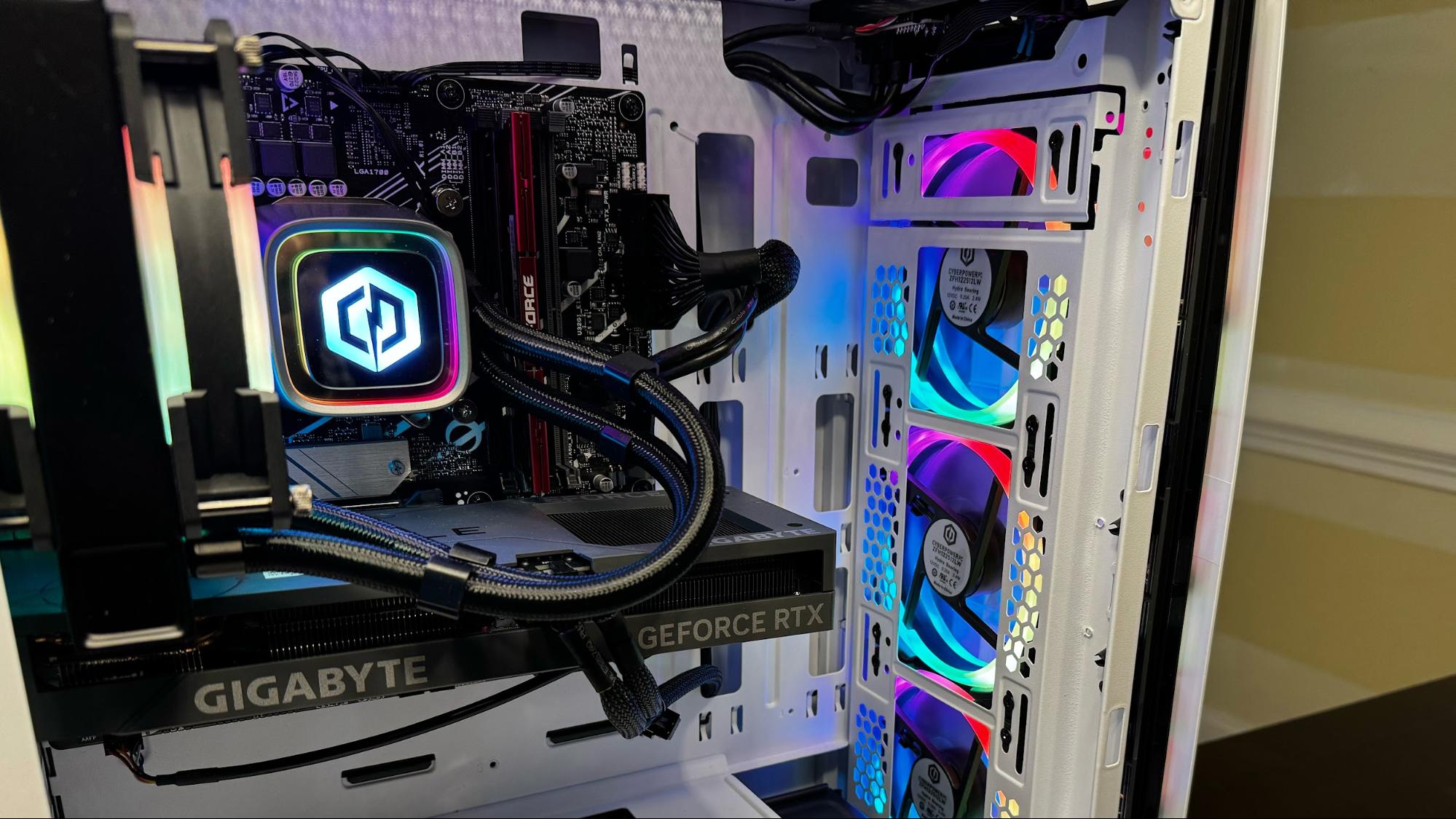
The rest of the ports are around back, courtesy of the Asus Prime B760M-A AX motherboard. You’ll find one DisplayPort and two HDMI ports. Four USB 2.0 ports and two USB 3.2 Gen 2 (Type-A) ports are on the back I/O plate. The motherboard doesn’t include any rear-mounted USB-C ports, although you can add your own via two headers on the motherboard. A Realtek 2.5 GbE port is included, as is built-in Bluetooth 5.2 and Wi-Fi 6 (courtesy of an integrated Realtek 8852BE controller). An external antenna is provided to connect to the antenna ports on the motherboard’s I/O panel. The Gigabyte GeForce RTX 4060 Ti Eagle 8G provides additional DisplayPort 1.4a (2x) and HDMI 2.1a (2x) ports.
The motherboard features one PCIe 4.0 x16 slot for your graphics card, plus three additional PCIe 4.0 x16 slots. There are two onboard M.2 2280 (PCIe 4.0 x4); one is occupied by a WD Blue SN580 1TB SSD (which lives under a heatsink), while the other is located on the motherboard’s bottom-right corner. The compact motherboard also features four DDR5 memory slots. However, our review unit only came with one 16GB DDR5-6000 stick installed. We would strongly prefer to see two 8GB sticks in a dual-channel configuration.


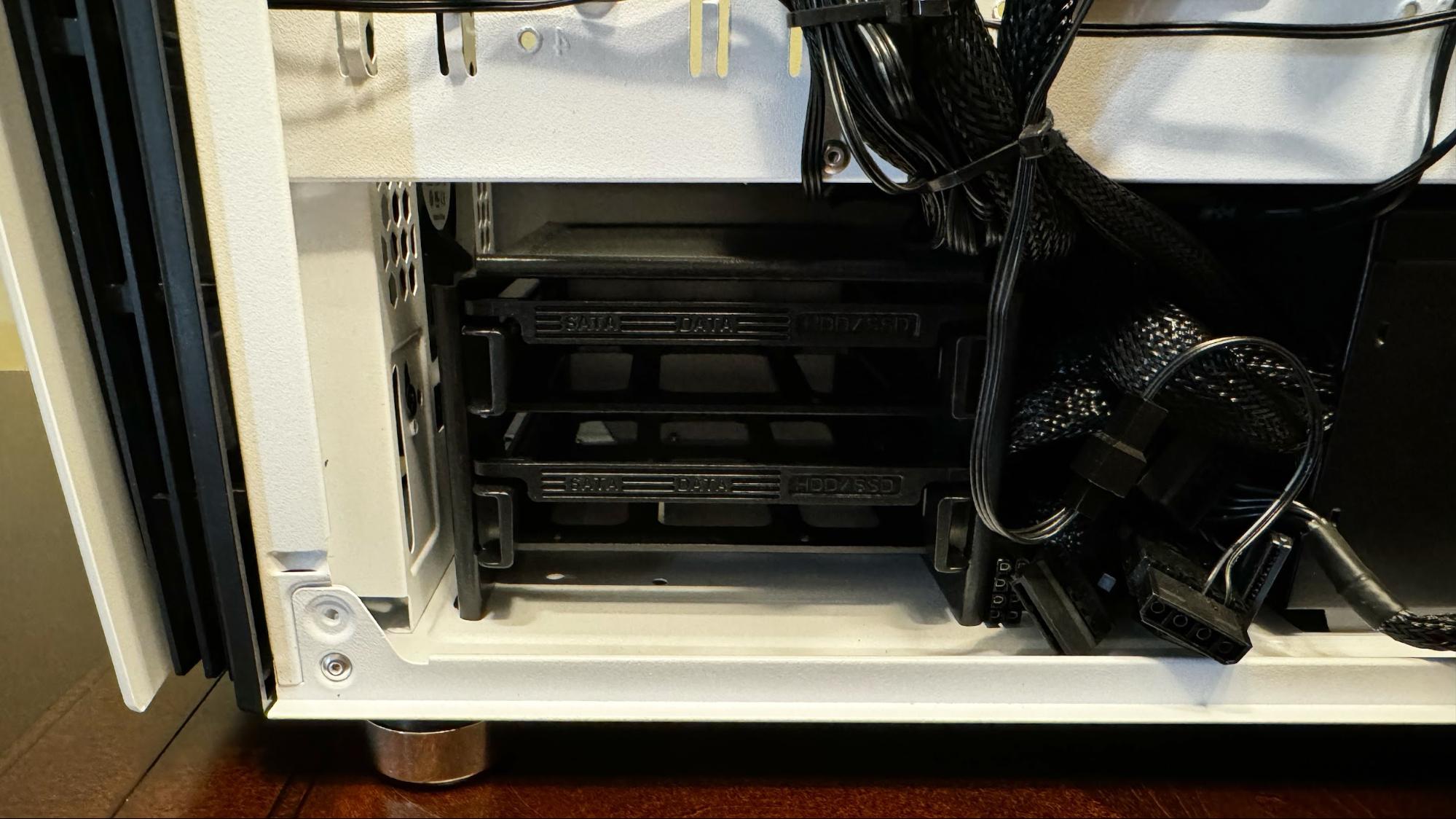
The left side of the chassis features a tempered glass panel that swings outward with a gentle tug on a fabric tab. The panel then closes and is held in place firmly via two magnets.
The right side of the chassis is removable via two thumb screws. However, the screws were tightened so hard from the factory that I had to break out my trusty Philips head screwdriver to loosen them. Once the panel is removed, you’ll gain access to two 2.5-inch drive bays situated in front of the Apevia Prestige Power ATX-PR850 850-watt power supply. Given the non-modular PSU and the rat’s nest of cables emanating from it, it's a tight squeeze in that space. However, CyberPowerPC did a good job overall routing the cables so that what you see on the “exposed” side of the motherboard is clean and presentable. There’s easy access to the memory slots and airflow around the fans is largely undisturbed.
Gaming Performance on the CyberPowerPC Gamer Xtreme
Our Gamer Xtreme review unit came configured with an Intel Core i7-14600KF processor, a Gigabyte GeForce RTX 4060 Ti Eagle 8G graphics processor, and 16GB of DDR-6000 memory in a single-channel configuration. (On the bright side, making this dual-channel wouldn't be a terribly expensive upgrade). This is clearly a budget-oriented gaming machine, but one that still packs a punch if you intend to game at 1080p.
I like to spend time in Cyberpunk 2077 when testing gaming PCs, and the Gamer Xtreme was no different. I ran at 1080p resolution with the Ray Tracing Ultra preset and DLSS Super Resolution set to Auto. I garnered a consistent 80 frames per second (fps) inside and outside.
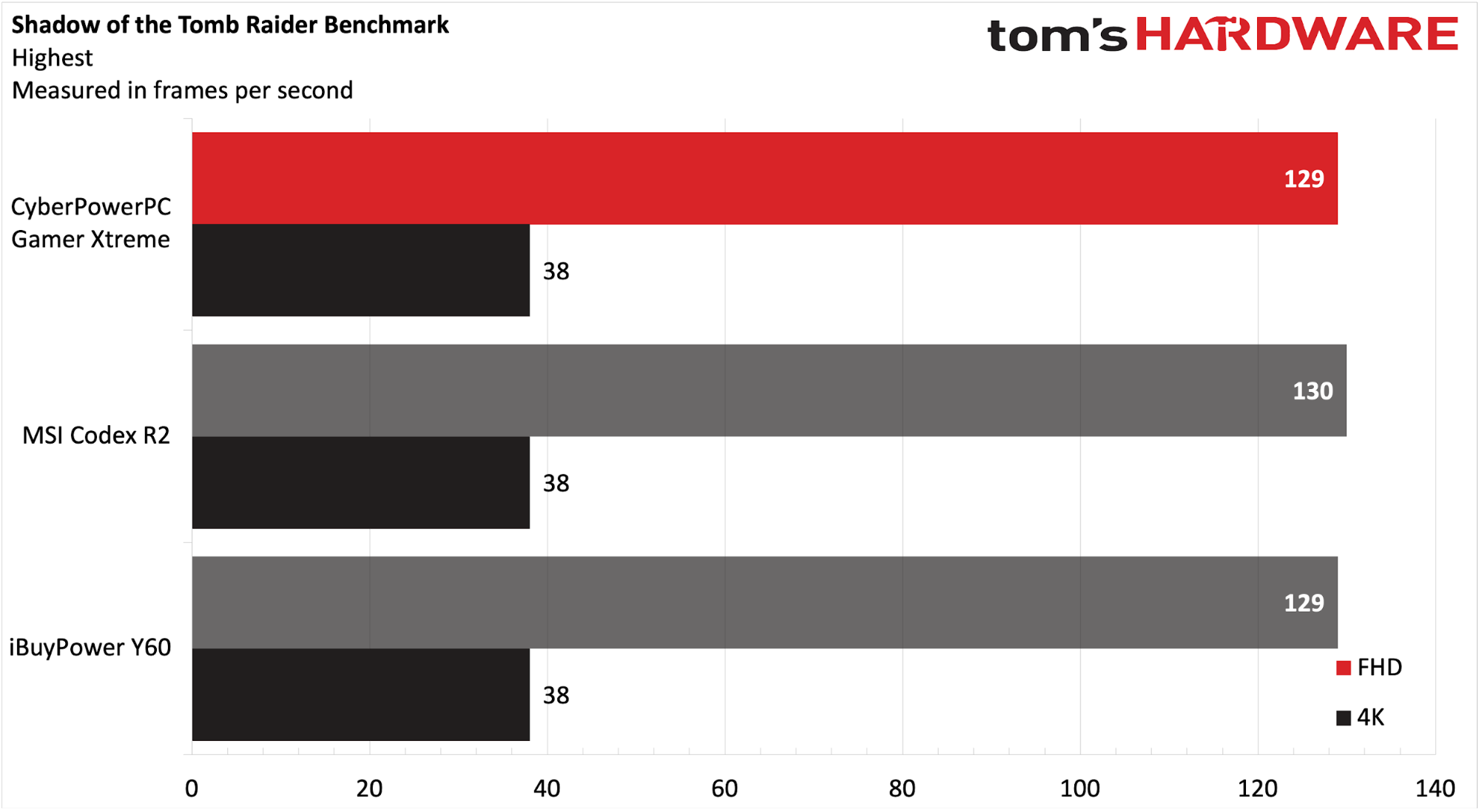
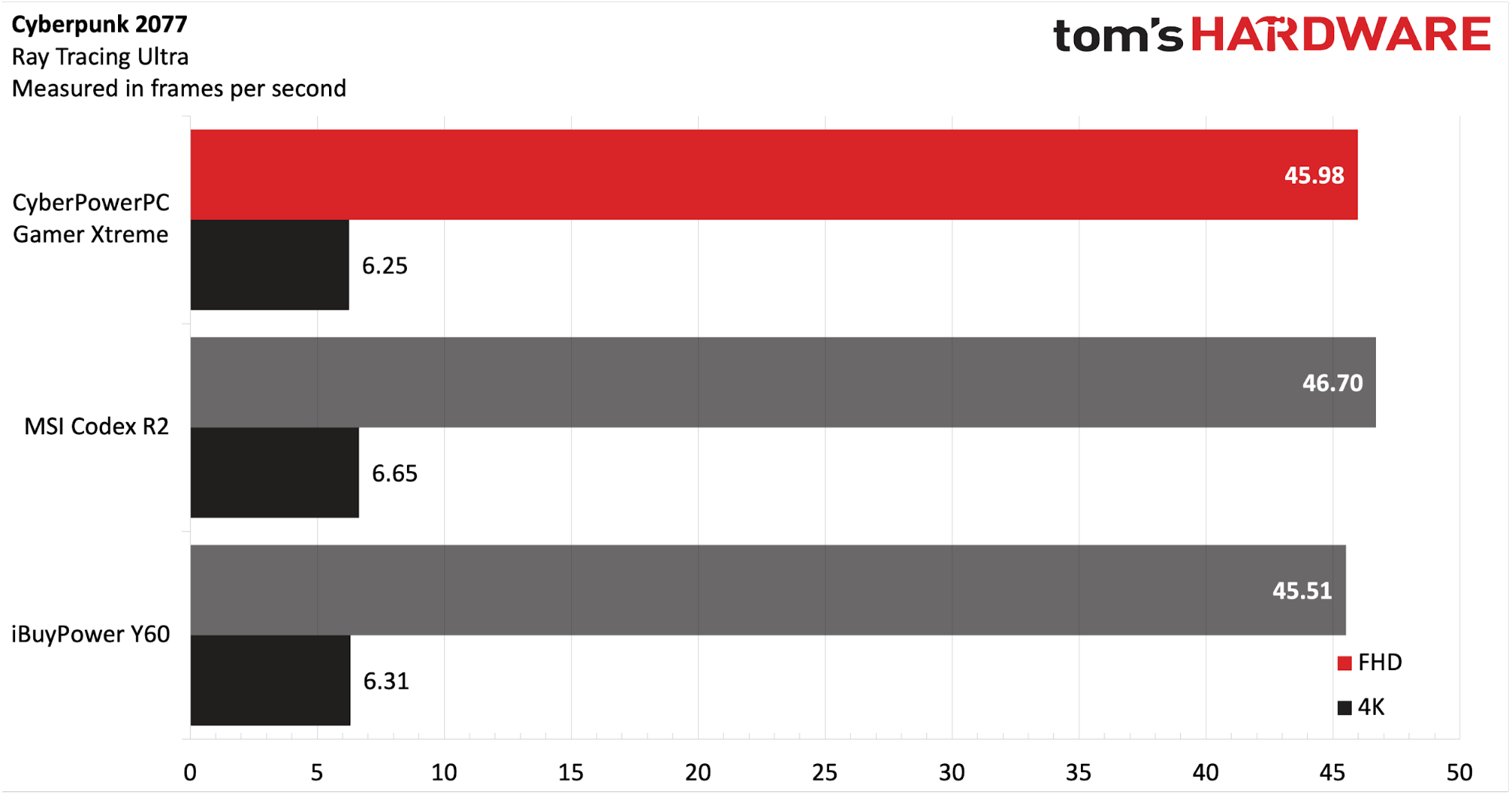
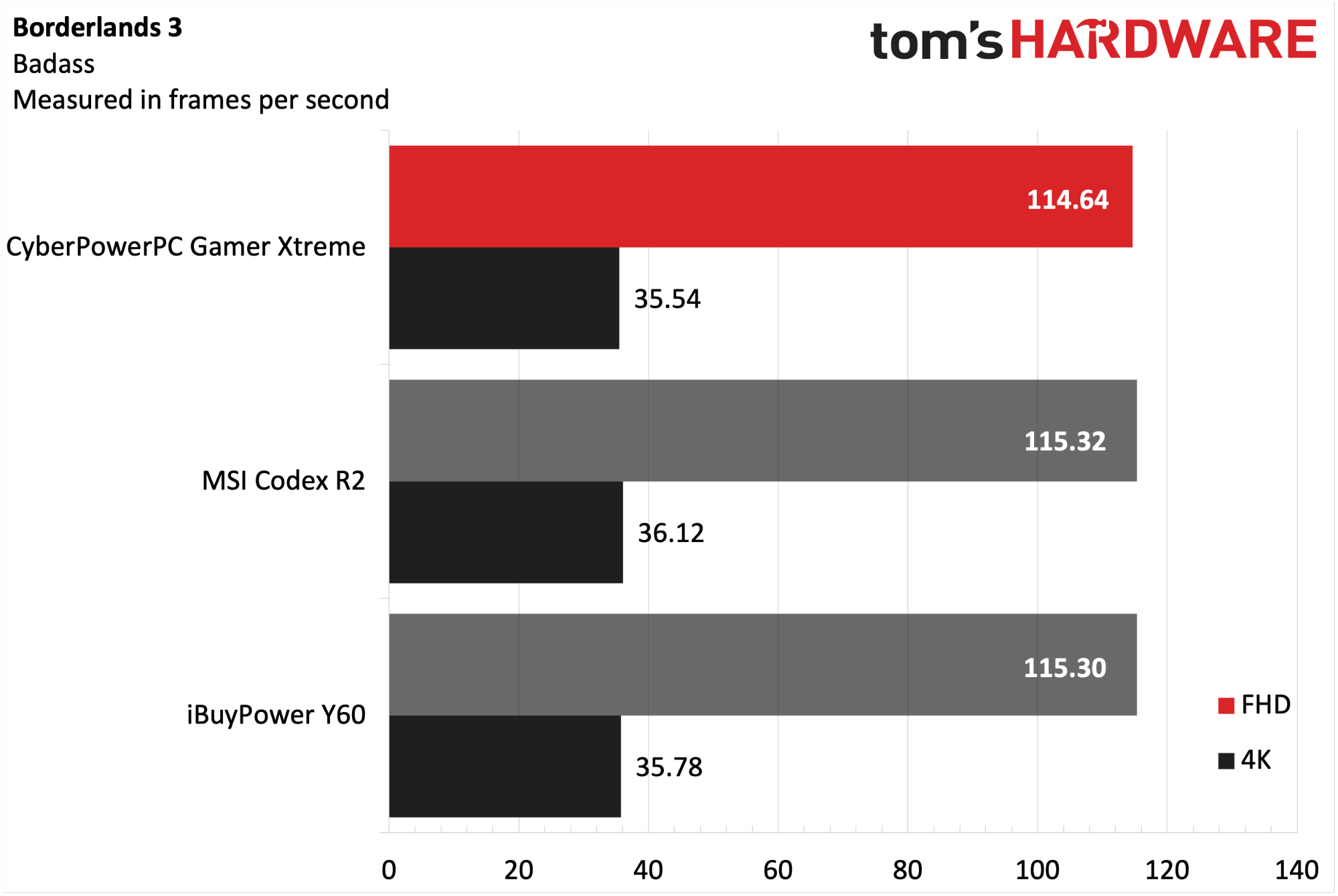
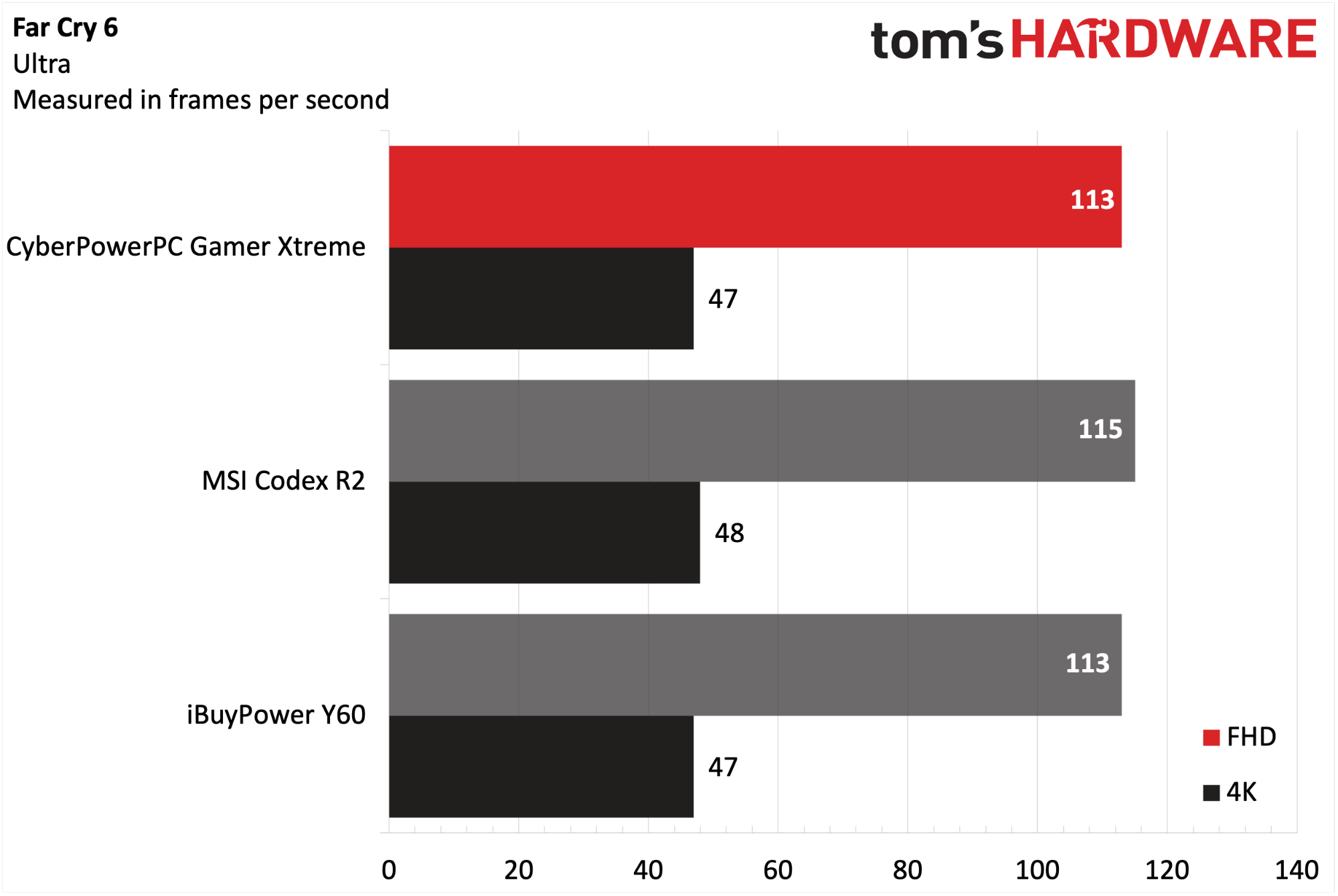
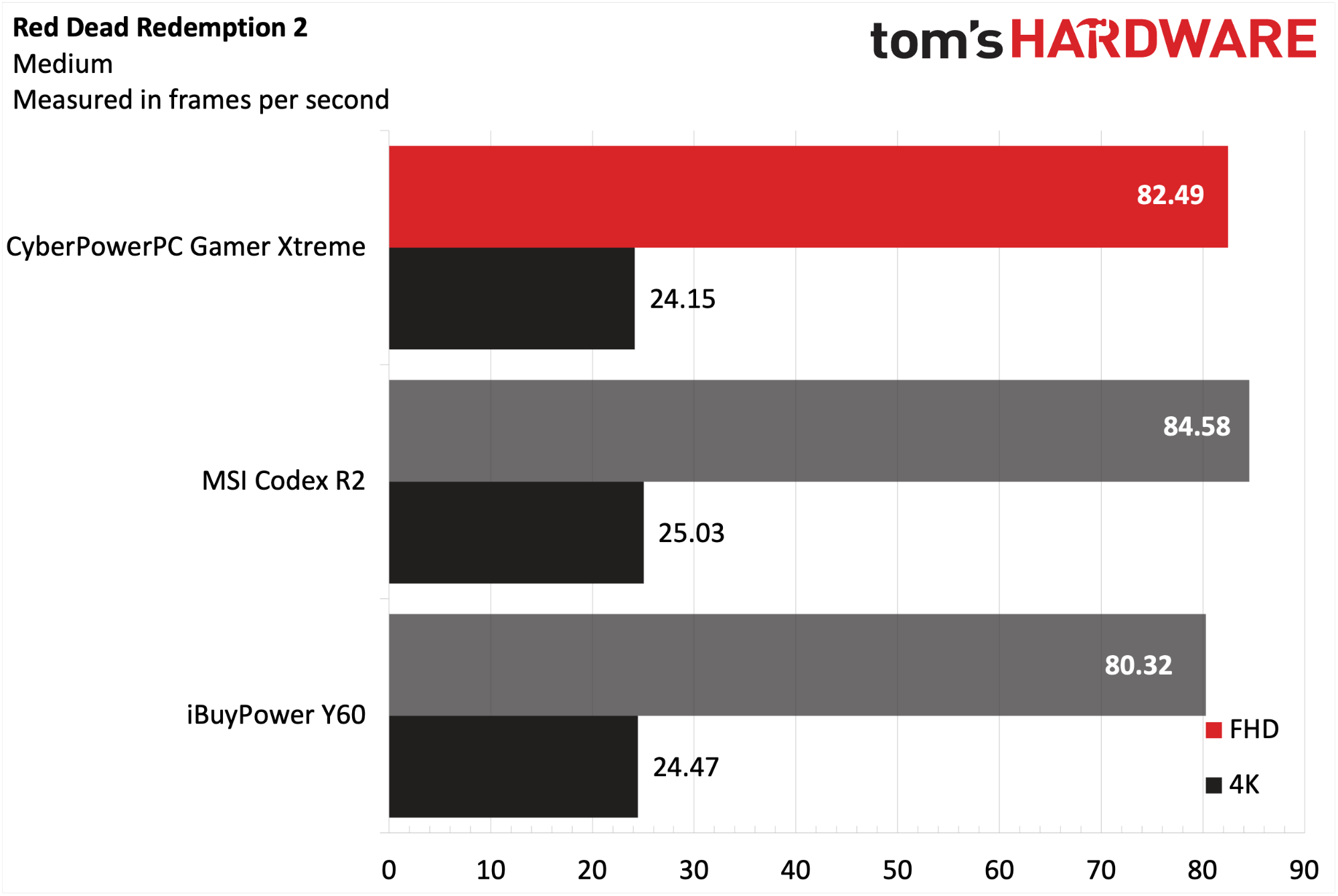
We decided to pit the Gamer Xtreme against similarly-priced competition in the form of the MSI Codex R2 and iBuyPower Y60. As you’ll see from the gaming benchmarks below, the three systems are evenly matched, with only a few percentage points separating them in each of the five games we tested. The Gamer Xtreme uses a Core i7-14600KF and the Codex R2 has a Core i7-14700F with 16GB of DDR5. Meanwhile, the Y60 has an AMD Ryzen 7700X with 32GB DDR5. All three machines are configured with a GeForce RTX 4060 Ti.
Starting with Shadow of the Tomb Raider (Highest detail preset), all three machines topped out at around 130 frames per second (fps) at 1080p resolution. The three-way tie carried over to 4K resolution, each hitting 38 fps.
Moving on to Cyberpunk 2077 (Ray Tracing Ultra preset), the three systems were again tightly grouped, with each mustering around 46 fps at 1080p and a still frame-worthy 6 fps at 4K resolution.
The Codex R2 took a slight lead at 1080p in Far Cry 6 (Ultra preset), with 115 fps. But it wasn’t a significant victory, as the Gamer Xtreme and Y60 were nipping at its heels with 113 fps. All three systems crested 47 fps at 4K.
Red Dead Redemption 2 (Medium quality) saw more of the same, with the Codex R2 eking out a slight victory at 84.58 fps at 1080p, giving it a 2 fps advantage over the Gamer Xtreme and a 4 fps advantage over the Y60. Again, 4K performance was similar, with less than one frame separating the three.
Our final gaming benchmark comes to us courtesy of Borderlands 3 ("Badass" preset). These evenly matched systems hit roughly 115 fps at 1080p and 36 fps at 4K resolution.
For stress testing, we fire up the Metro Exodus benchmark. We go through 15 consecutive runs using the RTX settings to get a baseline for CPU and GPU temperature while simulating roughly 30 minutes of gameplay. During the stress test, the Core i7-14600KF averaged 5.3 GHz and 4 GHz across its performance and efficiency cores, respectively. We also noted that the CPU package measured 59.6 degrees Celsius during this time. As for the GeForce RTX 4060 Ti, it recorded a temperature of 48.3 C at an average clock speed of 2.62 GHz.
In its idle state, fan noise on the Gamer Xtreme is barely noticeable – there’s just a gentle hum from the case fans because the three fans on the RTX 4060 Ti are off when not gaming. However, while running the Metro Exodus stress test, the RTX 4060 Ti’s fans kicked in, but the noise emanating from the chassis was still relatively low and unobjectionable.
Productivity Performance on the CyberPowerPC Gamer Xtreme
As previously noted, our Gamer Xtreme has an Intel Core i7-14600KF processor, 16GB of DDR5-6000 RAM, and a 1TB PCIe 4.0 SSD (WD Blue SN580).
On the Geekbench 6 synthetic CPU benchmark, the Gamer Xtreme delivered single- and multi-core scores of 2,781 and 14,310, respectively. While the Y60, with its Ryzen 7 7700X, took top honors with 2,991 on the single-core benchmark, the Codex R2 with its Core i7-14700F had the highest multi-core score at 17,818.
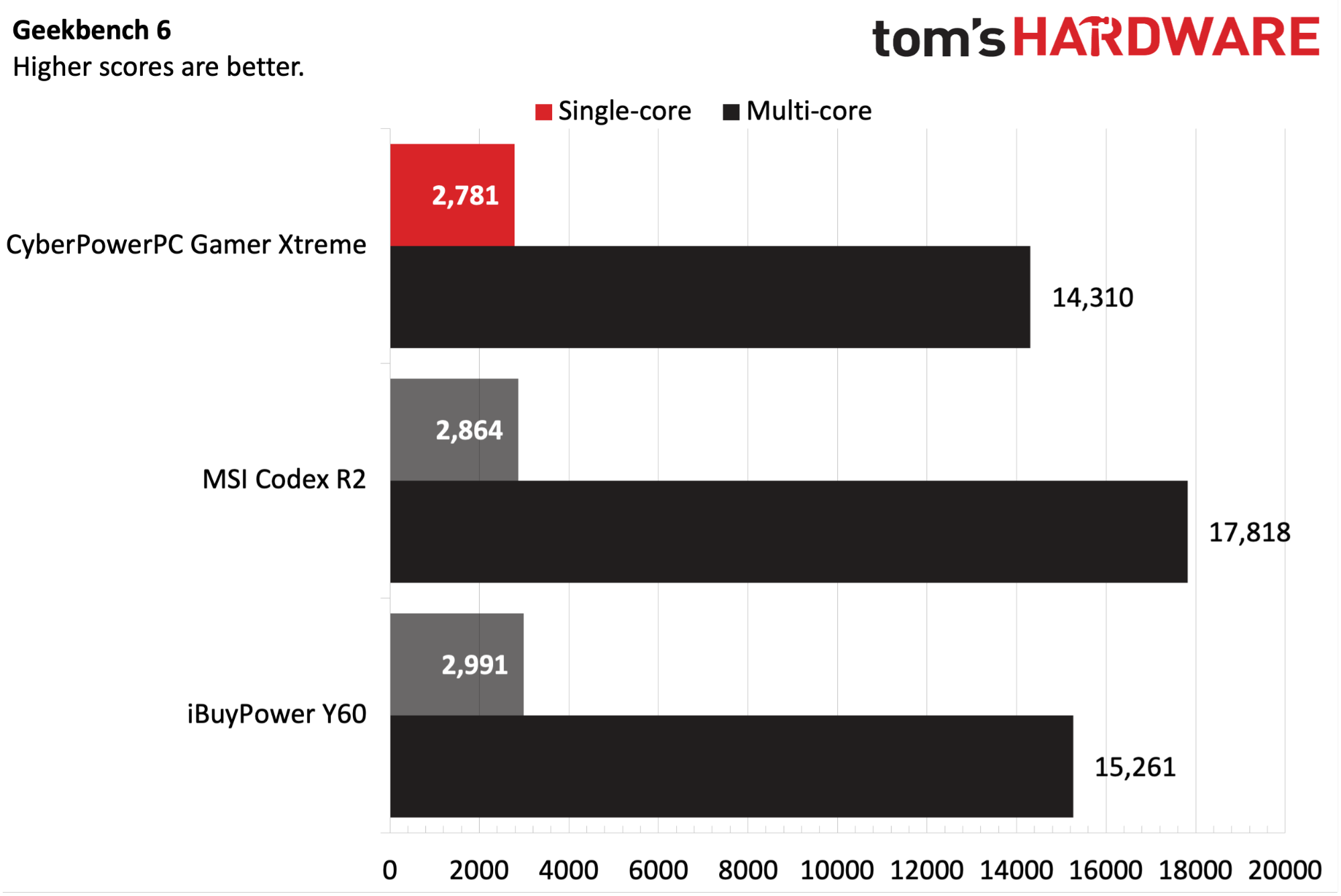
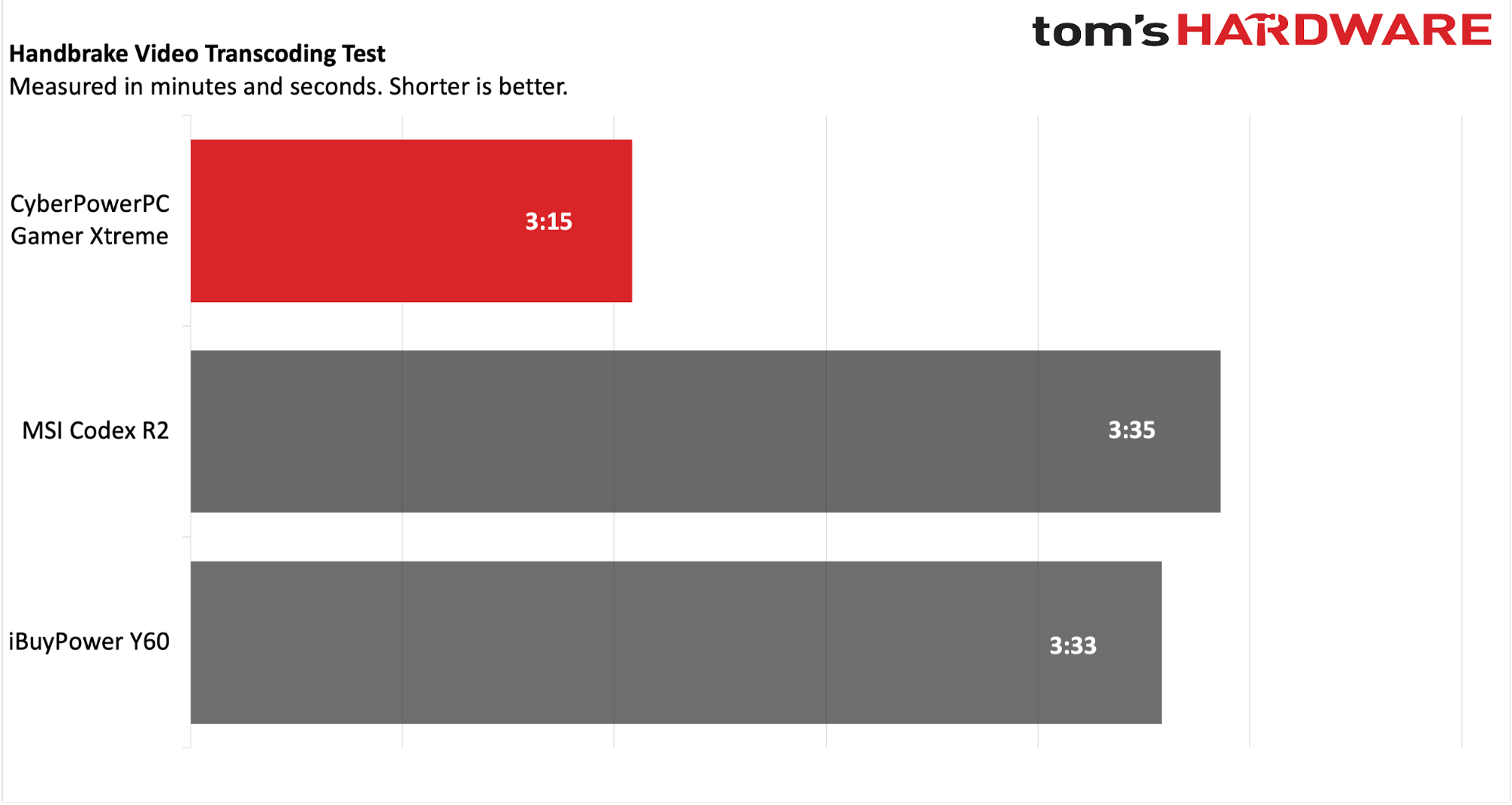
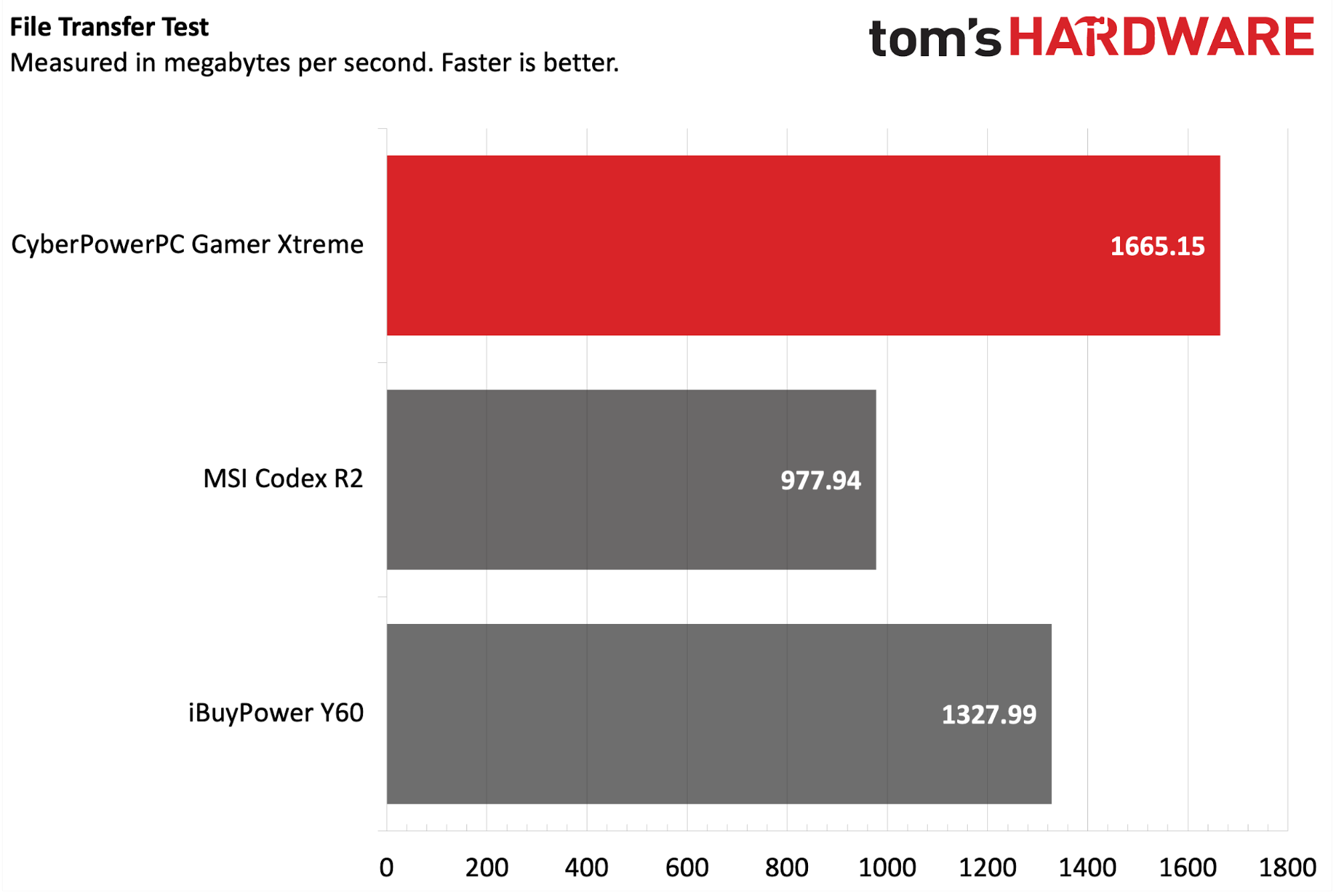
The Gamer Xtreme notched an easy win on our 25GB file transfer test, coming in at 1,665.15 Mbps compared to the next-fastest Y60 (1,327.99 Mbps). The Codex R2 brought up the rear, as it didn’t even surpass 1,000 Mbps.
Finally, on the Handbrake test, which involves transcoding a 4K video to 1080p, the Gamer Xtreme again took the lead. It completed the task in 3 minutes and 15 seconds. The Y60 and Codex R23 finished in 3:33 and 3:35, respectively.
Keyboard and Mouse with the CyberPowerPC Gamer Xtreme
CyberPowerPC includes its Elite M1 131 RGB mouse and a NOHI 02 keyboard (both wired) in the box with the desktop PC. I wouldn't call either "gaming grade," but they get the job done. The plastic each uses has little heft and doesn't impart a sense of quality. One obvious example of this is with the wired mouse. It has nine buttons that can be configured for your gaming needs and even has removable weights, but the left mouse button was a frequent annoyance for me. About 75 percent of the time I pressed the left mouse button, it would squeak when rebounding. I can only assume that the sound comes from two pieces of plastic rubbing against each other.
As for the keyboard, it's lightweight with wobbly keys. The only redeeming feature is the volume scroll wheel that's built into the upper-left side of the keyboard. You're better off spending another $50 to $100 to get some real gaming-grade hardware — like some of the best gaming keyboards and best gaming mice — to use with the Gamer Xtreme. The included gear will just leave you unimpressed. Unfortunately, that tends to be par for the course with pack-ins, even from the biggest brands.
CyberPowerPC Gamer Xtreme Configurations
Our CyberPowerPC Gamer Xtreme review unit is equipped with an Intel Core i7-14600KF processor, 16GB DDR5-6000 memory, a GeForce RTX 4060 Ti graphics card and a 1TB hard drive. This particular system is priced at $1,299.99 on Best Buy's website. However, you can grab the same SKU directly from CyberPowerPC with a $100 instant discount.
The same system with 32GB of DDR5-6000 RAM and a 2TB SSD goes for $1,479 at CyberPowerPC.
Software and Warranty on the CyberPowerPC Gamer Xtreme
The Gamer Xtreme doesn’t come with much fluff when it comes to bundled software. The only piece of software of note that was installed on the system was Asus Armoury-Crate, which is an all-in-one utility that (rightfully, in my opinion) has a bad reputation as being a buggy piece of software that slows down your system. However, it allows you to adjust various RGB lighting effects within your system and allows resource control over supported motherboards and graphics cards. All of the other software on the system is bog-standard Windows 11 fare.
I noticed one interesting detail when checking the system available at Best Buy compared to the SKUs available straight from the manufacturer. The Best Buy SKU has just a one-year parts and labor warranty from the manufacturer. However, if you look at the same system on CyberPowerPC's website, it comes with a free 3-year service plan, including labor and lifetime technical support — at least, as of this writing. Given the lower price and beefed-up warranty, the only reason to buy from Best Buy is if you like to buy from a physical store, though it's possible pricing could change in the future.
Bottom Line
CyberPowerPC has a winner with its Gamer Xtreme PC. The company held the line on pricing while delivering a system with a Core i7-14700KF, 16GB of DDR5 RAM, a 1GB SSD and a GeForce RTX 4060 Ti. Performance numbers for the system put it neck and neck with its immediate competition, with just a few percentage points separating them in gaming benchmarks at 1080p. The Gamer Xtreme opened significant leads in our file transfer test and Handbrake transcoding.
The case is attractive, although you’ll find slightly cheap plastic on the front panel. CyberPowerPC also took additional shortcuts, such as the lack of any USB-C ports (front or rear) and opting for a single DDR5-6000 module. However, using a standard case and motherboard allows gamers to make meaningful upgrades down the road to improve performance.
And we can’t argue with its pricing, which at $1,199 direct from CyberPowerPC makes the Gamer Xtreme $200 cheaper than the MSI Codex R2 and $300 cheaper than iBuyPower Y60. That savings could go towards additional RAM and a larger SSD to make the Gamer Xtreme an even more potent rig for budget-minded enthusiasts..
MORE: Best Gaming PCs
MORE: Best PC Builds
MORE: Best Gaming Laptops

Brandon Hill is a senior editor at Tom's Hardware. He has written about PC and Mac tech since the late 1990s with bylines at AnandTech, DailyTech, and Hot Hardware. When he is not consuming copious amounts of tech news, he can be found enjoying the NC mountains or the beach with his wife and two sons.
-
HideOut A "Gaming" or "productivity" rig with single channel memory from the showroom shows absolute incompetence. Period.Reply -
Loadedaxe Apevia PSU?Reply
and like @HideOut noted single channel memory. The PSU is the heart of the system, you don't cheap out on it, especially with a Apevia one.
Only uninformed buyers would purchase this. -
dalauder My interpretation of "budget" seems to be obsolete. My budget PC:Reply
CPU: $230 Ryzen 8600G
GPU: none
Mobo: $120 AM5
RAM: $130 32GB DDR5
SSD: $80 2TB PCI-e 4.0
PSU: $50 5-year warranty 550W
Case: $40 glass panel, w/ fan filter
TOTAL: $650
That'll run almost all games at 1080p. Then add a graphics card for $300 in a year or two, whenever your backlog of games from 2020 runs out.
If you're not compromising anywhere, it's not a "budget".
EDIT: That CPU cooler is likely adequate with decent case cooling. If you want to spend $35, this is pretty great for the price: https://www.amazon.com/gp/product/B09GTN6ZRR/ -
DoktorDelta "Budget-conscious gamers take note of this pre-built bargain"Reply
That's not how I'd describe a $1000 purchase in 2024 -
hotaru251 ....like why waste $ on this build?? (and it isnt budget)Reply
its $1200 for a entry gaming pc....with an OCable cpu on a MB that doesnt allow ocing...w/ 1 ram stick (meaning ur gonna need replace it when you actually buy a proper dual stick kit)
haven't seen the thermals of that cpu under laod but a highly doubt a 120mm aoi is going to keep it cool so it can boost higher for longer. -
dalauder Reply
I hadn't thought about that! I forgot that Intel CPUs thermal throttle if you don't spend $100 on the cooler.hotaru251 said:haven't seen the thermals of that cpu under laod but a highly doubt a 120mm aoi is going to keep it cool so it can boost higher for longer.
(Yes, I know that there are sales and different quality ones, but that's generally accurate.)
