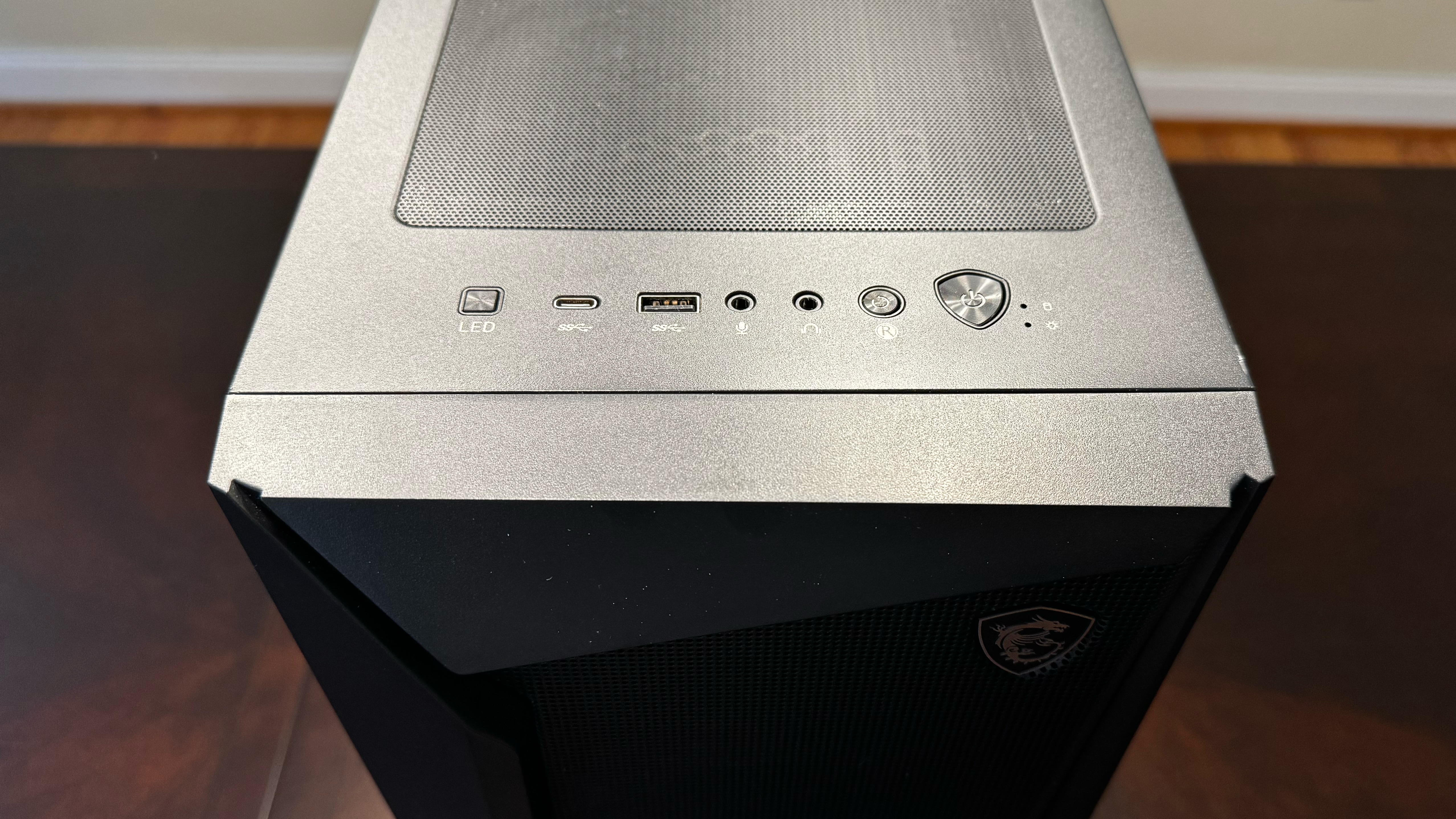Tom's Hardware Verdict
MSI offers nice perks like dual-channel memory and Wi-Fi 7, but a liquid cooler would have been nice at this price point.
Pros
- +
Strong pricing from popular retailers
- +
Dual-channel memory configuration from the factory
- +
Intel Wi-Fi 7
- +
Top-mounted USB-C port
Cons
- -
Air cooler is loud while gaming
- -
Pricier with a shorter warranty than some key competitors
Why you can trust Tom's Hardware
The Codex R2 is MSI's latest mainstream-oriented gaming desktop, and it packs a nice punch at its price point. It has all the flashiness you'd expect from a gaming rig, like an expressive case design with a glass side panel, plenty of RGB fans, and removable magnetic dust grills.
Once you get past the design, the hardware lurking inside includes a 14th-generation Core i7-14700F processor, an Nvidia GeForce RTX 4060 Ti GPU, 16GB of RAM and a 1TB PCIe SSD. You'll even find an Intel-based Wi-Fi 7 adapter onboard if you don't want to take advantage of the 2.5 GbE port on the motherboard.
Competition is fierce in this segment, so it will take more than good looks to make a lasting impression on gamers.
MSI Codex R2 Specifications
| CPU | Intel Core i7-14700F (8 Performance and 12 Efficient cores, 5.4 GHz Turbo) |
| Motherboard | MSI Pro B760-VC WiFi II |
| Memory | 16GB DDR5-5600 (2x 8GB) |
| Graphics | MSI Ventus 2X Black GeForce RTX 4060 Ti (8GB GDDR6, 2,490 MHz boost clock) |
| Storage | 1TB PCI Express 4.0 SSD (MSI Spatium M371) |
| Networking | 2.5 Gbps Ethernet, Wi-Fi 7, Bluetooth 5.4 |
| Front Ports | 1x USB 3.2 Gen 1 Type-A, 1x USB 3.2 Gen 2 Type-C, 3.5 mm headphone/microphone |
| Rear Ports | 1x PS/2, 4x USB 2.0, 1x 2.5 Gbps Ethernet, 2x USB 3.2 Gen 2 Type-A, 1x USB 3.2 Gen 2 Type-C, S/PDIF-Out, 6x audio jacks, Wi-Fi/Bluetooth |
| Power Supply | High Power HP1-J650GD-F12S 650-watt |
| Cooling | RGB Air Cooling |
| Operating System | Windows 11 Home |
| Dimensions (WxDxH) | 19.1 x 8.1 x 16.1 inches (485.14 x 205.74 x 408.94 mm) |
| Price as Configured | $1,299.99 |
Design of the MSI Codex R2
The attractively styled black mid-tower case is dominated by an open mesh face, through which you can see three 120 mm RGB intake fans (a fourth 120 mm RGB exhaust fan is in the back). The right side is black to match the rest of the chassis, while the left panel is glass, giving you a window to see all the interior components. Both side panels are removable using thumb screws.
Given that this is an MSI gaming PC, it’s no surprise to see the company going heavy on its branded components for the Codex R2. There’s a Pro B760-VC WiFi II motherboard and a Ventus 2X Black RTX 4060 Ti graphics card (supported in place with a GPU bracket). Even the SSD is from MSI; in this case, a Spatium M371 1TB drive.




The Core i7-14700F is topped by a 90 mm RGB air cooler, which syncs with the four case fans based on factory presets or your own custom color patterns (accessible using the button labeled “LED” on the top of the case. The top of the chassis has a large, removable/magnetic dust filter. You’ll also notice that four large plastic feet sit at the bottom of the chassis, raising it about an inch off the ground to allow for adequate airflow. There are vents at the bottom of the case to get air to the power supply but no removable dust filter.
The Codex R2 measures 19.1 x 8.1 x 16.1 inches (LxWxH). For comparison, the iBuyPower Y60 measures 18 x 11.2 x 18.2 inches, while the CyberPower Gamer Xtreme comes in at 16.54 x 8.66 x 19.09 inches.
Get Tom's Hardware's best news and in-depth reviews, straight to your inbox.
Ports and Upgradeability on the MSI Codex R2
The top panel of the Codex R2 offers easy access to power and reset buttons and MSI's LED button. This allows you to quickly cycle through factory-preset RGB patterns or press. Alternatively, you can hold the button for three seconds to enter software mode. This allows you to tap into up to 60 different lighting effects using the MSI Mystic Light app. Among those buttons, you'll also find USB 3.2 Gen 1 (Type-A) and USB 3.2 Gen 2x2 (Type-C) ports, along with microphone/headphone jacks.
On the back I/O panel (attached to the MSI Pro B760-VC WiFi II motherboard), there are six USB Type-A ports (four USB 2.0, two USB 3.2 Gen 2), one USB-C port (USB 3.2 Gen 2), two antenna ports for the onboard Intel Wi-Fi 7 adapter, a PS/2 keyboard/mouse port, 2.5 GbE, S/PDIF-Out and audio connections (7.1-channel).
Four DDR5 DIMM slots support up to 256GB of total memory. Our system can populated with two 8GB DIMMs for dual-channel operation, which is much appreciated. MSI uses Kingston Fury Beast Black K556C40 DDR5-5600 DIMMs in our review unit. There are two PCIe 4.0 slots (including an x16 slot for the MSI Ventus 2X Black RTX 4060 Ti) and three PCIe 3.0 slots. In addition, the motherboard features two M.2 PCIe 4.0 x4 slots, one of which was occupied by an MSI Spatium M371 1TB SSD. One of the M.2 slots (in-use on our unit) is located directly below the CPU socket, while the second one is toward the lower right-hand corner of the motherboard, underneath the B760 chipset.






Removing the right-side panel provides access to the power supply and two drive bays for 3.5-inch HDDs or 2.5-inch SSDs. I was expecting to see one of MSI’s power supplies inside the case, but I was instead greeted with a High Power HP1-J650GD-F12S 650-watt unit.
The system offers easy access to the memory and SSD slots for simple upgrades. The cables are nicely managed, providing unfettered airflow from the front to the back of the case.
Since standard components are used for the motherboard and power supply, you should have no trouble upgrading the system down the road to accommodate a beefier motherboard or one of the best graphics cards for gaming, like the GeForce RTX 4090.
Gaming Performance on the MSI Codex R2
The obvious competition for the Codex R2 is the iBuyPower Y60 and CyberPowerPC Gamer Xtreme. Our Codex R2 came configured with a Core i7-14700F and 16GB of DDR5-5600 memory. The iBuyPower Y60, on the other hand, opts for an AMD Ryzen 7700X processor along with 32GB of DDR5 memory. The CyberPowerPC is powered by a Core i7-14600KF processor and 16GB of DDR5 memory. The playing field is level on the graphics front, as all the machines come with a GeForce RTX 4060 Ti. And as you'll see in the gaming benchmarks, there is very little daylight between the three machines.
I first started off playing a bit of GTA V’s story mode. The game is over a decade old, but it still entices me to revisit it with occasional playthroughs and the content via GTA Online mode. Running at 2560 x 1600 resolution (Very High settings), I maintained a consistent 70 frames per second in the game in just about any situation with the Codex R2.
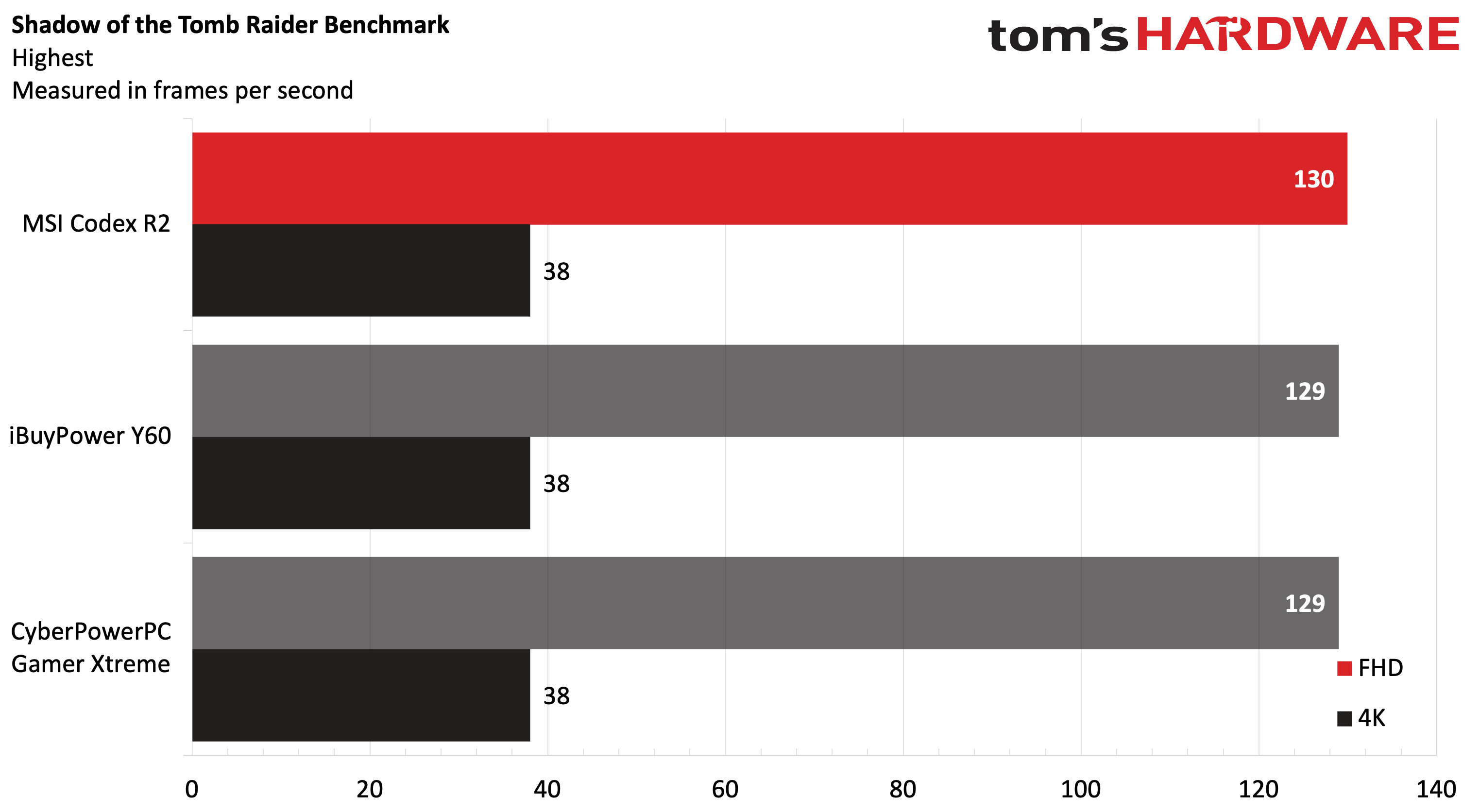
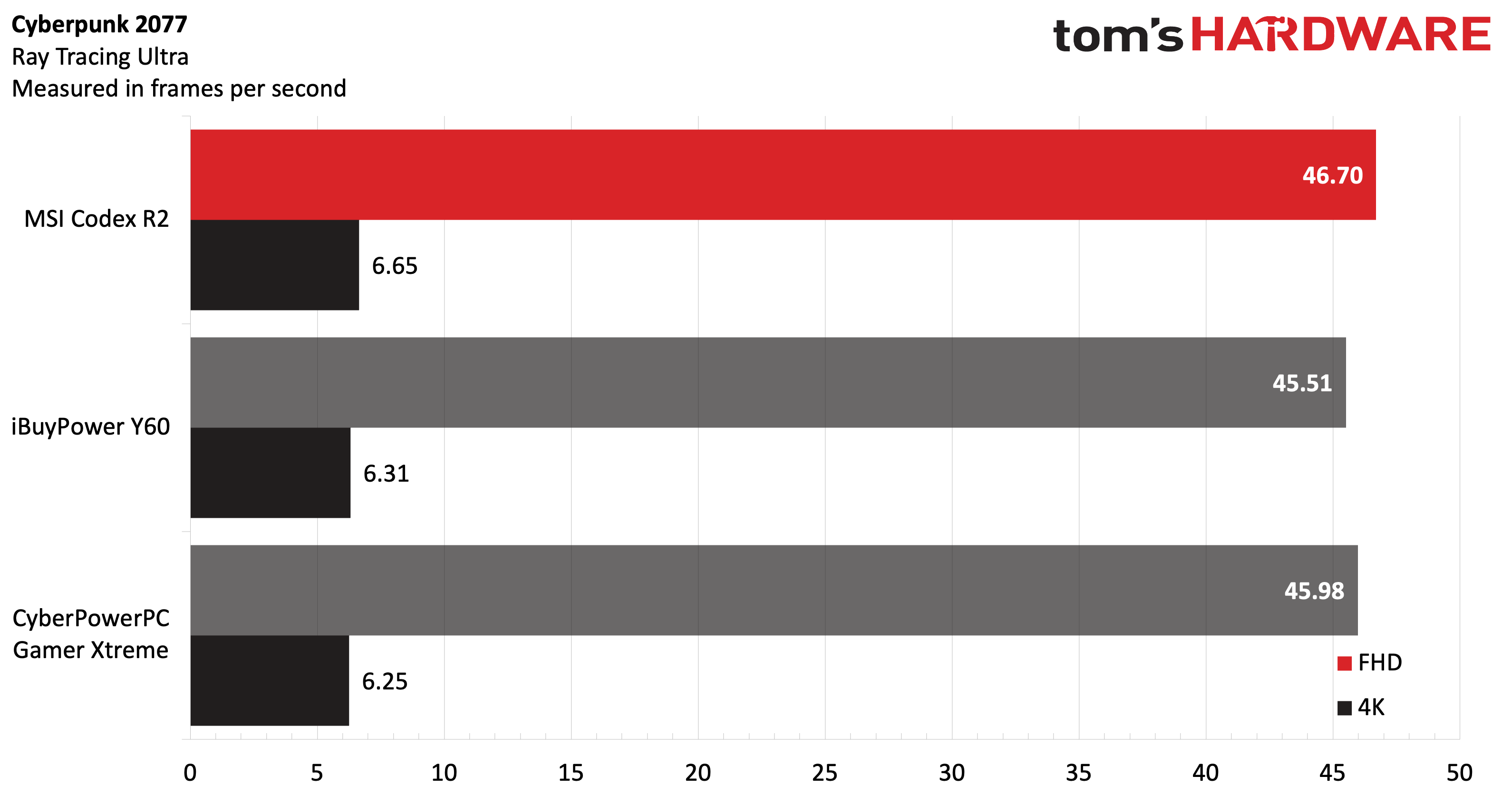
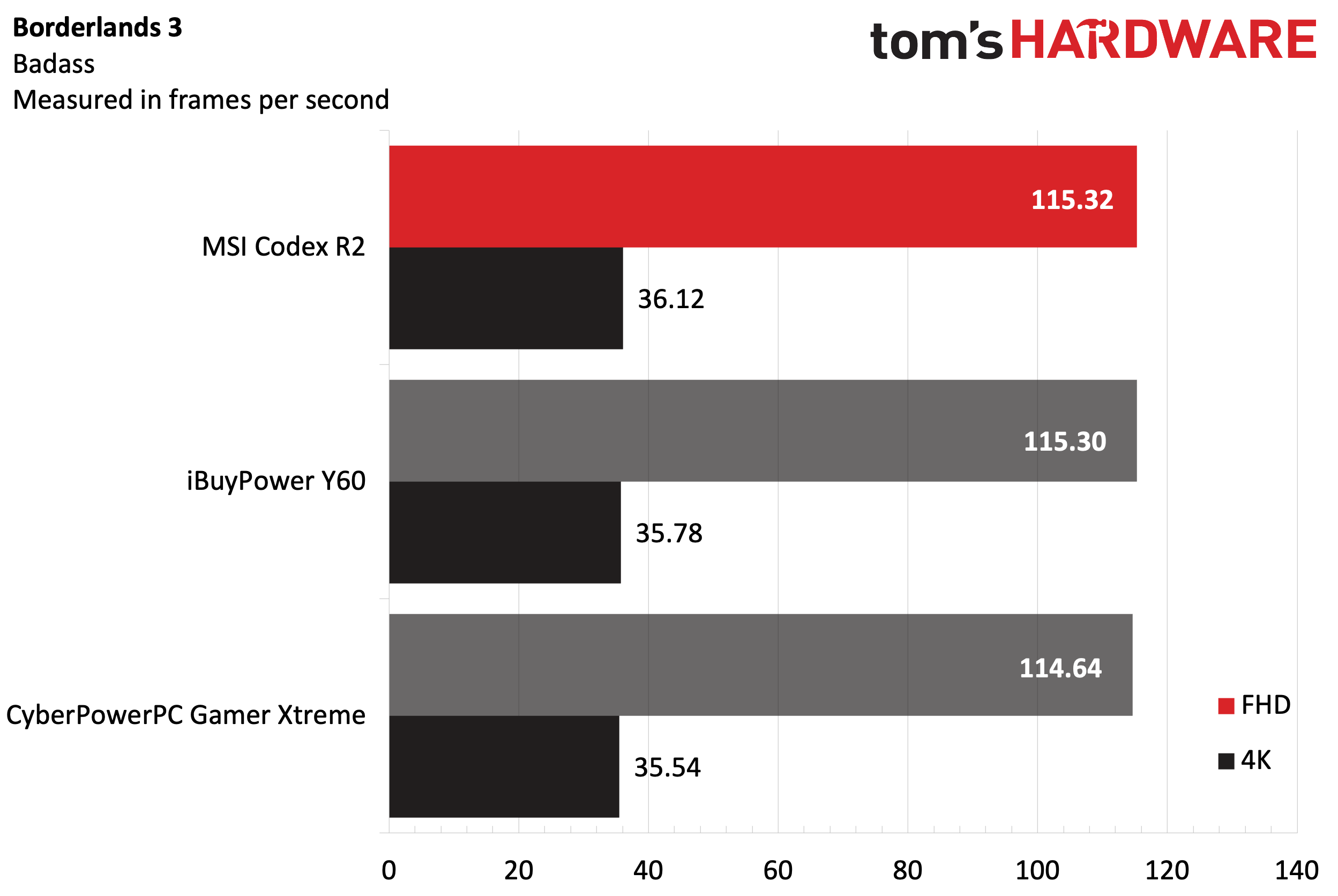
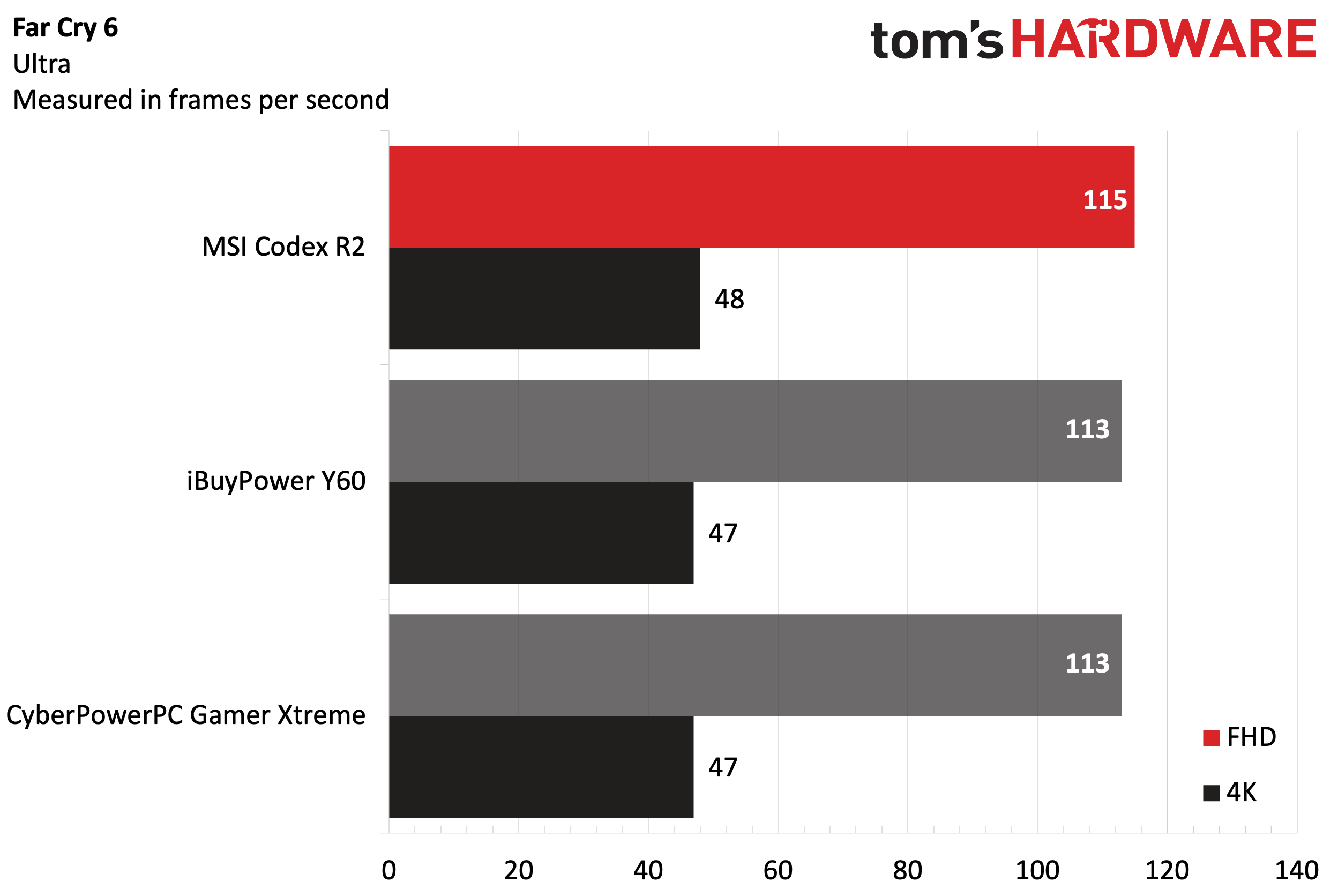
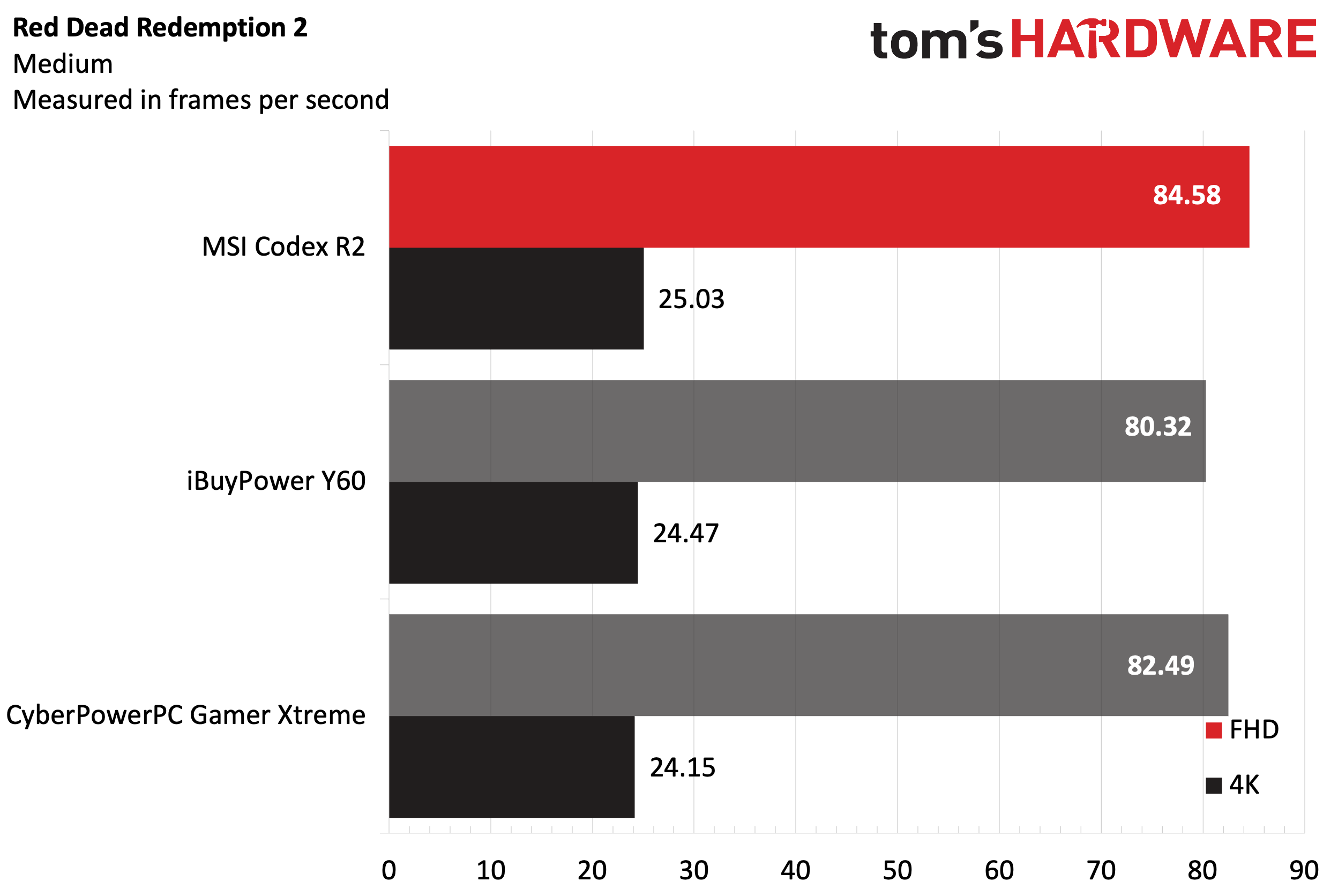
The Codex R2 scored the highest in Shadow of the Tomb Raider (Highest setting), at 130 frames per second at 1080p. However, that distinction is pretty hollow, considering that the Gamer Xtreme and Y60 were just one fps behind. All three machines hit the same 38 fps maximum at 4K resolution.
Switching to a newer entry in our gaming benchmark suite, Cyberpunk 2077 (Ray Tracing Ultra setting), saw the three machines again running neck and neck. The Codex R2 hit 46.7 fps at 1080p, but the Gamer Xtreme and Y60 weren't far behind at 45.98 and 45.51 fps, respectively.
Borderlands 3 (Badass setting) was a case of deja vu, with all three systems hovering around the 115 fps mark at 1080p. Stepping the resolution up to 4K, I saw those figures dwindle to around 36 fps.
The Codex R2 held a miniscule lead at 115 fps compared to 113 fps at 1080p in Far Cry 6 (Ultra setting). At 4K, the Radix reached 48 fps compared to 47 fps for the Gamer Xtreme and Y60.
Finally, Red Dead Redemption 2 (Medium setting) saw the Codex R2 score a minor victory over the Gamer Xtreme at 1080p (84.58 fps versus 82.49 fps). At 4K resolution, the three machines averaged between 24 and 25 fps.
We use the Metro Exodus benchmark for stress testing systems. The RTX preset is selected, and we then execute 15 consecutive runs to gather clock speeds and temperatures from the CPU and GPU. During the stress test, the Core i7-14700F averaged 4.3 GHz for the performance cores and 3.6 GHz for the efficient cores. The CPU package measured 77.2 degrees Celsius (170.9 degrees Fahrenheit). On the other hand, the GeForce RTX 4060 Ti recorded an average clock speed of 2.58 GHz and a temperature of 71.5 C (160.7 F).
When the Codex R2 was used for basic desktop productivity — i.e., web browsing, document editing, etc. — it remained whisper quiet. However, when gaming, the 90 mm CPU fan and dual fans on the GPU kicked into overdrive with an annoying droning sound that filled a room (and was audible down the hallway in my home). My only solace from the fans while gaming was to put on a pair of noise-canceling headphones.
Productivity Performance on the MSI Codex R2
The Codex R2's specs are comparable with similarly priced competition (with the exception of the iBuyPower Y60’s allotment of RAM and storage): Codex R2 (Core i7-14700F, 16GB, 1TB), Gamer Xtreme (Core i7-14600KF, 16GB, 1TB), and Y60 (Ryzen 7700X, 32GB, 2TB).
While this trio was evenly matched in the gaming benchmarks, the productivity tests were a different story. The Codex R2 landed in second place in the Geekbench synthetic CPU benchmark for single-core performance but opened a wide lead in the multi-core score (17,818 compared to 15,261 for the next-closest Y60).
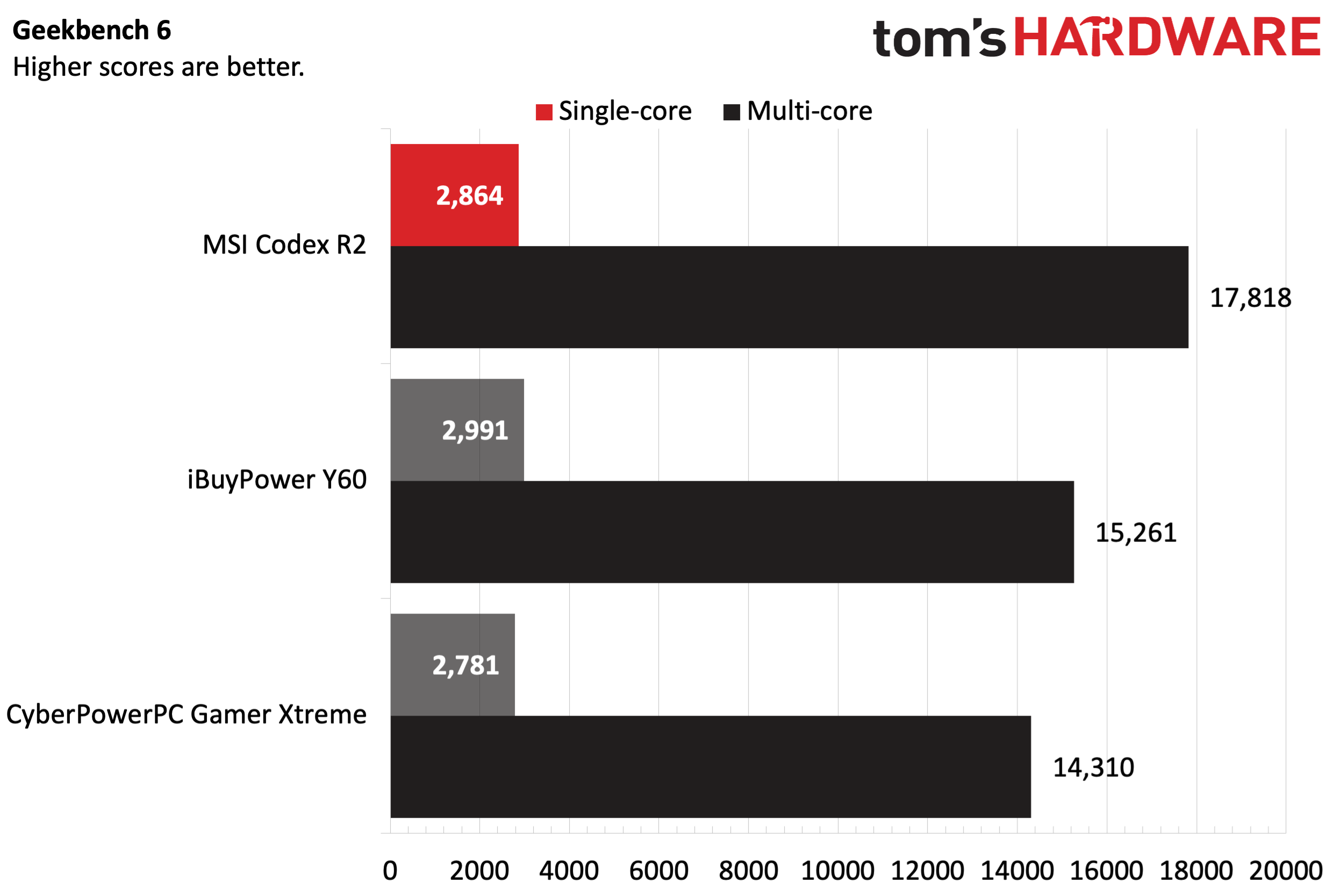
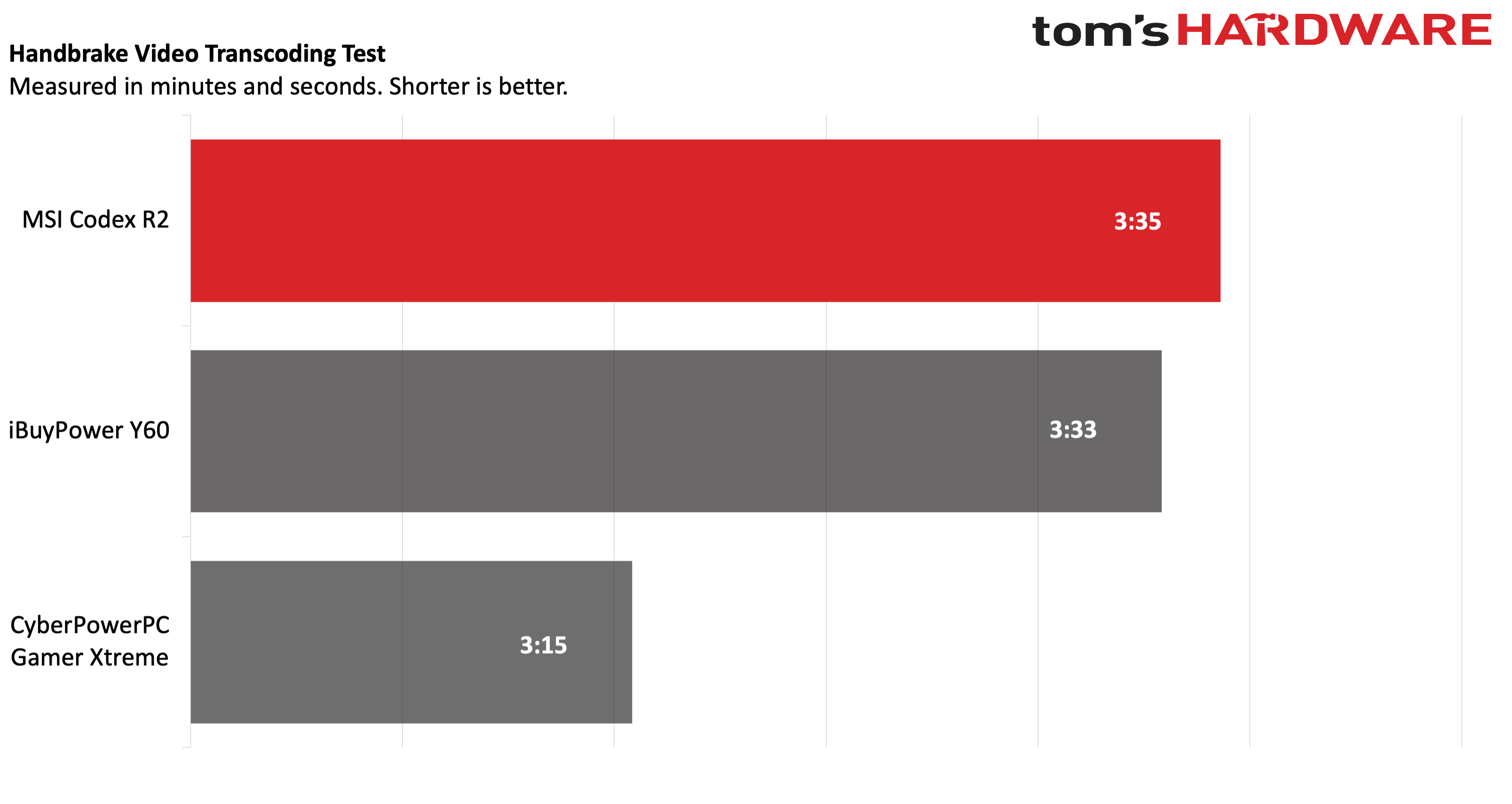
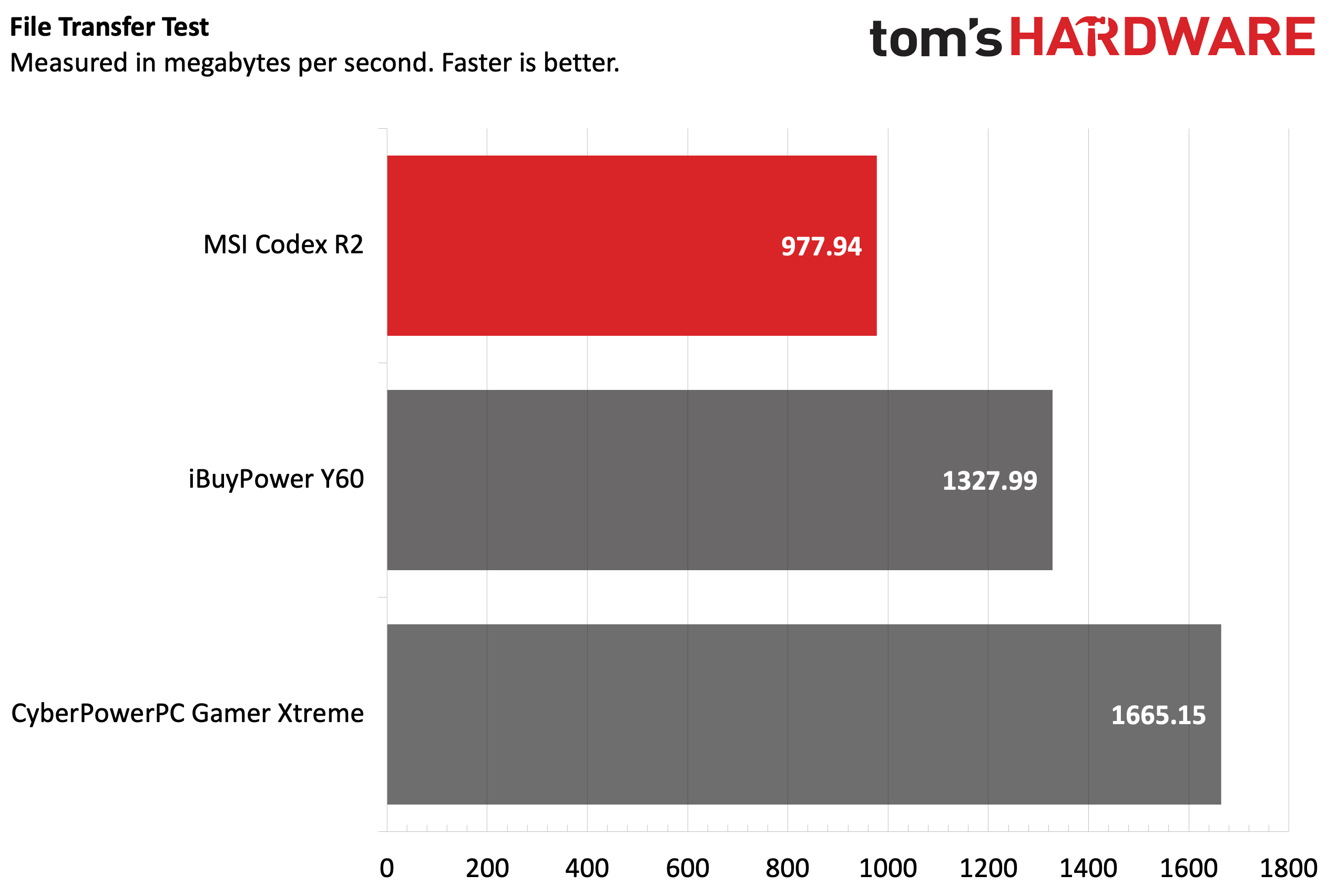
Our Handbrake test involves transcoding a 4K video file to 1080p, and the Codex R2 completed the task in 3:35, just two seconds behind the second-place Y69. The Gamer Xtreme took the lead, finishing in just 3:15.
Our file transfer test shuttles 25GB of mixed files on the same drive. The Codex R2 was the slowest of the group at just 977.94 MBps. The Gamer Xtreme took top honors at 1,665.15 MBps.
Keyboard and Mouse with the MSI Codex R2
The Codex R2 comes with an MSI-branded wired keyboard and mouse, as expected. More specifically, the company includes the Vigor GK20 gaming keyboard (with membrane switches) and the Clutch GM08 gaming mouse, both of which have subtle RGB lighting. These aren’t among the best gaming keyboards or best gaming mice available on the market, but they get the job done (the combo has an MSRP of $39.99).
I took a quick trip to keyhero.com and managed to hit 100 words per minute with 93 percent accuracy using the keyboard. The mouse felt a little too light in my hands, and I much prefer wireless connectivity. But let’s be honest: for most people in the market for a prebuilt gaming desktop, the quality of the mouse or keyboard included in the box isn’t going to make or break the purchase decision. Many don't include one at all.
MSI Codex R2 Configurations
The Codex R2 is available in a wide variety of configurations: I count twelve currently listed on MSI's website. Some configurations are available directly from MSI, while others can be bought from retail partners like Newegg, Amazon, antonline, and Best Buy. Our review unit is the Codex R2 B14NUD7-093US, which includes a Core i7-14700F processor (with RGB air cooling), MSI Pro B760-VC WiFi II motherboard, MSI Ventus 2X Black RTX 4060 Ti, MSI Spatium M371 1TB SSD, and 16GB of Kingston Fury Beast Black K556C40 DDR5-5600 memory. It is priced at $1,299.
The cheapest SKU is the $978 B14NUC5-216US, which swaps out the Core i7 processor for a Core i5-14400F and the RTX 4060 Ti for an RTX 4060. Interestingly, the same $1,299 price of our review unit gets you a higher-spec configuration from Newegg. The B14NUD7-096US uses the same processor as our test unit but adds 32GB of DDR5 (2 x 16GB) and a 2TB SSD.
That would seemingly make the Newegg SKU the better deal here.
Software and Warranty on the MSI Codex R2
MSI is surprisingly light on the added bloat regarding the software loadout for the Codex R2. The most high-profile application that comes preinstalled is MSI Center, an all-encompassing utility that handles hardware monitoring (with an AI engine to make performance adjustments automatically), system repair/restore/backup, control over RGB lighting with built-in Mystic Light functionality, and more.
The other installed software includes the usual suspects that we see with stock Windows 11 installations, such as shortcuts for Spotify and Office 365.
The MSI Codex R2 comes with a one-year factory warranty. Whether you purchase directly from MSI or a retail partner, that warranty period is the same. Some OEMs provide a longer warranty if you buy directly compared to from a big box store, but MSI doesn’t do so with the Codex R2. However, as of this writing, you do get a free 24-inch gaming monitor thrown in if that’s of interest.
Bottom Line
In the hotly contested mainstream gaming desktop market, the MSI Codex R2 is well-equipped. Its gaming performance put it in a three-way tie with the CyberPowerPC and iBuyPower systems—only a few frames per second separated the three machines across all benchmarks. While the Codex R2 took top honors in Geekbench, it came in last place during our file transfer test and was also at the back of the pack in Handbrake.
While the productivity performance was slightly disappointing, we were encouraged by MSI’s inclusion of dual-channel memory, which isn't always a guarantee. You get standard Wi-Fi 7, which puts you at the forefront of the nascent next-generation wireless standard (you also get Bluetooth 5.4). The included RGB keyboard and mouse are also decent if you don’t want to worry about purchasing a superior set for gaming. And for a limited time, at least if you buy our review configuration directly from MSI, you get a free 24-inch monitor.
The CyberPowerPC Gamer Xtreme offers similar performance and includes liquid cooling that banishes my main complaint about the Codex R2: fan noise. The Gamer Xtreme also has a faster SSD, a simple swing-out glass door, and a longer three-year warranty for $100 less. It’s hard for the Codex R2 to compete against that total package, but it still is a solid bargain if you can grab one on sale from a big box retailer.
MORE: Best Gaming PCs
MORE: Best PC Builds
MORE: Best Gaming Laptops

Brandon Hill is a senior editor at Tom's Hardware. He has written about PC and Mac tech since the late 1990s with bylines at AnandTech, DailyTech, and Hot Hardware. When he is not consuming copious amounts of tech news, he can be found enjoying the NC mountains or the beach with his wife and two sons.