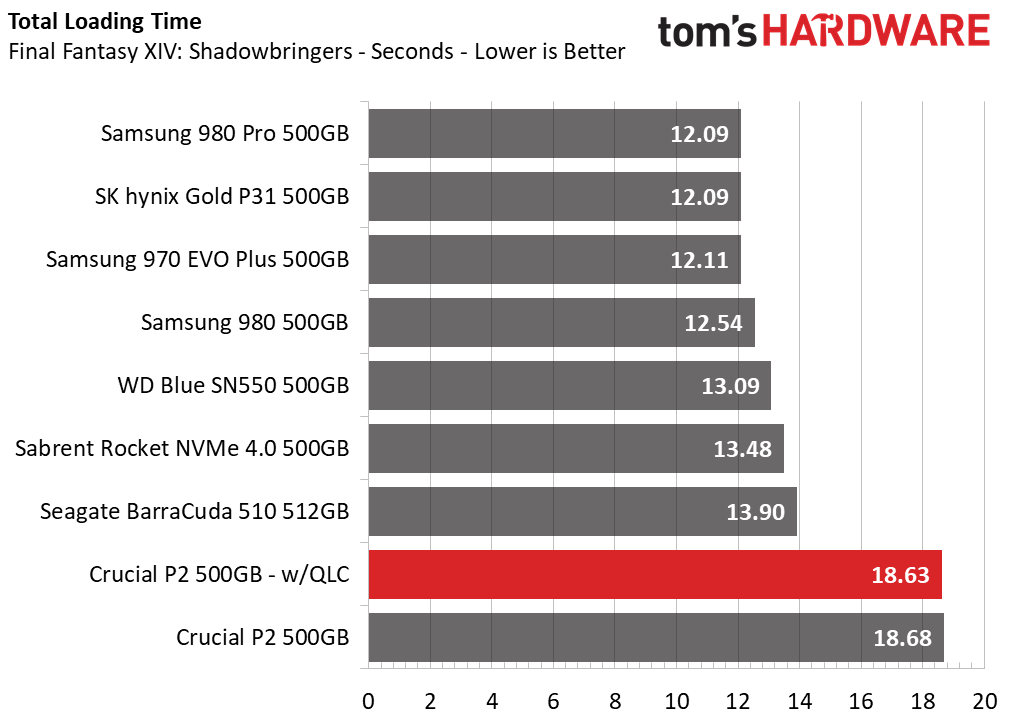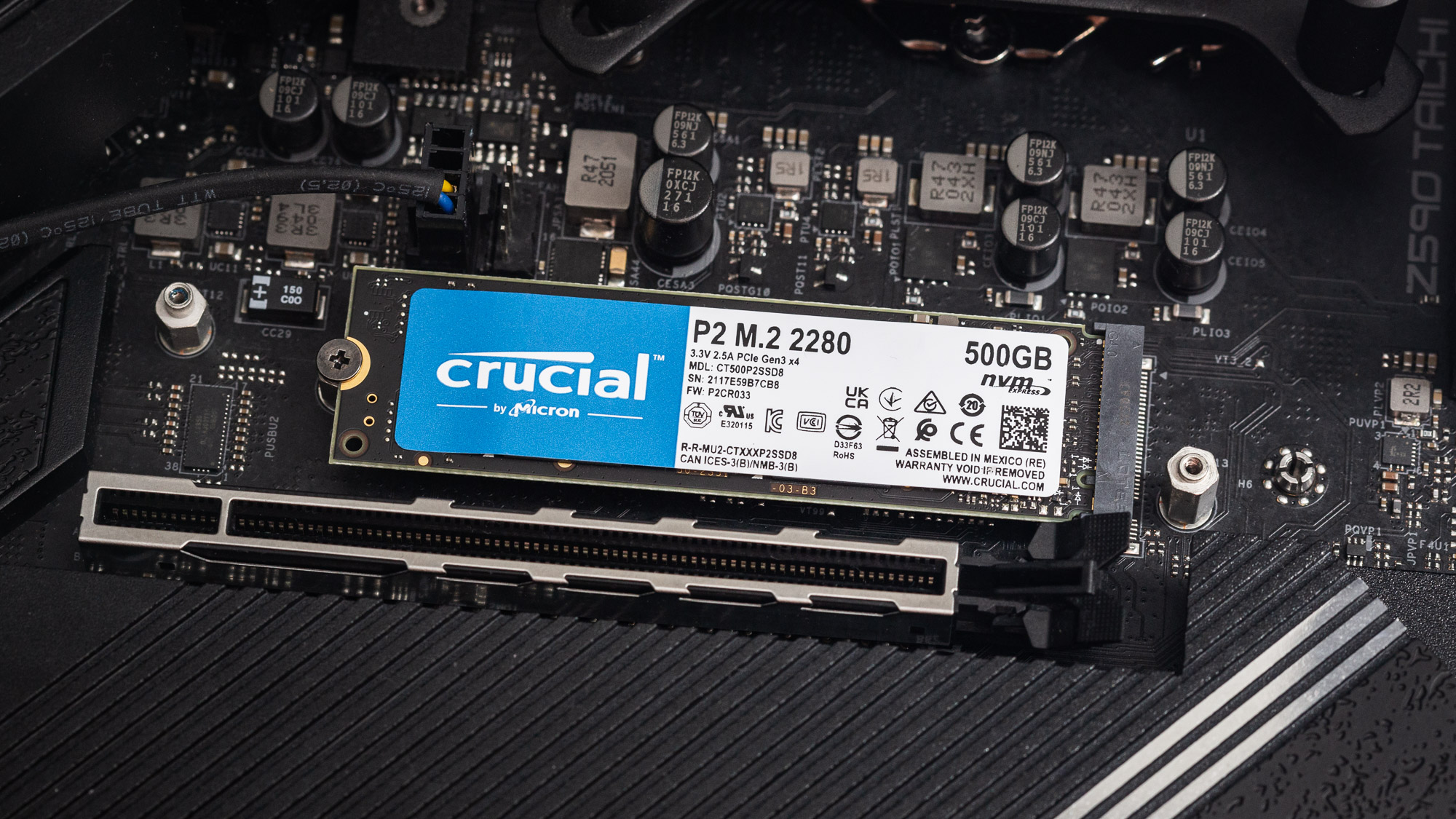Unsavory Flash Swap: Re-Testing Crucial’s P2 SSD After QLC Downgrade
Crucial’s P2 now ships with QLC flash, making it a poor performer and an even worse value.
Comparison Products
Today, we put Crucial’s new 500GB QLC-based P2 against its TLC-powered predecessor as well as a bunch of the best SSDs available. This comparison includes the Samsung 980 Pro, Sabrent Rocket NVMe 4.0, SK hynix Gold P31, Samsung 970 EVO Plus, Samsung 980, Seagate BarraCuda 510, and WD Blue SN550.
Game Scene Loading - Final Fantasy XIV
Final Fantasy XIV Shadowbringers is a free real-world game benchmark that easily and accurately compares game load times without the inaccuracy of using a stopwatch.
Game load performance is one of the only metrics in which the new variant has improved, but the difference is so minuscule we could blame newer, more optimized firmware or run-to-run variance as the reason for the TLC variant’s loss – we’re looking at a 0.05 second difference between the two drives.
In either case, both P2 variants trail the comparison pool with the slowest times by a large margin, making them both subpar for game loading.
Transfer Rates – DiskBench
We use the DiskBench storage benchmarking tool to test file transfer performance with a custom dataset. We copy a 50GB dataset including 31,227 files of various types, like pictures, PDFs, and videos to a new folder and then follow-up with a reading test of a newly-written 6.5GB zip file.
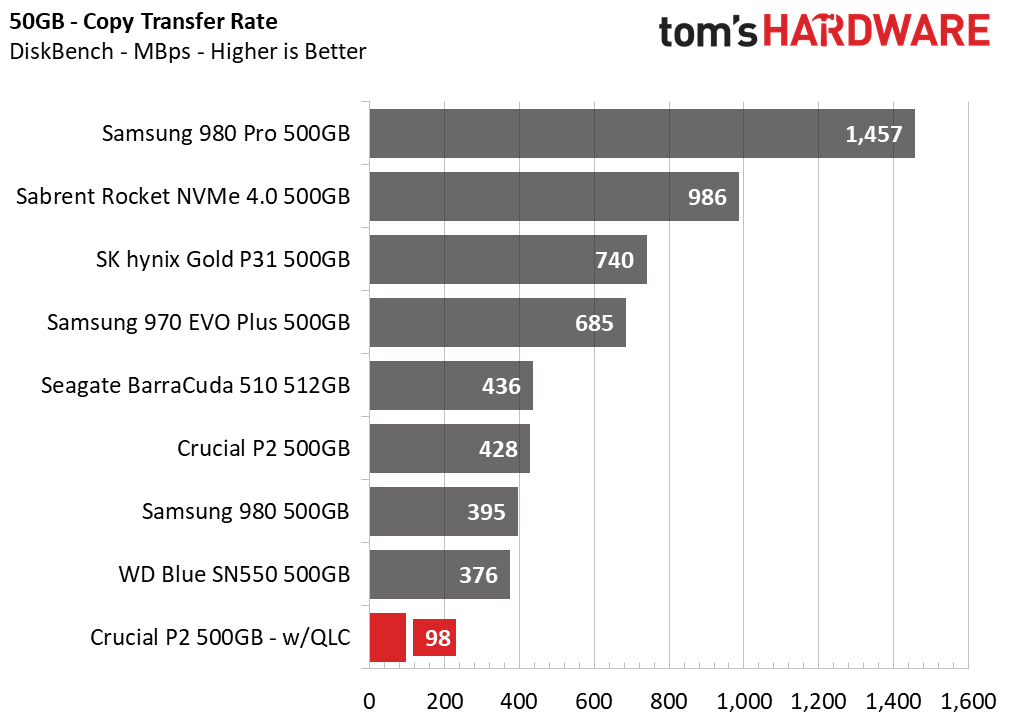
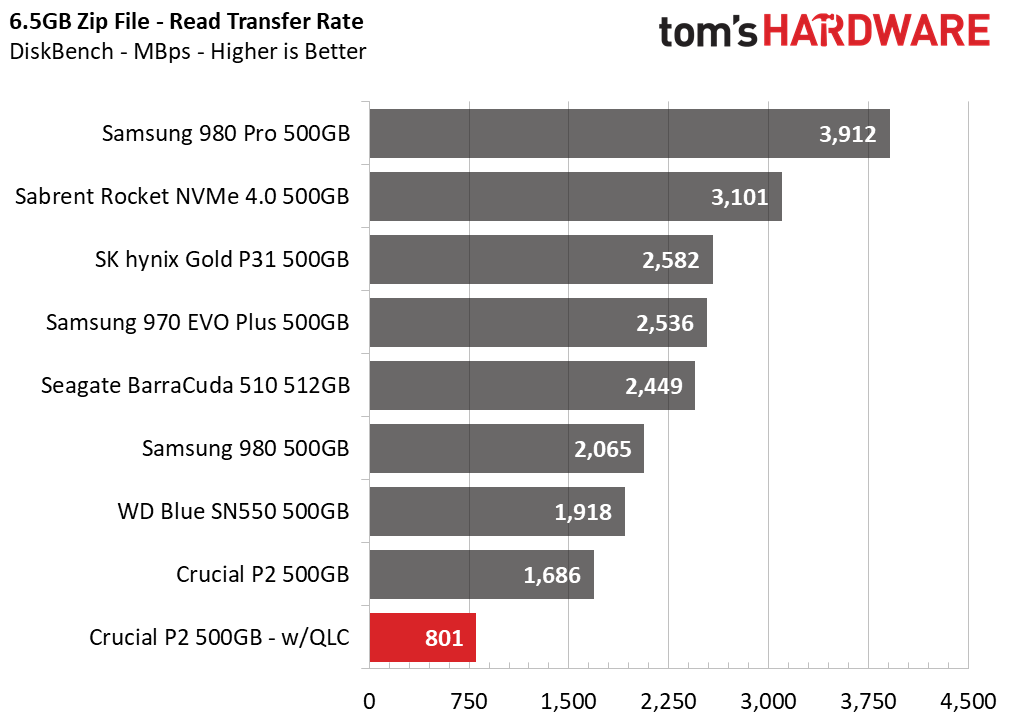
The QLC-based P2 delivered terrible performance during our real-world transfer test, which involves copying a 50GB file folder and reading back the test file. These are the types of real-world activities that are ubiquitous on PCs the world over, but you’ll take a significant performance haircut with the QLC P2.
The SSD could only muster up enough speed to copy the folder at a rate of 98 MBps, which is roughly one-quarter the speed of the original TLC-powered model. The drive also reads back large files at half the speed of the TLC variant, too.
Get Tom's Hardware's best news and in-depth reviews, straight to your inbox.
Trace Testing – PCMark 10 Storage Test
PCMark 10 is a trace-based benchmark that uses a wide-ranging set of real-world traces from popular applications and everyday tasks to measure the performance of storage devices. The quick benchmark is more relatable to those who use their PCs for leisure or basic office work, while the full benchmark relates more to power users.
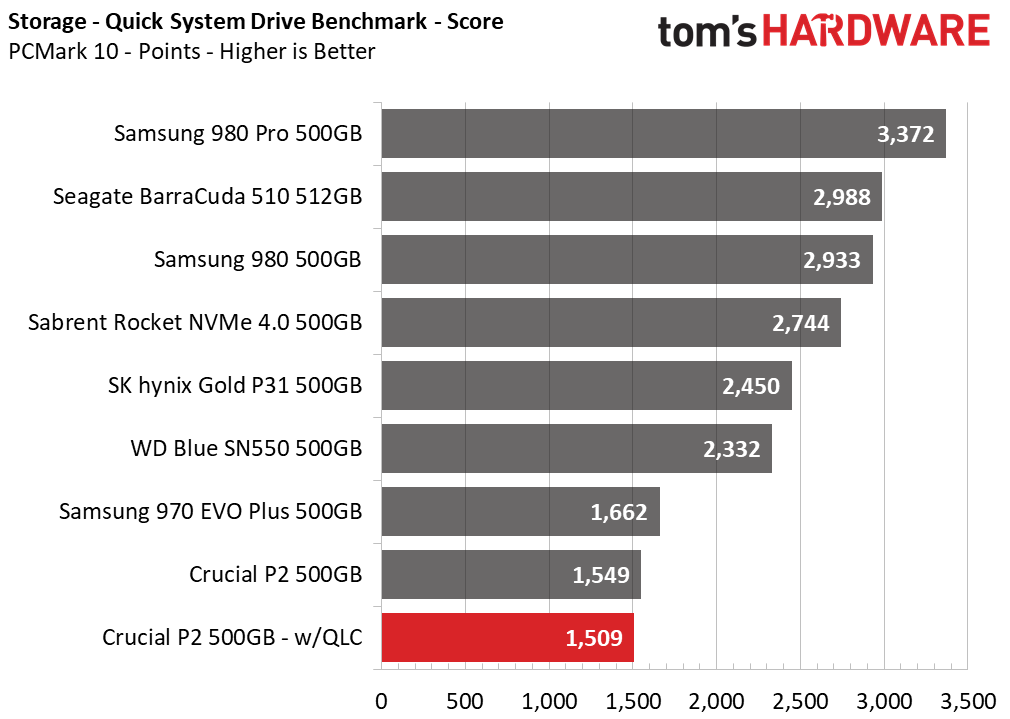
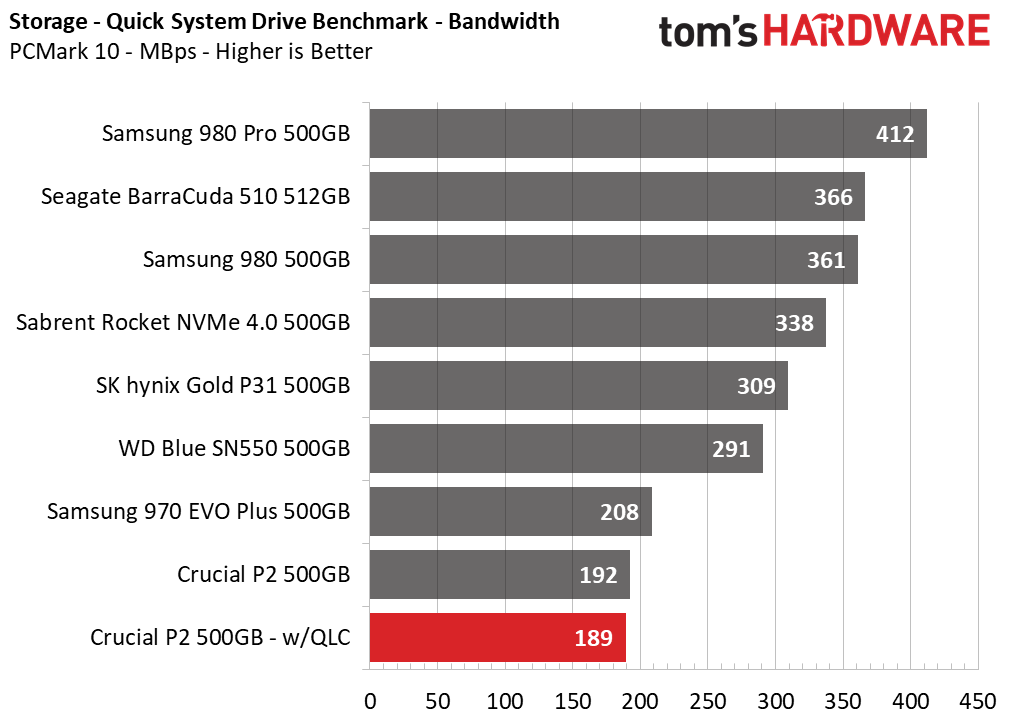
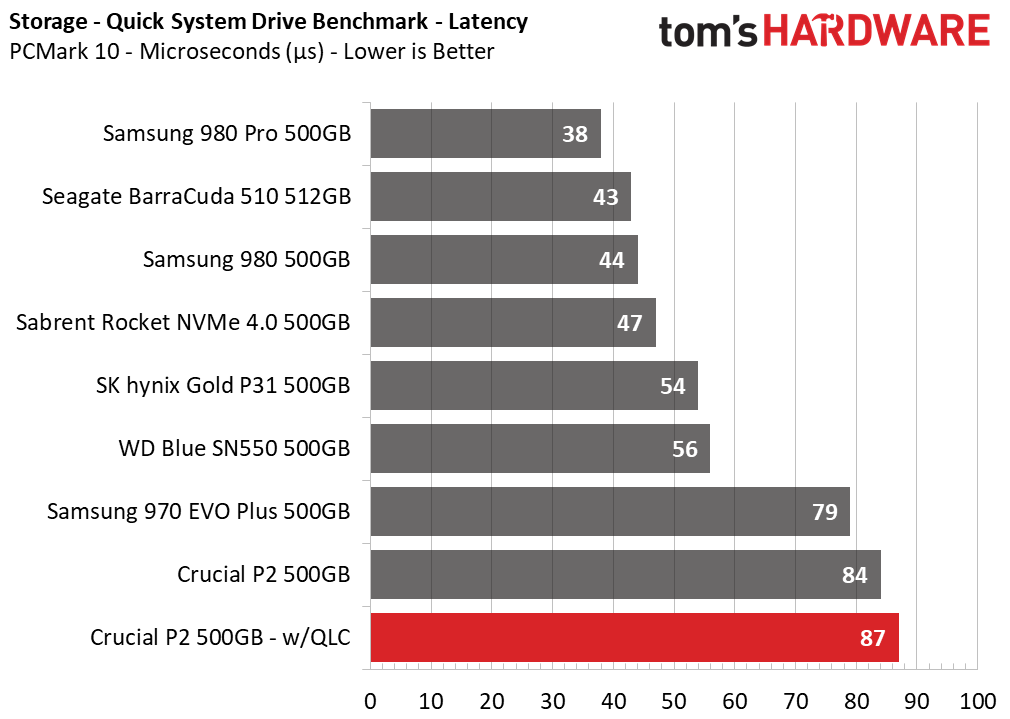
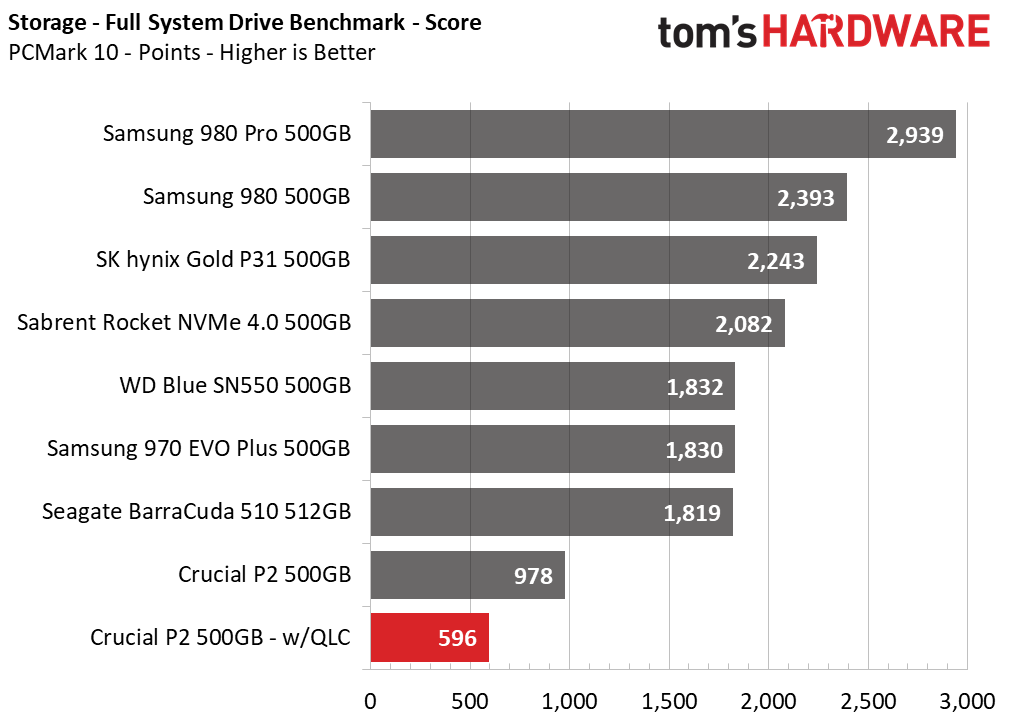
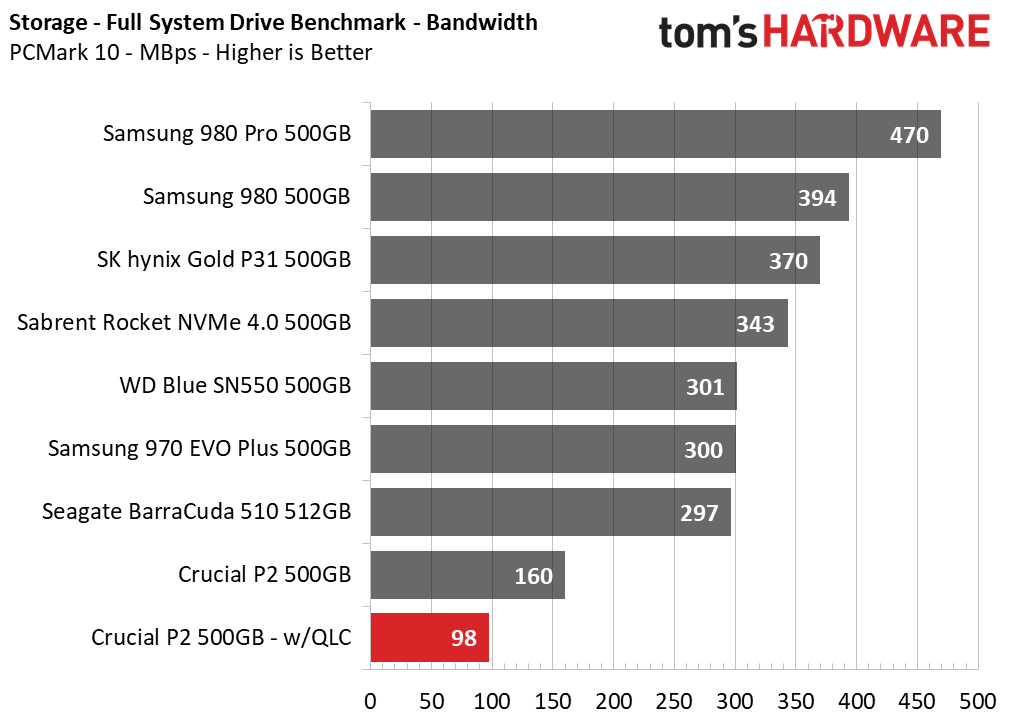
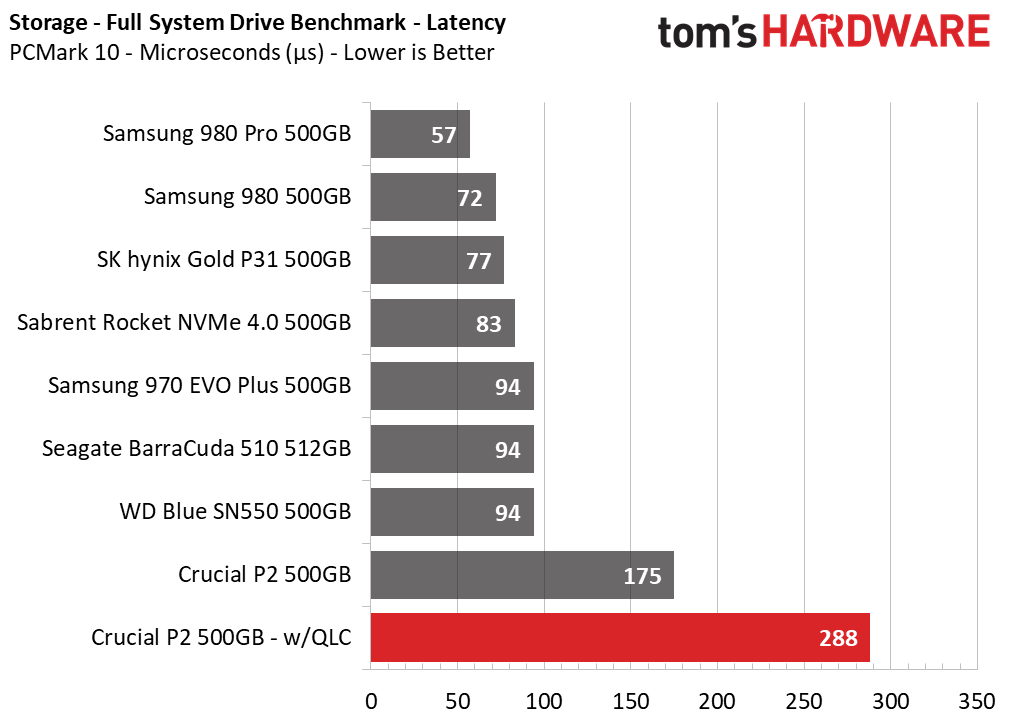
When tasked with light loads, the new QLC variant of the P2 delivers similar performance to its predecessor, scoring just a few points below in the Quick System Drive Benchmark.
However, when tasked with the Full System Drive Benchmark tests, the QLC variant fell flat with roughly 40% lower performance. Latency, the most important metric for an SSD, was also three to four times higher than any other competitor.
Synthetic Testing - ATTO / CrystalDiskMark
ATTO and CrystalDiskMark (CDM) are free and easy-to-use storage benchmarking tools that SSD vendors commonly use to assign performance specifications to their products. Both of these tools give us insight into how each device handles different file sizes.
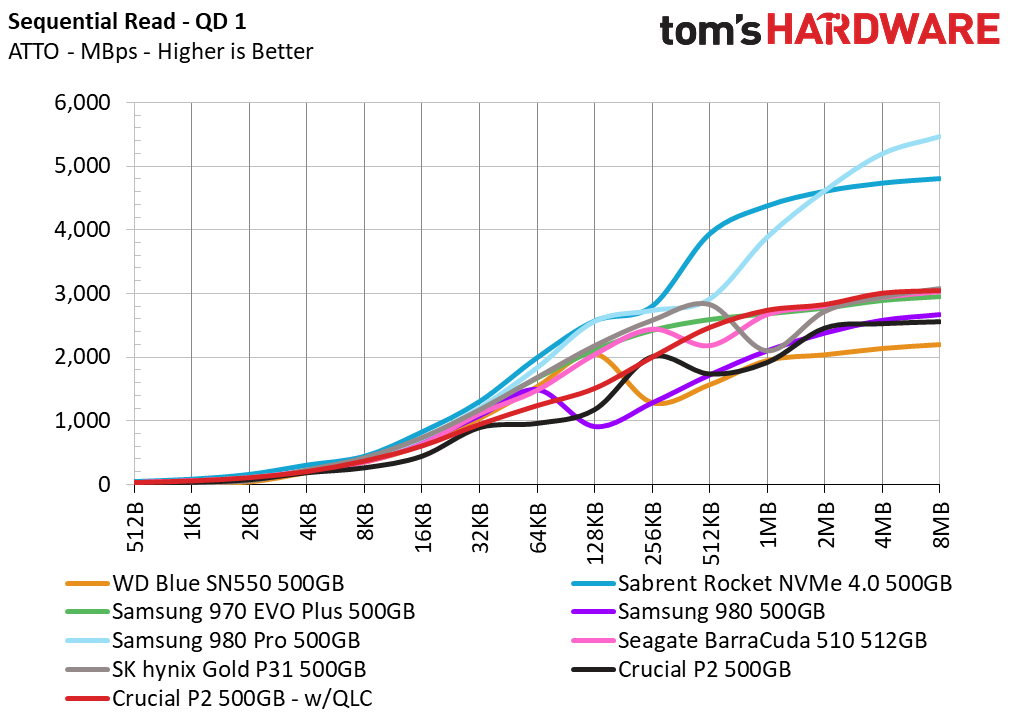
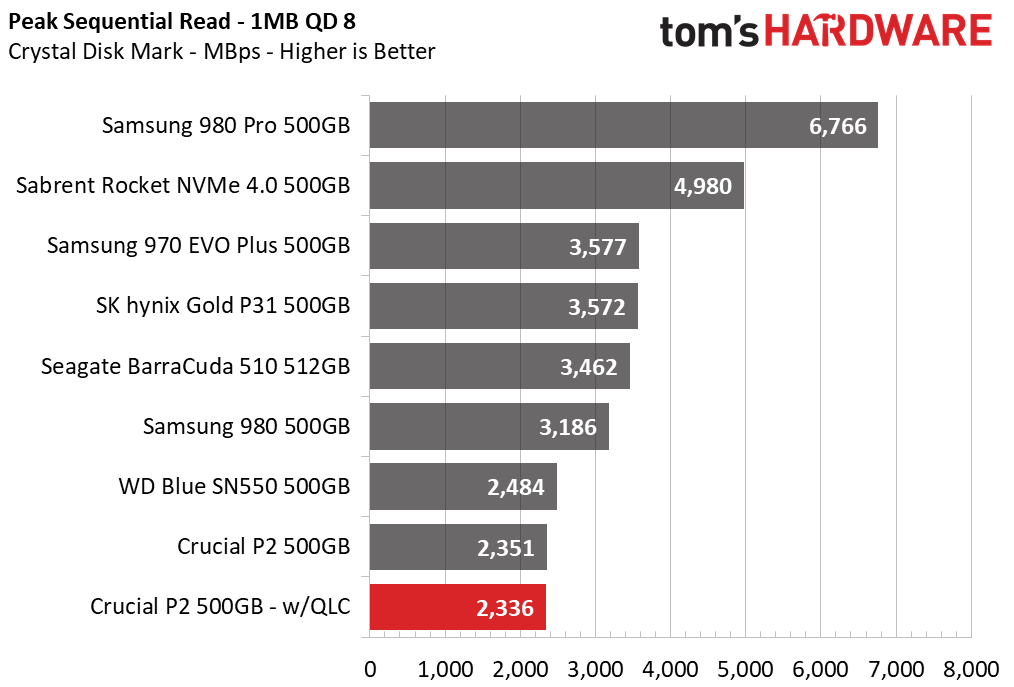
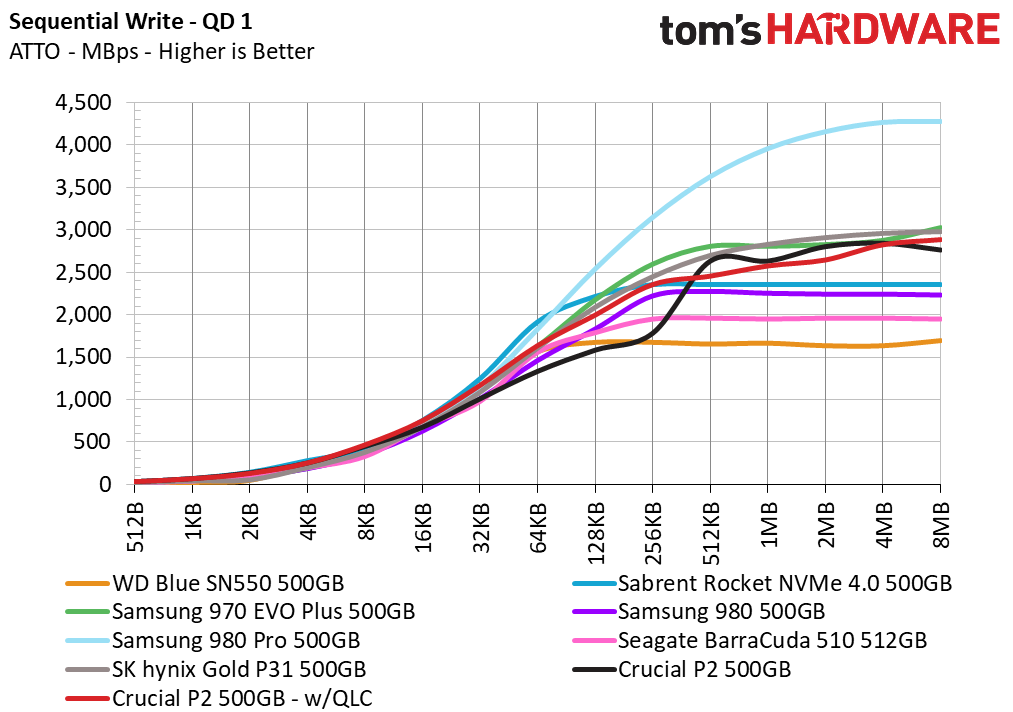
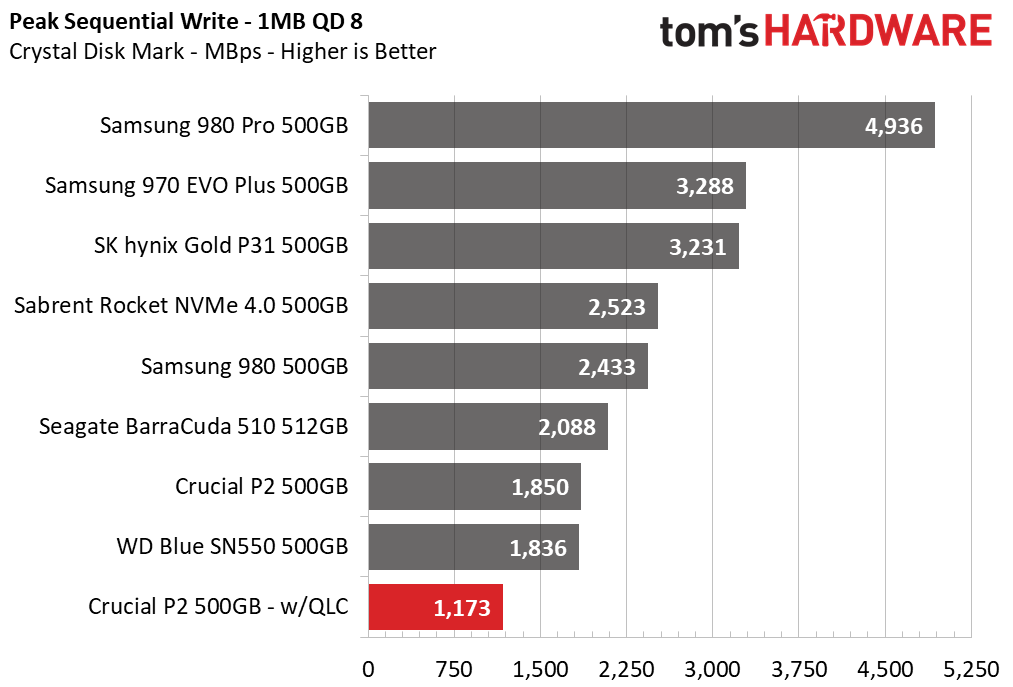
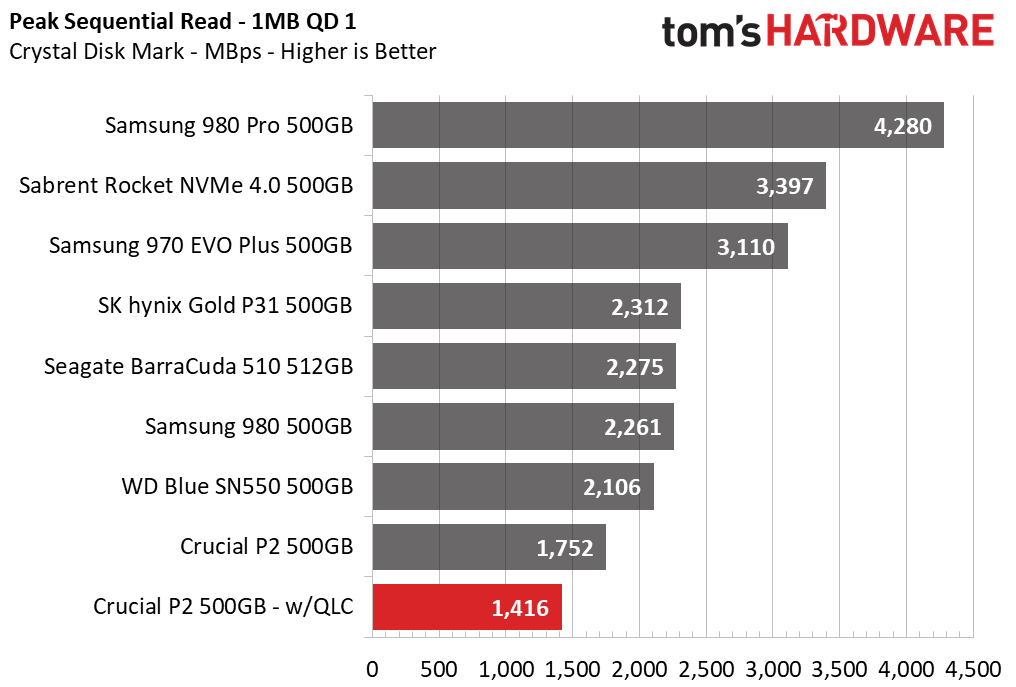
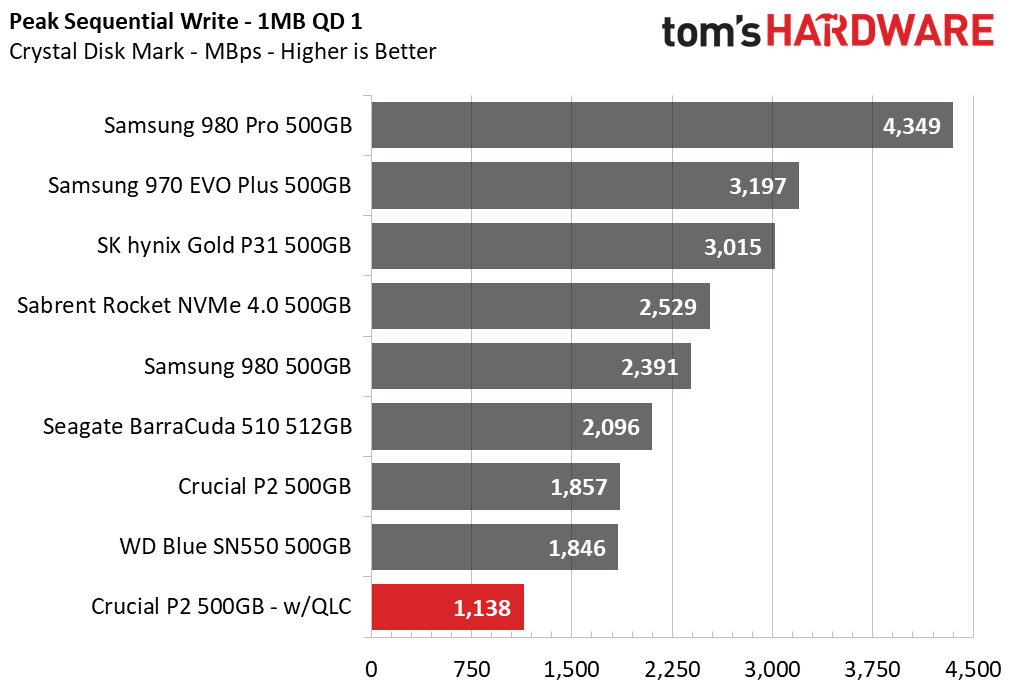
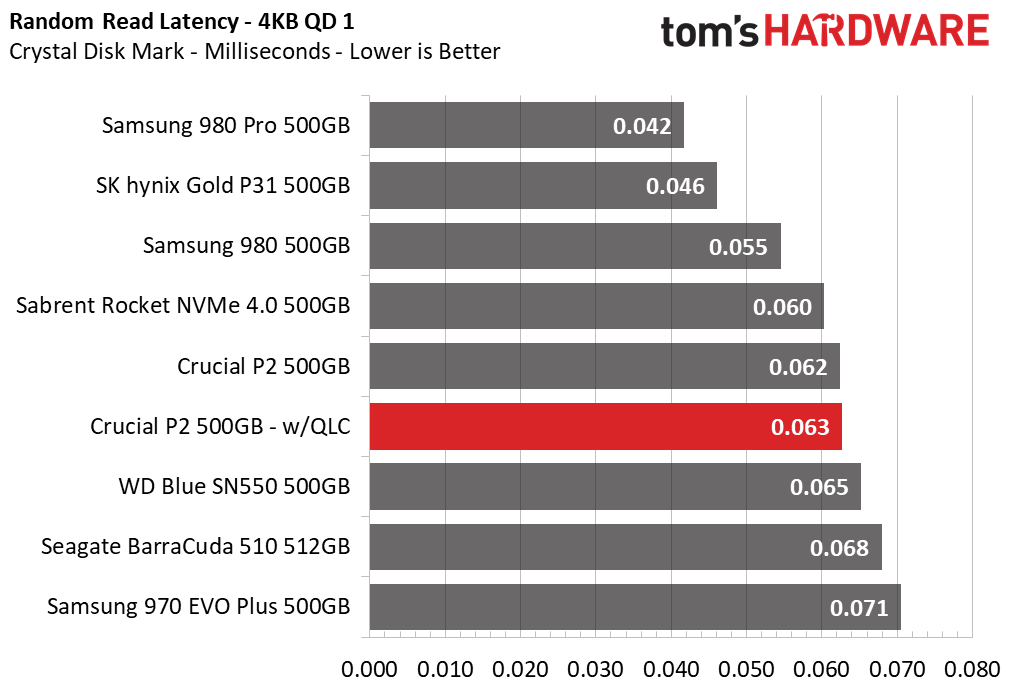
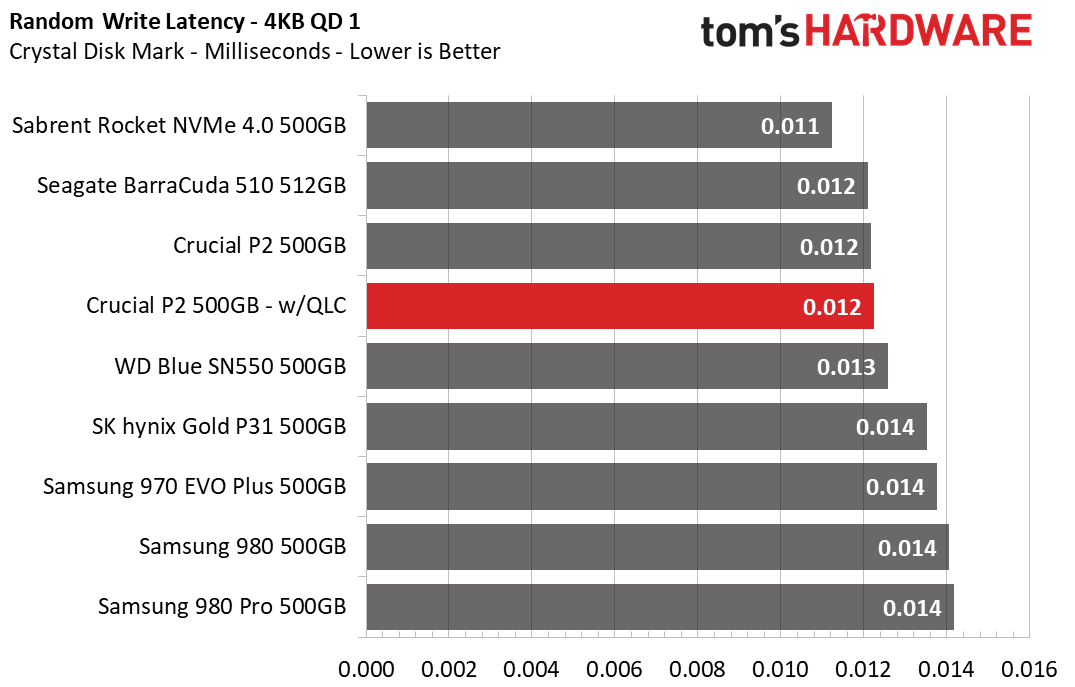
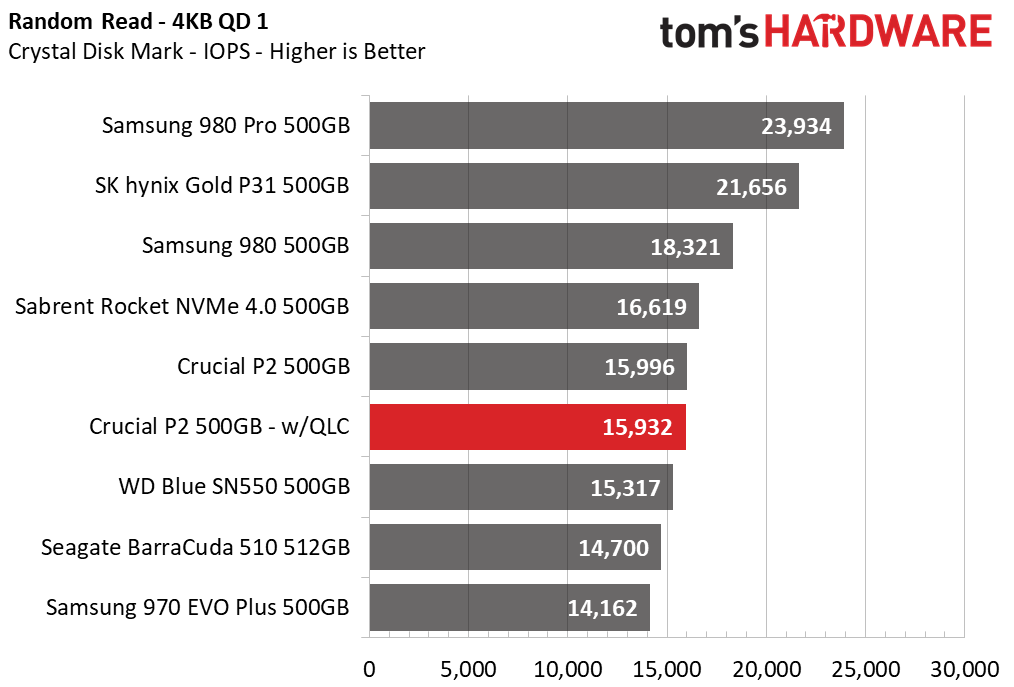
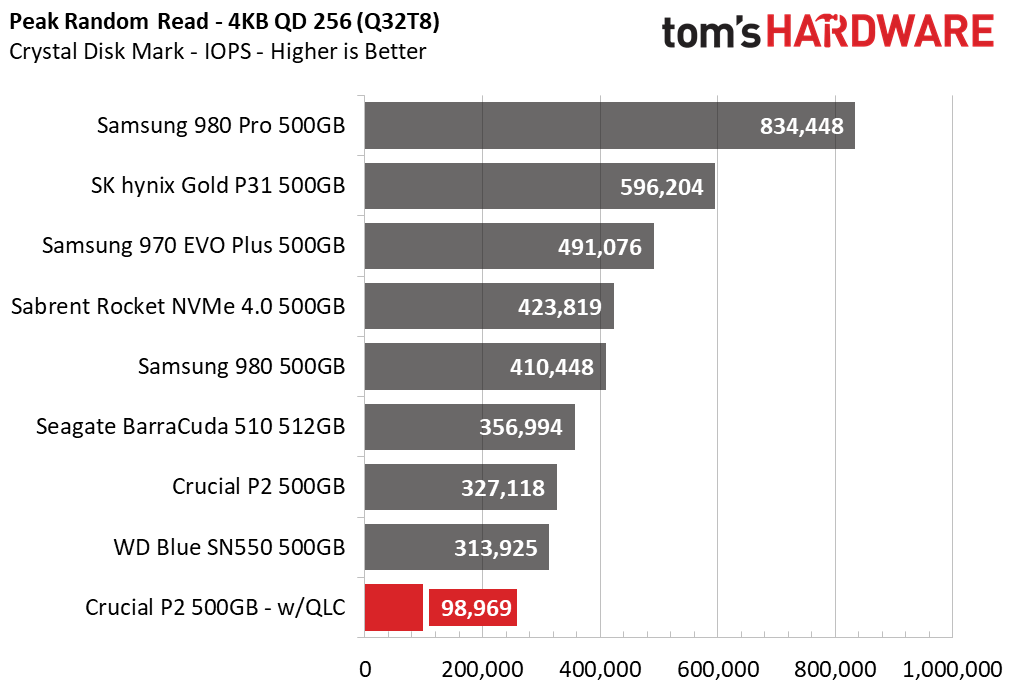
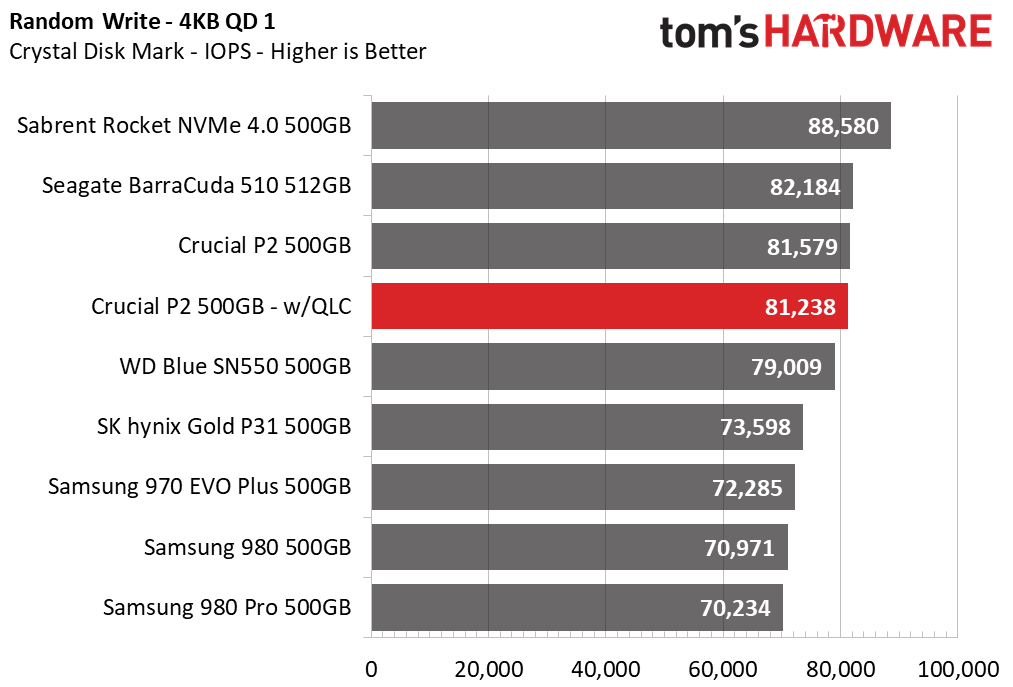
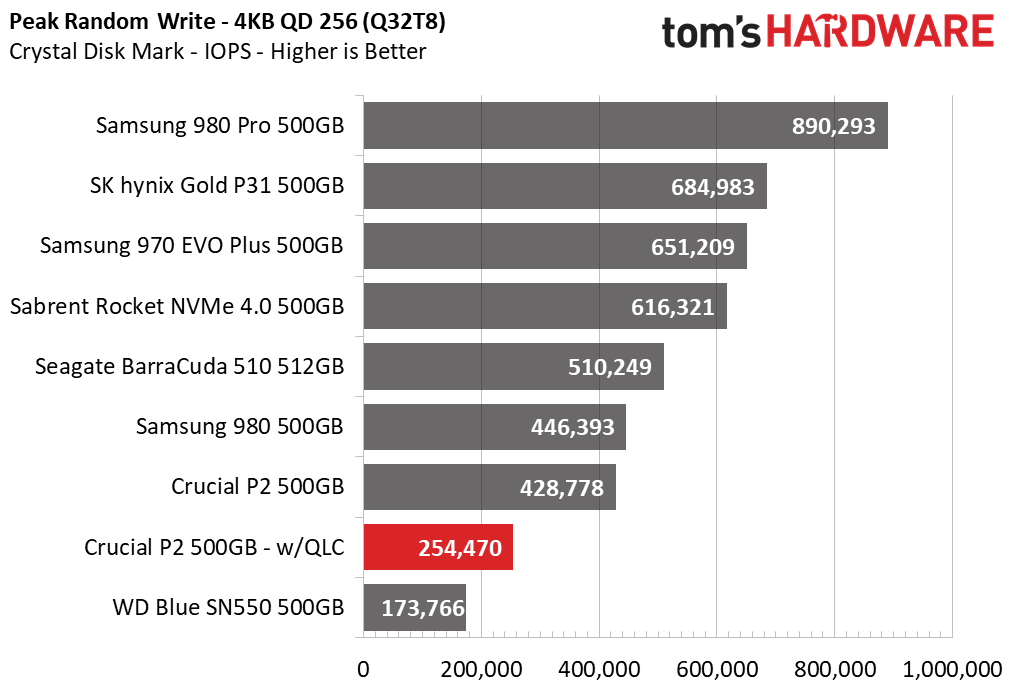
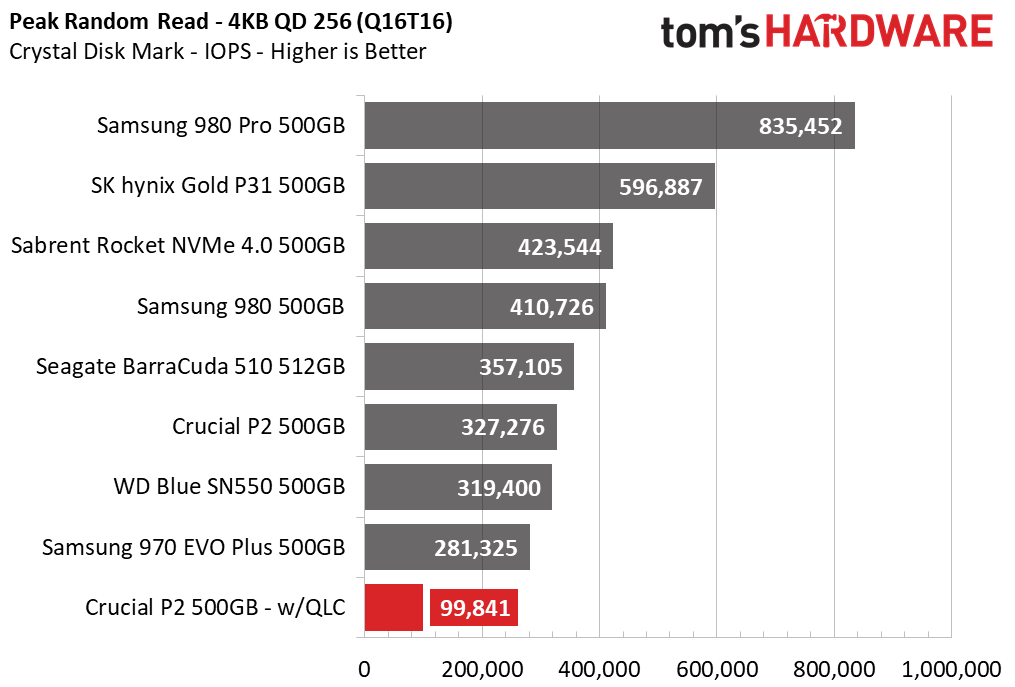
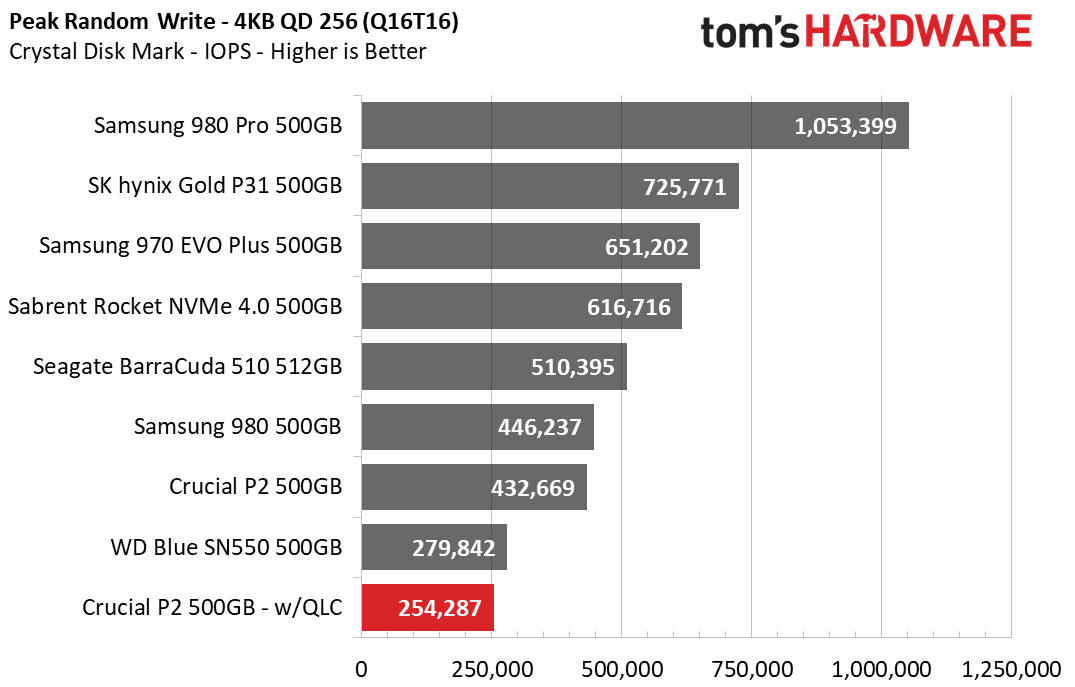
Based on the ATTO benchmark alone, it looks like the P2 should perform better than its predecessor, but unfortunately, this didn’t carry over into other tests because ATTO tests with fully compressible data, which is mostly unrealistic. Crystal Disk Mark’s results, on the other hand, show the new P2 delivers slower sequential performance with incompressible data, which more closely aligns with the data most people store on their PC.
Additionally, the QLC-powered P2’s random performance at a queue depth of 1 (QD1) remains close to the TLC variant, but the QLC model severely lags at higher queue depths, delivering one-third to half the speed.
Sustained Write Performance and Cache Recovery
Official write specifications are only part of the performance picture. Most SSDs implement a write cache, which is a fast area of (usually) pseudo-SLC programmed flash that absorbs incoming data. Sustained write speeds can suffer tremendously once the workload spills outside of the cache and into the "native" TLC or QLC flash. We use iometer to hammer the SSD with sequential writes for 15 minutes to measure both the size of the write cache and performance after the cache is saturated. We also monitor cache recovery via multiple idle rounds.
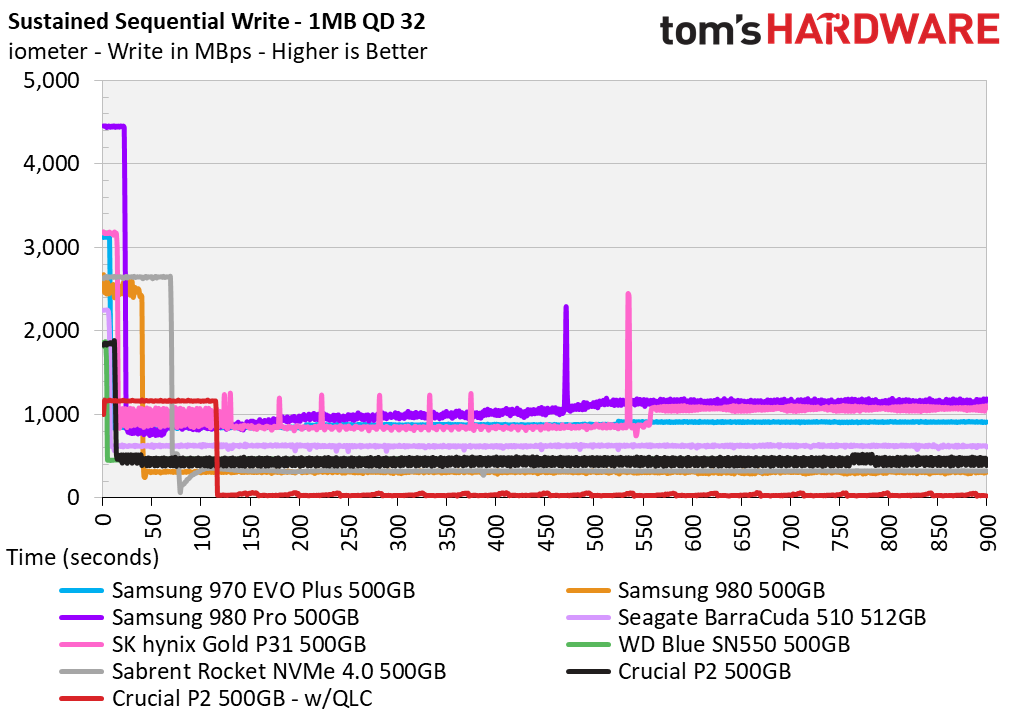
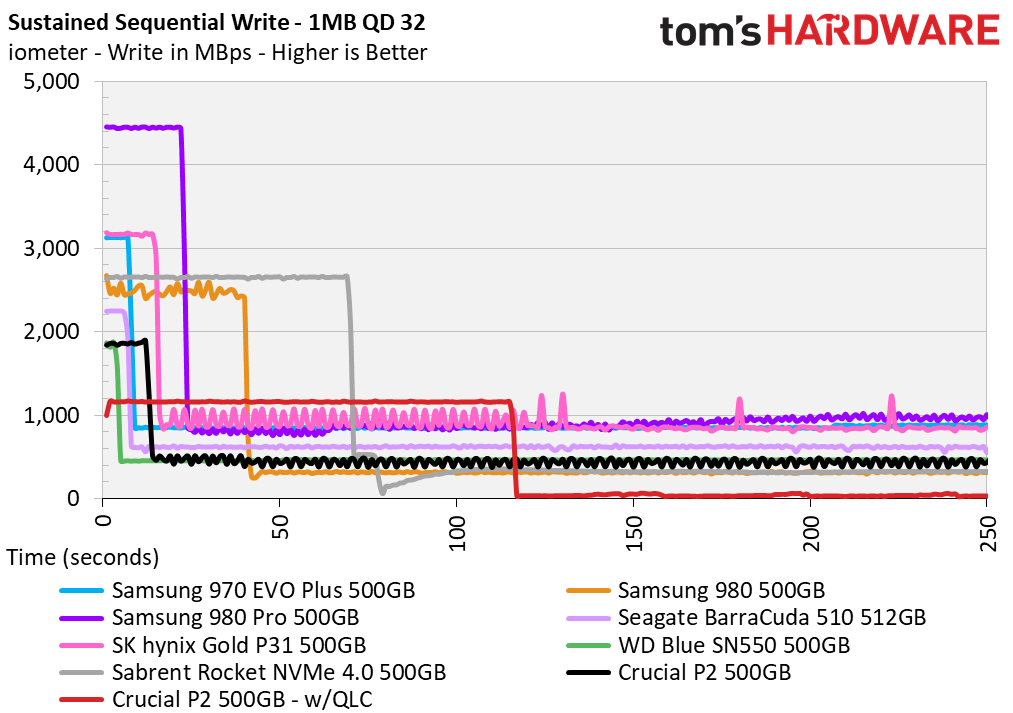
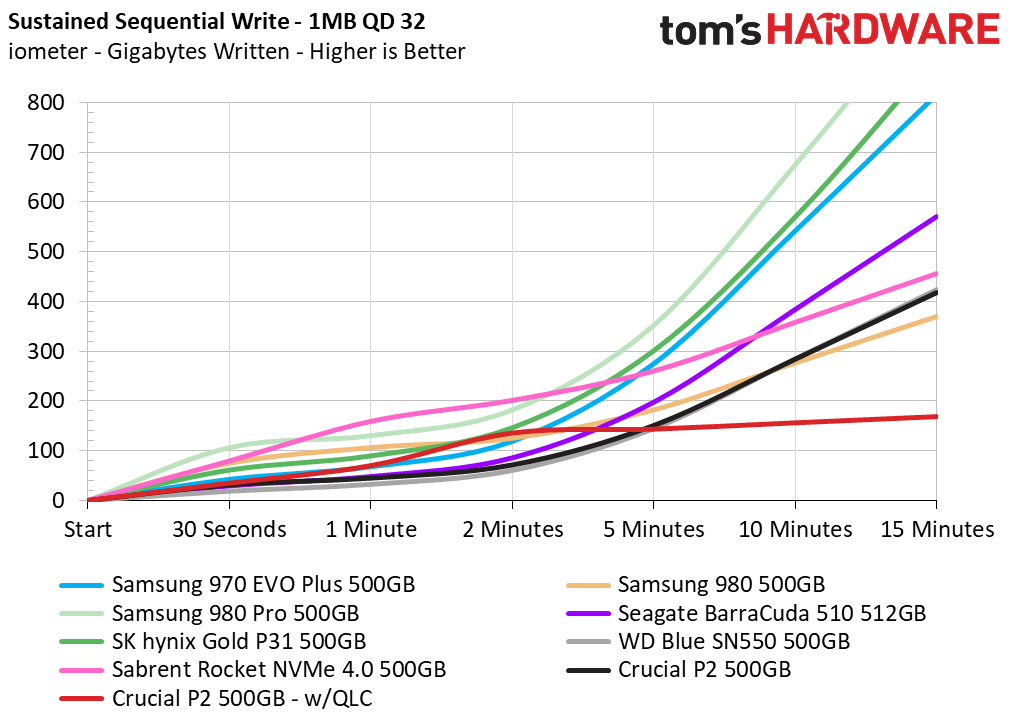
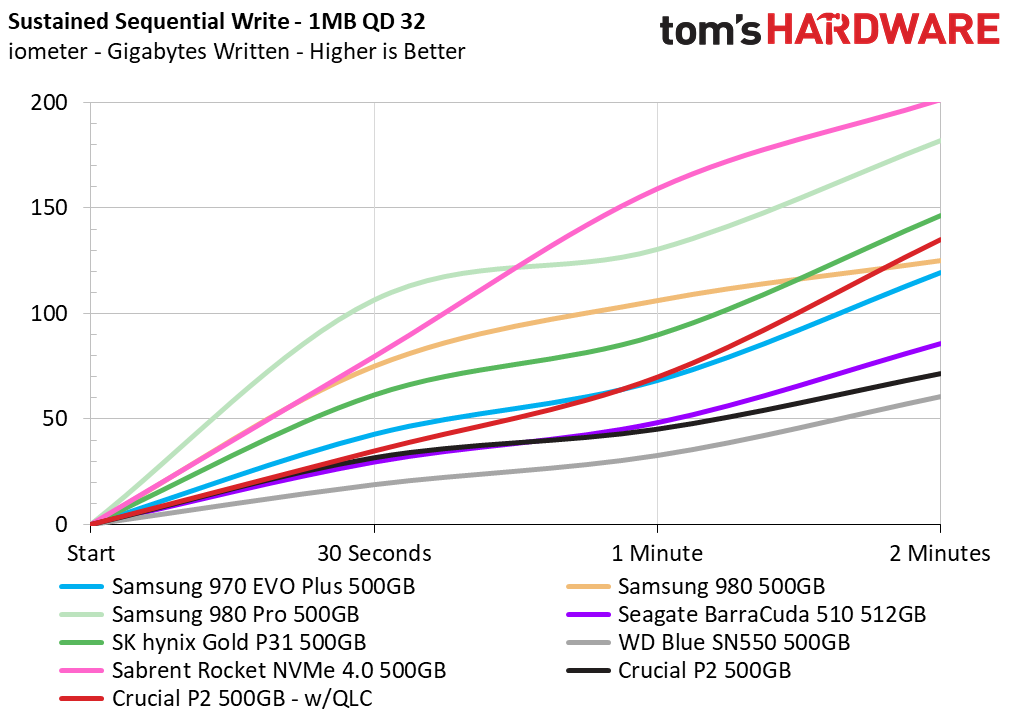
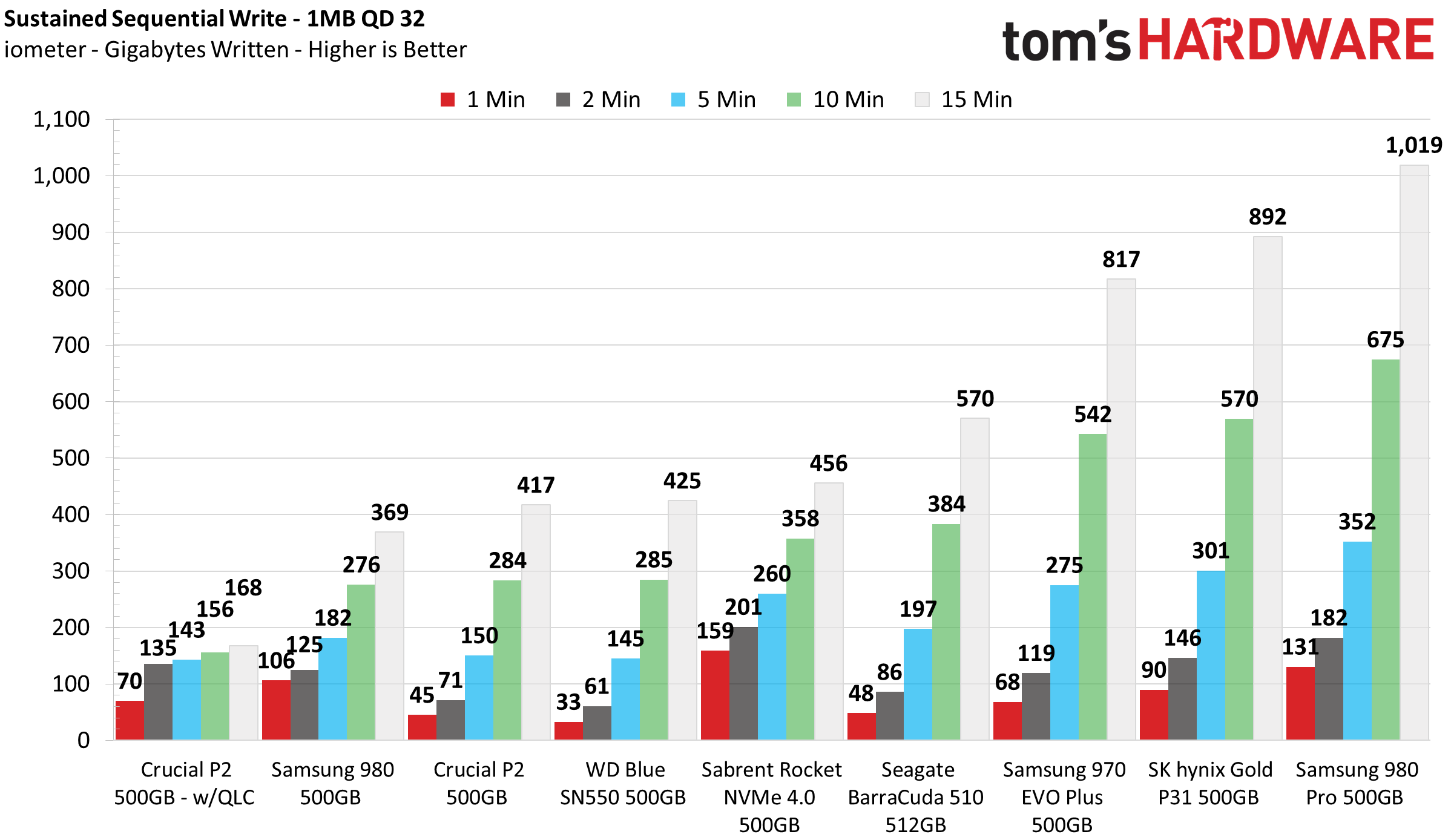
One improvement, at least to some degree, is the increased SLC cache capacity. The TLC variant’s SLC cache measured only 24GB, while the QLC replacement’s cache measured roughly 135 GB. Still, while the capacity has increased in an attempt to offset the impact of the much slower QLC flash, the speed of the P2 degraded severely both within and outside of the SLC cache. Some of this goes back to the reduced number of packages, which hampers interleaving, and thus parallelism.
Our TLC-based P2 wrote at roughly 1.85 GBps while the QLC-based P2 wrote at 1.16 GBps before degrading. Once degraded, the TLC variant's sustained write speeds measured roughly 450 MBps, which isn’t great, but acceptable. However, the QLC variant averaged USB 2.0-like speeds of just 40 MBps after the SLC cache was full.
Power Consumption
We use the Quarch HD Programmable Power Module to gain a deeper understanding of power characteristics. Idle power consumption is an important aspect to consider, especially if you're looking for a laptop upgrade. Some SSDs can consume watts of power at idle while better-suited ones sip just milliwatts. Average workload power consumption and max consumption are two other aspects of power consumption, but performance-per-watt is more important. A drive might consume more power during any given workload, but accomplishing a task faster allows the drive to drop into an idle state more quickly, ultimately saving energy.
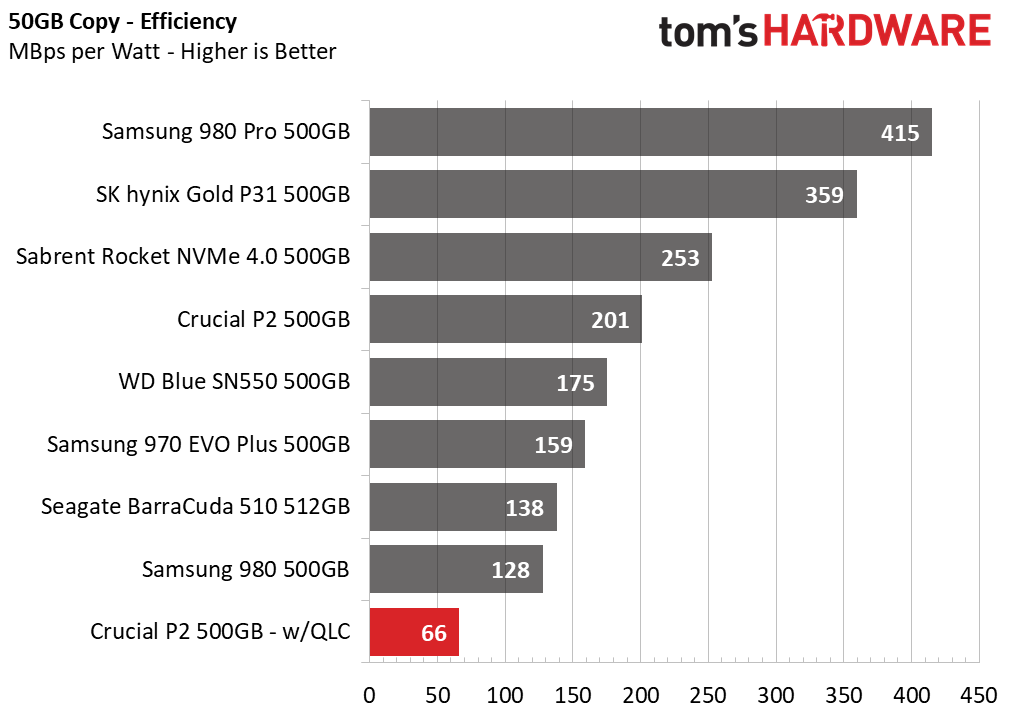
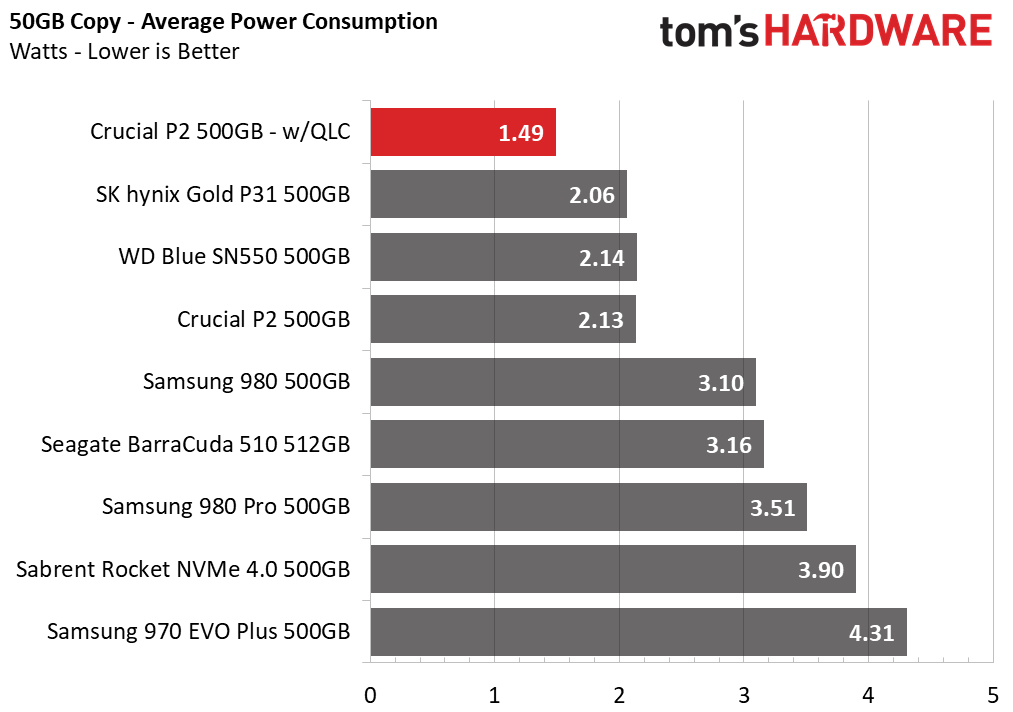
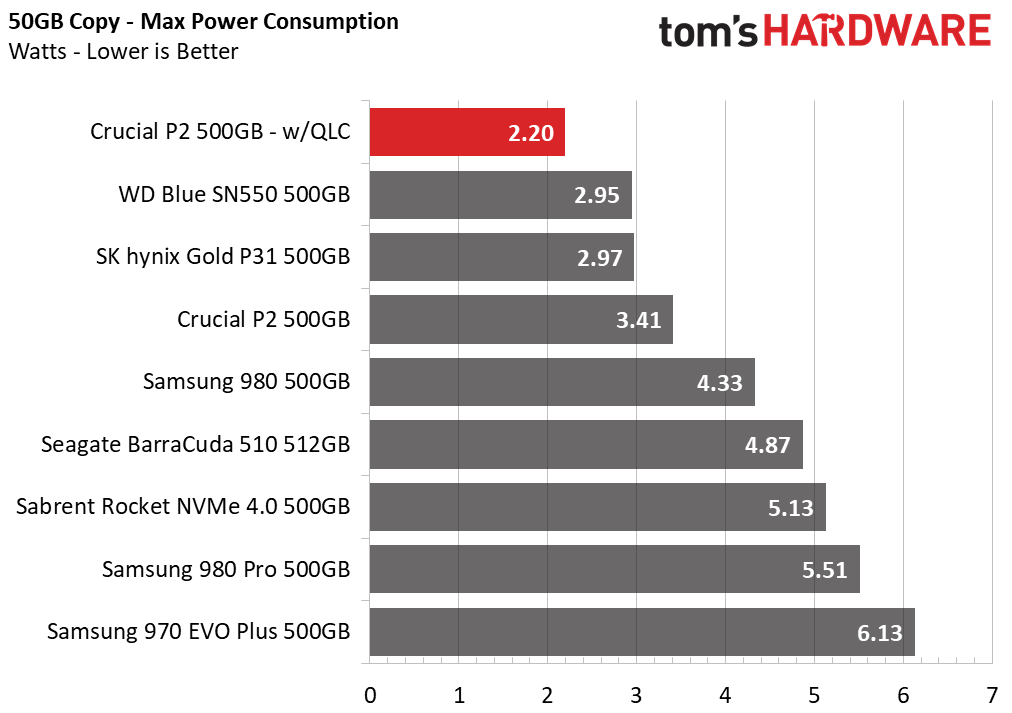
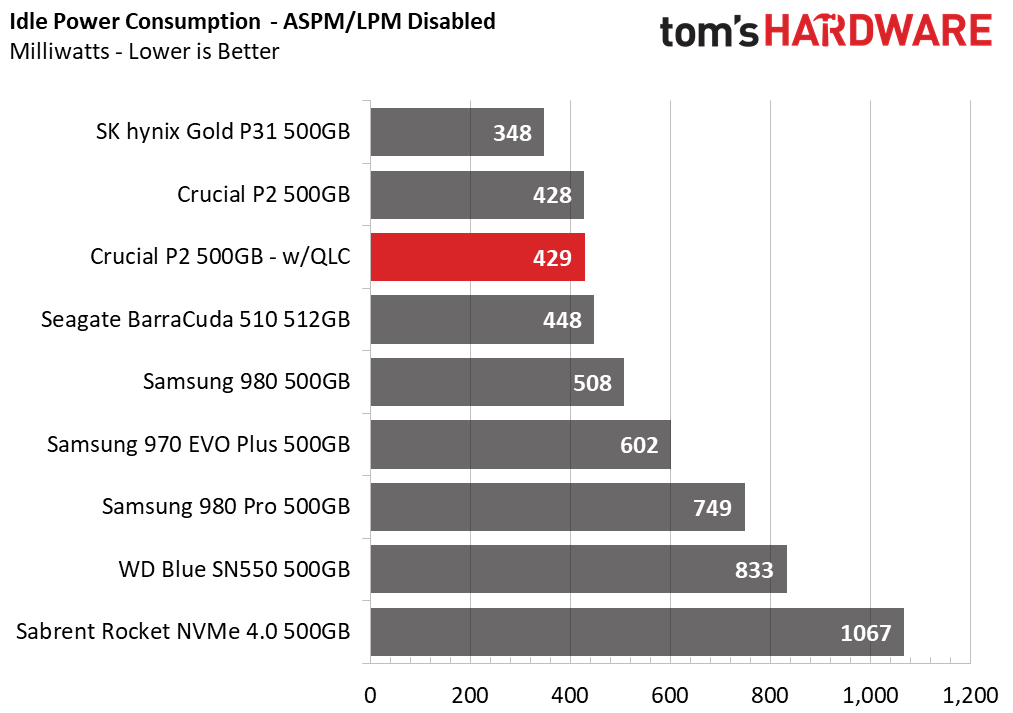
Not only did the P2’s performance go down the drain, but so did power efficiency. While the average power consumption dropped during our 50GB file test in comparison to its predecessor, the new QLC-based P2 scores the lowest efficiency out of the test pool.
Test Bench and Testing Notes
| CPU | Intel Core i9-11900K |
| Motherboard | ASRock Z590 Taichi |
| Memory | 2x8GB Kingston HyperX Predator DDR4 5333 |
| Graphics | Intel UHD Graphics 750 |
| CPU Cooling | Alphacool Eissturm Hurricane Copper 45 3x140mm |
| Case | Streacom BC1 Open Benchtable |
| Power Supply | Corsair SF750 Platinum |
| OS Storage | WD_Black SN850 2TB |
| Operating System | Windows 10 Pro 64-bit 20H2 |
We use a Rocket Lake platform with most background applications such as indexing, windows updates, and anti-virus disabled in the OS to reduce run-to-run variability. Each SSD is prefilled to 50% capacity and tested as a secondary device. Unless noted, we use active cooling for all SSDs.
Bottom Line
Crucial’s planned component changes may have been part of a strategic plan to more efficiently utilize its resources in its products, probably to both save money and to assure supply, but the manner of execution is important. Unfortunately, this business tactic has resulted in truly abysmal performance compared to the original model, thus drastically reducing the value proposition of buying the P2.
You wouldn’t know that, though, if you hadn’t read this article: Every review that you see of the P2 has higher performance values than what you’ll see with the new models. There’s no way to tell which drive is which, so it’s best to assume that all P2 SSDs on the market come with QLC flash now, and the Crucial P2 won’t live up to its billing in the numerous product reviews you’ll find on the internet.
We no longer recommend Crucial’s P2 for those seeking a value-level SSD. Rather, we would go as far as to place it on our ‘do not buy’ list.
While component changes can be deemed acceptable in certain circumstances, they require proper disclosure and shouldn’t come after reviews of the same device show it has much better performance than the ‘new’ version. In those cases, the company should issue a new model number.
The new P2 offers nowhere near the same level of performance as its predecessor in most situations, and it already severely lagged the competition in the areas that remain unchanged. For those considering the P2, please steer clear and opt for one of our Best SSD recommendations instead.
MORE: Best SSDs
MORE: How We Test HDDs And SSDs
MORE: All SSD Content

Sean is a Contributing Editor at Tom’s Hardware US, covering storage hardware.
-
occational_gamer Tom's Hardware should update its original review to point to this updated article. Crucial is banking on consumers finding the original reviews.Reply
Also, in addition to the regular "Best..." and "Editor's Choice" articles, there should be one listing all the models that should be avoided, based on shady manufacturer changes and updated reviews. -
Alvar "Miles" Udell Even if it did have its original TLC flash, The Samsung 980 500gb is on sale right now at B&H for $60, and that makes it a no brainer for a "budget" drive. The only negative there is the 1TB version often dips under $100.Reply -
hotaru251 Why do ppl not petition for a law that mandates if you change a critical part of something it is requried by law to have a new product id/name to let ppl know this..Reply
imagine buying a telsa and finding out it has a cheap electrical car battery/engine and not telsa's quality ones. yes, both will work, but they are not what u wanted to buy. -
Fubarr Given that there are plenty of dram + SLC cache equipped QLC drives out there (Microcenter’s Inland Platinum line being a good example), nobody should be plunking down money for garbage like this Crucial crap. Micron is pretty foolish for playing games with their brand image.Reply
That said, there’s a real mess (for consumers) to wade through in the NVMe market. The biggest problem is the huge gulf that’s opened up between “prosumer” grade TLC drives (e.g. Seagate Firecuda 510/520/530, Samsung 980 Pro, Inland’s “Premium” line) and the mainstream QLC drives. The TLC drives offer substantially better sustained write performance and TBW ratings in the 1000’s for 2TB drives. In contrast, the QLC counterparts, have issues with sustained writes and comparatively short endurance.
For example, (apples to apples) Inland’s 2TB Premium NVMe (TLC) drive has a TBW of 3,200 (for $249.99), versus their 2TB Platinum QLC drive (for $199.99), which has a TBW of just 450. If you’re workload is write intensive (large local dev builds, involving container and VM provisioning; people doing AV work, etc.), 450 TBW is not hard to burn through in just a few years. Yet many technical users, let alone consumers, are aware of these fundamental differences.
Throw in nonsense like Crucial’s part swapping, and it becomes even harder to understand what your getting. Layer in the final issue of OEM’s, like Dell and Lenovo, being completely opaque about what (generally crummy) SSD you’ll be getting, and you now have most people completely in the dark about the real performance or durability of a quantifiably limited-life computer component. IMHO, that’s an unacceptable state of affairs. -
escksu Quietly swapping TLC for QLC, this is way worse than what Adata did.Reply
Frankly, I could accept QLC with a large SLC cache provided the price reflects this. Since the average person hardly needs to write 50-100GB of data at once, the SLC cache is sufficient. However, quietly swapping the TLCs out to boost profit margins is terrible. -
escksu ReplyUSAFRet said:BSAB.
Haha, just when you thought what Adata did was unscrupulous, Micron take it to a whole new level. -
Krotow Oh, so Crucial too stepped into Adata and Kingston shoes. It is sad. Well, thanks about warning. I hope that they din't managed to cripple their 2.5" SATA MX500 line yet.Reply