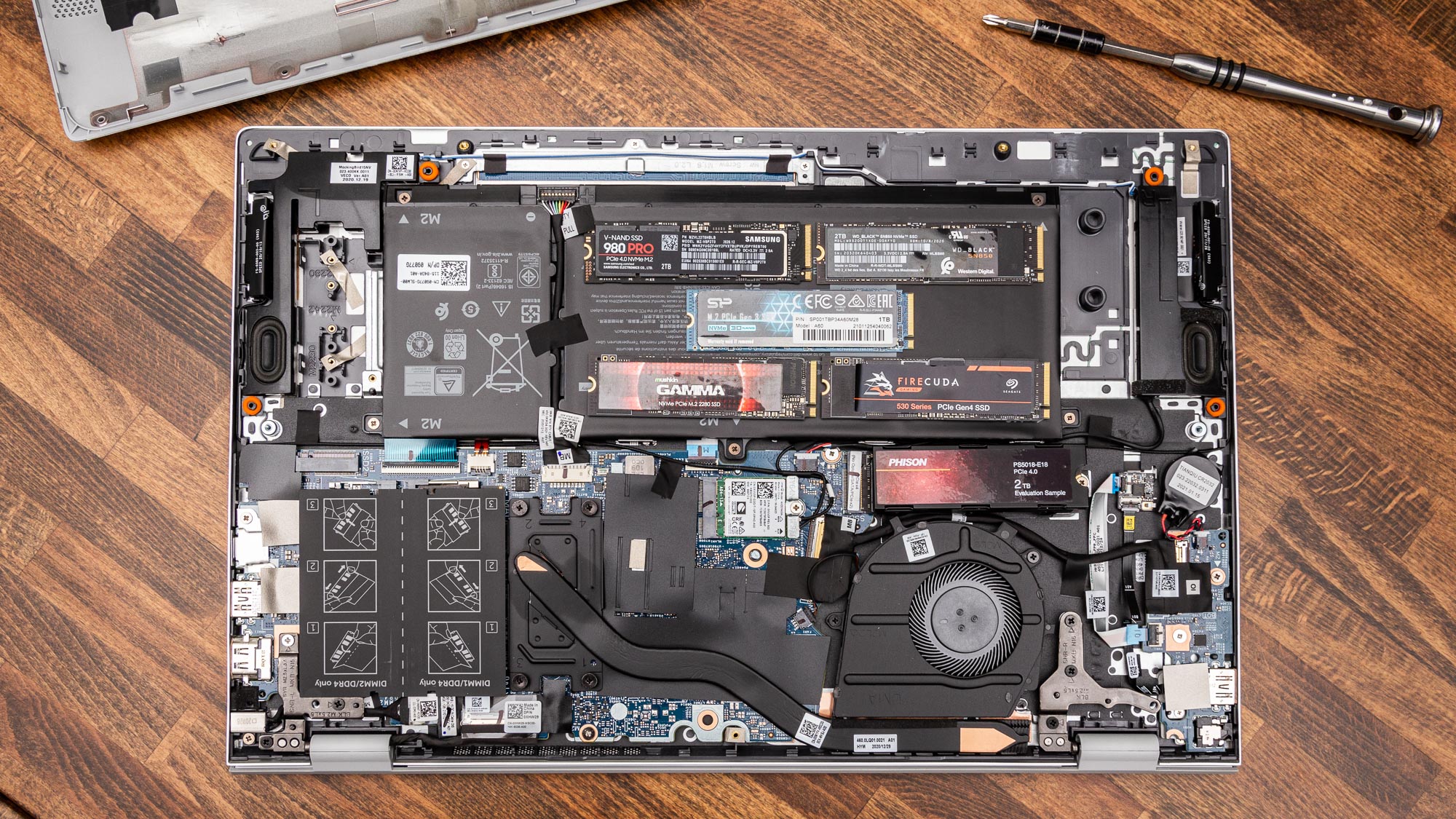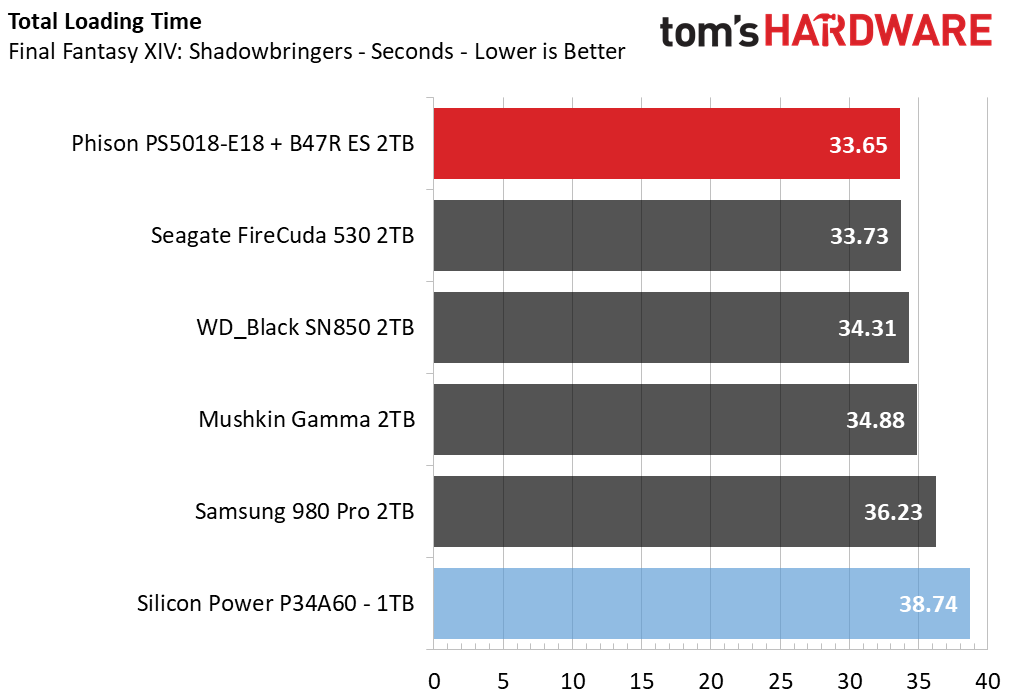Upgrading Your Laptop with PCIe 4.0 Storage: Which SSD is the best?
How much speed do you need?
The newest Tiger Lake laptops are Intel’s first mobile devices with PCIe 4.0 capability. Yet while we expected to see many models ship with fast PCIe 4.0 storage, it’s unlikely that you will see many touting the best SSDs available. While capable of the blistering performance of the higher-bandwidth interface, these PCIe 4.0-enabled laptops mostly ship with PCIe 3.0 SSDs, or worse, are limited by a PCH-connected M.2 slot. That means they operate at PCIe 3.0 performance, even if you upgrade to a faster SSD. So we set out to see if it is even worth the hassle and cost to upgrade Tiger Lake laptops to faster storage.
Phison loaned us a 2021 Dell Inspiron 5502 featuring an 11th Gen Intel Core i7-1165G7 to unleash the full PCIe 4.0x 4 performance over one of its M.2 slots. Unfortunately, this leading-edge laptop doesn’t actually ship with a PCIe 4.0 SSD that can saturate the bus. Instead, it comes with SSDs like Silicon Motion’s P34A60, a DRAM-less and value-oriented PCIe 3.0 SSD that isn’t comparable to a full-blown PCIe 4.0 SSD.
In most cases, if you’re looking for the ultimate storage speed, the only way to find it is to upgrade the device yourself. So we’re going to upgrade this Dell with a faster and higher-capacity PCIe 4.0 x4 SSD to unleash its full potential, but we won’t just stop with performance results — we’ll take this opportunity to see if there is a trade-off in efficiency for that additional speed by performing additional efficiency tests to see the impact on battery life.
It’s not always easy to tell if your system will support full Gen4 performance, so be sure to read over your user manual to double check. If your system is powered by an Intel Optane H20 SSD such as found in some HP laptops, it most likely will not allow for full performance if you upgrade to faster storage as the slot is PCH traced. Most laptops from other vendors should feature full Gen4 compatability, however. Also, in the case of having two M.2 slots, be sure to refer to your manual to ensure that the one you plug your new SSD into is the direct-to-CPU M.2 traced slot, not a PCH-traced slot which maxes out at PCi3 3.0 speeds.
The Contenders
There’s been plenty of buzz in the storage world about component swaps, which consist of SSD makers switching to less desirable components without changing spec sheets or model numbers. We've hinted at Silicon Power’s component swaps with the P34A60 in the past, and we found yet more evidence in the Dell laptop. However, while our initial review of Silicon Power’s P34A60 revealed that it had an SM2263 SSD controller and Intel’s 64-Layer TLC flash, the P34A60 we received is powered by Phison’s PS5013-E13T along with YTMC TLC flash instead. While the performance is comparable to the review sample we received, this combination still ranks far below the SSDs we have in mind for our experiments.
We tested five different SSDs in the laptop. All SSDs feature the latest firmware from their respective manufacturers at the time of writing. We threw in a Samsung 980 Pro, WD_Black SN850, Mushkin Gamma, and Seagate FireCuda 530, as well as the Phison PS5018-E18 engineering sample the company sent us back in May. While the FireCuda 530 also features Micron’s latest 176-Layer TLC flash (B47R), our engineering sample operates at its full potential — the flash runs at 1,600 MTps rather than 1,200 MTps like on the FireCuda 530.
Performance Results
Game Scene Loading - Final Fantasy XIV
Final Fantasy XIV Shadowbringers is a free real-world game benchmark that easily and accurately compares game load times without the inaccuracy of using a stopwatch.
Get Tom's Hardware's best news and in-depth reviews, straight to your inbox.
PCIe 4.0 SSDs provide faster game load times, and the Phison E18 + B47R flash combos attain the highest ranks. Each outperformed the WD_Black SN850 and Samsung 980 Pro while outpacing the stock SSD by roughly five seconds.
Trace Testing - PCMark 10 Storage Test
PCMark 10 is a trace-based benchmark that uses a wide-ranging set of real-world traces from popular applications and everyday tasks to measure the performance of storage devices. The quick benchmark is more relatable to those who use their PCs for leisure or basic office work, while the full benchmark relates more to power users.
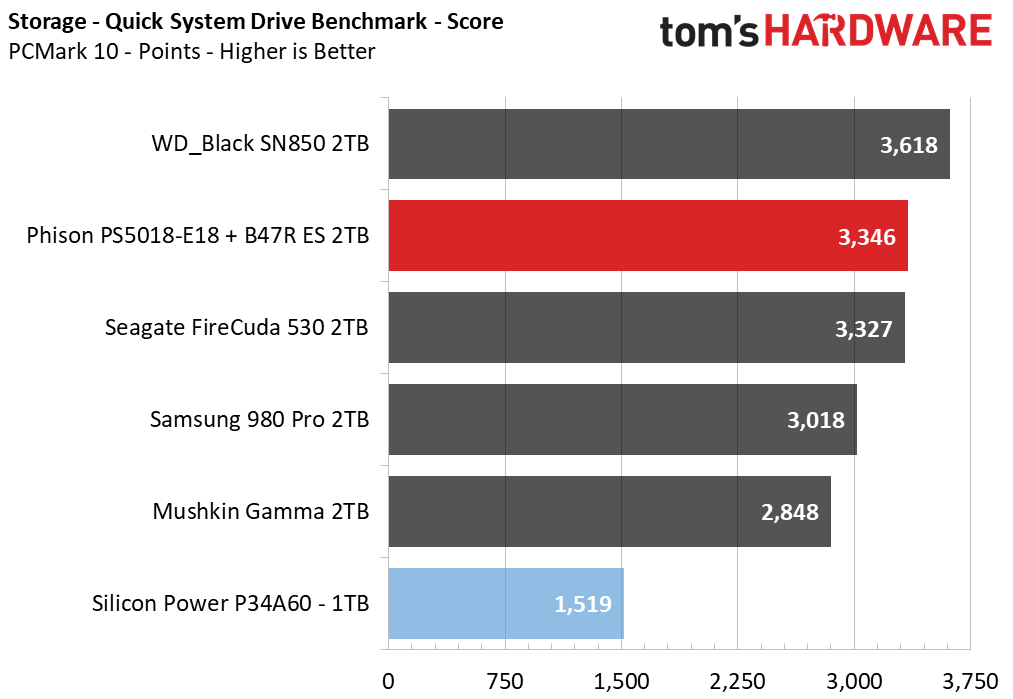
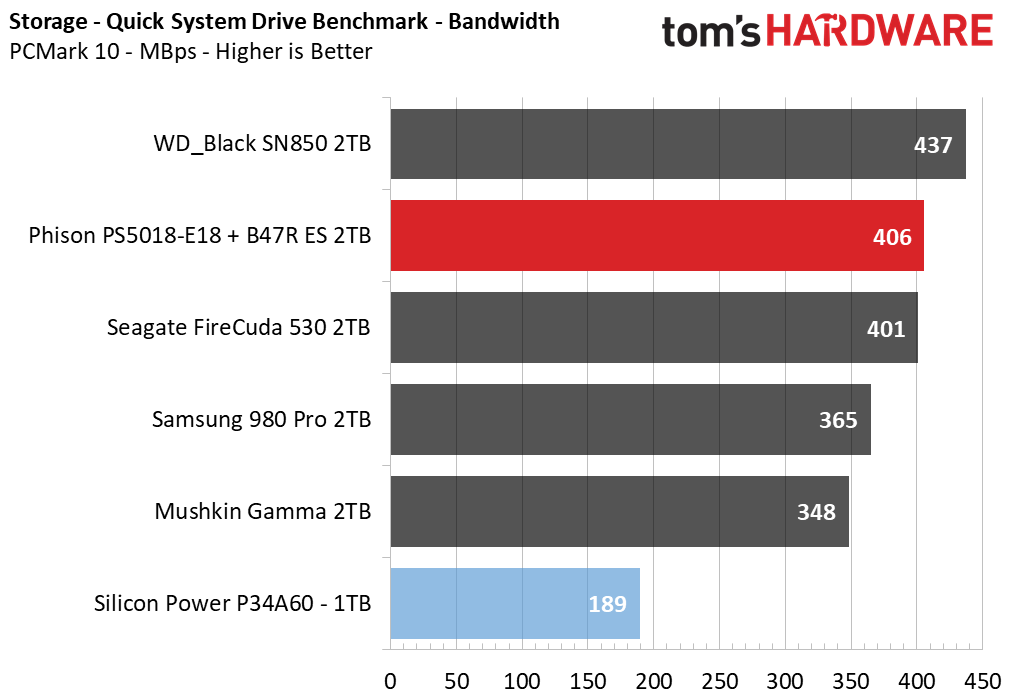
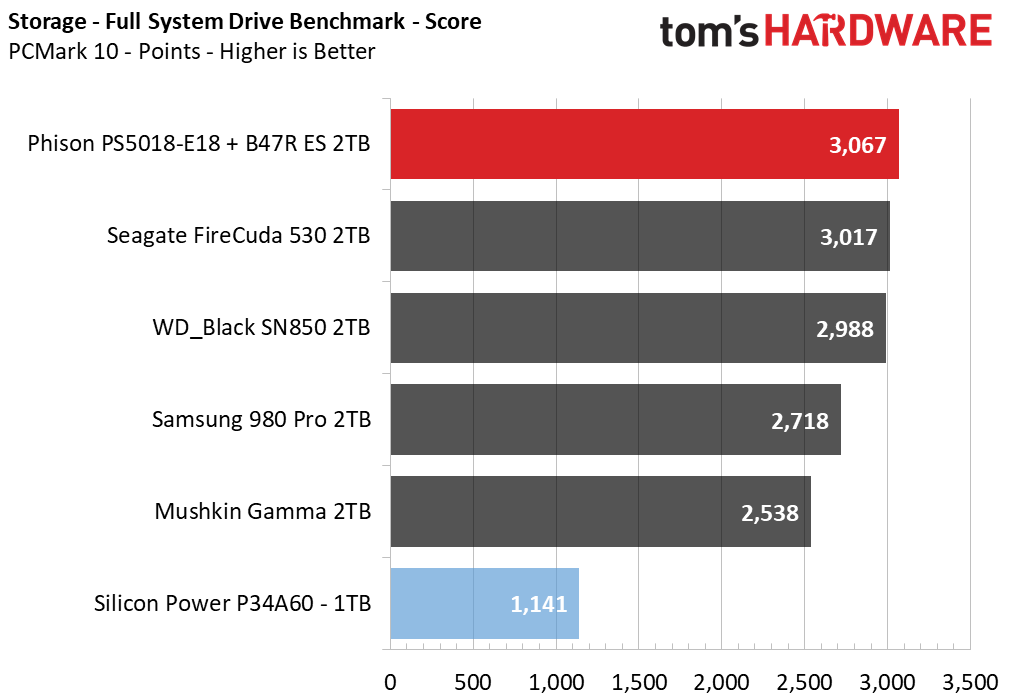
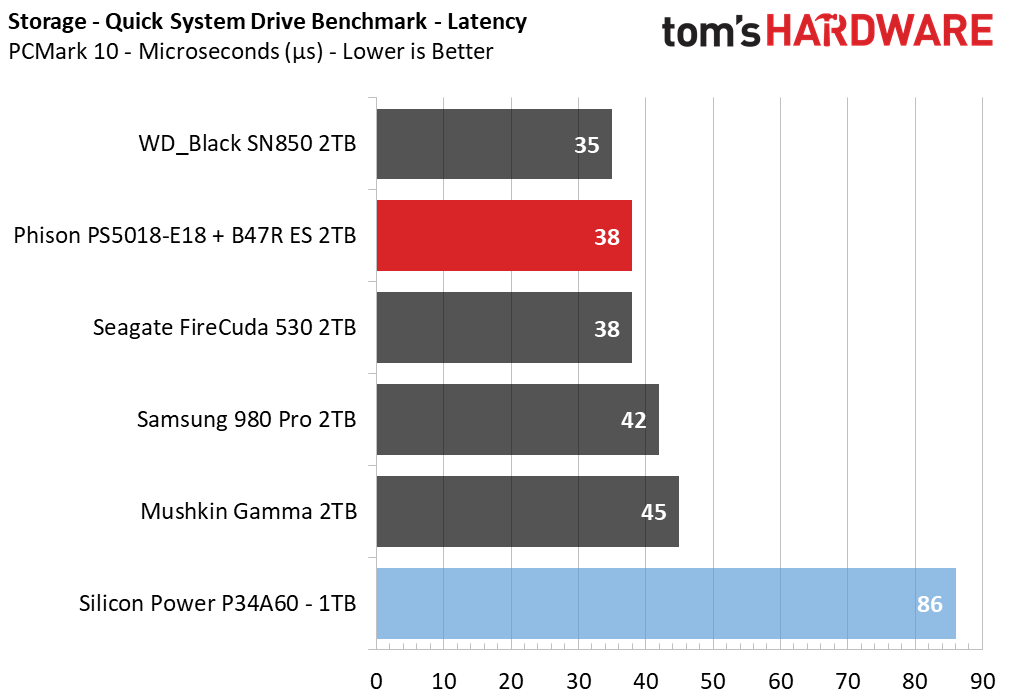
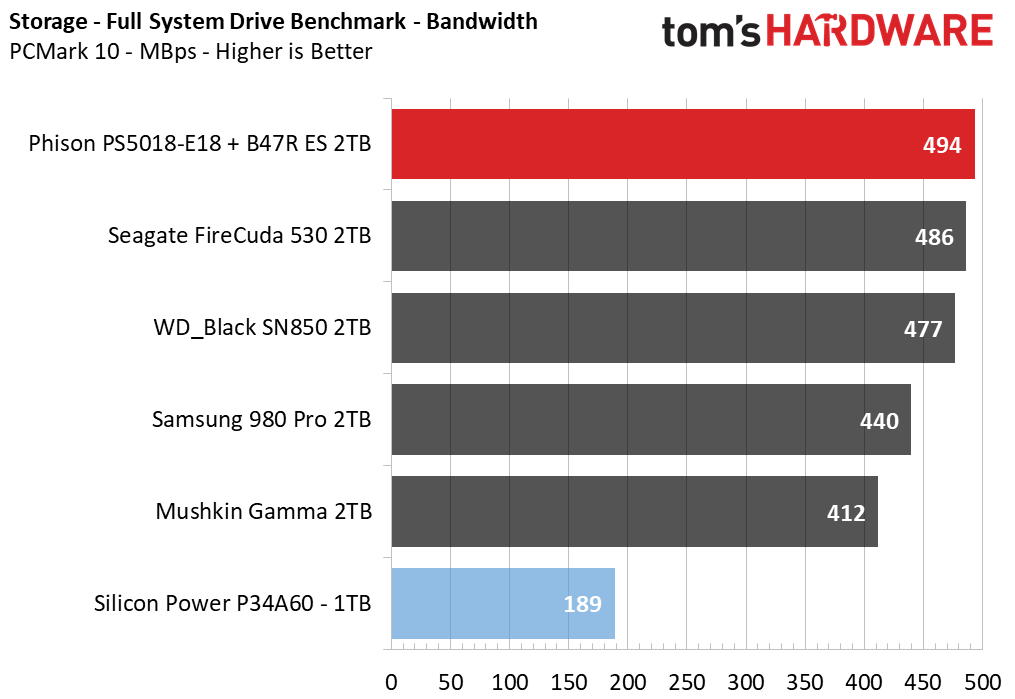
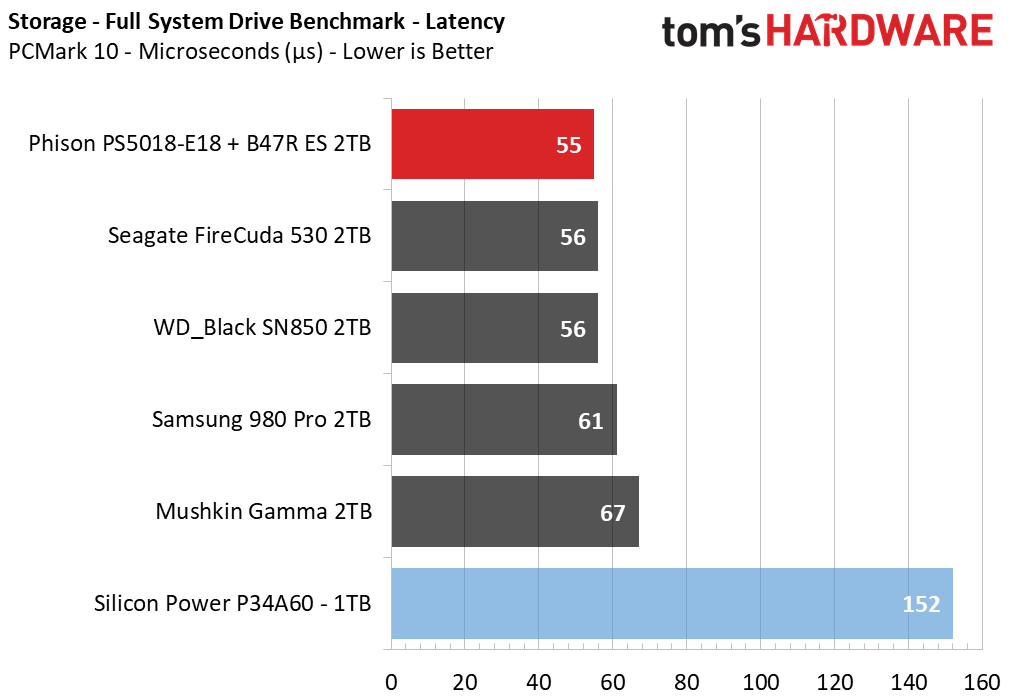
The faster PCIe 4.0 SSDs were also much faster in PCMark 10’s workloads. We measured half to one-third of the Silicon Power P34A60’s latency during the Full System Drive benchmark, proving that systems with PCIe 4.0 SSDs are snappier – especially with the FireCuda 530. The engineering sample scored even higher, but it isn’t available on the market.
Synthetic Testing - CrystalDiskMark
CrystalDiskMark (CDM) is a free and easy-to-use storage benchmarking tool that SSD vendors commonly use to assign performance specifications to their products.
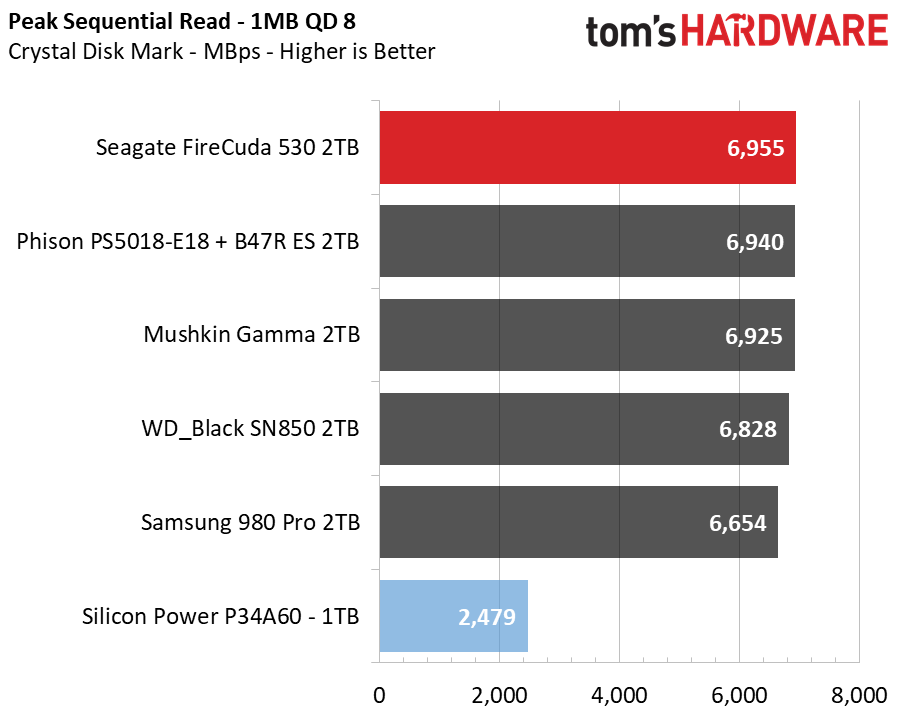
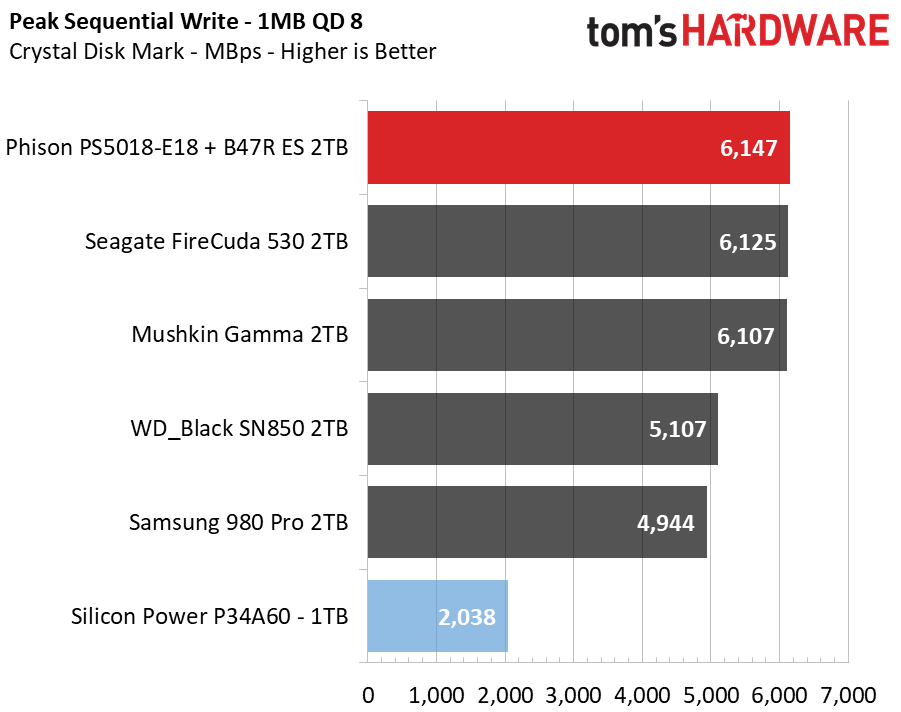
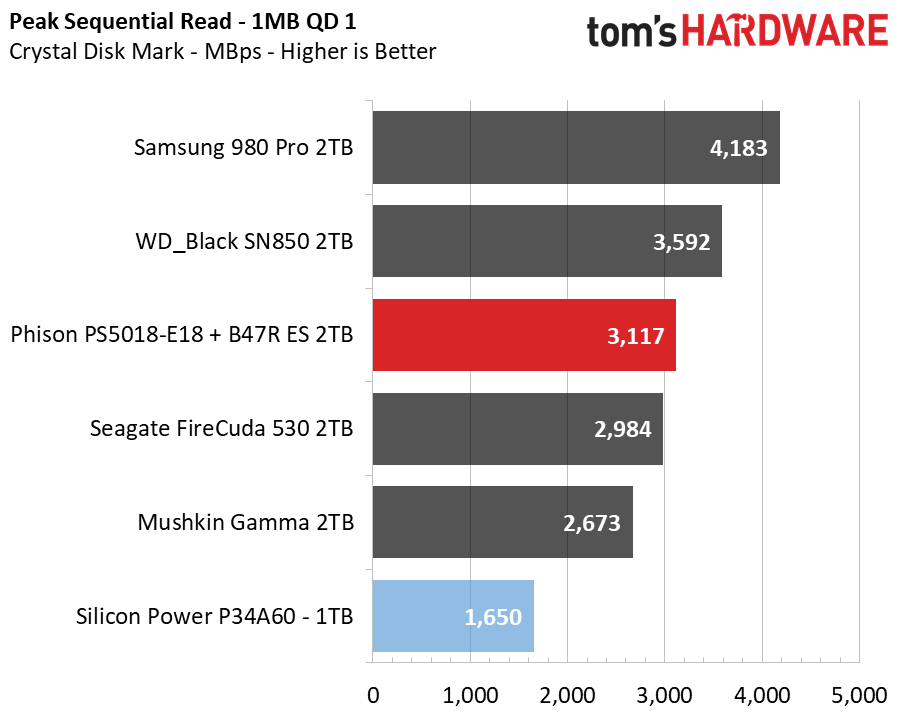
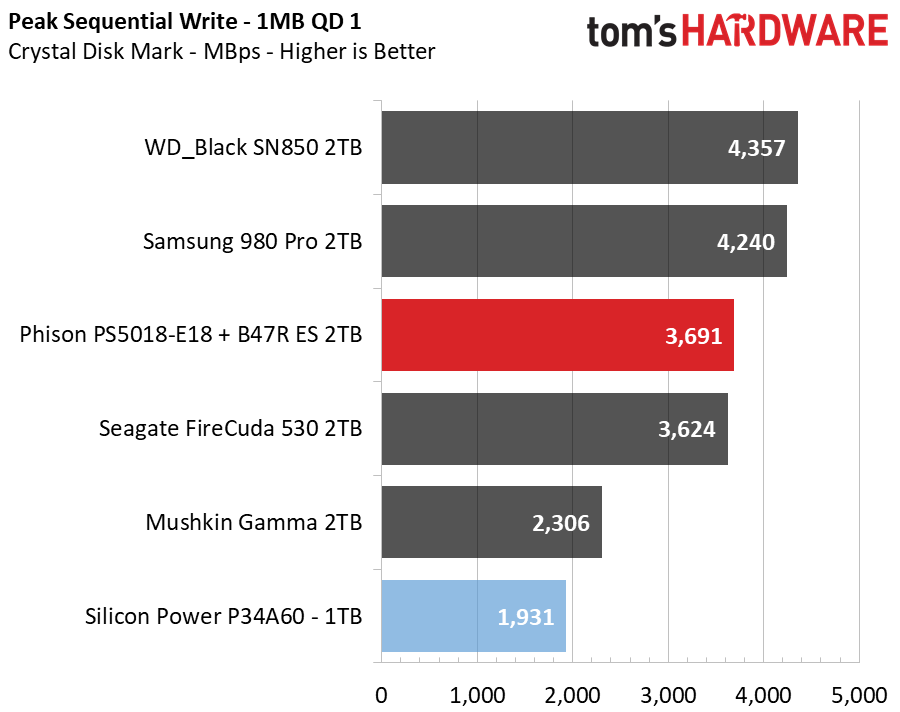
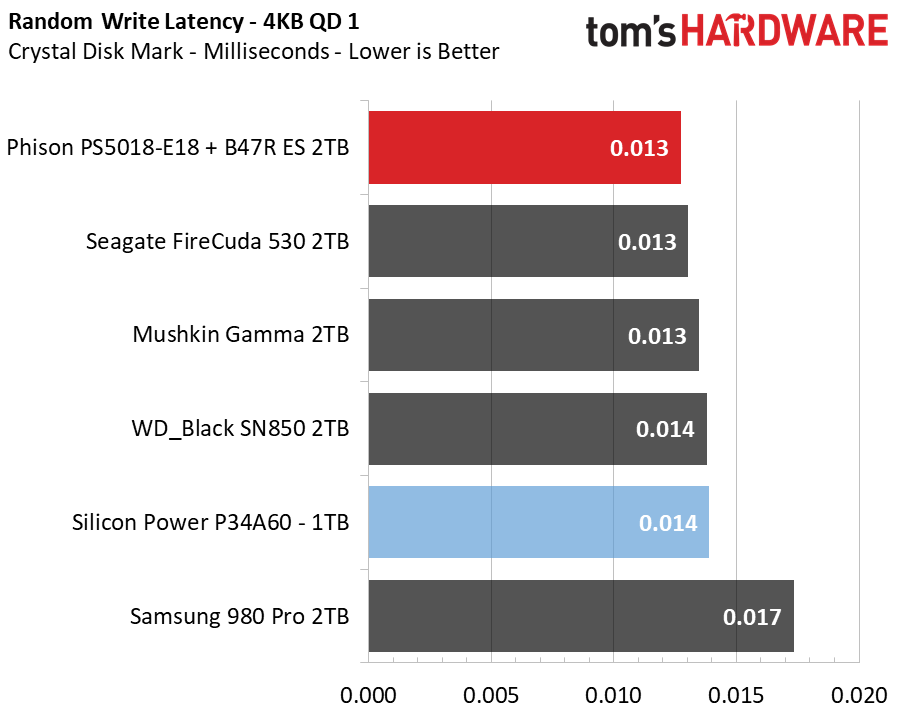
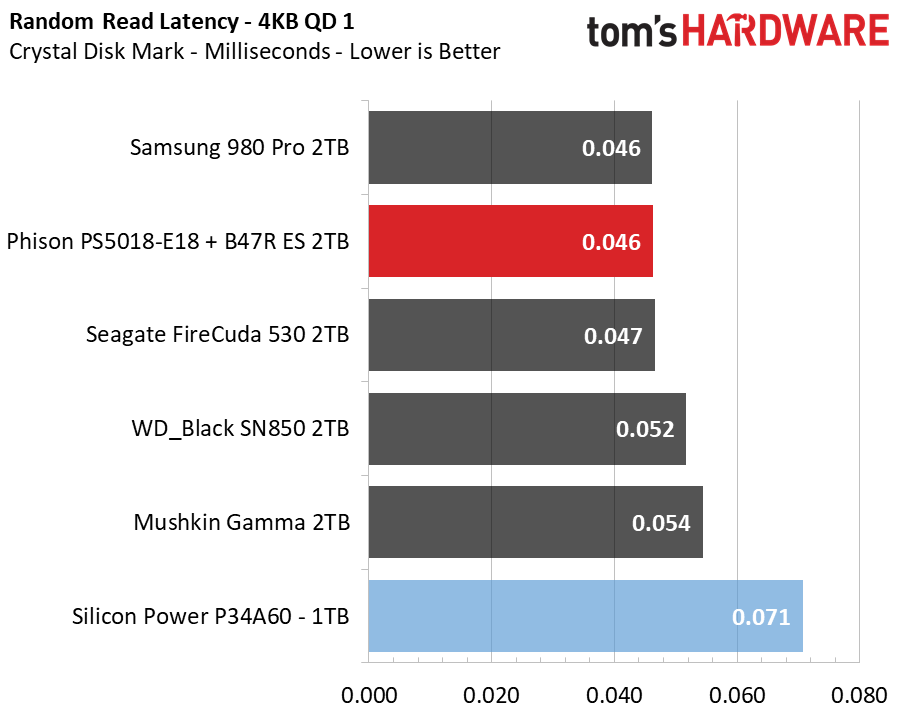
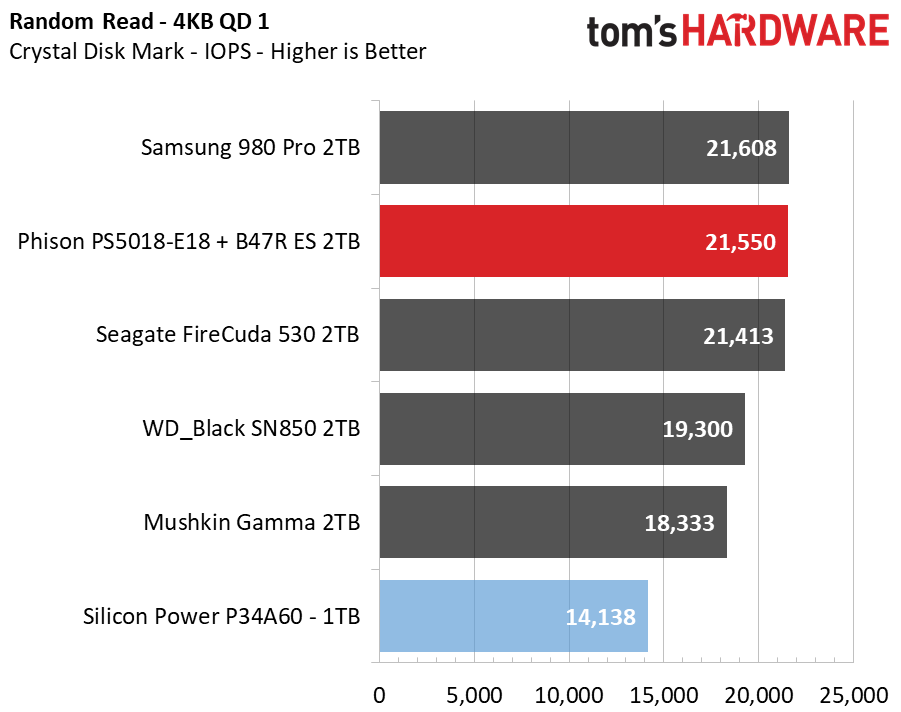
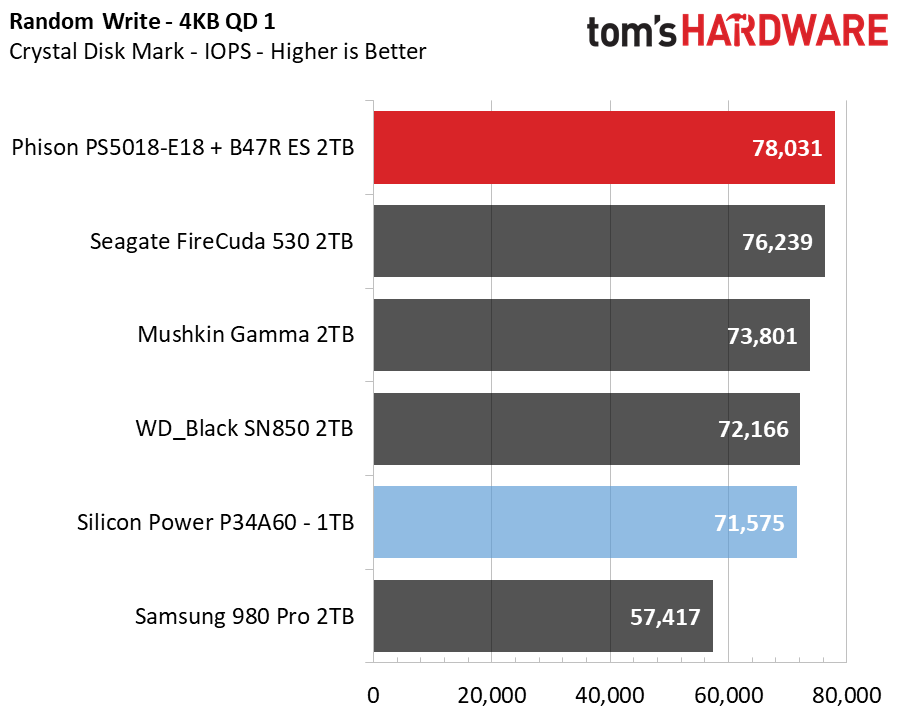
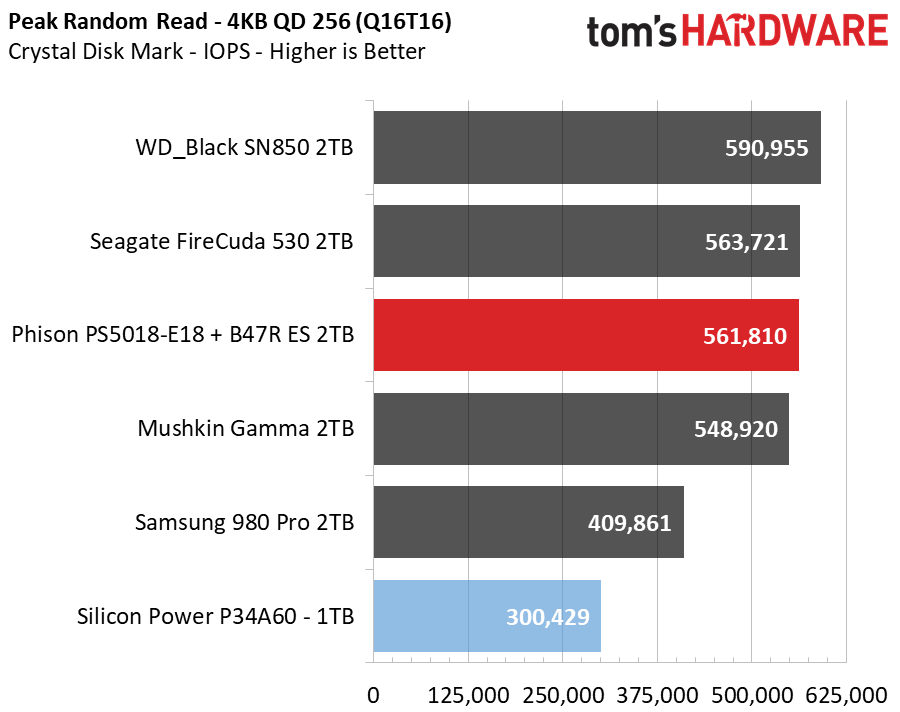
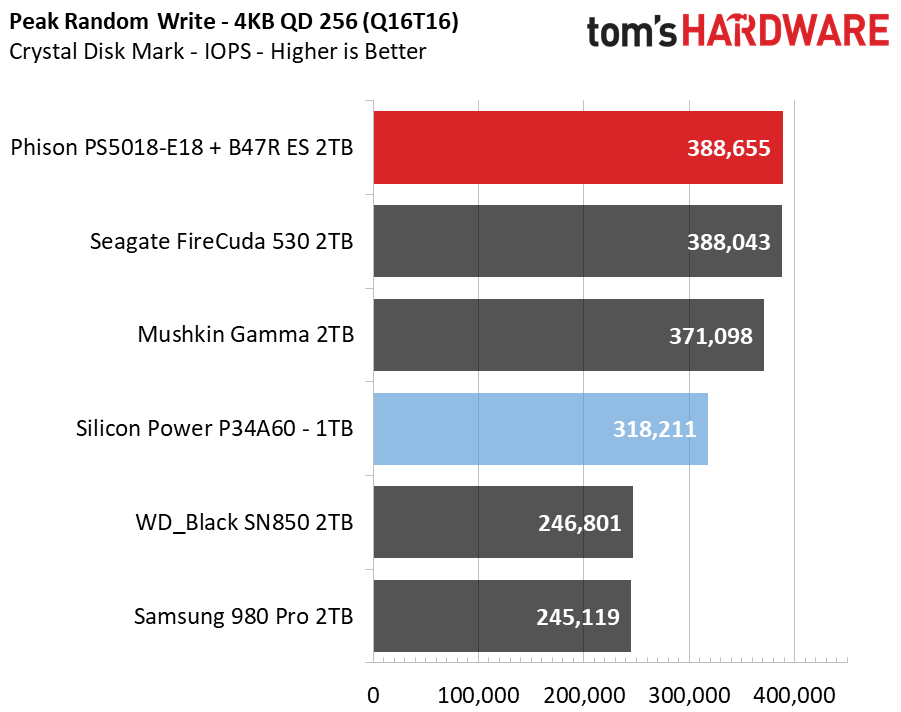
The stock SSD’s sequential throughput is severely limited at 2.5/2 GBps. Most of the PCIe 4.0 SSDs peaked close to 7 GBps during read workloads, and the Phison E18-based competitors achieved over 6.1 GBps during write workloads. Random performance improved quite a bit, too. The Samsung 980 Pro delivered the fastest 4K random read speed.
Battery Life Testing - MobileMark 2018
We don’t test laptop battery life with different SSDs often, but we wanted to see just how long this new notebook will go with the best SSDs we can shove in it. We used BAPCo’s MobileMark 2018 to perform battery life testing. The software locks down the system and runs multiple rounds of automated tests that reflect real-world operation. Once the laptop battery dies, the software will spit out a result once power is restored and the system is booted back up.
To minimize run-to-run variation, we disabled BitLocker, locked the screen brightness to 40%, and enabled airplane and dark modes in Windows.
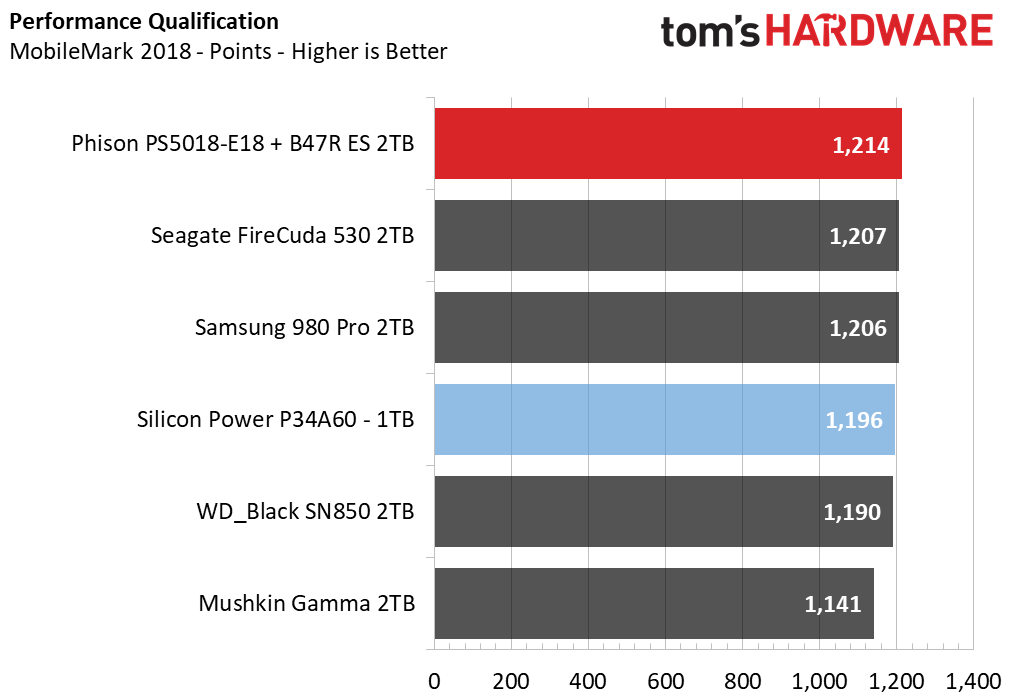
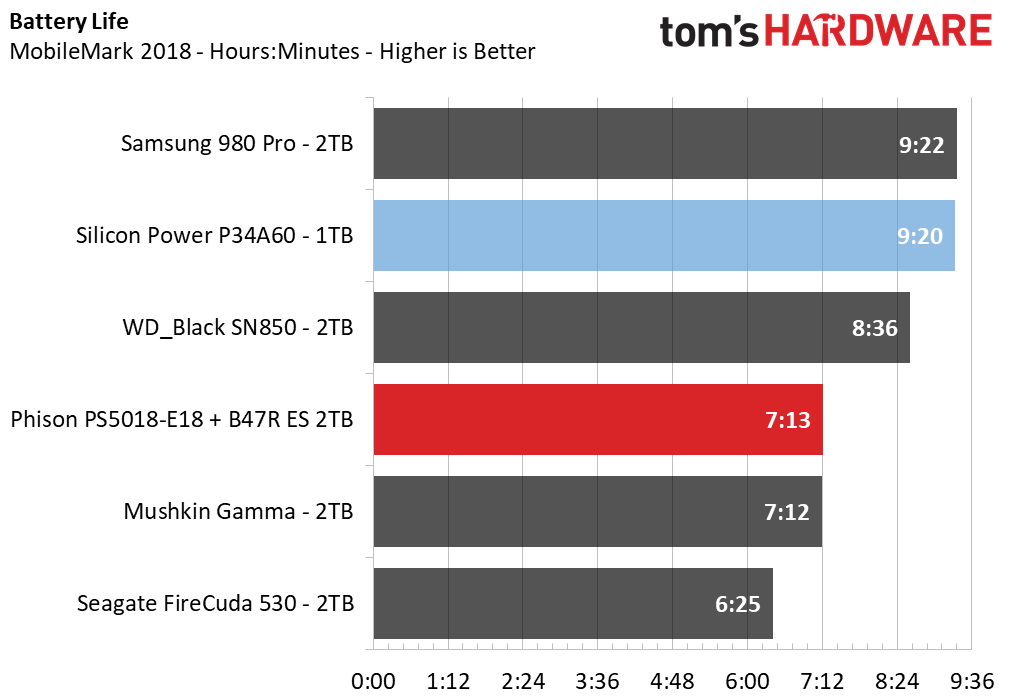
The Phison E18 + B47R flash SSDs take the top performance ranks due to their very responsive read and write capability. However, their battery life results left a lot of room for improvement. While they delivered the best performance results, the configurations with the Phison-based SSDs scored the lowest battery life results in the group by a large margin. Much of that has to do with the increased power draw from the motherboard and chip as they shift from PCIe 3.0 to 4.0 transfer speeds, but SSD hardware and various sleep states also have an impact.
The stock Silicon Power P34A60 delivered the second-longest battery life while outperforming the WD_Black SN850 and Mushkin Gamma. The Samsung 980 Pro may not have been the fastest, but it still has a very solid score that beats the stock SSD, and its long battery life essentially matches the stock SSD.
With the Muskin Gamma, the Dell laptop ran for a little over seven hours. Surprisingly, the Phison E18 engineering sample also ran for seven hours. The Seagate FireCuda 530, however, clocked in just under six and a half hours before knocking out, scoring the least battery life of the group. This shows that the engineering sample with Micron’s B47R TLC operates a bit more efficiently due to the flash clocking in at higher MTps.
The Victor and Revelations
Choosing an SSD for your desktop PC is a tough task, but selecting the best storage for your laptop can be even tougher. Is upgrading to faster Gen4 storage truly a game-changer for laptops? If you are a speed freak like myself, then yes it is. For the average person? Probably not, but it will definitely provide for a snappier user experience.
Nothing can beat the snappiness of a native-built PCIe 4.0 SSD, even after hammering it for hours on end. In these situations, Seagate’s FireCuda 530 and our engineering sample offer a ton of performance for prosumers and storage enthusiasts, edging out ahead of the WD and Samsung. However, it comes at the expense of power efficiency.
While these SSDs have unmatched responsiveness in heavy workflows, they can’t quite do it without sucking down a ton of power. Although the controller is built on a 12nm process, the Phison E18-based SSDs are still very power-hungry. With quadruple the NAND packages, double the DRAM ICs and multiple Arm Cortex R5 CPUs packed into the controller, there’s a lot of components to feed power to. But, perhaps more importantly, shifting the PCIe bus and associated componentry to the faster transfer speeds of the 4.0 spec increases power consumption at the system level, too.
The WD_Black SN850 ran for over 8.5 hours, and the Samsung pushed to nearly 9.5 hours in the Dell Inspiron 15 5502 on a single charge, while our PCIe 4.0 E18-based competitors caused the laptop to die literally hours sooner. Considering that the Samsung 980 Pro is a single-sided M.2 SSD with one-quarter of the NAND packages of the Phison-based SSDs, uses LPDDR4 DRAM, and comes with a controller built on an 8nm process, it makes sense that the Phison samples fell behind it in this regard.
The WD_Black SN850 is built on TSMC’s 16nm FinFET technology, so we figured it would consume a bit more power than it did, but due to its minimal component layout like the Samsung, it fared very well for itself in terms of power draw. The all-around performance was not quite as good though. While it scored well in PCMark 10’s workloads, the WD_Black SN850 scored lower than most competitors in MobileMark 2018. We conclude that this was partly due to the aggressive power management settings in its firmware as Game Mode was disabled (as was Power Mode on the Samsung). In addition, the SN850’s transitions between power states over the multi-hour test resulted in slightly less responsive performance overall.
At the end of the day, the Samsung 980 Pro is my top pick for my laptop upgrade. It provides the best balance of performance and long off-charger sessions, which matters for me when I leave home base for the day. Compared to the Phison E18-based alternatives, we think that the 980 Pro’s few percentage points of lower performance are worth the loss considering how much more power is needed to push the edges of throughput with PCIe 4.0 SSDs. However, for power users who work from their docking station most of the time and want the absolute fastest performance out of their laptop, the trade-off in off battery life may not matter as much, and that’s where the E18-based SSDs with Micron’s B47R 176L TLC dominate.
MORE: Best SSDs
MORE: How We Test HDDs And SSDs
MORE: All SSD Content

Sean is a Contributing Editor at Tom’s Hardware US, covering storage hardware.
-
JamesSneed I find it really odd you included an engineering sample in such a real world storage review.Reply -
seanwebster Reply
Drives operating at full speed like our engineering sample will be coming to market soon. I know Kingston has stated such.JamesSneed said:I find it really odd you included an engineering sample in such a real world storage review. -
JamesSneed Replyseanwebster said:Drives operating at full speed like our engineering sample will be coming to market soon. I know Kingston has stated such.
Yes and Samsung is supposed to have a refresh as well. I guess I'm saying for a practical guide like this I would only use products people can actually buy. -
vinay2070 I would simply buy the most reliable drive based on user reviews on amazon/newegg and such. Reliability is more important than any little speed variation. Even if I am backing up data regularly somewhere, its not worth reinstalling another warranty replaced drive and install OS/ setup everything from scratch. Not worth the hassle.Reply -
Alvar "Miles" Udell The SK Hynix P31 or the Samsung 980 should have been included as a baseline comparison products as fast, reliable, power efficient PCIe 3.0 drives.Reply -
Johnpombrio I really don't care that much about which one is faster as I will never notice the difference. I went with Samsung as I like Drive Magician and all of my NVME and SSDs are Samsung. I also got a $313 price on the 980 Pro 2TB on an Amazon sale. Now I just need a PCI 4.0 CPU and mobo, heh.Reply -
kyzarvs My Laptop is a Medion Beast (yeah - awful name) i7 / 32GB / 2070 max-p. I have the oem Samsung 1tb NVME it came with as boot and a Sabrent Rocket 2TB in the second slot. I use it for work, gaming and video transcoding.Reply
The Samsung took a 500MB/s drop when I enabled Bitlocker and the Sabrent is about 1500MB/s faster - it properly blazes along. I checked the performance sats out of interest - but day to day I can't tell the difference between pre-post Bitlocker and the Samsung oem vs Sabrent 99% of the time, so I go by warranty capacity / length vs cost. -
derekullo Reply
Buy 2 drives and put them in a raid 1.vinay2070 said:I would simply buy the most reliable drive based on user reviews on amazon/newegg and such. Reliability is more important than any little speed variation. Even if I am backing up data regularly somewhere, its not worth reinstalling another warranty replaced drive and install OS/ setup everything from scratch. Not worth the hassle.
Would give you twice the read speed along with peace of mind.