I'd Buy That for $999! This ThinkPad X1 Carbon is the laptop deal I'd get for myself.
This 2.5-pound laptop comes with everything you need to be productive.

Shh. Don't tell anyone (I don't want them to think I've been doing this for too long). Monday marked the 16th anniversary of the day I started working for Laptop Magazine. After many years there, I transferred (within the company) to working for the very best tech publication, Tom's Hardware, but in total, it has been 16 years since I started this journey.
At both publications, across the entire 16-year span, I've gotten to test, review or otherwise go hands-on with hundreds of laptops. For productivity purposes, which is what matters to me, Lenovo's ThinkPad X1 Carbon is the best by far. In fact, I own a 6th Gen ThinkPad X1 Carbon that I bought back in 2018 and still use daily.
Now, as part of its Cyber Week sales, Lenovo has an 11th Generation X1 Carbon with solid specs -- a Core i5 CPU, 16GB of RAM and a 512GB SSD for just $999. If I were to buy a new laptop today, I would pull the trigger on this one or, if I could afford it, the slightly-more-expensive $1,199 config which has 32GB of RAM and a Core i7 CPU.
ThinkPad X1 Carbon Gen 11 (Core i5, 16GB, 512GB): now $999 at Lenovo (was $1,200)
This configuration of the popular, 2.5-pound productivity laptop has a Core it -1335U CPU, 16GB of DDR5 RAM, a 512GB SSD and a 1920 x 1200 display that operates at up to 400 nits.
So why do I love the ThinkPad X1 Carbon? It starts with Lenovo's snappy, responsive keyboard, which is the best on any ultraportable notebook I've tested. Typing comfort is the most important thing for me on a laptop, because I'm a touch typist and pressing on mushy keys is as annoying to me as running my fingernails across a chalkboard. The soft-touch palmrest adds to the typing experience by cradling my wrists as I hack away.
I'm also a big fan of little red nub, otherwise known as the TrackPoint, which sits in-between the G and H keys and allows me to navigate around the desktop without lifting my hands off of the home row. I find it much better than using a touchpad, because I don't have to keep moving my arm and putting extra strain on my shoulder.
Of course, almost all ThinkPads have TrackPoints and snappy keyboards, but the X1 Carbon stands out because of its size, battery life and flexibility. The laptop is just 2.48 pounds, which makes it paper light. Sometimes I don't even notice that my X1 Carbon is in my backpack and I have to open it up and check. The laptop is also just 0.6 inches thick, but unlike many other thin and light laptops, it has room for two USB Type-A ports and a full-size HDMI out in addition to two Thunderbolt 4 ports and a 3.5 mm audio jack.
What good is an ultraportable laptop if you can't use it unplugged? We recently reviewed a slightly different configuration of the X1 Carbon (ours had a Core i7 CPU and a touch screen) and it lasted 13 hours and 45 minutes on our battery test, which involves continuous surfing over Wi-Fi at 150 nits of brightness. That handily beats competitors like the HP Dragonfly G4 and Dell XPS 13 (9315).
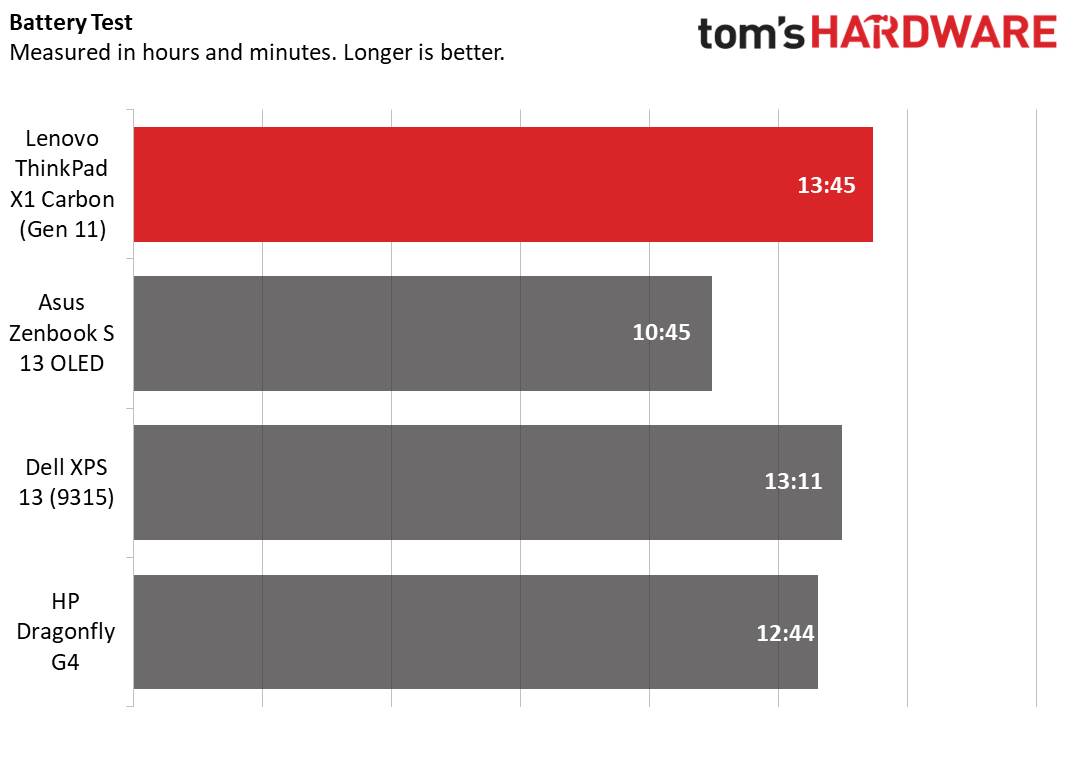
The X1 Carbon configuration on offer also has a generous 1920 x 1200, non-touch display that promises 400 nits of brightness. While you can get configurations with higher resolutions and even OLED panels, those don't add a lot to a 14-inch screen and they likely use more power.
The configuration we tested for our review had a 1920 x 1200 touch panel and it delivered a very solid 327 nits of brightness while it reproduced 99 percent of the sRGB color gamut. I don't need a touch screen, so I wouldn't really care if my laptop came with one.
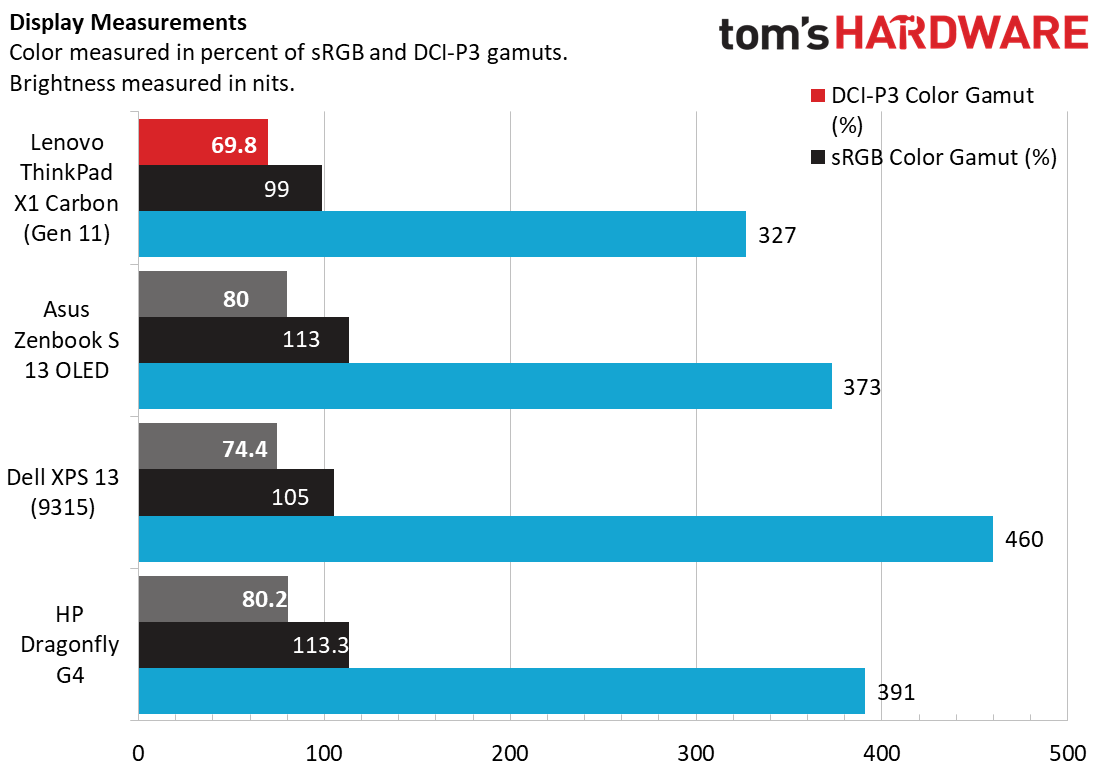
The 11th Gen Carbon uses a 13th Gen Intel CPU and that should be more than adequate for any productivity work I'm doing, from writing code to editing photos in Photoshop or capturing videos in OBS. The $999 configuration has a Core i5 CPU, but the difference between a a Core i5 and a Core i7 isn't that significant. My 5 year old Carbon with an 8th Gen Core i7 is still fast enough to run all my applications, though Windows 11 isn't as responsive as it could be.
What would be significant to me, though, is having 32GB of RAM instead of 16GB. The $999 configuration is definitely good enough for most people; it has 16GB of RAM and a 512GB SSD, which is what my current laptop has. However, I keep a ton of tabs open in Chrome and I occasionally run virtual machines to test new versions of Windows and Linux, so I could put 32GB to good use.
Unfortunately, the X1 Carbon's RAM is soldered to the motherboard and can't be upgraded. So, if you think you're going to need 32GB of RAM, you better buy it with 32GB of RAM. You can upgrade the SSD, but it's a pain in the butt to get the bottom panel on these laptops open and I'm always afraid of cracking it when I do so.
So, if I could spend another $200, I would get this $1,199 configuration of the X1 Carbon, which features a Core i7-1365U CPU, 32GB of DDR5 RAM, a 512GB SSD and a 1920 x 1200 non-touch screen. The 512GB SSD is ok to start, but I'd probably end up upgrading it (which you can) at some point.
Lenovo ThinkPad X1 Carbon (Core i7, 32GB, 512GB): now $1,199 at Lenovo (was $1,599)
This configuration of the X1 Carbon comes with a Core i7-1365U CPU, 32GB of DDR5 RAM, a 512GB SSD and a 1920 x 1200 non-touch screen.
ThinkPad X1 Carbon Specs
| Component | $999 ThinkPad X1 Carbon | $1399 ThinkPad X1 Carbon |
|---|---|---|
| CPU | Intel Core i5-1335U (10 Cores, 2P +8E), 4.6 GHz Boost | Intel Core i7-1365U (10 Cores, 2P + 8E), 5.2-GHz boost |
| Graphics | Intel Iris Xe integrated GPU | Intel Iris Xe integrated GPU |
| Memory | 16GB LPDDR5-6400 | Row 2 - Cell 2 |
| Storage | 512GB PCIe Gen 4 SSD | 512GB PCIe Gen 4 SSD |
| Display | 14-inch, 1920 x 1200, 16:10, IPS, non-Touch, 60Hz | 14-inch, 1920 x 1200, 16:10, IPS, non-touch, 60Hz |
| Networking | Intel Wi-Fi 6E AX211 + Bluetooth 5.1 | Intel Wi-Fi 6E AX211 + Bluetooth 5.1 |
| Ports | 2x Thunderbolt 4 (USB-C), 2x 5 Gbps USB-A, 1x HDMI 2.1, 1x 3.5 mm headphone/microphone | 2x Thunderbolt 4 (USB-C), 2x 5 Gbps USB-A, 1x HDMI 2.1, 1x 3.5 mm headphone/microphone |
| Camera | 1080p w/ IR and privacy shutter | 1080p w/ IR and privacy shutter |
| Battery | 57 WHr | 57 WHr |
| Power Adapter | 65 watts (Type-C connector) | 65 watts (Type-C connector) |
| Operating System | Windows 11 Pro | Windows 11 Pro |
| Dimensions (WxDxH) | 12.43 x 8.76 x 0.60 inches (315.6 x 222.5 x 15.36 mm) | 12.43 x 8.76 x 0.60 inches (315.6 x 222.5 x 15.36 mm) |
| Weight | 2.48 pounds (1.12 kg) | 2.48 pounds (1.12 kg) |
With either configuration of the ThinkPad X1 Carbon, you're getting a system that's designed to maximize your productivity so you can get more work done in the same amount of time.
There's nothing like the feeling of having one of these on my laptop and just pounding away at the keys while I write an important document. I can concentrate wholly on my work and not think about anything, like a mushy key or a slippery touchpad or a dim screen getting in my way.
Get Tom's Hardware's best news and in-depth reviews, straight to your inbox.
Avram Piltch is Managing Editor: Special Projects. When he's not playing with the latest gadgets at work or putting on VR helmets at trade shows, you'll find him rooting his phone, taking apart his PC, or coding plugins. With his technical knowledge and passion for testing, Avram developed many real-world benchmarks, including our laptop battery test.
-
Alvar "Miles" Udell For $1150, I'd choose the ASUS Zephyrus G14 with a Ryzen 9 7940HS, RTX 4060, and 2560x1440 165hz 100% SRGB screen. The highest end variant was tested by Toms Guide (better MiniLED screen and RTX 4090M GPU), but the same CPU, and they found it gave 10 hours of battery life.Reply
I can't recommend anyone choose the $1399 ThinkPad X1 Carbon as listed over that ASUS model for the same money.
https://www.tomsguide.com/reviews/rog-zephyrus-g14-2023
https://www.bestbuy.com/site/asus-rog-zephyrus-g14-14-165hz-gaming-laptop-qhd-amd-ryzen-9-with-16gb-memory-nvidia-geforce-rtx-4060-512gb-ssd-moonlight-white/6535495.p?skuId=6535495 -
newtechldtech Reply
Thinkpad is a business class not a gaming class laptop. you cant compare the two one to one ... half the thinkpad price is in the body and toughness.Alvar Miles Udell said:For $1150, I'd choose the ASUS Zephyrus G14 with a Ryzen 9 7940HS, RTX 4060, and 2560x1440 165hz 100% SRGB screen. The highest end variant was tested by Toms Guide (better MiniLED screen and RTX 4090M GPU), but the same CPU, and they found it gave 10 hours of battery life.
I can't recommend anyone choose the $1399 ThinkPad X1 Carbon as listed over that ASUS model for the same money.
https://www.tomsguide.com/reviews/rog-zephyrus-g14-2023
https://www.bestbuy.com/site/asus-rog-zephyrus-g14-14-165hz-gaming-laptop-qhd-amd-ryzen-9-with-16gb-memory-nvidia-geforce-rtx-4060-512gb-ssd-moonlight-white/6535495.p?skuId=6535495 -
Davemonfl Reply
I had a sixth generation X1 and had nothing but trouble with the charging ports, charging cut in and out if you so much as breathed on the cable. Those USB C charging ports are no good and if you do a search on the internet you can see that they have chronic problems with them. I had to send it back to Lenovo three times and after they fixed it the third time I just sold it because it was such a pain.Admin said:This 2.5-pound laptop comes with everything you need to be productive, including 16GB of RAM and 512GB SSD.
I'd Buy That for $999! This ThinkPad X1 Carbon is the laptop deal I'd get for myself. : Read more


